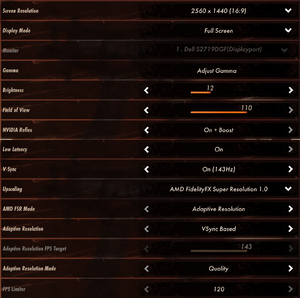Difference between revisions of "Deathloop"
(→Input) |
|||
| (141 intermediate revisions by 55 users not shown) | |||
| Line 1: | Line 1: | ||
| − | |||
| − | |||
{{Infobox game | {{Infobox game | ||
|cover = Deathloop cover.jpg | |cover = Deathloop cover.jpg | ||
| Line 8: | Line 6: | ||
{{Infobox game/row/publisher|Bethesda Softworks}} | {{Infobox game/row/publisher|Bethesda Softworks}} | ||
|engines = | |engines = | ||
| + | {{Infobox game/row/engine|Void Engine|ref=<ref>{{Refurl|url=https://www.eurogamer.net/articles/2021-08-26-deathloop-is-not-at-all-what-i-expected|title=Eurogamer - Deathloop is not at all what I expected |date=2021-09-06}}</ref>}} | ||
|release dates= | |release dates= | ||
| − | {{Infobox game/row/date|Windows| | + | {{Infobox game/row/date|Windows|September 14, 2021}} |
| + | |reception = | ||
| + | {{Infobox game/row/reception|Metacritic|deathloop|87}} | ||
| + | {{Infobox game/row/reception|OpenCritic|10993/deathloop|88}} | ||
| + | {{Infobox game/row/reception|IGDB|deathloop|90}} | ||
| + | |taxonomy = | ||
| + | {{Infobox game/row/taxonomy/monetization | One-time game purchase, Subscription gaming service }} | ||
| + | {{Infobox game/row/taxonomy/microtransactions | Time-limited }} | ||
| + | {{Infobox game/row/taxonomy/modes | Singleplayer, Multiplayer}} | ||
| + | {{Infobox game/row/taxonomy/pacing | Real-time}} | ||
| + | {{Infobox game/row/taxonomy/perspectives | First-person}} | ||
| + | {{Infobox game/row/taxonomy/controls | Direct control}} | ||
| + | {{Infobox game/row/taxonomy/genres | Immersive Sim, Shooter, Action}} | ||
| + | {{Infobox game/row/taxonomy/sports | }} | ||
| + | {{Infobox game/row/taxonomy/vehicles | }} | ||
| + | {{Infobox game/row/taxonomy/art styles | Stylized}} | ||
| + | {{Infobox game/row/taxonomy/themes | Supernatural}} | ||
| + | {{Infobox game/row/taxonomy/series | }} | ||
|steam appid = 1252330 | |steam appid = 1252330 | ||
| − | |steam appid side | + | |steam appid side = |
|gogcom id = | |gogcom id = | ||
|gogcom id side = | |gogcom id side = | ||
|official site= https://bethesda.net/game/deathloop | |official site= https://bethesda.net/game/deathloop | ||
| + | |hltb = 68258 | ||
| + | |igdb = deathloop | ||
| + | |lutris = deathloop | ||
| + | |mobygames = 172205 | ||
|strategywiki = | |strategywiki = | ||
| − | |||
|wikipedia = Deathloop | |wikipedia = Deathloop | ||
|winehq = | |winehq = | ||
|license = commercial | |license = commercial | ||
}} | }} | ||
| + | |||
| + | {{Introduction | ||
| + | |introduction = '''''Deathloop''''' is a {{Glossary:first-person}} {{Glossary:action}}, {{Glossary:adventure}} and {{Glossary:shooter}} game developed by [[Company:Arkane Studios|Arkane Lyon]] and published by [[Company:Bethesda Softworks|Bethesda Softworks]]. | ||
| + | |||
| + | The game serves as a slight departure from Arkane's previous releases, the ''[[Series:Dishonored|Dishonored]]'' series and ''[[Prey (2017)|Prey]]'', by featuring a time-loop mechanic, where players restart upon death, alongside a time-of-day that changes when moving between levels and forgoing any consequences for not playing stealthily. It also features a multiplayer "invasion" mode, where a player-controlled enemy must hunt down the main protagonist.<ref>{{Refurl|url=https://www.vg247.com/deathloop-interview-ps5-dishonored-persona-dark-souls-cluedo|title=VG247 - Deathloop interview - a strange blend of Dishonored, Persona, Dark Souls and… Cluedo? |date=2021-09-13}}</ref> | ||
| + | |||
| + | |release history = After being delayed from an initial late 2020 release date due to the {{w|COVID-19 pandemic}}, and followed by subsequent further delays, ''Deathloop'' released on [[Bethesda.net]] and [[Steam]] on September 14, 2021.<ref>{{Refurl|url=https://www.polygon.com/2020/8/18/21373600/deathloop-delay-release-date-ps4-ps5-pc-arkane-studios-bethesda-softworks|title=Polygon - Deathloop delayed to next year, says Arkane|date=2021-09-13}}</ref><ref>{{Refurl|url=https://www.videogameschronicle.com/news/deathloop-delayed/|title=Video Games Chronicle - Bethesda’s PS5 exclusive Deathloop has been delayed|date=2021-09-13}}</ref> | ||
| + | |||
| + | |current state = Reviews by critics praised most of the game's elements, with detractors suggesting that it borrowed too much from ''Dishonored'' and that some areas of the game felt lacking, such as periods of backtracking and lacking NPC behavior.<ref>{{Refurl|url=https://www.eurogamer.net/articles/2021-09-12-deathloop-review|title=Eurogamer - Deathloop review - not Arkane's most surprising game, but possibly its best |date=2021-09-13}}</ref><ref>{{Refurl|url=https://www.gamepressure.com/editorials/reviews/deathloop-review-is-times-on-arcanes-side/z1494|title=Gamepressure - Deathloop Review - Is Time’s on Arcane’s Side?|date=2021-09-13}}</ref> Other reviewers additionally pointed out that a key element in Arkane's previous games, a quick save button, is intentionally omitted from ''Deathloop''.<ref>{{Refurl|url=https://www.pcgamer.com/deathloop-review/|title=PC Gamer - Deathloop Review|date=2021-09-13}}</ref> After the game released, it was additionally noted by user reviews and media outlets that the game can suffer from performance and stuttering issues on some systems, with an update releasing soon after to address stuttering during mouse movement and to confirm that the remaining issues were being investigated.<ref name="rps">{{Refurl|url=https://www.rockpapershotgun.com/deathloop-is-out-now-but-some-pc-players-report-stuttering|title=Rock Paper Shotgun - Deathloop is out now, but some PC players report stuttering |date=2021-09-15}}</ref><ref>{{Refurl|url=https://store.steampowered.com/news/app/1252330/view/5568127835954403762|title=Steam News: DEATHLOOP - DEATHLOOP PC Stuttering Issue Update|date=2021-09-25}}</ref> These issues were fixed in a patch released the following month. Further post-launch updates brought additional bug fixes, improved stability and performance, improved NPC-behavior, photo mode, [[DLSS]], [[FSR]] 2.0, additional accessibility options and more.<ref>{{Refurl|url=https://steamcommunity.com/games/1252330/announcements/detail/5380105087287568606|title=Update 1|date=2022-08-19}}</ref><ref>{{Refurl|url=https://steamcommunity.com/games/1252330/announcements/detail/3178989761819857308|title=DEATHLOOP – Game Update 3 Full Patch Notes|date=2022-08-19}}</ref> | ||
| + | <ref name="Update 2">{{Refurl|url=https://steamcommunity.com/games/1252330/announcements/detail/3105790349915395714|title=DEATHLOOP Game Update 2 Available Now|date=2022-08-19}}</ref> | ||
| + | }} | ||
| + | |||
| + | '''General information''' | ||
| + | {{mm}} [https://steamcommunity.com/app/1252330/discussions/ Steam Community Discussions] | ||
==Availability== | ==Availability== | ||
{{Availability| | {{Availability| | ||
| − | {{Availability/row| | + | {{Availability/row| Retail | | Steam, account| No disc included. <br/> Deluxe Edition also available. | | Windows }} |
| − | {{Availability/row| GMG | deathloop-pc | Steam | | | Windows }} | + | {{Availability/row| Epic Games Store | deathloop | EGS, account | {{Store link|Epic Games Store|deathloop--deluxe-edition|Deluxe Edition}} also available. | | Windows }} |
| − | {{Availability/row| Steam | 1252330 | Steam | | | Windows }} | + | {{Availability/row| GamersGate | deathloop | Steam, account | {{Store link|GamersGate|deathloop-deluxe-edition|Deluxe Edition}} also available. | | Windows }} |
| + | {{Availability/row| Gamesplanet | 4869-1 | Steam, account | {{Store link|Gamesplanet|4869-2|Deluxe Edition}} also available. | | Windows }} | ||
| + | {{Availability/row| GMG | deathloop-pc | Steam, account | {{Store link|GMG|deathloop-deluxe-edition-pc|Deluxe Edition}} also available. | | Windows }} | ||
| + | {{Availability/row| Humble | deathloop | Steam, account | {{Store link|Humble|deathloop-deluxe-edition|Deluxe Edition}} also available. | | Windows }} | ||
| + | {{Availability/row| Microsoft Store | 9P5Z4530318L| Microsoft Store, account | {{Store feature|Xbox Play Anywhere}}. Included with {{Store feature|Xbox Game Pass}}. {{Store link|Microsoft Store|9NDZ7SRL52DG|Deluxe Edition}} also available. | | Windows }} | ||
| + | {{Availability/row| Steam | 1252330 | Steam, account | {{store link|Steam-sub|626138|Deluxe Edition}} also available. | | Windows }} | ||
| + | {{Availability/row| Bethesda.net | DE1CDXPCBG01BASE | Bethesda | Deluxe Edition. Standard Edition was also available. | | Windows | Unavailable }} | ||
| + | }} | ||
| + | {{ii}} All versions require a [[Store:Bethesda.net|Bethesda.net]] account and {{DRM|Denuvo}}. | ||
| + | |||
| + | ===Version differences=== | ||
| + | {{ii}} The '''Deluxe Edition''' includes the Deluxe Pack as well as a digital soundtrack. | ||
| + | |||
| + | ==Monetization== | ||
| + | {{Monetization | ||
| + | |ad-supported = | ||
| + | |dlc = | ||
| + | |expansion pack = | ||
| + | |freeware = | ||
| + | |free-to-play = | ||
| + | |one-time game purchase = The game requires an upfront purchase to access. | ||
| + | |sponsored = | ||
| + | |subscription = | ||
| + | |subscription gaming service = Available via [[List of PC Game Pass games|Xbox Game Pass for PC]]. | ||
| + | }} | ||
| + | |||
| + | {{DLC| | ||
| + | {{DLC/row| Pre-purchase entitlements | Pre-orders came with the Storm Rider skin for Colt plus one Trinket. | Windows }} | ||
| + | }} | ||
| + | |||
| + | ===Microtransactions=== | ||
| + | {{Microtransactions | ||
| + | |boost = | ||
| + | |cosmetic = Various skins for Colt, Julianna, and weapons. | ||
| + | |currency = | ||
| + | |finite spend = | ||
| + | |infinite spend = | ||
| + | |free-to-grind = | ||
| + | |loot box = | ||
| + | |none = | ||
| + | |player trading = | ||
| + | |time-limited = | ||
| + | |unlock = | ||
| + | }} | ||
| + | |||
| + | {{ii}} The Deluxe Pack includes one skin for Colt, three weapon skins, two Trinkets, and one skin for Julianna. | ||
| + | {{ii}} The Hunting Pack, granting an exclusive skin for Colt, Julianna, and one weapon, can be claimed from Twitch Prime. | ||
| + | {{ii}} Arkane Outsiders members can claim the Eternalist Colt skin and the Ever After unique weapon. | ||
| + | |||
| + | ==Essential improvements== | ||
| + | ===Skip intro videos=== | ||
| + | {{Fixbox|description=Skip company logos and legal warnings|ref=<ref>{{Refcheck|user=Shadowstealer7|date=2021-09-13}}</ref>|fix= | ||
| + | # Go to {{folder|{{p|game}}\base\video\}}. | ||
| + | # Rename, move or delete {{file|arkane.bk2}}, {{file|bethesda.bk2}}, {{file|legal.bk2}} and {{file|warning.bk2}}. | ||
| + | }} | ||
| + | |||
| + | ===[https://www.nexusmods.com/deathloop/mods/5 More Options Mod]=== | ||
| + | {{++}} Adds Separated Sprint and Dodge Keys, precise ADS sensitivity, Options to disable Mouse Smoothing, Hitmarkers, and more. | ||
| + | |||
| + | |||
| + | ===Reduce loading times=== | ||
| + | {{ii}} Loading times are tied to framerate<ref>{{Refcheck|user=Skyebaron1|date=2021-11-24}}</ref>{{cn|date=2022-08-19|reason=Only one user claiming this isn't enough, can't find anything on this on Google, needs double-checking and better source}} | ||
| + | {{Fixbox|description=Do not limit framerate with 3rd party limiters like Rivatuner statistics server or your Nvidia/AMD control panel|ref=<ref>{{Refcheck|user=Skyebaron1|date=2021-11-24}}</ref>|fix= | ||
| + | }} | ||
| + | {{Fixbox|description=Disable V-sync on your Nvidia/AMD control panel on this game's profile|ref=<ref>{{Refcheck|user=Skyebaron1|date=2021-11-24}}</ref>|fix= | ||
| + | }} | ||
| + | {{Fixbox|description=Only use the In-game Vsync and Frame limiter settings.|ref=<ref>{{Refcheck|user=Skyebaron1|date=2021-11-24}}</ref>|fix= | ||
}} | }} | ||
| − | |||
==Game data== | ==Game data== | ||
===Configuration file(s) location=== | ===Configuration file(s) location=== | ||
{{Game data| | {{Game data| | ||
| − | {{Game data/config|Windows|}} | + | {{Game data/config|Windows|{{P|userprofile}}\Saved Games\Arkane Studios\Deathloop\base\}} |
| + | {{Game data/config|Microsoft Store|}} | ||
}} | }} | ||
===Save game data location=== | ===Save game data location=== | ||
{{Game data| | {{Game data| | ||
| − | {{Game data/saves|Windows|}} | + | {{Game data/saves|Windows|{{p|userprofile}}\Saved Games\Arkane Studios\Deathloop\base\savegame\{{p|UID}}\}} |
| + | {{Game data/saves|Microsoft Store|{{p|userprofile}}\AppData\Local\Packages\BethesdaSoftworks.ProjectPrism_3275kfvn8vcwc\SystemAppData\wgs\{{p|UID}}\{{p|UID}}\}} | ||
}} | }} | ||
===[[Glossary:Save game cloud syncing|Save game cloud syncing]]=== | ===[[Glossary:Save game cloud syncing|Save game cloud syncing]]=== | ||
{{Save game cloud syncing | {{Save game cloud syncing | ||
| − | |discord | + | |discord = |
| − | |discord notes | + | |discord notes = |
| − | |epic games | + | |epic games launcher = true |
| − | |epic games | + | |epic games launcher notes = |
| − | |gog galaxy | + | |gog galaxy = |
| − | |gog galaxy notes | + | |gog galaxy notes = |
| − | |origin | + | |origin = |
| − | |origin notes | + | |origin notes = |
| − | |steam cloud | + | |steam cloud = true |
| − | |steam cloud notes | + | |steam cloud notes = |
| − | | | + | |ubisoft connect = |
| − | | | + | |ubisoft connect notes = |
| − | |xbox cloud | + | |xbox cloud = true |
| − | |xbox cloud notes | + | |xbox cloud notes = |
| + | }} | ||
| + | |||
| + | ===Transfer save/progression between versions=== | ||
| + | |||
| + | {{Fixbox|description=Transfer save/progression from Steam to Microsoft Store/Game Pass version<ref>{{Refurl|url=https://www.reddit.com/r/Deathloop/comments/xl6snh/guide_transfer_steam_saved_game_to_game_pass/|title=Guide: Transfer Steam Saved Game to Game Pass|date=2022-11-23}}</ref>|collapsed=yes|fix= | ||
| + | * Open the Game Pass/Microsoft Store version and let the first cutscene playthrough, this ensures a save file is created. | ||
| + | |||
| + | '''Step 1''' - ''Locate the Steam save game files'' | ||
| + | # In Windows File Explorer, in the top taskbar, the click on the 'View' drop-down window, hover over 'Show' and ensure 'File name extension' is checked. | ||
| + | # Locate the Steam save game files in: | ||
| + | #* <code>{{p|userprofile}}\Saved Games\Arkane Studios\Deathloop\base\savegame\{{p|uid}}\SLOT01\</code> | ||
| + | # There should be two files named: | ||
| + | #* <code>save.dloop</code> and <code>title.data</code> | ||
| + | # Copy the two files to somewhere easily accessible. | ||
| + | |||
| + | '''Step 2''' - ''Remove Steam data from save files'' | ||
| + | * Requires the use of a Source Code editor like [https://notepad-plus-plus.org/ Notepad++] or a Hex editor like [https://mh-nexus.de/en/hxd/ HxD]. | ||
| + | # One at a time, open the copies of the Steam save files in the editor of choice. | ||
| + | # Starting at the beginning of the documents, delete everything that comes before <code>OOD</code>, removing the first '''76 bytes''' of each save file. | ||
| + | # For the smaller file, <code>title.data</code>, delete: | ||
| + | #* '''Notepad++ example''': <code>b&úèSAVESOHNULNULNUL<user-id>NUL</code>...(there should be 46 more <code>NUL</code>'s before <code>OOD</code>, make sure to delete everything before <code>OOD</code>) | ||
| + | #* '''HxD example''': Remove the first four rows along with the following 12 bytes, totaling 76 bytes removed. | ||
| + | # The process is the same for the larger file, <code>save.dloop</code>: | ||
| + | #* '''Notepad++ example''': Delete, <code>@zØ]SAVESOHNULNULNUL<user-id>NUL</code>... and like before, all the <code>NUL</code>'s before <code>OOD</code> | ||
| + | #* '''HxD example''': Same as before, remove the first 76 bytes. | ||
| + | # Save, and close the editor. | ||
| + | |||
| + | '''Step 3''' - ''Locate the Microsoft Store/Game Pass save files'' | ||
| + | # Locate the Game Pass/Microsoft Store save game files in: | ||
| + | #* <code>{{p|localappdata}}\Packages\BethesdaSoftworks.ProjectPrism_3275kfvn8vcwc\SystemAppData\wgs\{{p|uid}}\{{p|uid}}\</code> | ||
| + | #* (The files of interest are the two with long numerical names) | ||
| + | # Take note of which of the two aforementioned files is larger and which is smaller in size. | ||
| + | #* One may take up '''1KB''' and the other '''15-20KB''' or more. | ||
| + | |||
| + | '''Step 4''' - ''Renaming the Steam save game files'' | ||
| + | # Replace the name of <code>save.dloop</code> with the name of the '''larger''' save file from the Microsoft Store/Game Pass version. | ||
| + | # Replace the name of <code>title.data</code> with the name of the '''smaller''' save file from the Microsoft Store/Game Pass version. | ||
| + | #* The two smaller files should now share the same numerical name (with '''no''' file extensions), and the two bigger files now share the same name (again with '''no''' extension). | ||
| + | |||
| + | '''Step 5''' - ''Replacing Microsoft Store/Game Pass save files with the renamed/edited Steam save files'' | ||
| + | # Drag and drop the newly edited Steam save files into the Microsoft Store/Game Pass version save directory, replacing and overwriting the existing files. | ||
| + | # Open the Microsoft Store/Game Pass version of DEATHLOOP | ||
| + | # Game save/progress has now automatically been backed up to the Xbox Cloud. | ||
}} | }} | ||
==Video== | ==Video== | ||
| + | {{Image|Deathloop_VideoSettings.png|Video settings}} | ||
| + | {{Image|Deathloop_AdvancedVideoSettings.png|Advanced video settings}} | ||
{{Video | {{Video | ||
|wsgf link = | |wsgf link = | ||
| Line 66: | Line 211: | ||
|ultrawidescreen wsgf award = | |ultrawidescreen wsgf award = | ||
|4k ultra hd wsgf award = | |4k ultra hd wsgf award = | ||
| − | |widescreen resolution = | + | |widescreen resolution = true |
|widescreen resolution notes= | |widescreen resolution notes= | ||
|multimonitor = unknown | |multimonitor = unknown | ||
|multimonitor notes = | |multimonitor notes = | ||
| − | |ultrawidescreen = | + | |ultrawidescreen = true |
| − | |ultrawidescreen notes = | + | |ultrawidescreen notes = {{term|Hor+}} gameplay at 21:9 aspect ratio. User interface elements are locked to 16:9.<ref>{{Refcheck|user=Shadowstealer7|date=2021-09-13}}</ref> |
| − | |4k ultra hd = | + | |4k ultra hd = true |
|4k ultra hd notes = | |4k ultra hd notes = | ||
| − | |fov = | + | |fov = true |
| − | |fov notes = | + | |fov notes = {{term|Hor+}} field of view from 65° to 110°.<br>Vertical FOV is adjusted with a fixed ratio of 16:9. |
| − | |windowed = | + | |windowed = true |
|windowed notes = | |windowed notes = | ||
| − | |borderless windowed = | + | |borderless windowed = true |
|borderless windowed notes = | |borderless windowed notes = | ||
| − | |anisotropic = | + | |anisotropic = always on |
| − | |anisotropic notes = | + | |anisotropic notes = No in-game option available |
| − | |antialiasing = | + | |antialiasing = true |
| − | |antialiasing notes = | + | |antialiasing notes = Post-process "Low" and "High", [[TXAA]], [[DLAA]] |
| − | |vsync = | + | |upscaling = true |
| + | |upscaling tech = DLSS 2.3, FSR 1.0, FSR 2.0 | ||
| + | |upscaling notes = | ||
| + | |vsync = true | ||
|vsync notes = | |vsync notes = | ||
| − | |60 fps = | + | |60 fps = true |
|60 fps notes = | |60 fps notes = | ||
| − | |120 fps = | + | |120 fps = true |
| − | |120 fps notes = | + | |120 fps notes = Up to 120 FPS with Vsync disabled, or higher if Vsync is enabled on a display with a refresh rate higher than 120 Hz.<ref>{{Refurl|url=https://www.rockpapershotgun.com/deathloop-pc-performance-best-settings|title=Rock Paper Shotgun - Deathloop: PC performance guide and the best settings to use |date=2021-09-14}}</ref> |
| − | |hdr = | + | |hdr = true |
| − | |hdr notes = | + | |hdr notes = Requires HDR to be enabled in Windows. |
| − | |color blind = | + | |ray tracing = true |
| + | |ray tracing notes = Supports ray traced sun shadows and ray traced ambient occlusion. | ||
| + | |color blind = false | ||
|color blind notes = | |color blind notes = | ||
}} | }} | ||
| + | |||
| + | <gallery> | ||
| + | Deathloop_HUDSettings.png|HUD settings | ||
| + | Deathloop_16x9.png|16:9 aspect ratio at 110° FOV | ||
| + | Deathloop_21x9.png|21:9 aspect ratio at 110° FOV | ||
| + | </gallery> | ||
==Input== | ==Input== | ||
| + | {{Image|Deathloop_Controls_MouseKeyboard.png|Keyboard and mouse control settings}} | ||
| + | {{Image|Deathloop_KeyBindings.png|Key bindings}} | ||
{{Input | {{Input | ||
| − | |key remap = | + | |key remap = true |
|key remap notes = | |key remap notes = | ||
| − | |acceleration option = | + | |acceleration option = false |
|acceleration option notes = | |acceleration option notes = | ||
| − | |mouse sensitivity = | + | |mouse sensitivity = true |
| − | |mouse sensitivity notes = | + | |mouse sensitivity notes = Separate sensitivity adjustment available for aiming down sights. |
| − | |mouse menu = | + | |mouse menu = true |
|mouse menu notes = | |mouse menu notes = | ||
| − | |invert mouse y-axis = | + | |invert mouse y-axis = true |
|invert mouse y-axis notes = | |invert mouse y-axis notes = | ||
| − | |touchscreen = | + | |touchscreen = false |
|touchscreen notes = | |touchscreen notes = | ||
|controller support = true | |controller support = true | ||
| Line 114: | Line 272: | ||
|full controller = true | |full controller = true | ||
|full controller notes = | |full controller notes = | ||
| − | |controller remap = | + | |controller remap = true |
| − | |controller remap notes = | + | |controller remap notes = Added in Update 2<ref name="Update 2"/> |
| − | |controller sensitivity = | + | |controller sensitivity = true |
| − | |controller sensitivity notes= | + | |controller sensitivity notes= Separate sliders for X-axis and Y-axis. |
| − | |invert controller y-axis = | + | |invert controller y-axis = true |
|invert controller y-axis notes= | |invert controller y-axis notes= | ||
| − | |xinput controllers = | + | |xinput controllers = true |
|xinput controllers notes = | |xinput controllers notes = | ||
| − | |xbox prompts = | + | |xbox prompts = true |
|xbox prompts notes = | |xbox prompts notes = | ||
|impulse triggers = unknown | |impulse triggers = unknown | ||
|impulse triggers notes = | |impulse triggers notes = | ||
| − | | | + | |playstation controllers = true |
| − | | | + | |playstation controller models = DS4, DS |
| − | | | + | |playstation controllers notes = Also natively supports controller audio output.<ref>{{Refcheck|user=Shadowstealer7|date=2021-09-13}}</ref><ref>{{Refurl|url=https://steamcommunity.com/games/1252330/announcements/detail/5380105087287568606|title=Game Update 1|date=2022-08-19}}</ref> |
| − | | | + | |playstation prompts = true |
| − | |light bar support = | + | |playstation prompts notes = |
| + | |light bar support = false | ||
|light bar support notes = | |light bar support notes = | ||
| − | | | + | |dualsense adaptive trigger support = true |
| − | | | + | |dualsense adaptive trigger support notes = |
| + | |dualsense haptics support = true | ||
| + | |dualsense haptics support notes = | ||
| + | |playstation connection modes = Wired | ||
| + | |playstation connection modes notes = | ||
|tracked motion controllers= unknown | |tracked motion controllers= unknown | ||
|tracked motion controllers notes = | |tracked motion controllers notes = | ||
|tracked motion prompts = unknown | |tracked motion prompts = unknown | ||
|tracked motion prompts notes = | |tracked motion prompts notes = | ||
| − | |other controllers = | + | |other controllers = false |
|other controllers notes = | |other controllers notes = | ||
|other button prompts = unknown | |other button prompts = unknown | ||
|other button prompts notes= | |other button prompts notes= | ||
| − | |controller hotplug = | + | |controller hotplug = true |
|controller hotplug notes = | |controller hotplug notes = | ||
| − | |haptic feedback = | + | |haptic feedback = true |
|haptic feedback notes = | |haptic feedback notes = | ||
| − | |simultaneous input = | + | |simultaneous input = false |
|simultaneous input notes = | |simultaneous input notes = | ||
|steam input api = unknown | |steam input api = unknown | ||
| Line 159: | Line 322: | ||
|steam cursor detection notes = | |steam cursor detection notes = | ||
}} | }} | ||
| + | <gallery> | ||
| + | Deathloop_GameplaySettings.png|Gameplay settings | ||
| + | Deathloop_ControllerSettings.png|Controller settings | ||
| + | Deathloop_Controller_Xbox.png|Button assignments for an [[Controller:Xbox Wireless Controller|Xbox Wireless Controller]] | ||
| + | Deathloop_Controller_DualSense.png|Button assignments for a [[Controller:DualSense|DualSense]] controller | ||
| + | </gallery> | ||
==Audio== | ==Audio== | ||
| + | {{Image|Deathloop_VolumeSettings.png|Volume settings}} | ||
| + | {{Image|Deathloop_AudioOutputSettings.png|Audio output settings}} | ||
| + | {{Image|Deathloop_LanguageSubtitlesSettings.png|Language and subtitle settings}} | ||
{{Audio | {{Audio | ||
| − | |separate volume = | + | |separate volume = true |
| − | |separate volume notes = | + | |separate volume notes = Master, Music, SFX and Speech. |
| − | |surround sound = | + | |surround sound = true |
| − | |surround sound notes = | + | |surround sound notes = Also supports 3D Audio for stereo headphones. |
| − | |subtitles = | + | |subtitles = true |
| − | |subtitles notes = | + | |subtitles notes = Subtitle size can be adjusted between small, medium and large. |
| − | |closed captions = | + | |closed captions = false |
|closed captions notes = | |closed captions notes = | ||
| − | |mute on focus lost = | + | |mute on focus lost = true |
|mute on focus lost notes = | |mute on focus lost notes = | ||
|eax support = | |eax support = | ||
|eax support notes = | |eax support notes = | ||
| + | |royalty free audio = always on | ||
| + | |royalty free audio notes = | ||
}} | }} | ||
| Line 303: | Line 477: | ||
|ref = | |ref = | ||
}} | }} | ||
| + | {{L10n/switch | ||
| + | |language = Turkish | ||
| + | |interface = hackable | ||
| + | |audio = false | ||
| + | |subtitles = hackable | ||
| + | |notes = Fan translation by CidQu, [https://cidqu.net/ here]. | ||
| + | |fan = true | ||
| + | |ref = | ||
| + | }} | ||
| + | }} | ||
| + | |||
| + | ==Network== | ||
| + | {{Network/Multiplayer | ||
| + | |local play = false | ||
| + | |local play players = | ||
| + | |local play modes = | ||
| + | |local play notes = | ||
| + | |lan play = false | ||
| + | |lan play players = | ||
| + | |lan play modes = | ||
| + | |lan play notes = | ||
| + | |online play = true | ||
| + | |online play players = 2 | ||
| + | |online play modes = Versus | ||
| + | |online play notes = Optional "invasions" by other players during gameplay. | ||
| + | |asynchronous = | ||
| + | |asynchronous notes = | ||
| + | }}{{Network/Connections | ||
| + | |matchmaking = true | ||
| + | |matchmaking notes = | ||
| + | |p2p = true | ||
| + | |p2p notes = <ref>{{Refcheck|user=Shadowstealer7|date=2021-09-24|comment=After playing some of the game's online invasions it becomes obvious the game exhibits the standard behaviour found in P2P games, namely having to deal with rubber banding when the host has a poor connection}}</ref> | ||
| + | |dedicated = false | ||
| + | |dedicated notes = | ||
| + | |self-hosting = false | ||
| + | |self-hosting notes = | ||
| + | |direct ip = false | ||
| + | |direct ip notes = | ||
| + | }}{{Network/Ports | ||
| + | |ref = <ref>{{Refurl|url=https://portforward.com/deathloop/|title=Portforward - Open Ports on Your Router for Deathloop|date=2021-09-24}}</ref> | ||
| + | |tcp = 27015, 27036 | ||
| + | |udp = 27015, 27031-27036 | ||
| + | |upnp = unknown | ||
| + | }} | ||
| + | |||
| + | ==VR support== | ||
| + | {{VR support | ||
| + | |gg3d name = | ||
| + | |native 3d gg3d award = | ||
| + | |nvidia 3d vision gg3d award = | ||
| + | |tridef 3d gg3d award = | ||
| + | |iz3d gg3d award = | ||
| + | |native 3d = | ||
| + | |native 3d notes = | ||
| + | |nvidia 3d vision = | ||
| + | |nvidia 3d vision notes = | ||
| + | |tridef 3d = | ||
| + | |tridef 3d notes = | ||
| + | |iz3d = | ||
| + | |iz3d notes = | ||
| + | |vr only = | ||
| + | |vorpx = true | ||
| + | |vorpx modes = Z3D,DirectVR | ||
| + | |vorpx notes = Officially supported game, see [https://www.vorpx.com/supported-games/ official vorpx game list]. | ||
| + | |htc vive = | ||
| + | |htc vive notes = | ||
| + | |oculus rift = | ||
| + | |oculus rift notes = | ||
| + | |osvr = | ||
| + | |osvr notes = | ||
| + | |windows mixed reality = | ||
| + | |windows mixed reality notes = | ||
| + | |keyboard-mouse = | ||
| + | |keyboard-mouse notes = | ||
| + | |3rd space gaming vest = | ||
| + | |3rd space gaming vest notes = | ||
| + | |novint falcon = | ||
| + | |novint falcon notes = | ||
| + | |trackir = | ||
| + | |trackir notes = | ||
| + | |tobii eye tracking = | ||
| + | |tobii eye tracking notes = | ||
| + | |play area seated = | ||
| + | |play area seated notes = | ||
| + | |play area standing = | ||
| + | |play area standing notes = | ||
| + | |play area room-scale = | ||
| + | |play area room-scale notes = | ||
}} | }} | ||
| Line 308: | Line 570: | ||
===API=== | ===API=== | ||
{{API | {{API | ||
| − | |direct3d versions = | + | |direct3d versions = 12 |
|direct3d notes = | |direct3d notes = | ||
|directdraw versions = | |directdraw versions = | ||
| Line 332: | Line 594: | ||
|windows 32-bit exe = false | |windows 32-bit exe = false | ||
|windows 64-bit exe = true | |windows 64-bit exe = true | ||
| + | |windows arm app = unknown | ||
|windows exe notes = | |windows exe notes = | ||
|mac os x powerpc app = | |mac os x powerpc app = | ||
|macos intel 32-bit app = unknown | |macos intel 32-bit app = unknown | ||
|macos intel 64-bit app = unknown | |macos intel 64-bit app = unknown | ||
| + | |macos arm app = unknown | ||
|macos app notes = | |macos app notes = | ||
|linux powerpc app = | |linux powerpc app = | ||
|linux 32-bit executable= unknown | |linux 32-bit executable= unknown | ||
|linux 64-bit executable= unknown | |linux 64-bit executable= unknown | ||
| + | |linux arm app = unknown | ||
|linux executable notes = | |linux executable notes = | ||
}} | }} | ||
| Line 345: | Line 610: | ||
===Middleware=== | ===Middleware=== | ||
{{Middleware | {{Middleware | ||
| − | |physics = | + | |physics = Havok |
|physics notes = | |physics notes = | ||
|audio = | |audio = | ||
|audio notes = | |audio notes = | ||
| − | |interface = | + | |interface = Iggy |
|interface notes = | |interface notes = | ||
|input = | |input = | ||
|input notes = | |input notes = | ||
| − | |cutscenes = | + | |cutscenes = Bink Video |
| − | |cutscenes notes = | + | |cutscenes notes = v2.7p/v2.7.16.0 |
| − | |multiplayer = | + | |multiplayer = Epic Online Services |
|multiplayer notes= | |multiplayer notes= | ||
|anticheat = | |anticheat = | ||
| Line 365: | Line 630: | ||
|OSfamily = Windows | |OSfamily = Windows | ||
| − | |minOS = | + | |minOS = 10 (1909) |
| − | |minCPU = | + | |minCPU = Intel Core i5-8400 |
| − | |minRAM = | + | |minCPU2 = AMD Ryzen 5 1600 |
| − | |minHD = | + | |minRAM = 12 GB |
| − | |minGPU = | + | |minHD = 30 GB |
| + | |minGPU = Nvidia GeForce GTX 1060 | ||
| + | |minGPU2 = AMD Radeon RX 580 | ||
| + | |minVRAM = 6 GB | ||
| + | |minDX = 12 | ||
|recOS = | |recOS = | ||
| − | |recCPU = | + | |recCPU = Intel Core i7-9700K |
| − | |recRAM = | + | |recCPU2 = AMD Ryzen 7 2700X |
| + | |recRAM = 16 GB | ||
|recHD = | |recHD = | ||
| − | |recGPU = | + | |recGPU = Nvidia GeForce RTX 2060 |
| − | | | + | |recGPU2 = AMD Radeon RX 5700 |
}} | }} | ||
{{References}} | {{References}} | ||
Latest revision as of 05:24, 27 February 2024
 |
|
| Developers | |
|---|---|
| Arkane Studios | |
| Publishers | |
| Bethesda Softworks | |
| Engines | |
| Void Engine[1] | |
| Release dates | |
| Windows | September 14, 2021 |
| Reception | |
| Metacritic | 87 |
| OpenCritic | 88 |
| IGDB | 90 |
| Taxonomy | |
| Monetization | One-time game purchase, Subscription gaming service |
| Microtransactions | Time-limited |
| Modes | Singleplayer, Multiplayer |
| Pacing | Real-time |
| Perspectives | First-person |
| Controls | Direct control |
| Genres | Immersive sim, Shooter, Action |
| Art styles | Stylized |
| Themes | Supernatural |
Deathloop is a first-person action, adventure and shooter game developed by Arkane Lyon and published by Bethesda Softworks.
The game serves as a slight departure from Arkane's previous releases, the Dishonored series and Prey, by featuring a time-loop mechanic, where players restart upon death, alongside a time-of-day that changes when moving between levels and forgoing any consequences for not playing stealthily. It also features a multiplayer "invasion" mode, where a player-controlled enemy must hunt down the main protagonist.[2]
After being delayed from an initial late 2020 release date due to the COVID-19 pandemic, and followed by subsequent further delays, Deathloop released on Bethesda.net and Steam on September 14, 2021.[3][4]
Reviews by critics praised most of the game's elements, with detractors suggesting that it borrowed too much from Dishonored and that some areas of the game felt lacking, such as periods of backtracking and lacking NPC behavior.[5][6] Other reviewers additionally pointed out that a key element in Arkane's previous games, a quick save button, is intentionally omitted from Deathloop.[7] After the game released, it was additionally noted by user reviews and media outlets that the game can suffer from performance and stuttering issues on some systems, with an update releasing soon after to address stuttering during mouse movement and to confirm that the remaining issues were being investigated.[8][9] These issues were fixed in a patch released the following month. Further post-launch updates brought additional bug fixes, improved stability and performance, improved NPC-behavior, photo mode, DLSS, FSR 2.0, additional accessibility options and more.[10][11] [12]
General information
Availability
| Source | DRM | Notes | Keys | OS |
|---|---|---|---|---|
| Retail | No disc included. Deluxe Edition also available. |
|||
| Epic Games Store | Deluxe Edition also available. | |||
| GamersGate | Deluxe Edition also available. | |||
| Deluxe Edition also available. | ||||
| Green Man Gaming | Deluxe Edition also available. | |||
| Humble Store | Deluxe Edition also available. | |||
| Microsoft Store | Xbox Play Anywhere. Included with Xbox Game Pass for PC. Deluxe Edition also available. | |||
| Steam | Deluxe Edition also available. | |||
| Bethesda.net (unavailable) | Deluxe Edition. Standard Edition was also available. |
- All versions require a Bethesda.net account and Denuvo Anti-Tamper DRM.
Version differences
- The Deluxe Edition includes the Deluxe Pack as well as a digital soundtrack.
Monetization
| Type | Notes |
|---|---|
| One-time game purchase | The game requires an upfront purchase to access. |
| Subscription gaming service | Available via Xbox Game Pass for PC. |
DLC and expansion packs
| Name | Notes | |
|---|---|---|
| Pre-purchase entitlements | Pre-orders came with the Storm Rider skin for Colt plus one Trinket. |
Microtransactions
| Type | Notes |
|---|---|
| Cosmetic | Various skins for Colt, Julianna, and weapons. |
- The Deluxe Pack includes one skin for Colt, three weapon skins, two Trinkets, and one skin for Julianna.
- The Hunting Pack, granting an exclusive skin for Colt, Julianna, and one weapon, can be claimed from Twitch Prime.
- Arkane Outsiders members can claim the Eternalist Colt skin and the Ever After unique weapon.
Essential improvements
Skip intro videos
| Skip company logos and legal warnings[13] |
|---|
|
More Options Mod
- Adds Separated Sprint and Dodge Keys, precise ADS sensitivity, Options to disable Mouse Smoothing, Hitmarkers, and more.
Reduce loading times
- Loading times are tied to framerate[14][citation needed]
| Do not limit framerate with 3rd party limiters like Rivatuner statistics server or your Nvidia/AMD control panel[15] |
|---|
| Disable V-sync on your Nvidia/AMD control panel on this game's profile[16] |
|---|
| Only use the In-game Vsync and Frame limiter settings.[17] |
|---|
Game data
Configuration file(s) location
| System | Location |
|---|---|
| Windows | %USERPROFILE%\Saved Games\Arkane Studios\Deathloop\base\ |
| Microsoft Store | |
| Steam Play (Linux) | <SteamLibrary-folder>/steamapps/compatdata/1252330/pfx/[Note 1] |
Save game data location
| System | Location |
|---|---|
| Windows | %USERPROFILE%\Saved Games\Arkane Studios\Deathloop\base\savegame\<user-id>\ |
| Microsoft Store | %USERPROFILE%\AppData\Local\Packages\BethesdaSoftworks.ProjectPrism_3275kfvn8vcwc\SystemAppData\wgs\<user-id>\<user-id>\ |
| Steam Play (Linux) | <SteamLibrary-folder>/steamapps/compatdata/1252330/pfx/[Note 1] |
Save game cloud syncing
| System | Native | Notes |
|---|---|---|
| Epic Games Launcher | ||
| Steam Cloud | ||
| Xbox Cloud |
Transfer save/progression between versions
| Transfer save/progression from Steam to Microsoft Store/Game Pass version[18] |
|---|
Step 1 - Locate the Steam save game files
Step 2 - Remove Steam data from save files
Step 3 - Locate the Microsoft Store/Game Pass save files
Step 4 - Renaming the Steam save game files
Step 5 - Replacing Microsoft Store/Game Pass save files with the renamed/edited Steam save files
|
Video
| Graphics feature | State | Notes | |
|---|---|---|---|
| Widescreen resolution | |||
| Multi-monitor | |||
| Ultra-widescreen | Hor+ gameplay at 21:9 aspect ratio. User interface elements are locked to 16:9.[19] | ||
| 4K Ultra HD | |||
| Field of view (FOV) | Hor+ field of view from 65° to 110°. Vertical FOV is adjusted with a fixed ratio of 16:9. |
||
| Windowed | |||
| Borderless fullscreen windowed | |||
| Anisotropic filtering (AF) | No in-game option available | ||
| Anti-aliasing (AA) | Post-process "Low" and "High", TXAA, DLAA | ||
| High-fidelity upscaling | DLSS 2.3, FSR 1.0, FSR 2.0 |
||
| Vertical sync (Vsync) | |||
| 60 FPS and 120+ FPS | Up to 120 FPS with Vsync disabled, or higher if Vsync is enabled on a display with a refresh rate higher than 120 Hz.[20] | ||
| High dynamic range display (HDR) | Requires HDR to be enabled in Windows. | ||
| Ray tracing (RT) | Supports ray traced sun shadows and ray traced ambient occlusion. | ||
Input
| Keyboard and mouse | State | Notes |
|---|---|---|
| Remapping | ||
| Mouse acceleration | ||
| Mouse sensitivity | Separate sensitivity adjustment available for aiming down sights. | |
| Mouse input in menus | ||
| Mouse Y-axis inversion | ||
| Controller | ||
| Controller support | ||
| Full controller support | ||
| Controller remapping | Added in Update 2[12] | |
| Controller sensitivity | Separate sliders for X-axis and Y-axis. | |
| Controller Y-axis inversion |
| Controller types |
|---|
| XInput-compatible controllers | ||
|---|---|---|
| Xbox button prompts | ||
| Impulse Trigger vibration |
| PlayStation controllers | DualShock 4, DualSense Also natively supports controller audio output.[21][22] |
|
|---|---|---|
| PlayStation button prompts | ||
| Light bar support | ||
| Adaptive trigger support | ||
| DualSense haptic feedback support | ||
| Connection modes | Wired |
|
| Generic/other controllers | See the glossary page for potential workarounds. |
|---|
| Additional information | ||
|---|---|---|
| Controller hotplugging | ||
| Haptic feedback | ||
| Digital movement supported | ||
| Simultaneous controller+KB/M |
Button assignments for an Xbox Wireless Controller
Button assignments for a DualSense controller
Audio
| Audio feature | State | Notes |
|---|---|---|
| Separate volume controls | Master, Music, SFX and Speech. | |
| Surround sound | Also supports 3D Audio for stereo headphones. | |
| Subtitles | Subtitle size can be adjusted between small, medium and large. | |
| Closed captions | ||
| Mute on focus lost | ||
| Royalty free audio |
Localizations
| Language | UI | Audio | Sub | Notes |
|---|---|---|---|---|
| English | ||||
| Arabic | ||||
| Simplified Chinese | ||||
| Traditional Chinese | ||||
| French | ||||
| German | ||||
| Italian | ||||
| Japanese | ||||
| Korean | ||||
| Polish | ||||
| Brazilian Portuguese | ||||
| Russian | ||||
| Spanish | ||||
| Latin American Spanish | ||||
| Turkish | Fan translation by CidQu, here. |
Network
Multiplayer types
| Type | Native | Players | Notes | |
|---|---|---|---|---|
| Local play | ||||
| LAN play | ||||
| Online play | 2 | Versus Optional "invasions" by other players during gameplay. |
||
Connection types
| Type | Native | Notes |
|---|---|---|
| Matchmaking | ||
| Peer-to-peer | [23] | |
| Dedicated | ||
| Self-hosting | ||
| Direct IP |
Ports
| Protocol | Port(s) and/or port range(s)[24] |
|---|---|
| TCP | 27015, 27036 |
| UDP | 27015, 27031-27036 |
- Universal Plug and Play (UPnP) support status is unknown.
VR support
| 3D modes | State | Notes | |
|---|---|---|---|
| vorpX | Z3D, DirectVR Officially supported game, see official vorpx game list. |
||
Other information
API
| Technical specs | Supported | Notes |
|---|---|---|
| Direct3D | 12 |
| Executable | 32-bit | 64-bit | Notes |
|---|---|---|---|
| Windows |
Middleware
| Middleware | Notes | |
|---|---|---|
| Physics | Havok | |
| Interface | Iggy | |
| Cutscenes | Bink Video | v2.7p/v2.7.16.0 |
| Multiplayer | Epic Online Services |
System requirements
| Windows | ||
|---|---|---|
| Minimum | Recommended | |
| Operating system (OS) | 10 (1909) | |
| Processor (CPU) | Intel Core i5-8400 AMD Ryzen 5 1600 |
Intel Core i7-9700K AMD Ryzen 7 2700X |
| System memory (RAM) | 12 GB | 16 GB |
| Hard disk drive (HDD) | 30 GB | |
| Video card (GPU) | Nvidia GeForce GTX 1060 AMD Radeon RX 580 6 GB of VRAM DirectX 12 compatible | Nvidia GeForce RTX 2060 AMD Radeon RX 5700 |
- A 64-bit operating system is required.
Notes
- ↑ 1.0 1.1 Notes regarding Steam Play (Linux) data:
- File/folder structure within this directory reflects the path(s) listed for Windows and/or Steam game data.
- Games with Steam Cloud support may also store data in
~/.steam/steam/userdata/<user-id>/1252330/. - Use Wine's registry editor to access any Windows registry paths.
- The app ID (1252330) may differ in some cases.
- Treat backslashes as forward slashes.
- See the glossary page for details on Windows data paths.
References
- ↑ Eurogamer - Deathloop is not at all what I expected - last accessed on 2021-09-06
- ↑ VG247 - Deathloop interview - a strange blend of Dishonored, Persona, Dark Souls and… Cluedo? - last accessed on 2021-09-13
- ↑ Polygon - Deathloop delayed to next year, says Arkane - last accessed on 2021-09-13
- ↑ Video Games Chronicle - Bethesda’s PS5 exclusive Deathloop has been delayed - last accessed on 2021-09-13
- ↑ Eurogamer - Deathloop review - not Arkane's most surprising game, but possibly its best - last accessed on 2021-09-13
- ↑ Gamepressure - Deathloop Review - Is Time’s on Arcane’s Side? - last accessed on 2021-09-13
- ↑ PC Gamer - Deathloop Review - last accessed on 2021-09-13
- ↑ Rock Paper Shotgun - Deathloop is out now, but some PC players report stuttering - last accessed on 2021-09-15
- ↑ Steam News: DEATHLOOP - DEATHLOOP PC Stuttering Issue Update - last accessed on 2021-09-25
- ↑ Update 1 - last accessed on 2022-08-19
- ↑ DEATHLOOP – Game Update 3 Full Patch Notes - last accessed on 2022-08-19
- ↑ 12.0 12.1 DEATHLOOP Game Update 2 Available Now - last accessed on 2022-08-19
- ↑ Verified by User:Shadowstealer7 on 2021-09-13
- ↑ Verified by User:Skyebaron1 on 2021-11-24
- ↑ Verified by User:Skyebaron1 on 2021-11-24
- ↑ Verified by User:Skyebaron1 on 2021-11-24
- ↑ Verified by User:Skyebaron1 on 2021-11-24
- ↑ Guide: Transfer Steam Saved Game to Game Pass - last accessed on 2022-11-23
- ↑ Verified by User:Shadowstealer7 on 2021-09-13
- ↑ Rock Paper Shotgun - Deathloop: PC performance guide and the best settings to use - last accessed on 2021-09-14
- ↑ Verified by User:Shadowstealer7 on 2021-09-13
- ↑ Game Update 1 - last accessed on 2022-08-19
- ↑ Verified by User:Shadowstealer7 on 2021-09-24
- After playing some of the game's online invasions it becomes obvious the game exhibits the standard behaviour found in P2P games, namely having to deal with rubber banding when the host has a poor connection
- ↑ Portforward - Open Ports on Your Router for Deathloop - last accessed on 2021-09-24