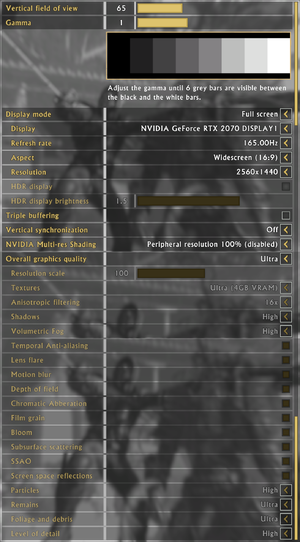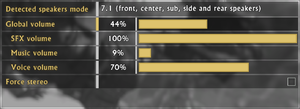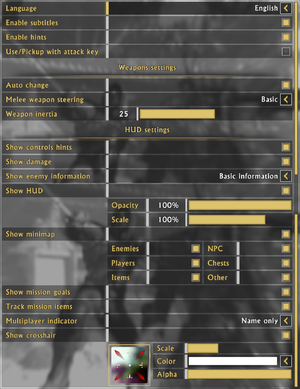General information
- GOG.com Community Discussions for game series
- GOG.com Support Page
- Steam Community Discussions
Availability
Version differences
- The Deluxe Edition contains the base game, the Solid Gold Pack DLC, the game soundtrack and a digital artbook.
- The Microsoft Store version does not offer multiplayer.
Monetization
DLC and expansion packs
| Name |
Notes |
|
| Alienware DLC |
Free. Use steam://install/522332 to install. |
|
| Bounty Hunt DLC Part 1 |
Free |
|
| Bounty Hunt DLC Part 2 |
Free |
|
| PAX West DLC |
Free. Use steam://install/522330 to install. |
|
| Preorder DLC |
Unavailable to purchase |
|
| Quakecon DLC |
Free. Use steam://install/508970 to install. |
|
| Solid Gold Pack |
Included with Deluxe Edition. |
|
| The Way of the Wang |
Free |
|
Game data
Configuration file(s) location
- Photo Mode screenshots are stored in
%USERPROFILE%\Screenshot\Flying Wild Hog\Shadow Warrior 2.
Save game data location
Video
Display and graphics settings
Since the in-game FOV setting doesn't adjust weapon FOV, you can end up with huge looking weapons. Try the following fixes to correct this:
- Default Viewmodel FOV is 50.
- Changing this cause weapon textures to load slowly.
- This is no perfect solution and can look bugged.[1]
|
Autoexec.cfg[2]
|
- Create
autoexec.cfg in <path-to-game> if not present already.
- Add line
r_weapon_fov X where X is the desired value.
|
|
Console command[3]
|
- Press Ctrl+~ and enter
r_weapon_fov X where X is the desired value.
|
|
FPS Cap
|
- Create
autoexec.cfg in <path-to-game> if not present already.
- Add line
r_max_fps X where X is the maximum framerate you want to lock on.
|
Disable lens dirt
|
Post process lens dirt toggle[4]
|
- Open the console (Ctrl+~).
- Type in
pp_lens_dirt_enable 0.
- Type in
pp_lens_flare_enable 0 if certain effects look buggy.
|
Permanent corpses and debris
|
Edit config file[5][6]
|
- Open
%USERPROFILE%\Saved Games\Flying Wild Hog\Shadow Warrior 2\profiles\<user-id>\config.cfg
- At the bottom, add the line
r_dissolve_time "2000" (or another high number) and save.
- Make the file read-only (right-click -> Properties).
- Very high settings might slow performance down.
- Read-only has to be removed if you want to change further settings from the main menu.
|
Input
Mouse and keyboard settings
Controller layout settings
Controller layout settings when using a DualShock 4 controller
Controller layout settings when using an Xbox controller
Audio
| Audio feature |
State |
Notes |
| Separate volume controls |
|
|
| Surround sound |
|
|
| Subtitles |
|
|
| Closed captions |
|
|
| Mute on focus lost |
|
|
| Royalty free audio |
|
|
Localizations
| Language |
UI |
Audio |
Sub |
Notes |
| English |
|
|
|
|
| Simplified Chinese |
|
|
|
|
| French |
|
|
|
|
| German |
|
|
|
|
| Polish |
|
|
|
|
| Brazilian Portuguese |
|
|
|
|
| Russian |
|
|
|
|
| Spanish |
|
|
|
"Fortune cookies" are only in English. |
Network
Multiplayer types
VR support
Issues unresolved
"A Delicate Subject" mission is stuck on 3/4 Demonic Rods
- If this happens you have to quit to the main menu and then resume the game again for the last object to spawn.[10][11]
Other information
API
| Technical specs |
Supported |
Notes |
| Direct3D |
11 |
[7] |
| Executable |
32-bit |
64-bit |
Notes |
| Windows |
|
|
|
Middleware
|
Middleware |
Notes |
| Physics |
Havok |
|
| Audio |
FMOD Ex |
|
Enable AlienFX
Disable Razer Chroma
Console
- The console can be toggled with Ctrl+~ (on German keyboards: Ctrl+^). For a full list of commands, see Shadow Warrior 2: PC Console Commands Guide.
System requirements
| Windows |
|
Minimum |
Recommended |
| Operating system (OS) |
7 |
8, 8.1, 10 |
| Processor (CPU) |
Intel Core i3-6300 3.8 GHz
AMD A10-5800K 3.8 GHz |
Intel Core i5-5675C 3.1 GHz
AMD A10-7850K 3.7 GHz |
| System memory (RAM) |
8 GB | |
| Hard disk drive (HDD) |
14 GB | |
| Video card (GPU) |
Nvidia GeForce GTX 560 Ti
AMD Radeon HD 6850
1 GB of VRAM
| Nvidia GeForce GTX 970
AMD Radeon HD 7970
AMD Radeon R9 290
4 GB of VRAM |
| Other |
Broadband Internet connection | |
- A 64-bit operating system is required.
Notes
- ↑ 1.0 1.1 Notes regarding Steam Play (Linux) data:
References