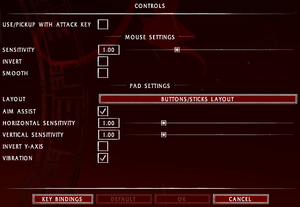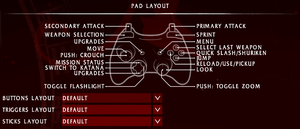Warnings
- The macOS (OS X) version of this game does not work on macOS Catalina (version 10.15) or later due to the removal of support for 32-bit-only apps.
This page is for the reboot. For the original game, see Shadow Warrior (1997).
General information
- Port Report
- GOG.com Community Discussions for game series
- GOG.com Support Page
- Steam Community Discussions
Availability
Version differences
- The Special Edition contains Hotline Miami Katana and Serious Sam 3 Sledgehammer DLC, the game soundtrack and a digital artbook.
Monetization
Microtransactions
| Type |
Notes |
| Cosmetic
| All DLCs are reskins of the katana. |
DLC and expansion packs
| Name |
Notes |
|
| Hotline Miami Katana |
Included as a part of the Special Edition |
|
| Rise of the Triad Excalibat |
Requires Rise of the Triad |
|
| The Walking Dead Ice Pickaxe |
Requires The Walking Dead: Survival Instinct |
|
| Saints Row 4 Penetrator |
Requires Saints Row IV |
|
| Serious Sam 3 Sledgehammer |
Included as a part of the Special Edition |
|
| Shadow Warrior Classic Katana |
GOG exclusive. |
|
| Z45 |
Requires Hard Reset |
|
| Zilla Prototype Katana |
Pre-order exclusive. |
|
Game data
Configuration file(s) location
| System |
Location |
| Windows |
%USERPROFILE%\Documents\Shadow Warrior\profiles.cfg
%USERPROFILE%\Documents\Shadow Warrior\profiles\
%USERPROFILE%\Documents\Shadow Warrior DX11\profiles.cfg
%USERPROFILE%\Documents\Shadow Warrior DX11\profiles\ |
| macOS (OS X) |
$HOME/Library/Application Support/Flying Wild Hog/Shadow Warrior/ |
| Linux |
$XDG_DATA_HOME/Flying Wild Hog/Shadow Warrior/ |
- This game follows the XDG Base Directory Specification on Linux.
Save game data location
Video
- HBAO available with flag
0x00110500
- This game uses vertical FOV. See FOV Calculator for help.
|
Set custom FOV in console[citation needed]
|
- Bring up the in-game console by pressing Ctrl+~.
- Type in and enter
r_fov 100 (replace 100 with desired FOV).
Notes
- Weapon FOV is always locked at 50°.
|
|
Force borderless fullscreen[citation needed]
|
- Install Special K by following the Special K Unofficial Guide.
- Start the game and press Ctrl+⇧ Shift+← Backspace to toggle Special K's Control Panel.
- Open the Display menu and select "Windowed Mode" and "Force Override".
- Set the Window Style to "Borderless" then "Borderless Fullscreen" and close the Control Panel.
- Press Ctrl+⇧ Shift+O to toggle Special K's On-Screen Display.
|
Disable lens flares
|
Disables the dirty screen effect[2]
|
- Create an
autoexec.cfg file in the installation folder.
- Add the following line to the file:
r_draw_lens_flares 0
|
Disable post-process effects
|
Disable post-process[citation needed]
|
- Create an
autoexec.cfg file in the installation folder.
- Add any of the following lines to the file:
pp_blur_enable 0
pp_ca_enable 0
pp_color_grading_enable 0
pp_dof_enable 0
pp_film_grain_enable 0
pp_glow_enable 0
pp_radial_blur_enable 0
pp_screen_blur_enable 0
pp_sharpen_enable 0
pp_sun_shafts_enable 0
pp_enable 0
|
Boost draw distance/lod and shadows past ultra values
|
Tweak settings[3]
|
- Create an
autoexec.cfg file in the installation folder.
- Add any of the following lines to the file:
r_mip_lod -0.5
r_farZ 6000.0
r_foliage_range_multiplier 4
r_shadows_res 4096
r_shadows_format 3
|
Input
XInput left-handed layout.
Toggle crouch and zoom
|
Add key bindings[4]
|
- Go to the configuration file(s) location.
- Open
binds.cfg.
- Add the following entries.
bind +c "crouch_toggle"
bind -c ""
bind +z "zoom_toggle" "0"
bind -z ""
- Replace
c and z with any keys; use mouse_4 and mouse_5 for side mouse buttons.
- Save and close the file.
|
Audio
| Audio feature |
State |
Notes |
| Separate volume controls |
|
Global, music and voice volume sliders. |
| Surround sound |
|
Auto-detection with option to force stereo. |
| Subtitles |
|
|
| Closed captions |
|
|
| Mute on focus lost |
|
|
| Royalty free audio |
|
|
Localizations
| Language |
UI |
Audio |
Sub |
Notes |
| English |
|
|
|
|
| Simplified Chinese |
|
|
|
|
| Czech |
|
|
|
Fan translation - v1.0.5 ⠀ v1.0 |
| French |
|
|
|
|
| German |
|
|
|
|
| Hungarian |
|
|
|
|
| Italian |
|
|
|
|
| Japanese |
|
|
|
|
| Polish |
|
|
|
|
| Brazilian Portuguese |
|
|
|
|
| Russian |
|
|
|
|
| Russian |
|
|
|
A fan-made overhaul of the official localization by 1C-SoftClub which removes the censorship and corrects translation errors, available here. |
| Spanish |
|
|
|
|
VR support
Issues fixed
Frame stuttering
|
Enable Triple Buffering in options menu[5]
|
|
Check Triple buffering and/or Vsync box in video options menu.
|
|
Microstutter on high-refresh displays >120 Hz
|
|
Capping to 120 FPS or less. The cap must be set lower than (and not equal to) the maximum refresh rate of the display, and no higher than 120 FPS. Set in-game refresh rate to the maximum refresh rate of the display (i.e. higher than the external cap, since setting 120 Hz in the in-game video options in combination with a 120 Hz external cap will likely lead to screen tearing). If configured correctly, then the triple buffering and Vsync boxes may be unticked in the video options menu. Confirmed working on a 165 Hz display.
|
Open the in-game console (Ctrl+~) and use r_draw_decals_skinned 0[6][7]
|
- For performance issues upon killing enemies. Must be reapplied in each session; can be saved by placing in an
autoexec.cfg.
|
Crash on startup (DX11)
|
Close Dxtory if it's running[8]
|
|
Remove Alienware LightFX DLLs[9]
|
|
Rename (ex: filename.dll.bak) or remove the following DLLs:
|
Other information
API
| Technical specs |
Supported |
Notes |
| Direct3D |
9.0c, 11 |
|
| OpenGL |
3.2, 4 |
OS X and Linux only. |
| Shader Model support |
3, 5 |
|
| Executable |
32-bit |
64-bit |
Notes |
| Windows |
|
|
|
| macOS (OS X) | |
|
This 32-bit-only macOS game does not work on macOS Catalina (10.15) or later. |
| Linux | |
|
|
Middleware
System requirements
| Windows |
|
Minimum |
Recommended |
| Operating system (OS) |
XP, Vista |
7 SP1, 8 |
| Processor (CPU) |
2.4 GHz Dual Core
| Intel Core 2 Quad Q8200
AMD Phenom X4 9950 |
| System memory (RAM) |
2 GB |
4 GB |
| Hard disk drive (HDD) |
15 GB | |
| Video card (GPU) |
Nvidia GeForce 8800 GT
ATI Radeon HD 3870
DirectX 9.0c compatible
| Nvidia GeForce GTX 460
ATI Radeon HD 4890
DirectX 11 compatible |
| macOS (OS X) |
|
Minimum |
Recommended |
| Operating system (OS) |
10.9 | |
| Processor (CPU) |
2.4 GHz Dual Core
| Intel Core 2 Quad Q8200
AMD Phenom X4 9950 |
| System memory (RAM) |
2 GB |
4 GB |
| Hard disk drive (HDD) |
15 GB | |
| Video card (GPU) |
AMD Radeon HD 5870
Intel HD 4000
Nvidia GeForce 9600/130/Quadro FX 5600
512 MB of VRAM
| AMD Radeon HD 6970
Nvidia GeForce GTX 780
1.5 GB of VRAM |
| Linux |
|
Minimum |
Recommended |
| Operating system (OS) |
Ubuntu 14.04 |
Ubuntu 16.04 |
| Processor (CPU) |
2.4 GHz Dual Core
| Intel Core 2 Quad 8200
AMD Phenom X4 9950 |
| System memory (RAM) |
2 GB |
4 GB |
| Hard disk drive (HDD) |
15 GB | |
| Video card (GPU) |
512 MB of VRAM
OpenGL 3.2 compatible
| 1.5 GB of VRAM
OpenGL 4.x compatible |
References