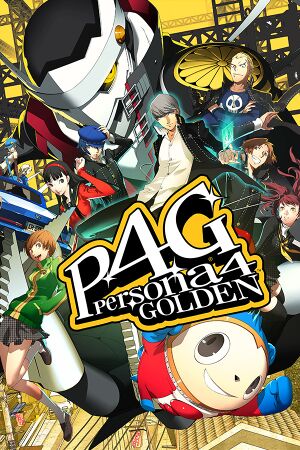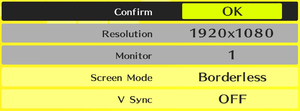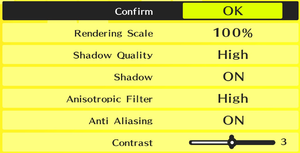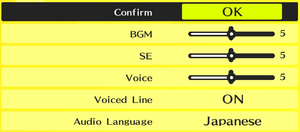Persona 4 Golden is the PC port of the detective/mystery JRPG game of the same name for PlayStation Vita from 2012, itself a remaster of the original Persona 4 released in 2008 for Playstation 2. While the PlayStation Vita version expanded upon the original PlayStation 2 title with new features, story elements, characters, spoken lines, anime cutscenes, and more, the PC version adds the ability to choose between English and Japanese voice acting, and focuses on improving the technical state of the game and features enhanced graphics, upscaled cinematics, and support for an uncapped variable framerate.[1][2] The development of the PC port was led by Atlus with assistance from Preapp Partners.[3]
The game was released on Steam on June 13, 2020 following a surprise announcement on the PC Gaming Show the same day.[4] In a port analysis posted on IGN and written by guest writer and modder Peter "Durante" Thoman of PH3 Games, he described the version as "a fantastic way to play [the] game, with solid graphics options, arbitrary resolution and framerate support, relatively fast loading times, and good support for remappable keyboard controls," and went on to mention that "even the minor online aspects of the 'Golden' version were faithfully ported."[5]
A major update to the Steam version was released on January 19, 2023, featuring technical and quality of life improvements, to bring it to parity with the PlayStation 4, Nintendo Switch, Xbox One, Xbox Series X/S and the Microsoft Store versions, released on the same day.[6] The existence of an update was previously leaked on November 1, 2022 when a development branch on Steam was inadvertently not password protected, giving players an impression of what to expect.[7]
General information
- Steam Community Discussions
Availability
- All versions require Denuvo Anti-Tamper DRM.[8]
Version differences
- Digital Deluxe Edition includes an 18 page artbook in PDF format and soundtrack containing 9 tracks in 160kbps MP3 format.
Game data
Configuration file(s) location
Save game data location
- It is possible to unofficially transfer save game data from the Vita version of the game to the Steam version. See using PlayStation Vita save files.
Video
Input
Audio
| Audio feature |
State |
Notes |
| Separate volume controls |
|
Sliders for BGM, SE, and Voice. Can be set in intervals of 1, from 0-10. |
| Surround sound |
|
|
| Subtitles |
|
FMV cutscenes only.
Referred to as "Anime Subtitles" in Game Options. Toggleable on/off. |
| Closed captions |
|
|
| Mute on focus lost |
|
|
| Royalty free audio |
|
|
Localizations
| Language |
UI |
Audio |
Sub |
Notes |
| English |
|
|
|
|
| Simplified Chinese |
|
|
|
Added to the Steam version with the release of the multi-platform remaster version on January 19, 2023. |
| Traditional Chinese |
|
|
|
|
| French |
|
|
|
Added to the Steam version with the release of the multi-platform remaster version on January 19, 2023. |
| German |
|
|
|
Added to the Steam version with the release of the multi-platform remaster version on January 19, 2023. |
| Italian |
|
|
|
Added to the Steam version with the release of the multi-platform remaster version on January 19, 2023. |
| Japanese |
|
|
|
|
| Korean |
|
|
|
|
| Spanish |
|
|
|
Added to the Steam version with the release of the multi-platform remaster version on January 19, 2023. |
| Latin American Spanish |
|
|
|
Neutral Latin-American Spanish Unofficial Translation. Download here. |
| Russian |
|
|
|
Fan localization made by the fan community "Rabotyagi", download |
Issues fixed
SetupError
- Game won't start, saying "Setup Error – System does not meet the Minimum Requirements"[citation needed]
Delete or Rename "d3d11.dll"
- Go to the game directory
- Delete or rename d3d11.dll or other directx's related .dll
|
|
Use DPI compatibility setting for the game executable[13]
|
- Navigate into <path-to-game> and open properties of
P4G.exe.
- Open the
Compatibility tab, press Change high DPI settings.
- Check
Overwrite high DPI scale settings and select Application from the dropdown.
- Accept changes by closing open windows with OK.
|
|
Run the game in windowed mode and restart
|
- Navigate to Settings > Display and set Screen Mode to Windowed.
- Exit the game
- The next time the game starts, higher resolutions should be available under Settings > Display > Screen Mode.
- After changing to the desired resolution, Screen Mode can be set to borderless or fullscreen without further issues.
|
|
Change Windows DPI to 100%[13]
|
- Open
Windows Settings app → System → Display
- Under
Scale and layout, change percentage to 100%
|
Game doesn't launch, immediately closes
- RTSS (RivaTunerStatisticsServer) can be the cause of this problem. It is recommended to close RTSS and launch the game again.[citation needed]
Very low fps on decent specs PC, automatically skipped cutscenes
- NVIDIA Control Panel automatically chooses the integrated graphics setting for this game if you have multiple GPUs.[citation needed]
|
Change which GPU the game uses in NVIDIA Control Panel
|
- Right-click on the Desktop and select NVIDIA Control Panel
- Navigate to
Program Settings in Manage 3D Settings.
- Press
Add and select the location of Persona 4 Golden executable (it is found in the game installation folder).
- From the dropdown menu under the application select
High-performance NVIDIA processor.
- Press
Apply.
|
Other information
API
| Technical specs |
Supported |
Notes |
| Direct3D |
11, 12 |
Steam version uses D3D11. Microsoft Store version uses D3D12.[14] |
| Executable |
32-bit |
64-bit |
Notes |
| Windows |
|
|
Updated from 32-bit to 64-bit on January 19, 2023. |
Middleware
|
Middleware |
Notes |
| Audio |
CRI ADX 2 |
|
| Cutscenes |
CRI Movie 2 |
|
Modding
- A collection of enhancement mods that improve on the base game in a variety of ways.
- Compatible with unmodded saves.
Featured websites
GameBanana - Hosts a large number of user-created mods for Persona 4 Golden.
Featured mods
- Both of the below mods are included in the above Community Pack.
- Tiny Fixes - Various small bugfixes
- No TV Static - Removes the TV static effect from the game, making it more streamer friendly
Using PlayStation Vita save files
Error game displays when loading Vita version save file for the first time.
- As the game save data is identical with Vita version of the game, it is possible to copy games save file and use it with PC version of the game with very little work.
- This requires a modded Vita in order to decrypt and transfer the save game data to PC!
|
Transfer save file from Vita to Steam[15]
|
- Start the game and create new save files on same slots that are going to be copied from the PlayStation Vita later.
- On Vita, open Vitashell, navigate to
UX0:user/00/savedata/
- Go over folder with games ID (US:
PCSE00120, EU: PCSB00245, JP: PCSG00563), hit triangle button and select option open decrypted.
- Press select to open FTP server or USB transfer and copy the files from the previous path to the computer.
- Navigate into save game data folder and transfer the copied files from Vita into the folder, overwriting the previously made new save files.
- Generate MD5 hash of
dataXXXX.bin, then open corresponding dataXXXX.binslot in hex editor. Replace the address from 0x18 to 0x27 with generated MD5 hash. (Example, source.)
- Open the game and load up the save game file. The information on the save file will be the same as initially saved on PC and there will be a warning window after trying to load the game save file (see image on right). Click OK on warning and Vita game save file should be loaded. Save the game to fix the information of the game save slot.
Notes
- Fixing the binslot checksum also allows PC save data that has been edited with tools designed for PS Vita save data to work (no Vita required).
- If there are issues with generating the MD5 and hex editing files, see this Python program for a command-line utility to automatically apply the necessary changes to binslot files.
|
System requirements
| Windows |
|
Minimum |
Recommended |
| Operating system (OS) |
8.1 |
10 |
| Processor (CPU) |
Intel Core 2 Duo E8400
AMD Phenom II X2 550 |
Intel Core i5-650
AMD Phenom II X4 940 |
| System memory (RAM) |
2 GB |
4 GB |
| Hard disk drive (HDD) |
14 GB | |
| Video card (GPU) |
Nvidia GeForce GTS 450
ATI Radeon HD 5770
DirectX 11 compatible
| Nvidia GeForce GTX 460
AMD Radeon HD 6870 |
- A 64-bit operating system is required.
Notes
- ↑ 1.0 1.1 Notes regarding Steam Play (Linux) data:
References