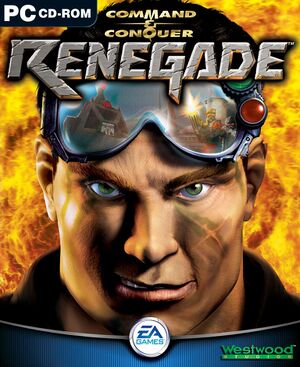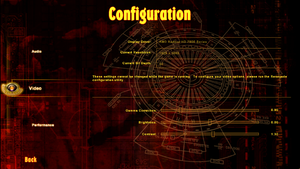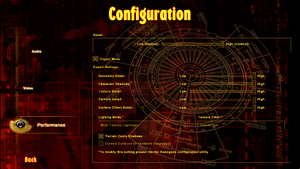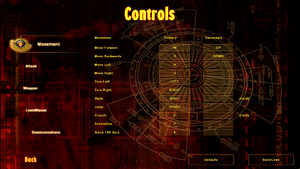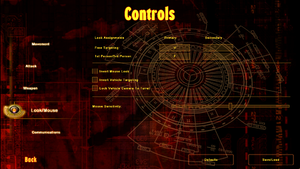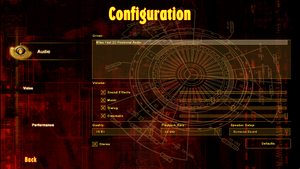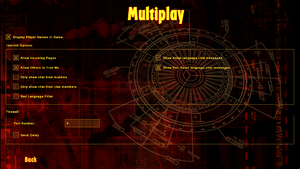For the fan made multiplayer remake, see Renegade X.
Command & Conquer: Renegade
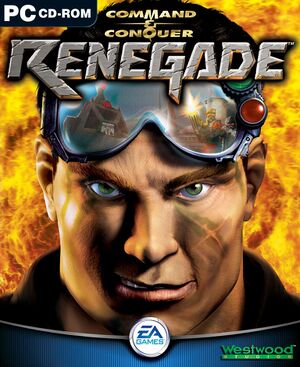 |
|
Westwood Studios |
|
Electronic Arts |
| Re-release |
Sold Out Software |
|
Westwood 3D |
| Windows |
February 26, 2002 |
| Metacritic |
75 |
| Monetization |
One-time game purchase, Subscription gaming service |
| Modes |
Singleplayer, Multiplayer |
| Pacing |
Real-time |
| Perspectives |
First-person, Third-person |
| Controls |
Direct control |
| Genres |
FPS |
| Vehicles |
Flight, Helicopter, Tank |
| Art styles |
Stylized |
| Themes |
Africa, Europe, North America, South America, Sci-fi |
| Series |
Command & Conquer |
|
Warnings
- GameSpy online services have been shut down (see Network for solutions).
Command & Conquer: Renegade is a singleplayer and multiplayer first-person and third-person FPS game in the Command & Conquer series.
An action game titled Command & Conquer: Commando is known to have been in the works since at least July 1997, with a PlayStation prototype build from that time leaking in 2014, most likely using the engine from Sports Car GT.[1] It was later renamed to Command & Conquer: Renegade, and despite showcases in 2000 and 2001 with a scheduled release for late 2001, the game's release slipped (to which the developers themselves jokingly pointed out), finally releasing in February 2002.
Post-release support included 10 patches and modding tools. In agreement with EA, several popular standalone total conversion modifications have been released, hosted at W3D Hub.
The game was released digitally on Origin as part of the Command & Conquer: The Ultimate Collection package; that package was also released on Steam on March 7, 2024.
The official multiplayer master server, Westwood Online, was redirected to the community-run XWIS server in 2005 in agreement with EA's German community team[2], and using the in-game multiplayer menus lead to it without any additional configuration, but this service is presently seldom used. An alternative server list existed on GameSpy until its closure in 2014.
The unofficial Tiberian Technologies Scripts package includes fixes, code updates and quality-of-life improvements, as well as a popular GameSpy server replacement.
General information
- W3D Hub - A community dedicated to modding Command & Conquer Renegade
- Command & Conquer Wiki - A wiki for everything Command & Conquer-related
- Renegade section on CNC.community
- Renegade section on CNCNZ.com
- Steam Community Discussions
Availability
- SafeDisc retail DRM does not work on Windows Vista and later (see above for affected versions).
- A free multiplayer demo is available from GameFront and CNCNZ.com.
Monetization
Essential improvements
Patches
- Retail Renegade patch v1.037 can be downloaded in many languages from CNCNZ and GameFront.
- The First Decade and The Ultimate Collection versions are already patched to the latest version.
- Patch 1.037 is not required as it will be automatically applied if not found.
- A fan made patch containing new additions, most notably including a new Vsync checkbox along with the ability of changing the quality settings for the shader and post process effects, as well as numerous code optimizations.
Game data
Configuration file(s) location
Save game data location
Video
In-game general video settings.
In-game advanced video settings.
External graphics settings.
|
Editing file[7]
|
- Download and install XCC Utilities
- Launch
XCC Mixer.exe and use it to open <path-to-game>\Data\always.dat
- Extract
cameras.ini to <path-to-game>\Data
- Open
cameras.ini and modify any of the FOV= values to desired ones
- Save the file.
Notes
- This will be flagged as cheating by any game servers that run anti-cheat plugins and may result in an auto kick or ban.
|
Input
In-game key map settings.
Audio
| Audio feature |
State |
Notes |
| Separate volume controls |
|
|
| Surround sound |
|
|
| Subtitles |
|
|
| Closed captions |
|
|
| Mute on focus lost |
|
|
| EAX support |
|
EAX 2, A3D 2.0. |
| Royalty free audio |
|
|
Localizations
| Language |
UI |
Audio |
Sub |
Notes |
| English |
|
|
|
|
| Traditional Chinese |
|
|
|
|
| French |
|
|
|
|
| German |
|
|
|
|
| Japanese |
|
|
|
|
| Korean |
|
|
|
|
Network
In-game network settings.
Multiplayer types
| Type |
Native |
Players |
Notes |
| LAN play |
| 127 |
|
| Online play |
| 127 |
Lobbies point to XWIS by default since October 20, 2005 as part of an agreement with EA.[2] An alternative GameSpy master server existed, but was shut down in 2014; see GameSpy replacement for a popular alternative. |
Connection types
Ports
| Protocol |
Port(s) and/or port range(s) |
| TCP |
7025 |
| UDP |
4848, 4849, 25300 |
- Universal Plug and Play (UPnP) support status is unknown.
GameSpy replacement
- Before proceeding, make sure the latest version of the Tiberian Technologies Scripts is installed.
- List of servers hosted using this replacement
|
Use built-in server listing
|
- Built-in GameSpy server listing was introduced in TT 4.7 Update 2 (r8615). Versions prior to this do not contain a GameSpy listing accessible inside game. Make sure the game is up to date.
- Open the game.
- GameSpy listing is available under Multiplay Internet > GameSpy menu.
- Change the nickname using the Options button inside GameSpy menu.
|
|
Use W3D Hub Launcher
|
- Download and install the W3D Hub Launcher.
- If the launcher does not detect the game automatically, click on the Renegade icon in the launcher, followed by "Import Game". Navigate to
game.exe in <path-to-game> and select it.
- GameSpy listing is available under Server Browser tab. Change the nickname using the Set Nickname button.
|
|
Use external server listers
|
- External listers are here for reference, and not recommended for use. Please use other two options as they are more reliable and has regular support.
- RenList: RenList is a server browsing tool for Westwood Online (XWIS) and GameSpy.
- Select the location of your game executable and change your nickname from Options menu. Optionally, providing XWIS credentials will enable WOL server listing.
- GSA tab is the GameSpy server listing.
- MasterList: MasterList is a GameSpy server browsing tool with URL protocol and customization support.
- Select the location of the game executable and change the nickname from Menu > Options. Optionally, URL protocol support can be enabled by following Menu > Options > URL Protocol > Register.
|
VR support
| 3D modes |
State |
Notes |
| vorpX |
| G3D
User created profile, requires dgVoodoo 2. Important tweaks (required) see profile introduction. Note: Profile may not work with the latest wrapper, in case of issues please report to the vorpx forum. |
Issues fixed
Settings in config tool are not saved
|
Make sure the graphics card drivers are up to date[citation needed]
|
Missing main menu text
|
Press Esc to exit Renegade and restart the computer.[citation needed]
|
Applying config settings
- On the Scripts 4.1 patch, there is a small bug where the highest available resolution is shown as being the first one, the last resolution being 1440x900.
Run WWConfig.exe and select the currently used display in order to change the video settings.[citation needed]
|
Other information
API
| Technical specs |
Supported |
Notes |
| Direct3D |
8.1 |
|
| Executable |
32-bit |
64-bit |
Notes |
| Windows |
|
|
|
Middleware
System requirements
| Windows |
|
Minimum |
| Operating system (OS) |
98, ME, 2000, XP |
| Processor (CPU) |
400 MHz |
| System memory (RAM) |
96 MB |
| Hard disk drive (HDD) |
950 MB |
| Video card (GPU) |
16 MB of VRAM
DirectX 8.1 compatible |
Notes
- ↑ SafeDisc retail DRM does not work on Windows 10[3] or Windows 11 and is disabled by default on Windows Vista, Windows 7, Windows 8, and Windows 8.1 when the KB3086255 update is installed.[4]
- ↑ Applications writing to
HKEY_LOCAL_MACHINE\SOFTWARE will be redirected to other locations based on various criterias, see the glossary page for more details.
- ↑ 3.0 3.1 Notes regarding Steam Play (Linux) data:
- ↑ When running this game without elevated privileges (Run as administrator option), write operations against a location below
%PROGRAMFILES%, %PROGRAMDATA%, or %WINDIR% might be redirected to %LOCALAPPDATA%\VirtualStore on Windows Vista and later (more details).
References