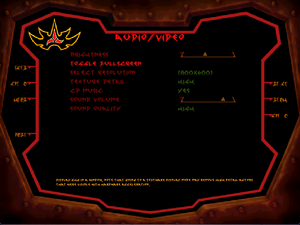Difference between revisions of "Star Trek: The Next Generation - Klingon Honor Guard"
From PCGamingWiki, the wiki about fixing PC games
m (→Input settings: updated template usage) |
Serbrendon (talk | contribs) |
||
| (67 intermediate revisions by 20 users not shown) | |||
| Line 1: | Line 1: | ||
| − | |||
{{Infobox game | {{Infobox game | ||
|cover = Star Trek Klingon Honor Guard - cover.png | |cover = Star Trek Klingon Honor Guard - cover.png | ||
|developers = | |developers = | ||
{{Infobox game/row/developer|MicroProse}} | {{Infobox game/row/developer|MicroProse}} | ||
| − | {{Infobox game/row/ | + | {{Infobox game/row/porter|Westlake Interactive|Mac OS}} |
|publishers = | |publishers = | ||
| + | {{Infobox game/row/publisher|MicroProse}} | ||
| + | {{Infobox game/row/publisher|MacSoft|Mac OS}} | ||
|engines = | |engines = | ||
{{Infobox game/row/engine|Unreal Engine 1}} | {{Infobox game/row/engine|Unreal Engine 1}} | ||
|release dates= | |release dates= | ||
{{Infobox game/row/date|Windows|February 9, 1998}} | {{Infobox game/row/date|Windows|February 9, 1998}} | ||
| − | {{Infobox game/row/date|Mac OS| | + | {{Infobox game/row/date|Mac OS|December 21, 1998}} |
| + | |reception = | ||
| + | {{Infobox game/row/reception|Metacritic|link|rating}} | ||
| + | {{Infobox game/row/reception|OpenCritic|link|rating}} | ||
| + | |taxonomy = | ||
| + | {{Infobox game/row/taxonomy/monetization | One-time game purchase }} | ||
| + | {{Infobox game/row/taxonomy/microtransactions | }} | ||
| + | {{Infobox game/row/taxonomy/modes | Singleplayer }} | ||
| + | {{Infobox game/row/taxonomy/pacing | Real-time }} | ||
| + | {{Infobox game/row/taxonomy/perspectives | First-person }} | ||
| + | {{Infobox game/row/taxonomy/controls | Direct control }} | ||
| + | {{Infobox game/row/taxonomy/genres | Action, FPS, Shooter }} | ||
| + | {{Infobox game/row/taxonomy/sports | }} | ||
| + | {{Infobox game/row/taxonomy/vehicles | }} | ||
| + | {{Infobox game/row/taxonomy/art styles | Realistic }} | ||
| + | {{Infobox game/row/taxonomy/themes | Sci-fi, Space }} | ||
| + | {{Infobox game/row/taxonomy/series | Star Trek }} | ||
| + | |official site= https://web.archive.org/web/19990422230010/http://www.microprose.com/gamesdesign/khg_site/0010home.html | ||
|steam appid = | |steam appid = | ||
| − | |gogcom | + | |gogcom id = |
| − | |strategywiki = | + | |hltb = 12891 |
| + | |lutris = star-trek-the-next-generation-klingon-honor-guard | ||
| + | |igdb = star-trek-the-next-generation-klingon-honor-guard | ||
| + | |strategywiki = Star Trek: The Next Generation: Klingon Honor Guard | ||
| + | |mobygames = 1259 | ||
|wikipedia = Star Trek: The Next Generation: Klingon Honor Guard | |wikipedia = Star Trek: The Next Generation: Klingon Honor Guard | ||
|winehq = 6776 | |winehq = 6776 | ||
| + | |license = commercial | ||
| + | }} | ||
| + | |||
| + | {{Introduction | ||
| + | |introduction = | ||
| + | |||
| + | |release history = | ||
| + | |||
| + | |current state = The game requires a [[#Getting the game to work on modern systems|procedure]] to install and fully patch on modern systems. | ||
}} | }} | ||
| − | |||
==Availability== | ==Availability== | ||
{{Availability| | {{Availability| | ||
{{Availability/row| Retail | | Disc | | | Windows, Mac OS }} | {{Availability/row| Retail | | Disc | | | Windows, Mac OS }} | ||
| + | }} | ||
| + | {{ii}} A free demo version is available from [https://archive.org/details/StarTrekTheNextGenerationKlingonHonorGuard_1020 Archive.org]. | ||
| + | |||
| + | ==Essential improvements== | ||
| + | ===Patches=== | ||
| + | {{ii}} The latest official patch is 1.1, available [https://community.pcgamingwiki.com/files/file/1991-star-trek-the-next-generation-klingon-honor-guard-patch-11/ here]. | ||
| + | |||
| + | ===Getting the game to work on modern systems=== | ||
| + | {{Fixbox|description=Full installation method|ref=<ref>{{Refcheck|user=Suicide machine|date=2020-09-16|comment=Indeo codec needs more testing. Original folder }}</ref><ref>{{Refurl|url=https://fdossena.com/?p=khg/index.frag|title=Klingon Honor Guard (1998) on Windows 10 - Federico Dossena|date=2023-06-04}}</ref>|fix= | ||
| + | # Install game from disc 1. | ||
| + | # Download and install [https://community.pcgamingwiki.com/files/file/1991-star-trek-the-next-generation-klingon-honor-guard-patch-11/ Patch 1.1]. | ||
| + | # To install the Indeo codec if missing from the system, see [[Troubleshooting guide/Startup and launching problems#Video not available. Cannot find 'vids:IV50' decompressor|Troubleshooting guide]].<ref>{{Refurl|url=https://community.pcgamingwiki.com/topic/1886-indeo-codec-windows-10/|title=Indeo codec, Windows 10|date=2020-09-16}}</ref> | ||
| + | # Download the music files from [https://www.mediafire.com/download/ttqhlu43e2c8a48/UMX_Project.7z MediaFire] or [https://downloads.fdossena.com/Blog/khg/khg_music.7z fdossena.com] and extract them to {{folder|{{p|game}}}}. | ||
| + | # Insert disc 2 and copy the contents of the {{folder|Avi}} folder (but not the folder itself) to {{folder|{{p|game}}\System}}. | ||
| + | # Download modified [https://community.pcgamingwiki.com/files/file/1992-star-trek-the-next-generation-klingon-honor-guard-config-file/ Khg.ini], extract it and move it to {{folder|{{p|game}}\System|file}}. Alternatively, use [https://downloads.fdossena.com/geth.php?r=khg-lifesupport fdossena's "life support pack"] (with modified khg.ini, no-disc executable and Glide renderer from [[dgVoodoo 2]]). | ||
| + | # Run the game. | ||
}} | }} | ||
| Line 31: | Line 77: | ||
}} | }} | ||
| − | + | ==Save game data location== | |
{{Game data| | {{Game data| | ||
{{Game data/saves|Windows|{{p|game}}\Save}} | {{Game data/saves|Windows|{{p|game}}\Save}} | ||
| Line 37: | Line 83: | ||
}} | }} | ||
| − | ==Video | + | ==Video== |
| − | {{Video | + | {{Image|Star Trek TNG Klingon Honor Guard audio and video settings.png|Audio and video settings}} |
| + | {{Video | ||
|wsgf link = | |wsgf link = | ||
|widescreen wsgf award = | |widescreen wsgf award = | ||
| Line 44: | Line 91: | ||
|ultrawidescreen wsgf award = | |ultrawidescreen wsgf award = | ||
|4k ultra hd wsgf award = | |4k ultra hd wsgf award = | ||
| − | |widescreen resolution = | + | |widescreen resolution = hackable |
| − | |widescreen resolution notes= | + | |widescreen resolution notes= See [[#Widescreen resolution|Widescreen resolution]]. |
|multimonitor = false | |multimonitor = false | ||
|multimonitor notes = | |multimonitor notes = | ||
| Line 56: | Line 103: | ||
|windowed = true | |windowed = true | ||
|windowed notes = Only for D3D, OpenGL and Software renderers. 3dfx requires a wrapper capable of forcing windowed mode. | |windowed notes = Only for D3D, OpenGL and Software renderers. 3dfx requires a wrapper capable of forcing windowed mode. | ||
| − | |borderless windowed = | + | |borderless windowed = false |
|borderless windowed notes = | |borderless windowed notes = | ||
|anisotropic = false | |anisotropic = false | ||
| Line 62: | Line 109: | ||
|antialiasing = false | |antialiasing = false | ||
|antialiasing notes = | |antialiasing notes = | ||
| − | |vsync = | + | |upscaling = false |
| − | |vsync notes = | + | |upscaling tech = |
| + | |upscaling notes = | ||
| + | |vsync = always on | ||
| + | |vsync notes = Always on for D3D, OpenGL and Software renderers. 3dfx requires forcing by a wrapper. | ||
|60 fps = true | |60 fps = true | ||
|60 fps notes = | |60 fps notes = | ||
| − | |120 fps = | + | |120 fps = limited |
| − | |120 fps notes = | + | |120 fps notes = Scales incorrectly above 120 FPS. This can be partially fixed by replacing bytes {{code|0AD7A33B}} to {{code|00000000}} in {{file|Engine.dll}}. This, however, does not fix softlocks in some cutscenes that happen above 80 FPS.<ref>{{Refcheck|user=Suicide machine|date=2021-09-10}}</ref> |
| − | |hdr = | + | |hdr = false |
|hdr notes = | |hdr notes = | ||
|color blind = false | |color blind = false | ||
| Line 74: | Line 124: | ||
}} | }} | ||
| − | ==Input | + | ===[[Glossary:Widescreen resolution|Widescreen resolution]]=== |
| − | {{Input | + | {{Fixbox|description=Modify configuration file|ref=<ref>{{Refcheck|user=Plok|date=2023-06-04}}</ref>|fix= |
| + | # Open {{folder|{{p|game}}\System\khg.ini}} with a text editor. | ||
| + | # In the <code>[WinDrv.WindowsClient]</code> section, modify the {{code|ViewportX}} and {{code|ViewportY}} to the desired width and height, respectively. | ||
| + | # Save the file. | ||
| + | |||
| + | '''Notes''' | ||
| + | {{--}} The game may launch into a black screen; press {{key|Alt|Tab}} when in-game to resolve this. | ||
| + | {{ii}} Alternatively, use [http://coding.hanfling.de/launch/release/OpenGLDrv-Klingons-11-20151115.zip this modified OpenGL renderer]. | ||
| + | }} | ||
| + | |||
| + | ==Input== | ||
| + | {{Image|Star Trek TNG Klingon Honor Guard control settings.png|Control settings}} | ||
| + | {{Input | ||
|key remap = true | |key remap = true | ||
|key remap notes = | |key remap notes = | ||
| Line 86: | Line 148: | ||
|invert mouse y-axis = true | |invert mouse y-axis = true | ||
|invert mouse y-axis notes = | |invert mouse y-axis notes = | ||
| − | |touchscreen = | + | |touchscreen = false |
|touchscreen notes = | |touchscreen notes = | ||
|controller support = unknown | |controller support = unknown | ||
| Line 138: | Line 200: | ||
}} | }} | ||
| − | ==Audio | + | ==Audio== |
| − | {{Audio | + | {{Audio |
|separate volume = false | |separate volume = false | ||
|separate volume notes = | |separate volume notes = | ||
|surround sound = true | |surround sound = true | ||
| − | |surround sound notes = Up to 7.0 with [https://community.pcgamingwiki.com/files/file/68-creative-alchemy/ Creative ALchemy] | + | |surround sound notes = Up to 7.0 with [https://community.pcgamingwiki.com/files/file/68-creative-alchemy/ Creative ALchemy]. |
|subtitles = false | |subtitles = false | ||
|subtitles notes = | |subtitles notes = | ||
| Line 151: | Line 213: | ||
|mute on focus lost notes = | |mute on focus lost notes = | ||
|eax support = false | |eax support = false | ||
| − | |eax support notes = | + | |eax support notes = |
| + | |royalty free audio = unknown | ||
| + | |royalty free audio notes = | ||
}} | }} | ||
| Line 157: | Line 221: | ||
{{L10n/switch | {{L10n/switch | ||
|language = English | |language = English | ||
| − | |interface = | + | |interface = true |
| − | |audio = | + | |audio = true |
| − | |subtitles = | + | |subtitles = false |
| + | |notes = | ||
| + | |fan = | ||
| + | }} | ||
| + | {{L10n/switch | ||
| + | |language = Italian | ||
| + | |interface = true | ||
| + | |audio = true | ||
| + | |subtitles = false | ||
|notes = | |notes = | ||
|fan = | |fan = | ||
| − | |fan | + | }} |
| + | {{L10n/switch | ||
| + | |language = German | ||
| + | |interface = true | ||
| + | |audio = unknown | ||
| + | |subtitles = false | ||
| + | |notes = Censored (reduced gore). | ||
| + | |fan = | ||
}} | }} | ||
}} | }} | ||
| Line 176: | Line 255: | ||
|lan play modes = | |lan play modes = | ||
|lan play notes = | |lan play notes = | ||
| − | |online play = | + | |online play = false |
|online play players = 16 | |online play players = 16 | ||
|online play modes = | |online play modes = | ||
| − | |online play notes = | + | |online play notes = The official multiplayer service was shut down. |
|asynchronous = | |asynchronous = | ||
|asynchronous notes = | |asynchronous notes = | ||
| Line 192: | Line 271: | ||
|self-hosting notes = | |self-hosting notes = | ||
|direct ip = true | |direct ip = true | ||
| − | |direct ip notes = | + | |direct ip notes = |
}}{{Network/Ports | }}{{Network/Ports | ||
|tcp = | |tcp = | ||
| Line 203: | Line 282: | ||
{{API | {{API | ||
|direct3d versions = 6.0 | |direct3d versions = 6.0 | ||
| − | |direct3d notes = | + | |direct3d notes = D3D6 renderer added in patch 1.1. |
|directdraw versions = | |directdraw versions = | ||
|directdraw notes = | |directdraw notes = | ||
| Line 210: | Line 289: | ||
|glide versions = 2 | |glide versions = 2 | ||
|glide notes = | |glide notes = | ||
| − | |software mode = | + | |software mode = true |
|software mode notes = | |software mode notes = | ||
|mantle support = | |mantle support = | ||
| Line 220: | Line 299: | ||
|shader model versions = | |shader model versions = | ||
|shader model notes = | |shader model notes = | ||
| − | |64-bit executable | + | |windows 32-bit exe = true |
| − | |64-bit executable notes= | + | |windows 64-bit exe = false |
| + | |windows arm app = | ||
| + | |windows exe notes = | ||
| + | |mac os x powerpc app = | ||
| + | |macos intel 32-bit app = | ||
| + | |macos intel 64-bit app = | ||
| + | |macos arm app = | ||
| + | |macos app notes = | ||
| + | |linux 32-bit executable= | ||
| + | |linux 64-bit executable= | ||
| + | |linux arm app = | ||
| + | |linux executable notes = | ||
| + | |mac os powerpc app = unknown | ||
| + | |mac os 68k app = unknown | ||
| + | |mac os executable notes= | ||
}} | }} | ||
| Line 232: | Line 325: | ||
|minRAM = 32 MB | |minRAM = 32 MB | ||
|minHD = 300 MB | |minHD = 300 MB | ||
| − | |minGPU = | + | |minGPU = Super SVGA graphics board |
|minVRAM = 2 MB | |minVRAM = 2 MB | ||
| − | |recOS = | + | |recOS = 98 |
|recCPU = Intel Pentium II 266 MHz | |recCPU = Intel Pentium II 266 MHz | ||
|recRAM = 64 MB | |recRAM = 64 MB | ||
|recHD = | |recHD = | ||
|recGPU = 3dfx Voodoo2 | |recGPU = 3dfx Voodoo2 | ||
| + | }} | ||
| + | |||
| + | {{System requirements | ||
| + | |OSfamily = Mac OS | ||
| + | |||
| + | |minOS = 7.6 | ||
| + | |minCPU = 180 MHz 603e | ||
| + | |minCPU2 = 150 MHz 604 | ||
| + | |minRAM = 32 MB | ||
| + | |minHD = 400 MB | ||
}} | }} | ||
{{References}} | {{References}} | ||
Latest revision as of 11:36, 24 April 2024
 |
|
| Developers | |
|---|---|
| MicroProse | |
| Mac OS (Classic) | Westlake Interactive |
| Publishers | |
| MicroProse | |
| Mac OS | MacSoft |
| Engines | |
| Unreal Engine 1 | |
| Release dates | |
| Windows | February 9, 1998 |
| Mac OS (Classic) | December 21, 1998 |
| Taxonomy | |
| Monetization | One-time game purchase |
| Modes | Singleplayer |
| Pacing | Real-time |
| Perspectives | First-person |
| Controls | Direct control |
| Genres | Action, FPS, Shooter |
| Art styles | Realistic |
| Themes | Sci-fi, Space |
| Series | Star Trek |
Star Trek: The Next Generation - Klingon Honor Guard is a singleplayer first-person action, FPS and shooter game in the Star Trek series.
The game requires a procedure to install and fully patch on modern systems.
Availability
| Source | DRM | Notes | Keys | OS |
|---|---|---|---|---|
| Retail |
- A free demo version is available from Archive.org.
Essential improvements
Patches
- The latest official patch is 1.1, available here.
Getting the game to work on modern systems
| Full installation method[1][2] |
|---|
|
Game data
Configuration file(s) location
| System | Location |
|---|---|
| Windows | <path-to-game>\System\khg.ini[Note 1] |
| Mac OS (Classic) |
Save game data location
| System | Location |
|---|---|
| Windows | <path-to-game>\Save[Note 1] |
| Mac OS (Classic) |
Video
| Graphics feature | State | Notes | |
|---|---|---|---|
| Widescreen resolution | See Widescreen resolution. | ||
| Multi-monitor | |||
| Ultra-widescreen | |||
| 4K Ultra HD | |||
| Field of view (FOV) | Use FOV X command. |
||
| Windowed | Only for D3D, OpenGL and Software renderers. 3dfx requires a wrapper capable of forcing windowed mode. | ||
| Borderless fullscreen windowed | See the glossary page for potential workarounds. | ||
| Anisotropic filtering (AF) | See the glossary page for potential workarounds. | ||
| Anti-aliasing (AA) | See the glossary page for potential workarounds. | ||
| High-fidelity upscaling | See the glossary page for potential workarounds. | ||
| Vertical sync (Vsync) | Always on for D3D, OpenGL and Software renderers. 3dfx requires forcing by a wrapper. | ||
| 60 FPS | |||
| 120+ FPS | Scales incorrectly above 120 FPS. This can be partially fixed by replacing bytes 0AD7A33B to 00000000 in Engine.dll. This, however, does not fix softlocks in some cutscenes that happen above 80 FPS.[4] |
||
| High dynamic range display (HDR) | See the glossary page for potential alternatives. | ||
Widescreen resolution
| Modify configuration file[5] |
|---|
Notes
|
Input
| Keyboard and mouse | State | Notes |
|---|---|---|
| Remapping | ||
| Mouse acceleration | ||
| Mouse sensitivity | ||
| Mouse input in menus | ||
| Mouse Y-axis inversion | ||
| Controller | ||
| Controller support |
| Controller types |
|---|
Audio
| Audio feature | State | Notes |
|---|---|---|
| Separate volume controls | ||
| Surround sound | Up to 7.0 with Creative ALchemy. | |
| Subtitles | ||
| Closed captions | ||
| Mute on focus lost | ||
| Royalty free audio |
Localizations
| Language | UI | Audio | Sub | Notes |
|---|---|---|---|---|
| English | ||||
| Italian | ||||
| German | Censored (reduced gore). |
Network
Multiplayer types
| Type | Native | Players | Notes | |
|---|---|---|---|---|
| LAN play | 16 | |||
| Online play | 16 | The official multiplayer service was shut down. | ||
Connection types
| Type | Native | Notes |
|---|---|---|
| Matchmaking | ||
| Peer-to-peer | ||
| Dedicated | ||
| Self-hosting | ||
| Direct IP |
Other information
API
| Technical specs | Supported | Notes |
|---|---|---|
| Direct3D | 6 | D3D6 renderer added in patch 1.1. |
| OpenGL | 1.1 | |
| Glide | 2 | |
| Software renderer |
| Executable | PPC | 16-bit | 32-bit | 64-bit | Notes |
|---|---|---|---|---|---|
| Windows | |||||
| Mac OS (Classic) |
System requirements
| Windows | ||
|---|---|---|
| Minimum | Recommended | |
| Operating system (OS) | 95 | 98 |
| Processor (CPU) | Intel Pentium MMX 166 MHz | Intel Pentium II 266 MHz |
| System memory (RAM) | 32 MB | 64 MB |
| Hard disk drive (HDD) | 300 MB | |
| Video card (GPU) | Super SVGA graphics board 2 MB of VRAM | 3dfx Voodoo2 |
| Mac OS | ||
|---|---|---|
| Minimum | ||
| Operating system (OS) | 7.6 | |
| Processor (CPU) | 180 MHz 603e 150 MHz 604 |
|
| System memory (RAM) | 32 MB | |
| Hard disk drive (HDD) | 400 MB | |
Notes
- ↑ 1.0 1.1 When running this game without elevated privileges (Run as administrator option), write operations against a location below
%PROGRAMFILES%,%PROGRAMDATA%, or%WINDIR%might be redirected to%LOCALAPPDATA%\VirtualStoreon Windows Vista and later (more details).
References
- ↑ Verified by User:Suicide machine on 2020-09-16
- Indeo codec needs more testing. Original folder
- ↑ Klingon Honor Guard (1998) on Windows 10 - Federico Dossena - last accessed on 2023-06-04
- ↑ Indeo codec, Windows 10 - last accessed on 2020-09-16
- ↑ Verified by User:Suicide machine on 2021-09-10
- ↑ Verified by User:Plok on 2023-06-04