Star Trek (2013)
From PCGamingWiki, the wiki about fixing PC games
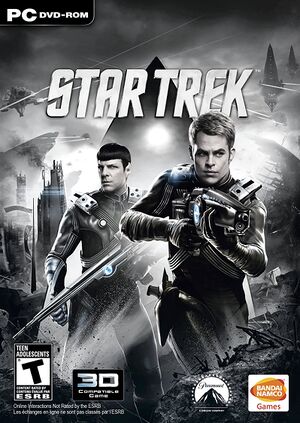 |
|
| Developers | |
|---|---|
| Digital Extremes | |
| Publishers | |
| Bandai Namco Entertainment | |
| 1C-SoftClub | |
| Engines | |
| Evolution | |
| Release dates | |
| Windows | April 23, 2013 |
| Reception | |
| Metacritic | 43 |
| IGDB | 45 |
| Taxonomy | |
| Monetization | One-time game purchase |
| Modes | Multiplayer |
| Series | Star Trek |
Key points
- Online multiplayer component is broken for most players.[1]
General information
Availability
| Source | DRM | Notes | Keys | OS |
|---|---|---|---|---|
| Retail | ||||
| Amazon.com (unavailable) | ||||
| GamersGate (unavailable) | ||||
| Green Man Gaming (unavailable) | ||||
| Steam (unavailable) |
- All versions require Steam DRM.
- This game is no longer available, likely due to license expiration for the IP.
Game data
Configuration file(s) location
| System | Location |
|---|---|
| Windows | %APPDATA%\StarTrekPC\ |
| Steam | <Steam-folder>\userdata\<user-id>\203250\remote\settings |
| Steam Play (Linux) | <SteamLibrary-folder>/steamapps/compatdata/203250/pfx/[Note 1] |
Save game data location
| System | Location |
|---|---|
| Steam | <Steam-folder>\userdata\<user-id>\203250\remote\CONTINUE.SAV |
| Steam Play (Linux) | <SteamLibrary-folder>/steamapps/compatdata/203250/pfx/[Note 1] |
Save game cloud syncing
| System | Native | Notes |
|---|---|---|
| Steam Cloud |
Video
| Graphics feature | State | Notes | |
|---|---|---|---|
| Widescreen resolution | |||
| Multi-monitor | |||
| Ultra-widescreen | |||
| 4K Ultra HD | |||
| Field of view (FOV) | |||
| Windowed | |||
| Borderless fullscreen windowed | Use Game Companion. | ||
| Anisotropic filtering (AF) | See the glossary page for potential workarounds. | ||
| Anti-aliasing (AA) | See the glossary page for potential workarounds. | ||
| Vertical sync (Vsync) | |||
| 60 FPS and 120+ FPS | |||
| High dynamic range display (HDR) | See the glossary page for potential alternatives. | ||
Input
| Keyboard and mouse | State | Notes |
|---|---|---|
| Remapping | See Remapping for the list of known issues. | |
| Mouse acceleration | Acceleration seems to be off by default, can't be turned on. | |
| Mouse sensitivity | See also Mouse sensitivity. | |
| Mouse input in menus | ||
| Mouse Y-axis inversion | ||
| Controller | ||
| Controller support | ||
| Full controller support | ||
| Controller remapping | See the glossary page for potential workarounds. | |
| Controller sensitivity | ||
| Controller Y-axis inversion |
| Controller types |
|---|
| XInput-compatible controllers |
|---|
| PlayStation controllers |
|---|
| Generic/other controllers |
|---|
| Additional information | ||
|---|---|---|
| Button prompts | Forced if controller is connected. | |
| Controller hotplugging | ||
| Haptic feedback | ||
| Digital movement supported | ||
| Simultaneous controller+KB/M |
Remapping
Problems remapping:[2]
- X on sprint exit to menu.
- Binding keyboard E on Tricordor freezes the game for 12 seconds and pops the question to reset the settings.
Mouse sensitivity
- Ingame mouse sensitivity slider is not very precise on systems with high precision mice.
| Instructions[citation needed] |
|---|
|
Audio
| Audio feature | State | Notes |
|---|---|---|
| Separate volume controls | ||
| Surround sound | 5.1 | |
| Subtitles | ||
| Closed captions | ||
| Mute on focus lost | ||
| Royalty free audio |
Localizations
| Language | UI | Audio | Sub | Notes |
|---|---|---|---|---|
| English | ||||
| French | ||||
| German | ||||
| Italian | ||||
| Polish | ||||
| Russian | ||||
| Spanish |
Network
Multiplayer types
| Type | Native | Players | Notes | |
|---|---|---|---|---|
| Local play | ||||
| LAN play | ||||
| Online play | 2 | Co-op |
||
VR support
| 3D modes | State | Notes | |
|---|---|---|---|
| Native 3D | The game cover is believed to lie about supporting native 3D.[3] | ||
| vorpX | G3D Officially supported game, see official vorpx game list. |
||
Issues unresolved
Multiplayer does not work
Most players are unable to connect and use the co-op multiplayer service.
Other information
API
| Technical specs | Supported | Notes |
|---|---|---|
| Direct3D | 9.0c |
| Executable | 32-bit | 64-bit | Notes |
|---|---|---|---|
| Windows |
Middleware
| Middleware | Notes | |
|---|---|---|
| Physics | PhysX | |
| Cutscenes | Bink Video |
System requirements
| Windows | ||
|---|---|---|
| Minimum | Recommended | |
| Operating system (OS) | XP SP2 | Vista |
| Processor (CPU) | Intel Core 2 Duo 2.0 GHz AMD Athlon 64 X2 4200+ |
2.4 GHz Quad Core |
| System memory (RAM) | 2 GB | 4 GB |
| Hard disk drive (HDD) | 8 GB | |
| Video card (GPU) | Nvidia GeForce 9600 ATI Radeon HD 2900 512 MB of VRAM | Nvidia GeForce GTX 560 ATI Radeon HD 5850 1 GB of VRAM |
| Sound (audio device) | DirectX compatible | |
| Other | Broadband Internet connection | |
Notes
- ↑ 1.0 1.1 Notes regarding Steam Play (Linux) data:
- File/folder structure within this directory reflects the path(s) listed for Windows and/or Steam game data.
- Games with Steam Cloud support may also store data in
~/.steam/steam/userdata/<user-id>/203250/. - Use Wine's registry editor to access any Windows registry paths.
- The app ID (203250) may differ in some cases.
- Treat backslashes as forward slashes.
- See the glossary page for details on Windows data paths.
References
- ↑ Steam Community - last accessed on 28 May 2023
- ↑ Steam Community - last accessed on 28 May 2023
- ↑ Steam-based and NOT 3D - last accessed on 17 November 2022

