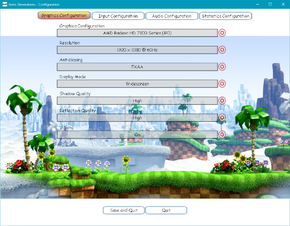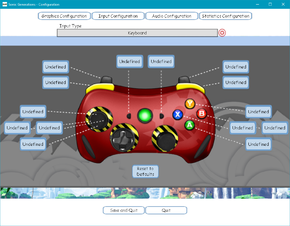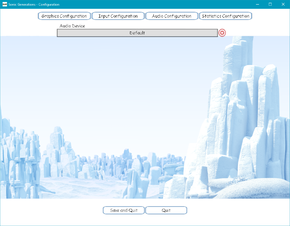Sonic Generations
 |
|
| Developers | |
|---|---|
| Sonic Team | |
| Publishers | |
| Sega | |
| Engines | |
| Hedgehog Engine | |
| Release dates | |
| Windows | November 1, 2011 |
| ⤏ Go to series page | |
| Sonic the Hedgehog fangames (series) | |
| Sonic CD | 1995 |
| Sonic's Schoolhouse | 1996 |
| Sonic 3D Blast (series) | |
| Sonic & Knuckles Collection | 1997 |
| Sonic R (series) | |
| Sonic Adventure (series) | |
| Sonic Heroes | 2004 |
| Sonic Mega Collection Plus | 2006 |
| Sonic Riders | 2006 |
| Sonic Racing (series) | |
| Sonic the Hedgehog | 2010 |
| Dr. Robotnik's Mean Bean Machine | 2010 |
| Sonic Spinball | 2010 |
| Sonic the Hedgehog 2 | 2011 |
| Sonic 3 & Knuckles | 2011 |
| Sonic Generations | 2011 |
| Sonic CD (2012) | 2012 |
| Sonic the Hedgehog 4: Episode I | 2012 |
| Sonic the Hedgehog 4: Episode II | 2012 |
| Sonic Dash | 2014 |
| Sonic Lost World | 2015 |
| Sonic Mania | 2017 |
| Sonic Forces | 2017 |
| Sonic the Hedgehog (Mobile Decompilation) | 2021 |
| Sonic the Hedgehog 2 (Mobile Decompilation) | 2021 |
| Sonic Colors: Ultimate | 2021 |
| Sonic Origins | 2022 |
| Sonic Frontiers | 2022 |
| The Murder of Sonic the Hedgehog | 2023 |
| Sonic Superstars | 2023 |
| Sonic Dream Team | 2023 |
| Sonic X Shadow Generations | 2024 |
Key points:
- It is highly recommeneded to play the game with a Xbox 360 controller
- Active Modding Community
- The Unleashed Project Mod comes with a graphics renderer (ported from the 360/PS3 versions of Sonic Unleashed) that provides graphical and stability improvements to the base game.
- Poor console port
General information
- Official developer site
- Sonic News Network - A massive wiki for the Sonic the Hedgehog universe
- Sonic Retro - A huge fan site for everything Sonic the Hedgehog. Mods for all the games can be found here
- Steam Users' Forums
- Steam Community Discussions
Availability
- All versions require Steam.
Improvements
The game is not very well ported and many people have large performance issues (especially in Chemical Plant Zone).[1]
Unleashed Project Mod
The Unleashed Project Mod provides a graphics renderer ported from Sonic Unleashed that adds stability and graphical enhancements.
High Resolution Shadows
There's a way to go beyond the shadow resolution options offered by the game, and it involves some manual modifications to the executable. Step-by-step instructions can be found here.
Set resolutions with 60 Hz
In the configuration tool, make sure you select your resolution with 60 Hz, not 75 Hz. The game can not run smooth on 75 Hz, because it's engine is limited to +/- 60 FPS.
Force Vsync with D3DOverrider
- The program needs to be running in the background for it to work
| Instructions |
|---|
Set the FPS with FPS Limiter
- Before starting, make sure that Java is updated. It can be downloaded from the official site
| Instructions |
|---|
Some notes about this:
- The game must be always opened from the bat file created. Also, if you move the FPS_Limiter folder, you must re-create the bat file again.
- Compatible with the D3DOverrider tweak. If you find it not stable enough, use vSync option in the game's configuration tool instead.
- The game won't run at real time at anything bellow 15 FPS. Only use settings that are divisions of 60.
- Once again, make sure that you select your resolution in the configuration tool with 60 Hz.
Game data
Save game cloud syncing
| System | Native | Notes |
|---|---|---|
| Steam Cloud |
Video settings
Input settings
Audio settings
Issues And Fixes
Issues with Nvidia Optimus laptops
Method 1
| Instructions |
|---|
Method 2
- Use Method 2 only if Method 1 does not work
- This fix is know to work on GeForce GT 555M, GeForce GT 540M, and GeForce GT 525M chipsets
| Instructions |
|---|
This second method was suggested by ezodagrom, and is reproduced here from a post by BlackLionPT.
Configuration Tool does not open/crashes
- Download and Install Microsoft Net Framework 4.0 from here.
- NOTE: If the above doesn't, please run Windows Update and install ALL Updates available. This way you can make sure it's not a "flaw" in your system that's causing the problem.
Black screen but can hear sound
Go to Catalyst Control Center / Nvidia Control Panel and disable all custom Anti Aliasing profiles (reset it to default if needed).
Crash on startup
| Instructions |
|---|
| Instructions |
|---|
Critical Error
If you get the error stating the following:
| Instructions |
|---|
...then ensure the "Resolution" section in the Config tool is put at a resolution and refresh rate your computer and monitor can display.
Crash when trying to play online ranking mode
- If you have more than 100 friends on Steam, even if you are offline in chat, online mode will cause to crash the game. Remove friends to have 99 or less, and the game won't crash anymore.
- Loading a level in the singleplayer, exiting it and then starting it in ranked mode may reduce the chances of a crash.
System requirements
| Windows | ||
|---|---|---|
| Minimum | Recommended | |
| Operating system (OS) | XP | 7 |
| Processor (CPU) | ||
| System memory (RAM) | ||
| Hard disk drive (HDD) | 11 GB free | |
| Video card (GPU) | NVIDIA GeForce 8800 (512MB) / ATI Radeon HD 2900 (512MB) | NVIDIA GeForce GTX 460 (1GB) / ATI Radeon HD 5850 (1GB) |