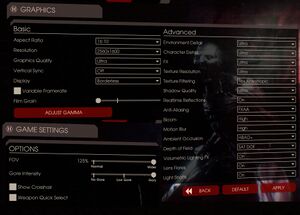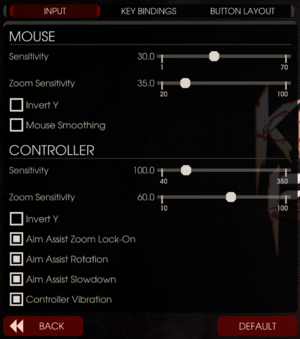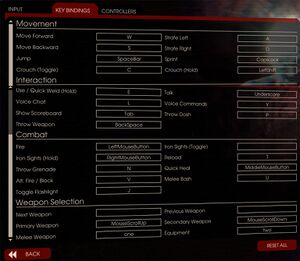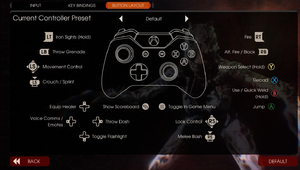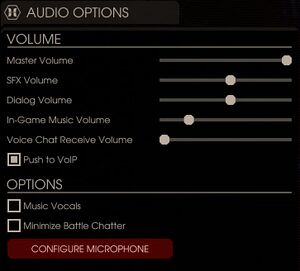Difference between revisions of "Killing Floor 2"
m (→System requirements: working fine on Intel HD 2500) |
m (→Input: General maintenance with AutoWikiBrowser in Bot mode) |
||
| (96 intermediate revisions by 36 users not shown) | |||
| Line 3: | Line 3: | ||
|developers = | |developers = | ||
{{Infobox game/row/developer|Tripwire Interactive}} | {{Infobox game/row/developer|Tripwire Interactive}} | ||
| + | {{Infobox game/row/developer|Saber Interactive|2020-2023 updates|ref=<ref>{{Refurl|url=https://store.steampowered.com/news/app/232090/view/2942503788150518167|title=State of the Game 2020 by the Project Director for Killing Floor 2|date=2023-01-15|snippet=Being that this was the first year we partnered with Saber Interactive...}}</ref><ref>{{Refurl|url=https://store.steampowered.com/news/app/232090/view/3648509051978829522|title=Killing Floor 2 State of the Game 2022 and Survey for 2023|date=2023-01-15|snippet=I’m delighted to announce Killing Floor 2 will continue to be supported for another full year with our partners at Saber Interactive for it to extend into its 8th Year of Post-Release updates.}}</ref>}} | ||
|publishers = | |publishers = | ||
| + | {{Infobox game/row/publisher|Tripwire Interactive}} | ||
|engines = | |engines = | ||
{{Infobox game/row/engine|Unreal Engine 3}} | {{Infobox game/row/engine|Unreal Engine 3}} | ||
|release dates= | |release dates= | ||
| − | {{Infobox game/row/date|Windows|November 18, 2016|ref=<ref>{{Refurl|url= | + | {{Infobox game/row/date|Windows|November 18, 2016|ref=<ref>{{Refurl|url=https://steamcommunity.com/games/232090/announcements/detail/741235031357367996|title=Killing floor 2 Launches For PC - Steam Community|date=2016-11-18}}</ref>}} |
| + | |reception = | ||
| + | {{Infobox game/row/reception|Metacritic|killing-floor-2|75}} | ||
| + | {{Infobox game/row/reception|OpenCritic|3282/killing-floor-2|78}} | ||
| + | {{Infobox game/row/reception|IGDB|killing-floor-2|81}} | ||
| + | |taxonomy = | ||
| + | {{Infobox game/row/taxonomy/monetization | One-time game purchase }} | ||
| + | {{Infobox game/row/taxonomy/microtransactions | }} | ||
| + | {{Infobox game/row/taxonomy/modes | Singleplayer, Multiplayer }} | ||
| + | {{Infobox game/row/taxonomy/pacing | Real-time }} | ||
| + | {{Infobox game/row/taxonomy/perspectives | First-person }} | ||
| + | {{Infobox game/row/taxonomy/controls | }} | ||
| + | {{Infobox game/row/taxonomy/genres | Shooter }} | ||
| + | {{Infobox game/row/taxonomy/sports | }} | ||
| + | {{Infobox game/row/taxonomy/vehicles | }} | ||
| + | {{Infobox game/row/taxonomy/art styles | }} | ||
| + | {{Infobox game/row/taxonomy/themes | Europe, Zombies }} | ||
| + | {{Infobox game/row/taxonomy/series | Killing Floor }} | ||
|steam appid = 232090 | |steam appid = 232090 | ||
| − | |gogcom | + | |gogcom id = |
| + | |official site= https://www.killingfloor2.com/ | ||
| + | |hltb = 25991 | ||
| + | |lutris = killing-floor-2 | ||
| + | |mobygames = killing-floor-2 | ||
|strategywiki = | |strategywiki = | ||
|wikipedia = Killing Floor 2 | |wikipedia = Killing Floor 2 | ||
|winehq = 17584 | |winehq = 17584 | ||
| + | |license = commercial | ||
}} | }} | ||
| − | |||
'''General information''' | '''General information''' | ||
{{ii}} [https://community.pcgamingwiki.com/page/blog/_/features/port-reports/pc-report-killing-floor-2-r182 PC Report (Early Access)] | {{ii}} [https://community.pcgamingwiki.com/page/blog/_/features/port-reports/pc-report-killing-floor-2-r182 PC Report (Early Access)] | ||
| − | {{mm}} [ | + | {{mm}} [https://steamcommunity.com/app/232090/discussions/ Steam Community Discussions] |
| − | + | {{mm}} [https://support.killingfloor2.com/ Official support page] | |
| + | {{mm}} [https://forums.tripwireinteractive.com/index.php Official forums] | ||
==Availability== | ==Availability== | ||
{{Availability| | {{Availability| | ||
| + | {{Availability/row| Epic Games Store | killing-floor-2 | Epic Games Store | DRM-free when launched directly from the executable, but online features like multiplayer, proper perks functioning, inventory, etc. require Epic Games Launcher. | | Windows}} | ||
| + | {{Availability/row| GamersGate | killing-floor-2 | Steam | {{store link|GamersGate|killing-floor-2-digital-deluxe-edition|Digital Deluxe}} edition also available. | | Windows }} | ||
| + | {{Availability/row| Gamesplanet | 2829-1 | Steam | {{store link|Gamesplanet|2829-2|Digital Deluxe}} edition also available. | | Windows }} | ||
{{Availability/row| GMG | killing-floor-2 | Steam | {{store link|GMG|killing-floor-2-digital-deluxe|Digital Deluxe}} edition also available. | | Windows }} | {{Availability/row| GMG | killing-floor-2 | Steam | {{store link|GMG|killing-floor-2-digital-deluxe|Digital Deluxe}} edition also available. | | Windows }} | ||
| − | {{Availability/row| | + | {{Availability/row| Humble | killing-floor-2 | Steam | {{store link|Humble|killing-floor-2-digital-deluxe-edition|Digital Deluxe}} edition also available. | | Windows }} |
| − | {{Availability/row| Steam | 232090 | Steam | | | Windows }} | + | {{Availability/row| Steam | 232090 | Steam | {{store link|Steam|354020|Digital Deluxe}} edition also available.| | Windows }} |
}} | }} | ||
| − | |||
| − | + | ==Monetization== | |
| − | {{ | + | {{Monetization |
| − | + | |dlc = Digital Deluxe Edition includes: | |
| − | {{ | + | * a copy of [[Killing Floor]] (Steam only) |
| + | * DJ Scully character, some cosmetic items (weapons & armor skins) | ||
| + | * artbook (115 pages) | ||
| + | * soundtrack in MP3 & FLAC format. In comparison to the game, most of the tracks are vocalized.<ref>{{Refcheck|user=Banser|date=2021-02-17}}</ref> Also, while in the game you can switch on or off vocals in the sound settings menu, each downloadable soundtrack can be either vocalized or instrumental, but not both. | ||
| + | }} | ||
| + | ===Microtransactions=== | ||
| + | {{Microtransactions | ||
| + | |cosmetic = Large varieties of skins for weapons, armour, characters, additional animations and kill effects. | ||
| + | |loot box = Themed sets of cosmetic. | ||
| + | |player trading = Can be achieved through Steam market. | ||
| + | |unlock = Pay-gated weapons. However a player, who bought one of them, shares the access to it for everybody on the server. | ||
}} | }} | ||
| Line 37: | Line 73: | ||
===Skip intro videos=== | ===Skip intro videos=== | ||
{{Fixbox|description=Launch the game with the {{code|-nostartupmovies}} [[Glossary:Command line arguments|launch parameter]]|ref={{cn|date=July 2016}}}} | {{Fixbox|description=Launch the game with the {{code|-nostartupmovies}} [[Glossary:Command line arguments|launch parameter]]|ref={{cn|date=July 2016}}}} | ||
| − | {{Fixbox|description=Delete or rename video files|ref=<ref>{{Refcheck|user=Diskersen|date=2018-02-02}}</ref>|fix= | + | {{Fixbox|description=Delete or rename video files (alternate method)|ref=<ref>{{Refcheck|user=Diskersen|date=2018-02-02}}</ref>|fix= |
# Go to <code>{{p|game}}\KFGame\Movies</code> | # Go to <code>{{p|game}}\KFGame\Movies</code> | ||
| − | # Delete or rename | + | # Delete or rename <code>LogoHardsuit.bik</code> and <code>LogoTripwire.bik</code> |
}} | }} | ||
| + | {{Fixbox|description=Use [https://rejzor.wordpress.com/killing-floor-2-tweaker/ Killing Floor 2 Tweaker]}} | ||
===Disable texture streaming=== | ===Disable texture streaming=== | ||
| Line 49: | Line 86: | ||
{{ii}} Game updates may revert these changes. | {{ii}} Game updates may revert these changes. | ||
}} | }} | ||
| + | {{Fixbox|description=Use [https://rejzor.wordpress.com/killing-floor-2-tweaker/ Killing Floor 2 Tweaker]}} | ||
==Game data== | ==Game data== | ||
===Configuration file(s) location=== | ===Configuration file(s) location=== | ||
{{Game data| | {{Game data| | ||
| − | {{Game data/ | + | {{Game data/config|Windows|{{p|userprofile\Documents}}\My Games\KillingFloor2\KFGame\Config\}} |
}} | }} | ||
{{ii}} All gameplay related save data is stored in Steam Cloud. | {{ii}} All gameplay related save data is stored in Steam Cloud. | ||
| Line 60: | Line 98: | ||
===[[Glossary:Save game cloud syncing|Save game cloud syncing]]=== | ===[[Glossary:Save game cloud syncing|Save game cloud syncing]]=== | ||
{{Save game cloud syncing | {{Save game cloud syncing | ||
| − | |gog galaxy | + | |discord = |
| − | |gog galaxy notes | + | |discord notes = |
| − | |origin | + | |epic games launcher = true |
| − | |origin notes | + | |epic games launcher notes = |
| − | |steam cloud | + | |gog galaxy = |
| − | |steam cloud notes | + | |gog galaxy notes = |
| − | | | + | |origin = |
| − | | | + | |origin notes = |
| − | |xbox cloud | + | |steam cloud = true |
| − | |xbox cloud notes | + | |steam cloud notes = Statistics and Perk levels are saved in the Steam Cloud. |
| + | |ubisoft connect = | ||
| + | |ubisoft connect notes = | ||
| + | |xbox cloud = | ||
| + | |xbox cloud notes = | ||
}} | }} | ||
| − | ==Video | + | ==Video== |
{{Image|killing floor 2 - graphics.jpg|Graphics settings.}} | {{Image|killing floor 2 - graphics.jpg|Graphics settings.}} | ||
| − | {{Video | + | {{Video |
| − | |wsgf link = | + | |wsgf link = https://www.wsgf.org/dr/killing-floor-2/en |
|widescreen wsgf award = gold | |widescreen wsgf award = gold | ||
|multimonitor wsgf award = silver | |multimonitor wsgf award = silver | ||
| Line 89: | Line 131: | ||
|4k ultra hd notes = | |4k ultra hd notes = | ||
|fov = true | |fov = true | ||
| − | |fov notes = FOV slider is located in Game Settings. | + | |fov notes = FOV slider is located in Game Settings. From 90° (1.00x) to 112.5° (1.25x) on the Horizontal Axis. See [[#Vertical FOV|Vertical FOV]] for a higher FOV. |
|windowed = true | |windowed = true | ||
| − | |windowed notes = | + | |windowed notes = Set in options or toggle with {{key|Alt|Enter}}. |
|borderless windowed = true | |borderless windowed = true | ||
|borderless windowed notes = | |borderless windowed notes = | ||
| Line 97: | Line 139: | ||
|anisotropic notes = Bilinear, Trilinear and up to 16x Anisotropic. | |anisotropic notes = Bilinear, Trilinear and up to 16x Anisotropic. | ||
|antialiasing = true | |antialiasing = true | ||
| − | |antialiasing notes = [[FXAA]] | + | |antialiasing notes = [[FXAA]]. |
| + | |upscaling = unknown | ||
| + | |upscaling tech = | ||
| + | |upscaling notes = | ||
|vsync = true | |vsync = true | ||
|vsync notes = | |vsync notes = | ||
| Line 103: | Line 148: | ||
|60 fps notes = | |60 fps notes = | ||
|120 fps = true | |120 fps = true | ||
| − | |120 fps notes = | + | |120 fps notes = Check Variable Framerate to get more than 62 FPS, the boss cutscenes are capped at 60 FPS. |
| + | |||
| + | Multiplayer has a default fps cap of 150 fps. | ||
| + | You can override this by going into the KFGame.Ini KFGame.Ini is located in My Documents> My Games > KillingFloor2> KFGame > Config. | ||
| + | |||
| + | While in KFGame.Ini, find these lines and change them to bSmoothFrameRate=True | ||
| + | MaxSmoothedFrameRate=500.000000 (This can be changed up to the refresh rate of your monitor.) | ||
| + | MinSmoothedFrameRate=240.000000 (If you computer can't sustain that high of an FPS, keep it the way it is.) | ||
| + | After you're done, press save to save your changes. You should now have uncapped FPS. | ||
| + | |||
|hdr = unknown | |hdr = unknown | ||
|hdr notes = | |hdr notes = | ||
| Line 110: | Line 164: | ||
}} | }} | ||
| − | ==Input | + | ===Vertical FOV=== |
| + | {{Fixbox|description=Uses Vertical FOV values instead of Horizontal|ref={{cn|date=November 2019}}|fix= | ||
| + | # Go to the [[#Game data|configuration file(s) location]]. | ||
| + | # Open {{file|KFEngine.ini}}. | ||
| + | # Find {{code|AspectRatioAxisConstraint}} and set its value to {{code|AspectRatio_MaintainYFOV}}. | ||
| + | # You may use this [https://docs.google.com/spreadsheets/d/1bh-V5wMLO-DfZz8fcjYlkPhG-5r1ZeRETvIiLayIKZo/edit?usp=sharing FOV calculator] to find your desired FOV value in-game. | ||
| + | }} | ||
| + | |||
| + | ==Input== | ||
{{Image|Killing Floor 2 - Input.png|Input settings.}} | {{Image|Killing Floor 2 - Input.png|Input settings.}} | ||
{{Image|killing floor 2 - binds.jpg|Keyboard bindings.}} | {{Image|killing floor 2 - binds.jpg|Keyboard bindings.}} | ||
{{Image|Killing Floor 2 - Controller.png|Controller buttons.}} | {{Image|Killing Floor 2 - Controller.png|Controller buttons.}} | ||
| − | {{Input | + | {{Input |
|key remap = true | |key remap = true | ||
|key remap notes = | |key remap notes = | ||
|acceleration option = hackable | |acceleration option = hackable | ||
| − | |acceleration option notes = Acceleration/smoothing enabled by default.<ref> | + | |acceleration option notes = Acceleration/smoothing enabled by default.<ref>{{Refurl|url=http://forums.tripwireinteractive.com/showthread.php?p=1369921#post1369921|title=Feature Request: Raw input for mouse controls|date=May 2023}}</ref> See [[#Mouse acceleration|Mouse acceleration]]. |
|mouse sensitivity = true | |mouse sensitivity = true | ||
|mouse sensitivity notes = | |mouse sensitivity notes = | ||
| Line 125: | Line 187: | ||
|invert mouse y-axis = true | |invert mouse y-axis = true | ||
|invert mouse y-axis notes = | |invert mouse y-axis notes = | ||
| + | |touchscreen = unknown | ||
| + | |touchscreen notes = | ||
|controller support = true | |controller support = true | ||
|controller support notes = XInput only. | |controller support notes = XInput only. | ||
|full controller = true | |full controller = true | ||
| − | |full controller notes = Movement goes from 0% speed to 100% speed. There is no | + | |full controller notes = Movement goes from 0% speed to 100% speed. There is no in-between. |
|controller remap = false | |controller remap = false | ||
| − | |controller remap notes = Choose from various presets | + | |controller remap notes = Choose from various presets. |
|controller sensitivity = true | |controller sensitivity = true | ||
|controller sensitivity notes= | |controller sensitivity notes= | ||
|invert controller y-axis = true | |invert controller y-axis = true | ||
|invert controller y-axis notes= | |invert controller y-axis notes= | ||
| − | | | + | |xinput controllers = true |
| − | | | + | |xinput controllers notes = |
| − | |button prompts | + | |xbox prompts = true |
| − | |button prompts notes | + | |xbox prompts notes = |
| − | |controller hotplug = | + | |impulse triggers = unknown |
| + | |impulse triggers notes = | ||
| + | |dualshock 4 = unknown | ||
| + | |dualshock 4 notes = | ||
| + | |dualshock prompts = unknown | ||
| + | |dualshock prompts notes = | ||
| + | |light bar support = unknown | ||
| + | |light bar support notes = | ||
| + | |dualshock 4 modes = unknown | ||
| + | |dualshock 4 modes notes = | ||
| + | |tracked motion controllers= unknown | ||
| + | |tracked motion controllers notes = | ||
| + | |tracked motion prompts = unknown | ||
| + | |tracked motion prompts notes = | ||
| + | |other controllers = unknown | ||
| + | |other controllers notes = | ||
| + | |other button prompts = unknown | ||
| + | |other button prompts notes= | ||
| + | |controller hotplug = true | ||
|controller hotplug notes = | |controller hotplug notes = | ||
|haptic feedback = true | |haptic feedback = true | ||
| Line 147: | Line 229: | ||
|steam input api = false | |steam input api = false | ||
|steam input api notes = Official [[Controller:Steam Controller|Steam Controller]] bindings only. | |steam input api notes = Official [[Controller:Steam Controller|Steam Controller]] bindings only. | ||
| − | | | + | |steam hook input = unknown |
| − | | | + | |steam hook input notes = |
| + | |steam input presets = true | ||
| + | |steam input presets notes = | ||
| + | |steam controller prompts = false | ||
| + | |steam controller prompts notes = | ||
| + | |steam cursor detection = unknown | ||
| + | |steam cursor detection notes = | ||
}} | }} | ||
| Line 156: | Line 244: | ||
# Open {{file|KFInput.ini}}. | # Open {{file|KFInput.ini}}. | ||
# Find {{code|bEnableMouseSmoothing}} and {{code|bViewAccelerationEnabled}} and set their values to false. | # Find {{code|bEnableMouseSmoothing}} and {{code|bViewAccelerationEnabled}} and set their values to false. | ||
| − | |||
| − | |||
{{ii}} Game updates may revert these changes. To prevent these changes from being reverted, go to the installation folder, find BaseInput.ini in \Engine\Config and disable smoothing. Next, find DefaultInput.ini in \KFGame\Config and disable acceleration. | {{ii}} Game updates may revert these changes. To prevent these changes from being reverted, go to the installation folder, find BaseInput.ini in \Engine\Config and disable smoothing. Next, find DefaultInput.ini in \KFGame\Config and disable acceleration. | ||
}} | }} | ||
| − | ==Audio | + | {{Fixbox|description=Use [https://rejzor.wordpress.com/killing-floor-2-tweaker/ Killing Floor 2 Tweaker]}} |
| + | |||
| + | ==Audio== | ||
{{Image|killing floor 2 - audio.jpg|Audio settings.}} | {{Image|killing floor 2 - audio.jpg|Audio settings.}} | ||
| − | {{Audio | + | {{Audio |
|separate volume = true | |separate volume = true | ||
|separate volume notes = | |separate volume notes = | ||
|surround sound = true | |surround sound = true | ||
| − | |surround sound notes = Up to 7.0 output.<ref> | + | |surround sound notes = Up to 7.0 output.<ref>{{Refurl|url=https://satsun.org/audio/|title=PC Gaming Surround Sound Round-up|date=May 2023}}</ref> |
|subtitles = false | |subtitles = false | ||
|subtitles notes = | |subtitles notes = | ||
| Line 175: | Line 263: | ||
|mute on focus lost notes = | |mute on focus lost notes = | ||
|eax support = | |eax support = | ||
| − | |eax support notes = | + | |eax support notes = |
| + | |royalty free audio = unknown | ||
| + | |royalty free audio notes = | ||
}} | }} | ||
| Line 186: | Line 276: | ||
|notes = | |notes = | ||
|fan = | |fan = | ||
| − | |||
}} | }} | ||
{{L10n/switch | {{L10n/switch | ||
| Line 193: | Line 282: | ||
|audio = false | |audio = false | ||
|subtitles = false | |subtitles = false | ||
| − | + | |fan = false | |
| − | |fan = | + | |notes = A fan translation is [https://steamcommunity.com/sharedfiles/filedetails/?id=1387343154 available]. |
| − | |fan | ||
}} | }} | ||
{{L10n/switch | {{L10n/switch | ||
| Line 204: | Line 292: | ||
|notes = | |notes = | ||
|fan = | |fan = | ||
| − | |||
| − | |||
| − | |||
| − | |||
| − | |||
| − | |||
| − | |||
| − | |||
| − | |||
| − | |||
| − | |||
| − | |||
| − | |||
| − | |||
| − | |||
| − | |||
| − | |||
| − | |||
| − | |||
| − | |||
| − | |||
| − | |||
| − | |||
| − | |||
| − | |||
| − | |||
| − | |||
| − | |||
}} | }} | ||
{{L10n/switch | {{L10n/switch | ||
| Line 240: | Line 300: | ||
|notes = | |notes = | ||
|fan = | |fan = | ||
| − | |||
}} | }} | ||
{{L10n/switch | {{L10n/switch | ||
| Line 249: | Line 308: | ||
|notes = | |notes = | ||
|fan = | |fan = | ||
| − | |||
| − | |||
| − | |||
| − | |||
| − | |||
| − | |||
| − | |||
| − | |||
| − | |||
| − | |||
}} | }} | ||
{{L10n/switch | {{L10n/switch | ||
| Line 267: | Line 316: | ||
|notes = | |notes = | ||
|fan = | |fan = | ||
| − | |||
}} | }} | ||
{{L10n/switch | {{L10n/switch | ||
| Line 276: | Line 324: | ||
|notes = | |notes = | ||
|fan = | |fan = | ||
| − | |||
}} | }} | ||
{{L10n/switch | {{L10n/switch | ||
| Line 285: | Line 332: | ||
|notes = | |notes = | ||
|fan = | |fan = | ||
| − | |||
}} | }} | ||
{{L10n/switch | {{L10n/switch | ||
| Line 294: | Line 340: | ||
|notes = | |notes = | ||
|fan = | |fan = | ||
| − | |||
}} | }} | ||
{{L10n/switch | {{L10n/switch | ||
| Line 303: | Line 348: | ||
|notes = Poor localization, it can be fixed with a [https://steamcommunity.com/app/232090/discussions/0/490121928350861826/ Community Patch] | |notes = Poor localization, it can be fixed with a [https://steamcommunity.com/app/232090/discussions/0/490121928350861826/ Community Patch] | ||
|fan = | |fan = | ||
| − | |||
}} | }} | ||
{{L10n/switch | {{L10n/switch | ||
| Line 312: | Line 356: | ||
|notes = | |notes = | ||
|fan = | |fan = | ||
| − | |||
}} | }} | ||
{{L10n/switch | {{L10n/switch | ||
| Line 321: | Line 364: | ||
|notes = | |notes = | ||
|fan = | |fan = | ||
| − | |||
| − | |||
| − | |||
| − | |||
| − | |||
| − | |||
| − | |||
| − | |||
| − | |||
| − | |||
| − | |||
| − | |||
| − | |||
| − | |||
| − | |||
| − | |||
| − | |||
| − | |||
| − | |||
}} | }} | ||
}} | }} | ||
| Line 345: | Line 369: | ||
==Network== | ==Network== | ||
{{Network/Multiplayer | {{Network/Multiplayer | ||
| − | |local play = | + | |local play = hackable |
| − | |local play players = | + | |local play players = 6 |
| − | |local play modes = | + | |local play modes = Co-op, Versus |
| − | |local play notes = | + | |local play notes = Use [https://github.com/SplitScreen-Me/splitscreenme-nucleus/releases Nucleus Co-op]. |
|lan play = true | |lan play = true | ||
| − | |lan play players = | + | |lan play players = 6 |
|lan play modes = Co-op, Versus | |lan play modes = Co-op, Versus | ||
|lan play notes = | |lan play notes = | ||
|online play = true | |online play = true | ||
| − | |online play players = | + | |online play players = 6 |
|online play modes = Co-op, Versus | |online play modes = Co-op, Versus | ||
| − | |online play notes = | + | |online play notes = Supports cross-play between Epic Games Store and Steam. |
|asynchronous = | |asynchronous = | ||
|asynchronous notes = | |asynchronous notes = | ||
| Line 378: | Line 402: | ||
|tcp = 8080 | |tcp = 8080 | ||
|udp = 7777, 20560, 27015 | |udp = 7777, 20560, 27015 | ||
| − | |upnp = | + | |upnp = unknown |
}} | }} | ||
| Line 391: | Line 415: | ||
|native 3d notes = | |native 3d notes = | ||
|nvidia 3d vision = hackable | |nvidia 3d vision = hackable | ||
| − | |nvidia 3d vision notes = See [ | + | |nvidia 3d vision notes = See [https://helixmod.blogspot.com/2016/02/killing-floor-2-dx11.html Helix Mod: Killing Floor 2]. |
|tridef 3d = unknown | |tridef 3d = unknown | ||
|tridef 3d notes = | |tridef 3d notes = | ||
| Line 402: | Line 426: | ||
|osvr = | |osvr = | ||
|osvr notes = | |osvr notes = | ||
| − | |||
| − | |||
|keyboard-mouse = | |keyboard-mouse = | ||
|keyboard-mouse notes = | |keyboard-mouse notes = | ||
| Line 412: | Line 434: | ||
|trackir = | |trackir = | ||
|trackir notes = | |trackir notes = | ||
| + | |tobii eye tracking = | ||
| + | |tobii eye tracking notes = | ||
|play area seated = | |play area seated = | ||
|play area seated notes = | |play area seated notes = | ||
| Line 453: | Line 477: | ||
|mantle support = | |mantle support = | ||
|mantle support notes = | |mantle support notes = | ||
| − | |vulkan | + | |vulkan versions = |
| − | |vulkan | + | |vulkan notes = |
|dos modes = | |dos modes = | ||
|dos modes notes = | |dos modes notes = | ||
|shader model versions = | |shader model versions = | ||
|shader model notes = | |shader model notes = | ||
| − | |64-bit | + | |windows 32-bit exe = false |
| − | |64-bit | + | |windows 64-bit exe = true |
| + | |windows arm app = unknown | ||
| + | |windows exe notes = | ||
| + | |mac os x powerpc app = | ||
| + | |macos intel 32-bit app = unknown | ||
| + | |macos intel 64-bit app = unknown | ||
| + | |macos arm app = unknown | ||
| + | |macos app notes = | ||
| + | |linux 32-bit executable= unknown | ||
| + | |linux 64-bit executable= unknown | ||
| + | |linux arm app = unknown | ||
| + | |linux executable notes = | ||
}} | }} | ||
===Middleware=== | ===Middleware=== | ||
{{Middleware | {{Middleware | ||
| − | |physics = | + | |physics = PhysX |
|physics notes = 3.3.4.0 | |physics notes = 3.3.4.0 | ||
|audio = | |audio = | ||
| Line 473: | Line 508: | ||
|input = | |input = | ||
|input notes = | |input notes = | ||
| − | |cutscenes = Bink | + | |cutscenes = Bink Video |
|cutscenes notes = 1.990c | |cutscenes notes = 1.990c | ||
| − | |multiplayer = Steamworks | + | |multiplayer = Epic Online Services, Steamworks |
|multiplayer notes= | |multiplayer notes= | ||
| + | |anticheat = Valve Anti-Cheat | ||
| + | |anticheat notes = | ||
}} | }} | ||
===Console commands=== | ===Console commands=== | ||
| − | {{ii}} See the [ | + | {{ii}} See the [https://steamcommunity.com/sharedfiles/filedetails/?id=424641626 list of useful console commands]. |
| + | |||
| + | ===Mods=== | ||
| + | '''Graphics''' | ||
| + | * [https://steamcommunity.com/sharedfiles/filedetails/?id=759270621 Non-Glowing Medic Weapons] | ||
| + | * [https://steamcommunity.com/sharedfiles/filedetails/?id=846073234 Weapons Without Patterns, Decals, Engravings, or Burns] | ||
| + | |||
| + | '''Mutations''' (No XP) | ||
| + | * [https://steamcommunity.com/sharedfiles/filedetails/?id=1350604221 Bots] | ||
| + | * [https://steamcommunity.com/sharedfiles/filedetails/?id=738484519 Controlled Difficulty] | ||
| + | * [https://steamcommunity.com/sharedfiles/filedetails/?id=1266715778 VS Zeds] | ||
| + | |||
| + | '''UI''' | ||
| + | * [https://steamcommunity.com/sharedfiles/filedetails/?id=1361642619 Custom Map Previews] | ||
==System requirements== | ==System requirements== | ||
| − | |||
| − | |||
| − | |||
{{System requirements | {{System requirements | ||
|OSfamily = Windows | |OSfamily = Windows | ||
| − | |minOS = 7 | + | |minOS = 7, 8, 8.1 |
|minCPU = Intel Core 2 Duo E8200 2.66 GHz | |minCPU = Intel Core 2 Duo E8200 2.66 GHz | ||
|minCPU2 = AMD Phenom II X2 545 | |minCPU2 = AMD Phenom II X2 545 | ||
| Line 499: | Line 546: | ||
|minother = Broadband internet connection | |minother = Broadband internet connection | ||
| − | |recOS = | + | |recOS = 10 |
|recCPU = Intel Core 2 Quad Q9550 2.83 GHz | |recCPU = Intel Core 2 Quad Q9550 2.83 GHz | ||
|recCPU2 = AMD Phenom II X4 955 | |recCPU2 = AMD Phenom II X4 955 | ||
| Line 507: | Line 554: | ||
|recGPU2 = AMD Radeon HD 6950 | |recGPU2 = AMD Radeon HD 6950 | ||
|recDX = 11 | |recDX = 11 | ||
| + | |notes = {{ii}} 32-bit systems are not supported. | ||
| + | {{ii}} Intel HD Integrated Graphics Chips officially are not supported, but working. | ||
| + | {{ii}} Nvidia FleX features minimum requirement is GeForce GTX 770, recommended requirement GeForce GTX 980. | ||
}} | }} | ||
{{References}} | {{References}} | ||
Latest revision as of 12:51, 19 May 2023
 |
|
| Developers | |
|---|---|
| Tripwire Interactive | |
| 2020-2023 updates | Saber Interactive[1][2] |
| Publishers | |
| Tripwire Interactive | |
| Engines | |
| Unreal Engine 3 | |
| Release dates | |
| Windows | November 18, 2016[3] |
| Reception | |
| Metacritic | 75 |
| OpenCritic | 78 |
| IGDB | 81 |
| Taxonomy | |
| Monetization | One-time game purchase |
| Modes | Singleplayer, Multiplayer |
| Pacing | Real-time |
| Perspectives | First-person |
| Genres | Shooter |
| Themes | Europe, Zombies |
| Series | Killing Floor |
| Killing Floor | |
|---|---|
| KFMod (Unreal Tournament 2004 mod) | 2005 |
| Killing Floor | 2009 |
| Killing Floor Mod: Defence Alliance 2 | 2009 |
| Killing Floor - Toy Master (unofficial mod) | 2014 |
| Killing Floor 2 | 2016 |
| Killing Floor: Incursion | 2017 |
General information
Availability
| Source | DRM | Notes | Keys | OS |
|---|---|---|---|---|
| Epic Games Store | DRM-free when launched directly from the executable, but online features like multiplayer, proper perks functioning, inventory, etc. require Epic Games Launcher. | |||
| GamersGate | Digital Deluxe edition also available. | |||
| Digital Deluxe edition also available. | ||||
| Green Man Gaming | Digital Deluxe edition also available. | |||
| Humble Store | Digital Deluxe edition also available. | |||
| Steam | Digital Deluxe edition also available. |
Monetization
| Type | Notes |
|---|---|
| DLC | Digital Deluxe Edition includes:
|
Microtransactions
| Type | Notes |
|---|---|
| Cosmetic | Large varieties of skins for weapons, armour, characters, additional animations and kill effects. |
| Loot box | Themed sets of cosmetic. |
| Player trading | Can be achieved through Steam market. |
| Unlock | Pay-gated weapons. However a player, who bought one of them, shares the access to it for everybody on the server. |
Essential improvements
Skip intro videos
Launch the game with the -nostartupmovies launch parameter[citation needed]
|
|---|
| Delete or rename video files (alternate method)[5] |
|---|
|
| Use Killing Floor 2 Tweaker |
|---|
Disable texture streaming
| Edit configuration file[citation needed] |
|---|
|
| Use Killing Floor 2 Tweaker |
|---|
Game data
Configuration file(s) location
| System | Location |
|---|---|
| Windows | %USERPROFILE%\Documents\My Games\KillingFloor2\KFGame\Config\ |
| Steam Play (Linux) | <SteamLibrary-folder>/steamapps/compatdata/232090/pfx/[Note 1] |
- All gameplay related save data is stored in Steam Cloud.
- Game updates may reset configuration settings.
Save game cloud syncing
| System | Native | Notes |
|---|---|---|
| Epic Games Launcher | ||
| Steam Cloud | Statistics and Perk levels are saved in the Steam Cloud. |
Video
| Graphics feature | State | WSGF | Notes |
|---|---|---|---|
| Widescreen resolution | |||
| Multi-monitor | No HUD centering. FOV set too high will invert viewport. | ||
| Ultra-widescreen | |||
| 4K Ultra HD | |||
| Field of view (FOV) | FOV slider is located in Game Settings. From 90° (1.00x) to 112.5° (1.25x) on the Horizontal Axis. See Vertical FOV for a higher FOV. | ||
| Windowed | Set in options or toggle with Alt+↵ Enter. | ||
| Borderless fullscreen windowed | |||
| Anisotropic filtering (AF) | Bilinear, Trilinear and up to 16x Anisotropic. | ||
| Anti-aliasing (AA) | FXAA. | ||
| Vertical sync (Vsync) | |||
| 60 FPS and 120+ FPS | Check Variable Framerate to get more than 62 FPS, the boss cutscenes are capped at 60 FPS.
Multiplayer has a default fps cap of 150 fps. You can override this by going into the KFGame.Ini KFGame.Ini is located in My Documents> My Games > KillingFloor2> KFGame > Config. While in KFGame.Ini, find these lines and change them to bSmoothFrameRate=True MaxSmoothedFrameRate=500.000000 (This can be changed up to the refresh rate of your monitor.) MinSmoothedFrameRate=240.000000 (If you computer can't sustain that high of an FPS, keep it the way it is.) After you're done, press save to save your changes. You should now have uncapped FPS. |
||
| High dynamic range display (HDR) | See the glossary page for potential alternatives. | ||
Vertical FOV
| Uses Vertical FOV values instead of Horizontal[citation needed] |
|---|
|
Input
| Keyboard and mouse | State | Notes |
|---|---|---|
| Remapping | ||
| Mouse acceleration | Acceleration/smoothing enabled by default.[6] See Mouse acceleration. | |
| Mouse sensitivity | ||
| Mouse input in menus | ||
| Mouse Y-axis inversion | ||
| Controller | ||
| Controller support | XInput only. | |
| Full controller support | Movement goes from 0% speed to 100% speed. There is no in-between. | |
| Controller remapping | Choose from various presets. | |
| Controller sensitivity | ||
| Controller Y-axis inversion |
| Controller types |
|---|
| XInput-compatible controllers | ||
|---|---|---|
| Xbox button prompts | ||
| Impulse Trigger vibration |
| PlayStation controllers |
|---|
| Generic/other controllers |
|---|
| Additional information | ||
|---|---|---|
| Controller hotplugging | ||
| Haptic feedback | ||
| Digital movement supported | ||
| Simultaneous controller+KB/M |
| Steam Input | ||
|---|---|---|
| Steam Input API support | Official Steam Controller bindings only. | |
| Hook input (legacy mode) | ||
| Official controller preset(s) | ||
| Steam Controller button prompts |
Mouse acceleration
| Disable acceleration by editing config file[citation needed] |
|---|
|
| Use Killing Floor 2 Tweaker |
|---|
Audio
| Audio feature | State | Notes |
|---|---|---|
| Separate volume controls | ||
| Surround sound | Up to 7.0 output.[7] | |
| Subtitles | ||
| Closed captions | ||
| Mute on focus lost | ||
| Royalty free audio |
Localizations
| Language | UI | Audio | Sub | Notes |
|---|---|---|---|---|
| English | ||||
| Simplified Chinese | A fan translation is available. | |||
| Traditional Chinese | ||||
| French | ||||
| German | ||||
| Italian | ||||
| Japanese | ||||
| Korean | ||||
| Polish | ||||
| Brazilian Portuguese | Poor localization, it can be fixed with a Community Patch | |||
| Russian | ||||
| Spanish |
Network
Multiplayer types
| Type | Native | Players | Notes | |
|---|---|---|---|---|
| Local play | 6 | Co-op, Versus Use Nucleus Co-op. |
||
| LAN play | 6 | Co-op, Versus |
||
| Online play | 6 | Co-op, Versus Supports cross-play between Epic Games Store and Steam. |
||
- The max player limit can be increased externally (230 players)
Connection types
| Type | Native | Notes |
|---|---|---|
| Matchmaking | ||
| Peer-to-peer | ||
| Dedicated | ||
| Self-hosting | ||
| Direct IP |
Ports
| Protocol | Port(s) and/or port range(s) |
|---|---|
| TCP | 8080 |
| UDP | 7777, 20560, 27015 |
- Universal Plug and Play (UPnP) support status is unknown.
VR support
| 3D modes | State | Notes | |
|---|---|---|---|
| Nvidia 3D Vision | See Helix Mod: Killing Floor 2. | ||
Issues fixed
Nvidia FleX is greyed out
- This is usually caused by the graphics card not being supported or detected wrongly. It is still possible to forcibly enable the Nvidia FleX feature, however system requirements for this feature increase. The new requirements can be found underneath the Nvidia FleX setting in-game or under the System Requirements section on the page here.
| Edit Configuration File[citation needed] |
|---|
Notes
|
Other information
Nvidia SLI mode
- SFR is recommended, AFR2 currently causes flickering with distant shadows
API
| Technical specs | Supported | Notes |
|---|---|---|
| Direct3D | 10, 11 | Graphics cards with lower than Direct3D 10 support are not supported. |
| Executable | 32-bit | 64-bit | Notes |
|---|---|---|---|
| Windows |
Middleware
| Middleware | Notes | |
|---|---|---|
| Physics | PhysX | 3.3.4.0 |
| Cutscenes | Bink Video | 1.990c |
| Multiplayer | Epic Online Services, Steamworks | |
| Anti-cheat | Valve Anti-Cheat (VAC) |
Console commands
- See the list of useful console commands.
Mods
Graphics
Mutations (No XP)
UI
System requirements
| Windows | ||
|---|---|---|
| Minimum | Recommended | |
| Operating system (OS) | 7, 8, 8.1 | 10 |
| Processor (CPU) | Intel Core 2 Duo E8200 2.66 GHz AMD Phenom II X2 545 |
Intel Core 2 Quad Q9550 2.83 GHz AMD Phenom II X4 955 |
| System memory (RAM) | 3 GB | 4 GB |
| Hard disk drive (HDD) | 20 GB | 50 GB |
| Video card (GPU) | Nvidia GeForce GTS 250 ATI Radeon HD 4830 DirectX 10 compatible | Nvidia GeForce GTX 560 AMD Radeon HD 6950 DirectX 11 compatible |
| Other | Broadband internet connection | |
- 32-bit systems are not supported.
- Intel HD Integrated Graphics Chips officially are not supported, but working.
- Nvidia FleX features minimum requirement is GeForce GTX 770, recommended requirement GeForce GTX 980.
Notes
- ↑ Notes regarding Steam Play (Linux) data:
- File/folder structure within this directory reflects the path(s) listed for Windows and/or Steam game data.
- Games with Steam Cloud support may also store data in
~/.steam/steam/userdata/<user-id>/232090/. - Use Wine's registry editor to access any Windows registry paths.
- The app ID (232090) may differ in some cases.
- Treat backslashes as forward slashes.
- See the glossary page for details on Windows data paths.
References
- ↑ State of the Game 2020 by the Project Director for Killing Floor 2 - last accessed on 2023-01-15
- "Being that this was the first year we partnered with Saber Interactive..."
- ↑ Killing Floor 2 State of the Game 2022 and Survey for 2023 - last accessed on 2023-01-15
- "I’m delighted to announce Killing Floor 2 will continue to be supported for another full year with our partners at Saber Interactive for it to extend into its 8th Year of Post-Release updates."
- ↑ Killing floor 2 Launches For PC - Steam Community - last accessed on 2016-11-18
- ↑ Verified by User:Banser on 2021-02-17
- ↑ Verified by User:Diskersen on 2018-02-02
- ↑ Feature Request: Raw input for mouse controls - last accessed on May 2023
- ↑ PC Gaming Surround Sound Round-up - last accessed on May 2023