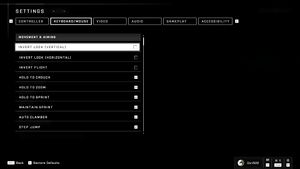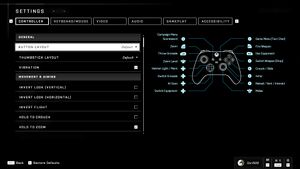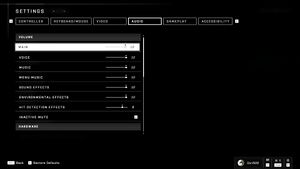Difference between revisions of "Halo Infinite"
From PCGamingWiki, the wiki about fixing PC games
(combined identical references) |
m |
||
| (189 intermediate revisions by 81 users not shown) | |||
| Line 1: | Line 1: | ||
| − | |||
| − | |||
{{Infobox game | {{Infobox game | ||
|cover = Halo Infinite cover.png | |cover = Halo Infinite cover.png | ||
|developers = | |developers = | ||
{{Infobox game/row/developer|343 Industries}} | {{Infobox game/row/developer|343 Industries}} | ||
| + | {{Infobox game/row/developer|SkyBox Labs}} | ||
| + | {{Infobox game/row/developer|Sperasoft}} | ||
| + | {{Infobox game/row/developer|The Coalition}} | ||
| + | {{Infobox game/row/developer|Certain Affinity}} | ||
| + | {{Infobox game/row/developer|Atomhawk}} | ||
|publishers = | |publishers = | ||
{{Infobox game/row/publisher|Xbox Game Studios}} | {{Infobox game/row/publisher|Xbox Game Studios}} | ||
| Line 10: | Line 13: | ||
{{Infobox game/row/engine|Slipspace Engine}} | {{Infobox game/row/engine|Slipspace Engine}} | ||
|release dates= | |release dates= | ||
| − | {{Infobox game/row/date|Windows| | + | {{Infobox game/row/date|Windows|December 8, 2021|ref=}} |
| + | |reception = | ||
| + | {{Infobox game/row/reception|Metacritic|halo-infinite|82}} | ||
| + | {{Infobox game/row/reception|OpenCritic|12088/halo-infinite|86}} | ||
| + | {{Infobox game/row/reception|IGDB|halo-infinite|88}} | ||
|taxonomy = | |taxonomy = | ||
| − | {{Infobox game/row/taxonomy/monetization | Sponsored, Free-to-play | ref={{note|Only multiplayer | + | {{Infobox game/row/taxonomy/monetization | One-time game purchase, Sponsored, Free-to-play, Subscription gaming service | ref={{note|Only multiplayer is free-to-play.<ref name="f2p">{{Refurl|url=https://twitter.com/halo/status/1289298976550731776|title=Halo on Twitter|date=2020-10-23|snippet=Halo is for everyone. We can confirm #HaloInfinite multiplayer will be free-to-play and will support 120FPS on Xbox Series X. More details will be shared later!}}</ref>}} }} |
{{Infobox game/row/taxonomy/microtransactions | Cosmetic }} | {{Infobox game/row/taxonomy/microtransactions | Cosmetic }} | ||
{{Infobox game/row/taxonomy/modes | Singleplayer, Multiplayer }} | {{Infobox game/row/taxonomy/modes | Singleplayer, Multiplayer }} | ||
| Line 18: | Line 25: | ||
{{Infobox game/row/taxonomy/perspectives | First-person }} | {{Infobox game/row/taxonomy/perspectives | First-person }} | ||
{{Infobox game/row/taxonomy/controls | Direct control }} | {{Infobox game/row/taxonomy/controls | Direct control }} | ||
| − | {{Infobox game/row/taxonomy/genres | Shooter }} | + | {{Infobox game/row/taxonomy/genres | Action, FPS, Shooter }} |
{{Infobox game/row/taxonomy/sports | }} | {{Infobox game/row/taxonomy/sports | }} | ||
{{Infobox game/row/taxonomy/vehicles | }} | {{Infobox game/row/taxonomy/vehicles | }} | ||
| Line 25: | Line 32: | ||
{{Infobox game/row/taxonomy/series | Halo }} | {{Infobox game/row/taxonomy/series | Halo }} | ||
|steam appid = 1240440 | |steam appid = 1240440 | ||
| − | |steam appid side = | + | |steam appid side = 1708091 |
|gogcom id = | |gogcom id = | ||
|gogcom id side = | |gogcom id side = | ||
| − | |official site= https://www.halowaypoint.com | + | |official site= https://www.halowaypoint.com/halo-infinite |
| − | |hltb = | + | |hltb = 57454 |
| + | |lutris = halo-infinite | ||
|igdb = halo-infinite | |igdb = halo-infinite | ||
|strategywiki = | |strategywiki = | ||
| − | |mobygames = | + | |mobygames = 175521 |
|wikipedia = Halo Infinite | |wikipedia = Halo Infinite | ||
|winehq = | |winehq = | ||
| Line 45: | Line 53: | ||
|current state = | |current state = | ||
}} | }} | ||
| + | |||
| + | '''General information''' | ||
| + | {{mm}} [https://forums.halowaypoint.com/c/games/halo-infinite/8 Official forum] | ||
| + | {{mm}} [https://support.halowaypoint.com/hc/en-us/categories/4407697575572-Halo-Infinite Official support page] | ||
| + | {{mm}} [https://steamcommunity.com/app/1240440/discussions/ Steam Community Discussions] | ||
==Availability== | ==Availability== | ||
{{Availability| | {{Availability| | ||
| − | {{Availability/row| Microsoft Store | | + | {{Availability/row| Amazon.co.uk | B09DG7WGSF | Microsoft Store | Standard Edition | | Windows }} |
| − | {{Availability/row| Steam | 1240440 | Steam | | | Windows | + | {{Availability/row| Microsoft Store | 9NP1P1WFS0LB | Microsoft Store | {{Store feature|Xbox Play Anywhere}}. Included with {{Store feature|Xbox Game Pass}}. | | Windows }} |
| + | {{Availability/row| Steam | 1240440 | Steam, Account | | | Windows }} | ||
}} | }} | ||
| + | {{ii}} All versions require a [https://account.microsoft.com/ Microsoft account]. | ||
==Monetization== | ==Monetization== | ||
{{Monetization | {{Monetization | ||
| − | |free-to-play = Multiplayer modes | + | |free-to-play = Multiplayer modes are free-to-play.<ref name="f2p" /> |
| − | |sponsored = XP boosts and multiplayer cosmetics as part of partnerships with Monster Energy, Mega Construx and Mondelēz snack brands.<ref>{{Refurl|url=https://news.xbox.com/en-us/2020/08/31/xbox-monster-energy-promotion/|title=Xbox News - Bank Now, Play Later: Halo Infinite Meets Monster Energy Global Partnership|date=2020-10-23}}</ref><ref>{{Refurl|url=https://www.halowaypoint.com/en-us/news/colorful-column|title=Halo Waypoint - Colorful Column|date=2020-10-23|snippet=Over the last few weeks, a number of different marketing promotions have started popping up around the world with partners offering a variety of in-game customization offers for Halo Infinite. While we shifted our release to 2021, many of these programs are still proceeding this Fall as planned which lets fans redeem and bank items now. These cosmetics will be available in-game when we launch. From Mega Construx toys to Monster Energy drinks to Mondelez cookies, candies, and more, fans around the world will have opportunities to score 2XP boosts, emblems, and ‘armor coatings.}}</ref> | + | |sponsored = XP boosts and multiplayer cosmetics as part of partnerships with Rockstar Energy, Monster Energy, Mega Construx and Mondelēz snack brands.<ref>{{Refurl|url=https://news.xbox.com/en-us/2020/08/31/xbox-monster-energy-promotion/|title=Xbox News - Bank Now, Play Later: Halo Infinite Meets Monster Energy Global Partnership|date=2020-10-23}}</ref><ref>{{Refurl|url=https://www.halowaypoint.com/en-us/news/colorful-column|title=Halo Waypoint - Colorful Column|date=2020-10-23|snippet=Over the last few weeks, a number of different marketing promotions have started popping up around the world with partners offering a variety of in-game customization offers for Halo Infinite. While we shifted our release to 2021, many of these programs are still proceeding this Fall as planned which lets fans redeem and bank items now. These cosmetics will be available in-game when we launch. From Mega Construx toys to Monster Energy drinks to Mondelez cookies, candies, and more, fans around the world will have opportunities to score 2XP boosts, emblems, and ‘armor coatings.}}</ref> |
| + | |one-time game purchase = The singleplayer portion of the game requires an upfront purchase to access. | ||
| + | |subscription gaming service = Available via [[List of PC Game Pass games|Xbox Game Pass for PC]]. | ||
}} | }} | ||
===Microtransactions=== | ===Microtransactions=== | ||
{{Microtransactions | {{Microtransactions | ||
| − | |cosmetic = Armor, weapon and vehicle coatings can be purchased with real money.<ref>{{Refurl|url=https://twitter.com/Unyshek/status/1319827587296710662|title=John Junyszek (Halo Community Manager at 343 Industries) on Twitter|date=2020-10-24|snippet="Coatings (and therefore colors) can only be purchased?! >:("<br>No, that is not the case. There will be all kinds customization items (including coatings) that can be earned in-game and earned as special rewards. Will there be purchases? Sure. Is that the only way? Absolutely not.}}</ref> | + | |cosmetic = Armor, weapon and vehicle coatings can be purchased with real money via the in-game store.<ref>{{Refurl|url=https://twitter.com/Unyshek/status/1319827587296710662|title=John Junyszek (Halo Community Manager at 343 Industries) on Twitter|date=2020-10-24|snippet="Coatings (and therefore colors) can only be purchased?! >:("<br>No, that is not the case. There will be all kinds customization items (including coatings) that can be earned in-game and earned as special rewards. Will there be purchases? Sure. Is that the only way? Absolutely not.}}</ref> |
| + | |boost = A '''Battle Pass''' is available to purchase each in-game season, including rewards such as XP boosts, challenge swaps, armour, as well as weapon and armour coatings. Battle Pass tiers can also be instantly skipped with an additional purchase using '''Credits'''.<ref>{{Refurl|url=https://support.halowaypoint.com/hc/en-us/articles/4408373413268-Halo-Infinite-Battle-Pass-Free-to-Play-FAQ|title=Halo Infinite Battle Pass & Free-to-Play FAQ |date=2021-12-27}}</ref> | ||
| + | |currency = '''Credits''' or '''Halo Credits''' can be purchased with real money at an exchange rate of 500 Credits per 5 US Dollars. | ||
| + | |finite spend = | ||
| + | |infinite spend = | ||
| + | |free-to-grind = | ||
| + | |loot box = | ||
| + | |none = | ||
| + | |player trading = | ||
| + | |time-limited = | ||
| + | }} | ||
| + | |||
| + | ==Essential improvements== | ||
| + | ===Skip intro videos=== | ||
| + | {{Fixbox|description=Use blank file|ref=<ref>{{Refcheck|user=Keith|date=2022-10-21|comment=}</ref>||fix= | ||
| + | # Download [https://community.pcgamingwiki.com/files/file/2346-intromp4/ Halo Infinite Intro Video Placeholder/Skip]. | ||
| + | # Copy it to {{folder|{{p|game}}\videos}}, overwriting the original. | ||
}} | }} | ||
| Line 66: | Line 99: | ||
===Configuration file(s) location=== | ===Configuration file(s) location=== | ||
{{Game data| | {{Game data| | ||
| − | {{Game data/config| | + | {{Game data/config|Microsoft Store|{{P|localappdata}}\Packages\Microsoft.254428597CFE2_8wekyb3d8bbwe\LocalCache\Local\HaloInfinite\Settings\SpecControlSettings.json}} |
| + | {{Game data/config|Steam|{{P|localappdata}}\HaloInfinite\Settings\SpecControlSettings.json}} | ||
}} | }} | ||
===Save game data location=== | ===Save game data location=== | ||
{{Game data| | {{Game data| | ||
| − | {{Game data/saves| | + | {{Game data/saves|Microsoft Store|{{P|localappdata}}\Packages\Microsoft.254428597CFE2_8wekyb3d8bbwe\SystemAppData\wgs\}} |
| + | {{Game data/saves|Steam|{{P|steam}}\userdata\{{P|uid}}\1240440\remote}} | ||
}} | }} | ||
===[[Glossary:Save game cloud syncing|Save game cloud syncing]]=== | ===[[Glossary:Save game cloud syncing|Save game cloud syncing]]=== | ||
{{Save game cloud syncing | {{Save game cloud syncing | ||
| − | |discord | + | |discord = |
| − | |discord notes | + | |discord notes = |
| − | |epic games | + | |epic games launcher = |
| − | |epic games | + | |epic games launcher notes = |
| − | |gog galaxy | + | |gog galaxy = |
| − | |gog galaxy notes | + | |gog galaxy notes = |
| − | |origin | + | |origin = |
| − | |origin notes | + | |origin notes = |
| − | |steam cloud | + | |steam cloud = true |
| − | |steam cloud notes | + | |steam cloud notes = Saves, Armor customization, and most settings. |
| − | | | + | |ubisoft connect = |
| − | | | + | |ubisoft connect notes = |
| − | |xbox cloud | + | |xbox cloud = true |
| − | |xbox cloud notes | + | |xbox cloud notes = |
}} | }} | ||
==Video== | ==Video== | ||
| + | {{Image|Halo Infinite video.jpg|Video settings}} | ||
{{Video | {{Video | ||
|wsgf link = | |wsgf link = | ||
| Line 104: | Line 140: | ||
|multimonitor notes = | |multimonitor notes = | ||
|ultrawidescreen = true | |ultrawidescreen = true | ||
| − | |ultrawidescreen notes = | + | |ultrawidescreen notes = {{term|Hor+}}. Support for both 21:9 and 32:9.<ref name="InsideApril">{{Refurl|url=https://www.halowaypoint.com/en-us/news/inside-infinite-april-2021|title=Inside Infinite - April 2021|date=2021-04-29}}</ref> |
|4k ultra hd = true | |4k ultra hd = true | ||
|4k ultra hd notes = | |4k ultra hd notes = | ||
|fov = true | |fov = true | ||
| − | |fov notes = Slider up to 120, with 78 as default.<ref name="InsideApril"/> | + | |fov notes = Slider from 65 up to 120, with 78 as default.<ref name="InsideApril"/> Player model legs disappear if set above 78. |
|windowed = true | |windowed = true | ||
| − | |windowed notes = | + | |windowed notes = |
|borderless windowed = true | |borderless windowed = true | ||
|borderless windowed notes = | |borderless windowed notes = | ||
|anisotropic = true | |anisotropic = true | ||
| − | |anisotropic notes = | + | |anisotropic notes = |
| − | |antialiasing = | + | |antialiasing = always on |
| − | |antialiasing notes = | + | |antialiasing notes = [[TAA]] with 'high' and 'low' presets, no option to disable. |
| − | |vsync = | + | |upscaling = unknown |
| − | |vsync notes = | + | |upscaling tech = |
| + | |upscaling notes = | ||
| + | |vsync = limited | ||
| + | |vsync notes = Vsync implementation introduces stutter. Can only be worked around by disabling in-game Vsync and forcing Vsync through the GPU control panel.<ref>{{Refurl|url=https://www.youtube.com/watch?v=8xJS2g3vaAE|title=DF Direct Weekly #86: Is Xbox Series S Holding Back Gaming? Forza Horizon 5, Sackboy, Halo Patches - YouTube|date=2022-11-20}}</ref><ref name="Halo RT"/> | ||
|60 fps = true | |60 fps = true | ||
|60 fps notes = | |60 fps notes = | ||
|120 fps = true | |120 fps = true | ||
| − | |120 fps notes = | + | |120 fps notes = Custom limit is available when Vsync is disabled, can be set to up to 960 FPS.<ref>{{Refcheck|user=Shadowstealer7|date=2021-07-30)}}</ref> If the game stutters during gameplay, see Vsync notes above. |
| − | |hdr = | + | |hdr = true |
| − | |hdr notes = | + | |hdr notes = HDR slider controls peak luminance (uses an arbitrary 0-100 scale rather than mapping directly to cd/m<sup>2</sup> value).<ref>{{Refcheck|user=MonkeyCrumpets|date=2021-12-09)}}</ref> Brightness slider controls black level. |
| − | |color blind = | + | |color blind = limited |
| − | |color blind notes = | + | |color blind notes = Multiple settings to change enemy outline color in matches and theatre mode as well as subtitles. |
| − | |ray tracing = | + | |ray tracing = limited |
| − | |ray tracing notes = | + | |ray tracing notes = Support for ray traced sun shadows was added in a post-launch update for multiplayer only.<ref name="Halo RT">{{Refurl|url=https://www.youtube.com/watch?v=k04PoRR62-k|title=DF Direct Weekly #85: RDNA 3 - RX 7900 XTX, RX 7900 XT Reaction - PSVR2 Launch Cost + Game Line-Up - YouTube|date=2022-11-20}}</ref><ref>{{Refurl|url=https://www.theverge.com/2021/10/21/22738177/halo-infinite-raytracing-microsoft-amd-discord-razer-chroma|title=Halo Infinite is getting ray tracing thanks to a Microsoft and AMD partnership|date=2021-10-21}}</ref>}} |
| − | }} | ||
==Input== | ==Input== | ||
| + | {{Image|Halo Infinite keyboard-mouse.jpg|Keyboard/Mouse settings}} | ||
| + | {{Image|Halo Infinite controller.jpg|Controller settings}} | ||
{{Input | {{Input | ||
|key remap = true | |key remap = true | ||
|key remap notes = Triple keybinding | |key remap notes = Triple keybinding | ||
| − | |acceleration option = | + | |acceleration option = true |
| − | |acceleration option notes = | + | |acceleration option notes = Optional |
| − | |mouse sensitivity = | + | |mouse sensitivity = true |
|mouse sensitivity notes = | |mouse sensitivity notes = | ||
| − | |mouse menu = | + | |mouse menu = true |
|mouse menu notes = | |mouse menu notes = | ||
| − | |invert mouse y-axis = | + | |invert mouse y-axis = true |
|invert mouse y-axis notes = | |invert mouse y-axis notes = | ||
|touchscreen = unknown | |touchscreen = unknown | ||
|touchscreen notes = | |touchscreen notes = | ||
| − | |controller support = | + | |controller support = true |
|controller support notes = | |controller support notes = | ||
| − | |full controller = | + | |full controller = true |
| − | |full controller notes = | + | |full controller notes = Supports Xbox Elite Shift Keys. Used to give a button, stick or trigger 2 functions |
| − | |controller remap = | + | |controller remap = true |
|controller remap notes = | |controller remap notes = | ||
| − | |controller sensitivity = | + | |controller sensitivity = true |
| − | |controller sensitivity notes= | + | |controller sensitivity notes= Multiple configuration options |
| − | |invert controller y-axis = | + | |invert controller y-axis = true |
|invert controller y-axis notes= | |invert controller y-axis notes= | ||
| − | |xinput controllers = | + | |xinput controllers = true |
| − | |xinput controllers notes = | + | |xinput controllers notes = Any native XInput device will work although an Xbox One (or later revisions) are recommended |
| − | |xbox prompts = | + | |xbox prompts = true |
|xbox prompts notes = | |xbox prompts notes = | ||
| − | |impulse triggers = | + | |impulse triggers = true |
|impulse triggers notes = | |impulse triggers notes = | ||
| − | |dualshock 4 = | + | |dualshock 4 = limited |
| − | |dualshock 4 notes = | + | |dualshock 4 notes = Native PlayStation Controller support does not work properly. The workaround is using an input remapper with DS4 emulation support.<ref>{{Refcheck|user=Al2009man|date=2021-11-16|comment=Using Ryochan4's DS4Windows fork and setting [Emulated Controller] to DualShock 4}}</ref> |
| − | |dualshock prompts = | + | |dualshock prompts = false |
|dualshock prompts notes = | |dualshock prompts notes = | ||
|light bar support = unknown | |light bar support = unknown | ||
|light bar support notes = | |light bar support notes = | ||
| − | |dualshock 4 modes = | + | |dualshock 4 modes = |
|dualshock 4 modes notes = | |dualshock 4 modes notes = | ||
|tracked motion controllers= unknown | |tracked motion controllers= unknown | ||
| Line 173: | Line 213: | ||
|tracked motion prompts = unknown | |tracked motion prompts = unknown | ||
|tracked motion prompts notes = | |tracked motion prompts notes = | ||
| − | |other controllers = | + | |other controllers = true |
|other controllers notes = | |other controllers notes = | ||
| − | |other button prompts = | + | |other button prompts = false |
|other button prompts notes= | |other button prompts notes= | ||
| − | |controller hotplug = | + | |controller hotplug = true |
|controller hotplug notes = | |controller hotplug notes = | ||
| − | |haptic feedback = | + | |haptic feedback = true |
|haptic feedback notes = | |haptic feedback notes = | ||
| − | |simultaneous input = | + | |simultaneous input = true |
| − | |simultaneous input notes = | + | |simultaneous input notes = Button prompts can rapidly switch back and forth if both gamepad and keyboard/mouse inputs are in use at the same time and the mouse is moved or keyboard touched. |
| − | |steam input api = | + | |steam input api = false |
|steam input api notes = | |steam input api notes = | ||
| − | |steam hook input = | + | |steam hook input = true |
| − | |steam hook input notes = | + | |steam hook input notes = By default, Steam Input is enabled for major controller types including PlayStation, Nintendo Switch and generic controllers. |
| − | |steam input presets = | + | |steam input presets = true |
|steam input presets notes = | |steam input presets notes = | ||
| − | |steam controller prompts = | + | |steam controller prompts = false |
|steam controller prompts notes = | |steam controller prompts notes = | ||
| − | |steam cursor detection = | + | |steam cursor detection = true |
|steam cursor detection notes = | |steam cursor detection notes = | ||
}} | }} | ||
==Audio== | ==Audio== | ||
| + | {{Image|Halo Infinite audio.jpg|Audio settings}} | ||
{{Audio | {{Audio | ||
| − | |separate volume = | + | |separate volume = true |
|separate volume notes = | |separate volume notes = | ||
| − | |surround sound = | + | |surround sound = true |
| − | |surround sound notes = | + | |surround sound notes = Supports Dolby Atmos |
| − | |subtitles = | + | |subtitles = true |
|subtitles notes = | |subtitles notes = | ||
| − | |closed captions = | + | |closed captions = true |
|closed captions notes = | |closed captions notes = | ||
| − | |mute on focus lost = | + | |mute on focus lost = true |
| − | |mute on focus lost notes = | + | |mute on focus lost notes = Disabled by default. |
|eax support = | |eax support = | ||
| − | |eax support notes = | + | |eax support notes = |
| + | |royalty free audio = always on | ||
| + | |royalty free audio notes = | ||
}} | }} | ||
| + | <gallery> | ||
| + | Halo Infinite accessibility.jpg|Accessibility settings | ||
| + | </gallery> | ||
{{L10n|content= | {{L10n|content= | ||
| Line 216: | Line 262: | ||
|interface = true | |interface = true | ||
|audio = true | |audio = true | ||
| − | |subtitles = | + | |subtitles = true |
| + | |notes = | ||
| + | |fan = | ||
| + | }} | ||
| + | {{L10n/switch | ||
| + | |language = Simplified Chinese | ||
| + | |interface = true | ||
| + | |audio = true | ||
| + | |subtitles = true | ||
| + | |notes = | ||
| + | |fan = | ||
| + | }} | ||
| + | {{L10n/switch | ||
| + | |language = Traditional Chinese | ||
| + | |interface = true | ||
| + | |audio = true | ||
| + | |subtitles = true | ||
| + | |notes = | ||
| + | |fan = | ||
| + | }} | ||
| + | {{L10n/switch | ||
| + | |language = Danish | ||
| + | |interface = true | ||
| + | |audio = false | ||
| + | |subtitles = true | ||
| + | |notes = Added in Season 3 Update.<ref>{{Refcheck|user=DarkSonicPT|date=2023-03-10|comment=https://support.halowaypoint.com/hc/en-us/articles/13604235246356-Halo-Infinite-Season-3-Echoes-Within-Patch-Notes-}}</ref> | ||
| + | |fan = | ||
| + | }} | ||
| + | {{L10n/switch | ||
| + | |language = Dutch | ||
| + | |interface = true | ||
| + | |audio = false | ||
| + | |subtitles = true | ||
| + | |notes = | ||
| + | |fan = | ||
| + | }} | ||
| + | {{L10n/switch | ||
| + | |language = Finnish | ||
| + | |interface = true | ||
| + | |audio = false | ||
| + | |subtitles = true | ||
| + | |notes = Added in Season 3 Update. | ||
| + | |fan = | ||
| + | }} | ||
| + | {{L10n/switch | ||
| + | |language = French | ||
| + | |interface = true | ||
| + | |audio = true | ||
| + | |subtitles = true | ||
| + | |notes = | ||
| + | |fan = | ||
| + | }} | ||
| + | {{L10n/switch | ||
| + | |language = German | ||
| + | |interface = true | ||
| + | |audio = true | ||
| + | |subtitles = true | ||
| + | |notes = | ||
| + | |fan = | ||
| + | }} | ||
| + | {{L10n/switch | ||
| + | |language = Italian | ||
| + | |interface = true | ||
| + | |audio = true | ||
| + | |subtitles = true | ||
| + | |notes = | ||
| + | |fan = | ||
| + | }} | ||
| + | {{L10n/switch | ||
| + | |language = Japanese | ||
| + | |interface = true | ||
| + | |audio = true | ||
| + | |subtitles = true | ||
| + | |notes = | ||
| + | |fan = | ||
| + | }} | ||
| + | {{L10n/switch | ||
| + | |language = Korean | ||
| + | |interface = true | ||
| + | |audio = true | ||
| + | |subtitles = true | ||
| + | |notes = | ||
| + | |fan = | ||
| + | }} | ||
| + | {{L10n/switch | ||
| + | |language = Norwegian | ||
| + | |interface = true | ||
| + | |audio = false | ||
| + | |subtitles = true | ||
| + | |notes = Added in Season 3 Update. | ||
| + | |fan = | ||
| + | }} | ||
| + | {{L10n/switch | ||
| + | |language = Polish | ||
| + | |interface = true | ||
| + | |audio = false | ||
| + | |subtitles = true | ||
| + | |notes = | ||
| + | |fan = | ||
| + | }} | ||
| + | {{L10n/switch | ||
| + | |language = Portuguese | ||
| + | |interface = true | ||
| + | |audio = false | ||
| + | |subtitles = true | ||
| + | |notes = Added in Season 3 Update. | ||
| + | |fan = | ||
| + | }} | ||
| + | {{L10n/switch | ||
| + | |language = Brazilian Portuguese | ||
| + | |interface = true | ||
| + | |audio = true | ||
| + | |subtitles = true | ||
| + | |notes = | ||
| + | |fan = | ||
| + | }} | ||
| + | {{L10n/switch | ||
| + | |language = Russian | ||
| + | |interface = true | ||
| + | |audio = true | ||
| + | |subtitles = true | ||
| + | |notes = Voiceover added in Season 3 Update. | ||
| + | |fan = | ||
| + | }} | ||
| + | {{L10n/switch | ||
| + | |language = Spanish | ||
| + | |interface = true | ||
| + | |audio = true | ||
| + | |subtitles = true | ||
| + | |notes = | ||
| + | |fan = | ||
| + | }} | ||
| + | {{L10n/switch | ||
| + | |language = Latin American Spanish | ||
| + | |interface = true | ||
| + | |audio = true | ||
| + | |subtitles = true | ||
|notes = | |notes = | ||
|fan = | |fan = | ||
}} | }} | ||
| + | }} | ||
| + | |||
| + | ==Network== | ||
| + | {{Network/Multiplayer | ||
| + | |local play = false | ||
| + | |local play players = | ||
| + | |local play modes = | ||
| + | |local play notes = On September 1, 2022 local split-screen co-op was announced to have been cancelled.<ref>{{Refurl|url=https://www.pcgamesn.com/halo-infinite/local-co-op-cancelled-season-3-delayed|title=Halo Infinite's Split-Screen Co-Op Has Been Canceled, As Studio Focuses On Live Service - GameSpot|date=2022-11-20}}</ref> | ||
| + | |lan play = true | ||
| + | |lan play players = | ||
| + | |lan play modes = Versus | ||
| + | |lan play notes = Custom | ||
| + | |online play = true | ||
| + | |online play players = | ||
| + | |online play modes = Versus, Co-op | ||
| + | |online play notes = Forge-map maker beta and campaign network co-op were added through the Winter Update on November 8, 2022.<ref>{{Refurl|url=https://www.pcgamer.com/halo-infinite-junks-splitscreen-co-op-but-forge-finally-arrives-november/|title=Halo Infinite junks splitscreen co-op, but Forge finally arrives November - PCGamer|date=2022-11-20}}</ref> Xbox Cross Play title, playable with Xbox One, Xbox Series X/S and PC players.<ref>{{Refurl|url=https://www.theverge.com/2021/4/29/22409334/halo-infinite-crossplay-cross-progression-xbox-pc|title=theverge.com|date=26 May 2023}}</ref> | ||
| + | |asynchronous = | ||
| + | |asynchronous notes = | ||
| + | }}{{Network/Connections | ||
| + | |matchmaking = true | ||
| + | |matchmaking notes = All platforms use Microsoft TrueSkill matchmaking system | ||
| + | |p2p = false | ||
| + | |p2p notes = | ||
| + | |dedicated = true | ||
| + | |dedicated notes = | ||
| + | |self-hosting = | ||
| + | |self-hosting notes = | ||
| + | |direct ip = | ||
| + | |direct ip notes = | ||
| + | }}{{Network/Ports | ||
| + | |tcp = | ||
| + | |udp = | ||
| + | |upnp = | ||
| + | }} | ||
| + | |||
| + | ===Disable chat filter=== | ||
| + | {{ii}} By default, the game comes with a (rather strict) text chat filter that cannot be disabled within the UI. | ||
| + | |||
| + | {{Fixbox|description=Disable chat filter through settings file|ref={{cn|date=2022-11-29|reason=}}|fix= | ||
| + | # Open {{file|SpecControlSettings.json}} with a text editor. (See [[#Game data|configuration file(s) location]].) | ||
| + | # Find <code>text_chat_filter_enabled</code> | ||
| + | # Change "value" from 1 to 0. | ||
| + | # Save the file. | ||
| + | }} | ||
| + | |||
| + | ==Issues unresolved== | ||
| + | ===Save game data corruption=== | ||
| + | {{ii}} There is currently a persistent issue relating to the detection of multiple inputs that causes a double sign-in bug, as seen [https://www.youtube.com/watch?v=m_HuUThNaJ0 here]. If this occurs, attempting to load up a save will currently result in the save data being irreparably corrupted. While there is no official word from 343 on this issue, it is currently recommended to manually back up your save files until it is resolved. This is also known to affect multiplayer matches, as seen [https://www.youtube.com/watch?v=CYa0kpIavC8 here]. | ||
| + | |||
| + | {{ii}} This issue may be resolved by those who are actively using two devices to play Halo Infinite, such as an Xbox and the Windows Store version of the game or two PCs over Steam - if the corrupted save data is not synced over the cloud to the alternative device, an earlier version may be restored by replacing the cloud save data through active progression of the local copy and allowing a re-sync of this version. | ||
| + | |||
| + | {{ii}} This is known to frequently occur if a controller is disconnected and reconnected during play, or if multiple accounts are signed in at once on an Xbox. If you get a "Lets go!" pop-up prompting you to log back in during play, do NOT accept it and exit the game immediately.'' | ||
| + | |||
| + | ==Issues fixed== | ||
| + | ===Corrupt/stuttering audio=== | ||
| + | {{ii}} There is a bug with the game's Inactive Mute option. As a side effect of disabling it, audio will stay enabled even when the game window is minimized or unfocused. | ||
| + | |||
| + | {{Fixbox|description=Disable Inactive Mute in the game's audio settings|ref={{cn|date=2022-11-29|reason=}}|fix= | ||
| + | }} | ||
| + | {{Fixbox|description=Reconnect the audio device|ref={{cn|date=2022-11-29|reason=}}|fix= | ||
| + | }} | ||
| + | |||
| + | ===Reduce crashing=== | ||
| + | {{Fixbox|description=Disconnect all but one monitor|ref={{cn|date=2022-11-29|reason=}}|fix= | ||
}} | }} | ||
| Line 225: | Line 471: | ||
===API=== | ===API=== | ||
{{API | {{API | ||
| − | |direct3d versions = | + | |direct3d versions = 12 |
| − | |direct3d notes = | + | |direct3d notes = Hardware Tiled Resources Tier 2 and Resource Binding Tier 3 features of the Direct3D 12_0 feature level is required |
|directdraw versions = | |directdraw versions = | ||
|directdraw notes = | |directdraw notes = | ||
| Line 247: | Line 493: | ||
|windows 32-bit exe = false | |windows 32-bit exe = false | ||
|windows 64-bit exe = true | |windows 64-bit exe = true | ||
| + | |windows arm app = unknown | ||
|windows exe notes = | |windows exe notes = | ||
| − | |macos 32-bit app | + | |macos intel 32-bit app = |
| − | |macos 64-bit app | + | |macos intel 64-bit app = |
| + | |macos arm app = unknown | ||
|macos app notes = | |macos app notes = | ||
|linux 32-bit executable= | |linux 32-bit executable= | ||
|linux 64-bit executable= | |linux 64-bit executable= | ||
| + | |linux arm app = unknown | ||
|linux executable notes = | |linux executable notes = | ||
| + | }} | ||
| + | |||
| + | ===Middleware=== | ||
| + | {{Middleware | ||
| + | |physics = Havok | ||
| + | |physics notes = | ||
| + | |audio = Wwise | ||
| + | |audio notes = | ||
| + | |interface = | ||
| + | |interface notes = | ||
| + | |input = | ||
| + | |input notes = | ||
| + | |cutscenes = Windows Media Foundation | ||
| + | |cutscenes notes = | ||
| + | |multiplayer = Xbox Live | ||
| + | |multiplayer notes= | ||
| + | |anticheat = Arbiter | ||
| + | |anticheat notes = Developers' own proprietary solution.<ref>{{Refurl|url=https://www.halowaypoint.com/news/closer-look-halo-infinites-anti-cheat-strategy|title=CLOSER LOOK: HALO INFINITE’S ANTI-CHEAT STRATEGY|date=2022-07-14}}</ref> | ||
}} | }} | ||
| Line 260: | Line 527: | ||
|OSfamily = Windows | |OSfamily = Windows | ||
| − | |minOS = | + | |minOS = 10 |
| − | |minCPU = | + | |minCPU = Intel Core i5-4440 |
| − | |minRAM = | + | |minCPU2 = AMD Ryzen 5 1600 |
| − | |minHD = | + | |minRAM = 8 GB |
| − | |minGPU = | + | |minHD = 50 GB |
| − | |minDX = | + | |minGPU = Nvidia GeForce GTX 1050 Ti |
| + | |minGPU2 = AMD Radeon RX 570 | ||
| + | |minDX = 12 | ||
| + | |minVRAM = 4 GB | ||
|recOS = | |recOS = | ||
| − | |recCPU = | + | |recCPU = Intel Core i7-9700K |
| − | |recRAM = | + | |recCPU2 = AMD Ryzen 7 3700X |
| + | |recRAM = 16 GB | ||
|recHD = | |recHD = | ||
| − | |recGPU = | + | |recGPU = Nvidia GeForce RTX 2070 |
| − | |recGPU2 = | + | |recGPU2 = AMD Radeon RX 5700 XT |
|recDX = | |recDX = | ||
| + | |recVRAM = 6 GB | ||
}} | }} | ||
| + | {{ii}} A graphics card that supports the Hardware Tiled Resources Tier 2 and Resource Binding Tier 3 features of the Direct3D 12_0 feature level is required.<ref>{{Refurl|url=https://www.reddit.com/r/halo/comments/pugzpn/can_i_play_halo_infinite_insider_with_a_gtx_660/|title=Reddit post about the beta and its' requirements|date=2021-11-16}}</ref><ref>{{Refcheck|user=SargeCassidy|date=2021-11-16|comment=Tested with the multi-player beta on my GTX 760. The game [https://imgur.com/a/KkNBIvJ shows an error] about Hardware Tiled Resources Tier 2 being required and does not start despite clicking 'Continue'. }}</ref> | ||
{{References}} | {{References}} | ||
Latest revision as of 20:17, 16 March 2024
 |
|
| Developers | |
|---|---|
| 343 Industries | |
| SkyBox Labs | |
| Sperasoft | |
| The Coalition | |
| Certain Affinity | |
| Atomhawk | |
| Publishers | |
| Xbox Game Studios | |
| Engines | |
| Slipspace Engine | |
| Release dates | |
| Windows | December 8, 2021 |
| Reception | |
| Metacritic | 82 |
| OpenCritic | 86 |
| IGDB | 88 |
| Taxonomy | |
| Monetization | One-time game purchase, Sponsored, Free-to-play, Subscription gaming service[Note 1] |
| Microtransactions | Cosmetic |
| Modes | Singleplayer, Multiplayer |
| Pacing | Real-time |
| Perspectives | First-person |
| Controls | Direct control |
| Genres | Action, FPS, Shooter |
| Themes | Sci-fi |
| Series | Halo |
| Halo | |
|---|---|
| Halo: Combat Evolved | 2003 |
| Halo 2 | 2007 |
| Halo: Spartan (series) | |
| Halo Online | 2015* |
| Halo 5: Forge | 2016 |
| Halo Wars (series) | |
| Halo Recruit | 2017 |
| Halo: The Master Chief Collection (series) | |
| Halo Infinite | 2021 |
Halo Infinite is a singleplayer and multiplayer first-person action, FPS and shooter game in the Halo series.
General information
Availability
| Source | DRM | Notes | Keys | OS |
|---|---|---|---|---|
| Amazon.co.uk | Standard Edition | |||
| Microsoft Store | Xbox Play Anywhere. Included with Xbox Game Pass for PC. | |||
| Steam |
- All versions require a Microsoft account.
Monetization
| Type | Notes |
|---|---|
| Free-to-play | Multiplayer modes are free-to-play.[1] |
| One-time game purchase | The singleplayer portion of the game requires an upfront purchase to access. |
| Sponsored | XP boosts and multiplayer cosmetics as part of partnerships with Rockstar Energy, Monster Energy, Mega Construx and Mondelēz snack brands.[2][3] |
| Subscription gaming service | Available via Xbox Game Pass for PC. |
Microtransactions
| Type | Notes |
|---|---|
| Boost | A Battle Pass is available to purchase each in-game season, including rewards such as XP boosts, challenge swaps, armour, as well as weapon and armour coatings. Battle Pass tiers can also be instantly skipped with an additional purchase using Credits.[4] |
| Cosmetic | Armor, weapon and vehicle coatings can be purchased with real money via the in-game store.[5] |
| Currency | Credits or Halo Credits can be purchased with real money at an exchange rate of 500 Credits per 5 US Dollars. |
Essential improvements
Skip intro videos
| Use blank file[6] |
|---|
|
Game data
Configuration file(s) location
| System | Location |
|---|---|
| Microsoft Store | %LOCALAPPDATA%\Packages\Microsoft.254428597CFE2_8wekyb3d8bbwe\LocalCache\Local\HaloInfinite\Settings\SpecControlSettings.json |
| Steam | %LOCALAPPDATA%\HaloInfinite\Settings\SpecControlSettings.json |
| Steam Play (Linux) | <SteamLibrary-folder>/steamapps/compatdata/1240440/pfx/[Note 2] |
Save game data location
| System | Location |
|---|---|
| Microsoft Store | %LOCALAPPDATA%\Packages\Microsoft.254428597CFE2_8wekyb3d8bbwe\SystemAppData\wgs\ |
| Steam | <Steam-folder>\userdata\<user-id>\1240440\remote |
| Steam Play (Linux) | <SteamLibrary-folder>/steamapps/compatdata/1240440/pfx/[Note 2] |
Save game cloud syncing
| System | Native | Notes |
|---|---|---|
| Steam Cloud | Saves, Armor customization, and most settings. | |
| Xbox Cloud |
Video
| Graphics feature | State | Notes | |
|---|---|---|---|
| Widescreen resolution | |||
| Multi-monitor | |||
| Ultra-widescreen | Hor+. Support for both 21:9 and 32:9.[7] | ||
| 4K Ultra HD | |||
| Field of view (FOV) | Slider from 65 up to 120, with 78 as default.[7] Player model legs disappear if set above 78. | ||
| Windowed | |||
| Borderless fullscreen windowed | |||
| Anisotropic filtering (AF) | |||
| Anti-aliasing (AA) | TAA with 'high' and 'low' presets, no option to disable. | ||
| Vertical sync (Vsync) | Vsync implementation introduces stutter. Can only be worked around by disabling in-game Vsync and forcing Vsync through the GPU control panel.[8][9] | ||
| 60 FPS and 120+ FPS | Custom limit is available when Vsync is disabled, can be set to up to 960 FPS.[10] If the game stutters during gameplay, see Vsync notes above. | ||
| High dynamic range display (HDR) | HDR slider controls peak luminance (uses an arbitrary 0-100 scale rather than mapping directly to cd/m2 value).[11] Brightness slider controls black level. | ||
| Ray tracing (RT) | Support for ray traced sun shadows was added in a post-launch update for multiplayer only.[9][12] | ||
| Color blind mode | Multiple settings to change enemy outline color in matches and theatre mode as well as subtitles. | ||
Input
| Keyboard and mouse | State | Notes |
|---|---|---|
| Remapping | Triple keybinding | |
| Mouse acceleration | Optional | |
| Mouse sensitivity | ||
| Mouse input in menus | ||
| Mouse Y-axis inversion | ||
| Controller | ||
| Controller support | ||
| Full controller support | Supports Xbox Elite Shift Keys. Used to give a button, stick or trigger 2 functions | |
| Controller remapping | ||
| Controller sensitivity | Multiple configuration options | |
| Controller Y-axis inversion |
| Controller types |
|---|
| XInput-compatible controllers | Any native XInput device will work although an Xbox One (or later revisions) are recommended | |
|---|---|---|
| Xbox button prompts | ||
| Impulse Trigger vibration |
| PlayStation controllers | Native PlayStation Controller support does not work properly. The workaround is using an input remapper with DS4 emulation support.[13] | |
|---|---|---|
| PlayStation button prompts | ||
| Light bar support | ||
| Adaptive trigger support | ||
| DualSense haptic feedback support | ||
| Connection modes | ||
| Generic/other controllers | ||
|---|---|---|
| Button prompts |
| Additional information | ||
|---|---|---|
| Controller hotplugging | ||
| Haptic feedback | ||
| Digital movement supported | ||
| Simultaneous controller+KB/M | Button prompts can rapidly switch back and forth if both gamepad and keyboard/mouse inputs are in use at the same time and the mouse is moved or keyboard touched. |
| Steam Input | ||
|---|---|---|
| Steam Input API support | ||
| Hook input (legacy mode) | By default, Steam Input is enabled for major controller types including PlayStation, Nintendo Switch and generic controllers. | |
| Official controller preset(s) | ||
| Steam Controller button prompts | ||
| Cursor detection |
Audio
| Audio feature | State | Notes |
|---|---|---|
| Separate volume controls | ||
| Surround sound | Supports Dolby Atmos | |
| Subtitles | ||
| Closed captions | ||
| Mute on focus lost | Disabled by default. | |
| Royalty free audio |
Localizations
| Language | UI | Audio | Sub | Notes |
|---|---|---|---|---|
| English | ||||
| Simplified Chinese | ||||
| Traditional Chinese | ||||
| Danish | Added in Season 3 Update.[14] | |||
| Dutch | ||||
| Finnish | Added in Season 3 Update. | |||
| French | ||||
| German | ||||
| Italian | ||||
| Japanese | ||||
| Korean | ||||
| Norwegian | Added in Season 3 Update. | |||
| Polish | ||||
| Portuguese | Added in Season 3 Update. | |||
| Brazilian Portuguese | ||||
| Russian | Voiceover added in Season 3 Update. | |||
| Spanish | ||||
| Latin American Spanish |
Network
Multiplayer types
| Type | Native | Notes | |
|---|---|---|---|
| Local play | On September 1, 2022 local split-screen co-op was announced to have been cancelled.[15] | ||
| LAN play | Versus Custom |
||
| Online play | Versus, Co-op Forge-map maker beta and campaign network co-op were added through the Winter Update on November 8, 2022.[16] Xbox Cross Play title, playable with Xbox One, Xbox Series X/S and PC players.[17] |
||
Connection types
| Type | Native | Notes |
|---|---|---|
| Matchmaking | All platforms use Microsoft TrueSkill matchmaking system | |
| Peer-to-peer | ||
| Dedicated |
Disable chat filter
- By default, the game comes with a (rather strict) text chat filter that cannot be disabled within the UI.
| Disable chat filter through settings file[citation needed] |
|---|
|
Issues unresolved
Save game data corruption
- There is currently a persistent issue relating to the detection of multiple inputs that causes a double sign-in bug, as seen here. If this occurs, attempting to load up a save will currently result in the save data being irreparably corrupted. While there is no official word from 343 on this issue, it is currently recommended to manually back up your save files until it is resolved. This is also known to affect multiplayer matches, as seen here.
- This issue may be resolved by those who are actively using two devices to play Halo Infinite, such as an Xbox and the Windows Store version of the game or two PCs over Steam - if the corrupted save data is not synced over the cloud to the alternative device, an earlier version may be restored by replacing the cloud save data through active progression of the local copy and allowing a re-sync of this version.
- This is known to frequently occur if a controller is disconnected and reconnected during play, or if multiple accounts are signed in at once on an Xbox. If you get a "Lets go!" pop-up prompting you to log back in during play, do NOT accept it and exit the game immediately.
Issues fixed
Corrupt/stuttering audio
- There is a bug with the game's Inactive Mute option. As a side effect of disabling it, audio will stay enabled even when the game window is minimized or unfocused.
| Disable Inactive Mute in the game's audio settings[citation needed] |
|---|
| Reconnect the audio device[citation needed] |
|---|
Reduce crashing
| Disconnect all but one monitor[citation needed] |
|---|
Other information
API
| Technical specs | Supported | Notes |
|---|---|---|
| Direct3D | 12 | Hardware Tiled Resources Tier 2 and Resource Binding Tier 3 features of the Direct3D 12_0 feature level is required |
| Executable | 32-bit | 64-bit | Notes |
|---|---|---|---|
| Windows |
Middleware
| Middleware | Notes | |
|---|---|---|
| Physics | Havok | |
| Audio | Wwise | |
| Cutscenes | Windows Media Foundation | |
| Multiplayer | Xbox Live | |
| Anti-cheat | Arbiter | Developers' own proprietary solution.[18] |
System requirements
| Windows | ||
|---|---|---|
| Minimum | Recommended | |
| Operating system (OS) | 10 | |
| Processor (CPU) | Intel Core i5-4440 AMD Ryzen 5 1600 |
Intel Core i7-9700K AMD Ryzen 7 3700X |
| System memory (RAM) | 8 GB | 16 GB |
| Hard disk drive (HDD) | 50 GB | |
| Video card (GPU) | Nvidia GeForce GTX 1050 Ti AMD Radeon RX 570 4 GB of VRAM DirectX 12 compatible | Nvidia GeForce RTX 2070 AMD Radeon RX 5700 XT 6 GB of VRAM |
- A 64-bit operating system is required.
Notes
- ↑ Only multiplayer is free-to-play.[1]
- ↑ 2.0 2.1 Notes regarding Steam Play (Linux) data:
- File/folder structure within this directory reflects the path(s) listed for Windows and/or Steam game data.
- Games with Steam Cloud support may also store data in
~/.steam/steam/userdata/<user-id>/1240440/. - Use Wine's registry editor to access any Windows registry paths.
- The app ID (1240440) may differ in some cases.
- Treat backslashes as forward slashes.
- See the glossary page for details on Windows data paths.
References
- ↑ 1.0 1.1 Halo on Twitter - last accessed on 2020-10-23
- "Halo is for everyone. We can confirm #HaloInfinite multiplayer will be free-to-play and will support 120FPS on Xbox Series X. More details will be shared later!"
- ↑ Xbox News - Bank Now, Play Later: Halo Infinite Meets Monster Energy Global Partnership - last accessed on 2020-10-23
- ↑ Halo Waypoint - Colorful Column - last accessed on 2020-10-23
- "Over the last few weeks, a number of different marketing promotions have started popping up around the world with partners offering a variety of in-game customization offers for Halo Infinite. While we shifted our release to 2021, many of these programs are still proceeding this Fall as planned which lets fans redeem and bank items now. These cosmetics will be available in-game when we launch. From Mega Construx toys to Monster Energy drinks to Mondelez cookies, candies, and more, fans around the world will have opportunities to score 2XP boosts, emblems, and ‘armor coatings."
- ↑ Halo Infinite Battle Pass & Free-to-Play FAQ - last accessed on 2021-12-27
- ↑ John Junyszek (Halo Community Manager at 343 Industries) on Twitter - last accessed on 2020-10-24
- ""Coatings (and therefore colors) can only be purchased?! >:("
No, that is not the case. There will be all kinds customization items (including coatings) that can be earned in-game and earned as special rewards. Will there be purchases? Sure. Is that the only way? Absolutely not."
- ""Coatings (and therefore colors) can only be purchased?! >:("
- ↑ {{Refcheck|user=Keith|date=2022-10-21|comment=}
- ↑ 7.0 7.1 Inside Infinite - April 2021 - last accessed on 2021-04-29
- ↑ DF Direct Weekly #86: Is Xbox Series S Holding Back Gaming? Forza Horizon 5, Sackboy, Halo Patches - YouTube - last accessed on 2022-11-20
- ↑ 9.0 9.1 DF Direct Weekly #85: RDNA 3 - RX 7900 XTX, RX 7900 XT Reaction - PSVR2 Launch Cost + Game Line-Up - YouTube - last accessed on 2022-11-20
- ↑ Verified by User:Shadowstealer7 on 2021-07-30)
- ↑ Verified by User:MonkeyCrumpets on 2021-12-09)
- ↑ Halo Infinite is getting ray tracing thanks to a Microsoft and AMD partnership - last accessed on 2021-10-21
- ↑ Verified by User:Al2009man on 2021-11-16
- Using Ryochan4's DS4Windows fork and setting [Emulated Controller] to DualShock 4
- ↑ Verified by User:DarkSonicPT on 2023-03-10
- ↑ Halo Infinite's Split-Screen Co-Op Has Been Canceled, As Studio Focuses On Live Service - GameSpot - last accessed on 2022-11-20
- ↑ Halo Infinite junks splitscreen co-op, but Forge finally arrives November - PCGamer - last accessed on 2022-11-20
- ↑ theverge.com - last accessed on 26 May 2023
- ↑ CLOSER LOOK: HALO INFINITE’S ANTI-CHEAT STRATEGY - last accessed on 2022-07-14
- ↑ Reddit post about the beta and its' requirements - last accessed on 2021-11-16
- ↑ Verified by User:SargeCassidy on 2021-11-16
- Tested with the multi-player beta on my GTX 760. The game shows an error about Hardware Tiled Resources Tier 2 being required and does not start despite clicking 'Continue'.