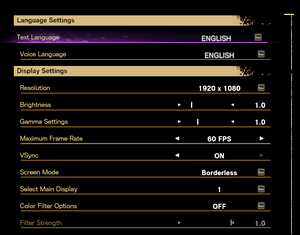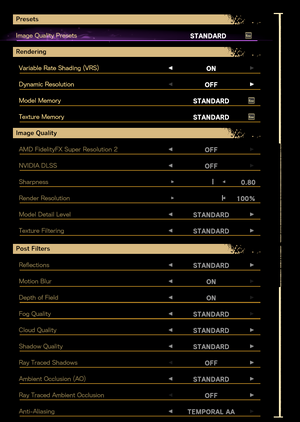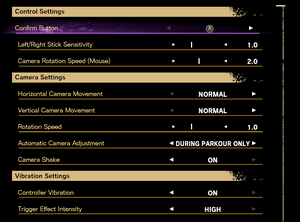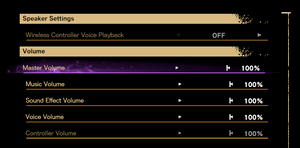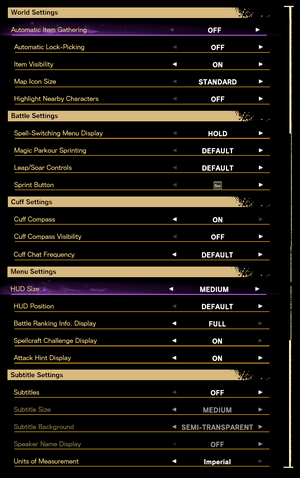Difference between revisions of "Forspoken"
From PCGamingWiki, the wiki about fixing PC games
(→Input) |
m (→Middleware: removed incorrect physx link) |
||
| (29 intermediate revisions by 12 users not shown) | |||
| Line 27: | Line 27: | ||
{{Infobox game/row/taxonomy/series | }} | {{Infobox game/row/taxonomy/series | }} | ||
|steam appid = 1680880 | |steam appid = 1680880 | ||
| − | |steam appid side = | + | |steam appid side = 1819222, 1818430, 1819223, 1819224 |
|gogcom id = | |gogcom id = | ||
|gogcom id side = | |gogcom id side = | ||
| Line 60: | Line 60: | ||
{{Availability/row| Steam | 1680880 | Steam | {{store link|Steam-bundle|23691|Digital Deluxe Edition}} also available. | | Windows}} | {{Availability/row| Steam | 1680880 | Steam | {{store link|Steam-bundle|23691|Digital Deluxe Edition}} also available. | | Windows}} | ||
}} | }} | ||
| − | {{ii}} | + | {{ii}} {{removed DRM|Denuvo}} was removed on July 25, 2023.<ref> https://steamdb.info/depot/1680881/history/?changeid=M:3798211609564658789</ref> |
| + | {{ii}} A demo is available from Steam: <code>steam://install/2228080</code>. | ||
| − | === | + | ===Version differences=== |
| − | {{ii}} | + | {{ii}} The '''Digital Deluxe Edition''' includes the base game, the In Tanta We Trust DLC, digital artbook and digital soundtrack. |
==Monetization== | ==Monetization== | ||
| Line 93: | Line 94: | ||
{{DLC| | {{DLC| | ||
| − | {{DLC/row| In Tanta We Trust | DLC | + | {{DLC/row| In Tanta We Trust | | Windows }} |
| + | {{DLC/row| Deluxe Edition Upgrade | | Windows }} | ||
}} | }} | ||
| + | |||
| + | {{ii}} [https://store.steampowered.com/app/2279791 Cat's Meow Cloak], [https://store.steampowered.com/app/2279792 Covet Nails], [https://store.steampowered.com/app/2279793 Wicked Nails] were temporarily available on Steam Store and codes distributed on Prime Gaming for all platforms. | ||
| + | {{ii}} [https://gaming.amazon.com/frosty-nails/dp/amzn1.pg.item.71c252db-be9f-4e92-b63b-cee4f7528dd8 Stay Frosty Nails] were only available on Prime Gaming, excluding Steam users, but are available with [https://modworkshop.net/mod/44424 a mod]. | ||
==Game data== | ==Game data== | ||
===Configuration file(s) location=== | ===Configuration file(s) location=== | ||
| + | {{ii}} You can use <code>-save_graphics_option_text</code> launch argument for the game to generate and use ''GraphicsOption.txt'' along ''system.save'' in [[#Game data|configuration file location]]. Allows editing some settings out of the game. See [[#Frame rate (FPS)|Frame rate (FPS)]] | ||
{{Game data| | {{Game data| | ||
| − | {{Game data/config|Windows|{{P|localappdata}}\FORSPOKEN\Steam\{{P|uid}}\savestorage\ | + | {{Game data/config|Windows|{{P|localappdata}}\FORSPOKEN\Steam\{{P|uid}}\savestorage\}} |
{{Game data/config|Microsoft Store|}} | {{Game data/config|Microsoft Store|}} | ||
}} | }} | ||
| Line 108: | Line 114: | ||
{{Game data/saves|Microsoft Store|}} | {{Game data/saves|Microsoft Store|}} | ||
}} | }} | ||
| + | {{ii}} Steam version of the game reads save files from the Steam Play location, but will save a copy in the localappdata location. | ||
| + | {{ii}} 10 manual save slots and 1 autosave slot available. | ||
===[[Glossary:Save game cloud syncing|Save game cloud syncing]]=== | ===[[Glossary:Save game cloud syncing|Save game cloud syncing]]=== | ||
| Line 141: | Line 149: | ||
|multimonitor notes = | |multimonitor notes = | ||
|ultrawidescreen = true | |ultrawidescreen = true | ||
| − | |ultrawidescreen notes = Up to 32:9 during gameplay. Cutscenes are {{term|pillarboxed}} to 16:9. | + | |ultrawidescreen notes = Up to 32:9 during gameplay. Cutscenes are {{term|pillarboxed}} to 16:9 (use [https://www.flawlesswidescreen.org Flawless Widescreen] to fix.). |
|4k ultra hd = true | |4k ultra hd = true | ||
|4k ultra hd notes = | |4k ultra hd notes = | ||
| Line 155: | Line 163: | ||
|antialiasing notes = [[FXAA]], [[SMAA]], [[TAA]] and Off. | |antialiasing notes = [[FXAA]], [[SMAA]], [[TAA]] and Off. | ||
|upscaling = true | |upscaling = true | ||
| − | |upscaling tech = FSR 2 | + | |upscaling tech = FSR 2, FSR 3, DLSS 2.5, XeSS 1.1 |
| − | |upscaling notes = | + | |upscaling notes = FSR 3 unavailable in the '''Microsoft Store''' version. |
|vsync = true | |vsync = true | ||
|vsync notes = As a toggle. | |vsync notes = As a toggle. | ||
| Line 162: | Line 170: | ||
|60 fps notes = | |60 fps notes = | ||
|120 fps = true | |120 fps = true | ||
| − | |120 fps notes = Options for 30, 60 and 120 FPS. | + | |120 fps notes = Options for 30, 60 and 120 FPS (x2 when Frame Generation enabled). See [[#Frame rate (FPS)|Frame rate (FPS)]] |
|hdr = always on | |hdr = always on | ||
|hdr notes = Always enabled when HDR output is enabled in Windows. | |hdr notes = Always enabled when HDR output is enabled in Windows. | ||
| Line 169: | Line 177: | ||
|color blind = true | |color blind = true | ||
|color blind notes = Grayscale, Protanopia, Deuteranopia, Tritanopia. | |color blind notes = Grayscale, Protanopia, Deuteranopia, Tritanopia. | ||
| + | }} | ||
| + | |||
| + | ===[[Glossary:Frame rate (FPS)|Frame rate (FPS)]]=== | ||
| + | {{Fixbox|description=Unlock or set to desired framerate|fix= | ||
| + | # Run the game with <code>-save_graphics_option_text</code> launch argument. | ||
| + | # Go to the [[#Game data|configuration file location]]. | ||
| + | # Open {{file|GraphicsOption.txt}}. | ||
| + | # Set <code>MaxFramerate=xx</code> (where ''XX'' is the desired value). | ||
| + | # Save and close the file. | ||
| + | |||
| + | '''Notes''' | ||
| + | {{ii}} ''Use 999 to unlock as 0 gets overwritten on game launch.'' | ||
| + | {{ii}} ''Only tested on Steam version 1.23'' | ||
}} | }} | ||
| Line 175: | Line 196: | ||
{{Input | {{Input | ||
|key remap = true | |key remap = true | ||
| − | |key remap notes = | + | |key remap notes = {{key|Enter}} is permanently bound to menu select and cannot be used for other commands. |
|acceleration option = unknown | |acceleration option = unknown | ||
|acceleration option notes = | |acceleration option notes = | ||
| Line 202: | Line 223: | ||
|impulse triggers = true | |impulse triggers = true | ||
|impulse triggers notes = Referred to as "Trigger Effect". | |impulse triggers notes = Referred to as "Trigger Effect". | ||
| − | | | + | |playstation controllers = true |
| − | | | + | |playstation controller models = ds4, ds, dse |
| − | | | + | |playstation controllers notes = |
| − | | | + | |playstation prompts = true |
| + | |playstation prompts notes = DualShock and DualSense button prompts. | ||
|light bar support = true | |light bar support = true | ||
| − | |light bar support notes = | + | |light bar support notes = |
| − | | | + | |dualsense adaptive trigger support = true |
| − | | | + | |dualsense adaptive trigger support notes = Wired only. |
| + | |dualsense haptics support = true | ||
| + | |dualsense haptics support notes = Wired only. | ||
| + | |playstation connection modes = wired, wireless, dongle | ||
| + | |playstation connection modes notes = DualSense and DualSense Edge supports wired only. | ||
|tracked motion controllers= unknown | |tracked motion controllers= unknown | ||
|tracked motion controllers notes = | |tracked motion controllers notes = | ||
| Line 400: | Line 426: | ||
===API=== | ===API=== | ||
{{API | {{API | ||
| − | |direct3d versions = 12 | + | |direct3d versions = 12 |
|direct3d notes = DirectX 12 Ultimate (Agility SDK) | |direct3d notes = DirectX 12 Ultimate (Agility SDK) | ||
|directdraw versions = | |directdraw versions = | ||
| Line 439: | Line 465: | ||
===Middleware=== | ===Middleware=== | ||
{{Middleware | {{Middleware | ||
| − | |physics = | + | |physics = PhysX |
|physics notes = v3.4.1.0 | |physics notes = v3.4.1.0 | ||
| − | |audio = | + | |audio = Criware |
|audio notes = | |audio notes = | ||
|interface = | |interface = | ||
| Line 448: | Line 474: | ||
|input notes = | |input notes = | ||
|cutscenes = Bink Video | |cutscenes = Bink Video | ||
| − | |cutscenes notes = V2022.5, | + | |cutscenes notes = V2022.5, used for ability previews. |
|multiplayer = | |multiplayer = | ||
|multiplayer notes= | |multiplayer notes= | ||
| Line 486: | Line 512: | ||
-usePIX | -usePIX | ||
-usePIXCapture | -usePIXCapture | ||
| + | -save_graphics_option_text | ||
</pre> | </pre> | ||
Latest revision as of 18:00, 2 April 2024
 |
|
| Developers | |
|---|---|
| Luminous Productions | |
| Publishers | |
| Square Enix | |
| Engines | |
| Luminous Engine | |
| Release dates | |
| Windows | January 24, 2023 |
| Reception | |
| Metacritic | 67 |
| OpenCritic | 69 |
| IGDB | 73 |
| Taxonomy | |
| Monetization | DLC, One-time game purchase |
| Modes | Singleplayer |
| Pacing | Real-time |
| Perspectives | Third-person |
| Controls | Direct control |
| Genres | Action, Adventure, Exploration, Open world, RPG |
| Art styles | Realistic |
| Themes | Dark, Fantasy |
Forspoken is a singleplayer third-person action, adventure, exploration, open world and RPG game.
The game is the first game to showcase Microsoft's DirectStorage API that enables the game to significantly lower loading times.[1]
General information
Availability
| Source | DRM | Notes | Keys | OS |
|---|---|---|---|---|
| Epic Games Store | Digital Deluxe Edition also available. | |||
| Green Man Gaming | Digital Deluxe Edition also available. | |||
| Humble Store | Digital Deluxe Edition also available. | |||
| Microsoft Store | Digital Deluxe Edition also available. | |||
| Steam | Digital Deluxe Edition also available. |
- Denuvo Anti-Tamper DRM was removed on July 25, 2023.[2]
- A demo is available from Steam:
steam://install/2228080.
Version differences
- The Digital Deluxe Edition includes the base game, the In Tanta We Trust DLC, digital artbook and digital soundtrack.
Monetization
| Type | Notes |
|---|---|
| DLC | Story expansion and pre-order cosmetics. |
| One-time game purchase | The game requires an upfront purchase to access. |
Microtransactions
| Type | Notes |
|---|---|
| Cosmetic | Pre-order cosmetics which provide minor early game stats. |
DLC and expansion packs
| Name | Notes | |
|---|---|---|
| In Tanta We Trust | ||
| Deluxe Edition Upgrade |
- Cat's Meow Cloak, Covet Nails, Wicked Nails were temporarily available on Steam Store and codes distributed on Prime Gaming for all platforms.
- Stay Frosty Nails were only available on Prime Gaming, excluding Steam users, but are available with a mod.
Game data
Configuration file(s) location
- You can use
-save_graphics_option_textlaunch argument for the game to generate and use GraphicsOption.txt along system.save in configuration file location. Allows editing some settings out of the game. See Frame rate (FPS)
| System | Location |
|---|---|
| Windows | %LOCALAPPDATA%\FORSPOKEN\Steam\<user-id>\savestorage\ |
| Microsoft Store | |
| Steam Play (Linux) | <SteamLibrary-folder>/steamapps/compatdata/1680880/pfx/[Note 1] |
Save game data location
| System | Location |
|---|---|
| Windows | %LOCALAPPDATA%\FORSPOKEN\Steam\<user-id>\ |
| Microsoft Store | |
| Steam Play (Linux) | <SteamLibrary-folder>/steamapps/compatdata/1680880/pfx/[Note 1] |
- Steam version of the game reads save files from the Steam Play location, but will save a copy in the localappdata location.
- 10 manual save slots and 1 autosave slot available.
Save game cloud syncing
| System | Native | Notes |
|---|---|---|
| Epic Games Launcher | ||
| Steam Cloud | ||
| Xbox Cloud |
Video
| Graphics feature | State | Notes | |
|---|---|---|---|
| Widescreen resolution | |||
| Multi-monitor | |||
| Ultra-widescreen | Up to 32:9 during gameplay. Cutscenes are pillarboxed to 16:9 (use Flawless Widescreen to fix.). | ||
| 4K Ultra HD | |||
| Field of view (FOV) | |||
| Windowed | |||
| Borderless fullscreen windowed | Exclusive fullscreen is also available. | ||
| Anisotropic filtering (AF) | Referred to as Texture Filtering. | ||
| Anti-aliasing (AA) | FXAA, SMAA, TAA and Off. | ||
| High-fidelity upscaling | FSR 2.0, FSR 3.0, DLSS 2.5, XeSS 1.1 FSR 3 unavailable in the Microsoft Store version. |
||
| Vertical sync (Vsync) | As a toggle. | ||
| 60 FPS and 120+ FPS | Options for 30, 60 and 120 FPS (x2 when Frame Generation enabled). See Frame rate (FPS) | ||
| High dynamic range display (HDR) | Always enabled when HDR output is enabled in Windows. | ||
| Ray tracing (RT) | Ray Traced Shadows and Ambient Occlusion. | ||
| Color blind mode | Grayscale, Protanopia, Deuteranopia, Tritanopia. | ||
Frame rate (FPS)
| Unlock or set to desired framerate |
|---|
Notes
|
Input
| Keyboard and mouse | State | Notes |
|---|---|---|
| Remapping | ↵ Enter is permanently bound to menu select and cannot be used for other commands. | |
| Mouse acceleration | ||
| Mouse sensitivity | Referred to as Camera Rotation Speed (Mouse). | |
| Mouse input in menus | ||
| Mouse Y-axis inversion | Referred to as Horizontal/Vertical Camera Movement. | |
| Controller | ||
| Controller support | ||
| Full controller support | ||
| Controller remapping | Not all actions are able to be rebound. | |
| Controller sensitivity | Referred to as Left/Right Stick Sensitivity. | |
| Controller Y-axis inversion | Referred to as Horizontal/Vertical Camera Movement. |
| Controller types |
|---|
| XInput-compatible controllers | ||
|---|---|---|
| Xbox button prompts | ||
| Impulse Trigger vibration | Referred to as "Trigger Effect". |
| PlayStation controllers | DualShock 4, DualSense, DualSense Edge |
|
|---|---|---|
| PlayStation button prompts | DualShock and DualSense button prompts. | |
| Light bar support | ||
| Adaptive trigger support | Wired only. | |
| DualSense haptic feedback support | Wired only. | |
| Connection modes | Wired, Wireless (Bluetooth), Wireless (DualShock 4 USB Wireless Adapter) DualSense and DualSense Edge supports wired only. |
|
| Generic/other controllers | Steam Input needs to be activated. | |
|---|---|---|
| Button prompts |
| Additional information | ||
|---|---|---|
| Controller hotplugging | ||
| Haptic feedback | ||
| Digital movement supported | ||
| Simultaneous controller+KB/M |
Audio
| Audio feature | State | Notes |
|---|---|---|
| Separate volume controls | Master, Music, Sound Effect, Voice and Controller Volume | |
| Surround sound | ||
| Subtitles | Options for size, background and name display. | |
| Closed captions | ||
| Mute on focus lost |
Localizations
| Language | UI | Audio | Sub | Notes |
|---|---|---|---|---|
| English | ||||
| Arabic | ||||
| Simplified Chinese | ||||
| Traditional Chinese | ||||
| French | ||||
| German | ||||
| Italian | ||||
| Japanese | ||||
| Korean | ||||
| Brazilian Portuguese | ||||
| Russian | ||||
| Spanish | ||||
| Latin American Spanish | ||||
| Thai |
Issues unresolved
Downsampling / DSR resolutions not displayed
- The game will only display resolutions up to the current desktop resolution setting, leaving any DSR options unavailable.[3]
- This can be worked around by changing the desktop resolution to the DSR resolution before launching, after that DSR options should show in the game, though desktop resolution will need to be changed each time you want to launch it.
Other information
API
| Technical specs | Supported | Notes |
|---|---|---|
| Direct3D | 12 | DirectX 12 Ultimate (Agility SDK) |
| Executable | 32-bit | 64-bit | Notes |
|---|---|---|---|
| Windows |
Middleware
| Middleware | Notes | |
|---|---|---|
| Physics | PhysX | v3.4.1.0 |
| Audio | Criware | |
| Cutscenes | Bink Video | V2022.5, used for ability previews. |
Command line arguments
- The following command line arguments are available, though note that not all might function or work properly.[4]
-benchmark -benchmark_loop -benchmark_leak -benchmark_autoclose_when_finish -noPipelineCache -showPipelineStats -noNVAfterMath -noAMDDriverVersionCheck -noAsyncCompute -noDynamicResolution -detectGpuHang -shaderHotReload -disable_raytrace -noDirectStorage -useDirectStorage -noGPUDecompression -useGPUDecompression -noMultiDrawThread -useMultiDrawThread -renderMode -task_thread_num -asycntask_thread_num -hostPC -asset_preview -debugGraphics -usePIX -usePIXCapture -save_graphics_option_text
System requirements
| Windows | ||
|---|---|---|
| Minimum | Recommended | |
| Operating system (OS) | 10 (after November 2019 update), 11 | |
| Processor (CPU) | Intel Core i7-3770 AMD Ryzen 5 1600 |
Intel Core i7-8700K AMD Ryzen 5 3600 |
| System memory (RAM) | 16 GB | 24 GB |
| Hard disk drive (HDD) | 150 GB (HDD) | 150 GB (SSD) |
| Video card (GPU) | Nvidia GeForce GTX 1060 AMD Radeon RX 5500 XT 6 GB (Nvidia), 8 GB (AMD) of VRAM | Nvidia GeForce RTX 3070 AMD Radeon RX 6700 XT 8 GB (Nvidia), 12 GB (AMD) of VRAM |
- A 64-bit operating system is required.
- Minimum specifications are for 720p at 30 FPS. Recommended specifications are for 1440p at 30 FPS.[5] System requirements for 2160p at 60 FPS are also available.
Notes
- ↑ 1.0 1.1 Notes regarding Steam Play (Linux) data:
- File/folder structure within this directory reflects the path(s) listed for Windows and/or Steam game data.
- Games with Steam Cloud support may also store data in
~/.steam/steam/userdata/<user-id>/1680880/. - Use Wine's registry editor to access any Windows registry paths.
- The app ID (1680880) may differ in some cases.
- Treat backslashes as forward slashes.
- See the glossary page for details on Windows data paths.
References
- ↑ Forspoken PC - DF Tech Review - DirectStorage Tested, RT Upgrades and More - last accessed on 2023-02-01
- ↑ https://steamdb.info/depot/1680881/history/?changeid=M:3798211609564658789
- ↑ No 4k Option in Resolution :: Forspoken General Discussions - last accessed on 2023-01-25
- ↑ Verified by User:Aemony on 2023-01-26
- Extracted these by dumping all strings from the executable and looking through the results trying to find any command line arguments. Also confirmed that
-benchmark,-noDirectStorage, and-useGPUDecompressionhas an impact on the game.
- Extracted these by dumping all strings from the executable and looking through the results trying to find any command line arguments. Also confirmed that
- ↑ Forspoken - 3:02 PM · Jan 17, 2023 - Twitter - last accessed on 2023-01-17