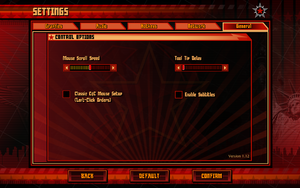Difference between revisions of "Command & Conquer: Red Alert 3"
imported>Plok (→Audio) |
|||
| Line 466: | Line 466: | ||
|multiplayer notes= Shut down in 2014. | |multiplayer notes= Shut down in 2014. | ||
}} | }} | ||
| + | |||
| + | ===[[Glossary:Command line arguments|Command line arguments]]=== | ||
| + | {| class="wikitable" | ||
| + | |- | ||
| + | ! Command<ref>[https://www.gamereplays.org/community/index.php?showtopic=492333 Command line options - GameReplays.org]</ref> <ref>[https://www.gamereplays.org/redalert3/portals.php?show=page&name=red-alert-3-non-gameplay-tips Red Alert 3 Non-Gameplay Tips & Tricks - Red Alert 3 - GameReplays.org]</ref> !! Description | ||
| + | |- | ||
| + | | -win || Runs the game in windowed mode | ||
| + | |- | ||
| + | | -fullscreen || Runs the game in fullscreen mode | ||
| + | |- | ||
| + | | -xres [number] || Sets resolution width | ||
| + | |- | ||
| + | | -yres [number] || Sets resolution height | ||
| + | |- | ||
| + | | -xpos [number] || Sets horizontal offset of the window | ||
| + | |- | ||
| + | | -ypos [number] || Sets vertical offset of the window | ||
| + | |- | ||
| + | | -ui || Opens the autorun feature otherwise called by inserting the game disc | ||
| + | |- | ||
| + | | -replay [filename] || Plays replay file | ||
| + | |- | ||
| + | | -mod [filename] (or -modConfig [filename]) || Runs the game with selected mod (has to point to its <code>.skudef</code> file) | ||
| + | |- | ||
| + | | -spectator || Runs the game in a reduced mode where only replays are accessible; the base game used to have a free official game distribution with this mode permanently enabled | ||
| + | |- | ||
| + | | -noaudio || Disables game audio | ||
| + | |- | ||
| + | | -noAudioMusic || Disables game music | ||
| + | |- | ||
| + | | -silentLogin || Forces the game to immediately log in to a multiplayer account | ||
| + | |- | ||
| + | | -startPaused || Launches the game with a "Waiting" message, possibly to delay loading assets | ||
| + | |- | ||
| + | | -getPatch || Forces check for official updates; currently useless as EA's FTP servers which hosted patches have been shut down | ||
| + | |- | ||
| + | | -runver [number] || Forces running a specified game version (1.0, 1.1, ..., 1.12); appropriate <code>ra3game.dat</code> files for several older versions missing from digital releases | ||
| + | |} | ||
===Switching GPUs=== | ===Switching GPUs=== | ||
Revision as of 08:59, 11 November 2022
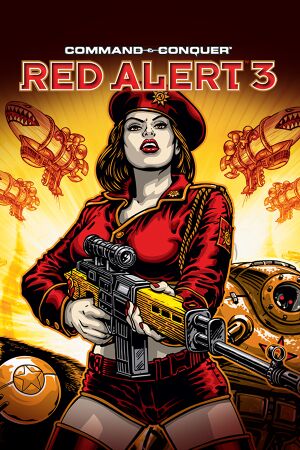 |
|
| Developers | |
|---|---|
| EA Los Angeles | |
| macOS (OS X) | TransGaming Inc.[1][2] |
| Publishers | |
| Electronic Arts | |
| Engines | |
| SAGE 2.0 | |
| Release dates | |
| Windows | October 28, 2008 |
| macOS (OS X) (Cider) | March 24, 2009 |
| Reception | |
| Metacritic | 82 |
| IGDB | 75 |
| Taxonomy | |
| Monetization | One-time game purchase |
| Microtransactions | None |
| Modes | Singleplayer, Multiplayer |
| Pacing | Real-time |
| Perspectives | Bird's-eye view |
| Controls | Multiple select, Point and select |
| Genres | RTS |
| Themes | Asia, Europe, North America, Sci-fi |
| Series | Command & Conquer |
| ⤏ Go to series page | |
| Command & Conquer | 1995 |
| Command & Conquer: Red Alert | 1996 |
| Command & Conquer: Sole Survivor | 1997 |
| Command & Conquer: Tiberian Sun | 1999 |
| Command & Conquer: Red Alert 2 | 2000 |
| Command & Conquer: Renegade | 2002 |
| Command & Conquer: Generals | 2003 |
| Command & Conquer 3: Tiberium Wars | 2007 |
| Command & Conquer: Red Alert 3 | 2008 |
| Command & Conquer: Red Alert 3 - Uprising | 2009 |
| Command & Conquer 4: Tiberian Twilight | 2010 |
| OpenRA (unofficial) | 2010 |
| Command & Conquer (2013) | Cancelled |
| Command & Conquer Remastered Collection | 2020 |
| Renegade X (unofficial) | EA |
Warnings
- The macOS (OS X) version of this game does not work on macOS Catalina (version 10.15) or later due to the removal of support for 32-bit-only apps.
Key points
- Small but dedicated community.
General information
- Command & Conquer Wiki - A wiki for everything Command & Conquer-related
- C&C:Online - fan-hosted multiplayer server replacement (Windows version only)
- Red Alert 3 on CNC.community
- Red Alert 3 section on CNCNZ.com
- Red Alert 3 section on GameReplays.org
- Steam Community Discussions
Availability
| Source | DRM | Notes | Keys | OS |
|---|---|---|---|---|
| Retail | SecuROM 7, SecuROM PA, and SecuROM DFA DRM. Five machine activation limit. A De-Authorization Tool is available, and an in-built option is available as of patch 1.05. Can be redeemed on Origin through the client. Disc not needed to run the game. |
|||
| Origin | Included with EA Play. | |||
| Origin | Bundled with other games in the franchise up to Tiberian Twilight. Included with EA Play. |
|||
| Steam | ||||
| Humble Store (unavailable) |
Monetization
| Type | Notes |
|---|---|
| One-time game purchase | The game requires an upfront purchase to access. |
Essential improvements
Patches
- Retail Windows Red Alert 3 patch v1.12 can be downloaded in many languages from CNCNZ, GameFront or Patches-Scrolls.
- The Steam and Origin versions are already patched to the latest version.
Skip intro videos
| Delete or rename movie files[3] |
|---|
|
Speed up loading
| Use the RA3 Quickloader |
|---|
|
Upon launch, the game attempts to look up an EA server which used to distribute relevant news for the game. Since it has been offline since the late 2010s and the timeout is relatively long, loading the game may take a while.
|
Game data
Configuration file(s) location
| System | Location |
|---|---|
| Windows | %APPDATA%\Red Alert 3\Profiles\<user-id>\ |
| macOS (OS X) | |
| Steam Play (Linux) | <SteamLibrary-folder>/steamapps/compatdata/17480/pfx/[Note 1] |
Save game data location
| System | Location |
|---|---|
| Windows | %USERPROFILE%\Saved Games\Red Alert 3\ |
| macOS (OS X) | |
| Steam Play (Linux) | <SteamLibrary-folder>/steamapps/compatdata/17480/pfx/[Note 1] |
Save game cloud syncing
| System | Native | Notes |
|---|---|---|
| Origin | Only available through The Ultimate Collection version | |
| Steam Cloud |
Video
| Graphics feature | State | WSGF | Notes |
|---|---|---|---|
| Widescreen resolution | For unlisted resolutions see Widescreen resolution. | ||
| Multi-monitor | Position affects gameplay. Disable non-primary displays to fix black screen on startup. | ||
| Ultra-widescreen | |||
| 4K Ultra HD | |||
| Field of view (FOV) | Use Flawless Widescreen. | ||
| Windowed | Use -win parameter. |
||
| Borderless fullscreen windowed | See the glossary page for potential workarounds. | ||
| Anisotropic filtering (AF) | See the glossary page for potential workarounds. | ||
| Anti-aliasing (AA) | |||
| Vertical sync (Vsync) | |||
| 60 FPS and 120+ FPS | Frame rate is capped at 30 FPS. | ||
| High dynamic range display (HDR) | See the glossary page for potential alternatives. | ||
Widescreen resolution
| Set custom resolution[4] |
|---|
Input
| Keyboard and mouse | State | Notes |
|---|---|---|
| Remapping | ||
| Mouse acceleration | ||
| Mouse sensitivity | For scroll speed. | |
| Mouse input in menus | ||
| Mouse Y-axis inversion | ||
| Controller | ||
| Controller support |
| Controller types |
|---|
Audio
| Audio feature | State | Notes |
|---|---|---|
| Separate volume controls | ||
| Surround sound | Only supports Stereo audio. | |
| Subtitles | ||
| Closed captions | ||
| Mute on focus lost | ||
| Royalty free audio |
Localizations
| Language | UI | Audio | Sub | Notes |
|---|---|---|---|---|
| English | ||||
| Traditional Chinese | Retail only. | |||
| Czech | ||||
| French | ||||
| German | ||||
| Hungarian | ||||
| Italian | ||||
| Korean | Retail only. A low quality translation. Subtitles are completely out of sync. Somewhat fixed in 1.07 patch, but issues still remain. A fan made patch is available to improve the translation. | |||
| Polish | ||||
| Russian | ||||
| Spanish | ||||
| Thai | Retail only. |
Network
Multiplayer types
| Type | Native | Players | Notes | |
|---|---|---|---|---|
| LAN play | 6 | Versus Regular PvP/PvE only; campaign co-op requires online. |
||
| Online play | 6 | Versus, Co-op Official GameSpy servers have been shut down. Replaced with C&C:Online. |
||
Connection types
| Type | Native | Notes |
|---|---|---|
| Matchmaking | ||
| Peer-to-peer | ||
| Dedicated | ||
| Self-hosting | ||
| Direct IP |
Ports
| Protocol | Port(s) and/or port range(s) |
|---|---|
| TCP | 80, 3783, 4321, 6660-6669, 28900, 29900, 29901 |
| UDP | 6515, 6500, 13139, 27900 |
- Universal Plug and Play (UPnP) support status is unknown.
Issues fixed
Game crashes on startup with an "application error" when launched from executable (Steam)
| Create missing file |
|---|
|
Restore command-line parameter and mod support (The Ultimate Collection)
- The Ultimate Collection on Origin was released with no support for mods or command line arguments.
| Use Medstar's fixed launchers (The Ultimate Collection)[5] |
|---|
|
Other information
API
| Technical specs | Supported | Notes |
|---|---|---|
| Direct3D | 9 | |
| OpenGL | OS X only. | |
| Shader Model support | 3 |
| Executable | 32-bit | 64-bit | Notes |
|---|---|---|---|
| Windows | |||
| macOS (OS X) | This 32-bit-only macOS game does not work on macOS Catalina (10.15) or later. |
Middleware
| Middleware | Notes | |
|---|---|---|
| Cutscenes | On2 VP6 | |
| Multiplayer | GameSpy | Shut down in 2014. |
Command line arguments
| Command[6] [7] | Description |
|---|---|
| -win | Runs the game in windowed mode |
| -fullscreen | Runs the game in fullscreen mode |
| -xres [number] | Sets resolution width |
| -yres [number] | Sets resolution height |
| -xpos [number] | Sets horizontal offset of the window |
| -ypos [number] | Sets vertical offset of the window |
| -ui | Opens the autorun feature otherwise called by inserting the game disc |
| -replay [filename] | Plays replay file |
| -mod [filename] (or -modConfig [filename]) | Runs the game with selected mod (has to point to its .skudef file)
|
| -spectator | Runs the game in a reduced mode where only replays are accessible; the base game used to have a free official game distribution with this mode permanently enabled |
| -noaudio | Disables game audio |
| -noAudioMusic | Disables game music |
| -silentLogin | Forces the game to immediately log in to a multiplayer account |
| -startPaused | Launches the game with a "Waiting" message, possibly to delay loading assets |
| -getPatch | Forces check for official updates; currently useless as EA's FTP servers which hosted patches have been shut down |
| -runver [number] | Forces running a specified game version (1.0, 1.1, ..., 1.12); appropriate ra3game.dat files for several older versions missing from digital releases
|
Switching GPUs
| Set a default graphics card in Windows 10 |
|---|
|
Red Alert 3 apparently prioritizes the integrated graphics card over the dedicated one in systems with two GPUs. If the integrated card runs the game slowly because it is not as powerful as the dedicated one, this may result in severe slowdown when running the game at Ultra Settings. Normally this fix is simply accomplished by using the Windows 10 graphical setup to select the High Performance GPU, but Red Alert 3 requires an extra step (if running the latest version, 1.12):
The game will now run on the dedicated graphics card instead of the integrated one, ensuring maximum performance. |
Worldbuilder (map editor)
- There is a "standard version" (2.0) for most users, available from CNCNZ, ModDB and CnCLabs.
- A separate, significantly larger version, is meant for use with the official mod SDK, available from CNCNZ, ModDB and CnCLabs.
- Maps created with either Worldbuilder are not meant for the Uprising standalone expansion pack and may result in broken terrain.
- The Origin release has a missing registry key by default, preventing custom maps from displaying.
| Edit registry key for Origin release[8] |
|---|
|
System requirements
| Windows | ||
|---|---|---|
| Minimum | Recommended | |
| Operating system (OS) | XP | Vista |
| Processor (CPU) | AMD Athlon XP 2200+ Intel Pentium 4 2.2 GHz |
AMD Athlon XP 2800+ Intel Pentium 4 2.6 GHz |
| System memory (RAM) | 1 GB | 2 GB |
| Hard disk drive (HDD) | 10 GB | |
| Video card (GPU) | ATI Radeon X1800 Nvidia GeForce 6800 DirectX 9.0c compatible | |
Notes
- ↑ 1.0 1.1 Notes regarding Steam Play (Linux) data:
- File/folder structure within this directory reflects the path(s) listed for Windows and/or Steam game data.
- Games with Steam Cloud support may also store data in
~/.steam/steam/userdata/<user-id>/17480/. - Use Wine's registry editor to access any Windows registry paths.
- The app ID (17480) may differ in some cases.
- Treat backslashes as forward slashes.
- See the glossary page for details on Windows data paths.
References
- ↑ TransGaming to Bring EA’s Command & Conquer Red Alert 3 to Mac – The Mac Observer - last accessed on 2017-12-31
- ↑ Command & Conquer: Red Alert 3 Ships for Mac - PCWorld - last accessed on 2017-12-31
- ↑ Verified by User:Baronsmoki on 2019-04-12
- ↑ Verified by User:Plok on 2021-09-14
- ↑ Verified by User:Plok on 2021-10-14
- ↑ Command line options - GameReplays.org
- ↑ Red Alert 3 Non-Gameplay Tips & Tricks - Red Alert 3 - GameReplays.org
- ↑ Maps installation (not found my answers yet) - last accessed on 2022-01-31