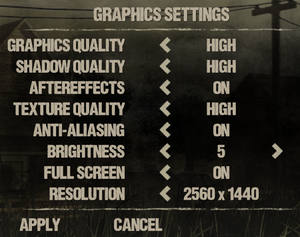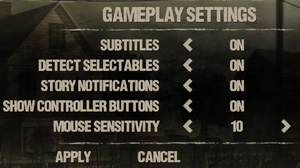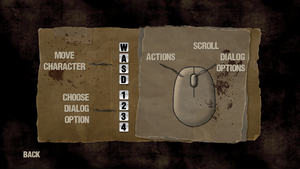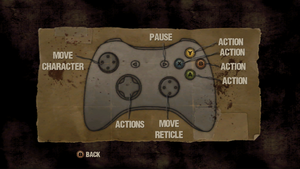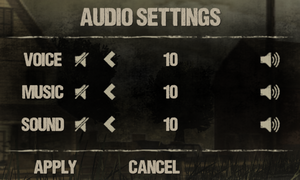The Walking Dead: Season One
From PCGamingWiki, the wiki about fixing PC games
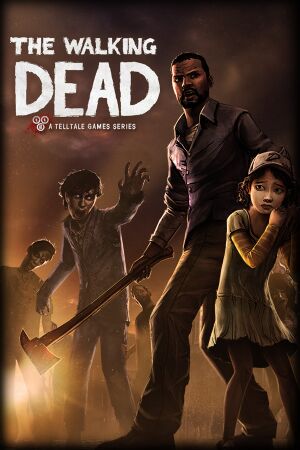 |
|
| Developers | |
|---|---|
| Telltale Games | |
| Engines | |
| Telltale Tool | |
| Release dates | |
| Windows | April 24, 2012 |
| macOS (OS X) | April 24, 2012 |
| Reception | |
| Metacritic | 89 |
| IGDB | 84 |
| Taxonomy | |
| Monetization | One-time game purchase, DLC |
| Microtransactions | None |
| Modes | Singleplayer |
| Perspectives | Cinematic camera, Third-person |
| Controls | Direct control, Point and select |
| Genres | Adventure, Quick time events |
| Art styles | Stylized |
| Themes | North America, Post-apocalyptic, Zombies |
| Series | The Walking Dead (The Telltale Series) |
Warnings
- The macOS (OS X) version of this game does not work on macOS Catalina (version 10.15) or later due to the removal of support for 32-bit-only apps.
General information
- Telltale Community for game series
- GOG.com Community Discussions for game series
- GOG.com Support Page
- Steam Community Discussions
Availability
| Source | DRM | Notes | Keys | OS |
|---|---|---|---|---|
| Epic Games Store | DRM-free when launched directly from executable.[1] Complete Season | |||
| GamersGate | Complete Season | |||
| Complete Season | ||||
| GOG.com | Complete Season | |||
| Green Man Gaming | Complete Season | |||
| Microsoft Store | Complete Season. Included with Xbox Game Pass for PC. | |||
| Steam | Complete Season | |||
| Origin (unavailable) | [2] |
Monetization
DLC and expansion packs
| Name | Notes | |
|---|---|---|
| 400 Days |
Game data
Configuration file(s) location
| System | Location |
|---|---|
| Windows | %USERPROFILE%\Documents\Telltale Games\The Walking Dead\ |
| Microsoft Store | |
| macOS (OS X) | $HOME/Library/Application Support/Telltale Games/TheWalkingDead/ |
| Steam Play (Linux) | <SteamLibrary-folder>/steamapps/compatdata/207610/pfx/[Note 1] |
- The GOG.com Windows version from offline installers (i.e. not installed from the Galaxy client) stores everything in
%USERPROFILE%\Documents\Telltale Games\game.
Save game data location
| System | Location |
|---|---|
| Windows | %USERPROFILE%\Documents\Telltale Games\The Walking Dead\ |
| Microsoft Store | |
| macOS (OS X) | $HOME/Library/Application Support/Telltale Games/TheWalkingDead/ |
| Steam Play (Linux) | <SteamLibrary-folder>/steamapps/compatdata/207610/pfx/[Note 1] |
- The GOG.com Windows version from offline installers (i.e. not installed from the Galaxy client) stores everything in
%USERPROFILE%\Documents\Telltale Games\game.
Save game cloud syncing
| System | Native | Notes |
|---|---|---|
| Epic Games Launcher | ||
| GOG Galaxy | ||
| Origin | ||
| OneDrive | Requires enabling backup of the Documents folder in OneDrive on all computers. | |
| Steam Cloud | ||
| Xbox Cloud |
Video
| Graphics feature | State | Notes | |
|---|---|---|---|
| Widescreen resolution | |||
| Multi-monitor | Use Flawless Widescreen or Widescreen Fixer. | ||
| Ultra-widescreen | Use Flawless Widescreen or Widescreen Fixer. For the Microsoft Store version, use Rose's ultrawide fix. | ||
| 4K Ultra HD | |||
| Field of view (FOV) | |||
| Windowed | |||
| Borderless fullscreen windowed | See the glossary page for potential workarounds. | ||
| Anisotropic filtering (AF) | See the glossary page for potential workarounds. | ||
| Anti-aliasing (AA) | On/off toggle. | ||
| Vertical sync (Vsync) | Enabled by default; use -novsync parameter to disable. |
||
| 60 FPS and 120+ FPS | No frame rate or refresh rate cap.[3] | ||
| High dynamic range display (HDR) | See the glossary page for potential alternatives. | ||
| Ray tracing (RT) | |||
Input
| Keyboard and mouse | State | Notes |
|---|---|---|
| Remapping | See the glossary page for potential workarounds. | |
| Mouse acceleration | ||
| Mouse sensitivity | ||
| Mouse input in menus | ||
| Mouse Y-axis inversion | Not supported.[4] | |
| Controller | ||
| Controller support | XInput controllers only;[5][6] for OS X use OsxDriver. | |
| Full controller support | ||
| Controller remapping | See the glossary page for potential workarounds. | |
| Controller sensitivity | ||
| Controller Y-axis inversion | Not supported.[4] |
| Controller types |
|---|
| XInput-compatible controllers | OS X use OsxDriver. | |
|---|---|---|
| Xbox button prompts | ||
| Impulse Trigger vibration |
| PlayStation controllers | See the glossary page for potential workarounds. |
|---|
| Generic/other controllers | See the glossary page for potential workarounds. |
|---|
| Additional information | ||
|---|---|---|
| Controller hotplugging | ||
| Haptic feedback | ||
| Digital movement supported | ||
| Simultaneous controller+KB/M |
Audio
| Audio feature | State | Notes |
|---|---|---|
| Separate volume controls | Voice, music and sound. | |
| Surround sound | ||
| Subtitles | ||
| Closed captions | ||
| Mute on focus lost | ||
| Royalty free audio |
Localizations
| Language | UI | Audio | Sub | Notes |
|---|---|---|---|---|
| English | ||||
| Czech | Fan translation download. | |||
| French | ||||
| German | ||||
| Italian | ||||
| Polish | Fan translation, download. | |||
| Brazilian Portuguese | Fan translation, download. | |||
| Russian | 1) Fan translation by «Tolma4 Team» – text 2) «GameSVoiCE» – audio (Episode 1 only). |
|||
| Spanish | Improved fan translation, download, and fan translation for DLC 400 Days, download, both by Clan Dlan. | |||
| Turkish | Fan translation. Details missing—please edit this page and add it. |
VR support
| 3D modes | State | Notes | |
|---|---|---|---|
| Nvidia 3D Vision | See Helix Mod: The Walking Dead. | ||
| vorpX | G3D Officially supported game, see official vorpx game list. |
||
Issues fixed
Corrupted textures or black boxes on screen with AMD graphics
| Set Anti-Aliasing to 'Application Controlled' in AMD Vision Engine Control Center[citation needed] |
|---|
Poor performance with AMD graphics
| Disable shadows in the in-game settings[citation needed] |
|---|
Game will not launch
| Install the latest DirectX End-User Runtimes.[citation needed] |
|---|
Download dinput8.dll and extract it to <path-to-game>[citation needed]
|
|---|
| Unplug game controllers[citation needed] |
|---|
| Press Alt+↵ Enter after clicking Play in Steam[citation needed] |
|---|
|
Steam version: Game choices not saving between episodes or episode showing "Coming Soon"
- The Steam version of the game stores two copies of the
prefs.propfile in different locations, and sometimes these can get out of sync. - Back up both versions before proceeding.
| Copy prefs.prop[citation needed] |
|---|
Notes
|
Walking Dead crashes on intro screen, saying 'connecting'
| Disable network connection while playing[citation needed] |
|---|
Other information
API
| Technical specs | Supported | Notes |
|---|---|---|
| Direct3D | 9 | |
| OpenGL | OS X only. |
| Executable | 32-bit | 64-bit | Notes |
|---|---|---|---|
| Windows | |||
| macOS (OS X) | This 32-bit-only macOS game does not work on macOS Catalina (10.15) or later. |
Middleware
| Middleware | Notes | |
|---|---|---|
| Audio | FMOD |
SLI support
- By default, the Nvidia profile does not have SLI compatibility bits for the game.
| Enable SLI support[citation needed] |
|---|
|
System requirements
| Windows | ||
|---|---|---|
| Minimum | Recommended | |
| Operating system (OS) | XP SP3, Vista, 7 | |
| Processor (CPU) | 2.0 GHz Pentium 4 or equivalent | Intel Core 2 Duo 2 GHz or equivalent |
| System memory (RAM) | 3 GB | |
| Hard disk drive (HDD) | 2 GB | |
| Video card (GPU) | ATI Nvidia 512 MB of VRAM | ATI Nvidia 1024 MB of VRAM |
- Intel integrated graphics not recommended
| macOS (OS X) | ||
|---|---|---|
| Minimum | Recommended | |
| Operating system (OS) | 10.6 | |
| Processor (CPU) | 2.3 GHz Intel | Intel Core 2 Duo 2 GHz |
| System memory (RAM) | 4 GB | |
| Hard disk drive (HDD) | 2 GB | |
| Video card (GPU) | ATI Nvidia 512 MB of VRAM | ATI Nvidia 1024 MB of VRAM |
- Intel integrated graphics, Mac Minis or early-generation MacBooks not recommended.
Notes
- ↑ 1.0 1.1 Notes regarding Steam Play (Linux) data:
- File/folder structure within this directory reflects the path(s) listed for Windows and/or Steam game data.
- Games with Steam Cloud support may also store data in
~/.steam/steam/userdata/<user-id>/207610/. - Use Wine's registry editor to access any Windows registry paths.
- The app ID (207610) may differ in some cases.
- Treat backslashes as forward slashes.
- See the glossary page for details on Windows data paths.
References
- ↑ Epic Store games you can play without the Epic Launcher - last accessed on 2020-07-05
- ↑ THE WALKING DEAD - last accessed on 7 June 2022
- ↑ New 120Hz Games Report - last accessed on May 2023
- ↑ 4.0 4.1 Need Inverted Controls Option - Telltale Games Forum
- ↑ Proper (Xbox 360) controller support - Telltale Community - last accessed on May 2023
- ↑ Workaround for Cordless Rumblepad 2 - Telltale Games Forum - last accessed on May 2023
- ↑ 3DCenter Forum - Einzelnen Beitrag anzeigen - SLI - Kompatibilitätsbits - Sammelthread: