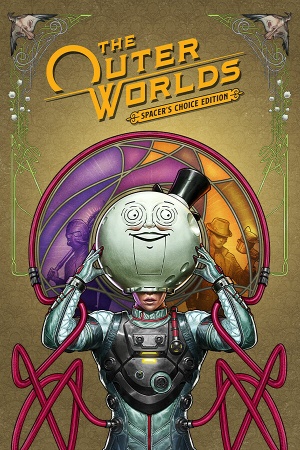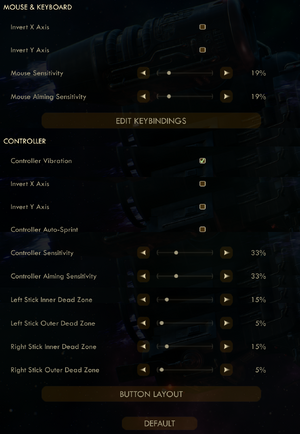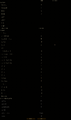Not to be confused with Outer Wilds.
This page is for the 2023 remaster. For the 2019 original, see The Outer Worlds.
The Outer Worlds: Spacer's Choice Edition is a singleplayer first-person action, adventure, exploration, FPS, RPG and shooter game in the The Outer Worlds series. It is a remastered release of the 2019 original The Outer Worlds and its expansion packs. It utilizes Unreal Engine 4.
The original game was developed by Obsidian Entertainment, published by Private Division and released on Epic Games Store and Microsoft Store on October 25, 2019, followed by its release on GOG.com and Steam on October 23, 2020. On February 27, 2023, it was announced that an improved Spacer’s Choice Edition was being developed by Virtuos that would release on March 7, 2023 on all stores as a paid upgrade for all owners of the base game with all of its DLC and as a stand-alone game. The Spacer’s Choice Edition features higher resolution graphics, a dynamic weather system, overhauled lighting and environments, improved performance and load times, enhanced details on characters, an increased level cap, and much more.[2]
The Spacer’s Choice Edition was released with much critique regarding visual and performance related problems. Several updates have been released to address these issues.
Availability
- Owners of the original game and both expansions are able to upgrade to the Spacer's Choice Edition for a small fee.
- Purchasing The Outer Worlds: Spacer's Choice Edition stand-alone instead of as a upgrade of the original game does not grant users a copy of the original.[5]
Monetization
Microtransactions
Essential improvements
Skip intro videos
|
Skip intro videos through the config[6]
|
- Go to the configuration file(s) location.
- Open
Game.ini with a text editor.
- Add the following lines to the bottom of the file and save the changes:
[/Script/MoviePlayer.MoviePlayerSettings]
StartupMovies=
|
Rename, move or delete <path-to-game>\Indiana\Content\Movies\Startup_Splash_Virtuos.mp4[7]
|
- Will cause the game not to skip the intro video, but to show a black screen at boot instead for the duration of the original intro video.
|
Game data
Configuration file(s) location
Save game data location
Video
| Graphics feature |
State |
WSGF |
Notes |
| Widescreen resolution |
|
|
|
| Multi-monitor |
|
|
|
| Ultra-widescreen |
|
|
Use RoseTheFlower fix to remove black bars from cutscenes and dialogues, while also correcting the FoV and weapon models at 21:9 and wider. Only tested with the GOG version.[citation needed] |
| 4K Ultra HD |
|
|
Dynamic Resolution toggle available. |
| Field of view (FOV) |
|
Slider available to adjust FoV from 60° to 120°. |
| Windowed |
|
|
| Borderless fullscreen windowed |
|
|
| Anisotropic filtering (AF) |
|
Scales with the Textures setting; Low and Medium (2x), High (4x), Very High and Ultra (8x)[9] No option in-game to increase or disable it individually. |
| Anti-aliasing (AA) |
|
TAA with no menu option available to disable it.[10] |
| High-fidelity upscaling |
|
FSR 2.0
Added in an update on April 12, 2023; replaces in-game dynamic resolution option |
| Vertical sync (Vsync) |
|
On/Off toggle |
| 60 FPS and 120+ FPS |
|
Framerate can be capped at 30, 60, 120, 144, 160, 165, 180, 200, 240 FPS or ran Uncapped. |
| High dynamic range display (HDR) |
|
See the engine page to force native HDR output, or the glossary page for other alternatives. |
| Ray tracing (RT) |
|
|
| Color blind mode |
|
[Note 3] |
- The game engine may allow for manual configuration of the game via its variables. See the Unreal Engine 4 page for more details.
Input
Controls - Edit Keybindings
Controls - Controller Button Layout
Mouse acceleration
|
Disable mouse acceleration[12][13][14]
|
- Go to the configuration file(s) location.
- Open
Input.ini with a text editor.
- Add the following to the bottom of the file and save (The file may be empty, the fix will still work.):
[/Script/Engine.InputSettings]
bEnableMouseSmoothing=false
|
Audio
| Audio feature |
State |
Notes |
| Separate volume controls |
|
Separate volume sliders available for Master, Effects, Music, Menu and Voice. |
| Surround sound |
|
|
| Subtitles |
|
Can be toggled on/off separately for conversations (Conversation Subtitles, can additionally be set to Minimal), words spoken outside of conversations (Show Bark Subtitles) and during cutscenes (Show Cinematic Subtitles). |
| Closed captions |
|
|
| Mute on focus lost |
|
|
| Royalty free audio |
|
|
Localizations
| Language |
UI |
Audio |
Sub |
Notes |
| English |
|
|
|
|
| Simplified Chinese |
|
|
|
|
| Czech |
|
|
|
Fan - AI |
| French |
|
|
|
|
| German |
|
|
|
|
| Italian |
|
|
|
|
| Japanese |
|
|
|
|
| Korean |
|
|
|
|
| Polish |
|
|
|
|
| Brazilian Portuguese |
|
|
|
|
| Russian |
|
|
|
|
| Spanish |
|
|
|
|
Issues unresolved
Traversal-related stuttering
- The game suffers from regular stuttering. Happens also on subsequent runs of the same level, ruiling out shader compilation as the main cause. Seems to happen during traversal, making it likely that these stuttering issues are related to asset streaming/loading.[15]
Other information
API
| Technical specs |
Supported |
Notes |
| Direct3D |
12 |
[16] |
| Executable |
32-bit |
64-bit |
Notes |
| Windows |
|
|
|
Middleware
|
Middleware |
Notes |
| Physics |
PhysX, APEX |
PhysX v3.4.0.0, APEX v1.4.0.0 |
| Audio |
Wwise |
|
System requirements
| Windows |
|
Minimum |
Recommended |
| Operating system (OS) |
10 | |
| Processor (CPU) |
Intel Core i7-6700
AMD Ryzen 5 1600 |
Intel Core i7-8700
AMD Ryzen 5 3600 |
| System memory (RAM) |
12 GB |
16 GB |
| Hard disk drive (HDD) |
62 GB | |
| Video card (GPU) |
GeForce GTX 1060
AMD Radeon RX 590
6 GB of VRAM
| GeForce GTX 1080 Ti
GeForce RTX 2070
AMD Radeon RX 6700 XT |
- A 64-bit operating system is required.
Notes
- ↑ Unreal Engine 4 engine build: 4.27.2[1]
- ↑ 2.0 2.1 Notes regarding Steam Play (Linux) data:
- ↑ Original was built from the ground-up to be playable without color information.[11] Unknown if this is still the case with the newer warmer color tone and artistic changes.
References
- ↑ Verified by User:Mrtnptrs on 2023-03-24
- Checked with main executable properties indicating this.
- ↑ The Outer Worlds: Spacer’s Choice Edition - Steam - last accessed on 2023-02-27
- ↑ Verified by User:XactactX on 2023-12-25
- Tested using the EGS version.
- ↑ Verified by User:Dribbleondo on 2023-12-25
- Ran the executable with no issues.
- ↑ Verified by User:Mrtnptrs on 2023-03-24
- The key obtained for the Steam version of this game stand-alone did not grant a copy of the original.
- ↑ Verified by User:Mrtnptrs on 2023-03-23
- Skips right past the introduction when applying this ini-tweak.
- ↑ Verified by User:Mrtnptrs on 2023-03-23
- Renamed the file and it skipped right past it. the "Consoles" file isn't used on PC.
- ↑ Verified by User:Low_expectations on 2023-12-26
- ↑ Verified by User:Mrtnptrs on 2023-03-23
- Checked with the
r.MaxAnisotropy command using Universal Unreal Engine 4 Unlocker 4.6.2.
- ↑ Verified by User:Mrtnptrs on 2023-03-24
- Checked with the
r.DefaultFeature.AntiAliasing command using Universal Unreal Engine 4 Unlocker 4.6.2. It resulted in a value of 2, indicating TAA usage.
- ↑ Josh Sawyer on Twitter - last accessed on 2019-10-31
- ↑ Verified by User:galacticarachnids on 2019-10-25
- ↑ Verified by User:Inkuplex on 2019-10-25
- ↑ /r/outerworlds - Actual mouse acceleration fix/smoothing - last accessed on 2019-10-29
- ↑ Verified by User:Mrtnptrs on 2023-03-24
- Checked with game version v1.1 with RTSS overlay's frametime graph and just overall observations of gameplay of the first level. See regular frame time spikes that are also quite noticeable as visible stutter. Tested with fully unlocked framerate as well as 30 FPS cap; the latter will cause the GPU and CPU to be heavily underutilized, this to rule out a CPU- or GPU-bottleneck causing this issue. It is thus inherent to the game itself and not a hardware limitation. Game installed on Samsung 990 Pro SSD with RTX 4090, 13700KF, 64 GB DDR5 RAM at max settings.
- ↑ Verified by User:Mrtnptrs on 2023-03-24
- Checked with RTSS overlay, displaying "D3D12" as the API being used by the game, thus used by default by the game.