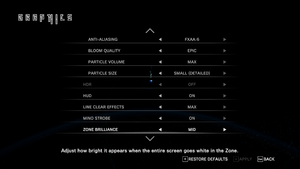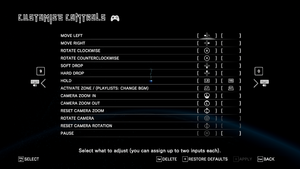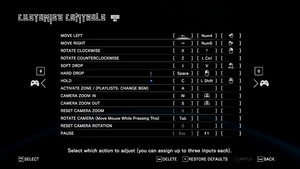Tetris Effect: Connected
From PCGamingWiki, the wiki about fixing PC games
(Redirected from Tetris Effect)
 |
|
| Developers | |
|---|---|
| Monstars | |
| Resonair | |
| Stage Games | |
| Publishers | |
| Enhance | |
| Engines | |
| Unreal Engine 4[Note 1] | |
| Release dates | |
| Windows | July 23, 2019 |
| Reception | |
| Metacritic | 93 |
| OpenCritic | 89 |
| IGDB | 89 |
| Taxonomy | |
| Modes | Singleplayer, Multiplayer |
| Pacing | Real-time |
| Perspectives | Side view |
| Controls | Direct control |
| Genres | Falling block, Puzzle |
| Art styles | Abstract |
| Series | Tetris |
| ⤏ Go to series page | |
| Tetris (AcademySoft) | 1986 |
| Tetris (Spectrum Holobyte) | 1987 |
| Tetris (MacOS) | 1988 |
| Welltris | 1989 |
| Tetris (1990) | 1990 |
| Faces... Tris III | 1991 |
| Super Tetris | 1991 |
| Super Tetris 2 + Bombliss | 1994 |
| Tetris Jr. | 1996 |
| Kids Tetris | 1999 |
| The Next Tetris | 1999 |
| Tetris Worlds | 2001 |
| Tetris Elements | 2004 |
| Tetris Zone | 2007 |
| Tetris Online Japan | 2007 |
| Tetris Blitz | 2013 |
| Tetris Ultimate | 2015 |
| Puyo Puyo Tetris | 2018 |
| Tetris Effect: Connected | 2019 |
| Puyo Puyo Tetris 2 | 2021 |
| Tetris Beat | 2021 |
Tetris Effect: Connected is a singleplayer and multiplayer side view falling block and puzzle game in the Tetris series.
General information
Availability
| Source | DRM | Notes | Keys | OS |
|---|---|---|---|---|
| Epic Games Store | Can be run DRM-free when launched directly from the executable with -EpicPortal command line argument. |
|||
| Microsoft Store | Xbox Play Anywhere | |||
| Steam |
Game data
Configuration file(s) location
| System | Location |
|---|---|
| Windows | <path-to-game>\TetrisEffect\Saved\Config\ |
| Microsoft Store | %LOCALAPPDATA%\Packages\48710EnhanceIncorporated.TRIP2.0_63vy8jfbpt4dt\LocalCache\LocalSaveGames\CONF.json |
| Steam Play (Linux) | <SteamLibrary-folder>/steamapps/compatdata/1003590/pfx/[Note 2] |
Save game data location
| System | Location |
|---|---|
| Windows | <path-to-game>\TetrisEffect\Saved\SaveGames\ |
| Microsoft Store | %LOCALAPPDATA%\Packages\48710EnhanceIncorporated.TRIP2.0_63vy8jfbpt4dt\SystemAppData\wgs\ |
| Steam Play (Linux) | <SteamLibrary-folder>/steamapps/compatdata/1003590/pfx/[Note 2] |
Save game cloud syncing
| System | Native | Notes |
|---|---|---|
| Epic Games Launcher | Added in patch 1.3.2.[1] | |
| Steam Cloud | ||
| Xbox Cloud |
Video
| Graphics feature | State | Notes | |
|---|---|---|---|
| Widescreen resolution | |||
| Multi-monitor | |||
| Ultra-widescreen | [2] | ||
| 4K Ultra HD | |||
| Field of view (FOV) | |||
| Windowed | |||
| Borderless fullscreen windowed | |||
| Anisotropic filtering (AF) | Up to 16x. | ||
| Anti-aliasing (AA) | FXAA up to 6x, SSAA up to 200% through Rendering Scale. | ||
| Vertical sync (Vsync) | When enabled, framerate is capped at up to 200 FPS. | ||
| 60 FPS and 120+ FPS | Uncapped framerate (with Vsync disabled). | ||
| High dynamic range display (HDR) | HDR must be enabled in Windows.[3] | ||
- The game engine may allow for manual configuration of the game via its variables. See the Unreal Engine 4 page for more details.
Input
| Keyboard and mouse | State | Notes |
|---|---|---|
| Remapping | ||
| Mouse acceleration | Negative mouse acceleration | |
| Mouse sensitivity | ||
| Mouse input in menus | ||
| Mouse Y-axis inversion | ||
| Controller | ||
| Controller support | Additional controllers can be connected for secondary "trance" vibration. | |
| Full controller support | ||
| Controller remapping | Standard gamepads can be freely rebound, tracked VR controllers are locked to one preset. | |
| Controller sensitivity | ||
| Controller Y-axis inversion |
| Controller types |
|---|
| XInput-compatible controllers | ||
|---|---|---|
| Xbox button prompts | ||
| Impulse Trigger vibration |
| PlayStation controllers | Added in patch 1.02.[4] | |
|---|---|---|
| PlayStation button prompts | ||
| Light bar support | ||
| Adaptive trigger support | ||
| DualSense haptic feedback support | ||
| Connection modes | ||
| Tracked motion controllers | As of patch 1.3.0[5], Vive wands, Index knuckles, Oculus Touch, and Windows Mixed Reality controllers can be used in SteamVR mode. Oculus controllers also work in Oculus mode. | |
|---|---|---|
| Button/gesture prompts |
| Generic/other controllers | See the glossary page for potential workarounds. |
|---|
| Additional information | ||
|---|---|---|
| Controller hotplugging | ||
| Haptic feedback | ||
| Digital movement supported | ||
| Simultaneous controller+KB/M |
Audio
| Audio feature | State | Notes |
|---|---|---|
| Separate volume controls | ||
| Surround sound | ||
| Subtitles | ||
| Closed captions | ||
| Mute on focus lost | "Non-Active Window: Sound" check box. | |
| Royalty free audio |
Localizations
| Language | UI | Audio | Sub | Notes |
|---|---|---|---|---|
| English | ||||
| Simplified Chinese | ||||
| Traditional Chinese | ||||
| French | ||||
| German | ||||
| Italian | ||||
| Japanese | ||||
| Korean | ||||
| Spanish | ||||
| Thai |
Network
Multiplayer types
| Type | Native | Players | Notes | |
|---|---|---|---|---|
| Local play | 2 | Versus |
||
| LAN play | ||||
| Online play | 3 | Versus, Co-op |
||
Connection types
| Type | Native | Notes |
|---|---|---|
| Matchmaking | ||
| Peer-to-peer | ||
| Dedicated | ||
| Self-hosting | ||
| Direct IP |
VR support
| Headsets | State | Notes | |
|---|---|---|---|
| SteamVR | |||
| Oculus VR (LibOVR) | |||
| Windows Mixed Reality | Works with WMR Headsets through the SteamVR mode. | ||
| Devices | |||
|---|---|---|---|
| Tracked motion controllers | As of patch 1.3.0[5], Vive wands, Index knuckles, Oculus Touch, and Windows Mixed Reality controllers can be used in SteamVR mode. Oculus controllers also work in Oculus mode. See Input for details. |
||
| Traditional controller | See Input for details. | ||
| Keyboard/Mouse | |||
| Play area | |||
|---|---|---|---|
| Seated | |||
| Standing | |||
| Room-scale | |||
Other information
API
| Technical specs | Supported | Notes |
|---|---|---|
| Direct3D | 11, 12 | Direct3D 12 can be enabled using the -d3d12 command line argument. Microsoft Store version uses D3D12 exclusively. |
| Executable | 32-bit | 64-bit | Notes |
|---|---|---|---|
| Windows |
Middleware
| Middleware | Notes | |
|---|---|---|
| Physics | PhysX | |
| Audio | Wwise | |
| Multiplayer | Epic Online Services |
System requirements
| Windows | ||
|---|---|---|
| Minimum | Recommended | |
| Operating system (OS) | 7 | 8, 10 |
| Processor (CPU) | Intel Core i3-4340 | Intel Core i5-4590 (required for VR) |
| System memory (RAM) | 4 GB | 8 GB |
| Hard disk drive (HDD) | 5 GB | |
| Video card (GPU) | Nvidia GeForce GTX 750 Ti DirectX 11 compatible | Nvidia GeForce GTX 970 (required for VR) |
| Sound (audio device) | DirectX 11 compatible | |
- A 64-bit operating system is required.
- Nvidia GeForce GTX 1070 or greater is recommended for VR.
Notes
- ↑ Unreal Engine 4 engine build: 4.26.2.0
- ↑ 2.0 2.1 Notes regarding Steam Play (Linux) data:
- File/folder structure within this directory reflects the path(s) listed for Windows and/or Steam game data.
- Games with Steam Cloud support may also store data in
~/.steam/steam/userdata/<user-id>/1003590/. - Use Wine's registry editor to access any Windows registry paths.
- The app ID (1003590) may differ in some cases.
- Treat backslashes as forward slashes.
- See the glossary page for details on Windows data paths.
References
- ↑ Tetris Effect PC Patch 1.3.2 - 2022-06-28 - last accessed on 2022-10-21
- ↑ Tetris Effect - last accessed on July 26, 2019
- "Unlocked resolution and uncapped framerate if Vsync is disabled, increased texture and particle effect options, support for super high-resolution and ultrawide monitors, and more."
- ↑ Verified by User:Rose on 2020-11-10
- The option is grayed out otherwise. Tested on an HDR TV.
- ↑ Tetris Effect PC Patch 1.02 - 7/26/2019 - last accessed on 2022-02-09
- ↑ Tetris Effect PC Patch 1.3.0 - 3/9/2022 - last accessed on 2022-04-29