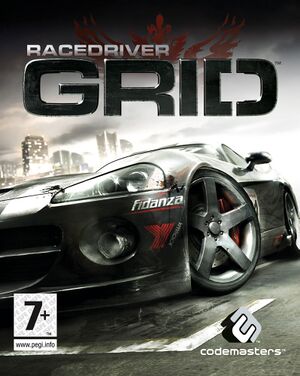"GRID" redirects here. For the 2019 game, see GRID (2019).
Race Driver: Grid, also known as GRID in North America, is a singleplayer and multiplayer racing game developed and published by Codemasters. It is part of the GRID sub-series of the TOCA video game series and is the first Codemasters-developed title to uses the EGO engine.
The game was released on May 30, 2008. The MacOS version, ported by Feral Interactive, was released on March 28, 2013. It was later released on all digital storefronts on June 4, 2008.
The multiplayer servers for the game were shut down in June 2011[1], but can be restored with a mod (see Multiplayer types). The flashback time's duration is affected by the FPS the game is running (see Flashback time is very short).
It was later delisted from most storefronts on December 31st, 2016, followed by ZOOM on March 31, 2023.
General information
- GOG.com Community Discussions
- GOG.com Support Page
- Steam Community Discussions
Availability
| Source |
DRM |
Notes |
Keys |
OS |
| Retail |
|
SecuROM 7.37.0007 DRM. |
|
|
| Retail |
|
FX Interactive release |
|
|
| Retail |
|
|
|
|
| GOG.com (unavailable) |
|
|
|
|
| Mac App Store (unavailable) |
|
|
|
|
| Steam (unavailable) |
|
|
|
|
| ZOOM Platform (unavailable) |
|
Ultimate Edition; includes DLC, extended settings and support for 12+ processor cores as of March 7, 2023.[2]
Delisted on March 31, 2023.[3] |
|
|
- Removed from many digital stores due to licencing issues.[4]
Monetization
- The DLC was originally released only for the PlayStation 3, Xbox 360, and macOS. Windows received the DLC later, as it was bundled with the Ultimate Edition on Zoom-platforms.com. However, this version has since been taken down and is now "temporarily unavailable."[2]
DLC and expansion packs
| Name |
Notes |
|
| 8 Ball Pack |
|
|
| Prestige Pack |
|
|
|
Broski's Upgraded GRID Overhaul mod
|
- This method overwrites much of the base game but does include the 8 Ball and Prestige Packs.
- Download Broski's Upgraded GRID mod
- Merge the downloaded files and folders with the existing ones in the game directory
|
Essential improvements
Skip intro videos
|
Delete/rename video files[citation needed]
|
- Go to
<path-to-game>\video\.
- Delete or rename
intro.bik and intro_us.bik.
|
Patches
- Digital versions of the game is already patched. These patches are for retail users only.
- Retail users have to patch GRID up to the latest version, before being able to load the DLC content.
- Free DLC natively available on the OS X release, adding new cars and a new track, compatible with the Windows release.
- Changing options in-game may override launcher settings.
Game data
Configuration file(s) location
Save game data location
Video
Advanced Graphics settings.
Advanced Graphics settings continued.
Advanced Graphics settings continued.
- Available in the Grid Launcher for Zoom Platform version.
|
Enable windowed[5]
|
- Go to the configuration file location.
- Open
hardware_settings_config.xml with a text editor.
- Change
fullscreen="true" to fullscreen="false"
|
- Not compatible with the main DLC packs.
|
Use Grid FOV Hack[citation needed]
|
- Download Grid FOV Hack.
- Extract the contents of the archive to
<path-to-game>.
- Run the program and set the desired FOV.
|
Disable Bloom, Vignette & Blur effects
No post-processing or blur, high LOD.
|
Edit hardware_settings_config.xml[citation needed]
|
- Makes the graphics appear sharper and removes the yellow filter.
- Disabling post-processing using this method will result in dimmed lighting at night and will affect track visibility for events set at night. An alternate solution is to combine the next two methods below, but it will only disable the effects while in a race on a track. Garage, menus, texts and UI will still be affected by post-processing when using the methods below.
- Disabling post processing is available in the Grid Launcher for the Zoom platform.
- Go to
%USERPROFILE%\Documents\Codemasters\GRID\hardwaresettings\
- Open
hardware_settings_config.xml with a text editor.
- Change
<postprocess enabled="true" blur="true" /> to <postprocess enabled="false" blur="false" />
- Save the changes.
|
Edit effects.xml
|
- This method removes only bloom and vignette effects. Any other effects are unchanged.
- Make a backup copy of the
<path-to-game>\postprocess\effects.xml and open it in text editor of your choice.
- To disable bloom:
- Search for lines
<Param name="bloomAmount">x.xxxxxx</Param> (where x.xxxxxx = number). In Notepad++ for example, the search pattern will look like this: <Param name="bloomAmount">\d.\d{6}</Param>.
- Replace all matches found above with
<Param name="bloomAmount">0.000000</Param>.
- To disable vignette:
- Search for lines
<Param name="vignetteAmount">x.xxxxxx</Param> (where x.xxxxxx = number). In Notepad++ for example, the search pattern will look like this: <Param name="vignetteAmount">\d.\d{6}</Param>.
- Replace all matches found above with
<Param name="vignetteAmount">0.000000</Param>.
- Save the modified file and run the game.
|
|
Use Broski's Upgraded GRID mod
|
- This method keeps all the effects, only removes the yellow tint ontrack.
- Download Broski's Upgraded GRID mod
- Extract and paste only the
tracks folder from the mod archive into <path-to-game>, overwrite when prompted to.
|
Increase Track LOD
Edit tracklodsettings.xml
|
- Go to
<path-to-game>/tracks and open tracklodsettings.xml with a text editor.
- Change
<SURFACELOD loddistance="XX" blend="YY" /> to <SURFACELOD loddistance="1000" blend="100" />
- Save the changes.
|
Input
- The game support D-Box haptic/motion platforms through a proprietary protocol.[6]
- The game has support for four racing wheels, with the Zoom Platform release adds four more racing wheels to the support list.
Logitech G27 racing wheel
For other releases, download this file and extract it to <path-to-game>\Codemasters\Grid\ActionMap[citation needed]
|
Audio
| Audio feature |
State |
Notes |
| Separate volume controls |
|
Effects, speech and music. |
| Surround sound |
|
5.1 and 7.1[7] |
| Subtitles |
|
|
| Closed captions |
|
|
| Mute on focus lost |
|
|
| EAX support |
|
EAX 5.0.[citation needed] |
| Royalty free audio |
|
|
Localizations
| Language |
UI |
Audio |
Sub |
Notes |
| English |
|
|
|
|
| French |
|
|
|
|
| German |
|
|
|
|
| Italian |
|
|
|
|
| Russian |
|
|
|
Retail and Zoom Platform only. Translation by "Noviy Disk" for digital release here |
| Spanish |
|
|
|
|
| Brazilian Portuguese |
|
|
|
Fan translation, Tribo Gamer |
Network
Multiplayer types
Connection types
Ports
| Protocol |
Port(s) and/or port range(s) |
| TCP |
3074 |
| UDP |
3074 |
- Universal Plug and Play (UPnP) support status is unknown.
VR support
Issues fixed
Crash to desktop on 4+ core/thread CPUs
- This fix will allow the game to use multithread properly on 4+ core CPUs, fixes resolutions not showing and also fixes some mem_allocation errors when using DXVK
Graphics freeze/flicker during races
This bug occurs at the start of or during a race.The shadows and trees/foliage will start quickly flickering or the game will repeat the last two frames while dropping to a very low frame rate.
- This bug seems to mostly appear on AMD graphic cards,but may happen on Nvidia cards as well[citation needed].
|
Play in a windowed mode[citation needed]
|
|
Alt+Tab ↹ out and back into the game
|
Grid fails to launch
|
The game is incompatible with Windows beta UTF-8 support[9]
|
|
Recent versions of Windows have added an option "Beta: Use Unicode UTF-8 for worldwide language support" in "Advanced language settings". Due to the way this changes the underlying functions in Windows, it is not compatible with this game, and will cause it to silently crash on a black screen. This will also cause an event in the Windows Event Log for grid.exe, with an error code of 0xC0000005 (EXCEPTION_INVALID_ADDRESS). If this option is enabled, you will need to disable it and reboot the system.
|
|
To fix Text Glitch[citation needed]
|
- Go To
<path-to-game>Race Driver Grid\language.
- Copy
language_data_base.xml to a location of choice.
- Open
language_data_base.xml with a text editor.
- Replace
<binary processor="LanguageDataManager" filename="language/language_%1%.lng" map="UPDATE" pool="TEMPORARY" with <binary processor="LanguageDataManager" filename="language/language_eng.lng" map="UPDATE" pool="TEMPORARY" />.
- Rename " %1% " to language of choice.
- Also Replace
<binary processor="LanguageDataManager" filename="language/language_%1%_dlc_0.lng" map="UPDATE" pool="TEMPORARY" /> with <binary processor="LanguageDataManager" filename="language/language_eng_dlc_0.lng" map="UPDATE" pool="TEMPORARY" />.
- Rename " %1% " to language of choice.
- Save file and replace original
language_data_base.xml in <path-to-game>Race Driver Grid/language with it.
|
Failing to run on Intel Core i7 CPUs
|
Trick the game into using 4 threads only
|
- Can cause the game to crash.[11]
- Go to
<path-to-game>\system\
- Rename
workerMap8Core.xml to workerMap4Core.xml.
- Rename the original
workerMap4Core.xml to workerMap8Core.xml.
|
Crash on Alt-Tab
|
Play in a windowed mode[citation needed]
|
Native resolutions not displaying
- This may occur on systems with very low or very high video memory.[12]
|
Override resolution[13]
|
- Go to
<path-to-game>\system.
- Open
hardware_settings_restrictions.xml with a text editor.
- Find the line
<res mem="270" maxWidth="1280" /> and change it to <res mem="270" />.
|
No sessions found in multiplayer
Flashback time is very short
- The flashback uses frames to calculate time. Higher FPS lowers the amount of time that can be rewound, making it less useful.
Missing sounds
- Various sound effect will either not play or stop playing over the course of a race.
|
Disable hardware accelerated audio in the game's settings[citation needed]
|
Language Files Incorrect
- 'Points' is incorrectly referred to as 'Penalties' on the post-race screen in GRID World. The
fbf and hve V8 Supercars have no support in the language files.
|
Use Broski's Upgraded GRID mod
|
- This method keeps the entire base game, only overwriting the language files.
- Download Broski's Upgraded GRID mod
- Extract and paste only the
languages folder from the mod archive into <path-to-game>. Merge and overwrite when prompted.
|
Incorrect Points Systems
- Each region in GRID World is supposed to have its own unique Points system. In the latest version on Steam, the same Points system is applied to all regions.
|
Use Broski's Upgraded GRID mod
|
- This method overwrites much of the base game.
- Download Broski's Upgraded GRID mod
- Extract and paste all of the files and folders from the mod archive into
<path-to-game>. Merge and overwrite when prompted.
|
Other information
API
| Technical specs |
Supported |
Notes |
| Direct3D |
9.0c |
|
| OpenGL |
2.0 |
OS X only. |
| Shader Model support |
3 |
|
| Executable |
32-bit |
64-bit |
Notes |
| Windows |
|
|
|
| macOS (OS X) | |
|
|
Middleware
|
Middleware |
Notes |
| Audio |
OpenAL |
|
| Cutscenes |
Bink Video |
|
| Multiplayer |
Demonware |
|
System requirements
| Windows |
|
Minimum |
Recommended |
| Operating system (OS) |
XP SP2 |
Vista SP1 |
| Processor (CPU) |
AMD Athlon 64 3000+
Intel Pentium 4 3.0 GHz |
Intel Core 2 Duo 2.66 GHz
AMD Athlon X2 3800+ |
| System memory (RAM) |
1 GB |
2 GB |
| Hard disk drive (HDD) |
12.5 GB | |
| Video card (GPU) |
Nvidia GeForce 6800
ATI Radeon X1300
DirectX 9.0c compatible
| Nvidia GeForce 8800
ATI Radeon HD 3800 |
| macOS (OS X) |
|
Minimum |
Recommended |
| Operating system (OS) |
10.7.5 |
10.8.3 |
| Processor (CPU) |
Intel 1.8 GHz
| Intel 2.4 GHz |
| System memory (RAM) |
4 GB |
8 GB |
| Hard disk drive (HDD) |
8 GB | |
| Video card (GPU) |
256 MB of VRAM
| 512 MB of VRAM |
- Supported ATI chipsets: Radeon X1300, X1550, X1600, X1800, X1900, X1950, HD 2600, HD 2900, HD 3870
- Supported Nvidia chipsets: GeForce 6800, 7100, 7300, 7600, 7800, 7900, 7950, 8600, 8800, 9600, 9800
Notes
- ↑ 1.0 1.1 Notes regarding Steam Play (Linux) data:
References