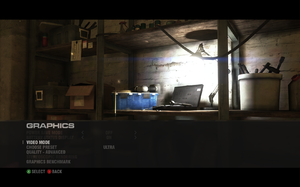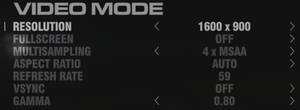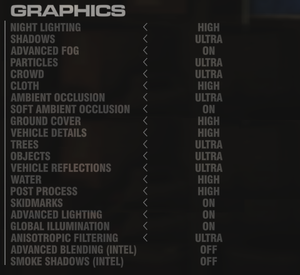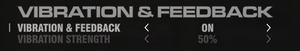GRID 2
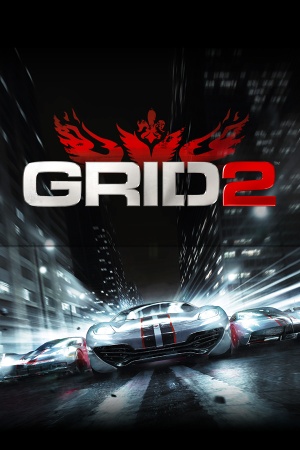 |
|
| Developers | |
|---|---|
| Codemasters | |
| macOS (OS X) | Feral Interactive |
| Publishers | |
| Codemasters | |
| OS X | Feral Interactive |
| Engines | |
| EGO 3.0[1] | |
| Release dates | |
| Windows | May 28, 2013 |
| macOS (OS X) | September 25, 2014 |
| Reception | |
| Metacritic | 80 |
| IGDB | 81 |
| Taxonomy | |
| Monetization | One-time game purchase, DLC |
| Microtransactions | None |
| Modes | Singleplayer, Multiplayer |
| Pacing | Real-time |
| Perspectives | First-person, Third-person |
| Controls | Direct control |
| Genres | Racing |
| Vehicles | Automobile, Track racing |
| Art styles | Realistic |
| Themes | Contemporary |
| Series | TOCA |
| TOCA | |
|---|---|
| TOCA Touring Car Championship | 1997 |
| TOCA 2 Touring Cars | 1998 |
| TOCA Race Driver | 2002 |
| TOCA Race Driver 2 | 2004 |
| TOCA Race Driver 3 | 2006 |
| Race Driver: Grid | 2008 |
| GRID 2 | 2013 |
| GRID Autosport | 2014 |
| GRID (2019) | 2019 |
| GRID Legends | 2022 |
Warnings
- The macOS (OS X) version of this game does not work on macOS Catalina (version 10.15) or later due to the removal of support for 32-bit-only apps.
GRID 2 is a singleplayer and multiplayer racing game developed and published by Codemasters. It is part of the GRID sub-series of the TOCA video game series.
The game was released on May 28, 2013. The MacOS version, ported by Feral Interactive, was released on March 28, 2013. It was later released on all digital storefronts on September 25, 2014.
It was delisted from all digital storefronts on August 08, 2019.
General information
- Official forums for the series
- Steam Community Discussions
- RaceNet Stats
Availability
| Source | DRM | Notes | Keys | OS |
|---|---|---|---|---|
| Retail | ||||
| Green Man Gaming (unavailable) | Reloaded Edition also available. | |||
| Mac App Store (unavailable) | Reloaded Edition | |||
| Origin (unavailable) | ||||
| Steam (unavailable) |
- The Mac OS X version is no longer sold digitally.
DLC and expansion packs
| Name | Notes | |
|---|---|---|
| McLaren Racing Pack | Included in the Reloaded Edition. | |
| IndyCar Pack | Included in the Reloaded Edition. | |
| GTR Racing Pack | Included in the Reloaded Edition. | |
| Headstart Pack | Included in the Reloaded Edition. | |
| Super Modified Pack | Included in the Reloaded Edition. | |
| Peak Performance Pack | Included in the Reloaded Edition. | |
| Drift Pack | Included in the Reloaded Edition. | |
| Car Unlock Pack | ||
| Demolition Derby Pack | Free. | |
| Spa-Francorchamps Track Pack | Included in the Reloaded Edition. | |
| Bathurst Track Pack | Included in the Reloaded Edition. | |
| Classic GRID Pack | Included in the Reloaded Edition. |
- All DLC is no longer sold digitally.
Version differences
- Reloaded Edition includes all the DLC, except for the Car Unlock Pack.
Essential improvements
Skip intro videos
| Delete or rename intro videos files[citation needed] |
|---|
Notes
|
Activate Intel graphics options
| Open hardware_settings_options.xml[2] |
|---|
|
Game data
Configuration file(s) location
| System | Location |
|---|---|
| Windows | %USERPROFILE%\Documents\My Games\GRID 2\hardwaresettings\hardware_settings_config.xml |
| macOS (OS X) | |
| Steam Play (Linux) | <SteamLibrary-folder>/steamapps/compatdata/44350/pfx/[Note 1] |
Save game data location
| System | Location |
|---|---|
| Windows | <Steam-folder>\userdata\<user-id>\44350\remote\ %PROGRAMDATA%\Codemasters\GRID 2\DataCache\<user-id>\[Note 2] |
| macOS (OS X) | |
| Steam Play (Linux) | <SteamLibrary-folder>/steamapps/compatdata/44350/pfx/[Note 1] |
- Regardless of where the game is installed, the Windows version will attempt to use the %PROGRAMDATA% area to store the in-game replays. The game will work with a Windows NTFS junction point, allowing the folder to be mapped to alternate locations/drives.
Save game cloud syncing
| System | Native | Notes |
|---|---|---|
| Steam Cloud | Approx. 100 MB available. |
Video
| Graphics feature | State | WSGF | Notes |
|---|---|---|---|
| Widescreen resolution | |||
| Multi-monitor | |||
| Ultra-widescreen | |||
| 4K Ultra HD | |||
| Field of view (FOV) | See Field of view (FOV). | ||
| Windowed | |||
| Borderless fullscreen windowed | See the glossary page for potential workarounds. | ||
| Anisotropic filtering (AF) | |||
| Anti-aliasing (AA) | Up to 8x MSAA, CMAA. | ||
| Vertical sync (Vsync) | |||
| 60 FPS and 120+ FPS | |||
| High dynamic range display (HDR) | See the glossary page for potential alternatives. | ||
Field of view (FOV)
| Use FOV Changer[citation needed] |
|---|
|
Input
- The game can send telemetry data to supported software like SimHub and devices like motion platforms, bass shakers and telemetry displays through the UDP protocol. Also support D-Box haptic/motion platforms through a proprietary protocol.[3] Requires editing the
hardware_settings_config.xmlfile to enable them.
| Keyboard and mouse | State | Notes |
|---|---|---|
| Remapping | ||
| Mouse acceleration | ||
| Mouse sensitivity | ||
| Mouse input in menus | Mouse is not used. | |
| Mouse Y-axis inversion | ||
| Controller | ||
| Controller support | ||
| Full controller support | ||
| Controller remapping | ||
| Controller sensitivity | ||
| Controller Y-axis inversion |
| Controller types |
|---|
| XInput-compatible controllers | ||
|---|---|---|
| Xbox button prompts | ||
| Impulse Trigger vibration | Use X1nput[4] |
| PlayStation controllers | See the glossary page for potential workarounds. |
|---|
| Generic/other controllers | See Controller support for sim-racing device support. | |
|---|---|---|
| Button prompts |
| Additional information | ||
|---|---|---|
| Controller hotplugging | ||
| Haptic feedback | ||
| Digital movement supported | ||
| Simultaneous controller+KB/M |
Controller support
- The developer had provided a list of supported racing wheels. Devices not listed may work, but the user will have to manually map each action.
- Devices listed with Italics denotes unofficial support and are found in the
devicesetup.xmlfile, xml files located in<path-to-game>\inputas well as support through compatibility mode on the wheels/wheel bases.
| Compatible steering wheels | Notes |
|---|---|
| Fanatec Porsche 911 Turbo/Turbo S/Carrera/GT2/GT3 RS | |
| Fanatec Forza Motorsport CSR | |
| Fanatec Forza Motorsport CSR Elite | |
| Fanatec ClubSport V1 | |
| Logitech Driving Force | Recognized as a Logitech Driving/Formula Force. |
| Logitech Driving Force Pro | |
| Logitech Formula Force EX | Recognized as a Logitech Driving/Formula Force. |
| Logitech Driving Force EX | Recognized as a Logitech Driving/Formula Force. |
| Logitech GT Force RX | Recognized as a Logitech Driving/Formula Force. |
| Logitech MOMO Racing | |
| Logitech Driving Force GT | |
| Logitech G25 | |
| Logitech G27 | |
| Microsoft SideWinder Force Feedback Wheel | |
| Thrustmaster Rally GT Force Feedback Pro | |
| Thrustmaster Ferrari F430 Force Feedback | |
| Thrustmaster T500 | Default GT rim only. |
Audio
- Only menu music and speech can be fully muted, the other options do not allow you to go below half.
| Audio feature | State | Notes |
|---|---|---|
| Separate volume controls | Menu Music, Effects, Engines, Speech, Surfaces. | |
| Surround sound | ||
| Subtitles | ||
| Closed captions | ||
| Mute on focus lost | ||
| Royalty free audio |
Localizations
| Language | UI | Audio | Sub | Notes |
|---|---|---|---|---|
| English | ||||
| Czech | Fan translation - #1 | |||
| French | ||||
| German | ||||
| Italian | ||||
| Japanese | ||||
| Polish | ||||
| Brazilian Portuguese | ||||
| Spanish |
Network
- RaceNet online features require a Codemasters Account.
Multiplayer types
| Type | Native | Players | Notes | |
|---|---|---|---|---|
| Local play | 2 | Versus Split-screen |
||
| LAN play | ||||
| Online play | 12 | Versus |
||
Local Play Mod
- See also: Nucleus-Coop on the Nucleus-Coop subReddit.
Lan Multiplayer Split-Screen.
|
|---|
Connection types
| Type | Native | Notes |
|---|---|---|
| Matchmaking | ||
| Peer-to-peer | ||
| Dedicated | ||
| Self-hosting | ||
| Direct IP |
VR support
| 3D modes | State | Notes | |
|---|---|---|---|
| Nvidia 3D Vision | See Helix Mod: GRID 2. | ||
| vorpX | G3D User created game profile, DX11 only read more in the vorpx forum profile introduction. |
||
Issues unresolved
Crashing during loading screens
- Users are reporting that the game is crashing randomly during loading screens.[5][6] There is currently no known fix.
Logitech Gxx issues
- Users are reporting a variety of issues with Logitech Gxx peripherals.[7][8] There is currently no known fix.
Minimap not shown during races
- Users are reporting an issue with the minimap not being displayed during a race.[9]
Other information
API
| Technical specs | Supported | Notes |
|---|---|---|
| Direct3D | 11 | |
| OpenGL | OS X only. |
| Executable | 32-bit | 64-bit | Notes |
|---|---|---|---|
| Windows | |||
| macOS (OS X) | 32-bit only.[10] |
Middleware
| Middleware | Notes | |
|---|---|---|
| Audio | Wwise | |
| Cutscenes | Bink Video | 2.1c |
| Multiplayer | Codemasters RaceNet, Steamworks | |
| Anti-cheat | Valve Anti-Cheat (VAC) |
Disable engineer speech
| Delete speech_engineer.bnk[citation needed] |
|---|
|
Disable music during races only
| Open music.xml[citation needed] |
|---|
|
- Steam will re-download missing files if you verify integrity so you will need to repeat the process.
Mods
- GRID 2 Mods - Collection of released modifications.
- Cockpit Cam Mod - Available for all vehicles (except DLC), works online and the only prominent issue being the blurry dashboard.
System requirements
| Windows | ||
|---|---|---|
| Minimum | Recommended | |
| Operating system (OS) | Vista, 7, 8 | Vista, 7, 8 |
| Processor (CPU) | AMD Athlon X2 5400+ Intel Core 2 Duo 2.4 GHz |
AMD FX series Intel Core i7 |
| System memory (RAM) | 2 GB | 4 GB |
| Hard disk drive (HDD) | 15 GB | |
| Video card (GPU) | AMD Radeon HD 2600 Intel HD Graphics 3000 Nvidia GeForce 8600 DirectX 11 compatible | AMD Radeon HD 6000 Series Intel Iris Pro Graphics 5200 Nvidia GeForce GTX 500 Series 1 GB of VRAM DirectX 11 compatible |
| Sound (audio device) | DirectX compatible sound card | DirectX compatible sound card |
| Other | Broadband Internet connection | 64-bit system Broadband Internet connection |
| macOS (OS X) | ||
|---|---|---|
| Minimum | Recommended | |
| Operating system (OS) | 10.9.4 | |
| Processor (CPU) | Intel 2.0 GHz | Intel 2.4 GHz |
| System memory (RAM) | 4 GB | 8 GB |
| Hard disk drive (HDD) | 11 GB | 15 GB |
| Video card (GPU) | 256 MB of VRAM | 1 GB of VRAM |
- ATI Radeon X1xxx/HD2xxx series, Intel GMA series and HD3000, Nvidia 7xxx/8xxx/9xxx series and 1xxM/3xxM series are not supported.
Notes
- ↑ 1.0 1.1 Notes regarding Steam Play (Linux) data:
- File/folder structure within this directory reflects the path(s) listed for Windows and/or Steam game data.
- Games with Steam Cloud support may also store data in
~/.steam/steam/userdata/<user-id>/44350/. - Use Wine's registry editor to access any Windows registry paths.
- The app ID (44350) may differ in some cases.
- Treat backslashes as forward slashes.
- See the glossary page for details on Windows data paths.
- ↑ When running this game without elevated privileges (Run as administrator option), write operations against a location below
%PROGRAMFILES%,%PROGRAMDATA%, or%WINDIR%might be redirected to%LOCALAPPDATA%\VirtualStoreon Windows Vista and later (more details).
References
- ↑ Codemasters releases Grid 2 announcement trailer – Tech2 - last accessed on 2017-02-07
- ↑ Verified by User:Flang on 2019-06-21
- ↑ GRID 2 - D-Box Catalogue - last accessed on November 5, 2023
- ↑ X1nput 2.0 - Xbox One Controller Impulse Triggers on (almost) any PC game - last accessed on May 2023
- ↑ Game crashed randomly in loading screens - Codemasters Forums - last accessed on May 2023
- ↑ Game Crashs in the loading screen - Steam Community Discussions - last accessed on May 2023
- ↑ WARNING PC USERS! 2 BIG controller bugs!! - Codemasters Forums - last accessed on May 2023
- ↑ Unplayable with G25 wheel PC - Codemasters Forums - last accessed on May 2023
- ↑ Mini Map???? - Steam Community Discussions - last accessed on May 2023
- ↑ Last chance to buy these Mac classics! | Feral News