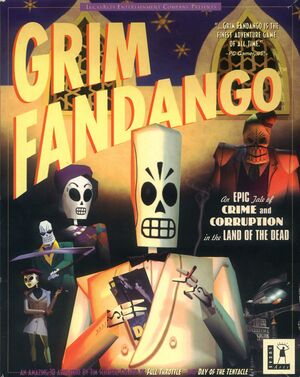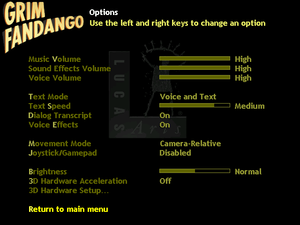This page is for the original game. For the updated version, see Grim Fandango Remastered.
General information
- Hardcore Gaming 101 - comprehensive feature
Availability
| Source |
DRM |
Notes |
Keys |
OS |
| Retail |
|
Oversized DRM (lead-out area shortened and used for data, to prevent most contemporary CD-RW drives from copying the method). Bypassed by running the game in developer mode. Released on 2 CDs. |
|
|
- Demos are available from ScummVM.
Essential improvements
Patches
- The latest official patch 1.01 fixes several crashing bugs, as well as a possible issue where a certain puzzle would be unsolvable on faster machines, and also adds subtitles to cutscenes. It is available at community.pcgamingwiki.com and at soggi.org.
- Cannot be installed on 64-bit machines. Bgbennyboy's unofficial launcher should automatically circumvent the problem
- Grim Fandango Patch - ScummVM instructions
- Gets the installer running on 64-bit Windows.
- Allows nearest neighbor or xBRz scaling in software mode.
- Gets hardware mode working properly at high resolutions. Super-sampling anti-aliasing is also possible.
Installing on modern systems
|
Method 2: Manual file copying
|
- Copy all the content from the game discs to a folder on the hard drive. Overwriting duplicate files is not necessary.
- Enable developer mode.
- Using this method may not be compatible with bgbennyboy's launcher.
|
|
Method 3: Using ScummVM or ResidualVM
|
- Fixes several original game bugs.[1]
- Allows running Grim Fandango on non-Windows operating systems.
|
|
Method 4: Using DREAMM
|
- DREAMM bypasses the installation issues and provides a stable emulated environment that allows the game to run without issues on modern Windows, macOS, and Linux systems.
|
Developer mode
- Allows several hidden features, such as the ability to run the game from the hard drive and/or in windowed mode. It also enables debug keys.
|
Create registry key[2]
|
- Go to
HKEY_LOCAL_MACHINE\Software\LucasArts Entertainment Company LLC\Grim Fandango\v1.0
- Add a new string value, with name
good_times and value trUE.
|
Game data
Configuration file(s) location
Save game data location
- You can load or save your game by pressing F1 to access the menu.
- Running
GrimFandango.EXE with the -s command-line parameter will automatically load the most recent saved game (the unofficial launcher includes this as an option).
- No save game cloud syncing information; you can edit this page to add it.
Video
|
Use in-game option[3]
|
- Open the in-game options menu with F1.
- Select "DIBSection Windowed Display" under "3D Hardware Options."
|
Input
Audio
| Audio feature |
State |
Notes |
| Separate volume controls |
|
Music, sound effects, voice |
| Surround sound |
|
|
| Subtitles |
|
Can be toggled with Ctrl+T |
| Closed captions |
|
|
| Mute on focus lost |
|
|
| Royalty free audio |
|
|
Localizations
| Language |
UI |
Audio |
Sub |
Notes |
| English |
|
|
|
|
| French |
|
|
|
|
| Greek |
|
|
|
Fan translation, download. |
| Hungarian |
|
|
|
Fan translation, download. |
| Italian |
|
|
|
Check XP compatibility patch for troubleshooting. |
| Polish |
|
|
|
Fan translation, download. |
| Brazilian Portuguese |
|
|
|
Brasoft's release. |
| Slovak |
|
|
|
Fan - 1 |
Issues fixed
"Grim Fandango is already up to date" error
|
Delete registry key[4]
|
- Go to
HKEY_LOCAL_MACHINE\Software\LucasArts Entertainment Company LLC\Grim Fandango\v1.0
- Delete value named "MAGIC"
|
|
Check unofficial launcher version[citation needed]
|
Sound crashing and freezing
|
Force single core affinity for the game executable[citation needed]
|
|
Notes
- Using Task Manager to set affinity is likely to trip the sound issue. Other alternatives work properly.
|
Other information
API
System requirements
| Windows |
|
Minimum |
Recommended |
| Operating system (OS) |
95, 98 | |
| Processor (CPU) |
Intel Pentium 133 MHz | |
| System memory (RAM) |
32 MB | |
| Hard disk drive (HDD) |
30 MB |
1.2 GB (for running without discs) |
| Video card (GPU) |
PCI or AGP graphics card
2 MB of VRAM
DirectX 6 compatible
| PCI or AGP 3D accelerator
4 MB of VRAM |
Notes
References