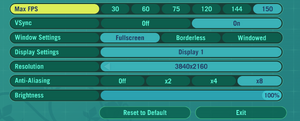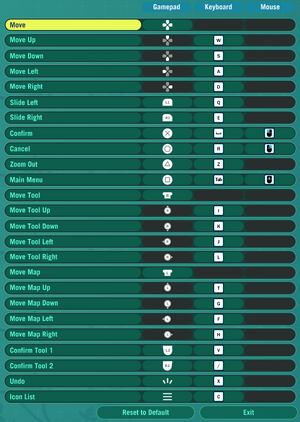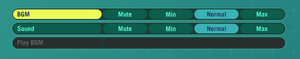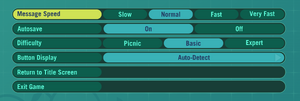Etrian Odyssey II HD
 |
|
| Developers | |
|---|---|
| Mutan[1] | |
| Atlus | |
| Publishers | |
| Sega | |
| Engines | |
| Unity 2020[Note 1] | |
| Release dates | |
| Windows | May 31, 2023 |
| Taxonomy | |
| Monetization | DLC, One-time game purchase |
| Microtransactions | None |
| Modes | Singleplayer |
| Pacing | Turn-based |
| Perspectives | First-person |
| Controls | Direct control, Menu-based |
| Genres | RPG |
| Art styles | Anime |
| Themes | Fantasy |
| Series | Etrian Odyssey |
| Etrian Odyssey | |
|---|---|
| Etrian Odyssey HD | 2023 |
| Etrian Odyssey II HD | 2023 |
| Etrian Odyssey III HD | 2023 |
Etrian Odyssey II HD is a singleplayer turn-based first-person RPG game developed by Mutan and Atlus and published by Sega.
This 2023 release is a remastered version of Etrian Odyssey II: Heroes of Lagaard, originally released for the Nintendo DS in 2008.
The remaster features several enhancements, such as updated graphics, newly drawn character artwork, and a remastered soundtrack. Several quality-of-life additions have also been added, such as a new automap option, difficulty settings, additional save slots, an autosave function, as well as a quicksave option.
The game was released worldwide on Steam on May 31, 2023.
General information
Availability
| Source | DRM | Notes | Keys | OS |
|---|---|---|---|---|
| A bundle with Etrian Odyssey HD and Etrian Odyssey III HD is also available as part of the Etrian Odyssey Origins Collection. | ||||
| Humble Store | A bundle with Etrian Odyssey HD and Etrian Odyssey III HD is also available as part of the Etrian Odyssey Origins Collection. | |||
| Steam | A bundle with Etrian Odyssey HD and Etrian Odyssey III HD is also available as part of the Etrian Odyssey Origins Collection. |
- All versions require Steam and Denuvo Anti-Tamper DRM.[4]
Monetization
| Type | Notes |
|---|---|
| DLC | Cosmetic character portraits based off of characters from previous Atlus games are available for purchase to be used in-game. |
| One-time game purchase | Etrian Odyssey II HD requires an upfront purchase to access. |
Microtransactions
| Type | Notes |
|---|---|
| No microtransactions | Etrian Odyssey II HD has no microtransactions. |
DLC and expansion packs
| Name | Notes | |
|---|---|---|
| Character Set DLC | Contains two Atlus-themed character portraits: Demi-fiend from Shin Megami Tensei III Nocturne and Teddie from Persona 4 Golden. Available for free to players who pre-ordered the game. |
Game data
Configuration file(s) location
| System | Location |
|---|---|
| Windows | HKEY_CURRENT_USER\Software\SEGA\Etrian Odyssey 2 |
| Steam Play (Linux) | <SteamLibrary-folder>/steamapps/compatdata/1868170/pfx/[Note 2] |
Save game data location
| System | Location |
|---|---|
| Windows | %APPDATA%\SEGA\EO2HD\Steam\<user-id> |
| Steam Play (Linux) | <SteamLibrary-folder>/steamapps/compatdata/1868170/pfx/[Note 2] |
Save game cloud syncing
| System | Native | Notes |
|---|---|---|
| Steam Cloud |
Video
| Graphics feature | State | Notes | |
|---|---|---|---|
| Widescreen resolution | |||
| Multi-monitor | Aspect ratios wider than 16:9 are pillarboxed.[5] | ||
| Ultra-widescreen | Aspect ratios wider than 16:9 are pillarboxed.[6] | ||
| 4K Ultra HD | [7] | ||
| Field of view (FOV) | |||
| Windowed | |||
| Borderless fullscreen windowed | |||
| Anisotropic filtering (AF) | |||
| Anti-aliasing (AA) | Options for 2x, 4x, and 8x. Unknown which method is being used. |
||
| High-fidelity upscaling | See the glossary page for potential workarounds. | ||
| Vertical sync (Vsync) | |||
| 60 FPS and 120+ FPS | Choice between 30, 60, 75, 120, 144, and 150 FPS. Enabling Vsync will cap the framerate to the monitor's refresh rate, regardless of the "Max FPS" setting. |
||
| High dynamic range display (HDR) | See the glossary page for potential alternatives. | ||
| Ray tracing (RT) | |||
- The game engine may allow for manual configuration of the game via its variables. See the Unity page for more details.
Input
| Keyboard and mouse | State | Notes |
|---|---|---|
| Remapping | ||
| Mouse acceleration | ||
| Mouse sensitivity | ||
| Mouse input in menus | ||
| Mouse Y-axis inversion | ||
| Touchscreen optimised | Most actions can be performed, but any action that requires the player to cancel out of must be done using a mouse, keys or buttons.[8] | |
| Controller | ||
| Controller support | ||
| Full controller support | ||
| Controller remapping | ||
| Controller sensitivity | ||
| Controller Y-axis inversion |
| Controller types |
|---|
| XInput-compatible controllers | ||
|---|---|---|
| Xbox button prompts | Set "Button Display" to "Type 1" in Options > Other. | |
| Impulse Trigger vibration |
| PlayStation controllers | DualSense is also natively supported. | |
|---|---|---|
| PlayStation button prompts | DualShock 4 and DualSense prompts are both available. Set "Button Display" to "Type 2" in Options > Other for DualShock 4 prompts, or "Type 3" for DualSense prompts. |
|
| Light bar support | ||
| Adaptive trigger support | ||
| DualSense haptic feedback support | ||
| Connection modes | , Wireless (Bluetooth) |
|
| Generic/other controllers | Supports Nintendo Switch Pro Controller. Set "Button Display" to "Type 4" in Options > Other for Nintendo Switch prompts. |
|
|---|---|---|
| Button prompts | The "Button Display" setting allows manually selecting between Xbox Wireless, DualShock 4, DualSense, or Nintendo Switch Pro Controller prompts. It'll also detect what controller is connected and use those button icons by default upon boot-up.[9] |
| Additional information | ||
|---|---|---|
| Controller hotplugging | ||
| Haptic feedback | ||
| Digital movement supported | ||
| Simultaneous controller+KB/M | Keyboard and button prompts change depending on last registered input.[10] |
Audio
| Audio feature | State | Notes |
|---|---|---|
| Separate volume controls | Four volume levels are available for BGM and Sound: "Mute", "Min", "Normal", and "Max". | |
| Surround sound | Stereo only.[11] | |
| Subtitles | All dialogue is text-based. | |
| Closed captions | ||
| Mute on focus lost | Game pauses and screen dims when focus is lost. | |
| Royalty free audio |
Localizations
| Language | UI | Audio | Sub | Notes |
|---|---|---|---|---|
| English | ||||
| Simplified Chinese | ||||
| Traditional Chinese | ||||
| French | ||||
| German | ||||
| Italian | ||||
| Japanese | ||||
| Korean | ||||
| Spanish |
Other information
API
| Technical specs | Supported | Notes |
|---|---|---|
| Direct3D | 11 |
| Executable | 32-bit | 64-bit | Notes |
|---|---|---|---|
| Windows |
Middleware
- No middleware information; you can edit this page to add it.
System requirements
| Windows | ||
|---|---|---|
| Minimum | Recommended | |
| Operating system (OS) | 10 | |
| Processor (CPU) | Intel Core i3-540 AMD Phenom II X3 720 |
Intel Core i3-2100 AMD Phenom II X4 965 |
| System memory (RAM) | 4 GB | |
| Hard disk drive (HDD) | 3 GB[12] | |
| Video card (GPU) | Nvidia GeForce GT 530 ATI Radeon HD 5570 Intel HD Graphics 4400 1 GB of VRAM DirectX 11 compatible | Nvidia GeForce GTX 550 Ti ATI Radeon HD 5770 Intel Iris Xe Graphics |
- A 64-bit operating system is required.
Notes
- ↑ Unity engine build: 2020.3.1f1[2][3]
- ↑ 2.0 2.1 Notes regarding Steam Play (Linux) data:
- File/folder structure within this directory reflects the path(s) listed for Windows and/or Steam game data.
- Games with Steam Cloud support may also store data in
~/.steam/steam/userdata/<user-id>/1868170/. - Use Wine's registry editor to access any Windows registry paths.
- The app ID (1868170) may differ in some cases.
- Treat backslashes as forward slashes.
- See the glossary page for details on Windows data paths.
References
- ↑ Verified by User:Fds29 on 2023-06-01
- Seen in the credits.
- ↑ Verified by User:Fds29 on 2023-06-01
- ↑ Verified by User:MasterBlaster on 2023-06-03
- As indicated in the output_log.txt file.
- ↑ Verified by User:Fds29 on 2023-06-05
- At launch, Denuvo was inadvertently not present despite being mentioned on the store page; it was reinstated in an update on June 5, 2023.
- ↑ Verified by User:MasterBlaster on 2023-06-02
- Tested on a multi-monitor setup.
- ↑ Verified by User:MasterBlaster on 2023-06-02
- Tested by playing the game with my computer set at 2560x1080 resolution. The game's display resolution options didn't present me with my set resolution or any other ultrawide or ultratall resolutions, either.
- ↑ Verified by User:MasterBlaster on 2023-06-02
- Tested by playing the game at 3840x2160 resolution.
- ↑ Verified by User:MasterBlaster on 2023-06-03
- Tested by playing the game with a stylus on my ROG Flow Z13.
- ↑ Verified by User:MasterBlaster on 2023-06-03
- ↑ Verified by User:MasterBlaster on 2023-06-03
- Tested by inputting a direction on my Xbox Series controller and clicking the map icons with the mouse at the same time. Simultaneous input was possible, but button prompts changed to keyboard, as that was the last input I had registered.
- ↑ Verified by User:MasterBlaster on 2023-06-03
- Tested in 7.1 using Orban Loudness Meter in conjunction with Razer Surround.
- ↑ Verified by User:MasterBlaster on 2023-06-03
- Actual install size is 904.29 MB.