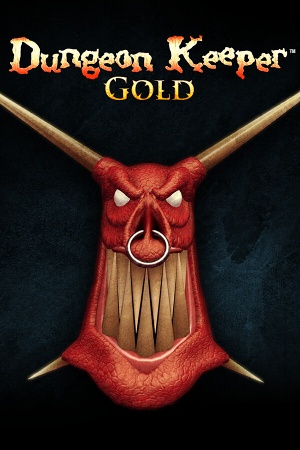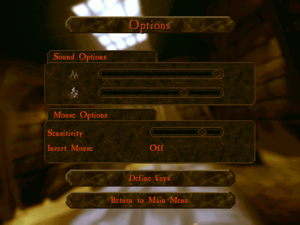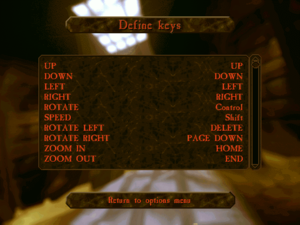Dungeon Keeper
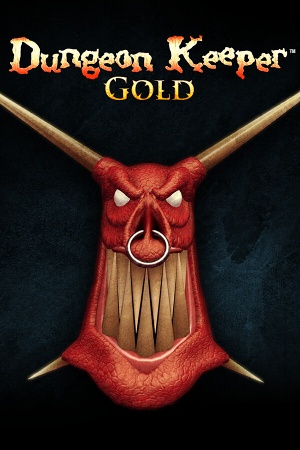 |
|
Bullfrog Productions |
|
Electronic Arts |
|
Magic Carpet |
| DOS |
June 26, 1997 |
| Windows |
June 26, 1997 |
| Windows (DOSBox) |
June 2, 2011 |
| macOS (OS X) (DOSBox) |
October 18, 2012 |
| Monetization |
One-time game purchase, Expansion pack, Subscription gaming service |
| Modes |
Singleplayer, Multiplayer |
| Pacing |
Real-time |
| Perspectives |
Bird's-eye view, First-person |
| Controls |
Multiple select, Point and select |
| Genres |
Building, RTS |
| Art styles |
Cartoon |
| Themes |
Fantasy |
| Series |
Dungeon Keeper |
|
General information
- Dungeon Keeper Wiki
- Keeper Klan - A fansite for the series
- Official KeeperFX website
- GOG.com Community Discussions for game series
- GOG.com Support Page
- Steam Community Discussions
Availability
Version differences
- The Gold Edition comes with the base game, The Deeper Dungeons expansion, the Direct3D patch for Windows and DOS patch, official level editor, and exclusive desktop theme pack.
- The GOG.com version is a cut-down version of the pack which only includes pre-configured DOS versions of the base game and The Deeper Dungeons expansion. All other extras are not present.
Demo
- A free demo version is available from Keeper Klan.
Monetization
DLC and expansion packs
| Name |
Notes |
|
| The Deeper Dungeons |
|
|
Essential improvements
Patches
- The latest patch for the DOS version fixes the AI, creature balance and creature activity algorithms. It can be downloaded from Keeper Klan.
- The Direct3D patch for the Windows version can be found on Keeper Klan (incompatible with the GOG.com release).
- An IPX multiplayer patch is also available.
- An open-source reimplementation of Dungeon Keeper that allows for modern OS support and extended functionality over the original release.
- KeeperFX was forked into a project called "KeeperFX Unofficial", It included numerous new fixes and features over the original. That fork has now gone onto becoming the official version and thus is now called simply "KeeperFX". This maintained version can be downloaded from the Keeper Klan Forum and GitHub.
- A full copy of the game (either retail or digital release) is required.
Game data
Configuration file(s) location
Save game data location
Video
In-game video settings. From left to right, top row first: Shadows, View Distance, View Type, Wall Height, Gamma Correction
Input
In-game key map settings.
Audio
| Audio feature |
State |
Notes |
| Separate volume controls |
|
SFX, Music |
| Surround sound |
|
|
| Subtitles |
|
Most in-game messages and alerts still receive a highly visible notification. Enemy banter and level select narration receives no subtitles. |
| Closed captions |
|
|
| Mute on focus lost |
|
For DOSBox change the priority background value in the DOSBox configuration file. |
| Royalty free audio |
|
|
Localizations
Network
Multiplayer types
Connection types
Issues unresolved
Original Windows executables do not run/function
- The following fix will allow the 3D accelerated executables to launch successfully. However, the main menu and cursor are unusable. The opening cutscene is also choppy
- The fix was tested with the GOG.com release
- Even with this partial fix, the software rendered executables (
keeper95.exe and deeper95.exe) will not run at all.
|
Add partial compatibility (GOG.com release)[4]
|
- Download and setup dgVoodoo 2.
- Once the initial setup is done, go to the
MS\x86 subfolder and copy the D3DImm.dll and DDraw.dll files into <path-to-game>.
- Afterwards, download the Direct3D Patch (alternate download) and extract its contents to
<path-to-game>.
- Next, open
KEEPER.CFG with a text editor.
- Change the value of
INSTALL_PATH from C:\ to <path-to-game>.
- When the DOS version wants to be used again, revert
INSTALL_PATH back to C:\ to avoid issues.
- Save the changes.
- Run either
keepd3d.exe (base game) or deepd3d.exe (The Deeper Dungeons expansion).
|
Reversed audio (DOS version)
Some users reported reversed audio.[5]
Issues fixed
Installing under modern Windows
- The game installer is 16-bit only, making it impossible to install the game without a 3rd party solution.
Other information
API
| Technical specs |
Supported |
Notes |
| Direct3D |
5 |
Windows version only, requires an official patch. |
| Software renderer |
|
|
| DOS video modes |
VGA, SVGA |
|
| Executable |
32-bit |
64-bit |
Notes |
| Windows |
|
|
|
Middleware
Playing the retail DOS version without CD
|
Copy over data from CD and change INSTALL_PATH[citation needed]
|
- Install the game normally.
- Copy
data, ldata and levels folders from the CD's/Keeper path into <path-to-game>, overwriting files when prompted to.
- From inside the copied
data, move DD1TEXT.DAT and TEXT.DAT from their language folder according to desired game's language into the main <path-to-game>\data folder.
- Change the
INSTALL_PATH line in <path-to-game>\KEEPER.CFG to point to <path-to-game>.
|
Playing the Deeper Dungeons expansion without CD
Use DOSBox to mount an empty folder with the MOUNT command using the suffix -t cdrom -label KDDISK1[citation needed]
|
System requirements
| DOS |
|
Minimum |
| Operating system (OS) |
6.2 |
| Processor (CPU) |
Intel 486 |
| System memory (RAM) |
8 MB |
| Hard disk drive (HDD) |
|
| Video card (GPU) |
VGA, SVGA
1 MB of VRAM |
| Windows |
|
Minimum |
Recommended |
| Operating system (OS) |
95 |
98 |
| Processor (CPU) |
Intel Pentium 150 MHz
| Intel Pentium 200 MHz |
| System memory (RAM) |
16 MB |
32 MB |
| Hard disk drive (HDD) |
5 MB |
300 MB |
| Video card (GPU) |
4 MB of VRAM
DirectX 3.0 compatible
| DirectX 5.0 compatible |
| macOS (OS X) |
|
Minimum |
| Operating system (OS) |
10.6.8 |
| Processor (CPU) |
Intel Core Duo 2 GHz+ |
| System memory (RAM) |
1 GB |
| Hard disk drive (HDD) |
200 MB |
| Video card (GPU) |
64 MB of VRAM |
Notes
- ↑ 1.0 1.1 When running this game without elevated privileges (Run as administrator option), write operations against a location below
%PROGRAMFILES%, %PROGRAMDATA%, or %WINDIR% might be redirected to %LOCALAPPDATA%\VirtualStore on Windows Vista and later (more details).
- ↑ 2.0 2.1 File/folder structure within the installation folder reflects the path(s) listed for DOS game data. For the GOG.com release, file changes in DOSBox are redirected to
<path-to-game>/cloud_saves/ even if GOG Galaxy is not used (this folder contains all redirected files, so some files in the cloud_saves folder might be temporary files or other files that do not contain saves or settings).
- ↑ 3.0 3.1 Notes regarding Steam Play (Linux) data:
References