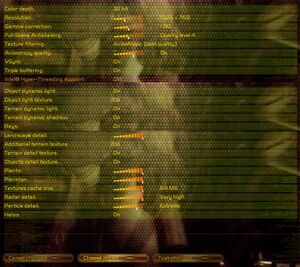AquaNox 2: Revelation
From PCGamingWiki, the wiki about fixing PC games
 |
|
| Developers | |
|---|---|
| Massive Development | |
| Publishers | |
| 2003-2011 | JoWood Productions |
| 2011-2016 | Nordic Games |
| 2016-present | THQ Nordic |
| Retail (North America) | Encore Software |
| Engines | |
| KRASS Engine | |
| Release dates | |
| Windows | August 22, 2003 |
| Reception | |
| Metacritic | 69 |
| Taxonomy | |
| Monetization | One-time game purchase |
| Modes | Singleplayer |
| Pacing | Real-time |
| Perspectives | First-person |
| Controls | Direct control |
| Genres | Action, Shooter, Vehicle combat |
| Vehicles | Naval/watercraft |
| Art styles | Realistic |
| Themes | Post-apocalyptic, Sci-fi |
| Series | AquaNox |
| AquaNox | |
|---|---|
| Archimedean Dynasty | 1996 |
| AquaNox | 2001 |
| AquaNox 2: Revelation | 2003 |
| Aquanox: Deep Descent | 2020 |
AquaNox 2: Revelation is a singleplayer first-person action, shooter and vehicle combat game in the AquaNox series.
General information
Availability
| Source | DRM | Notes | Keys | OS |
|---|---|---|---|---|
| Retail | SecuROM DRM | |||
| GamersGate | ||||
| GOG.com | ||||
| Green Man Gaming | ||||
| Humble Store | ||||
| Steam |
Demo
A demo is available in English and in German.
Essential improvements
Skip intro videos
Launch the game with the -nologo command line argument[citation needed]
|
|---|
Game data
Configuration file(s) location
| System | Location |
|---|---|
| Windows | %USERPROFILE%\Documents\AquaNox2\Config.txt |
| Steam Play (Linux) | <SteamLibrary-folder>/steamapps/compatdata/39640/pfx/[Note 1] |
Save game data location
| System | Location |
|---|---|
| Windows | %USERPROFILE%\Documents\AquaNox2\ |
| Steam Play (Linux) | <SteamLibrary-folder>/steamapps/compatdata/39640/pfx/[Note 1] |
Save game cloud syncing
| System | Native | Notes |
|---|---|---|
| GOG Galaxy | ||
| OneDrive | Requires enabling backup of the Documents folder in OneDrive on all computers. | |
| Steam Cloud |
Video
| Graphics feature | State | WSGF | Notes |
|---|---|---|---|
| Widescreen resolution | See the WSGF entry. | ||
| Multi-monitor | See the WSGF entry. Alternatively use czarman's solution. | ||
| Ultra-widescreen | See the WSGF entry. | ||
| 4K Ultra HD | See the WSGF entry. | ||
| Field of view (FOV) | Use this Cheat Engine table. | ||
| Windowed | See Windowed. | ||
| Borderless fullscreen windowed | See the glossary page for potential workarounds. | ||
| Anisotropic filtering (AF) | |||
| Anti-aliasing (AA) | |||
| High-fidelity upscaling | See the glossary page for potential workarounds. | ||
| Vertical sync (Vsync) | |||
| 60 FPS | |||
| 120+ FPS | |||
| High dynamic range display (HDR) | See the glossary page for potential alternatives. | ||
Windowed
| Start the game in windowed mode[1] |
|---|
|
Input
| Keyboard and mouse | State | Notes |
|---|---|---|
| Remapping | ||
| Mouse acceleration | ||
| Mouse sensitivity | ||
| Mouse input in menus | ||
| Mouse Y-axis inversion | ||
| Controller | ||
| Controller support | Under Game tab there is a slider to configure the amount of auto-aiming. | |
| Full controller support | ||
| Controller remapping | ||
| Controller sensitivity | ||
| Controller Y-axis inversion |
| Controller types |
|---|
| XInput-compatible controllers |
|---|
| PlayStation controllers |
|---|
| Generic/other controllers |
|---|
| Additional information | ||
|---|---|---|
| Controller hotplugging | ||
| Haptic feedback | ||
| Digital movement supported | ||
| Simultaneous controller+KB/M |
| Steam Input | ||
|---|---|---|
| Steam Input API support | ||
| Hook input (legacy mode) | Doesn't hook the joystick. | |
| Official controller preset(s) | ||
| Steam Controller button prompts | ||
| Cursor detection |
Audio
| Audio feature | State | Notes |
|---|---|---|
| Separate volume controls | Adjustable volume of sounds effects, music, radio messages and dialogues. | |
| Surround sound | Uses EAX. Use ALchemy or IndirectSound. | |
| Subtitles | ||
| Closed captions | ||
| Mute on focus lost | ||
| Royalty free audio |
Localizations
| Language | UI | Audio | Sub | Notes |
|---|---|---|---|---|
| English | ||||
| Czech | Fan - 1 | |||
| French | Retail and Steam only. | |||
| German | Retail and Steam only; download for GOG.com version. |
VR support
| 3D modes | State | Notes | |
|---|---|---|---|
| vorpX | G3D User created profile, requires DGVoodoo2 v 2.55.4. See important instructions here, 3D screenshots samples here. Note: Profile may not produce stereo output with newer versions of dgVoodoo 2. |
||
Issues fixed
Black screen
| Disable other screens[2] |
|---|
|
Disable visual themes and desktop compositions for AquaNox 2 Revelation.exe[1]
|
|---|
| Edit configuration file[1] |
|---|
[CVar196]
{
Name = "dsp_height"
Type = "s32"
Value = 900
}
[CVar197]
{
Name = "dsp_width"
Type = "s32"
Value = 1440
}
|
Other information
API
| Technical specs | Supported | Notes |
|---|---|---|
| Direct3D | 8, 9 |
| Executable | 32-bit | 64-bit | Notes |
|---|---|---|---|
| Windows |
System requirements
| Windows | ||
|---|---|---|
| Minimum | Recommended | |
| Operating system (OS) | 98 | ME, 2000, XP |
| Processor (CPU) | Intel Pentium 750 MHz AMD Athlon 750 MHz |
Intel Pentium 1 GHz AMD Athlon 1 GHz |
| System memory (RAM) | 128 MB (Windows 98) 256 MB (Windows 2000/NT/XP) |
256 MB |
| Hard disk drive (HDD) | 500 MB | 1 GB |
| Video card (GPU) | 32 of VRAM DirectX 8 compatible | 64 of VRAM |
Notes
- ↑ 1.0 1.1 Notes regarding Steam Play (Linux) data:
- File/folder structure within this directory reflects the path(s) listed for Windows and/or Steam game data.
- Use Wine's registry editor to access any Windows registry paths.
- The app ID (39640) may differ in some cases.
- Treat backslashes as forward slashes.
- See the glossary page for details on Windows data paths.