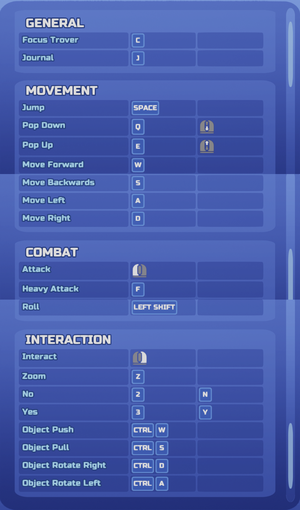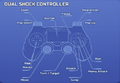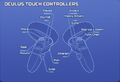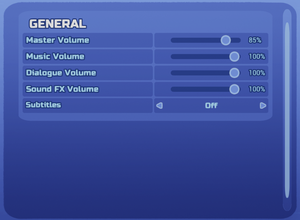Difference between revisions of "Trover Saves the Universe"
From PCGamingWiki, the wiki about fixing PC games
m |
|||
| (44 intermediate revisions by 13 users not shown) | |||
| Line 1: | Line 1: | ||
| − | |||
{{Infobox game | {{Infobox game | ||
|cover = Trover Saves the Universe.jpg | |cover = Trover Saves the Universe.jpg | ||
| Line 5: | Line 4: | ||
{{Infobox game/row/developer|Squanch Games}} | {{Infobox game/row/developer|Squanch Games}} | ||
|publishers = | |publishers = | ||
| − | |engines = | + | |engines = |
| + | {{Infobox game/row/engine|Unreal Engine 4}} | ||
|release dates= | |release dates= | ||
{{Infobox game/row/date|Windows|June 4, 2019}} | {{Infobox game/row/date|Windows|June 4, 2019}} | ||
| + | |reception = | ||
| + | {{Infobox game/row/reception|Metacritic|trover-saves-the-universe|80}} | ||
| + | {{Infobox game/row/reception|OpenCritic|7812/trover-saves-the-universe|76}} | ||
| + | {{Infobox game/row/reception|IGDB|trover-saves-the-universe|76}} | ||
| + | |taxonomy = | ||
| + | {{Infobox game/row/taxonomy/monetization | One-time game purchase }} | ||
| + | {{Infobox game/row/taxonomy/microtransactions | }} | ||
| + | {{Infobox game/row/taxonomy/modes | Singleplayer }} | ||
| + | {{Infobox game/row/taxonomy/pacing | Real-time }} | ||
| + | {{Infobox game/row/taxonomy/perspectives | First-person }} | ||
| + | {{Infobox game/row/taxonomy/controls | Direct control }} | ||
| + | {{Infobox game/row/taxonomy/genres | Action, Platform }} | ||
| + | {{Infobox game/row/taxonomy/sports | }} | ||
| + | {{Infobox game/row/taxonomy/vehicles | }} | ||
| + | {{Infobox game/row/taxonomy/art styles | Cartoon }} | ||
| + | {{Infobox game/row/taxonomy/themes | Comedy, Sci-fi }} | ||
| + | {{Infobox game/row/taxonomy/series | }} | ||
|steam appid = 1051200 | |steam appid = 1051200 | ||
|steam appid side = | |steam appid side = | ||
|gogcom id = | |gogcom id = | ||
| − | |strategywiki = | + | |hltb = 59372 |
| − | |wikipedia = | + | |strategywiki = Trover Saves the Universe |
| + | |mobygames = trover-saves-the-universe | ||
| + | |wikipedia = Trover Saves the Universe | ||
|winehq = | |winehq = | ||
|license = commercial | |license = commercial | ||
| Line 22: | Line 41: | ||
==Availability== | ==Availability== | ||
{{Availability| | {{Availability| | ||
| − | {{Availability/row| Epic Games Store | trover-saves-the-universe | | + | {{Availability/row| Epic Games Store | trover-saves-the-universe | DRM-free | DRM-free when a shortcut is made to the executable with the <code>-EpicPortal</code> [[Glossary:Command line arguments|command line argument]] appended to the Target URL.<ref>{{Refcheck|user=Mmachinecodev|date=2023-09-04}}</ref> | | Windows }} |
| + | {{Availability/row| Humble | trover-saves-the-universe | Steam | | | Windows }} | ||
{{Availability/row| Oculus | 1769388509760051 | Oculus | | | Windows }} | {{Availability/row| Oculus | 1769388509760051 | Oculus | | | Windows }} | ||
| − | {{Availability/row| Steam | 1051200 | Steam | | | Windows }} | + | {{Availability/row| Steam | 1051200 | DRM-free | DRM-free when Steam is uninstalled<ref>{{Refcheck|user=Mmachinecodev|date=2023-09-17}}</ref> | | Windows }} |
}} | }} | ||
| + | {{++}} Free expansions have been released for the game.<ref>{{Refurl|url=https://steamcommunity.com/games/1051200/announcements/detail/1598127930615334646|title=Trover Saves the Universe :: Did you say DLC? (Steam Announcements)|date=2019-07-03}}</ref> | ||
| + | |||
| + | ==Essential improvements== | ||
| + | ===Skip intro videos=== | ||
| + | {{Fixbox|description=Replace Startup.mp4 with blank dummy mp4 file|ref=<ref>{{Refcheck|user=Baronsmoki|date=2022-02-18}}</ref>|fix= | ||
| + | # Go to {{file|{{p|game}}\Trover\Content\Movies\}}. | ||
| + | # Delete or rename the existing file {{file|Startup.mp4}}. | ||
| + | # Download the dummy file {{file|Startup.mp4}} from [https://community.pcgamingwiki.com/files/file/2383-trover-saves-the-universe-intro-logo-skip/ here]. | ||
| + | # Place the downloaded file in {{file|{{p|game}}\Trover\Content\Movies\}}. | ||
| + | }} | ||
| + | |||
| + | ==Essential Fixes== | ||
| + | ===Game crashes at startup on Windows 10 and 11=== | ||
| + | {{Fixbox|description=Paste the following line into the game's Launch Options in Steam ||fix= | ||
| + | cmd /c "set OPENSSL_ia32cap=~0x200000200000000 && %command%" | ||
| + | }} | ||
| + | |||
==Game data== | ==Game data== | ||
===Configuration file(s) location=== | ===Configuration file(s) location=== | ||
{{Game data| | {{Game data| | ||
| − | {{Game data/config|Windows|}} | + | {{Game data/config|Windows|{{P|localappdata}}\Trover\Saved\Config\WindowsNoEditor}} |
}} | }} | ||
===Save game data location=== | ===Save game data location=== | ||
{{Game data| | {{Game data| | ||
| − | |||
{{Game data/saves|Windows|{{P|localappdata}}\Trover\Saved\SaveGames}} | {{Game data/saves|Windows|{{P|localappdata}}\Trover\Saved\SaveGames}} | ||
}} | }} | ||
| Line 41: | Line 77: | ||
===[[Glossary:Save game cloud syncing|Save game cloud syncing]]=== | ===[[Glossary:Save game cloud syncing|Save game cloud syncing]]=== | ||
{{Save game cloud syncing | {{Save game cloud syncing | ||
| − | |gog galaxy | + | |discord = |
| − | |gog galaxy notes | + | |discord notes = |
| − | |origin | + | |epic games launcher = unknown |
| − | |origin notes | + | |epic games launcher notes = |
| − | |steam cloud | + | |gog galaxy = |
| − | |steam cloud notes | + | |gog galaxy notes = |
| − | | | + | |origin = |
| − | | | + | |origin notes = |
| − | |xbox cloud | + | |steam cloud = false |
| − | |xbox cloud notes | + | |steam cloud notes = |
| + | |ubisoft connect = | ||
| + | |ubisoft connect notes = | ||
| + | |xbox cloud = | ||
| + | |xbox cloud notes = | ||
}} | }} | ||
| − | ==Video | + | ==Video== |
| − | {{Video | + | {{Image|Trover Saves the Universe - Video Options.png|Display and graphics options}} |
| + | {{Video | ||
|wsgf link = | |wsgf link = | ||
|widescreen wsgf award = | |widescreen wsgf award = | ||
| Line 60: | Line 101: | ||
|ultrawidescreen wsgf award = | |ultrawidescreen wsgf award = | ||
|4k ultra hd wsgf award = | |4k ultra hd wsgf award = | ||
| − | |widescreen resolution = | + | |widescreen resolution = true |
|widescreen resolution notes= | |widescreen resolution notes= | ||
| − | |multimonitor = | + | |multimonitor = true |
| − | |multimonitor notes = | + | |multimonitor notes = Uses {{term|Hor+}} scaling. |
| − | |ultrawidescreen = | + | |ultrawidescreen = true |
|ultrawidescreen notes = | |ultrawidescreen notes = | ||
|4k ultra hd = unknown | |4k ultra hd = unknown | ||
|4k ultra hd notes = | |4k ultra hd notes = | ||
| − | |fov = | + | |fov = false |
| + | |||
|fov notes = | |fov notes = | ||
| − | |windowed = | + | |windowed = true |
|windowed notes = | |windowed notes = | ||
| − | |borderless windowed = | + | |borderless windowed = true |
|borderless windowed notes = | |borderless windowed notes = | ||
| − | |anisotropic = | + | |anisotropic = true |
|anisotropic notes = | |anisotropic notes = | ||
| − | |antialiasing = | + | |antialiasing = true |
| − | |antialiasing notes = | + | |antialiasing notes = [[Glossary:Anti-aliasing (AA)#Fast Approximate Anti-Aliasing .28FXAA.29|FXAA]], and [[SSAA]] through Resolution Scaling. |
| − | |vsync = | + | |upscaling = unknown |
| + | |upscaling tech = | ||
| + | |upscaling notes = | ||
| + | |vsync = true | ||
|vsync notes = | |vsync notes = | ||
| − | |60 fps = | + | |60 fps = true |
|60 fps notes = | |60 fps notes = | ||
| − | |120 fps = | + | |120 fps = true |
|120 fps notes = | |120 fps notes = | ||
|hdr = unknown | |hdr = unknown | ||
| Line 90: | Line 135: | ||
}} | }} | ||
| − | ==Input | + | ==Input== |
| − | {{Input | + | {{Image|Trover Saves the Universe - Control Settings.png|General gameplay settings}} |
| − | |key remap = | + | {{Image|Trover Saves the Universe - Keyboard Bindings.png|Keyboard binding options}} |
| + | {{Input | ||
| + | |key remap = true | ||
|key remap notes = | |key remap notes = | ||
| − | |acceleration option = | + | |acceleration option = false |
|acceleration option notes = | |acceleration option notes = | ||
| − | |mouse sensitivity = | + | |mouse sensitivity = true |
|mouse sensitivity notes = | |mouse sensitivity notes = | ||
| − | |mouse menu = | + | |mouse menu = true |
|mouse menu notes = | |mouse menu notes = | ||
| − | |invert mouse y-axis = | + | |invert mouse y-axis = true |
|invert mouse y-axis notes = | |invert mouse y-axis notes = | ||
|touchscreen = unknown | |touchscreen = unknown | ||
|touchscreen notes = | |touchscreen notes = | ||
|controller support = true | |controller support = true | ||
| − | |controller support notes = | + | |controller support notes = The protagonist's controller will always resemble a [[Controller:DualShock 4|Dualshock 4]] controller. |
|full controller = true | |full controller = true | ||
|full controller notes = | |full controller notes = | ||
| − | |controller remap = | + | |controller remap = false |
|controller remap notes = | |controller remap notes = | ||
| − | |controller sensitivity = | + | |controller sensitivity = true |
|controller sensitivity notes= | |controller sensitivity notes= | ||
| − | |invert controller y-axis = | + | |invert controller y-axis = true |
|invert controller y-axis notes= | |invert controller y-axis notes= | ||
| − | |xinput controllers = | + | |xinput controllers = true |
|xinput controllers notes = | |xinput controllers notes = | ||
| − | |xbox prompts = | + | |xbox prompts = true |
|xbox prompts notes = | |xbox prompts notes = | ||
|impulse triggers = unknown | |impulse triggers = unknown | ||
|impulse triggers notes = | |impulse triggers notes = | ||
| − | |dualshock 4 = | + | |dualshock 4 = true |
|dualshock 4 notes = | |dualshock 4 notes = | ||
| − | |dualshock prompts = | + | |dualshock prompts = false |
|dualshock prompts notes = | |dualshock prompts notes = | ||
| − | |light bar support = | + | |light bar support = false |
|light bar support notes = | |light bar support notes = | ||
| − | |dualshock 4 modes = | + | |dualshock 4 modes = V2, Wired, Bluetooth |
|dualshock 4 modes notes = | |dualshock 4 modes notes = | ||
|tracked motion controllers= true | |tracked motion controllers= true | ||
| Line 136: | Line 183: | ||
|other button prompts = unknown | |other button prompts = unknown | ||
|other button prompts notes= | |other button prompts notes= | ||
| − | |controller hotplug = | + | |controller hotplug = true |
|controller hotplug notes = | |controller hotplug notes = | ||
| − | |haptic feedback = | + | |haptic feedback = true |
|haptic feedback notes = | |haptic feedback notes = | ||
| − | |simultaneous input = | + | |simultaneous input = true |
|simultaneous input notes = | |simultaneous input notes = | ||
|steam input api = unknown | |steam input api = unknown | ||
| Line 153: | Line 200: | ||
|steam cursor detection notes = | |steam cursor detection notes = | ||
}} | }} | ||
| + | <gallery> | ||
| + | Trover Saves the Universe - Xbox Controller Bindings.png|Control scheme for Xbox One | ||
| + | Trover Saves the Universe - PS4 Controller Bindings.png|Control scheme for DualShock 4 | ||
| + | Trover Saves the Universe - Valve Index Controller Bindings.png|Control scheme for Valve Index | ||
| + | Trover Saves the Universe - Oculus Touch Controller Bindings.png|Control scheme for Oculus Touch | ||
| + | </gallery> | ||
| − | ==Audio | + | ==Audio== |
| − | {{Audio settings | + | {{Image|Trover Saves the Universe - Audio Settings.png|Audio settings}} |
| − | |separate volume = | + | {{ii}} An option to censor profane language is available. |
| − | |separate volume notes = | + | {{Audio |
| − | |surround sound = | + | |separate volume = true |
| − | |surround sound notes = | + | |separate volume notes = Master, Music, Dialog, and SFX. |
| − | |subtitles = | + | |surround sound = true |
| + | |surround sound notes = Supports 7.1 surround sound.<ref>{{Refcheck|user=MasterBlaster|date=2021-01-06|comment=Tested in 7.1 using Orban Loudness Meter in conjunction with Razer Surround.}}</ref> | ||
| + | |subtitles = true | ||
|subtitles notes = | |subtitles notes = | ||
| − | |closed captions = | + | |closed captions = false |
|closed captions notes = | |closed captions notes = | ||
| − | |mute on focus lost = | + | |mute on focus lost = always on |
|mute on focus lost notes = | |mute on focus lost notes = | ||
|eax support = | |eax support = | ||
| − | |eax support notes = | + | |eax support notes = |
| + | |royalty free audio = unknown | ||
| + | |royalty free audio notes = | ||
}} | }} | ||
| Line 233: | Line 290: | ||
|oculus rift = true | |oculus rift = true | ||
|oculus rift notes = | |oculus rift notes = | ||
| − | |osvr = | + | |osvr = true |
|osvr notes = | |osvr notes = | ||
|windows mixed reality = unknown | |windows mixed reality = unknown | ||
| Line 249: | Line 306: | ||
|play area seated = true | |play area seated = true | ||
|play area seated notes = | |play area seated notes = | ||
| − | |play area standing = | + | |play area standing = unknown |
|play area standing notes = | |play area standing notes = | ||
| − | |play area room-scale = | + | |play area room-scale = unknown |
|play area room-scale notes = | |play area room-scale notes = | ||
}} | }} | ||
| Line 278: | Line 335: | ||
|shader model versions = | |shader model versions = | ||
|shader model notes = | |shader model notes = | ||
| − | |windows 32-bit exe = | + | |windows 32-bit exe = false |
|windows 64-bit exe = true | |windows 64-bit exe = true | ||
| + | |windows arm app = unknown | ||
|windows exe notes = | |windows exe notes = | ||
| − | |macos 32-bit app | + | |macos intel 32-bit app = |
| − | |macos 64-bit app | + | |macos intel 64-bit app = |
| + | |macos arm app = unknown | ||
|macos app notes = | |macos app notes = | ||
|linux 32-bit executable= | |linux 32-bit executable= | ||
|linux 64-bit executable= | |linux 64-bit executable= | ||
| + | |linux arm app = unknown | ||
|linux executable notes = | |linux executable notes = | ||
| + | }} | ||
| + | |||
| + | ===Middleware=== | ||
| + | {{Middleware | ||
| + | |physics = PhysX | ||
| + | |physics notes = | ||
| + | |audio = | ||
| + | |audio notes = | ||
| + | |interface = | ||
| + | |interface notes = | ||
| + | |input = | ||
| + | |input notes = | ||
| + | |cutscenes = | ||
| + | |cutscenes notes = | ||
| + | |multiplayer = | ||
| + | |multiplayer notes= | ||
| + | |anticheat = | ||
| + | |anticheat notes = | ||
}} | }} | ||
| Line 306: | Line 384: | ||
|recGPU = Nvidia GeForce GTX 1060 | |recGPU = Nvidia GeForce GTX 1060 | ||
|recGPU2 = AMD Radeon RX 480 | |recGPU2 = AMD Radeon RX 480 | ||
| − | |||
}} | }} | ||
{{References}} | {{References}} | ||
Latest revision as of 16:06, 2 January 2024
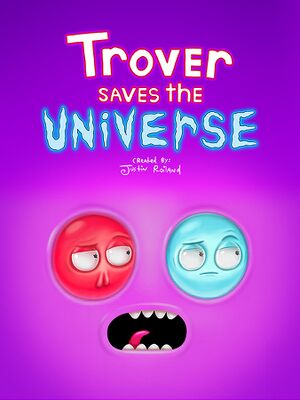 |
|
| Developers | |
|---|---|
| Squanch Games | |
| Engines | |
| Unreal Engine 4 | |
| Release dates | |
| Windows | June 4, 2019 |
| Reception | |
| Metacritic | 80 |
| OpenCritic | 76 |
| IGDB | 76 |
| Taxonomy | |
| Monetization | One-time game purchase |
| Modes | Singleplayer |
| Pacing | Real-time |
| Perspectives | First-person |
| Controls | Direct control |
| Genres | Action, Platform |
| Art styles | Cartoon |
| Themes | Comedy, Sci-fi |
General information
Availability
| Source | DRM | Notes | Keys | OS |
|---|---|---|---|---|
| Epic Games Store | DRM-free when a shortcut is made to the executable with the -EpicPortal command line argument appended to the Target URL.[1] |
|||
| Humble Store | ||||
| Oculus Store | ||||
| Steam | DRM-free when Steam is uninstalled[2] |
- Free expansions have been released for the game.[3]
Essential improvements
Skip intro videos
| Replace Startup.mp4 with blank dummy mp4 file[4] |
|---|
|
Essential Fixes
Game crashes at startup on Windows 10 and 11
| Paste the following line into the game's Launch Options in Steam |
|---|
|
cmd /c "set OPENSSL_ia32cap=~0x200000200000000 && %command%" |
Game data
Configuration file(s) location
| System | Location |
|---|---|
| Windows | %LOCALAPPDATA%\Trover\Saved\Config\WindowsNoEditor |
| Steam Play (Linux) | <SteamLibrary-folder>/steamapps/compatdata/1051200/pfx/[Note 1] |
Save game data location
| System | Location |
|---|---|
| Windows | %LOCALAPPDATA%\Trover\Saved\SaveGames |
| Steam Play (Linux) | <SteamLibrary-folder>/steamapps/compatdata/1051200/pfx/[Note 1] |
Save game cloud syncing
| System | Native | Notes |
|---|---|---|
| Epic Games Launcher | ||
| Steam Cloud |
Video
| Graphics feature | State | Notes | |
|---|---|---|---|
| Widescreen resolution | |||
| Multi-monitor | Uses Hor+ scaling. | ||
| Ultra-widescreen | |||
| 4K Ultra HD | |||
| Field of view (FOV) | |||
| Windowed | |||
| Borderless fullscreen windowed | |||
| Anisotropic filtering (AF) | |||
| Anti-aliasing (AA) | FXAA, and SSAA through Resolution Scaling. | ||
| Vertical sync (Vsync) | |||
| 60 FPS and 120+ FPS | |||
| High dynamic range display (HDR) | |||
- The game engine may allow for manual configuration of the game via its variables. See the Unreal Engine 4 page for more details.
Input
| Keyboard and mouse | State | Notes |
|---|---|---|
| Remapping | ||
| Mouse acceleration | ||
| Mouse sensitivity | ||
| Mouse input in menus | ||
| Mouse Y-axis inversion | ||
| Controller | ||
| Controller support | The protagonist's controller will always resemble a Dualshock 4 controller. | |
| Full controller support | ||
| Controller remapping | See the glossary page for potential workarounds. | |
| Controller sensitivity | ||
| Controller Y-axis inversion |
| Controller types |
|---|
| XInput-compatible controllers | ||
|---|---|---|
| Xbox button prompts | ||
| Impulse Trigger vibration |
| PlayStation controllers | ||
|---|---|---|
| PlayStation button prompts | ||
| Light bar support | ||
| Adaptive trigger support | ||
| DualSense haptic feedback support | ||
| Connection modes | , Wired, Wireless (Bluetooth) |
|
| Tracked motion controllers | ||
|---|---|---|
| Button/gesture prompts |
| Generic/other controllers |
|---|
| Additional information | ||
|---|---|---|
| Controller hotplugging | ||
| Haptic feedback | ||
| Digital movement supported | ||
| Simultaneous controller+KB/M |
Audio
- An option to censor profane language is available.
| Audio feature | State | Notes |
|---|---|---|
| Separate volume controls | Master, Music, Dialog, and SFX. | |
| Surround sound | Supports 7.1 surround sound.[5] | |
| Subtitles | ||
| Closed captions | ||
| Mute on focus lost | ||
| Royalty free audio |
Localizations
| Language | UI | Audio | Sub | Notes |
|---|---|---|---|---|
| English | ||||
| French | ||||
| German | ||||
| Italian | ||||
| Spanish |
VR support
| Headsets | State | Notes | |
|---|---|---|---|
| SteamVR | |||
| Oculus VR (LibOVR) | |||
| Windows Mixed Reality | This game might be playable with the Revive Compatibility Layer, or Windows Mixed Reality for SteamVR. | ||
| OSVR | |||
| Devices | |||
|---|---|---|---|
| Tracked motion controllers | See Input for details. | ||
| Traditional controller | See Input for details. | ||
| Keyboard/Mouse | |||
| Play area | |||
|---|---|---|---|
| Seated | |||
| Standing | |||
| Room-scale | |||
Other information
API
| Executable | 32-bit | 64-bit | Notes |
|---|---|---|---|
| Windows |
Middleware
| Middleware | Notes | |
|---|---|---|
| Physics | PhysX |
System requirements
| Windows | ||
|---|---|---|
| Minimum | Recommended | |
| Operating system (OS) | 7, 8.1, 10 | |
| Processor (CPU) | Intel Core i5-2400 AMD FX-8320 | |
| System memory (RAM) | 8 GB | |
| Hard disk drive (HDD) | 20 GB | |
| Video card (GPU) | Nvidia GeForce GTX 670 AMD Radeon HD 7870 2 GB of VRAM | Nvidia GeForce GTX 1060 AMD Radeon RX 480 |
- A 64-bit operating system is required.
Notes
- ↑ 1.0 1.1 Notes regarding Steam Play (Linux) data:
- File/folder structure within this directory reflects the path(s) listed for Windows and/or Steam game data.
- Use Wine's registry editor to access any Windows registry paths.
- The app ID (1051200) may differ in some cases.
- Treat backslashes as forward slashes.
- See the glossary page for details on Windows data paths.
References
- ↑ Verified by User:Mmachinecodev on 2023-09-04
- ↑ Verified by User:Mmachinecodev on 2023-09-17
- ↑ Trover Saves the Universe :: Did you say DLC? (Steam Announcements) - last accessed on 2019-07-03
- ↑ Verified by User:Baronsmoki on 2022-02-18
- ↑ Verified by User:MasterBlaster on 2021-01-06
- Tested in 7.1 using Orban Loudness Meter in conjunction with Razer Surround.