Difference between revisions of "The Walking Dead: Season Two"
From PCGamingWiki, the wiki about fixing PC games
(→Availability: removed Uplay-EMEA, no longer sold) |
m (→Save game data location: General maintenance with AutoWikiBrowser in Bot mode) |
||
| (88 intermediate revisions by 30 users not shown) | |||
| Line 9: | Line 9: | ||
{{Infobox game/row/date|Windows|December 17, 2013}} | {{Infobox game/row/date|Windows|December 17, 2013}} | ||
{{Infobox game/row/date|OS X|December 17, 2013}} | {{Infobox game/row/date|OS X|December 17, 2013}} | ||
| + | |reception = | ||
| + | {{Infobox game/row/reception|Metacritic|the-walking-dead-season-two---a-telltale-games-series|80}} | ||
| + | {{Infobox game/row/reception|OpenCritic|186/the-walking-dead-season-two-a-telltale-games-series|78}} | ||
| + | {{Infobox game/row/reception|IGDB|the-walking-dead-season-two|81}} | ||
| + | |taxonomy = | ||
| + | {{Infobox game/row/taxonomy/perspectives|Cinematic camera, Third-person}} | ||
| + | {{Infobox game/row/taxonomy/controls|Direct control, Point and select}} | ||
| + | {{Infobox game/row/taxonomy/genres|Adventure, Quick time events}} | ||
| + | {{Infobox game/row/taxonomy/themes|North America, Post-apocalyptic, Zombies}} | ||
| + | {{Infobox game/row/taxonomy/series|The Walking Dead (The Telltale Series)}} | ||
|steam appid = 261030 | |steam appid = 261030 | ||
| − | |gogcom | + | |gogcom id = 1432208124 |
| + | |hltb = 15343 | ||
| + | |strategywiki = | ||
| + | |mobygames = walking-dead-season-two | ||
|wikipedia = The Walking Dead: Season Two | |wikipedia = The Walking Dead: Season Two | ||
|winehq = | |winehq = | ||
| + | |license = commercial | ||
}} | }} | ||
| − | |||
| − | |||
| − | |||
| − | |||
'''General information''' | '''General information''' | ||
| − | {{GOG.com links| | + | {{mm}} [https://community.telltale.com/categories/thewalkingdead Telltale Community] for game series |
| − | {{mm}} [ | + | {{GOG.com links|1432208124|the_walking_dead|for game series}} |
| − | + | {{mm}} [https://steamcommunity.com/app/261030/discussions/ Steam Community Discussions] | |
==Availability== | ==Availability== | ||
{{Availability| | {{Availability| | ||
| − | {{Availability/row| | + | {{Availability/row| Epic Games Store | walking-dead-season-two | DRM-Free | DRM-free when launched directly from executable.<ref>{{Refurl|url=https://www.gog.com/forum/general/epic_store_games_you_can_play_without_the_epic_launcher/page1|title=Epic Store games you can play without the Epic Launcher|date=2020-07-05}}</ref> Complete Season | | Windows }} |
| − | + | {{Availability/row| GamersGate | the-walking-dead-season-2 | Steam | | | Windows, OS X }} | |
| − | + | {{Availability/row| GOG.com | walking_dead_season_2_the | DRM-free | Complete Season | | Windows, OS X }} | |
| − | {{Availability/row| GamersGate | | + | {{Availability/row| GMG | the-walking-dead-season-2-pc | Steam | | | Windows, OS X }} |
| − | + | {{Availability/row| Microsoft Store | 9nblggh4vxs7 | Microsoft Store | Complete Season. Included with {{store feature|Xbox Game Pass}}. | | Windows }} | |
| − | {{Availability/row| GOG | walking_dead_season_2_the | DRM-free | Complete Season | | Windows }} | + | {{Availability/row| Steam | 261030 | Steam | Complete Season | | Windows, OS X }} |
| − | {{Availability/row| | ||
| − | {{Availability/row| | ||
| − | {{Availability/row| | ||
}} | }} | ||
| Line 40: | Line 47: | ||
===Configuration file(s) location=== | ===Configuration file(s) location=== | ||
{{Game data| | {{Game data| | ||
| − | {{Game data/ | + | {{Game data/config|Windows|}} |
| − | {{Game data/ | + | {{Game data/config|Microsoft Store|}} |
| + | {{Game data/config|OS X|}} | ||
}} | }} | ||
===Save game data location=== | ===Save game data location=== | ||
{{Game data| | {{Game data| | ||
| − | {{Game data/ | + | {{Game data/saves|Windows|{{p|userprofile\Documents}}\Telltale Games\The Walking Dead Season Two\}} |
| − | {{Game data/ | + | {{Game data/saves|Microsoft Store|}} |
| + | {{Game data/saves|OS X|{{p|osxhome}}/Library/Application Support/Telltale Games/The Walking Dead - Season Two/}} | ||
}} | }} | ||
| − | {{ii}} The game will also attempt to import saves from [[The Walking Dead: Season One]]; see that page for the folders it looks in.<ref>http://www.telltalegames.com/support/discussion/53784/season-2-save-import-faq-please-read</ref> | + | {{ii}} The game will also attempt to import saves from [[The Walking Dead: Season One]]; see that page for the folders it looks in.<ref>{{Refurl|url=http://www.telltalegames.com/support/discussion/53784/season-2-save-import-faq-please-read|title=telltalegames.com|date=May 2023}}</ref> |
| + | {{ii}} non-galaxy GOG Windows version stores everything in {{p|userprofile}}\Documents\Telltale Games\game | ||
| + | {{ii}} Galaxy GOG Windows version stores everything in {{p|userprofile}}\Documents\Telltale Games\The Walking Dead Season 2 | ||
| + | {{ii}} To make non-galaxy GOG Windows version import saves from season 1 from gog you need to move contents of {{p|userprofile}}\Documents\Telltale Games\game to {{p|userprofile}}\Documents\Telltale Games\The Walking Dead | ||
===[[Glossary:Save game cloud syncing|Save game cloud syncing]]=== | ===[[Glossary:Save game cloud syncing|Save game cloud syncing]]=== | ||
{{Save game cloud syncing | {{Save game cloud syncing | ||
| − | |origin | + | |epic games launcher = unknown |
| − | |origin notes | + | |epic games launcher notes = |
| − | |steam cloud | + | |discord = |
| − | |steam cloud notes = | + | |discord notes = |
| − | | | + | |gog galaxy = false |
| − | | | + | |gog galaxy notes = |
| + | |origin = | ||
| + | |origin notes = | ||
| + | |steam cloud = true | ||
| + | |steam cloud notes = Save does not sync between PC and Mac | ||
| + | |ubisoft connect = | ||
| + | |ubisoft connect notes = | ||
| + | |xbox cloud = false | ||
| + | |xbox cloud notes = | ||
}} | }} | ||
| − | ==Video | + | ==Video== |
{{Image|TheWalkingDead2-graphics-settings.jpg|Graphics settings.}} | {{Image|TheWalkingDead2-graphics-settings.jpg|Graphics settings.}} | ||
| − | {{Video | + | {{Video |
|wsgf link = | |wsgf link = | ||
|widescreen wsgf award = | |widescreen wsgf award = | ||
| Line 72: | Line 92: | ||
|widescreen resolution notes= | |widescreen resolution notes= | ||
|multimonitor = hackable | |multimonitor = hackable | ||
| − | |multimonitor notes = | + | |multimonitor notes = Use [https://github.com/dlrudie/WidescreenFixer/releases Widescreen Fixer] with [https://3dsurroundgaming.com/WSF.html this plugin].<ref name="ws">[https://www.wsgf.org/blog/helifax/2013/12/17/walking-dead-season-2-way-it-should-be-played View topic - The Walking Dead Season 2 - The way it should be played | WSGF:]</ref> |
|ultrawidescreen = hackable | |ultrawidescreen = hackable | ||
| − | |ultrawidescreen notes = | + | |ultrawidescreen notes = Use [https://github.com/dlrudie/WidescreenFixer/releases Widescreen Fixer] with [https://3dsurroundgaming.com/WSF.html this plugin].<ref name="ws"/> |
|4k ultra hd = unknown | |4k ultra hd = unknown | ||
|4k ultra hd notes = | |4k ultra hd notes = | ||
| Line 81: | Line 101: | ||
|windowed = true | |windowed = true | ||
|windowed notes = | |windowed notes = | ||
| − | |borderless windowed = | + | |borderless windowed = false |
| − | |borderless windowed notes = | + | |borderless windowed notes = |
|anisotropic = false | |anisotropic = false | ||
| − | |anisotropic notes = | + | |anisotropic notes = |
| − | |antialiasing = | + | |antialiasing = limited |
| − | |antialiasing notes = | + | |antialiasing notes = On/off toggle. |
| − | |vsync = | + | |upscaling = unknown |
| − | |vsync notes = | + | |upscaling tech = |
| + | |upscaling notes = | ||
| + | |vsync = always on | ||
| + | |vsync notes = | ||
|60 fps = true | |60 fps = true | ||
|60 fps notes = | |60 fps notes = | ||
|120 fps = true | |120 fps = true | ||
|120 fps notes = No frame rate or refresh rate cap. | |120 fps notes = No frame rate or refresh rate cap. | ||
| − | |color blind = | + | |hdr = unknown |
| + | |hdr notes = | ||
| + | |color blind = unknown | ||
|color blind notes = | |color blind notes = | ||
}} | }} | ||
| − | + | ==Input== | |
| − | + | {{Input | |
| − | |||
| − | |||
| − | |||
| − | |||
| − | |||
| − | |||
| − | |||
| − | |||
| − | |||
| − | |||
| − | |||
| − | ==Input | ||
| − | {{Input | ||
|key remap = false | |key remap = false | ||
|key remap notes = | |key remap notes = | ||
| Line 122: | Line 134: | ||
|invert mouse y-axis = true | |invert mouse y-axis = true | ||
|invert mouse y-axis notes = | |invert mouse y-axis notes = | ||
| + | |touchscreen = unknown | ||
| + | |touchscreen notes = | ||
|controller support = true | |controller support = true | ||
|controller support notes = | |controller support notes = | ||
| Line 132: | Line 146: | ||
|invert controller y-axis = true | |invert controller y-axis = true | ||
|invert controller y-axis notes= | |invert controller y-axis notes= | ||
| − | | | + | |xinput controllers = unknown |
| − | | | + | |xinput controllers notes = |
| − | |button prompts | + | |xbox prompts = unknown |
| − | |button prompts notes | + | |xbox prompts notes = |
| + | |impulse triggers = unknown | ||
| + | |impulse triggers notes = | ||
| + | |dualshock 4 = unknown | ||
| + | |dualshock 4 notes = | ||
| + | |dualshock prompts = unknown | ||
| + | |dualshock prompts notes = | ||
| + | |light bar support = unknown | ||
| + | |light bar support notes = | ||
| + | |dualshock 4 modes = unknown | ||
| + | |dualshock 4 modes notes = | ||
| + | |tracked motion controllers= unknown | ||
| + | |tracked motion controllers notes = | ||
| + | |tracked motion prompts = unknown | ||
| + | |tracked motion prompts notes = | ||
| + | |other controllers = unknown | ||
| + | |other controllers notes = | ||
| + | |other button prompts = unknown | ||
| + | |other button prompts notes= | ||
|controller hotplug = unknown | |controller hotplug = unknown | ||
|controller hotplug notes = | |controller hotplug notes = | ||
|haptic feedback = unknown | |haptic feedback = unknown | ||
|haptic feedback notes = | |haptic feedback notes = | ||
| − | | | + | |simultaneous input = unknown |
| − | | | + | |simultaneous input notes = |
| + | |steam input api = unknown | ||
| + | |steam input api notes = | ||
| + | |steam hook input = unknown | ||
| + | |steam hook input notes = | ||
| + | |steam input presets = unknown | ||
| + | |steam input presets notes = | ||
| + | |steam controller prompts = unknown | ||
| + | |steam controller prompts notes = | ||
| + | |steam cursor detection = unknown | ||
| + | |steam cursor detection notes = | ||
}} | }} | ||
| − | ==Audio | + | ==Audio== |
{{Image|TheWalkingDead2-audiovideo-settings.jpg|Audio and video settings.}} | {{Image|TheWalkingDead2-audiovideo-settings.jpg|Audio and video settings.}} | ||
| − | {{Audio | + | {{Audio |
|separate volume = false | |separate volume = false | ||
|separate volume notes = Master and music only. | |separate volume notes = Master and music only. | ||
| Line 158: | Line 200: | ||
|mute on focus lost notes = | |mute on focus lost notes = | ||
|eax support = | |eax support = | ||
| − | |eax support notes = | + | |eax support notes = |
| + | |royalty free audio = unknown | ||
| + | |royalty free audio notes = | ||
}} | }} | ||
| Line 171: | Line 215: | ||
}} | }} | ||
{{L10n/switch | {{L10n/switch | ||
| − | |language = | + | |language = Czech |
| − | |interface = true | + | |interface = hackable |
| + | |audio = false | ||
| + | |subtitles = hackable | ||
| + | |notes = Fan translation [http://walkingdeadcz.blogspot.com/p/twd-druha-rada.html download] | ||
| + | |fan = true | ||
| + | }} | ||
| + | {{L10n/switch | ||
| + | |language = French | ||
| + | |interface = hackable | ||
|audio = false | |audio = false | ||
| − | |subtitles = | + | |subtitles = hackable |
| − | | | + | |fan = true |
| − | | | + | |notes = Fan translation, [http://ttgtradteam.hebfree.org/game/twds2 download]. |
}} | }} | ||
{{L10n/switch | {{L10n/switch | ||
|language = German | |language = German | ||
| − | |interface = | + | |interface = hackable |
|audio = false | |audio = false | ||
| − | |subtitles = true | + | |subtitles = hackable |
| + | |fan = true | ||
|notes = | |notes = | ||
| + | }} | ||
| + | {{L10n/switch | ||
| + | |language = Italian | ||
| + | |interface = hackable | ||
| + | |audio = false | ||
| + | |subtitles = hackable | ||
| + | |fan = true | ||
| + | |notes = Fan translation, [https://traduzionetwdteam.wixsite.com/twd2 download]. | ||
| + | }} | ||
| + | {{L10n/switch | ||
| + | |language = Polish | ||
| + | |interface = hackable | ||
| + | |audio = false | ||
| + | |subtitles = hackable | ||
|fan = true | |fan = true | ||
| + | |notes = Fan translation, [https://grajpopolsku.pl/download/the-walking-dead-season-2/ download]. | ||
| + | }} | ||
| + | {{L10n/switch | ||
| + | |language = Russian | ||
| + | |interface = hackable | ||
| + | |audio = false | ||
| + | |subtitles = hackable | ||
| + | |fan = true | ||
| + | |notes = Fan translation by «Tolma4 Team», [https://www.zoneofgames.ru/forum/index.php?s=5c5442d7dbb46b9f6a67729e00229153&showtopic=30305 download]. | ||
| + | }} | ||
| + | {{L10n/switch | ||
| + | |language = Turkish | ||
| + | |interface = hackable | ||
| + | |audio = false | ||
| + | |subtitles = hackable | ||
| + | |fan = true | ||
| + | |notes = | ||
}} | }} | ||
}} | }} | ||
| − | ==== | + | ==VR support== |
| − | + | {{VR support | |
| − | + | |gg3d name = | |
| − | + | |native 3d gg3d award = | |
| − | + | |nvidia 3d vision gg3d award = | |
| − | ==== | + | |tridef 3d gg3d award = |
| − | + | |iz3d gg3d award = | |
| − | + | |native 3d = unknown | |
| − | ==== | + | |native 3d notes = |
| − | + | |nvidia 3d vision = hackable | |
| + | |nvidia 3d vision notes = See [https://helixmod.blogspot.com/2016/10/the-walking-dead-season-2.html Helix Mod: The Walking Dead: Season 2]. | ||
| + | |tridef 3d = unknown | ||
| + | |tridef 3d notes = | ||
| + | |iz3d = unknown | ||
| + | |iz3d notes = | ||
| + | |vorpx = true | ||
| + | |vorpx modes = G3D | ||
| + | |vorpx notes = Officially supported game, see [https://www.vorpx.com/supported-games/ official vorpx game list]. | ||
| + | |htc vive = | ||
| + | |htc vive notes = | ||
| + | |oculus rift = | ||
| + | |oculus rift notes = | ||
| + | |osvr = | ||
| + | |osvr notes = | ||
| + | |keyboard-mouse = | ||
| + | |keyboard-mouse notes = | ||
| + | |3rd space gaming vest = | ||
| + | |3rd space gaming vest notes = | ||
| + | |novint falcon = | ||
| + | |novint falcon notes = | ||
| + | |trackir = | ||
| + | |trackir notes = | ||
| + | |tobii eye tracking = | ||
| + | |tobii eye tracking notes = | ||
| + | |play area seated = | ||
| + | |play area seated notes = | ||
| + | |play area standing = | ||
| + | |play area standing notes = | ||
| + | |play area room-scale = | ||
| + | |play area room-scale notes = | ||
| + | }} | ||
==Issues unresolved== | ==Issues unresolved== | ||
| Line 205: | Line 320: | ||
==Issues fixed== | ==Issues fixed== | ||
===Black screen and/or game crashes=== | ===Black screen and/or game crashes=== | ||
| − | {{Fixbox| | + | {{Fixbox|description=Joystick or gamepad is connected|ref=<ref>{{Refurl|url=http://www.telltalegames.com/community/discussion/comment/682670#Comment_682670|title=Telltale Forums post by user Septarius|date=May 2023}}</ref>|fix= |
| − | + | # Download <code>dinput8.dll</code> from [https://community.pcgamingwiki.com/files/file/59-microsoft-directinput-dinput8dll here]. | |
| − | # Download <code>dinput8.dll</code> from [ | ||
# Extract into the installation folder. | # Extract into the installation folder. | ||
| − | {{ii}} This issue is fixed in Windows 8.1.<ref> | + | {{ii}} This issue is fixed in Windows 8.1.<ref>{{Refurl|url=http://www.telltalegames.com/community/discussion/54301/the-walking-dead-season-two-doesnt-work|title=Telltale Games forum post|date=May 2023}}</ref> |
}} | }} | ||
| − | {{Fixbox| | + | {{Fixbox|description=Re-load a previous episode|ref=<ref>{{Refurl|url=http://www.telltalegames.com/community/discussion/44099/twd-black-screen-issue-workaround|title=Telltale Forums post by user MattP|date=May 2023}}</ref>|fix= |
| − | |||
This is caused by loading an episode that has no save data but the episodes before an after it do. | This is caused by loading an episode that has no save data but the episodes before an after it do. | ||
# Locate an episode with save data and use the Rewind Menu to select a save point to load. | # Locate an episode with save data and use the Rewind Menu to select a save point to load. | ||
# The checkpoint should load and the next time the game saves, the black screen should no longer occur. | # The checkpoint should load and the next time the game saves, the black screen should no longer occur. | ||
{{ii}} Telltale Games have released a patch to resolve this issue. | {{ii}} Telltale Games have released a patch to resolve this issue. | ||
| + | }} | ||
| + | |||
| + | ==Other information== | ||
| + | ===API=== | ||
| + | {{API | ||
| + | |direct3d versions = | ||
| + | |direct3d notes = | ||
| + | |directdraw versions = | ||
| + | |directdraw notes = | ||
| + | |opengl versions = | ||
| + | |opengl notes = | ||
| + | |glide versions = | ||
| + | |glide notes = | ||
| + | |software mode = | ||
| + | |software mode notes = | ||
| + | |mantle support = | ||
| + | |mantle support notes = | ||
| + | |metal support = | ||
| + | |metal support notes = | ||
| + | |vulkan versions = | ||
| + | |vulkan notes = | ||
| + | |dos modes = | ||
| + | |dos modes notes = | ||
| + | |shader model versions = | ||
| + | |shader model notes = | ||
| + | |windows 32-bit exe = true | ||
| + | |windows 64-bit exe = false | ||
| + | |windows arm app = unknown | ||
| + | |windows exe notes = | ||
| + | |mac os x powerpc app = unknown | ||
| + | |macos intel 32-bit app = unknown | ||
| + | |macos intel 64-bit app = unknown | ||
| + | |macos arm app = unknown | ||
| + | |macos app notes = | ||
| + | |linux 32-bit executable= | ||
| + | |linux 64-bit executable= | ||
| + | |linux arm app = unknown | ||
| + | |linux executable notes = | ||
| + | }} | ||
| + | |||
| + | ===Middleware=== | ||
| + | {{Middleware | ||
| + | |physics = | ||
| + | |physics notes = | ||
| + | |audio = FMOD | ||
| + | |audio notes = | ||
| + | |interface = | ||
| + | |interface notes = | ||
| + | |input = | ||
| + | |input notes = | ||
| + | |cutscenes = | ||
| + | |cutscenes notes = | ||
| + | |multiplayer = | ||
| + | |multiplayer notes= | ||
| + | |anticheat = | ||
| + | |anticheat notes = | ||
}} | }} | ||
| Line 224: | Line 393: | ||
|minOS = XP SP3 | |minOS = XP SP3 | ||
| − | |minCPU = Core 2 Duo 2 GHz or equivalent | + | |minCPU = Intel Core 2 Duo 2 GHz or equivalent |
|minRAM = 3 GB | |minRAM = 3 GB | ||
|minHD = 2 GB | |minHD = 2 GB | ||
| − | |minGPU = ATI or | + | |minGPU = ATI or Nvidia |
|minVRAM = 512 MB | |minVRAM = 512 MB | ||
|recOS = 7 | |recOS = 7 | ||
| − | |recCPU = Core 2 Duo 2.3 GHz or equivalent | + | |recCPU = Intel Core 2 Duo 2.3 GHz or equivalent |
|recRAM = 4 GB | |recRAM = 4 GB | ||
|recHD = | |recHD = | ||
| − | |recGPU = ATI or | + | |recGPU = ATI or Nvidia |
|recVRAM = 1 GB | |recVRAM = 1 GB | ||
| + | |notes = {{ii}} Not recommended for Intel integrated graphics. | ||
}} | }} | ||
| − | |||
{{System requirements | {{System requirements | ||
| Line 246: | Line 415: | ||
|minRAM = 4 GB | |minRAM = 4 GB | ||
|minHD = 2 GB | |minHD = 2 GB | ||
| − | |minGPU = ATI or | + | |minGPU = ATI or Nvidia |
|minVRAM = 512 MB | |minVRAM = 512 MB | ||
|recOS = | |recOS = | ||
| − | |recCPU = Core 2 Duo 2 GHz | + | |recCPU = Intel Core 2 Duo 2 GHz |
|recRAM = | |recRAM = | ||
|recHD = | |recHD = | ||
| − | |recGPU = ATI or | + | |recGPU = ATI or Nvidia |
|recVRAM = 1 GB | |recVRAM = 1 GB | ||
| + | |notes = {{ii}} Not recommended for Intel integrated graphics or Mac Minis or early-generation MacBooks. | ||
}} | }} | ||
| − | |||
{{References}} | {{References}} | ||
Revision as of 18:00, 28 May 2023
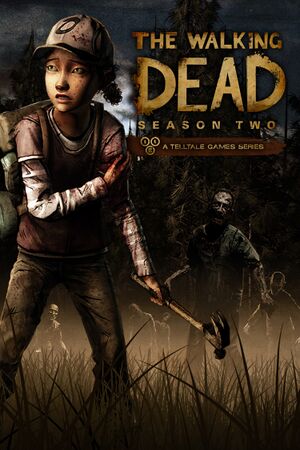 |
|
| Developers | |
|---|---|
| Telltale Games | |
| Engines | |
| Telltale Tool | |
| Release dates | |
| Windows | December 17, 2013 |
| macOS (OS X) | December 17, 2013 |
| Reception | |
| Metacritic | 80 |
| OpenCritic | 78 |
| IGDB | 81 |
| Taxonomy | |
| Perspectives | Cinematic camera, Third-person |
| Controls | Direct control, Point and select |
| Genres | Adventure, Quick time events |
| Themes | North America, Post-apocalyptic, Zombies |
| Series | The Walking Dead (The Telltale Series) |
General information
- Telltale Community for game series
- GOG.com Community Discussions for game series
- GOG.com Support Page
- Steam Community Discussions
Availability
| Source | DRM | Notes | Keys | OS |
|---|---|---|---|---|
| Epic Games Store | DRM-free when launched directly from executable.[1] Complete Season | |||
| GamersGate | ||||
| GOG.com | Complete Season | |||
| Green Man Gaming | ||||
| Microsoft Store | Complete Season. Included with Xbox Game Pass for PC. | |||
| Steam | Complete Season |
Game data
Configuration file(s) location
| System | Location |
|---|---|
| Windows | |
| Microsoft Store | |
| macOS (OS X) | |
| Steam Play (Linux) | <SteamLibrary-folder>/steamapps/compatdata/261030/pfx/[Note 1] |
Save game data location
| System | Location |
|---|---|
| Windows | %USERPROFILE%\Documents\Telltale Games\The Walking Dead Season Two\ |
| Microsoft Store | |
| macOS (OS X) | $HOME/Library/Application Support/Telltale Games/The Walking Dead - Season Two/ |
| Steam Play (Linux) | <SteamLibrary-folder>/steamapps/compatdata/261030/pfx/[Note 1] |
- The game will also attempt to import saves from The Walking Dead: Season One; see that page for the folders it looks in.[2]
- non-galaxy GOG Windows version stores everything in %USERPROFILE%\Documents\Telltale Games\game
- Galaxy GOG Windows version stores everything in %USERPROFILE%\Documents\Telltale Games\The Walking Dead Season 2
- To make non-galaxy GOG Windows version import saves from season 1 from gog you need to move contents of %USERPROFILE%\Documents\Telltale Games\game to %USERPROFILE%\Documents\Telltale Games\The Walking Dead
Save game cloud syncing
| System | Native | Notes |
|---|---|---|
| Epic Games Launcher | ||
| GOG Galaxy | ||
| OneDrive | Requires enabling backup of the Documents folder in OneDrive on all computers. | |
| Steam Cloud | Save does not sync between PC and Mac | |
| Xbox Cloud |
Video
| Graphics feature | State | Notes | |
|---|---|---|---|
| Widescreen resolution | |||
| Multi-monitor | Use Widescreen Fixer with this plugin.[3] | ||
| Ultra-widescreen | Use Widescreen Fixer with this plugin.[3] | ||
| 4K Ultra HD | |||
| Field of view (FOV) | |||
| Windowed | |||
| Borderless fullscreen windowed | See the glossary page for potential workarounds. | ||
| Anisotropic filtering (AF) | See the glossary page for potential workarounds. | ||
| Anti-aliasing (AA) | On/off toggle. | ||
| Vertical sync (Vsync) | See the glossary page for potential workarounds. | ||
| 60 FPS and 120+ FPS | No frame rate or refresh rate cap. | ||
Input
| Keyboard and mouse | State | Notes |
|---|---|---|
| Remapping | See the glossary page for potential workarounds. | |
| Mouse acceleration | ||
| Mouse sensitivity | ||
| Mouse input in menus | ||
| Mouse Y-axis inversion | ||
| Controller | ||
| Controller support | ||
| Full controller support | ||
| Controller remapping | See the glossary page for potential workarounds. | |
| Controller sensitivity | ||
| Controller Y-axis inversion |
| Controller types |
|---|
| XInput-compatible controllers |
|---|
| PlayStation controllers |
|---|
| Generic/other controllers |
|---|
| Additional information | ||
|---|---|---|
| Controller hotplugging | ||
| Haptic feedback | ||
| Digital movement supported | ||
| Simultaneous controller+KB/M |
Audio
| Audio feature | State | Notes |
|---|---|---|
| Separate volume controls | Master and music only. | |
| Surround sound | ||
| Subtitles | ||
| Closed captions | ||
| Mute on focus lost | ||
| Royalty free audio |
Localizations
| Language | UI | Audio | Sub | Notes |
|---|---|---|---|---|
| English | ||||
| Czech | Fan translation download | |||
| French | Fan translation, download. | |||
| German | Fan translation. Details missing—please edit this page and add it. | |||
| Italian | Fan translation, download. | |||
| Polish | Fan translation, download. | |||
| Russian | Fan translation by «Tolma4 Team», download. | |||
| Turkish | Fan translation. Details missing—please edit this page and add it. |
VR support
| 3D modes | State | Notes | |
|---|---|---|---|
| Nvidia 3D Vision | See Helix Mod: The Walking Dead: Season 2. | ||
| vorpX | G3D Officially supported game, see official vorpx game list. |
||
Issues unresolved
Mouse cursor disappears
The mouse cursor may disappear making dialogue choices difficult.[4] Unresolved at this time but persevering until the next dialogue choice may make the cursor return otherwise you must exit and re-launch the game.
Issues fixed
Black screen and/or game crashes
| Joystick or gamepad is connected[5] |
|---|
|
| Re-load a previous episode[7] |
|---|
|
This is caused by loading an episode that has no save data but the episodes before an after it do.
|
Other information
API
| Executable | 32-bit | 64-bit | Notes |
|---|---|---|---|
| Windows | |||
| macOS (OS X) |
Middleware
| Middleware | Notes | |
|---|---|---|
| Audio | FMOD |
System requirements
| Windows | ||
|---|---|---|
| Minimum | Recommended | |
| Operating system (OS) | XP SP3 | 7 |
| Processor (CPU) | Intel Core 2 Duo 2 GHz or equivalent | Intel Core 2 Duo 2.3 GHz or equivalent |
| System memory (RAM) | 3 GB | 4 GB |
| Hard disk drive (HDD) | 2 GB | |
| Video card (GPU) | ATI or Nvidia 512 MB of VRAM | ATI or Nvidia 1 GB of VRAM |
- Not recommended for Intel integrated graphics.
| macOS (OS X) | ||
|---|---|---|
| Minimum | Recommended | |
| Operating system (OS) | 10.6 | |
| Processor (CPU) | 2.3 GHz Intel | Intel Core 2 Duo 2 GHz |
| System memory (RAM) | 4 GB | |
| Hard disk drive (HDD) | 2 GB | |
| Video card (GPU) | ATI or Nvidia 512 MB of VRAM | ATI or Nvidia 1 GB of VRAM |
- Not recommended for Intel integrated graphics or Mac Minis or early-generation MacBooks.
Notes
- ↑ 1.0 1.1 Notes regarding Steam Play (Linux) data:
- File/folder structure within this directory reflects the path(s) listed for Windows and/or Steam game data.
- Games with Steam Cloud support may also store data in
~/.steam/steam/userdata/<user-id>/261030/. - Use Wine's registry editor to access any Windows registry paths.
- The app ID (261030) may differ in some cases.
- Treat backslashes as forward slashes.
- See the glossary page for details on Windows data paths.
References
- ↑ Epic Store games you can play without the Epic Launcher - last accessed on 2020-07-05
- ↑ telltalegames.com - last accessed on May 2023
- ↑ 3.0 3.1 View topic - The Walking Dead Season 2 - The way it should be played | WSGF:
- ↑ http://rateyourmusic.com/board_message?message_id=5011967&find=5017000&x=m
- ↑ Telltale Forums post by user Septarius - last accessed on May 2023
- ↑ Telltale Games forum post - last accessed on May 2023
- ↑ Telltale Forums post by user MattP - last accessed on May 2023


