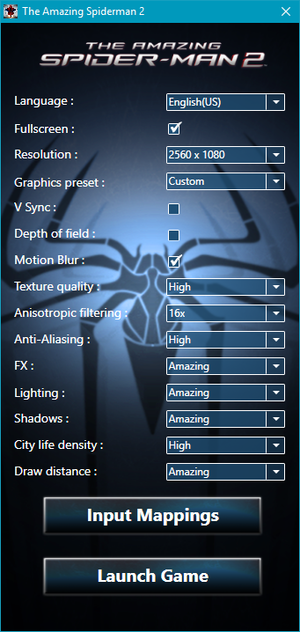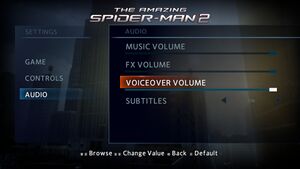Difference between revisions of "The Amazing Spider-Man 2"
Robert - nfs (talk | contribs) |
(Game is no longer availablenot even in Australia & New Zealand.) |
||
| (30 intermediate revisions by 16 users not shown) | |||
| Line 5: | Line 5: | ||
|publishers = | |publishers = | ||
{{Infobox game/row/publisher|Activision}} | {{Infobox game/row/publisher|Activision}} | ||
| + | {{Infobox game/row/publisher|Noviy Disk|Russia/CIS}} | ||
|engines = | |engines = | ||
{{Infobox game/row/engine|Goliath Engine}} | {{Infobox game/row/engine|Goliath Engine}} | ||
| Line 13: | Line 14: | ||
{{Infobox game/row/reception|OpenCritic|265/the-amazing-spider-man-2|53}} | {{Infobox game/row/reception|OpenCritic|265/the-amazing-spider-man-2|53}} | ||
{{Infobox game/row/reception|IGDB|the-amazing-spider-man-2|52}} | {{Infobox game/row/reception|IGDB|the-amazing-spider-man-2|52}} | ||
| + | |taxonomy = | ||
| + | {{Infobox game/row/taxonomy/monetization | }} | ||
| + | {{Infobox game/row/taxonomy/microtransactions | }} | ||
| + | {{Infobox game/row/taxonomy/modes | }} | ||
| + | {{Infobox game/row/taxonomy/pacing | }} | ||
| + | {{Infobox game/row/taxonomy/perspectives | }} | ||
| + | {{Infobox game/row/taxonomy/controls | }} | ||
| + | {{Infobox game/row/taxonomy/genres | }} | ||
| + | {{Infobox game/row/taxonomy/sports | }} | ||
| + | {{Infobox game/row/taxonomy/vehicles | }} | ||
| + | {{Infobox game/row/taxonomy/art styles | }} | ||
| + | {{Infobox game/row/taxonomy/themes | }} | ||
| + | {{Infobox game/row/taxonomy/series | Spider-Man }} | ||
|steam appid = 267550 | |steam appid = 267550 | ||
|gogcom id = | |gogcom id = | ||
| Line 20: | Line 34: | ||
|wikipedia = The Amazing Spider-Man 2 (2014 video game) | |wikipedia = The Amazing Spider-Man 2 (2014 video game) | ||
|winehq = | |winehq = | ||
| + | |license = | ||
}} | }} | ||
| − | |||
'''Key points''' | '''Key points''' | ||
| − | {{--}} | + | {{--}} Vsync caps the game at 30 FPS regardless of refresh rate.<ref name="FPS">[http://www.dsogaming.com/news/the-amazing-spider-man-2-pc-version-is-locked-at-30fps-when-in-game-vsync-is-enabled/ The Amazing Spider-man 2 – PC Version Is Locked At 30FPS When In-Game VSync Is Enabled | DSOGaming | The Dark Side Of Gaming]</ref> |
'''General information''' | '''General information''' | ||
| Line 31: | Line 45: | ||
==Availability== | ==Availability== | ||
{{Availability| | {{Availability| | ||
| − | {{Availability/row| Steam | + | {{Availability/row| Retail | | Steam | | | Windows }} |
| + | {{Availability/row| Steam | 267550 | Steam | | | Windows | Unavailable }} | ||
}} | }} | ||
{{ii}} All versions require {{DRM|Steam}}. | {{ii}} All versions require {{DRM|Steam}}. | ||
| + | {{DLC| | ||
| + | {{DLC/row| Black Suit | | Windows}} | ||
| + | {{DLC/row| Cosmic Spider-Man | | Windows}} | ||
| + | {{DLC/row| Electro-Proof | |Windows}} | ||
| + | {{DLC/row| Ends of the Earth | | Windows}} | ||
| + | {{DLC/row| Iron Spider | |Windows}} | ||
| + | {{DLC/row| Spider-Man Noir | | Windows}} | ||
| + | }} | ||
| + | {{ii}} While the game is no longer available, the DLCs can still be purchased on [https://www.amazon.com/Amazing-Spider-Man-Threads-Suit-Online/dp/B00KRO854W/ref=sr_1_1?dchild=1&keywords=the+amazing+spider-man+2+dlc&qid=1625822281&sr=8-1 Amazon]. | ||
==Essential improvements== | ==Essential improvements== | ||
| Line 55: | Line 79: | ||
===[[Glossary:Save game cloud syncing|Save game cloud syncing]]=== | ===[[Glossary:Save game cloud syncing|Save game cloud syncing]]=== | ||
{{Save game cloud syncing | {{Save game cloud syncing | ||
| − | |discord | + | |discord = |
| − | |discord notes | + | |discord notes = |
| − | |epic games | + | |epic games launcher = |
| − | |epic games | + | |epic games launcher notes = |
| − | |gog galaxy | + | |gog galaxy = |
| − | |gog galaxy notes | + | |gog galaxy notes = |
| − | |origin | + | |origin = |
| − | |origin notes | + | |origin notes = |
| − | |steam cloud | + | |steam cloud = true |
| − | |steam cloud notes | + | |steam cloud notes = |
| − | | | + | |ubisoft connect = |
| − | | | + | |ubisoft connect notes = |
| − | |xbox cloud | + | |xbox cloud = |
| − | |xbox cloud notes | + | |xbox cloud notes = |
}} | }} | ||
| − | ==Video | + | ==Video== |
{{Image|The Amazing Spider-Man 2 Launcher.png|Game launcher featuring the graphics settings}} | {{Image|The Amazing Spider-Man 2 Launcher.png|Game launcher featuring the graphics settings}} | ||
| − | {{Video | + | {{Video |
|wsgf link = | |wsgf link = | ||
|widescreen wsgf award = | |widescreen wsgf award = | ||
| Line 97: | Line 121: | ||
|antialiasing = true | |antialiasing = true | ||
|antialiasing notes = [[FXAA]] only. | |antialiasing notes = [[FXAA]] only. | ||
| − | |vsync = | + | |upscaling = unknown |
| − | |vsync notes = | + | |upscaling tech = |
| + | |upscaling notes = | ||
| + | |vsync = limited | ||
| + | |vsync notes = Caps the framerate at 30 FPS. Disable it and [[Glossary:Vertical sync (Vsync)#Force Vsync|force Vsync]] externally. | ||
|60 fps = true | |60 fps = true | ||
|60 fps notes = | |60 fps notes = | ||
|120 fps = hackable | |120 fps = hackable | ||
| − | |120 fps notes = | + | |120 fps notes = Capped at 62 FPS when Vsync is disabled.<ref name="FPS">[http://www.dsogaming.com/news/the-amazing-spider-man-2-pc-version-is-locked-at-30fps-when-in-game-vsync-is-enabled/ The Amazing Spider-man 2 – PC Version Is Locked At 30FPS When In-Game VSync Is Enabled | DSOGaming | The Dark Side Of Gaming]</ref> See [[#Unlock FPS|Unlock FPS]] |
|hdr = unknown | |hdr = unknown | ||
|hdr notes = | |hdr notes = | ||
| Line 109: | Line 136: | ||
}} | }} | ||
| − | ==Input | + | ===Unlock FPS=== |
| − | {{Input | + | {{Fixbox|description=Use Cheat Engine|ref={{cn|date=January 15, 2021}}|fix= |
| + | Use cheat engine and search for 0.016666666666 as a float in rounded (extreme) mode while game.exe is selected in the memory search range and "Writable", "Executable" and "CopyOnWrite is set to "Don't Care"". Two of the values shown will be FPS related. Change both to 0.00277777 for 360 FPS. The game may stutter initially but will get stable after a few seconds. Using v-sync here is recommended. Forcing a refresh rate may be needed as well, see Widescreen notes. Hex editing these values may be possible on some executables; removing the need of following the above process each time the game is launched. Replace all instances of 89 88 88 3C with 3F 0B 36 3B (360 FPS). | ||
| + | }} | ||
| + | |||
| + | ==Input== | ||
| + | {{Image|TASM2 gamepad preset.jpg|Gamepad preset}} | ||
| + | {{Input | ||
|key remap = true | |key remap = true | ||
|key remap notes = | |key remap notes = | ||
| Line 119: | Line 152: | ||
|mouse menu = true | |mouse menu = true | ||
|mouse menu notes = | |mouse menu notes = | ||
| − | |invert mouse y-axis = | + | |invert mouse y-axis = true |
|invert mouse y-axis notes = | |invert mouse y-axis notes = | ||
|touchscreen = unknown | |touchscreen = unknown | ||
| Line 127: | Line 160: | ||
|full controller = true | |full controller = true | ||
|full controller notes = | |full controller notes = | ||
| − | |controller remap = | + | |controller remap = false |
| − | |controller remap notes = | + | |controller remap notes = 1 preset available |
|controller sensitivity = true | |controller sensitivity = true | ||
|controller sensitivity notes= | |controller sensitivity notes= | ||
| − | |invert controller y-axis = | + | |invert controller y-axis = true |
|invert controller y-axis notes= | |invert controller y-axis notes= | ||
| − | | | + | |xinput controllers = true |
| − | | | + | |xinput controllers notes = |
| + | |xbox prompts = true | ||
| + | |xbox prompts notes = | ||
| + | |impulse triggers = false | ||
| + | |impulse triggers notes = | ||
| + | |dualshock 4 = hackable | ||
| + | |dualshock 4 notes = See [[Controller:DualShock 4|DualShock 4]]. | ||
| + | |dualshock prompts = hackable | ||
| + | |dualshock prompts notes = Use [https://www.youtube.com/watch?v=aVai2vexVRs this mod]. | ||
| + | |light bar support = false | ||
| + | |light bar support notes = | ||
| + | |dualshock 4 modes = unknown | ||
| + | |dualshock 4 modes notes = | ||
| + | |other controllers = false | ||
| + | |other controllers notes = | ||
|controller hotplug = true | |controller hotplug = true | ||
|controller hotplug notes = | |controller hotplug notes = | ||
|haptic feedback = true | |haptic feedback = true | ||
|haptic feedback notes = | |haptic feedback notes = | ||
| − | |simultaneous input = | + | |simultaneous input = true |
|simultaneous input notes = | |simultaneous input notes = | ||
|steam input api = unknown | |steam input api = unknown | ||
| Line 152: | Line 199: | ||
|steam cursor detection notes = | |steam cursor detection notes = | ||
}} | }} | ||
| + | <gallery> | ||
| + | TASM2 kbm 1.png|Keyboard and Mouse remap settings 1/3 | ||
| + | TASM2 kbm 2.png|Keyboard and Mouse remap settings 2/3 | ||
| + | TASM2 kbm 3.png|Keyboard and Mouse remap settings 3/3 | ||
| + | </gallery> | ||
| − | ==Audio | + | ==Audio== |
| − | {{Audio | + | {{Image|TASM2 audio settings.jpg|Audio options.}} |
| + | {{Audio | ||
|separate volume = true | |separate volume = true | ||
|separate volume notes = Music, FX and Voiceover. | |separate volume notes = Music, FX and Voiceover. | ||
| Line 166: | Line 219: | ||
|mute on focus lost notes = | |mute on focus lost notes = | ||
|eax support = | |eax support = | ||
| − | |eax support notes = | + | |eax support notes = |
| + | |royalty free audio = unknown | ||
| + | |royalty free audio notes = | ||
}} | }} | ||
| Line 201: | Line 256: | ||
|notes = | |notes = | ||
|fan = | |fan = | ||
| + | }} | ||
| + | {{L10n/switch | ||
| + | |language = Russian | ||
| + | |interface = true | ||
| + | |audio = true | ||
| + | |subtitles = true | ||
| + | |notes = | ||
}} | }} | ||
{{L10n/switch | {{L10n/switch | ||
| Line 215: | Line 277: | ||
===Launcher doesn't work on some systems=== | ===Launcher doesn't work on some systems=== | ||
{{Fixbox|description=Use [https://github.com/Idearum/Skip-ASM2Launcher/releases Custom launcher] for workaround|ref={{cn|date=July 2017}}}} | {{Fixbox|description=Use [https://github.com/Idearum/Skip-ASM2Launcher/releases Custom launcher] for workaround|ref={{cn|date=July 2017}}}} | ||
| + | |||
| + | ===Game keeps defaulting to 800x600 resolution on laptops=== | ||
| + | {{Fixbox|description=Set shadows to "medium"|fix= | ||
| + | {{ii}} The same fix works with [[The Amazing Spider-Man (2012)]] | ||
| + | }} | ||
==Other information== | ==Other information== | ||
===API=== | ===API=== | ||
{{API | {{API | ||
| − | |direct3d versions = 9 | + | |direct3d versions = 9.0c |
|direct3d notes = | |direct3d notes = | ||
|directdraw versions = | |directdraw versions = | ||
| Line 237: | Line 304: | ||
|dos modes = | |dos modes = | ||
|dos modes notes = | |dos modes notes = | ||
| − | |shader model versions = | + | |shader model versions = 3.0 |
|shader model notes = | |shader model notes = | ||
|windows 32-bit exe = true | |windows 32-bit exe = true | ||
|windows 64-bit exe = false | |windows 64-bit exe = false | ||
| + | |windows arm app = unknown | ||
|windows exe notes = | |windows exe notes = | ||
| − | |macos 32-bit app | + | |macos intel 32-bit app = |
| − | |macos 64-bit app | + | |macos intel 64-bit app = |
| + | |macos arm app = unknown | ||
|macos app notes = | |macos app notes = | ||
|linux 32-bit executable= | |linux 32-bit executable= | ||
|linux 64-bit executable= | |linux 64-bit executable= | ||
| + | |linux arm app = unknown | ||
|linux executable notes = | |linux executable notes = | ||
}} | }} | ||
| Line 260: | Line 330: | ||
|minHD = 9 GB | |minHD = 9 GB | ||
|minGPU = Nvidia GeForce 8800 GT | |minGPU = Nvidia GeForce 8800 GT | ||
| − | |minGPU2 = | + | |minGPU2 = ATI Radeon HD 4770 |
|minVRAM = 512 MB | |minVRAM = 512 MB | ||
|minDX = 9.0c | |minDX = 9.0c | ||
| Line 269: | Line 339: | ||
|recCPU2 = AMD Athlon II X4 2.6 GHz | |recCPU2 = AMD Athlon II X4 2.6 GHz | ||
|recRAM = 4 GB | |recRAM = 4 GB | ||
| − | |recHD = | + | |recHD = |
| − | |recGPU = Nvidia GeForce 285 | + | |recGPU = Nvidia GeForce GTX 285 |
| − | |recGPU2 = | + | |recGPU2 = ATI Radeon HD 4830 |
| − | |recVRAM = | + | |recVRAM = |
| − | |recDX = | + | |recDX = |
| − | |recSM = | + | |recSM = |
}} | }} | ||
{{References}} | {{References}} | ||
Latest revision as of 17:31, 30 August 2023
 |
|
| Developers | |
|---|---|
| Beenox | |
| Publishers | |
| Activision | |
| Russia/CIS | Noviy Disk |
| Engines | |
| Goliath Engine | |
| Release dates | |
| Windows | April 29, 2014 |
| Reception | |
| Metacritic | 57 |
| OpenCritic | 53 |
| IGDB | 52 |
| Taxonomy | |
| Series | Spider-Man |
Key points
- Vsync caps the game at 30 FPS regardless of refresh rate.[1]
General information
Availability
| Source | DRM | Notes | Keys | OS |
|---|---|---|---|---|
| Retail | ||||
| Steam (unavailable) |
DLC and expansion packs
| Name | Notes | |
|---|---|---|
| Black Suit | ||
| Cosmic Spider-Man | ||
| Electro-Proof | ||
| Ends of the Earth | ||
| Iron Spider | ||
| Spider-Man Noir |
- While the game is no longer available, the DLCs can still be purchased on Amazon.
Essential improvements
Skip intro videos
| Instructions[2][3][4] |
|---|
|
Game data
Configuration file(s) location
| System | Location |
|---|---|
| Windows | HKEY_CURRENT_USER\Software\Activision\The Amazing Spider-Man 2 (TM)\ |
| Steam Play (Linux) | <SteamLibrary-folder>/steamapps/compatdata/267550/pfx/[Note 1] |
Save game data location
| System | Location |
|---|---|
| Windows | <Steam-folder>\userdata\<user-id>\267550\ |
| Steam Play (Linux) | <SteamLibrary-folder>/steamapps/compatdata/267550/pfx/[Note 1] |
Save game cloud syncing
| System | Native | Notes |
|---|---|---|
| Steam Cloud |
Video
| Graphics feature | State | Notes | |
|---|---|---|---|
| Widescreen resolution | Enforces 16:9 letterboxing. | ||
| Multi-monitor | Use Flawless Widescreen. | ||
| Ultra-widescreen | Use Flawless Widescreen. | ||
| 4K Ultra HD | |||
| Field of view (FOV) | |||
| Windowed | |||
| Borderless fullscreen windowed | See the glossary page for potential workarounds. | ||
| Anisotropic filtering (AF) | |||
| Anti-aliasing (AA) | FXAA only. | ||
| Vertical sync (Vsync) | Caps the framerate at 30 FPS. Disable it and force Vsync externally. | ||
| 60 FPS | |||
| 120+ FPS | Capped at 62 FPS when Vsync is disabled.[1] See Unlock FPS | ||
| High dynamic range display (HDR) | See the glossary page for potential alternatives. | ||
Unlock FPS
| Use Cheat Engine[citation needed] |
|---|
|
Use cheat engine and search for 0.016666666666 as a float in rounded (extreme) mode while game.exe is selected in the memory search range and "Writable", "Executable" and "CopyOnWrite is set to "Don't Care"". Two of the values shown will be FPS related. Change both to 0.00277777 for 360 FPS. The game may stutter initially but will get stable after a few seconds. Using v-sync here is recommended. Forcing a refresh rate may be needed as well, see Widescreen notes. Hex editing these values may be possible on some executables; removing the need of following the above process each time the game is launched. Replace all instances of 89 88 88 3C with 3F 0B 36 3B (360 FPS). |
Input
| Keyboard and mouse | State | Notes |
|---|---|---|
| Remapping | ||
| Mouse acceleration | ||
| Mouse sensitivity | ||
| Mouse input in menus | ||
| Mouse Y-axis inversion | ||
| Controller | ||
| Controller support | ||
| Full controller support | ||
| Controller remapping | 1 preset available | |
| Controller sensitivity | ||
| Controller Y-axis inversion |
| Controller types |
|---|
| XInput-compatible controllers | ||
|---|---|---|
| Xbox button prompts | ||
| Impulse Trigger vibration |
| PlayStation controllers | See DualShock 4. | |
|---|---|---|
| PlayStation button prompts | Use this mod. | |
| Light bar support | ||
| Adaptive trigger support | ||
| DualSense haptic feedback support | ||
| Connection modes | ||
| Generic/other controllers | See the glossary page for potential workarounds. |
|---|
| Additional information | ||
|---|---|---|
| Controller hotplugging | ||
| Haptic feedback | ||
| Digital movement supported | ||
| Simultaneous controller+KB/M |
Audio
| Audio feature | State | Notes |
|---|---|---|
| Separate volume controls | Music, FX and Voiceover. | |
| Surround sound | ||
| Subtitles | ||
| Closed captions | ||
| Mute on focus lost | ||
| Royalty free audio |
Localizations
| Language | UI | Audio | Sub | Notes |
|---|---|---|---|---|
| English | ||||
| French | ||||
| German | ||||
| Italian | ||||
| Russian | ||||
| Spanish |
Issues fixed
Launcher doesn't work on some systems
| Use Custom launcher for workaround[citation needed] |
|---|
Game keeps defaulting to 800x600 resolution on laptops
| Set shadows to "medium" |
|---|
|
Other information
API
| Technical specs | Supported | Notes |
|---|---|---|
| Direct3D | 9.0c | |
| Shader Model support | 3.0 |
| Executable | 32-bit | 64-bit | Notes |
|---|---|---|---|
| Windows |
System requirements
| Windows | ||
|---|---|---|
| Minimum | Recommended | |
| Operating system (OS) | XP SP3, Vista SP2, 7 | |
| Processor (CPU) | Intel Core 2 Duo 2.6 GHz AMD Athlon 64 X2 3800+ |
Intel Core 2 Quad 2.4 GHz AMD Athlon II X4 2.6 GHz |
| System memory (RAM) | 3 GB | 4 GB |
| Hard disk drive (HDD) | 9 GB | |
| Video card (GPU) | Nvidia GeForce 8800 GT ATI Radeon HD 4770 512 MB of VRAM DirectX 9.0c compatible Shader model 3.0 support |
Nvidia GeForce GTX 285 ATI Radeon HD 4830 |
Notes
- ↑ 1.0 1.1 Notes regarding Steam Play (Linux) data:
- File/folder structure within this directory reflects the path(s) listed for Windows and/or Steam game data.
- Games with Steam Cloud support may also store data in
~/.steam/steam/userdata/<user-id>/267550/. - Use Wine's registry editor to access any Windows registry paths.
- The app ID (267550) may differ in some cases.
- Treat backslashes as forward slashes.
- See the glossary page for details on Windows data paths.
References
- ↑ 1.0 1.1 The Amazing Spider-man 2 – PC Version Is Locked At 30FPS When In-Game VSync Is Enabled | DSOGaming | The Dark Side Of Gaming
- ↑ Verified by User:TerminatorOST on 1 April 2019
- ↑ Verified by User:Aemony on 2019-04-01
- ↑ SteamDB - Depot 267552 - Files - last accessed on 2019-04-01