Difference between revisions of "Star Wars: Rebellion"
From PCGamingWiki, the wiki about fixing PC games
(removed unofficial wiki link) |
|||
| (25 intermediate revisions by 11 users not shown) | |||
| Line 1: | Line 1: | ||
| − | |||
| − | |||
{{Infobox game | {{Infobox game | ||
|cover = Star Wars Rebellion Cover.jpg | |cover = Star Wars Rebellion Cover.jpg | ||
| Line 10: | Line 8: | ||
|engines = | |engines = | ||
|release dates= | |release dates= | ||
| − | {{Infobox game/row/date|Windows|February | + | {{Infobox game/row/date|Windows|February 1998}} |
| + | |taxonomy = | ||
| + | {{Infobox game/row/taxonomy/monetization | One-time game purchase }} | ||
| + | {{Infobox game/row/taxonomy/microtransactions | }} | ||
| + | {{Infobox game/row/taxonomy/modes | Singleplayer, Multiplayer }} | ||
| + | {{Infobox game/row/taxonomy/pacing | Real-time }} | ||
| + | {{Infobox game/row/taxonomy/perspectives | }} | ||
| + | {{Infobox game/row/taxonomy/controls | Point and select }} | ||
| + | {{Infobox game/row/taxonomy/genres | Business, Strategy }} | ||
| + | {{Infobox game/row/taxonomy/sports | }} | ||
| + | {{Infobox game/row/taxonomy/vehicles | }} | ||
| + | {{Infobox game/row/taxonomy/art styles | }} | ||
| + | {{Infobox game/row/taxonomy/themes | Sci-fi, Space }} | ||
| + | {{Infobox game/row/taxonomy/series | Star Wars }} | ||
|steam appid = 441550 | |steam appid = 441550 | ||
|gogcom id = 1421404828 | |gogcom id = 1421404828 | ||
| + | |hltb = 9118 | ||
| + | |igdb = star-wars-rebellion | ||
| + | |lutris = star-wars-rebellion | ||
|strategywiki = Star Wars: Rebellion | |strategywiki = Star Wars: Rebellion | ||
| − | |mobygames = | + | |mobygames = 1144 |
|wikipedia = Star Wars: Rebellion (video game) | |wikipedia = Star Wars: Rebellion (video game) | ||
|winehq = 124 | |winehq = 124 | ||
|license = commercial | |license = commercial | ||
| − | }} | + | }} |
| − | |||
| − | |||
| − | |||
| − | |||
| − | |||
'''General information''' | '''General information''' | ||
| + | {{ii}} Released as '''Star Wars: Supremacy''' in the United Kingdom. | ||
{{mm}} [http://www.swrebellion.com/ SWRebellion.com] - Unofficial community hub for Star Wars: Rebellion | {{mm}} [http://www.swrebellion.com/ SWRebellion.com] - Unofficial community hub for Star Wars: Rebellion | ||
{{GOG.com links|1421404828|star_wars_rebellion}} | {{GOG.com links|1421404828|star_wars_rebellion}} | ||
| Line 33: | Line 43: | ||
{{Availability| | {{Availability| | ||
{{Availability/row| Retail | | disc | {{DRM|SafeDisc}}. | | Windows }} | {{Availability/row| Retail | | disc | {{DRM|SafeDisc}}. | | Windows }} | ||
| + | {{Availability/row| GamersGate | star-wars-rebellion | Steam | | | Windows }} | ||
| + | {{Availability/row| Gamesplanet | 4076-1 | Steam | | | Windows }} | ||
{{Availability/row| GOG.com | star_wars_rebellion | DRM-free | | | Windows }} | {{Availability/row| GOG.com | star_wars_rebellion | DRM-free | | | Windows }} | ||
{{Availability/row| Humble | star-wars-rebellion | Steam | | | Windows }} | {{Availability/row| Humble | star-wars-rebellion | Steam | | | Windows }} | ||
| − | |||
{{Availability/row| Steam | 441550 | Steam | | | Windows }} | {{Availability/row| Steam | 441550 | Steam | | | Windows }} | ||
| + | {{Availability/row| Origin | star-wars/star-wars-rebellion | Origin |Included with {{store feature|EA Play Pro}}. Currently only visible in the EA App's Browse menu. | | Windows |}} | ||
}} | }} | ||
==Essential improvements== | ==Essential improvements== | ||
===Patches=== | ===Patches=== | ||
| − | [ | + | {{ii}} [https://swrebellion.net/files/file/4-101-update-for-rebellion/ 1.01 Update] updates the game to the latest version. |
| + | |||
| + | ===Skip intro video=== | ||
| + | {{ii}} When starting a new game, the droid talks through a very long introduction. In Windows XP and below, you could skip this but that no longer works in Vista and above. | ||
| + | {{Fixbox|description=Move, rename or delete video files|ref=<ref>{{Refurl|url=https://www.gog.com/forum/star_wars_rebellion/skip_intro|title=skip intro, page 1 - Forum - GOG.com|date=May 2023}}</ref>|fix= | ||
| + | # Go to {{file|{{p|game}}|folder}} | ||
| + | # Move, rename or delete {{file|ALBRIEF.DLL}} and {{file|EMBRIEF.DLL}}. | ||
| + | {{ii}} This will still go through the briefing, but all the spoken dialog will be skipped, so it only takes about 2 seconds. | ||
| + | }} | ||
==Game data== | ==Game data== | ||
| Line 56: | Line 76: | ||
===[[Glossary:Save game cloud syncing|Save game cloud syncing]]=== | ===[[Glossary:Save game cloud syncing|Save game cloud syncing]]=== | ||
{{Save game cloud syncing | {{Save game cloud syncing | ||
| − | |discord | + | |discord = |
| − | |discord notes | + | |discord notes = |
| − | |epic games | + | |epic games launcher = |
| − | |epic games | + | |epic games launcher notes = |
| − | |gog galaxy | + | |gog galaxy = false |
| − | |gog galaxy notes | + | |gog galaxy notes = |
| − | |origin | + | |origin = unknown |
| − | |origin notes | + | |origin notes = |
| − | |steam cloud | + | |steam cloud = true |
| − | |steam cloud notes | + | |steam cloud notes = |
| − | | | + | |ubisoft connect = |
| − | | | + | |ubisoft connect notes = |
| − | |xbox cloud | + | |xbox cloud = |
| − | |xbox cloud notes | + | |xbox cloud notes = |
}} | }} | ||
| − | ==Video | + | ==Video== |
{{Image|Star Wars Rebellion Options.png|In-game options menu.}} | {{Image|Star Wars Rebellion Options.png|In-game options menu.}} | ||
| − | {{Video | + | {{Video |
|wsgf link = | |wsgf link = | ||
|widescreen wsgf award = | |widescreen wsgf award = | ||
| Line 98: | Line 118: | ||
|antialiasing = false | |antialiasing = false | ||
|antialiasing notes = | |antialiasing notes = | ||
| + | |upscaling = unknown | ||
| + | |upscaling tech = | ||
| + | |upscaling notes = | ||
|vsync = unknown | |vsync = unknown | ||
|vsync notes = | |vsync notes = | ||
| Line 104: | Line 127: | ||
|120 fps = unknown | |120 fps = unknown | ||
|120 fps notes = | |120 fps notes = | ||
| − | |hdr = | + | |hdr = false |
|hdr notes = | |hdr notes = | ||
| − | |color blind = | + | |color blind = false |
|color blind notes = | |color blind notes = | ||
}} | }} | ||
| − | ==Input | + | ==Input== |
| − | {{Input | + | {{Input |
|key remap = false | |key remap = false | ||
|key remap notes = | |key remap notes = | ||
| Line 174: | Line 197: | ||
}} | }} | ||
| − | ==Audio | + | ==Audio== |
| − | {{Audio | + | {{Audio |
|separate volume = true | |separate volume = true | ||
|separate volume notes = | |separate volume notes = | ||
| Line 187: | Line 210: | ||
|mute on focus lost notes = | |mute on focus lost notes = | ||
|eax support = | |eax support = | ||
| − | |eax support notes = | + | |eax support notes = |
| + | |royalty free audio = unknown | ||
| + | |royalty free audio notes = | ||
}} | }} | ||
| Line 197: | Line 222: | ||
|subtitles = false | |subtitles = false | ||
|notes = | |notes = | ||
| + | |fan = | ||
| + | }} | ||
| + | {{L10n/switch | ||
| + | |language = Italian | ||
| + | |interface = true | ||
| + | |audio = true | ||
| + | |subtitles = false | ||
| + | |notes = Retail only | ||
|fan = | |fan = | ||
}} | }} | ||
| Line 213: | Line 246: | ||
|subtitles = false | |subtitles = false | ||
|notes = | |notes = | ||
| + | |fan = | ||
| + | }} | ||
| + | {{L10n/switch | ||
| + | |language = French | ||
| + | |interface = true | ||
| + | |audio = true | ||
| + | |subtitles = false | ||
| + | |notes = Retail only | ||
|fan = | |fan = | ||
}} | }} | ||
| Line 227: | Line 268: | ||
|lan play modes = | |lan play modes = | ||
|lan play notes = | |lan play notes = | ||
| − | |online play = | + | |online play = false |
|online play players = 2 | |online play players = 2 | ||
|online play modes = | |online play modes = | ||
| − | |online play notes = | + | |online play notes = The official multiplayer service was shut down. |
|asynchronous = | |asynchronous = | ||
|asynchronous notes = | |asynchronous notes = | ||
}}{{Network/Connections | }}{{Network/Connections | ||
| − | |matchmaking = | + | |matchmaking = false |
|matchmaking notes = | |matchmaking notes = | ||
|p2p = unknown | |p2p = unknown | ||
| Line 240: | Line 281: | ||
|dedicated = unknown | |dedicated = unknown | ||
|dedicated notes = | |dedicated notes = | ||
| − | |self-hosting = | + | |self-hosting = true |
|self-hosting notes = | |self-hosting notes = | ||
|direct ip = true | |direct ip = true | ||
| Line 251: | Line 292: | ||
==Issues unresolved== | ==Issues unresolved== | ||
| − | ===Colour | + | ===Colour issues=== |
| − | {{ii}} When | + | {{ii}} When starting the game, the colours are incorrect, making the game unplayable. |
===DirectDraw issues=== | ===DirectDraw issues=== | ||
{{ii}} When selecting a planet as a target for a mission or construction, the hit area is now smaller and off-center. The best place to try to click is below the planet and to the right, where a large system energy bar would end. | {{ii}} When selecting a planet as a target for a mission or construction, the hit area is now smaller and off-center. The best place to try to click is below the planet and to the right, where a large system energy bar would end. | ||
| Line 260: | Line 301: | ||
{{Fixbox|description=Make necessary changes|ref={{cn|date=July 2016}}|fix= | {{Fixbox|description=Make necessary changes|ref={{cn|date=July 2016}}|fix= | ||
# Go to the Star Wars Rebellion CD contents. | # Go to the Star Wars Rebellion CD contents. | ||
| − | # Copy everything from | + | # Copy everything from {{file|Rebellion|folder}} into a folder on the computer. |
| − | + | # Copy {{file|Rebellion\DIRECTX\d3drm.dll}} into the installation folder. | |
| − | + | # Make a {{file|SaveGame|folder}} folder under the installation folder. | |
| − | # Copy | + | # Copy the appropriate section below in a text editor, then save it in a {{file|.reg}} file and run it ('''adjust paths as needed to match the system'''). |
| − | # Make a | ||
| − | # Copy the appropriate section below | ||
}} | }} | ||
| Line 328: | Line 367: | ||
Use the [https://www.gog.com/forum/star_wars_rebellion/upside_down/post16 replacement REBEXE.EXE]. | Use the [https://www.gog.com/forum/star_wars_rebellion/upside_down/post16 replacement REBEXE.EXE]. | ||
}} | }} | ||
| + | |||
{{Fixbox|description=Run in windowed mode|ref={{cn|date=March 2017}}|fix= | {{Fixbox|description=Run in windowed mode|ref={{cn|date=March 2017}}|fix= | ||
Run {{file|REBEXE.EXE}} with the {{code|-w}} [[Glossary:Command line arguments|command line argument]]. | Run {{file|REBEXE.EXE}} with the {{code|-w}} [[Glossary:Command line arguments|command line argument]]. | ||
}} | }} | ||
| − | ===Cannot choose anything in | + | ===Cannot choose anything in selection windows=== |
| − | {{ii}} | + | {{ii}} When the game opens up a new window to let the player select a mission, build option, training option, etc., the pop-up is shifted based on the coordinates of the game window. If the game window is in the upper left corner of the screen, then the pop-up appears. If the window is too far down or right, the pop-up appears outside of the window bounds and is not visible. |
{{Fixbox|description=Keep window in one position|ref={{cn|date=Sometime}}|fix= | {{Fixbox|description=Keep window in one position|ref={{cn|date=Sometime}}|fix= | ||
| − | After adding <code>-w</code> to the | + | After adding the <code>-w</code> [[Glossary:Command line arguments|command line argument]] to start the game in windowed mode, select Maximized mode (Run: Maximized), or, with a normal non-maximized window, ensure that the window is not moved from its original position on the screen. |
}} | }} | ||
| − | {{ii}}Choosing to maximize the window at least puts the graphics in the center of | + | {{ii}} Choosing to maximize the window at least puts the graphics in the center of the monitor, which might be preferable to the upper left corner. |
| − | |||
| − | |||
| − | |||
| − | |||
| − | |||
| − | |||
| − | |||
| − | |||
==Other information== | ==Other information== | ||
| Line 370: | Line 402: | ||
|windows 32-bit exe = true | |windows 32-bit exe = true | ||
|windows 64-bit exe = false | |windows 64-bit exe = false | ||
| + | |windows arm app = unknown | ||
|windows exe notes = | |windows exe notes = | ||
| − | |macos 32-bit app | + | |macos intel 32-bit app = unknown |
| − | |macos 64-bit app | + | |macos intel 64-bit app = unknown |
| + | |macos arm app = unknown | ||
|macos app notes = | |macos app notes = | ||
|linux 32-bit executable= unknown | |linux 32-bit executable= unknown | ||
|linux 64-bit executable= unknown | |linux 64-bit executable= unknown | ||
| + | |linux arm app = unknown | ||
|linux executable notes = | |linux executable notes = | ||
}} | }} | ||
| Line 389: | Line 424: | ||
|input = | |input = | ||
|input notes = | |input notes = | ||
| − | |cutscenes = | + | |cutscenes = Smacker Video |
|cutscenes notes = | |cutscenes notes = | ||
|multiplayer = MSN Gaming Zone | |multiplayer = MSN Gaming Zone | ||
| Line 405: | Line 440: | ||
|minGPU = | |minGPU = | ||
|minDX = 5.0 | |minDX = 5.0 | ||
| + | |minaudio = 16-bit sound card | ||
| + | |minother = 4X CD-ROM | ||
|recOS = | |recOS = | ||
Revision as of 02:07, 16 January 2024
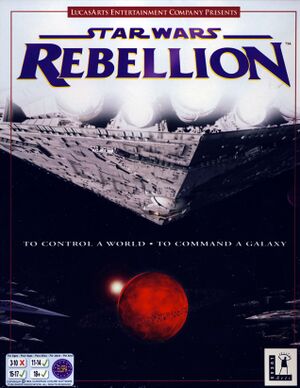 |
|
| Developers | |
|---|---|
| Coolhand Interactive | |
| Publishers | |
| LucasArts | |
| Disney Interactive Studios | |
| Release dates | |
| Windows | February 1998 |
| Taxonomy | |
| Monetization | One-time game purchase |
| Modes | Singleplayer, Multiplayer |
| Pacing | Real-time |
| Controls | Point and select |
| Genres | Business, Strategy |
| Themes | Sci-fi, Space |
| Series | Star Wars |
General information
- Released as Star Wars: Supremacy in the United Kingdom.
- SWRebellion.com - Unofficial community hub for Star Wars: Rebellion
- GOG.com Community Discussions
- GOG.com Support Page
- Steam Community Discussions
Availability
| Source | DRM | Notes | Keys | OS |
|---|---|---|---|---|
| Retail | SafeDisc DRM[Note 1]. | |||
| GamersGate | ||||
| GOG.com | ||||
| Humble Store | ||||
| Steam | ||||
| Origin | Included with EA Play Pro. Currently only visible in the EA App's Browse menu. |
Essential improvements
Patches
- 1.01 Update updates the game to the latest version.
Skip intro video
- When starting a new game, the droid talks through a very long introduction. In Windows XP and below, you could skip this but that no longer works in Vista and above.
| Move, rename or delete video files[3] |
|---|
|
Game data
Configuration file(s) location
| System | Location |
|---|---|
| Windows | |
| Steam Play (Linux) | <SteamLibrary-folder>/steamapps/compatdata/441550/pfx/[Note 2] |
Save game data location
| System | Location |
|---|---|
| Windows | <path-to-game>\SaveGame[Note 3] |
| Steam Play (Linux) | <SteamLibrary-folder>/steamapps/compatdata/441550/pfx/[Note 2] |
Save game cloud syncing
| System | Native | Notes |
|---|---|---|
| GOG Galaxy | ||
| Origin | ||
| Steam Cloud |
Video
| Graphics feature | State | Notes | |
|---|---|---|---|
| Widescreen resolution | 640x480 only. | ||
| Multi-monitor | |||
| Ultra-widescreen | |||
| 4K Ultra HD | Lossless Scaling in windowed mode recommended. | ||
| Field of view (FOV) | |||
| Windowed | Use the -w command line argument. |
||
| Borderless fullscreen windowed | See the glossary page for potential workarounds. | ||
| Anisotropic filtering (AF) | See the glossary page for potential workarounds. | ||
| Anti-aliasing (AA) | See the glossary page for potential workarounds. | ||
| Vertical sync (Vsync) | |||
| 60 FPS and 120+ FPS | |||
| High dynamic range display (HDR) | |||
Input
| Keyboard and mouse | State | Notes |
|---|---|---|
| Remapping | See the glossary page for potential workarounds. | |
| Mouse acceleration | ||
| Mouse sensitivity | ||
| Mouse input in menus | ||
| Mouse Y-axis inversion | ||
| Controller | ||
| Controller support |
| Controller types |
|---|
Audio
| Audio feature | State | Notes |
|---|---|---|
| Separate volume controls | ||
| Surround sound | ||
| Subtitles | ||
| Closed captions | ||
| Mute on focus lost | ||
| Royalty free audio |
Localizations
| Language | UI | Audio | Sub | Notes |
|---|---|---|---|---|
| English | ||||
| Italian | Retail only | |||
| German | ||||
| Spanish | ||||
| French | Retail only |
Network
Multiplayer types
| Type | Native | Players | Notes | |
|---|---|---|---|---|
| Local play | ||||
| LAN play | 2 | |||
| Online play | 2 | The official multiplayer service was shut down. | ||
Connection types
| Type | Native | Notes |
|---|---|---|
| Matchmaking | ||
| Peer-to-peer | ||
| Dedicated | ||
| Self-hosting | ||
| Direct IP |
Ports
| Protocol | Port(s) and/or port range(s) |
|---|---|
| TCP | 2300, 47624 |
| UDP | 2350, 47624 |
- Universal Plug and Play (UPnP) support status is unknown.
Issues unresolved
Colour issues
- When starting the game, the colours are incorrect, making the game unplayable.
DirectDraw issues
- When selecting a planet as a target for a mission or construction, the hit area is now smaller and off-center. The best place to try to click is below the planet and to the right, where a large system energy bar would end.
Issues fixed
Installing on modern versions of Windows
| Make necessary changes[citation needed] |
|---|
|
| Registry file (64-bit Windows)[citation needed] |
|---|
Windows Registry Editor Version 5.00
[HKEY_LOCAL_MACHINE\SOFTWARE\WOW6432Node\LucasArts Entertainment Company LLC]
[HKEY_LOCAL_MACHINE\SOFTWARE\WOW6432Node\LucasArts Entertainment Company LLC\Star Wars Rebellion]
"DisplayOpts"=dword:13110100
"MusicVolume"=dword:000002bc
"Volume"=dword:000002de
"EncyLocation"="C:\\Program Files (x86)\\LucasArts\\Star Wars Rebellion\\EData"
"EXEPath"="C:\\Program Files (x86)\\LucasArts\\Star Wars Rebellion\\REBEXE.EXE"
"TooBigLocation"="D:\\Rebellion"
"DllLocation"="D:\\Rebellion"
"DataLocation"="C:\\Program Files (x86)\\LucasArts\\Star Wars Rebellion\\"
"InstalledLocation"="C:\\Program Files (x86)\\LucasArts\\Star Wars Rebellion\\"
[HKEY_LOCAL_MACHINE\SOFTWARE\WOW6432Node\LucasArts Entertainment Company LLC\Star Wars Rebellion\Version]
[HKEY_LOCAL_MACHINE\SOFTWARE\WOW6432Node\Microsoft\DirectPlay\Applications\Star Wars Rebellion]
"CommandLine"=""
"GUID"="{015962A0-F183-11d1-B390-006008B0AB18}"
"File"="REBEXE.EXE"
"Path"="C:\\Program Files (x86)\\LucasArts\\Star Wars Rebellion\\"
"CurrentDirectory"="C:\\Program Files (x86)\\LucasArts\\Star Wars Rebellion\\"
|
| Registry file (32-bit Windows)[citation needed] |
|---|
Windows Registry Editor Version 5.00
[HKEY_LOCAL_MACHINE\SOFTWARE\LucasArts Entertainment Company LLC]
[HKEY_LOCAL_MACHINE\SOFTWARE\LucasArts Entertainment Company LLC\Star Wars Rebellion]
"InstalledLocation"="C:\\Program Files\\LucasArts\\Star Wars Rebellion"
"DataLocation"="C:\\Program Files\\LucasArts\\Star Wars Rebellion"
"DllLocation"="D:\\Rebellion"
"TooBigLocation"="D:\\Rebellion"
"EXEPath"="C:\\Program Files\\LucasArts\\Star Wars Rebellion\\REBEXE.EXE"
"EncyLocation"="C:\\Program Files\\LucasArts\\Star Wars Rebellion\\EData"
"MusicVolume"=dword:000002bc
"Volume"=dword:000002bc
"DisplayOpts"=dword:00000100
[HKEY_LOCAL_MACHINE\SOFTWARE\LucasArts Entertainment Company LLC\Star Wars Rebellion\Version]
[HKEY_LOCAL_MACHINE\SOFTWARE\Microsoft\DirectPlay\Applications\Star Wars Rebellion]
"CommandLine"=""
"GUID"="{015962A0-F183-11d1-B390-006008B0AB18}"
"File"="REBEXE.EXE"
"Path"="C:\\Program Files\\LucasArts\\Star Wars Rebellion\\"
"CurrentDirectory"="C:\\Program Files\\LucasArts\\Star Wars Rebellion\\"
|
Icons and sprites are upside down, also colors are slightly wrong
| Use GOG.com fix[citation needed] |
|---|
|
Use the replacement REBEXE.EXE. |
| Run in windowed mode[citation needed] |
|---|
|
Run |
Cannot choose anything in selection windows
- When the game opens up a new window to let the player select a mission, build option, training option, etc., the pop-up is shifted based on the coordinates of the game window. If the game window is in the upper left corner of the screen, then the pop-up appears. If the window is too far down or right, the pop-up appears outside of the window bounds and is not visible.
| Keep window in one position[citation needed] |
|---|
|
After adding the |
- Choosing to maximize the window at least puts the graphics in the center of the monitor, which might be preferable to the upper left corner.
Other information
API
| Technical specs | Supported | Notes |
|---|---|---|
| DirectDraw | 5 |
| Executable | 32-bit | 64-bit | Notes |
|---|---|---|---|
| Windows |
Middleware
| Middleware | Notes | |
|---|---|---|
| Cutscenes | Smacker Video Technology | |
| Multiplayer | MSN Gaming Zone |
System requirements
| Windows | ||
|---|---|---|
| Minimum | Recommended | |
| Operating system (OS) | 95 | |
| Processor (CPU) | Intel Pentium 90 MHz | Intel Pentium 133 MHz |
| System memory (RAM) | 16 MB | 32 MB |
| Hard disk drive (HDD) | 53 MB | 151 MB |
| Video card (GPU) | DirectX 5.0 compatible | |
| Sound (audio device) | 16-bit sound card | |
| Other | 4X CD-ROM | |
Notes
- ↑ SafeDisc retail DRM does not work on Windows 10[1] or Windows 11 and is disabled by default on Windows Vista, Windows 7, Windows 8, and Windows 8.1 when the KB3086255 update is installed.[2]
- ↑ 2.0 2.1 Notes regarding Steam Play (Linux) data:
- File/folder structure within this directory reflects the path(s) listed for Windows and/or Steam game data.
- Games with Steam Cloud support may also store data in
~/.steam/steam/userdata/<user-id>/441550/. - Use Wine's registry editor to access any Windows registry paths.
- The app ID (441550) may differ in some cases.
- Treat backslashes as forward slashes.
- See the glossary page for details on Windows data paths.
- ↑ When running this game without elevated privileges (Run as administrator option), write operations against a location below
%PROGRAMFILES%,%PROGRAMDATA%, or%WINDIR%might be redirected to%LOCALAPPDATA%\VirtualStoreon Windows Vista and later (more details).
References
- ↑ Not Loading in Windows 10; this will break thousands of - Microsoft Community - last accessed on 2017-01-16
- ↑ Microsoft - MS15-097: Description of the security update for the graphics component in Windows: September 8, 2015 - last accessed on 2018-02-16
- ↑ skip intro, page 1 - Forum - GOG.com - last accessed on May 2023

