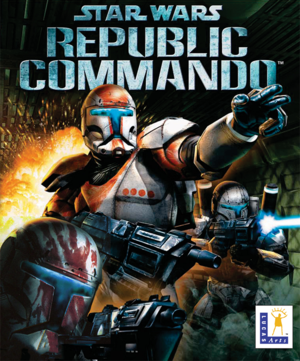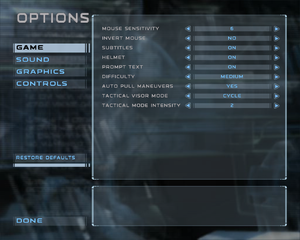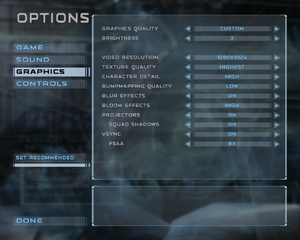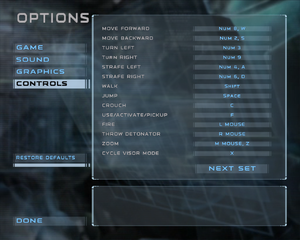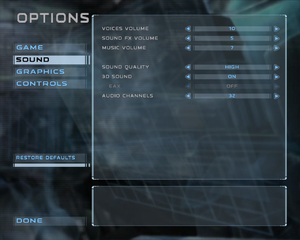Warnings
- GameSpy online services have been shut down (see Network for solutions).
General information
- GOG.com Community Discussions
- GOG.com Support Page
- Steam Community Discussions
Availability
- SafeDisc retail DRM does not work on Windows Vista and later (see above for affected versions).
- A demo is available.
- A preconfigured Wine wrapper for Linux is available.
- The soundtrack was available on the official website until the site was taken down.[3] Mirrors are available on the unofficial fan site and Archive.org.
Essential improvements
Patches
- 1.0 update adds an additional Multiplayer map, Hangar.
- All Digital versions and retail version in the "Fan Favorites 1" collection already have this patch installed.
A community mod patch that provides extra graphical fixes and other features for modern systems.
- Fixes some graphical issues, particularly bump mapping issues with modern graphics cards that previously caused a crash.
- Adds widescreen/4K support, with an customizable FOV slider.
- Adds an optional FPS limit to deal with issues like the high mouse sensitivity in menus or the helmet shake.
- Defaults game to English for workaround see Game is in the wrong language.
- Additionally, the mod comes with:
- Restored multiplayer features by providing an alternative master server address.
- A custom game executable (
CT.exe).
- The Unreal Code Compiler executable (
UCC.exe), due to not having one within the game.
|
Installation[4]
|
- Download and extract all files.
- Copy all files to
<path-to-game>\GameData\System.
Set game framerate in game options to 30 or 60 in frames setting.
Notes
- Starting via
CT.exe will automatically enable the fixes (if the Mod.dll is present).
|
Skip intro videos
|
Delete or rename files[citation needed]
|
- Go to
<path-to-game>\GameData\Movies
- Delete or rename
LECIntro.avi and NVIDIAIntro.avi
|
Game data
In-game general settings.
Configuration file(s) location
Save game data location
Video
|
Edit configuration file[citation needed]
|
- Edit
<path-to-game>\GameData\Save\System.ini.
- Go to
[D3DDrv.D3DRenderDevice] section.
- Change
; LevelOfAnisotropy=1 to LevelOfAnisotropy=16.
- Save the file.
|
Input
In-game key map settings.
|
Edit config file[citation needed]
|
- Edit
<path-to-game>\GameData\Save\Profile_<user-id>\User.ini.
- Go to
[Engine.PlayerInput] section.
- To disable mouse smoothing set
MouseSmoothingMode to 0.
- To change the strength of mouse smoothing, change
MouseSmoothingStrength using a value between 0.0 (weakest smoothing) and 1.0 (strongest).
- To change mouse acceleration, change
MouseAccelThreshold using a value between 0 (no acceleration) and 100 (full acceleration).
|
|
Enabling Gamepad[citation needed]
|
- This fix requires a profile to already be created by the game.
- Download this file and extract it.
- Open
User (joystick).ini and copy all of its content.
- Open
<path-to-game>\GameData\Save\Profile_<user-id>\User.ini remove its content and paste the content copied from User (joystick).ini in there.
- Save the changes.
- Open
<path-to-game>\GameData\System\System.ini.
- Change
UseJoystick=False to UseJoystick=True.
- Save the changes.
- Copy the
Dinput.dll, Dinput8.dll, XInput1_3.dll and XInputPlus.ini from XInput Plus Files folder (that you have extracted) and paste them in <path-to-game>\GameData\System.
|
|
Edit User.ini[citation needed]
|
- This guide is written for the Controller support fix and it may not work with custom bindings.
- Edit
<path-to-game>\GameData\Save\Profile_<user-id>\User.ini.
- Find a line
JoyR=Axis aBaseX. Adjust the Speed value for your X-axis sensitivity. To invert the axis add type in a negative value (e.g. Speed=-690).
- Find a line
JoyU=Axis aLookUp. Adjust the Speed value for your Y-axis sensitivity. To invert the axis add type in a negative value.
|
Audio
| Audio feature |
State |
Notes |
| Separate volume controls |
|
|
| Surround sound |
|
May require setting UseDefaultDriver=False in <path-to-game>\System\System.ini. Assigns music to surround channels, which may cause issues with virtual surround setups. |
| Subtitles |
|
|
| Closed captions |
|
|
| Mute on focus lost |
|
|
| EAX support |
|
EAX 3.[7] Set UseDefaultDriver=False in <path-to-game>\System\System.ini.
- Download the latest version of OpenAL Soft.
- Take the 32-bit Windows dll from the downloaded archive, rename it to
OpenAL32.dll and place it in the <path-to-game>\System directory.
- The reverb effects are not very noticeable by default. To fix this, create the file
<path-to-game>\System\alsoft.ini with the following content:
[reverb]
boost = 8
- Start the game, go to the sound settings, select EAX3.0 and restart the game.
|
Localizations
| Language |
UI |
Audio |
Sub |
Notes |
| English |
|
|
|
|
| French |
|
|
|
|
| German |
|
|
|
Does not appear to be in the gog release. |
| Italian |
|
|
|
|
| Polish |
|
|
|
Fan translation, download |
| Brazilian Portuguese |
|
|
|
Translation. |
| Russian |
|
|
|
Fan translation by «ENPY Studio» |
| Spanish |
|
|
|
|
| Japanese |
|
|
|
Is not listed on the steam store page. |
Network
Multiplayer types
- The max player limit for a dedicated server is 16. For non-dedicated, the limit is 8
Connection types
Ports
| Protocol |
Port(s) and/or port range(s) |
| TCP |
3658, 3659, 6500, 27900 |
| UDP |
3658, 3659, 6500, 27900 |
- Universal Plug and Play (UPnP) support status is unknown.
VR support
| 3D modes |
State |
Notes |
| vorpX |
| G3D
User created game profile, see vorpx forum profile introduction. |
Issues fixed
Game crashes or displays odd artifacts[8]
- This is a common problem, especially on ATI/AMD cards.
- Intel HD Graphics are unaffected by this bug and can display the bumpmapped graphics natively.
Error with Steam
If you get an error message saying, "Failed to detect Steam", "Problem starting up Steam", or something similar, try restarting Steam. If that does not work, try one of the following solutions
Set SWRepublicCommando.exe to run in compatibility mode for Windows XP SP3.[citation needed]
|
|
Delete Steam ClientRegistry.blob file[citation needed]
|
- Go to
<Steam-folder>\steam.
- Delete
ClientRegistry.blob file.
|
Stretched HUD on widescreen resolutions
|
Use Widescreen HUD Fix v1.3
|
- Made to work with 16:9 aspect ratio.
- Download the fix linked above.
- Go to
<path-to-game>\GameData\Textures
- Replace the original
HUDTextures.utx with the fixed one.
Notes
- Can only be used if Bump mapping is set to
Low.
|
3D & EAX never sets and/or saves with Creative/X-fi sound card
|
Use PAX custom Creative drivers
|
- In Windows Vista and later, if the game refuses to set 3D Audio and EAX even with
UseDefaultDriver=False and a checked OpenAL setup then custom "PAX" drivers for X-fi and other Creative audio cards are needed.
- Download this (alternatively this) file and install it.
- Make sure
UseDefaultDriver=False is set in System.ini and the latest OpenAL is installed.
|
Game is in the wrong language
Modify System.ini to change the language
|
- Go to
<path-to-game>\GameData\System.
- Open
System.ini with any text editor.
- Find the line
Language=xyz and change xyz to det for German, est for Spanish, frt for French, int for English, itt for Italian, pol for Polish and rus for Russian.
|
High FPS issues
|
Fix Vsync[citation needed]
|
- Download d3d8to9.
- Extract
d3d8.dll to <path-to-game>\GameData\System.
- Enable Vsync in the Graphics options and set the monitor refresh rate to 60 Hz.
|
Other information
API
| Technical specs |
Supported |
Notes |
| Direct3D |
8 |
|
| OpenGL |
4.5 |
Use Republic Commando Fix. |
| Shader Model support |
1.1 |
|
| Executable |
32-bit |
64-bit |
Notes |
| Windows |
|
|
|
Middleware
|
Middleware |
Notes |
| Physics |
Karma |
|
| Audio |
OpenAL |
Wraps to DirectSound3D |
| Multiplayer |
GameSpy |
|
Mods
- Modified textures and animations to represent the experience of an elite Arc Trooper, as well as 6 new maps interweaved into the main campaign.
- Modifies the B1 Battle Droid textures from their default grey to a tan that better represents their appearances in the movies and other media.
- Adds bots to multiplayer.
System requirements
| Windows |
|
Minimum |
Recommended |
| Operating system (OS) |
98 SE, ME |
2000, XP, Vista |
| Processor (CPU) |
Intel Pentium 4 2.0 GHz
AMD Athlon XP 2400 2.0 GHz |
Intel Pentium 4 2.8 GHz
AMD Athlon XP 2400 2.8 GHz |
| System memory (RAM) |
512 MB |
1 GB |
| Hard disk drive (HDD) |
2.2 GB | |
| Video card (GPU) |
Nvidia GeForce 3
ATI Radeon 8500
Intel 915G
128 MB of VRAM
DirectX 9.0c compatible
Shader model 1.1 support |
Nvidia GeForce FX 5700
256 MB of VRAM
Shader model 2.0 support |
| Sound (audio device) |
DirectX 9.0c compatible | |
| Other |
8X DVD-ROM | |
Notes
- ↑ SafeDisc retail DRM does not work on Windows 10[1] or Windows 11 and is disabled by default on Windows Vista, Windows 7, Windows 8, and Windows 8.1 when the KB3086255 update is installed.[2]
- ↑ 2.0 2.1 When running this game without elevated privileges (Run as administrator option), write operations against a location below
%PROGRAMFILES%, %PROGRAMDATA%, or %WINDIR% might be redirected to %LOCALAPPDATA%\VirtualStore on Windows Vista and later (more details).
- ↑ 3.0 3.1 File/folder structure within this directory reflects the path(s) listed for Windows and/or Steam game data (use Wine regedit to access Windows registry paths). Games with Steam Cloud support may store data in
~/.steam/steam/userdata/<user-id>/6000/ in addition to or instead of this directory. The app ID (6000) may differ in some cases. Treat backslashes as forward slashes. See the glossary page for details.
References