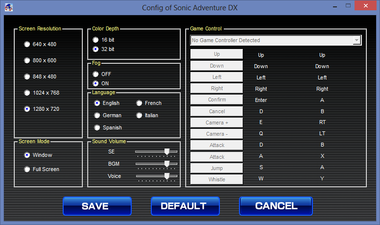Difference between revisions of "Sonic Adventure DX (2011)"
From PCGamingWiki, the wiki about fixing PC games
m (Added in audio settings table.) |
m (→Video settings: updated video settings template) |
||
| Line 69: | Line 69: | ||
== Video settings == | == Video settings == | ||
[[File:Sonic Adventure DX Options.png|380px|right|thumb|External options menu.]] | [[File:Sonic Adventure DX Options.png|380px|right|thumb|External options menu.]] | ||
| − | {{Video | + | {{Video settings |
| − | | | + | |wsgf link = |
| − | | | + | |widescreen wsgf award = |
| − | | | + | |multimonitor wsgf award = |
| − | | | + | |ultrawidescreen wsgf award = |
| − | | | + | |4k ultra hd wsgf award = |
| − | |multimonitor =false | + | |widescreen resolution = hackable |
| − | | | + | |widescreen resolution notes= See [[#BubblegumBalloon's custom config tool|BubblegumBalloon's custom config tool]]. |
| − | |fov =false | + | |multimonitor = false |
| − | | | + | |multimonitor notes = |
| − | |windowed =true | + | |ultrawidescreen = unknown |
| − | | | + | |ultrawidescreen notes = |
| − | | | + | |4k ultra hd = unknown |
| − | | | + | |4k ultra hd notes = |
| − | |anisotropic =false | + | |fov = false |
| − | | | + | |fov notes = |
| − | |antialiasing =false | + | |windowed = true |
| − | | | + | |windowed notes = |
| − | |vsync =false | + | |borderless windowed = false |
| − | | | + | |borderless windowed notes = |
| + | |anisotropic = false | ||
| + | |anisotropic notes = | ||
| + | |antialiasing = false | ||
| + | |antialiasing notes = | ||
| + | |vsync = false | ||
| + | |vsync notes = | ||
}} | }} | ||
Revision as of 07:15, 30 July 2013
| ⤏ Go to series page | |
| Sonic the Hedgehog fangames (series) | |
| Sonic CD | 1995 |
| Sonic's Schoolhouse | 1996 |
| Sonic 3D Blast (series) | |
| Sonic & Knuckles Collection | 1997 |
| Sonic R (series) | |
| Sonic Adventure (series) | |
| Sonic Heroes | 2004 |
| Sonic Mega Collection Plus | 2006 |
| Sonic Riders | 2006 |
| Sonic Racing (series) | |
| Sonic the Hedgehog | 2010 |
| Dr. Robotnik's Mean Bean Machine | 2010 |
| Sonic Spinball | 2010 |
| Sonic the Hedgehog 2 | 2011 |
| Sonic 3 & Knuckles | 2011 |
| Sonic Generations | 2011 |
| Sonic CD (2012) | 2012 |
| Sonic the Hedgehog 4: Episode I | 2012 |
| Sonic the Hedgehog 4: Episode II | 2012 |
| Sonic Dash | 2014 |
| Sonic Lost World | 2015 |
| Sonic Mania | 2017 |
| Sonic Forces | 2017 |
| Sonic the Hedgehog (Mobile Decompilation) | 2021 |
| Sonic the Hedgehog 2 (Mobile Decompilation) | 2021 |
| Sonic Colors: Ultimate | 2021 |
| Sonic Origins | 2022 |
| Sonic Frontiers | 2022 |
| The Murder of Sonic the Hedgehog | 2023 |
| Sonic Superstars | 2023 |
| Sonic Dream Team | 2023 |
| Sonic X Shadow Generations | 2024 |
Key points
- This information does not apply to the retail versions of Sonic Adventure from 2004.
- Use the Sonic Adventure DX: Fixed Edition patch by SonicFreak94 to fix various bugs.
- Missing some features from the GameCube edition.
- Screen resolution is locked, with a purple border on widescreen monitors.
General information
- Official developer site
- Sonic News Network - A massive wiki for the Sonic the Hedgehog universe
- Sonic Retro - A huge fan site for everything Sonic the Hedgehog. Mods for all the games can be found here
Availability
Improvements
Sonic Adventure DX: Fixed Edition
| Instructions |
|---|
BubblegumBalloon's custom config tool
This replacement adds enhancements and fixes to the default utility such as:
- Saving game settings correctly.
- Fullscreen 16:9 so the game actually fills the whole screen (no purple borders).
- Japanese language option.
- Start the game from the config tool.
It can be downloaded from here.
Game data
Save game cloud syncing
Template:Save Game Cloud Syncing
Video settings
Input settings
Audio settings
Issues fixed
Configuration tool does not save settings
| Instructions |
|---|