Difference between revisions of "Rime"
From PCGamingWiki, the wiki about fixing PC games
m (→[[Glossary:Save game cloud syncing|Save game cloud syncing]]: updated template usage) |
m (→Availability: Changed "removed in patch 1.01" to exact date) |
||
| (19 intermediate revisions by 11 users not shown) | |||
| Line 1: | Line 1: | ||
{{Infobox game | {{Infobox game | ||
|title = RiME | |title = RiME | ||
| − | |cover = Rime cover. | + | |cover = Rime cover.png |
|developers = | |developers = | ||
{{Infobox game/row/developer|Tequila Works}} | {{Infobox game/row/developer|Tequila Works}} | ||
| Line 16: | Line 16: | ||
{{Infobox game/row/reception|OpenCritic|4151/rime|79}} | {{Infobox game/row/reception|OpenCritic|4151/rime|79}} | ||
{{Infobox game/row/reception|IGDB|rime|73}} | {{Infobox game/row/reception|IGDB|rime|73}} | ||
| + | |taxonomy = | ||
| + | {{Infobox game/row/taxonomy/monetization | One-time game purchase }} | ||
| + | {{Infobox game/row/taxonomy/microtransactions | }} | ||
| + | {{Infobox game/row/taxonomy/modes | Singleplayer }} | ||
| + | {{Infobox game/row/taxonomy/pacing | Real-time }} | ||
| + | {{Infobox game/row/taxonomy/perspectives | Third-person }} | ||
| + | {{Infobox game/row/taxonomy/controls | }} | ||
| + | {{Infobox game/row/taxonomy/genres | Platform }} | ||
| + | {{Infobox game/row/taxonomy/sports | }} | ||
| + | {{Infobox game/row/taxonomy/vehicles | }} | ||
| + | {{Infobox game/row/taxonomy/art styles | }} | ||
| + | {{Infobox game/row/taxonomy/themes | Fantasy }} | ||
| + | {{Infobox game/row/taxonomy/series | }} | ||
|steam appid = 493200 | |steam appid = 493200 | ||
|gogcom id = 1553712069 | |gogcom id = 1553712069 | ||
|official site= https://www.greybox.com/rime/ | |official site= https://www.greybox.com/rime/ | ||
|strategywiki = | |strategywiki = | ||
| − | |mobygames = | + | |mobygames = 89307 |
|wikipedia = Rime (video game) | |wikipedia = Rime (video game) | ||
|winehq = 18379 | |winehq = 18379 | ||
|license = commercial | |license = commercial | ||
| + | }} | ||
| + | |||
| + | {{Introduction | ||
| + | |introduction = | ||
| + | |||
| + | |release history = | ||
| + | |||
| + | |current state = | ||
}} | }} | ||
| Line 41: | Line 62: | ||
{{Availability/row| Humble | rime | Steam | | | Windows }} | {{Availability/row| Humble | rime | Steam | | | Windows }} | ||
{{Availability/row| Microsoft Store | 9nb9x5dp66fg | Microsoft Store | | | Windows }} | {{Availability/row| Microsoft Store | 9nb9x5dp66fg | Microsoft Store | | | Windows }} | ||
| − | |||
{{Availability/row| Steam | 493200 | Steam | | | Windows }} | {{Availability/row| Steam | 493200 | Steam | | | Windows }} | ||
| + | {{Availability/row| Origin | rime/rime | Origin | | | Windows | unavailable }} | ||
| + | {{Availability/row|Uplay|6436a25077bbdb7551d94be4|Uplay| Included with {{store feature|Uplay+}}. | |Windows }} | ||
}} | }} | ||
| − | {{ii}} {{removed DRM|Denuvo}} was removed | + | {{ii}} {{removed DRM|Denuvo}} was removed on June 1, 2017.<ref>{{Refurl|url=https://steamcommunity.com/games/493200/announcements/detail/1262544621818429331|title=Steam Community :: Group Announcements :: RiME|date=May 2023}}</ref> |
==Game data== | ==Game data== | ||
| Line 71: | Line 93: | ||
|steam cloud = true | |steam cloud = true | ||
|steam cloud notes = | |steam cloud notes = | ||
| − | |ubisoft connect = | + | |ubisoft connect = true |
|ubisoft connect notes = | |ubisoft connect notes = | ||
| − | |xbox cloud = | + | |xbox cloud = false |
|xbox cloud notes = | |xbox cloud notes = | ||
}} | }} | ||
| Line 99: | Line 121: | ||
|windowed notes = | |windowed notes = | ||
|borderless windowed = true | |borderless windowed = true | ||
| − | |borderless windowed notes = Taskbar may be visible.<ref> | + | |borderless windowed notes = Taskbar may be visible.<ref>{{Refurl|url=https://steamcommunity.com/app/493200/discussions/0/1291817208492051005/|title=System Requirements & Known Issues (Updated 5/29) :: RiME General Discussions|date=May 2023}}</ref> |
|anisotropic = true | |anisotropic = true | ||
|anisotropic notes = | |anisotropic notes = | ||
|antialiasing = true | |antialiasing = true | ||
|antialiasing notes = [[FXAA]], [[TAA]] (labeled as TXAA) & [[SSAA]] | |antialiasing notes = [[FXAA]], [[TAA]] (labeled as TXAA) & [[SSAA]] | ||
| + | |upscaling = unknown | ||
| + | |upscaling tech = | ||
| + | |upscaling notes = | ||
|vsync = true | |vsync = true | ||
|vsync notes = | |vsync notes = | ||
| Line 130: | Line 155: | ||
<pre>[SystemSettings] | <pre>[SystemSettings] | ||
r.DepthOfFieldQuality=0</pre> | r.DepthOfFieldQuality=0</pre> | ||
| + | }} | ||
| + | |||
| + | ===Set custom FPS limit=== | ||
| + | {{ii}} The in game settings only has a 30 FPS and 60 FPS limit. | ||
| + | {{++}} Using the in game or custom frame rate limit greatly improves the micro stuttering issues. | ||
| + | {{Fixbox|description=Set a custom frame rate limit|fix= | ||
| + | # Go to the [[#Game data|configuration file(s) location]]. | ||
| + | # Open <code>Engine.ini</code>. | ||
| + | # Append the following content (e.g. 120 FPS limit). | ||
| + | <pre>[/Script/Engine.RendererSettings] | ||
| + | t.MaxFPS=120.000000</pre> | ||
}} | }} | ||
| Line 159: | Line 195: | ||
|invert controller y-axis = true | |invert controller y-axis = true | ||
|invert controller y-axis notes= | |invert controller y-axis notes= | ||
| − | |xinput controllers = | + | |xinput controllers = true |
|xinput controllers notes = | |xinput controllers notes = | ||
| − | |xbox prompts = | + | |xbox prompts = true |
|xbox prompts notes = | |xbox prompts notes = | ||
|impulse triggers = unknown | |impulse triggers = unknown | ||
|impulse triggers notes = | |impulse triggers notes = | ||
| − | |dualshock 4 = | + | |dualshock 4 = true |
|dualshock 4 notes = | |dualshock 4 notes = | ||
| − | |dualshock prompts = | + | |dualshock prompts = true |
|dualshock prompts notes = | |dualshock prompts notes = | ||
| − | |light bar support = | + | |light bar support = false |
|light bar support notes = | |light bar support notes = | ||
| − | |dualshock 4 modes = | + | |dualshock 4 modes = Wired |
|dualshock 4 modes notes = | |dualshock 4 modes notes = | ||
|tracked motion controllers= unknown | |tracked motion controllers= unknown | ||
| Line 179: | Line 215: | ||
|other controllers = unknown | |other controllers = unknown | ||
|other controllers notes = | |other controllers notes = | ||
| − | |other button prompts = | + | |other button prompts = true |
|other button prompts notes= | |other button prompts notes= | ||
| − | |||
| − | |||
|controller hotplug = true | |controller hotplug = true | ||
|controller hotplug notes = | |controller hotplug notes = | ||
| Line 202: | Line 236: | ||
===[[Glossary:Controller|Haptic feedback]]=== | ===[[Glossary:Controller|Haptic feedback]]=== | ||
| − | {{Fixbox|description=Disable controller vibration|ref=<ref> | + | {{Fixbox|description=Disable controller vibration|ref=<ref>{{Refurl|url=https://steamcommunity.com/app/493200/discussions/0/1291817837620998106/#c1291817837626317481|title=Any way to turn off Rumble? :: RiME General Discussions|date=May 2023}}</ref>|fix= |
# Install Special K by following the [https://steamcommunity.com/sharedfiles/filedetails/?id=933337066 Special K Unofficial Guide]. | # Install Special K by following the [https://steamcommunity.com/sharedfiles/filedetails/?id=933337066 Special K Unofficial Guide]. | ||
# Start the game and press {{key|Ctrl|Shift|Backspace}} to toggle Special K's Control Panel. | # Start the game and press {{key|Ctrl|Shift|Backspace}} to toggle Special K's Control Panel. | ||
| Line 224: | Line 258: | ||
|mute on focus lost notes = | |mute on focus lost notes = | ||
|eax support = | |eax support = | ||
| − | |eax support notes = | + | |eax support notes = |
| + | |royalty free audio = unknown | ||
| + | |royalty free audio notes = | ||
}} | }} | ||
| Line 341: | Line 377: | ||
|iz3d = unknown | |iz3d = unknown | ||
|iz3d notes = | |iz3d notes = | ||
| + | |vorpx = hackable | ||
| + | |vorpx modes = G3D | ||
| + | |vorpx notes = User created game profile, see [https://www.vorpx.com/forums/topic/rime/ vorpx forum] profile introduction. | ||
|htc vive = | |htc vive = | ||
|htc vive notes = | |htc vive notes = | ||
| Line 368: | Line 407: | ||
===Controller Not Detected (non-Steam)=== | ===Controller Not Detected (non-Steam)=== | ||
{{ii}} Launching the game from a non-Steam source may result in controllers not responding in-game. | {{ii}} Launching the game from a non-Steam source may result in controllers not responding in-game. | ||
| − | {{Fixbox|description=Use Steam Controller Configuration|ref=<ref> | + | {{Fixbox|description=Use Steam Controller Configuration|ref=<ref>{{Refurl|url=https://steamcommunity.com/app/493200/discussions/2/2515771867791176578/|title=(SOLVED) Xbox One Controller Not Recognized (Epic Store Version) :: RiME General Discussions|date=May 2023}}</ref>|fix= |
# Add the game's executable as a non-Steam game into your Steam library | # Add the game's executable as a non-Steam game into your Steam library | ||
# Enter Steam Big Picture Mode | # Enter Steam Big Picture Mode | ||
| Line 375: | Line 414: | ||
# Launch the game from Big Picture mode. | # Launch the game from Big Picture mode. | ||
}} | }} | ||
| + | |||
| + | ===Micro stuttering issues=== | ||
| + | {{ii}} Using the in game or custom frame rate limit greatly improves the micro stuttering issues. | ||
| + | {{Fixbox|description=See [[#Set custom FPS limit|Set custom FPS limit]].}} | ||
==Other information== | ==Other information== | ||
| Line 399: | Line 442: | ||
|shader model versions = | |shader model versions = | ||
|shader model notes = | |shader model notes = | ||
| − | |windows 32-bit exe = | + | |windows 32-bit exe = false |
|windows 64-bit exe = true | |windows 64-bit exe = true | ||
| + | |windows arm app = false | ||
|windows exe notes = | |windows exe notes = | ||
| − | |macos 32-bit app | + | |macos intel 32-bit app = |
| − | |macos 64-bit app | + | |macos intel 64-bit app = |
| + | |macos arm app = unknown | ||
|macos app notes = | |macos app notes = | ||
|linux 32-bit executable= | |linux 32-bit executable= | ||
|linux 64-bit executable= | |linux 64-bit executable= | ||
| + | |linux arm app = unknown | ||
|linux executable notes = | |linux executable notes = | ||
}} | }} | ||
| Line 429: | Line 475: | ||
|recGPU = Nvidia GeForce GTX 770 | |recGPU = Nvidia GeForce GTX 770 | ||
|recGPU2 = AMD Radeon R9 280X | |recGPU2 = AMD Radeon R9 280X | ||
| − | |notes = | + | |notes = |
}} | }} | ||
{{References}} | {{References}} | ||
Latest revision as of 04:18, 12 February 2024
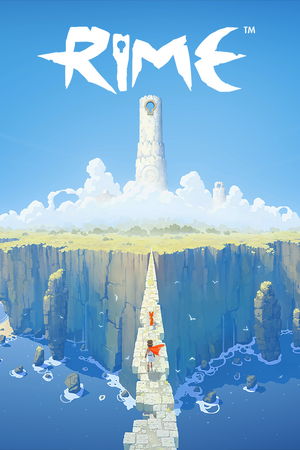 |
|
| Developers | |
|---|---|
| Tequila Works | |
| Windows | QLOC |
| Publishers | |
| Grey Box | |
| Six Foot | |
| Engines | |
| Unreal Engine 4 | |
| Release dates | |
| Windows | May 26, 2017 |
| Reception | |
| Metacritic | 78 |
| OpenCritic | 79 |
| IGDB | 73 |
| Taxonomy | |
| Monetization | One-time game purchase |
| Modes | Singleplayer |
| Pacing | Real-time |
| Perspectives | Third-person |
| Genres | Platform |
| Themes | Fantasy |
Rime is a singleplayer third-person platform game.
General information
- Official Forums
- Official Support Page
- GOG.com Community Discussions
- GOG.com Support Page
- Steam Community Discussions
Availability
| Source | DRM | Notes | Keys | OS |
|---|---|---|---|---|
| Retail | Germany only | |||
| Epic Games Store | DRM-free when launched from the executable.[1] | |||
| GamersGate | ||||
| GOG.com | ||||
| Humble Store | ||||
| Microsoft Store | ||||
| Steam | ||||
| Origin (unavailable) | ||||
| Ubisoft Store | Included with Ubisoft+. |
- Denuvo Anti-Tamper DRM was removed on June 1, 2017.[2]
Game data
Configuration file(s) location
| System | Location |
|---|---|
| Windows | %LOCALAPPDATA%\SirenGame\Saved\Config\WindowsNoEditor\ |
| Microsoft Store | |
| Steam Play (Linux) | <SteamLibrary-folder>/steamapps/compatdata/493200/pfx/[Note 1] |
Save game data location
| System | Location |
|---|---|
| Windows | %LOCALAPPDATA%\SirenGame\Saved\SaveGames\ |
| Microsoft Store | |
| Steam Play (Linux) | <SteamLibrary-folder>/steamapps/compatdata/493200/pfx/[Note 1] |
Save game cloud syncing
| System | Native | Notes |
|---|---|---|
| Epic Games Launcher | ||
| GOG Galaxy | ||
| Origin | ||
| Steam Cloud | ||
| Ubisoft Connect | ||
| Xbox Cloud |
Video
| Graphics feature | State | WSGF | Notes |
|---|---|---|---|
| Widescreen resolution | |||
| Multi-monitor | |||
| Ultra-widescreen | |||
| 4K Ultra HD | |||
| Field of view (FOV) | See Field of view (FOV). | ||
| Windowed | |||
| Borderless fullscreen windowed | Taskbar may be visible.[3] | ||
| Anisotropic filtering (AF) | |||
| Anti-aliasing (AA) | FXAA, TAA (labeled as TXAA) & SSAA | ||
| Vertical sync (Vsync) | |||
| 60 FPS and 120+ FPS | Hard cap at 240 FPS. | ||
| High dynamic range display (HDR) | See the engine page to force native HDR output, or the glossary page for other alternatives. | ||
- The game engine may allow for manual configuration of the game via its variables. See the Unreal Engine 4 page for more details.
Field of view (FOV)
| Custom FOV[4] |
|---|
|
Depth of field
| Disable depth of field[5] |
|---|
[SystemSettings] r.DepthOfFieldQuality=0 |
Set custom FPS limit
- The in game settings only has a 30 FPS and 60 FPS limit.
- Using the in game or custom frame rate limit greatly improves the micro stuttering issues.
| Set a custom frame rate limit |
|---|
[/Script/Engine.RendererSettings] t.MaxFPS=120.000000 |
Input
| Keyboard and mouse | State | Notes |
|---|---|---|
| Remapping | ||
| Mouse acceleration | Negative acceleration | |
| Mouse sensitivity | In-game slider, Input.ini | |
| Mouse input in menus | ||
| Mouse Y-axis inversion | ||
| Controller | ||
| Controller support | ||
| Full controller support | ||
| Controller remapping | ||
| Controller sensitivity | ||
| Controller Y-axis inversion |
| Controller types |
|---|
| XInput-compatible controllers | ||
|---|---|---|
| Xbox button prompts | ||
| Impulse Trigger vibration |
| PlayStation controllers | ||
|---|---|---|
| PlayStation button prompts | ||
| Light bar support | ||
| Adaptive trigger support | ||
| DualSense haptic feedback support | ||
| Connection modes | Wired |
|
| Generic/other controllers |
|---|
| Additional information | ||
|---|---|---|
| Controller hotplugging | ||
| Haptic feedback | See Haptic feedback. | |
| Digital movement supported | ||
| Simultaneous controller+KB/M | Rapidly changes button prompts |
| Steam Input | ||
|---|---|---|
| Steam Input API support | ||
| Hook input (legacy mode) | ||
| Official controller preset(s) | ||
| Steam Controller button prompts |
Haptic feedback
| Disable controller vibration[6] |
|---|
|
Audio
| Audio feature | State | Notes |
|---|---|---|
| Separate volume controls | Music & Sound | |
| Surround sound | ||
| Subtitles | ||
| Closed captions | ||
| Mute on focus lost | ||
| Royalty free audio |
Localizations
| Language | UI | Audio | Sub | Notes |
|---|---|---|---|---|
| Arabic | ||||
| English | ||||
| French | ||||
| German | ||||
| Italian | ||||
| Japanese | ||||
| Polish | ||||
| Brazilian Portuguese | ||||
| Russian | ||||
| Spanish | ||||
| Latin American Spanish | Available only in Origin. |
| Override default in-game language |
|---|
|
VR support
| 3D modes | State | Notes | |
|---|---|---|---|
| Native 3D | |||
| Nvidia 3D Vision | See Helix Mod: RiME (DX11). | ||
| TriDef 3D | See TriDef Game Profiles Forum. | ||
| vorpX | G3D User created game profile, see vorpx forum profile introduction. |
||
Issued Fixed
Controller Not Detected (non-Steam)
- Launching the game from a non-Steam source may result in controllers not responding in-game.
| Use Steam Controller Configuration[7] |
|---|
|
Micro stuttering issues
- Using the in game or custom frame rate limit greatly improves the micro stuttering issues.
| See Set custom FPS limit. |
|---|
Other information
API
| Technical specs | Supported | Notes |
|---|---|---|
| Direct3D | 11 |
| Executable | 32-bit | 64-bit | Notes |
|---|---|---|---|
| Windows |
System requirements
| Windows | ||
|---|---|---|
| Minimum | Recommended | |
| Operating system (OS) | 7 | 10 |
| Processor (CPU) | Intel Core i5 2310 AMD FX-6300 |
Intel Core i5 3570k AMD FX-8350 |
| System memory (RAM) | 4 GB | 8 GB |
| Hard disk drive (HDD) | 7.7 GB | |
| Video card (GPU) | Nvidia GeForce GTX 550 Ti AMD Radeon 6950 1 GB of VRAM | Nvidia GeForce GTX 770 AMD Radeon R9 280X |
- A 64-bit operating system is required.
Notes
- ↑ 1.0 1.1 Notes regarding Steam Play (Linux) data:
- File/folder structure within this directory reflects the path(s) listed for Windows and/or Steam game data.
- Games with Steam Cloud support may also store data in
~/.steam/steam/userdata/<user-id>/493200/. - Use Wine's registry editor to access any Windows registry paths.
- The app ID (493200) may differ in some cases.
- Treat backslashes as forward slashes.
- See the glossary page for details on Windows data paths.
References
- ↑ Verified by User:Aemony on 2019-09-01
- ↑ Steam Community :: Group Announcements :: RiME - last accessed on May 2023
- ↑ System Requirements & Known Issues (Updated 5/29) :: RiME General Discussions - last accessed on May 2023
- ↑ RiME | WSGF
- ↑ Verified by User:Keith on 2020-04-07
- ↑ Any way to turn off Rumble? :: RiME General Discussions - last accessed on May 2023
- ↑ (SOLVED) Xbox One Controller Not Recognized (Epic Store Version) :: RiME General Discussions - last accessed on May 2023






