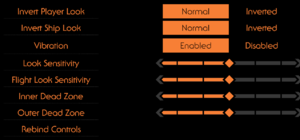Difference between revisions of "Outer Wilds"
From PCGamingWiki, the wiki about fixing PC games
(→Availability: alphabetic order) |
(→Input: rebinding is now possible even when playing) |
||
| Line 171: | Line 171: | ||
{{Input | {{Input | ||
|key remap = true | |key remap = true | ||
| − | |key remap notes = | + | |key remap notes = <ref name="remap"/> |
|acceleration option = false | |acceleration option = false | ||
|acceleration option notes = <ref name="may30rose"/> | |acceleration option notes = <ref name="may30rose"/> | ||
| Line 187: | Line 187: | ||
|full controller notes = | |full controller notes = | ||
|controller remap = true | |controller remap = true | ||
| − | |controller remap notes = | + | |controller remap notes = <ref name="remap">{{Refcheck|user=Rose|date=2019-05-31|comment=Keyboard and Xbox gamepad buttons are remappable.}}</ref> |
|controller sensitivity = true | |controller sensitivity = true | ||
|controller sensitivity notes= '''Look''' and '''Flight Look''' sliders, each with 11 positions. | |controller sensitivity notes= '''Look''' and '''Flight Look''' sliders, each with 11 positions. | ||
Revision as of 00:40, 19 June 2020
Not to be confused with The Outer Worlds.
 |
|
| Developers | |
|---|---|
| Mobius Digital | |
| Publishers | |
| Annapurna Interactive | |
| Engines | |
| Unity 2017[Note 1] | |
| Release dates | |
| Windows | May 30, 2019 |
| Reception | |
| Metacritic | 85 |
| OpenCritic | 86 |
| IGDB | 85 |
| Taxonomy | |
| Microtransactions | None |
| Modes | Singleplayer |
| Perspectives | First-person |
| Controls | Direct control |
| Genres | Adventure, Puzzle |
General information
Availability
| Source | DRM | Notes | Keys | OS |
|---|---|---|---|---|
| Epic Games Store | DRM-free when launched from the executable.[1] | |||
| Steam |
Game data
Configuration file(s) location
| System | Location |
|---|---|
| Windows | HKEY_CURRENT_USER\Software\Mobius Digital\Outer Wilds\ %USERPROFILE%\AppData\LocalLow\Mobius Digital\Outer Wilds\Saves\ |
| Steam Play (Linux) | <SteamLibrary-folder>/steamapps/compatdata/753640/pfx/[Note 2] |
Save game data location
| System | Location |
|---|---|
| Windows | %USERPROFILE%\AppData\LocalLow\Mobius Digital\Outer Wilds\Saves\ |
| Steam Play (Linux) | <SteamLibrary-folder>/steamapps/compatdata/753640/pfx/[Note 2] |
Save game cloud syncing
| System | Native | Notes |
|---|---|---|
| Epic Games Launcher | ||
| Steam Cloud |
Video
Gameplay settings.
| Graphics feature | State | Notes | |
|---|---|---|---|
| Widescreen resolution | |||
| Multi-monitor | No option to select a multimonitor resolution. See Ultra-widescreen for workarounds. | ||
| Ultra-widescreen | No option to select a 21:9 resolution. See Ultra-widescreen for workarounds. | ||
| 4K Ultra HD | [2] | ||
| Field of view (FOV) | 55-105 in increments of 5. Added in update 1.0.3.[3] | ||
| Windowed | [2] | ||
| Borderless fullscreen windowed | Full Screen Mode is borderless fullscreen. To make it exclusive, see Exclusive fullscreen. | ||
| Anisotropic filtering (AF) | [Note 3] | ||
| Anti-aliasing (AA) | FXAA and SMAA with adjustable quality.[2] | ||
| Vertical sync (Vsync) | |||
| 60 FPS | |||
| 120+ FPS | FPS counters show over 120 FPS but the game is locked to 60.[4] See High frame rate for a workaround. |
||
| High dynamic range display (HDR) | See the glossary page for potential alternatives. | ||
- The game engine may allow for manual configuration of the game via its variables. See the Unity page for more details.
Ultra-widescreen
| Use the Outer Wilds resolutions unlocker[5] |
|---|
|
| Enable wider screen support by adding 3840x2160 as a custom resolution.[6] |
|---|
For Nvidia users:
For AMD Radeon users:
|
Exclusive fullscreen
Use the -window-mode exclusive command line argument.
|
|---|
|
High frame rate
| Raise frame rate cap[citation needed] |
|---|
|
Input
| Keyboard and mouse | State | Notes |
|---|---|---|
| Remapping | [7] | |
| Mouse acceleration | [2] | |
| Mouse sensitivity | Look and Flight Look sliders, each with 11 positions. | |
| Mouse input in menus | ||
| Mouse Y-axis inversion | Labeled Invert Player Look and Invert Ship Look. | |
| Controller | ||
| Controller support | The game intro suggests using a gamepad. | |
| Full controller support | ||
| Controller remapping | [7] | |
| Controller sensitivity | Look and Flight Look sliders, each with 11 positions. | |
| Controller Y-axis inversion | Labeled Invert Player Look and Invert Ship Look. |
| Controller types |
|---|
| XInput-compatible controllers | [8] | |
|---|---|---|
| Xbox button prompts | [8] | |
| Impulse Trigger vibration |
| PlayStation controllers | [9] | |
|---|---|---|
| PlayStation button prompts | ||
| Light bar support | ||
| Adaptive trigger support | ||
| DualSense haptic feedback support | ||
| Connection modes | ||
| Tracked motion controllers | Use NomaiVR Mod | |
|---|---|---|
| Button/gesture prompts |
| Generic/other controllers |
|---|
| Additional information | ||
|---|---|---|
| Controller hotplugging | [8] | |
| Haptic feedback | ||
| Digital movement supported | ||
| Simultaneous controller+KB/M | [8] |
Audio
| Audio feature | State | Notes |
|---|---|---|
| Separate volume controls | Master and music. | |
| Surround sound | [10] | |
| Subtitles | All conversations are text-based. | |
| Closed captions | ||
| Mute on focus lost | Pauses on focus lost.[2] |
Localizations
| Language | UI | Audio | Sub | Notes |
|---|---|---|---|---|
| English | ||||
| Simplified Chinese | ||||
| French | ||||
| German | ||||
| Italian | ||||
| Japanese | ||||
| Korean | ||||
| Polish | ||||
| Brazilian Portuguese | ||||
| Russian | ||||
| Spanish |
VR support
| 3D modes | State | Notes | |
|---|---|---|---|
| Nvidia 3D Vision | See Helix Mod: Outer Wilds - 3D-Vision Fix. | ||
| Headsets | |||
|---|---|---|---|
| SteamVR | Use NomaiVR Mod | ||
| Oculus VR (LibOVR) | Use NomaiVR Mod | ||
| Windows Mixed Reality | Use NomaiVR Mod | ||
| OSVR | |||
| Devices | |||
|---|---|---|---|
| Tracked motion controllers | Use NomaiVR Mod See Input for details. |
||
| Traditional controller | See Input for details. | ||
| Keyboard/Mouse | |||
Other information
API
| Technical specs | Supported | Notes |
|---|---|---|
| Direct3D | 11 |
| Executable | 32-bit | 64-bit | Notes |
|---|---|---|---|
| Windows |
System requirements
| Windows | ||
|---|---|---|
| Minimum | Recommended | |
| Operating system (OS) | 7 | 10 |
| Processor (CPU) | Intel Core i5-2300 AMD FX-4350 |
Intel Core i5-8400 AMD Ryzen 5 2600X |
| System memory (RAM) | 4 GB | 8 GB |
| Hard disk drive (HDD) | 8 GB | |
| Video card (GPU) | Nvidia GeForce GTX 560 AMD Radeon HD 6870 | Nvidia GeForce GTX 1060 AMD Radeon RX 580 |
| Controller | Recommended | |
Notes
- ↑ Unity engine build: 2017.4.33f1
- ↑ 2.0 2.1 Notes regarding Steam Play (Linux) data:
- File/folder structure within this directory reflects the path(s) listed for Windows and/or Steam game data.
- Games with Steam Cloud support may also store data in
~/.steam/steam/userdata/<user-id>/753640/. - Use Wine's registry editor to access any Windows registry paths.
- The app ID (753640) may differ in some cases.
- Treat backslashes as forward slashes.
- See the glossary page for details on Windows data paths.
- ↑ The contents of one of the game files, and the game engine being Unity suggest that anisotropic textures are enabled by default. Nevertheless, they are not part of the visible graphics settings.[2]
References
- ↑ Verified by User:Rose on 2019-05-30
- Closed the launcher, removed its folder and launched the game without issues.
- ↑ 2.0 2.1 2.2 2.3 2.4 2.5 2.6 Verified by User:Rose on 2019-05-30
- ↑ Cozier Campfires - last accessed on 2019-08-09
- ↑ [1] - last accessed on May 31, 2019
- ↑ Verified by User:Rose on 2019-05-31
- Created it and tried multiple resolutions in the game.
- ↑ Verified by User:Rose on 2019-05-30
- Tested on an Nvidia GPU, at 2560x1080 being the native resolution. The AMD instructions were found online. Tested every other listed resolution by creating custom resolutions.
- ↑ 7.0 7.1 Verified by User:Rose on 2019-05-31
- Keyboard and Xbox gamepad buttons are remappable.
- ↑ 8.0 8.1 8.2 8.3 Verified by User:Rose on 2019-05-30
- Tested with an Xbox 360 Razer Onza controller.
- ↑ Can you play this game with a ps4 controller instead of a Xbox one controller? - last accessed on 2019-06-05
- ↑ Verified by User:Rose on 2019-05-30
- Tested with a 5.1 setup, and the rear speakers were used.