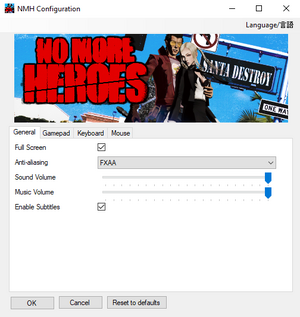Difference between revisions of "No More Heroes"
m (→Issues fixed) |
(Button prompts hotfix is now available.) |
||
| (18 intermediate revisions by 10 users not shown) | |||
| Line 5: | Line 5: | ||
{{Infobox game/row/porter|Engine Software|Windows}} | {{Infobox game/row/porter|Engine Software|Windows}} | ||
|publishers = | |publishers = | ||
| − | {{Infobox game/row/publisher|XSEED}} | + | {{Infobox game/row/publisher|XSEED Games}} |
{{Infobox game/row/publisher|Marvelous}} | {{Infobox game/row/publisher|Marvelous}} | ||
|engines = | |engines = | ||
| Line 11: | Line 11: | ||
{{Infobox game/row/date|Windows|June 9, 2021}} | {{Infobox game/row/date|Windows|June 9, 2021}} | ||
|reception = | |reception = | ||
| − | {{Infobox game/row/reception|Metacritic|no-more-heroes| | + | {{Infobox game/row/reception|Metacritic|no-more-heroes|65}} |
| − | {{Infobox game/row/reception|OpenCritic|10455/no-more-heroes| | + | {{Infobox game/row/reception|OpenCritic|10455/no-more-heroes|82}} |
| − | {{Infobox game/row/reception|IGDB|no-more-heroes| | + | {{Infobox game/row/reception|IGDB|no-more-heroes|81}} |
|taxonomy = | |taxonomy = | ||
{{Infobox game/row/taxonomy/monetization | }} | {{Infobox game/row/taxonomy/monetization | }} | ||
| Line 44: | Line 44: | ||
|introduction = | |introduction = | ||
| − | |release history = | + | |release history = The PC port is based on the Nintendo Switch version (released on October 28, 2020), which was in turn based on the original Nintendo Wii version (released on December 6, 2007). The PC port of the game was lambasted by the community for issues regarding achievements, animations, audio, button layout still showing Switch glyphs and more.<ref name="PCGamer patches">{{Refurl|url=https://www.pcgamer.com/no-more-heroes-1-and-2-are-finally-getting-fixed-on-pc/|title=No More Heroes 1 and 2 are finally getting fixed on PC|date=2022-10-14}}</ref> |
| − | |current state = | + | |current state = [[Company:XSEED Games|XSEED Games]] announced on October 12, 2022 that since launch in-house work was performed to develop patches to address issues with the PC port.<ref>{{Refurl|url=https://steamcommunity.com/app/1420290/discussions/0/3642874410683937793/|title=Notice: No More Heroes Status Update|date=2022-10-14}}</ref><ref name="PCGamer patches"/> The patch was released on May 13, 2024 and fixed various issues, added support for offline mode, and support for keyboard & mouse.<ref>{{Refurl|url=https://steamcommunity.com/games/1420290/announcements/detail/4190113770897149133/|title=Patch notes 5/13/24|date=2024-05-13}}</ref> |
}} | }} | ||
| Line 54: | Line 54: | ||
==Availability== | ==Availability== | ||
{{Availability| | {{Availability| | ||
| − | {{Availability/row| Steam | 1420290 | Steam | + | {{Availability/row| Steam | 1420290 | Steam | | | Windows }} |
}} | }} | ||
{{ii}} All versions require {{DRM|Steam}}. | {{ii}} All versions require {{DRM|Steam}}. | ||
| − | {{ | + | {{ii}} Internet connection requirement was removed on May 13, 2024. |
==Game data== | ==Game data== | ||
| Line 72: | Line 72: | ||
===[[Glossary:Save game cloud syncing|Save game cloud syncing]]=== | ===[[Glossary:Save game cloud syncing|Save game cloud syncing]]=== | ||
{{Save game cloud syncing | {{Save game cloud syncing | ||
| − | |discord | + | |discord = |
| − | |discord notes | + | |discord notes = |
| − | |epic games | + | |epic games launcher = |
| − | |epic games | + | |epic games launcher notes = |
| − | |gog galaxy | + | |gog galaxy = |
| − | |gog galaxy notes | + | |gog galaxy notes = |
| − | |origin | + | |origin = |
| − | |origin notes | + | |origin notes = |
| − | |steam cloud | + | |steam cloud = true |
| − | |steam cloud notes | + | |steam cloud notes = |
| − | |ubisoft connect | + | |ubisoft connect = |
| − | |ubisoft connect notes | + | |ubisoft connect notes = |
| − | |xbox cloud | + | |xbox cloud = |
| − | |xbox cloud notes | + | |xbox cloud notes = |
}} | }} | ||
==Video== | ==Video== | ||
| − | |||
{{Video | {{Video | ||
|wsgf link = | |wsgf link = | ||
| Line 113: | Line 112: | ||
|anisotropic notes = | |anisotropic notes = | ||
|antialiasing = true | |antialiasing = true | ||
| − | |antialiasing notes = Options for [[FXAA]] and [[MSAA]] (2x-8x) are available. | + | |antialiasing notes = Options for [[FXAA]] and [[MSAA]] (2x-8x) are available. However, using MSAA will create white outlines around some transparent 2D objects, such as chains, or trees.<ref>{{Refcheck|user=Xharos|date=2022-23-10|}}</ref> |
| + | |upscaling = unknown | ||
| + | |upscaling tech = | ||
| + | |upscaling notes = | ||
|vsync = always on | |vsync = always on | ||
|vsync notes = | |vsync notes = | ||
| Line 129: | Line 131: | ||
==Input== | ==Input== | ||
| − | |||
{{Input | {{Input | ||
| − | |key remap = | + | |key remap = true |
| − | |key remap notes = | + | |key remap notes = Keyboard & mouse support was added on May 13, 2024. |
|acceleration option = false | |acceleration option = false | ||
|acceleration option notes = | |acceleration option notes = | ||
| Line 139: | Line 140: | ||
|mouse menu = true | |mouse menu = true | ||
|mouse menu notes = | |mouse menu notes = | ||
| − | |invert mouse y-axis = | + | |invert mouse y-axis = true |
|invert mouse y-axis notes = | |invert mouse y-axis notes = | ||
| − | |touchscreen = | + | |touchscreen = false |
|touchscreen notes = | |touchscreen notes = | ||
|controller support = true | |controller support = true | ||
| Line 147: | Line 148: | ||
|full controller = false | |full controller = false | ||
|full controller notes = A mouse is required to navigate the external launcher. | |full controller notes = A mouse is required to navigate the external launcher. | ||
| − | |controller remap = | + | |controller remap = true |
| − | |controller remap notes = | + | |controller remap notes = Controller remapping was added on May 13, 2024. |
|controller sensitivity = false | |controller sensitivity = false | ||
|controller sensitivity notes= | |controller sensitivity notes= | ||
|invert controller y-axis = true | |invert controller y-axis = true | ||
|invert controller y-axis notes= | |invert controller y-axis notes= | ||
| − | |xinput controllers = | + | |xinput controllers = true |
| − | |xinput controllers notes = | + | |xinput controllers notes = |
|xbox prompts = true | |xbox prompts = true | ||
|xbox prompts notes = | |xbox prompts notes = | ||
|impulse triggers = false | |impulse triggers = false | ||
|impulse triggers notes = | |impulse triggers notes = | ||
| − | | | + | |playstation controllers = limited |
| − | | | + | |playstation controller models = DualShock 4, DualSense, DualSense Edge |
| − | | | + | |playstation controllers notes = Supported via [[Steam Input]].<ref>{{Refcheck|user=Jigen123|date=2024-05-14|comment=Tested with a DualSense controller. If Steam Input is disabled, the game will receive no input from PlayStation controllers.}}</ref> |
| − | | | + | |playstation prompts = true |
| + | |playstation prompts notes = | ||
|light bar support = false | |light bar support = false | ||
|light bar support notes = | |light bar support notes = | ||
| − | | | + | |dualsense adaptive trigger support = false |
| − | | | + | |dualsense adaptive trigger support notes = |
| − | |tracked motion controllers= | + | |dualsense haptics support = false |
| + | |dualsense haptics support notes = | ||
| + | |playstation connection modes = Wired, Wireless | ||
| + | |playstation connection modes notes = | ||
| + | |tracked motion controllers = false | ||
|tracked motion controllers notes = | |tracked motion controllers notes = | ||
|tracked motion prompts = unknown | |tracked motion prompts = unknown | ||
|tracked motion prompts notes = | |tracked motion prompts notes = | ||
| − | |other controllers = | + | |other controllers = limited |
| − | |other controllers notes = | + | |other controllers notes = [[Controller:Nintendo Switch Pro Controller|Nintendo Switch Pro Controller]] is supported via [[Steam Input]].<ref>{{Refcheck|user=Jigen123|date=2024-05-14|comment=Tested with a Nintendo Switch Pro controller. If Steam Input is disabled, the game will receive no input from a Nintendo Switch Pro controller.}}</ref> |
| − | |other button prompts = | + | |other button prompts = Nintendo |
|other button prompts notes= | |other button prompts notes= | ||
|controller hotplug = true | |controller hotplug = true | ||
| Line 179: | Line 185: | ||
|haptic feedback = true | |haptic feedback = true | ||
|haptic feedback notes = | |haptic feedback notes = | ||
| − | |simultaneous input = | + | |digital movement supported = false |
| + | |digital movement supported notes= | ||
| + | |simultaneous input = true | ||
|simultaneous input notes = | |simultaneous input notes = | ||
| − | |steam input api = | + | |steam input api = true |
|steam input api notes = | |steam input api notes = | ||
|steam hook input = unknown | |steam hook input = unknown | ||
|steam hook input notes = | |steam hook input notes = | ||
| − | |steam input presets = | + | |steam input presets = true |
| − | |steam input presets notes = | + | |steam input presets notes = Official presets for non-XInput controllers. |
| − | |steam controller prompts = | + | |steam controller prompts = false |
|steam controller prompts notes = | |steam controller prompts notes = | ||
| − | |steam cursor detection = | + | |steam cursor detection = false |
|steam cursor detection notes = | |steam cursor detection notes = | ||
}} | }} | ||
| + | <gallery> | ||
| + | NMH Mouse Settings.png|Mouse settings | ||
| + | NMH Keyboard Settings.png|Keyboard settings | ||
| + | NMH Gamepad Settings.png|Gamepad settings | ||
| + | </gallery> | ||
==Audio== | ==Audio== | ||
| − | |||
| − | |||
{{Audio | {{Audio | ||
|separate volume = true | |separate volume = true | ||
| Line 209: | Line 220: | ||
|eax support = | |eax support = | ||
|eax support notes = | |eax support notes = | ||
| + | |royalty free audio = unknown | ||
| + | |royalty free audio notes = | ||
|red book cd audio = | |red book cd audio = | ||
|red book cd audio notes = | |red book cd audio notes = | ||
| Line 277: | Line 290: | ||
|notes = | |notes = | ||
|fan = | |fan = | ||
| + | |ref = | ||
| + | }} | ||
| + | {{L10n/switch | ||
| + | |language = Russian | ||
| + | |interface = hackable | ||
| + | |audio = false | ||
| + | |subtitles = hackable | ||
| + | |notes = Fan translation by "Like a Dragon", [https://www.zoneofgames.ru/games/no_more_heroes/files/7857.html]. | ||
| + | |fan = true | ||
|ref = | |ref = | ||
}} | }} | ||
| Line 284: | Line 306: | ||
|audio = false | |audio = false | ||
|subtitles = true | |subtitles = true | ||
| − | |notes = | + | |notes = In some menus, and in the subtitles of some cutscenes, accented characters will fail to render.<ref>{{Refcheck|user=Xharos|date=2022-21-10|}}</ref> |
|fan = | |fan = | ||
|ref = | |ref = | ||
}} | }} | ||
| + | }} | ||
| + | |||
| + | ==Issues unresolved== | ||
| + | ===Keyboard and Mouse issues=== | ||
| + | {{Fixbox|description=People report a plethora of issues in gameplay whilst using a mouse and keyboard<ref name="shader">{{Refurl|url=https://steamcommunity.com/app/1420290/discussions/0/4357873276734069699/|title=Keyboard and Mouse Control Scheme feedback/review | ||
| + | |Steam forums|date=2024-05-14}}</ref><ref>{{Refurl|url=https://steamcommunity.com/app/1420290/discussions/0/4357873276733060515/|title=Steam forums, So are the keyboard and mouse controls broken... | ||
| + | |date=2024-05-14}}</ref> These include but are not reduced to: | ||
| + | #Travis keeps charging his slash attack after skipping the tutorial. | ||
| + | #Travis keeps kicking uncontrollably after getting past the initial segments of the tutorial. | ||
| + | #The game alternates between input methods treating keyboard and mouse controls as separate devices. | ||
| + | #Camera control can't be controlled using the mouse. | ||
| + | #Wrestling moves are inverted when using keyboard and mouse controls. | ||
| + | #You can't drift using the bike when using keyboard and mouse controls. | ||
}} | }} | ||
| Line 317: | Line 352: | ||
}} | }} | ||
| − | === | + | ===Stuttering on a high refresh rate monitor=== |
| − | {{Fixbox|description= | + | {{Fixbox|description=Set the refresh rate to 60 Hz.|ref=<ref>{{Refcheck|user=MasterBlaster|date=2021-06-16|comment= Tested by playing the game on my 240hz monitor. Upon noticing bouts of microstuttering, I set the monitor to 60hz, which eliminated the problem.}}</ref>|fix= |
}} | }} | ||
| − | === | + | ===Game crashing on results screen right before save screen is displayed=== |
| − | {{Fixbox|description= | + | {{Fixbox|description=Wait until the prompt to press the button appears ingame, don't press skip before it, otherwise it will crash. |
}} | }} | ||
==Other information== | ==Other information== | ||
| + | {{Image|NMH General Settings (launcher).png|General settings (launcher)}} | ||
| + | {{Image|NMH In-Game Settings.png|General settings (in-game)}} | ||
===API=== | ===API=== | ||
{{API | {{API | ||
| Line 382: | Line 419: | ||
|anticheat = | |anticheat = | ||
|anticheat notes = | |anticheat notes = | ||
| + | }} | ||
| + | |||
| + | ===Heavenly Star Restoration Patch Updated=== | ||
| + | {{ii}} Restores one cut licensed song: "Heavenly Star" by Genki Rockets. The track is used at various points in the game. | ||
| + | {{Fixbox|description=Use Restoration Patch Updated|ref=<ref>{{Refcheck|user=Jigen123|date=2022-01-04|comment=}}</ref>|fix= | ||
| + | # Download [https://www.mediafire.com/file/p53fgpn9kbirvwr/NMH_-_Heavenly_Star_Restoration_Patch_Updated.7z/file Heavenly Star Restoration Patch Updated]. | ||
| + | # Unpack the archive and copy the <code>Sound</code> folder to {{code|{{P|game}}}}. Overwrite when prompted. | ||
}} | }} | ||
Latest revision as of 19:27, 15 May 2024
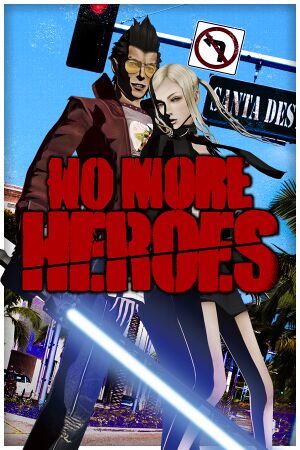 |
|
| Developers | |
|---|---|
| Grasshopper Manufacture | |
| Windows | Engine Software |
| Publishers | |
| XSEED Games | |
| Marvelous | |
| Release dates | |
| Windows | June 9, 2021 |
| Reception | |
| Metacritic | 65 |
| OpenCritic | 82 |
| IGDB | 81 |
| Taxonomy | |
| Modes | Singleplayer |
| Pacing | Real-time |
| Perspectives | Third-person |
| Controls | Direct control |
| Genres | Hack and slash, Quick time events, Open world, Mini-games |
| Vehicles | Motorcycle |
| Art styles | Stylized, Anime |
| Themes | Contemporary, North America |
| Series | No More Heroes |
| No More Heroes | |
|---|---|
| Travis Strikes Again: No More Heroes | 2019 |
| No More Heroes | 2021 |
| No More Heroes 2: Desperate Struggle | 2021 |
| No More Heroes 3 | 2022 |
No More Heroes is a singleplayer third-person hack and slash, quick time events, open world and mini-games game in the No More Heroes series.
The PC port is based on the Nintendo Switch version (released on October 28, 2020), which was in turn based on the original Nintendo Wii version (released on December 6, 2007). The PC port of the game was lambasted by the community for issues regarding achievements, animations, audio, button layout still showing Switch glyphs and more.[1]
XSEED Games announced on October 12, 2022 that since launch in-house work was performed to develop patches to address issues with the PC port.[2][1] The patch was released on May 13, 2024 and fixed various issues, added support for offline mode, and support for keyboard & mouse.[3]
General information
Availability
| Source | DRM | Notes | Keys | OS |
|---|---|---|---|---|
| Steam |
Game data
Configuration file(s) location
| System | Location |
|---|---|
| Windows | %USERPROFILE%\Saved Games\NMH\ |
| Steam Play (Linux) | <SteamLibrary-folder>/steamapps/compatdata/1420290/pfx/[Note 1] |
Save game data location
| System | Location |
|---|---|
| Windows | %USERPROFILE%\Saved Games\NMH\saves\ |
| Steam Play (Linux) | <SteamLibrary-folder>/steamapps/compatdata/1420290/pfx/[Note 1] |
Save game cloud syncing
| System | Native | Notes |
|---|---|---|
| Steam Cloud |
Video
| Graphics feature | State | Notes | |
|---|---|---|---|
| Widescreen resolution | Game sets itself to the monitor's native resolution. | ||
| Multi-monitor | [4] | ||
| Ultra-widescreen | Aspect ratios wider than 16:9 are pillarboxed to a 16:9 aspect ratio.[5] | ||
| 4K Ultra HD | See Game resolution is locked to 720p if the game does not display in 4K. FMV cutscenes are upscaled to 1920x1080 from their original resolution of 720x480.[6] |
||
| Field of view (FOV) | |||
| Windowed | Window can be resized by dragging edge. | ||
| Borderless fullscreen windowed | Used in place of exclusive fullscreen. | ||
| Anisotropic filtering (AF) | See the glossary page for potential workarounds. | ||
| Anti-aliasing (AA) | Options for FXAA and MSAA (2x-8x) are available. However, using MSAA will create white outlines around some transparent 2D objects, such as chains, or trees.[7] | ||
| Vertical sync (Vsync) | See the glossary page for potential workarounds. | ||
| 60 FPS | |||
| 120+ FPS | Limited to 60 FPS. | ||
| High dynamic range display (HDR) | See the glossary page for potential alternatives. | ||
| Ray tracing (RT) | |||
Input
| Keyboard and mouse | State | Notes |
|---|---|---|
| Remapping | Keyboard & mouse support was added on May 13, 2024. | |
| Mouse acceleration | ||
| Mouse sensitivity | ||
| Mouse input in menus | ||
| Mouse Y-axis inversion | ||
| Controller | ||
| Controller support | ||
| Full controller support | A mouse is required to navigate the external launcher. | |
| Controller remapping | Controller remapping was added on May 13, 2024. | |
| Controller sensitivity | ||
| Controller Y-axis inversion |
| Controller types |
|---|
| XInput-compatible controllers | ||
|---|---|---|
| Xbox button prompts | ||
| Impulse Trigger vibration |
| PlayStation controllers | DualShock 4, DualSense, DualSense Edge Supported via Steam Input.[8] |
|
|---|---|---|
| PlayStation button prompts | ||
| Light bar support | ||
| Adaptive trigger support | ||
| DualSense haptic feedback support | ||
| Connection modes | Wired, Wireless (Bluetooth) |
|
| Generic/other controllers | Nintendo Switch Pro Controller is supported via Steam Input.[9] | |
|---|---|---|
| Button prompts |
| Additional information | ||
|---|---|---|
| Controller hotplugging | ||
| Haptic feedback | ||
| Digital movement supported | ||
| Simultaneous controller+KB/M |
| Steam Input | ||
|---|---|---|
| Steam Input API support | ||
| Official controller preset(s) | Official presets for non-XInput controllers. | |
| Steam Controller button prompts |
Audio
| Audio feature | State | Notes |
|---|---|---|
| Separate volume controls | Sliders for Sound and Music. | |
| Surround sound | Stereo only.[10] | |
| Subtitles | ||
| Closed captions | ||
| Mute on focus lost | ||
| Royalty free audio |
Localizations
| Language | UI | Audio | Sub | Notes |
|---|---|---|---|---|
| English | ||||
| Simplified Chinese | ||||
| Traditional Chinese | ||||
| French | ||||
| German | ||||
| Italian | ||||
| Japanese | ||||
| Russian | Fan translation by "Like a Dragon", [1]. | |||
| Spanish | In some menus, and in the subtitles of some cutscenes, accented characters will fail to render.[11] |
Issues unresolved
Keyboard and Mouse issues
People report a plethora of issues in gameplay whilst using a mouse and keyboard[12][13] These include but are not reduced to:
|
|---|
Issues fixed
Game resolution is locked to 720p
| Set scaling in Windows to 100%[14] |
|---|
Notes
|
| Change high DPI compatibility settings |
|---|
|
Loud audio
- The game's default audio volume may be too loud, resulting in sound effects peaking or clipping.
| Reduce the in-game BGM and SFX settings by five steps or lower to correct the volume[15] |
|---|
No subtitles despite enabled in launcher
| Turn on subtitles in game options[16] |
|---|
Stuttering on a high refresh rate monitor
| Set the refresh rate to 60 Hz.[17] |
|---|
Game crashing on results screen right before save screen is displayed
| Wait until the prompt to press the button appears ingame, don't press skip before it, otherwise it will crash. |
|---|
Other information
API
| Technical specs | Supported | Notes |
|---|---|---|
| Direct3D | 11 |
| Executable | 32-bit | 64-bit | Notes |
|---|---|---|---|
| Windows |
Middleware
| Middleware | Notes | |
|---|---|---|
| Cutscenes | WebM |
Heavenly Star Restoration Patch Updated
- Restores one cut licensed song: "Heavenly Star" by Genki Rockets. The track is used at various points in the game.
| Use Restoration Patch Updated[18] |
|---|
|
System requirements
| Windows | ||
|---|---|---|
| Minimum | Recommended | |
| Operating system (OS) | 8.1 | |
| Processor (CPU) | Intel Core i5-4460 | Intel Core i5-4670 |
| System memory (RAM) | 8 GB | |
| Hard disk drive (HDD) | 4 GB | |
| Video card (GPU) | Nvidia GeForce GTX 750 Ti DirectX 11 compatible | Nvidia GeForce GTX 970 |
Notes
- ↑ 1.0 1.1 Notes regarding Steam Play (Linux) data:
- File/folder structure within this directory reflects the path(s) listed for Windows and/or Steam game data.
- Games with Steam Cloud support may also store data in
~/.steam/steam/userdata/<user-id>/1420290/. - Use Wine's registry editor to access any Windows registry paths.
- The app ID (1420290) may differ in some cases.
- Treat backslashes as forward slashes.
- See the glossary page for details on Windows data paths.
References
- ↑ 1.0 1.1 No More Heroes 1 and 2 are finally getting fixed on PC - last accessed on 2022-10-14
- ↑ Notice: No More Heroes Status Update - last accessed on 2022-10-14
- ↑ Patch notes 5/13/24 - last accessed on 2024-05-13
- ↑ Verified by User:MasterBlaster on 2021-06-09
- Tested on an multi-monitor setup.
- ↑ Verified by User:MasterBlaster on 2021-06-09
- Tested by playing the game at 2560x1080 resolution normally and also after modifying the ini file to disable the forced 16:9 ratio.
- ↑ Verified by User:MasterBlaster on 2021-05-25
- As seen in the game's movie file directory.
- ↑ Verified by User:Xharos on 2022-23-10
- ↑ Verified by User:Jigen123 on 2024-05-14
- Tested with a DualSense controller. If Steam Input is disabled, the game will receive no input from PlayStation controllers.
- ↑ Verified by User:Jigen123 on 2024-05-14
- Tested with a Nintendo Switch Pro controller. If Steam Input is disabled, the game will receive no input from a Nintendo Switch Pro controller.
- ↑ Verified by User:MasterBlaster on 2021-06-09
- Tested in 7.1 using Orban Loudness Meter in conjunction with Razer Surround.
- ↑ Verified by User:Xharos on 2022-21-10
- ↑ Keyboard and Mouse Control Scheme feedback/review - last accessed on 2024-05-14
- ↑ Steam forums, So are the keyboard and mouse controls broken... - last accessed on 2024-05-14
- ↑ Verified by User:MasterBlaster on 2021-06-09
- Tested by playing the game in 4k at Windows' recommended scale of 300%, which played the game at 720p, and then back to 100%, which played the game properly at 4k.
- ↑ Audio Crackling? :: No More Heroes General Discussions - last accessed on 2021-06-10
- ↑ Verified by User:Wolfinston on 2021-06-09
- Tested by playing the game.
- ↑ Verified by User:MasterBlaster on 2021-06-16
- Tested by playing the game on my 240hz monitor. Upon noticing bouts of microstuttering, I set the monitor to 60hz, which eliminated the problem.
- ↑ Verified by User:Jigen123 on 2022-01-04