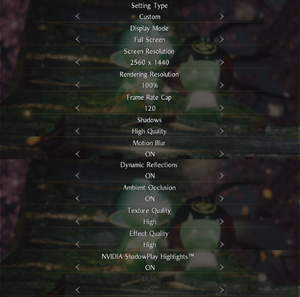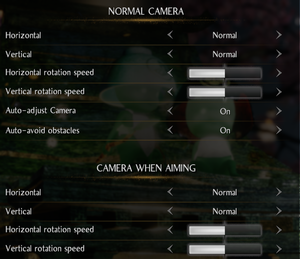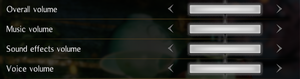Difference between revisions of "Nioh 2: The Complete Edition"
(→Video) |
|||
| (108 intermediate revisions by 35 users not shown) | |||
| Line 1: | Line 1: | ||
| − | |||
| − | |||
{{Infobox game | {{Infobox game | ||
|cover = Nioh 2 The Complete Edition cover.jpg | |cover = Nioh 2 The Complete Edition cover.jpg | ||
|developers = | |developers = | ||
{{Infobox game/row/developer|Team Ninja}} | {{Infobox game/row/developer|Team Ninja}} | ||
| − | {{Infobox game/row/ | + | {{Infobox game/row/developer|Kou Shibusawa|ref=<ref>{{refurl|url=https://www.gamecity.ne.jp/shibusawa-kou/history.html|title=Kou Shibusawa History Portal - Koei Tecmo's Gamecity Site (Japanese)|date=November 16, 2023}}</ref>}} |
|publishers = | |publishers = | ||
{{Infobox game/row/publisher|Koei Tecmo}} | {{Infobox game/row/publisher|Koei Tecmo}} | ||
| Line 12: | Line 10: | ||
{{Infobox game/row/date|Windows|February 5, 2021}} | {{Infobox game/row/date|Windows|February 5, 2021}} | ||
|reception = | |reception = | ||
| − | {{Infobox game/row/reception|Metacritic| | + | {{Infobox game/row/reception|Metacritic|nioh-2-the-complete-edition|86}} |
| − | {{Infobox game/row/reception|OpenCritic| | + | {{Infobox game/row/reception|OpenCritic|10893/nioh-2-the-complete-edition|85}} |
| − | {{Infobox game/row/reception|IGDB| | + | {{Infobox game/row/reception|IGDB|nioh-2-the-complete-edition|}} |
|taxonomy = | |taxonomy = | ||
| − | {{Infobox game/row/taxonomy/monetization | }} | + | {{Infobox game/row/taxonomy/monetization | One-time game purchase }} |
{{Infobox game/row/taxonomy/microtransactions | }} | {{Infobox game/row/taxonomy/microtransactions | }} | ||
| − | {{Infobox game/row/taxonomy/modes | Singleplayer}} | + | {{Infobox game/row/taxonomy/modes | Singleplayer, Multiplayer}} |
{{Infobox game/row/taxonomy/pacing | Real-time}} | {{Infobox game/row/taxonomy/pacing | Real-time}} | ||
{{Infobox game/row/taxonomy/perspectives | Third-person}} | {{Infobox game/row/taxonomy/perspectives | Third-person}} | ||
| Line 25: | Line 23: | ||
{{Infobox game/row/taxonomy/sports | }} | {{Infobox game/row/taxonomy/sports | }} | ||
{{Infobox game/row/taxonomy/vehicles | }} | {{Infobox game/row/taxonomy/vehicles | }} | ||
| − | {{Infobox game/row/taxonomy/art styles | }} | + | {{Infobox game/row/taxonomy/art styles | Realistic}} |
| − | {{Infobox game/row/taxonomy/themes | Fantasy, Japan}} | + | {{Infobox game/row/taxonomy/themes | Fantasy, Japan }} |
{{Infobox game/row/taxonomy/series | Nioh}} | {{Infobox game/row/taxonomy/series | Nioh}} | ||
|steam appid = 1325200 | |steam appid = 1325200 | ||
| Line 32: | Line 30: | ||
|gogcom id = | |gogcom id = | ||
|gogcom id side = | |gogcom id side = | ||
| − | |official site= | + | |official site= https://teamninja-studio.com/nioh2/ |
| − | |hltb = | + | |hltb = 85713 |
| − | |igdb = | + | |igdb = nioh-2-the-complete-edition |
|mobygames = nioh-2 | |mobygames = nioh-2 | ||
| − | |strategywiki = | + | |strategywiki = Nioh 2 |
|wikipedia = Nioh 2 | |wikipedia = Nioh 2 | ||
|winehq = | |winehq = | ||
| Line 43: | Line 41: | ||
{{Introduction | {{Introduction | ||
| − | |introduction = | + | |introduction = '''''Nioh 2: The Complete Edition''''', or ''Nioh 2'', is an {{Glossary:action}} {{Glossary:RPG}} developed mainly by [[Company:Team Ninja|Team Ninja]]{{note|[[Company:Kou Shibusawa|Kou Shibusawa]] helped Team Ninja during the development of the game in some way.}} and published by [[Company:Koei Tecmo|Koei Tecmo]]. |
| − | | | + | ''Nioh 2'' serves as both a prequel and a sequel to [[Nioh: Complete Edition|the first game]], with some key differences from its predecessor. These include a character creator, as opposed to a predefined protagonist as seen previously, and the addition of supernatural {{w|yōkai}} spirit forms and abilities.<ref>{{Refurl|url=https://fextralife.com/whats-new-with-nioh-2-is-it-just-nioh-1-5/|title=Fextralife - What’s New with Nioh 2: Is it just Nioh 1.5?|date=2021-02-02}}</ref> It also sees the return of cooperative multiplayer with the new addition of summoning other players' characters as AI-controlled allies.<ref>{{Refurl|url=https://www.polygon.com/2019/9/17/20870341/nioh-2-impressions-tgs-team-ninja-ps4|title=Polygon - Nioh 2 adds more complexity, also lets you pet a cat|date=2021-02-02}}</ref> |
| − | |current state = | + | |release history = The game released on February 5, 2021 and is available from the [[Steam]] platform. The PC version was announced via the game's official Twitter account in November 2020, and detailed features such as full keyboard and mouse support, {{Term|HDR}}, ultra-widescreen display and high frame rate support. All of the downloadable content available for the original console release is included. |
| + | |||
| + | Reviews around the game's release date praised the quality of the game's conversion to PC, however, there was criticism related to instances of poor performance of particle rendering, and little improvement in graphical fidelity over the original console release of the game.<ref>{{Refurl|url=https://www.game-debate.com/news/30186/nioh-2-pc-performance-report-graphics-card-benchmarks|title=Game Debate - Nioh 2 PC performance report - Graphics card benchmarks|date=2021-02-05}}</ref><ref>{{Refurl|url=https://wccftech.com/review/nioh-2-the-complete-edition-grave-no-bar/|title=Wccftech - Nioh 2 – The Complete Edition Review – The Grave is no Bar to my Call|date=2021-02-05}}</ref> | ||
| + | |||
| + | |current state = The developers indicated that future updates for the game would include keyboard and mouse button prompts and Nvidia's [[DLSS]] technology, with the latter arriving in an update in the weeks following the game's release.<ref>{{Refurl|url=https://themakoreactor.com/news/nioh-2-pc-dlss-support-keyboard-mouse-control-prompts-icons-update-team-ninja-steam/21851/|title=The Mako Reactor - Nioh 2 on PC To Get DLSS and Keyboard and Mouse Control Button Prompts in Upcoming Patch|date=2021-02-05}}</ref><ref name="dlss">{{Refurl|url=https://steamcommunity.com/games/1325200/announcements/detail/3053974218515529543|title=Steam News - Nioh 2 - The Complete Edition: Version 1.26 Patch Notes|date=2021-02-18}}</ref> | ||
}} | }} | ||
| + | |||
| + | '''General information''' | ||
| + | {{mm}} [https://steamcommunity.com/app/1325200/discussions/ Steam Community Discussions] | ||
==Availability== | ==Availability== | ||
{{Availability| | {{Availability| | ||
| + | {{Availability/row| Epic Games Store | nioh-2-the-complete-edition | unknown | | | Windows }} | ||
| + | {{Availability/row| Gamesplanet | 4931-1 | Steam | Not available from Gamesplanet USA. | | Windows }} | ||
{{Availability/row| GMG | nioh-2-the-complete-edition-pc | Steam | | | Windows }} | {{Availability/row| GMG | nioh-2-the-complete-edition-pc | Steam | | | Windows }} | ||
| + | {{Availability/row| Humble | nioh-2-the-complete-edition | Steam | | | Windows }} | ||
{{Availability/row| Steam | 1325200 | Steam | | | Windows }} | {{Availability/row| Steam | 1325200 | Steam | | | Windows }} | ||
}} | }} | ||
| − | {{ii}} | + | |
| + | {{ii}} The "Valve" helmet is exclusive to the Steam version of the game, while the Epic Games Store version has an exclusive "Raijin" one. | ||
==Game data== | ==Game data== | ||
===Configuration file(s) location=== | ===Configuration file(s) location=== | ||
{{Game data| | {{Game data| | ||
| − | {{Game data/config|Windows|}} | + | {{Game data/config|Windows|{{P|userprofile\Documents}}\KoeiTecmo\NIOH2\}} |
}} | }} | ||
===Save game data location=== | ===Save game data location=== | ||
{{Game data| | {{Game data| | ||
| − | {{Game data/saves|Windows|}} | + | {{Game data/saves|Windows|{{P|userprofile\Documents}}\KoeiTecmo\NIOH2\Savedata\{{P|uid}}\}} |
}} | }} | ||
===[[Glossary:Save game cloud syncing|Save game cloud syncing]]=== | ===[[Glossary:Save game cloud syncing|Save game cloud syncing]]=== | ||
{{Save game cloud syncing | {{Save game cloud syncing | ||
| − | |discord | + | |discord = |
| − | |discord notes | + | |discord notes = |
| − | |epic games | + | |epic games launcher = true |
| − | |epic games | + | |epic games launcher notes = |
| − | |gog galaxy | + | |gog galaxy = |
| − | |gog galaxy notes | + | |gog galaxy notes = |
| − | |origin | + | |origin = |
| − | |origin notes | + | |origin notes = |
| − | |steam cloud | + | |steam cloud = true |
| − | |steam cloud notes | + | |steam cloud notes = |
| − | |ubisoft connect | + | |ubisoft connect = |
| − | |ubisoft connect notes | + | |ubisoft connect notes = |
| − | |xbox cloud | + | |xbox cloud = |
| − | |xbox cloud notes | + | |xbox cloud notes = |
}} | }} | ||
==Video== | ==Video== | ||
| + | {{Image|Nioh2_GraphicsSettings.png|Graphics settings}} | ||
{{Video | {{Video | ||
|wsgf link = | |wsgf link = | ||
| Line 93: | Line 103: | ||
|ultrawidescreen wsgf award = | |ultrawidescreen wsgf award = | ||
|4k ultra hd wsgf award = | |4k ultra hd wsgf award = | ||
| − | |widescreen resolution = | + | |widescreen resolution = limited |
| − | |widescreen resolution notes= | + | |widescreen resolution notes= Limited to a set of predefined 16:9 resolutions.<ref>{{Refcheck|user=Shadowstealer7|date=2021-02-15|comment=Only common 16:9 and 21:9 resolutions are listed in-game. At 1440p the following resolutions are listed: 1280x720, 1600x900, 1920x1080, 2048x1152, 2560x1080 (ultrawide), and 2560x1440. Forcing a 16:10 ratio in Windows does not affect this.}}</ref><br>Use [https://community.pcgamingwiki.com/files/file/2146-nioh2resolution/ Nioh 2 Resolution] for custom aspect ratios or resolutions. |
| − | |multimonitor = | + | |multimonitor = hackable |
| − | |multimonitor notes = | + | |multimonitor notes = Use [https://community.pcgamingwiki.com/files/file/2146-nioh2resolution/ Nioh 2 Resolution] |
|ultrawidescreen = true | |ultrawidescreen = true | ||
| − | |ultrawidescreen notes = <ref | + | |ultrawidescreen notes = {{Term|Hor+}} gameplay and menus at 21:9 resolutions. Cutscenes are {{Term|pillarboxed}}.<ref>{{Refcheck|user=Shadowstealer7|date=2021-01-31|comment=Tested at 2560x1080 21:9 resolution}}</ref><br>Use [https://community.pcgamingwiki.com/files/file/2146-nioh2resolution/ Nioh 2 Resolution] for aspect ratios above 21:9 or any custom resolution. |
|4k ultra hd = true | |4k ultra hd = true | ||
| − | |4k ultra hd notes = | + | |4k ultra hd notes = |
| − | |fov = | + | |fov = false |
|fov notes = | |fov notes = | ||
| − | |windowed = | + | |windowed = true |
|windowed notes = | |windowed notes = | ||
| − | |borderless windowed = | + | |borderless windowed = true |
|borderless windowed notes = | |borderless windowed notes = | ||
| − | |anisotropic = | + | |anisotropic = false |
|anisotropic notes = | |anisotropic notes = | ||
| − | |antialiasing = | + | |antialiasing = false |
|antialiasing notes = | |antialiasing notes = | ||
| − | |vsync = | + | |upscaling = true |
| − | |vsync notes = | + | |upscaling tech = DLSS 2.1 |
| + | |upscaling notes = <ref name="dlss" /> | ||
| + | |vsync = always on | ||
| + | |vsync notes = No option available in-game to turn Vsync off. | ||
|60 fps = true | |60 fps = true | ||
|60 fps notes = | |60 fps notes = | ||
| − | |120 fps = | + | |120 fps = limited |
| − | |120 fps notes = <ref | + | |120 fps notes = Capped to 120 FPS in gameplay and 30 FPS in cutscenes.<ref>{{Refcheck|user=Shadowstealer7|date=2021-01-31|comment=Editing the configuration file to set the cap higher than 120 causes the graphics settings to reset to their default values even when set to read-only.}}</ref><br>'''30''', '''60''' and '''120''' FPS caps available. |
|hdr = true | |hdr = true | ||
| − | |hdr notes = | + | |hdr notes = HDR needs to be turned on in Windows. |
| − | |color blind = | + | |ray tracing = false |
| + | |ray tracing notes = | ||
| + | |color blind = false | ||
|color blind notes = | |color blind notes = | ||
}} | }} | ||
| + | <gallery> | ||
| + | Nioh2_BasicGameSettings.png|Basic game settings | ||
| + | Nioh2_MenuSettings.png|Menu settings | ||
| + | Nioh2_16x9.png|Example of the game at 16:9 aspect ratio. | ||
| + | Nioh2_21x9.png|Example of the game at 21:9 aspect ratio. | ||
| + | </gallery> | ||
==Input== | ==Input== | ||
| + | {{Image|Nioh2_KBMSettings.png|Keyboard and mouse settings}} | ||
| + | {{Image|Nioh2_CameraSettings.png|Camera settings}} | ||
| + | {{Image|Nioh2_ControllerSettings.png|Controller settings}} | ||
{{Input | {{Input | ||
|key remap = true | |key remap = true | ||
| − | |key remap notes = | + | |key remap notes = KB/M prompts can be turned on by changing '''Control Icons''' to '''Keyboard/Mouse'''. |
| − | |acceleration option = | + | |acceleration option = always on |
| − | |acceleration option notes = | + | |acceleration option notes = Forced mouse acceleration. |
| − | |mouse sensitivity = | + | |mouse sensitivity = true |
| − | |mouse sensitivity notes = | + | |mouse sensitivity notes = Separate values for '''Normal''', '''Aiming''' and '''Other'''. |
| − | |mouse menu = | + | |mouse menu = true |
| − | |mouse menu notes = | + | |mouse menu notes = Disabled when input is set to keyboard only. |
| − | |invert mouse y-axis = | + | |invert mouse y-axis = true |
| − | |invert mouse y-axis notes = | + | |invert mouse y-axis notes = X-axis inversion also supported. |
|touchscreen = unknown | |touchscreen = unknown | ||
|touchscreen notes = | |touchscreen notes = | ||
|controller support = true | |controller support = true | ||
|controller support notes = | |controller support notes = | ||
| − | |full controller = | + | |full controller = true |
|full controller notes = | |full controller notes = | ||
| − | |controller remap = | + | |controller remap = limited |
| − | |controller remap notes = | + | |controller remap notes = Interact action is locked to B. Confirm and Cancel in menus can be swapped. |
| − | |controller sensitivity = | + | |controller sensitivity = true |
| − | |controller sensitivity notes= | + | |controller sensitivity notes= '''Normal Camera''' and '''Aiming Camera''' sensitivity can be changed separately for each axis. |
| − | |invert controller y-axis = | + | |invert controller y-axis = true |
| − | |invert controller y-axis notes= | + | |invert controller y-axis notes= '''Normal Camera''' and '''Aiming Camera''' y-axis inversion can be set separately. Both also have X-axis inversion. |
| − | |xinput controllers = | + | |xinput controllers = true |
|xinput controllers notes = | |xinput controllers notes = | ||
| − | |xbox prompts = | + | |xbox prompts = true |
| − | |xbox prompts notes = | + | |xbox prompts notes = '''Controls Type B'''. |
|impulse triggers = unknown | |impulse triggers = unknown | ||
|impulse triggers notes = | |impulse triggers notes = | ||
| − | |dualshock 4 = | + | |dualshock 4 = true |
|dualshock 4 notes = | |dualshock 4 notes = | ||
| − | |dualshock prompts = | + | |dualshock prompts = true |
| − | |dualshock prompts notes = | + | |dualshock prompts notes = '''Controls Type A'''. |
| − | |light bar support = | + | |light bar support = false |
|light bar support notes = | |light bar support notes = | ||
| − | |dualshock 4 modes = | + | |dualshock 4 modes = Wired |
| − | |dualshock 4 modes notes = | + | |dualshock 4 modes notes = V2 tested.{{cn|date=2023-02-19|reason=}} |
|tracked motion controllers= unknown | |tracked motion controllers= unknown | ||
|tracked motion controllers notes = | |tracked motion controllers notes = | ||
| Line 169: | Line 193: | ||
|other button prompts = unknown | |other button prompts = unknown | ||
|other button prompts notes= | |other button prompts notes= | ||
| − | |controller hotplug = | + | |controller hotplug = true |
|controller hotplug notes = | |controller hotplug notes = | ||
| − | |haptic feedback = | + | |haptic feedback = true |
|haptic feedback notes = | |haptic feedback notes = | ||
| − | |simultaneous input = | + | |simultaneous input = limited |
| − | |simultaneous input notes = | + | |simultaneous input notes = Button prompts are locked to one type, can be changed via the '''Control Icons''' option. |
| − | |steam input api = | + | |steam input api = false |
|steam input api notes = | |steam input api notes = | ||
|steam hook input = unknown | |steam hook input = unknown | ||
|steam hook input notes = | |steam hook input notes = | ||
| − | |steam input presets = | + | |steam input presets = false |
|steam input presets notes = | |steam input presets notes = | ||
| − | |steam controller prompts = | + | |steam controller prompts = false |
|steam controller prompts notes = | |steam controller prompts notes = | ||
|steam cursor detection = unknown | |steam cursor detection = unknown | ||
|steam cursor detection notes = | |steam cursor detection notes = | ||
}} | }} | ||
| + | <gallery> | ||
| + | Nioh2_KeyBindings_Actions.png|Key bindings for action inputs | ||
| + | Nioh2_KeyBindings_Menus.png|Key bindings for menu inputs | ||
| + | Nioh2_ControllerBindings_DS4.png|Remapping for a DualShock 4 | ||
| + | Nioh2_ControllerBindings_Xbox.png|Remapping for a Xbox One controller | ||
| + | </gallery> | ||
==Audio== | ==Audio== | ||
| + | {{Image|Nioh2_AudioSettings.png|Audio settings}} | ||
{{Audio | {{Audio | ||
| − | |separate volume = | + | |separate volume = true |
| − | |separate volume notes = | + | |separate volume notes = Separate volume sliders available for '''Master''', '''Music''', '''Sound Effects''' and '''Voice'''. |
| − | |surround sound = | + | |surround sound = true |
| − | |surround sound notes = | + | |surround sound notes = Up to 7.1 surround sound supported.<ref>{{Refcheck|user=Shadowstealer7|date=2021-01-31|comment=Tested using Razer Surround and confirmed using Special K}}</ref> |
| − | |subtitles = | + | |subtitles = true |
|subtitles notes = | |subtitles notes = | ||
| − | |closed captions = | + | |closed captions = false |
|closed captions notes = | |closed captions notes = | ||
| − | |mute on focus lost = | + | |mute on focus lost = true |
| − | |mute on focus lost notes = | + | |mute on focus lost notes = On/Off toggle. |
|eax support = | |eax support = | ||
| − | |eax support notes = | + | |eax support notes = |
| + | |royalty free audio = unknown | ||
| + | |royalty free audio notes = | ||
|red book cd audio = | |red book cd audio = | ||
|red book cd audio notes = | |red book cd audio notes = | ||
}} | }} | ||
| + | {{Image|Nioh2_LanguageSettings.png|Language settings}} | ||
{{L10n|content= | {{L10n|content= | ||
| Line 334: | Line 368: | ||
}} | }} | ||
| + | ==Network== | ||
| + | {{Image|Nioh2_OnlineSettings.png|Online settings}} | ||
| + | {{Network/Multiplayer | ||
| + | |local play = | ||
| + | |local play players = | ||
| + | |local play modes = | ||
| + | |local play notes = | ||
| + | |lan play = false | ||
| + | |lan play players = | ||
| + | |lan play modes = | ||
| + | |lan play notes = | ||
| + | |online play = true | ||
| + | |online play players = 3 | ||
| + | |online play modes = Co-op | ||
| + | |online play notes = | ||
| + | |asynchronous = true | ||
| + | |asynchronous notes = Other players can be summoned as AI-controlled characters as part of a feature separate from the real-time co-op. | ||
| + | }} | ||
| + | {{Network/Connections | ||
| + | |matchmaking = false | ||
| + | |matchmaking notes = | ||
| + | |p2p = true | ||
| + | |p2p notes = | ||
| + | |dedicated = false | ||
| + | |dedicated notes = | ||
| + | |self-hosting = false | ||
| + | |self-hosting notes = | ||
| + | |direct ip = false | ||
| + | |direct ip notes = | ||
| + | }}{{Network/Ports | ||
| + | |ref = <ref>{{Refurl|url=https://portforward.com/nioh-2/|title=PortForward.com - Opening Ports for Nioh 2 using Your Router|date=2021-02-10}}</ref> | ||
| + | |tcp = 27015-27030, 27036-27037 | ||
| + | |udp = 4380, 27000-27031, 27036 | ||
| + | |upnp = unknown | ||
| + | }} | ||
| + | |||
| + | ==Issues unresolved== | ||
| + | ===Game slows down at low frame rates=== | ||
| + | {{mm}} The game speed slows down when the frame rate drops below 30 FPS.<ref>{{Refcheck|user=Shadowstealer7|date=2021-02-01|comment=This can be an issue on older GPUs since the game is heavy on them, especially when lots of effects are on screen. A good testing area is the fight with the Gozuki early into the game since a few of its attacks cause frame rate to plummet in my testing on a GTX 1070.}}</ref><ref>{{Refurl|url=https://www.reddit.com/r/Nioh/comments/ldm90i/nioh_2_pc_tech_support_bug_discussion/gm6sjhe/|title=/r/Nioh Subreddit - /u/JayHoroshura comments on Nioh 2 PC Tech Support / Bug Discussion|date=2021-02-06}}</ref> | ||
| + | ===UI drifts after loading a mission at certain resolutions=== | ||
| + | {{mm}} The game UI drifts by a small cumulative amount every time a mission is started, until it finally flips and stabilizes. It only happens with the resolution of 3840x1440. A game restart is required to reset it.<ref>{{Refurl|url=https://steamcommunity.com/app/1325200/discussions/0/3115898713388183673/|title=Steam BUG REPORT: UI drifting at 3440x1440|date=2021-02-22}}</ref> | ||
| + | |||
| + | ==Issues fixed== | ||
| + | ===Frame rate drops during combat=== | ||
| + | {{ii}} Frame rates during combat encounters may see drops depending on the amount of particle effects on screen.<ref>{{Refcheck|user=Shadowstealer7|date=2021-02-06}}</ref><ref>{{Refurl|url=https://steamcommunity.com/app/1325200/discussions/0/3113645835772400907/|title=Steam Community - Everyone touting how smooth their game runs are spouting misinformation.|date=2021-02-06}}</ref><ref>{{Refurl|url=https://steamcommunity.com/app/1325200/discussions/0/3113645835773804342/|title=Steam Community - Massive frame drops when killing some enemies |date=2021-02-06}}</ref> | ||
| + | {{Fixbox|description=Set the Effect Quality setting to Low|ref=<ref>{{Refcheck|user=Shadowstealer7|date=2021-02-11|comment=Patch 1.25.1 fixes the previous drops but it can still occur to a lesser extent. Again, setting to Low clears them up.}}</ref>|fix= | ||
| + | }} | ||
| + | |||
| + | ===Mouse inputs randomly swap function in game and menus=== | ||
| + | {{ii}} This issue is primarily caused by using "order emotes" functionality of the gesture menu. Mouse functions are swapped, light attacks usually also cause dodge whilst heavy attacks trigger Yokai Shift, mouse functions in menus is also altered.{{cn|date=2023-02-26|reason=}} | ||
| + | {{Fixbox|description=Avoid using "Switch mode" (default MMB/scroll wheel press) while in gesture menu|ref={{cn|date=2023-02-26|reason=}}|fix= | ||
| + | }} | ||
| + | |||
| + | ===Low FPS on Nvidia graphics cards=== | ||
| + | {{ii}} Nvidia GPU users may experience lower frame rates compared to equivalent or weaker AMD GPUs.<ref>{{Refurl|url=https://steamcommunity.com/app/1325200/discussions/0/3113645835775825746/|title=Steam Community - NVIDIA vs AMD performance.|date=2021-02-06}}</ref> | ||
| + | {{Fixbox|description=Set the in-game frame rate cap to 60|ref=<ref>{{Refcheck|user=UselessFoetus|date=2021-02-06|comment=After a bit more of testing I found out something interesting, the 120 fps cap in-game is interfering with the fps.<br>When playing at 3440x1440 (with 120fps cap) standing with my new character in front of the weapons I was getting 45fps but if I cap the fps at 60 I get a constant 60fps at the exact same spot.}}</ref>|fix= | ||
| + | }} | ||
| + | |||
| + | ===Game crashes to desktop on Windows 7=== | ||
| + | {{Fixbox|description=Create support file|ref={{cn|date=2021-02-07}}|fix= | ||
| + | # Go to {{folder|{{P|windir}}\System32\}}. | ||
| + | # Create a copy of {{file|xinput1_3.dll}} and rename it to <code>xinput1_4.dll</code>. | ||
| + | }} | ||
| + | |||
| + | ===Low quality textures when using DLSS=== | ||
| + | {{ii}} Nioh 2 mistakenly uses the lower DLSS rendering resolution to determine which mips to display | ||
| + | {{Fixbox|description=Manually modify LOD bias|ref=<ref>{{Refurl|url=https://www.eurogamer.net/articles/digitalfoundry-2021-nioh-2-dlss-quality-vs-native-rendering-challenge|title=Nvidia DLSS in Nioh 2: the most demanding challenge yet for AI upscaling?|date=2021-03-03}}</ref>|fix= | ||
| + | # Open [[Nvidia Profile Inspector]]. | ||
| + | # Within the ''Profiles'' drop-down menu, select '''Nioh 2 The Complete Edition''' | ||
| + | # Under the ''4 - Texture Filtering'' section, modify the '''Texture filtering - LOD Bias (DX)''' value (by default, {{code|0.0000}}) to {{code|-0.5000}} (or any other negative value of your choice). | ||
| + | # Modify the '''Texture filtering - Negative LOD bias''' value to {{code|Allow}}. | ||
| + | # Select '''Apply changes'''. | ||
| + | }} | ||
| + | |||
| + | ===System lockup on ALT+TAB=== | ||
| + | {{ii}} Some Windows users may have their entire OS freeze when another window is drawn on top of Nioh 2. | ||
| + | {{Fixbox|description=Disable Administrator privileges|ref={{cn|date=2023-02-26|reason=Admin priviledges causing lockups is extremely unlikely.}}|fix= | ||
| + | # Navigate to {{folder|{{P|game}}}} | ||
| + | # Open the '''Properties''' of {{file|nioh2.exe}}. | ||
| + | # Uncheck '''Run as Administrator''' in the ''Compatibility'' tab. | ||
| + | }} | ||
==Other information== | ==Other information== | ||
| + | ==VR support== | ||
| + | {{VR support | ||
| + | |gg3d name = | ||
| + | |native 3d gg3d award = | ||
| + | |nvidia 3d vision gg3d award = | ||
| + | |tridef 3d gg3d award = | ||
| + | |iz3d gg3d award = | ||
| + | |native 3d = | ||
| + | |native 3d notes = | ||
| + | |nvidia 3d vision = hackable | ||
| + | |nvidia 3d vision notes = [https://helixmod.blogspot.com/2021/03/nioh-2-complete-edition.html new Geo-11 3D Driver (RTX3000/4000 compatible)] | ||
| + | |tridef 3d = | ||
| + | |tridef 3d notes = | ||
| + | |iz3d = | ||
| + | |iz3d notes = | ||
| + | |vorpx = true | ||
| + | |vorpx modes = G3D,Z3D,DirectVR | ||
| + | |vorpx notes = Officially supported game, see [https://www.vorpx.com/supported-games/ official vorpx game list]. | ||
| + | |vr only = | ||
| + | |htc vive = | ||
| + | |htc vive notes = | ||
| + | |oculus rift = | ||
| + | |oculus rift notes = | ||
| + | |osvr = | ||
| + | |osvr notes = | ||
| + | |keyboard-mouse = | ||
| + | |keyboard-mouse notes = | ||
| + | |3rd space gaming vest = | ||
| + | |3rd space gaming vest notes = | ||
| + | |novint falcon = | ||
| + | |novint falcon notes = | ||
| + | |trackir = true | ||
| + | |trackir notes = | ||
| + | |tobii eye tracking = true | ||
| + | |tobii eye tracking notes = Supports: Extended View - Eye & Head Tracking. | ||
| + | |play area seated = | ||
| + | |play area seated notes = | ||
| + | |play area standing = | ||
| + | |play area standing notes = | ||
| + | |play area room-scale = | ||
| + | |play area room-scale notes = | ||
| + | }} | ||
===API=== | ===API=== | ||
{{API | {{API | ||
| − | |direct3d versions = | + | |direct3d versions = 11 |
|direct3d notes = | |direct3d notes = | ||
|directdraw versions = | |directdraw versions = | ||
| Line 359: | Line 516: | ||
|shader model versions = | |shader model versions = | ||
|shader model notes = | |shader model notes = | ||
| − | |windows 32-bit exe = | + | |windows 32-bit exe = false |
| − | |windows 64-bit exe = unknown | + | |windows 64-bit exe = true |
| + | |windows arm app = unknown | ||
|windows exe notes = | |windows exe notes = | ||
|mac os x powerpc app = | |mac os x powerpc app = | ||
|macos intel 32-bit app = unknown | |macos intel 32-bit app = unknown | ||
|macos intel 64-bit app = unknown | |macos intel 64-bit app = unknown | ||
| + | |macos arm app = unknown | ||
|macos app notes = | |macos app notes = | ||
|linux powerpc app = | |linux powerpc app = | ||
|linux 32-bit executable= unknown | |linux 32-bit executable= unknown | ||
|linux 64-bit executable= unknown | |linux 64-bit executable= unknown | ||
| + | |linux arm app = unknown | ||
|linux executable notes = | |linux executable notes = | ||
}} | }} | ||
| Line 384: | Line 544: | ||
|cutscenes = | |cutscenes = | ||
|cutscenes notes = | |cutscenes notes = | ||
| − | |multiplayer = | + | |multiplayer = Epic Online Services |
|multiplayer notes= | |multiplayer notes= | ||
|anticheat = | |anticheat = | ||
| Line 394: | Line 554: | ||
|OSfamily = Windows | |OSfamily = Windows | ||
| − | |minOS = | + | |minOS = 8.1 |
| − | |minCPU = | + | |minCPU = Intel Core i5-4460 |
| − | |minRAM = | + | |minRAM = 6 GB |
| − | |minHD = | + | |minHD = 85 GB |
| − | |minGPU = | + | |minGPU = Nvidia GeForce GTX 970 |
| + | |minVRAM = 4 GB | ||
| + | |minDX = 11 | ||
| + | |minaudio = 16 bit stereo, 48 KHz WAVE file can be played | ||
| − | |recOS = | + | |recOS = 10 |
| − | |recCPU = | + | |recCPU = Intel Core i7-6700K |
| − | |recRAM = | + | |recRAM = 16 GB |
|recHD = | |recHD = | ||
| − | |recGPU = | + | |recGPU = Nvidia GeForce GTX 1660 Super |
| + | |recVRAM = 6 GB | ||
|notes = | |notes = | ||
}} | }} | ||
{{References}} | {{References}} | ||
Latest revision as of 08:01, 6 March 2024
 |
|
| Developers | |
|---|---|
| Team Ninja | |
| Kou Shibusawa[1] | |
| Publishers | |
| Koei Tecmo | |
| Release dates | |
| Windows | February 5, 2021 |
| Reception | |
| Metacritic | 86 |
| OpenCritic | 85 |
| Taxonomy | |
| Monetization | One-time game purchase |
| Modes | Singleplayer, Multiplayer |
| Pacing | Real-time |
| Perspectives | Third-person |
| Controls | Direct control |
| Genres | Action, RPG |
| Art styles | Realistic |
| Themes | Fantasy, Japan |
| Series | Nioh |
| Nioh | |
|---|---|
| Nioh: Complete Edition | 2017 |
| Nioh 2: The Complete Edition | 2021 |
Nioh 2: The Complete Edition, or Nioh 2, is an action RPG developed mainly by Team Ninja[Note 1] and published by Koei Tecmo.
Nioh 2 serves as both a prequel and a sequel to the first game, with some key differences from its predecessor. These include a character creator, as opposed to a predefined protagonist as seen previously, and the addition of supernatural yōkai spirit forms and abilities.[2] It also sees the return of cooperative multiplayer with the new addition of summoning other players' characters as AI-controlled allies.[3]
The game released on February 5, 2021 and is available from the Steam platform. The PC version was announced via the game's official Twitter account in November 2020, and detailed features such as full keyboard and mouse support, HDR, ultra-widescreen display and high frame rate support. All of the downloadable content available for the original console release is included.
Reviews around the game's release date praised the quality of the game's conversion to PC, however, there was criticism related to instances of poor performance of particle rendering, and little improvement in graphical fidelity over the original console release of the game.[4][5]
The developers indicated that future updates for the game would include keyboard and mouse button prompts and Nvidia's DLSS technology, with the latter arriving in an update in the weeks following the game's release.[6][7]
General information
Availability
| Source | DRM | Notes | Keys | OS |
|---|---|---|---|---|
| Epic Games Store | ||||
| Not available from Gamesplanet USA. | ||||
| Green Man Gaming | ||||
| Humble Store | ||||
| Steam |
- The "Valve" helmet is exclusive to the Steam version of the game, while the Epic Games Store version has an exclusive "Raijin" one.
Game data
Configuration file(s) location
| System | Location |
|---|---|
| Windows | %USERPROFILE%\Documents\KoeiTecmo\NIOH2\ |
| Steam Play (Linux) | <SteamLibrary-folder>/steamapps/compatdata/1325200/pfx/[Note 2] |
Save game data location
| System | Location |
|---|---|
| Windows | %USERPROFILE%\Documents\KoeiTecmo\NIOH2\Savedata\<user-id>\ |
| Steam Play (Linux) | <SteamLibrary-folder>/steamapps/compatdata/1325200/pfx/[Note 2] |
Save game cloud syncing
| System | Native | Notes |
|---|---|---|
| Epic Games Launcher | ||
| OneDrive | Requires enabling backup of the Documents folder in OneDrive on all computers. | |
| Steam Cloud |
Video
| Graphics feature | State | Notes | |
|---|---|---|---|
| Widescreen resolution | Limited to a set of predefined 16:9 resolutions.[8] Use Nioh 2 Resolution for custom aspect ratios or resolutions. |
||
| Multi-monitor | Use Nioh 2 Resolution | ||
| Ultra-widescreen | Hor+ gameplay and menus at 21:9 resolutions. Cutscenes are pillarboxed.[9] Use Nioh 2 Resolution for aspect ratios above 21:9 or any custom resolution. |
||
| 4K Ultra HD | |||
| Field of view (FOV) | |||
| Windowed | |||
| Borderless fullscreen windowed | |||
| Anisotropic filtering (AF) | See the glossary page for potential workarounds. | ||
| Anti-aliasing (AA) | See the glossary page for potential workarounds. | ||
| High-fidelity upscaling | DLSS 2.1 [7] |
||
| Vertical sync (Vsync) | No option available in-game to turn Vsync off. | ||
| 60 FPS | |||
| 120+ FPS | Capped to 120 FPS in gameplay and 30 FPS in cutscenes.[10] 30, 60 and 120 FPS caps available. |
||
| High dynamic range display (HDR) | HDR needs to be turned on in Windows. | ||
| Ray tracing (RT) | |||
Input
| Keyboard and mouse | State | Notes |
|---|---|---|
| Remapping | KB/M prompts can be turned on by changing Control Icons to Keyboard/Mouse. | |
| Mouse acceleration | Forced mouse acceleration. | |
| Mouse sensitivity | Separate values for Normal, Aiming and Other. | |
| Mouse input in menus | Disabled when input is set to keyboard only. | |
| Mouse Y-axis inversion | X-axis inversion also supported. | |
| Controller | ||
| Controller support | ||
| Full controller support | ||
| Controller remapping | Interact action is locked to B. Confirm and Cancel in menus can be swapped. | |
| Controller sensitivity | Normal Camera and Aiming Camera sensitivity can be changed separately for each axis. | |
| Controller Y-axis inversion | Normal Camera and Aiming Camera y-axis inversion can be set separately. Both also have X-axis inversion. |
| Controller types |
|---|
| XInput-compatible controllers | ||
|---|---|---|
| Xbox button prompts | Controls Type B. | |
| Impulse Trigger vibration |
| PlayStation controllers | ||
|---|---|---|
| PlayStation button prompts | Controls Type A. | |
| Light bar support | ||
| Adaptive trigger support | ||
| DualSense haptic feedback support | ||
| Connection modes | Wired V2 tested.[citation needed] |
|
| Generic/other controllers |
|---|
| Additional information | ||
|---|---|---|
| Controller hotplugging | ||
| Haptic feedback | ||
| Digital movement supported | ||
| Simultaneous controller+KB/M | Button prompts are locked to one type, can be changed via the Control Icons option. |
| Steam Input | ||
|---|---|---|
| Steam Input API support | ||
| Hook input (legacy mode) | ||
| Official controller preset(s) | ||
| Steam Controller button prompts |
Audio
| Audio feature | State | Notes |
|---|---|---|
| Separate volume controls | Separate volume sliders available for Master, Music, Sound Effects and Voice. | |
| Surround sound | Up to 7.1 surround sound supported.[11] | |
| Subtitles | ||
| Closed captions | ||
| Mute on focus lost | On/Off toggle. | |
| Royalty free audio |
Localizations
| Language | UI | Audio | Sub | Notes |
|---|---|---|---|---|
| English | ||||
| Simplified Chinese | ||||
| Traditional Chinese | ||||
| French | ||||
| German | ||||
| Italian | ||||
| Japanese | ||||
| Korean | ||||
| Polish | ||||
| Portuguese | ||||
| Brazilian Portuguese | ||||
| Russian | ||||
| Spanish | ||||
| Latin American Spanish |
Network
Multiplayer types
| Type | Native | Players | Notes | |
|---|---|---|---|---|
| LAN play | ||||
| Online play | 3 | Co-op |
||
| Asynchronous multiplayer | Other players can be summoned as AI-controlled characters as part of a feature separate from the real-time co-op. | |||
Connection types
| Type | Native | Notes |
|---|---|---|
| Matchmaking | ||
| Peer-to-peer | ||
| Dedicated | ||
| Self-hosting | ||
| Direct IP |
Ports
| Protocol | Port(s) and/or port range(s)[12] |
|---|---|
| TCP | 27015-27030, 27036-27037 |
| UDP | 4380, 27000-27031, 27036 |
- Universal Plug and Play (UPnP) support status is unknown.
Issues unresolved
Game slows down at low frame rates
UI drifts after loading a mission at certain resolutions
- The game UI drifts by a small cumulative amount every time a mission is started, until it finally flips and stabilizes. It only happens with the resolution of 3840x1440. A game restart is required to reset it.[15]
Issues fixed
Frame rate drops during combat
- Frame rates during combat encounters may see drops depending on the amount of particle effects on screen.[16][17][18]
| Set the Effect Quality setting to Low[19] |
|---|
- This issue is primarily caused by using "order emotes" functionality of the gesture menu. Mouse functions are swapped, light attacks usually also cause dodge whilst heavy attacks trigger Yokai Shift, mouse functions in menus is also altered.[citation needed]
| Avoid using "Switch mode" (default MMB/scroll wheel press) while in gesture menu[citation needed] |
|---|
Low FPS on Nvidia graphics cards
- Nvidia GPU users may experience lower frame rates compared to equivalent or weaker AMD GPUs.[20]
| Set the in-game frame rate cap to 60[21] |
|---|
Game crashes to desktop on Windows 7
| Create support file[citation needed] |
|---|
|
Low quality textures when using DLSS
- Nioh 2 mistakenly uses the lower DLSS rendering resolution to determine which mips to display
| Manually modify LOD bias[22] |
|---|
|
System lockup on ALT+TAB
- Some Windows users may have their entire OS freeze when another window is drawn on top of Nioh 2.
| Disable Administrator privileges[citation needed] |
|---|
|
Other information
VR support
| 3D modes | State | Notes | |
|---|---|---|---|
| Nvidia 3D Vision | new Geo-11 3D Driver (RTX3000/4000 compatible) | ||
| vorpX | G3D, Z3D, DirectVR Officially supported game, see official vorpx game list. |
||
| Devices | |||
|---|---|---|---|
| Tobii Eye Tracking | Supports: Extended View - Eye & Head Tracking. | ||
| TrackIR | |||
API
| Technical specs | Supported | Notes |
|---|---|---|
| Direct3D | 11 |
| Executable | 32-bit | 64-bit | Notes |
|---|---|---|---|
| Windows |
Middleware
| Middleware | Notes | |
|---|---|---|
| Multiplayer | Epic Online Services |
System requirements
| Windows | ||
|---|---|---|
| Minimum | Recommended | |
| Operating system (OS) | 8.1 | 10 |
| Processor (CPU) | Intel Core i5-4460 | Intel Core i7-6700K |
| System memory (RAM) | 6 GB | 16 GB |
| Hard disk drive (HDD) | 85 GB | |
| Video card (GPU) | Nvidia GeForce GTX 970 4 GB of VRAM DirectX 11 compatible | Nvidia GeForce GTX 1660 Super 6 GB of VRAM |
| Sound (audio device) | 16 bit stereo, 48 KHz WAVE file can be played | |
- A 64-bit operating system is required.
Notes
- ↑ Kou Shibusawa helped Team Ninja during the development of the game in some way.
- ↑ 2.0 2.1 Notes regarding Steam Play (Linux) data:
- File/folder structure within this directory reflects the path(s) listed for Windows and/or Steam game data.
- Games with Steam Cloud support may also store data in
~/.steam/steam/userdata/<user-id>/1325200/. - Use Wine's registry editor to access any Windows registry paths.
- The app ID (1325200) may differ in some cases.
- Treat backslashes as forward slashes.
- See the glossary page for details on Windows data paths.
References
- ↑ Kou Shibusawa History Portal - Koei Tecmo's Gamecity Site (Japanese) - last accessed on November 16, 2023
- ↑ Fextralife - What’s New with Nioh 2: Is it just Nioh 1.5? - last accessed on 2021-02-02
- ↑ Polygon - Nioh 2 adds more complexity, also lets you pet a cat - last accessed on 2021-02-02
- ↑ Game Debate - Nioh 2 PC performance report - Graphics card benchmarks - last accessed on 2021-02-05
- ↑ Wccftech - Nioh 2 – The Complete Edition Review – The Grave is no Bar to my Call - last accessed on 2021-02-05
- ↑ The Mako Reactor - Nioh 2 on PC To Get DLSS and Keyboard and Mouse Control Button Prompts in Upcoming Patch - last accessed on 2021-02-05
- ↑ 7.0 7.1 Steam News - Nioh 2 - The Complete Edition: Version 1.26 Patch Notes - last accessed on 2021-02-18
- ↑ Verified by User:Shadowstealer7 on 2021-02-15
- Only common 16:9 and 21:9 resolutions are listed in-game. At 1440p the following resolutions are listed: 1280x720, 1600x900, 1920x1080, 2048x1152, 2560x1080 (ultrawide), and 2560x1440. Forcing a 16:10 ratio in Windows does not affect this.
- ↑ Verified by User:Shadowstealer7 on 2021-01-31
- Tested at 2560x1080 21:9 resolution
- ↑ Verified by User:Shadowstealer7 on 2021-01-31
- Editing the configuration file to set the cap higher than 120 causes the graphics settings to reset to their default values even when set to read-only.
- ↑ Verified by User:Shadowstealer7 on 2021-01-31
- Tested using Razer Surround and confirmed using Special K
- ↑ PortForward.com - Opening Ports for Nioh 2 using Your Router - last accessed on 2021-02-10
- ↑ Verified by User:Shadowstealer7 on 2021-02-01
- This can be an issue on older GPUs since the game is heavy on them, especially when lots of effects are on screen. A good testing area is the fight with the Gozuki early into the game since a few of its attacks cause frame rate to plummet in my testing on a GTX 1070.
- ↑ /r/Nioh Subreddit - /u/JayHoroshura comments on Nioh 2 PC Tech Support / Bug Discussion - last accessed on 2021-02-06
- ↑ Steam BUG REPORT: UI drifting at 3440x1440 - last accessed on 2021-02-22
- ↑ Verified by User:Shadowstealer7 on 2021-02-06
- ↑ Steam Community - Everyone touting how smooth their game runs are spouting misinformation. - last accessed on 2021-02-06
- ↑ Steam Community - Massive frame drops when killing some enemies - last accessed on 2021-02-06
- ↑ Verified by User:Shadowstealer7 on 2021-02-11
- Patch 1.25.1 fixes the previous drops but it can still occur to a lesser extent. Again, setting to Low clears them up.
- ↑ Steam Community - NVIDIA vs AMD performance. - last accessed on 2021-02-06
- ↑ Verified by User:UselessFoetus on 2021-02-06
- After a bit more of testing I found out something interesting, the 120 fps cap in-game is interfering with the fps.
When playing at 3440x1440 (with 120fps cap) standing with my new character in front of the weapons I was getting 45fps but if I cap the fps at 60 I get a constant 60fps at the exact same spot.
- After a bit more of testing I found out something interesting, the 120 fps cap in-game is interfering with the fps.
- ↑ Nvidia DLSS in Nioh 2: the most demanding challenge yet for AI upscaling? - last accessed on 2021-03-03