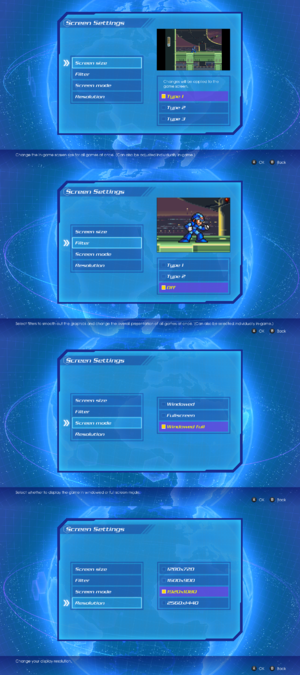Difference between revisions of "Mega Man X Legacy Collection"
Yuuyatails (talk | contribs) |
|||
| (105 intermediate revisions by 24 users not shown) | |||
| Line 1: | Line 1: | ||
| − | |||
{{Infobox game | {{Infobox game | ||
| − | |cover = Mega | + | |cover = Mega man x lc1 box.jpg |
|developers = | |developers = | ||
| − | {{Infobox game/row/developer|Capcom}} | + | {{Infobox game/row/developer|Capcom|Original (X1/X2/X4)}} |
| + | {{Infobox game/row/developer|Minakuchi Engineering|Original (X3)}} | ||
| + | {{Infobox game/row/developer|M2}} | ||
|publishers = | |publishers = | ||
{{Infobox game/row/publisher|Capcom}} | {{Infobox game/row/publisher|Capcom}} | ||
|engines = | |engines = | ||
| + | {{Infobox game/row/engine|MT Framework}} | ||
|release dates= | |release dates= | ||
{{Infobox game/row/date|Windows|July 24, 2018}} | {{Infobox game/row/date|Windows|July 24, 2018}} | ||
| + | |reception = | ||
| + | {{Infobox game/row/reception|OpenCritic|6403/mega-man-x-legacy-collection|82}} | ||
| + | |taxonomy = | ||
| + | {{Infobox game/row/taxonomy/monetization | One-time game purchase, DLC }} | ||
| + | {{Infobox game/row/taxonomy/microtransactions | None }} | ||
| + | {{Infobox game/row/taxonomy/modes | Singleplayer }} | ||
| + | {{Infobox game/row/taxonomy/pacing | Real-time }} | ||
| + | {{Infobox game/row/taxonomy/perspectives | Scrolling, Side view }} | ||
| + | {{Infobox game/row/taxonomy/controls | Direct control }} | ||
| + | {{Infobox game/row/taxonomy/genres | Action, Platform }} | ||
| + | {{Infobox game/row/taxonomy/art styles | Anime }} | ||
| + | {{Infobox game/row/taxonomy/themes | Cyberpunk, Sci-fi }} | ||
| + | {{Infobox game/row/taxonomy/series | Mega Man X }} | ||
|steam appid = 743890 | |steam appid = 743890 | ||
| − | |steam appid side | + | |steam appid side = 6634 |
| − | |gogcom | + | |gogcom id = |
| − | |strategywiki = | + | |gogcom id side = |
| + | |official site= | ||
| + | |hltb = 59465 | ||
| + | |igdb = mega-man-x-legacy-collection | ||
| + | |mobygames = 110647 | ||
| + | |strategywiki = Mega Man X Legacy Collection | ||
|wikipedia = | |wikipedia = | ||
|winehq = | |winehq = | ||
| + | |license = commercial | ||
}} | }} | ||
| − | {{ | + | {{Introduction |
| + | |introduction = '''''{{PAGENAME}}''''', also known as '''''Rockman X Anniversary Collection''''' in Japan, is a compilation of {{Glossary:singleplayer}} {{Glossary:side view}} {{Glossary:scrolling}} {{Glossary:platform}} games developed by [[Company:M2|M2]] and published by [[Company:Capcom|Capcom]]. It was followed by ''[[Mega Man X Legacy Collection 2]]''. | ||
| + | |||
| + | The game is an enhanced compilation of several ''Mega Man X'' games originally developed by Capcom{{note|''Mega Man X3'' was developed by [[Company:Minakuchi Engineering|Minakuchi Engineering]].}}, and consists of emulated versions of ''[[Mega Man X]]'', ''[[Wikipedia:Mega Man X2|Mega Man X2]]'' and ''[[Mega Man X3]]'' for the SNES, and a source port of ''[[Mega Man X4]]'' for the PlayStation. Player can switch between the North American and Japanese releases of ''X1'' to ''X4''. Being an enhanced compilation, several additional features were added, including multiple screen filter options, Rookie Hunter mode and faster loading time. | ||
| + | |||
| + | New to the collection are the X Challenge Vol.1 and Museum modes. The game also contains the ''The Day of Σ'' OVA that was originally included in the PlayStation Portable game ''[[Wikipedia:Mega Man Maverick Hunter X|Mega Man Maverick Hunter X]]''. | ||
| + | |||
| + | |release history = The game was released on Steam on July 24, 2018. | ||
| + | |||
| + | |current state = The opening video of ''Mega Man X4'' included in this compilation was changed in all regional releases (specifically, the General's military salute was removed and scenes featuring rapidly flashing effects were dimmed).<ref>{{Refurl|url=https://www.youtube.com/watch?v=8K2VI3PjahU|title=Censored Gaming: How Mega Man X4 (Legacy Collection) Is Censored - YouTube|date=2021-11-14}}</ref> A [[#Localizations|mod]] exists to restore the uncut opening video. | ||
| + | |||
| + | }} | ||
| + | '''Key points''' | ||
| + | {{--}} Several voice samples in ''Mega Man X4'' in this collection are off-pitch compared to previous releases{{dubious|date=2021-11-14|reason=}}. | ||
'''General information''' | '''General information''' | ||
| − | {{mm}} [ | + | {{mm}} [https://steamcommunity.com/app/743890/discussions/ Steam Community Discussions] |
==Availability== | ==Availability== | ||
{{Availability| | {{Availability| | ||
| + | {{Availability/row| GamersGate | mega-man-x-legacy-collection-rockman-x-anniversary-collection | Steam | | | Windows }} | ||
| + | {{Availability/row| Gamesplanet | 3703-1 | Steam | | | Windows }} | ||
| + | {{Availability/row| GMG | mega-man-x-legacy-collection-pc | Steam | | | Windows }} | ||
| + | {{Availability/row| Humble | mega-man-x-legacy-collection | Steam | | | Windows }} | ||
{{Availability/row| Steam | 743890 | Steam | | | Windows }} | {{Availability/row| Steam | 743890 | Steam | | | Windows }} | ||
}} | }} | ||
{{ii}} All versions require {{DRM|Steam}}. | {{ii}} All versions require {{DRM|Steam}}. | ||
| + | |||
| + | ==Monetization== | ||
| + | {{Monetization | ||
| + | |ad-supported = | ||
| + | |dlc = Digital soundtracks. | ||
| + | |expansion pack = | ||
| + | |freeware = | ||
| + | |free-to-play = | ||
| + | |sponsored = | ||
| + | |subscription = | ||
| + | }} | ||
| + | |||
| + | {{DLC| | ||
| + | }} | ||
| + | |||
| + | ==Essential improvements== | ||
| + | ===ROM extraction (X-X3)=== | ||
| + | {{ii}} A Python-based script which extracts the ROMs of ''Mega Man X''-''X3'' for use with other Super Nintendo emulators (see [[Emulation:SNES]]). The script can be downloaded [https://www.reddit.com/r/snes/comments/91wl6t/mega_man_x_legacy_collection_snes_rom_extractor/ here]. | ||
==Game data== | ==Game data== | ||
===Configuration file(s) location=== | ===Configuration file(s) location=== | ||
{{Game data| | {{Game data| | ||
| − | {{Game data/config|Windows|}} | + | {{Game data/config|Windows|{{P|game}}\config.ini}} |
}} | }} | ||
| + | {{ii}} Some settings are stored in the save file. | ||
===Save game data location=== | ===Save game data location=== | ||
{{Game data| | {{Game data| | ||
| − | {{Game data/saves|Windows|}} | + | {{Game data/saves|Windows|{{p|Steam}}\userdata\{{p|uid}}\743890\remote\RXC1\savedata.dat}} |
}} | }} | ||
| + | {{ii}} Save game data for each game in this collection are independent from their regional versions. X1-X3 however uses a password system while this collection allows one password to be saved for each game. | ||
| + | {{--}} Save file is tied to the user's Steam account. | ||
===[[Glossary:Save game cloud syncing|Save game cloud syncing]]=== | ===[[Glossary:Save game cloud syncing|Save game cloud syncing]]=== | ||
{{Save game cloud syncing | {{Save game cloud syncing | ||
| − | |gog galaxy | + | |discord = |
| − | |gog galaxy notes | + | |discord notes = |
| − | |origin | + | |epic games launcher = |
| − | |origin notes | + | |epic games launcher notes = |
| − | |steam cloud | + | |gog galaxy = |
| − | |steam cloud notes | + | |gog galaxy notes = |
| − | | | + | |origin = |
| − | | | + | |origin notes = |
| − | |xbox cloud | + | |steam cloud = true |
| − | |xbox cloud notes | + | |steam cloud notes = |
| + | |ubisoft connect = | ||
| + | |ubisoft connect notes = | ||
| + | |xbox cloud = | ||
| + | |xbox cloud notes = | ||
}} | }} | ||
| − | ==Video | + | ==Video== |
| − | {{Video | + | {{Image|MMXLC1 Screen Settings.png|Display settings.}} |
| + | {{Video | ||
|wsgf link = | |wsgf link = | ||
|widescreen wsgf award = | |widescreen wsgf award = | ||
| Line 59: | Line 123: | ||
|ultrawidescreen wsgf award = | |ultrawidescreen wsgf award = | ||
|4k ultra hd wsgf award = | |4k ultra hd wsgf award = | ||
| − | |widescreen resolution = | + | |widescreen resolution = false |
| − | |widescreen resolution notes= | + | |widescreen resolution notes= Non-4:3 resolutions are {{Term|pillarboxed}}. |
| − | |multimonitor = | + | |multimonitor = false |
|multimonitor notes = | |multimonitor notes = | ||
| − | |ultrawidescreen = | + | |ultrawidescreen = false |
|ultrawidescreen notes = | |ultrawidescreen notes = | ||
| − | |4k ultra hd = | + | |4k ultra hd = true |
|4k ultra hd notes = | |4k ultra hd notes = | ||
| − | |fov = | + | |fov = n/a |
|fov notes = | |fov notes = | ||
| − | |windowed = | + | |windowed = true |
|windowed notes = | |windowed notes = | ||
| − | |borderless windowed = | + | |borderless windowed = true |
|borderless windowed notes = | |borderless windowed notes = | ||
| − | |anisotropic = | + | |anisotropic = n/a |
| − | |anisotropic notes = | + | |anisotropic notes = Games are 2D. The "'''Type 1'''" filter allows for smoother upscaling. |
| − | |antialiasing = | + | |antialiasing = n/a |
|antialiasing notes = | |antialiasing notes = | ||
| − | |vsync = | + | |upscaling = unknown |
| − | |vsync notes = | + | |upscaling tech = |
| + | |upscaling notes = | ||
| + | |vsync = true | ||
| + | |vsync notes = Can be toggled on and off ingame. | ||
|60 fps = true | |60 fps = true | ||
|60 fps notes = | |60 fps notes = | ||
|120 fps = false | |120 fps = false | ||
| − | |120 fps notes = 60 | + | |120 fps notes = Framerate is capped at 60 FPS. |
| − | |hdr = | + | |hdr = false |
|hdr notes = | |hdr notes = | ||
| − | |color blind = | + | |ray tracing = unknown |
| + | |ray tracing notes = | ||
| + | |color blind = false | ||
|color blind notes = | |color blind notes = | ||
}} | }} | ||
| − | ==Input | + | ==Input== |
| − | {{Input | + | {{Input |
| − | |key remap = | + | |key remap = limited |
| − | |key remap notes = | + | |key remap notes = Only {{key|A}}, {{key|S}}, {{key|D}}, {{key|F}}, {{key|Z}}, {{key|X}}, {{key|C}}, and {{key|V}} can be remapped, while {{key|I}}, {{key|J}}, {{key|K}}, {{key|L}} and the {{key|Arrow}} keys are bound to movement, {{key|Space}} to pause, {{key|Esc}} functions as Select for X1-X4, and {{key|Tab}} opens the game menu which cannot be remapped. Keys can be remapped independently from each of the games' and X Challenge's options menu, however, key bindings are also tied to controller button mappings (e.g. {{key|A}} is the tied B button, {{key|Z}} is tied to the A button, {{key|F}} is tied to the Left Trigger). X1-X3 also cannot use {{key|F}} and {{key|V}} keys due to the SNES games only uses two shoulder buttons.<ref name="DualShock 4 support">{{Refcheck|user=AmethystViper|date=2021-08-20|comment=}}</ref> |
| − | |acceleration option = | + | |acceleration option = n/a |
|acceleration option notes = | |acceleration option notes = | ||
| − | |mouse sensitivity = | + | |mouse sensitivity = n/a |
|mouse sensitivity notes = | |mouse sensitivity notes = | ||
| − | |mouse menu = | + | |mouse menu = false |
|mouse menu notes = | |mouse menu notes = | ||
| − | |invert mouse y-axis = | + | |invert mouse y-axis = n/a |
|invert mouse y-axis notes = | |invert mouse y-axis notes = | ||
|touchscreen = unknown | |touchscreen = unknown | ||
| Line 107: | Line 176: | ||
|full controller = true | |full controller = true | ||
|full controller notes = | |full controller notes = | ||
| − | |controller remap = | + | |controller remap = true |
| − | |controller remap notes = | + | |controller remap notes = Buttons can be remapped independently from each of the games' and X Challenge's options menu. X1-X3, however, cannot use the Left or Right Triggers due to the SNES games only uses two shoulder buttons. |
| − | |controller sensitivity = | + | |controller sensitivity = n/a |
|controller sensitivity notes= | |controller sensitivity notes= | ||
| − | |invert controller y-axis = | + | |invert controller y-axis = n/a |
|invert controller y-axis notes= | |invert controller y-axis notes= | ||
| − | |xinput controllers = | + | |xinput controllers = true |
|xinput controllers notes = | |xinput controllers notes = | ||
| − | |xbox prompts = | + | |xbox prompts = true |
|xbox prompts notes = | |xbox prompts notes = | ||
| − | |impulse triggers = | + | |impulse triggers = false |
|impulse triggers notes = | |impulse triggers notes = | ||
| − | |dualshock 4 = | + | |dualshock 4 = hackable |
| − | |dualshock 4 notes = | + | |dualshock 4 notes = Lacks native support. Use [[Controller:DualShock 4#DS4Windows|DS4Windows]], Steam's controller configuration tool, or manually edit the game's {{file|config.ini}} (See [[#Controller support|Controller support]]). |
| − | |dualshock prompts = | + | |dualshock prompts = false |
|dualshock prompts notes = | |dualshock prompts notes = | ||
| − | |light bar support = | + | |light bar support = false |
|light bar support notes = | |light bar support notes = | ||
| − | |dualshock 4 modes = | + | |dualshock 4 modes = V2, Wired, Bluetooth |
|dualshock 4 modes notes = | |dualshock 4 modes notes = | ||
|tracked motion controllers= false | |tracked motion controllers= false | ||
|tracked motion controllers notes = | |tracked motion controllers notes = | ||
| − | |tracked motion prompts = | + | |tracked motion prompts = false |
|tracked motion prompts notes = | |tracked motion prompts notes = | ||
| − | |other controllers = | + | |other controllers = true |
| − | |other controllers notes = | + | |other controllers notes = Certain DirectInput controllers may require editing the {{code|[JOYPAD]}} section of {{file|config.ini}} to work correctly (see [[#Configuration file(s) location|Configuration file(s) location]]).<ref name="Other controllers">{{Refcheck|user=AmethystViper|date=2021-08-20|comment=Tested using a Logitech F310 in DirectInput mode which resulted in incorrect button placements (B is A in-game, LT is LB, etc.). Editing the file to have the buttons match with the corresponding button numbers appeared to fix the issue.}}</ref> |
| − | |other button prompts = | + | |other button prompts = false |
|other button prompts notes= | |other button prompts notes= | ||
| − | |controller hotplug = | + | |controller hotplug = true |
|controller hotplug notes = | |controller hotplug notes = | ||
| − | |haptic feedback = | + | |haptic feedback = true |
| − | |haptic feedback notes = | + | |haptic feedback notes = XInput only. Not present in X1-X4. Can be toggled in the X Challenge mode. |
| − | |simultaneous input = | + | |simultaneous input = true |
|simultaneous input notes = | |simultaneous input notes = | ||
|steam input api = unknown | |steam input api = unknown | ||
| Line 153: | Line 222: | ||
}} | }} | ||
| − | ==Audio | + | ===[[Glossary:Controller|Controller support]]=== |
| − | {{Audio | + | {{++}} This method does not require a third-party program or Steam Input Wrapper to work. |
| − | |separate volume = | + | {{--}} Haptic feedback only works on XInput controllers. |
| + | {{Fixbox|description=Edit config.ini|ref=<ref name="Other controllers" />|fix= | ||
| + | <ol> | ||
| + | <li>Go to {{p|game}} and open {{file|config.ini}} with a text editor.</li> | ||
| + | <li>Scroll down to the section labeled {{code|[JOYPAD]}}, then replace the values with the following.</li> | ||
| + | <div class="mw-collapsible mw-collapsed"> | ||
| + | :'''DualShock 4:''' | ||
| + | <div class="mw-collapsible-content"> | ||
| + | <pre>[JOYPAD] | ||
| + | ProductName=Wireless Controller | ||
| + | A=1 | ||
| + | B=2 | ||
| + | X=0 | ||
| + | Y=3 | ||
| + | LEFT=POV | ||
| + | RIGHT=POV | ||
| + | UP=POV | ||
| + | DOWN=POV | ||
| + | START=9 | ||
| + | BACK=8 | ||
| + | LT=6 | ||
| + | LB=4 | ||
| + | RT=7 | ||
| + | RB=5 | ||
| + | LSTICK_PUSH=10 | ||
| + | LSTICK_VERT=Y | ||
| + | LSTICK_HORZ=X | ||
| + | RSTICK_PUSH=11 | ||
| + | RSTICK_VERT=RZ | ||
| + | RSTICK_HORZ=Z</pre> | ||
| + | </div></div> | ||
| + | <div class="mw-collapsible mw-collapsed"> | ||
| + | :'''Switch Pro Controller:''' | ||
| + | <div class="mw-collapsible-content"> | ||
| + | <pre>[JOYPAD] | ||
| + | ProductName=Pro Controller | ||
| + | A=0 | ||
| + | B=1 | ||
| + | X=2 | ||
| + | Y=3 | ||
| + | LEFT=POV | ||
| + | RIGHT=POV | ||
| + | UP=POV | ||
| + | DOWN=POV | ||
| + | START=9 | ||
| + | BACK=8 | ||
| + | LT=6 | ||
| + | LB=4 | ||
| + | RT=7 | ||
| + | RB=5 | ||
| + | LSTICK_PUSH=10 | ||
| + | LSTICK_VERT=Y | ||
| + | LSTICK_HORZ=X | ||
| + | RSTICK_PUSH=11 | ||
| + | RSTICK_VERT=RY | ||
| + | RSTICK_HORZ=RX</pre> | ||
| + | </div></div> | ||
| + | <li>Save the file (File → Save or {{key|Ctrl|S}}). The game should now recognize a DualShock 4 controller without a wrapper.</li> | ||
| + | </ol> | ||
| + | }} | ||
| + | |||
| + | <gallery> | ||
| + | MMXLC1 Controller Bindings.png|Gamepad bindings (From top to bottom: ''X1'', ''X2'', ''X3'', ''X4'' and ''X Challenge''). | ||
| + | MMXLC1 Keyboard Bindings.png|Keyboard bindings (From top to bottom: ''X1'', ''X2'', ''X3'', ''X4'' and ''X Challenge''). | ||
| + | </gallery> | ||
| + | |||
| + | ==Audio== | ||
| + | {{Audio | ||
| + | |separate volume = false | ||
|separate volume notes = | |separate volume notes = | ||
| − | |surround sound = | + | |surround sound = false |
|surround sound notes = | |surround sound notes = | ||
| − | |subtitles = | + | |subtitles = n/a |
| − | |subtitles notes = | + | |subtitles notes = Most of the game's dialogue is through text. Mega Man X4's {{term|FMV}} cutscenes and The Day of Σ OVA are unsubtitled. |
| − | |closed captions = | + | |closed captions = false |
|closed captions notes = | |closed captions notes = | ||
| − | |mute on focus lost = | + | |mute on focus lost = false |
|mute on focus lost notes = | |mute on focus lost notes = | ||
| − | |eax support = | + | |eax support = false |
| − | |eax support notes = | + | |eax support notes = |
| + | |royalty free audio = true | ||
| + | |royalty free audio notes = Only for the international release. The Japanese release (which the international release can converted into using the [[#Rockman X Anniversary Collection conversion mod|Anniversary Collection conversion mod]]) has the original opening and ending music for the Japanese release of ''Mega Man X4'' intact, and said music are licensed music. | ||
}} | }} | ||
{{L10n|content= | {{L10n|content= | ||
| + | {{Image|MMXLC1 Language Settings.png|Language settings.}} | ||
{{L10n/switch | {{L10n/switch | ||
|language = English | |language = English | ||
| − | |interface = | + | |interface = true |
| − | |audio = | + | |audio = true |
| − | |subtitles = | + | |subtitles = true |
| − | |notes = | + | |notes = In-game languages of X1-X4 are only available in English and Japanese. In X Challenge, X4's Maverick bosses and Gate lacks several voice clips if set the game's universal system language to non-Japanese. |
|fan = | |fan = | ||
| − | |||
}} | }} | ||
{{L10n/switch | {{L10n/switch | ||
|language = Traditional Chinese | |language = Traditional Chinese | ||
| − | |interface = | + | |interface = true |
| − | |audio = | + | |audio = false |
| − | |subtitles = | + | |subtitles = false |
|notes = | |notes = | ||
|fan = | |fan = | ||
| − | |||
}} | }} | ||
{{L10n/switch | {{L10n/switch | ||
|language = French | |language = French | ||
| − | |interface = | + | |interface = true |
| − | |audio = | + | |audio = false |
| − | |subtitles = | + | |subtitles = false |
|notes = | |notes = | ||
|fan = | |fan = | ||
| − | |||
}} | }} | ||
{{L10n/switch | {{L10n/switch | ||
|language = German | |language = German | ||
| − | |interface = | + | |interface = true |
| − | |audio = | + | |audio = false |
| − | |subtitles = | + | |subtitles = false |
|notes = | |notes = | ||
|fan = | |fan = | ||
| − | |||
}} | }} | ||
{{L10n/switch | {{L10n/switch | ||
|language = Italian | |language = Italian | ||
| − | |interface = | + | |interface = true |
| − | |audio = | + | |audio = false |
| − | |subtitles = | + | |subtitles = false |
|notes = | |notes = | ||
|fan = | |fan = | ||
| − | |||
}} | }} | ||
{{L10n/switch | {{L10n/switch | ||
|language = Japanese | |language = Japanese | ||
| − | |interface = | + | |interface = true |
| − | |audio = | + | |audio = true |
| − | |subtitles = | + | |subtitles = true |
| − | |notes = | + | |notes = Mega Man X4 lacks proper dual audio support (i.e. the English version can't be played with Japanese voices and vice-versa) as a result of the game being directly ported from their respective versions.<br /> Partial undub mod for Mega Man X4, [https://steamcommunity.com/sharedfiles/filedetails/?id=1526114657 download].<br /> Uncut Japanese Rockman X4 opening {{term|FMV}} mod, [https://steamcommunity.com/sharedfiles/filedetails/?id=1454730956 download]. |
|fan = | |fan = | ||
| − | |||
}} | }} | ||
{{L10n/switch | {{L10n/switch | ||
|language = Spanish | |language = Spanish | ||
| − | |interface = | + | |interface = true |
| − | |audio = | + | |audio = false |
| − | |subtitles = | + | |subtitles = false |
|notes = | |notes = | ||
|fan = | |fan = | ||
| − | |||
}} | }} | ||
}} | }} | ||
| Line 238: | Line 371: | ||
===API=== | ===API=== | ||
{{API | {{API | ||
| − | |direct3d versions = | + | |direct3d versions = 10 |
|direct3d notes = | |direct3d notes = | ||
|directdraw versions = | |directdraw versions = | ||
| Line 256: | Line 389: | ||
|dos modes = | |dos modes = | ||
|dos modes notes = | |dos modes notes = | ||
| − | |shader model versions = | + | |shader model versions = 4.0 |
|shader model notes = | |shader model notes = | ||
| − | |64-bit | + | |windows 32-bit exe = true |
| − | |64-bit executable notes= | + | |windows 64-bit exe = false |
| + | |windows arm app = unknown | ||
| + | |windows exe notes = | ||
| + | |macos intel 32-bit app = | ||
| + | |macos intel 64-bit app = | ||
| + | |macos arm app = unknown | ||
| + | |macos app notes = | ||
| + | |linux 32-bit executable= | ||
| + | |linux 64-bit executable= | ||
| + | |linux arm app = unknown | ||
| + | |linux executable notes = | ||
}} | }} | ||
| + | |||
| + | ===Rockman X Anniversary Collection conversion mod=== | ||
| + | {{ii}} Converts the international releases of Mega Man X Legacy Collection to its Japanese counterpart, however, the games in this collection can still be played in other languages. The mod can be downloaded [https://steamcommunity.com/sharedfiles/filedetails/?id=1520919869 here]. | ||
| + | {{++}} Restores some of the Japanese version's cut contents back into the international releases. | ||
| + | |||
| + | ===Mega Man X1-3 Relocalization Project=== | ||
| + | {{ii}} Fan-made re-localization of the first three game's English script, along with the option for the series' Japanese logo design and lore terminology. A patcher that can be used for the Mega Man X Legacy Collection's ROMs can be downloaded [http://www.romhacking.net/forum/index.php?topic=30436.0 here]. | ||
==System requirements== | ==System requirements== | ||
| − | |||
{{System requirements | {{System requirements | ||
|OSfamily = Windows | |OSfamily = Windows | ||
|minOS = 7 | |minOS = 7 | ||
| − | |minCPU = Intel Core i3 550 3.2 GHz | + | |minCPU = Intel Core i3-550 3.2 GHz |
|minCPU2 = AMD equivalent | |minCPU2 = AMD equivalent | ||
|minRAM = 2 GB | |minRAM = 2 GB | ||
|minHD = 7 GB | |minHD = 7 GB | ||
|minGPU = Nvidia GeForce GTX 660 | |minGPU = Nvidia GeForce GTX 660 | ||
| − | |minGPU2 = | + | |minGPU2 = AMD Radeon HD 7850 |
|minDX = 10 | |minDX = 10 | ||
| + | |minaudio = DirectSound (DirectX 10.0c) compatible | ||
| − | |recOS = 10 | + | |recOS = 8, 8.1, 10 |
| − | |recCPU = Intel Core i5 3570 3.4 GHz | + | |recCPU = Intel Core i5-3570 3.4 GHz |
|recCPU2 = AMD equivalent | |recCPU2 = AMD equivalent | ||
|recRAM = 4 GB | |recRAM = 4 GB | ||
|recHD = | |recHD = | ||
| − | |recGPU = | + | |recGPU = Nvidia GeForce GTX 760 |
|recDX = 11 | |recDX = 11 | ||
| + | |notes = {{ii}} A 64-bit operating system is required. | ||
}} | }} | ||
{{References}} | {{References}} | ||
Latest revision as of 11:53, 1 July 2023
 |
|
| Developers | |
|---|---|
| Original (X1/X2/X4) | Capcom |
| Original (X3) | Minakuchi Engineering |
| M2 | |
| Publishers | |
| Capcom | |
| Engines | |
| MT Framework | |
| Release dates | |
| Windows | July 24, 2018 |
| Reception | |
| OpenCritic | 82 |
| Taxonomy | |
| Monetization | One-time game purchase, DLC |
| Microtransactions | None |
| Modes | Singleplayer |
| Pacing | Real-time |
| Perspectives | Scrolling, Side view |
| Controls | Direct control |
| Genres | Action, Platform |
| Art styles | Anime |
| Themes | Cyberpunk, Sci-fi |
| Series | Mega Man X |
| ⤏ Go to series page | |
| Subseries of Mega Man | |
| Mega Man X | 1995 |
| Mega Man X3 | 1997 |
| Rockman X Math Whirlwind | 1998 |
| Mega Man X4 | 1998 |
| Mega Man X5 | 2002 |
| Mega Man X6 | 2003 |
| Rockman X7 | 2004 |
| Mega Man X8 | 2005 |
| Mega Man X Legacy Collection | 2018 |
| Mega Man X Legacy Collection 2 | 2018 |
| Rockman X Dive | 2021 |
| Mega Man X Dive Offline | 2023 |
Mega Man X Legacy Collection, also known as Rockman X Anniversary Collection in Japan, is a compilation of singleplayer side view scrolling platform games developed by M2 and published by Capcom. It was followed by Mega Man X Legacy Collection 2.
The game is an enhanced compilation of several Mega Man X games originally developed by Capcom[Note 1], and consists of emulated versions of Mega Man X, Mega Man X2 and Mega Man X3 for the SNES, and a source port of Mega Man X4 for the PlayStation. Player can switch between the North American and Japanese releases of X1 to X4. Being an enhanced compilation, several additional features were added, including multiple screen filter options, Rookie Hunter mode and faster loading time.
New to the collection are the X Challenge Vol.1 and Museum modes. The game also contains the The Day of Σ OVA that was originally included in the PlayStation Portable game Mega Man Maverick Hunter X.
The game was released on Steam on July 24, 2018.
The opening video of Mega Man X4 included in this compilation was changed in all regional releases (specifically, the General's military salute was removed and scenes featuring rapidly flashing effects were dimmed).[1] A mod exists to restore the uncut opening video.
Key points
- Several voice samples in Mega Man X4 in this collection are off-pitch compared to previous releases[dubious – discuss].
General information
Availability
| Source | DRM | Notes | Keys | OS |
|---|---|---|---|---|
| GamersGate | ||||
| Green Man Gaming | ||||
| Humble Store | ||||
| Steam |
Monetization
| Type | Notes |
|---|---|
| DLC | Digital soundtracks. |
DLC and expansion packs
- No DLC or expansion pack information; you can edit this page to add it.
Essential improvements
ROM extraction (X-X3)
- A Python-based script which extracts the ROMs of Mega Man X-X3 for use with other Super Nintendo emulators (see Emulation:SNES). The script can be downloaded here.
Game data
Configuration file(s) location
| System | Location |
|---|---|
| Windows | <path-to-game>\config.ini[Note 2] |
| Steam Play (Linux) | <SteamLibrary-folder>/steamapps/compatdata/743890/pfx/[Note 3] |
- Some settings are stored in the save file.
Save game data location
| System | Location |
|---|---|
| Windows | <Steam-folder>\userdata\<user-id>\743890\remote\RXC1\savedata.dat |
| Steam Play (Linux) | <SteamLibrary-folder>/steamapps/compatdata/743890/pfx/[Note 3] |
- Save game data for each game in this collection are independent from their regional versions. X1-X3 however uses a password system while this collection allows one password to be saved for each game.
- Save file is tied to the user's Steam account.
Save game cloud syncing
| System | Native | Notes |
|---|---|---|
| Steam Cloud |
Video
| Graphics feature | State | Notes | |
|---|---|---|---|
| Widescreen resolution | Non-4:3 resolutions are pillarboxed. | ||
| Multi-monitor | |||
| Ultra-widescreen | |||
| 4K Ultra HD | |||
| Field of view (FOV) | |||
| Windowed | |||
| Borderless fullscreen windowed | |||
| Anisotropic filtering (AF) | Games are 2D. The "Type 1" filter allows for smoother upscaling. | ||
| Anti-aliasing (AA) | |||
| Vertical sync (Vsync) | Can be toggled on and off ingame. | ||
| 60 FPS | |||
| 120+ FPS | Framerate is capped at 60 FPS. | ||
| High dynamic range display (HDR) | See the glossary page for potential alternatives. | ||
Input
| Keyboard and mouse | State | Notes |
|---|---|---|
| Remapping | Only A, S, D, F, Z, X, C, and V can be remapped, while I, J, K, L and the Arrow keys are bound to movement, Space ␣ to pause, Esc functions as Select for X1-X4, and Tab ↹ opens the game menu which cannot be remapped. Keys can be remapped independently from each of the games' and X Challenge's options menu, however, key bindings are also tied to controller button mappings (e.g. A is the tied B button, Z is tied to the A button, F is tied to the Left Trigger). X1-X3 also cannot use F and V keys due to the SNES games only uses two shoulder buttons.[2] | |
| Mouse acceleration | ||
| Mouse sensitivity | ||
| Mouse input in menus | ||
| Mouse Y-axis inversion | ||
| Controller | ||
| Controller support | ||
| Full controller support | ||
| Controller remapping | Buttons can be remapped independently from each of the games' and X Challenge's options menu. X1-X3, however, cannot use the Left or Right Triggers due to the SNES games only uses two shoulder buttons. | |
| Controller sensitivity | ||
| Controller Y-axis inversion |
| Controller types |
|---|
| XInput-compatible controllers | ||
|---|---|---|
| Xbox button prompts | ||
| Impulse Trigger vibration |
| PlayStation controllers | Lacks native support. Use DS4Windows, Steam's controller configuration tool, or manually edit the game's config.ini (See Controller support). |
|
|---|---|---|
| PlayStation button prompts | ||
| Light bar support | ||
| Adaptive trigger support | ||
| DualSense haptic feedback support | ||
| Connection modes | , Wired, Wireless (Bluetooth) |
|
| Generic/other controllers | Certain DirectInput controllers may require editing the [JOYPAD] section of config.ini to work correctly (see Configuration file(s) location).[3] |
|
|---|---|---|
| Button prompts |
| Additional information | ||
|---|---|---|
| Controller hotplugging | ||
| Haptic feedback | XInput only. Not present in X1-X4. Can be toggled in the X Challenge mode. | |
| Digital movement supported | ||
| Simultaneous controller+KB/M |
Controller support
- This method does not require a third-party program or Steam Input Wrapper to work.
- Haptic feedback only works on XInput controllers.
| Edit config.ini[3] |
|---|
[JOYPAD] ProductName=Wireless Controller A=1 B=2 X=0 Y=3 LEFT=POV RIGHT=POV UP=POV DOWN=POV START=9 BACK=8 LT=6 LB=4 RT=7 RB=5 LSTICK_PUSH=10 LSTICK_VERT=Y LSTICK_HORZ=X RSTICK_PUSH=11 RSTICK_VERT=RZ RSTICK_HORZ=Z [JOYPAD] ProductName=Pro Controller A=0 B=1 X=2 Y=3 LEFT=POV RIGHT=POV UP=POV DOWN=POV START=9 BACK=8 LT=6 LB=4 RT=7 RB=5 LSTICK_PUSH=10 LSTICK_VERT=Y LSTICK_HORZ=X RSTICK_PUSH=11 RSTICK_VERT=RY RSTICK_HORZ=RX |
Audio
| Audio feature | State | Notes |
|---|---|---|
| Separate volume controls | ||
| Surround sound | ||
| Subtitles | Most of the game's dialogue is through text. Mega Man X4's FMV cutscenes and The Day of Σ OVA are unsubtitled. | |
| Closed captions | ||
| Mute on focus lost | ||
| Royalty free audio | Only for the international release. The Japanese release (which the international release can converted into using the Anniversary Collection conversion mod) has the original opening and ending music for the Japanese release of Mega Man X4 intact, and said music are licensed music. |
Localizations
| Language | UI | Audio | Sub | Notes |
|---|---|---|---|---|
| English | In-game languages of X1-X4 are only available in English and Japanese. In X Challenge, X4's Maverick bosses and Gate lacks several voice clips if set the game's universal system language to non-Japanese. | |||
| Traditional Chinese | ||||
| French | ||||
| German | ||||
| Italian | ||||
| Japanese | Mega Man X4 lacks proper dual audio support (i.e. the English version can't be played with Japanese voices and vice-versa) as a result of the game being directly ported from their respective versions. Partial undub mod for Mega Man X4, download. Uncut Japanese Rockman X4 opening FMV mod, download. |
|||
| Spanish |
Other information
API
| Technical specs | Supported | Notes |
|---|---|---|
| Direct3D | 10 | |
| Shader Model support | 4.0 |
| Executable | 32-bit | 64-bit | Notes |
|---|---|---|---|
| Windows |
Rockman X Anniversary Collection conversion mod
- Converts the international releases of Mega Man X Legacy Collection to its Japanese counterpart, however, the games in this collection can still be played in other languages. The mod can be downloaded here.
- Restores some of the Japanese version's cut contents back into the international releases.
Mega Man X1-3 Relocalization Project
- Fan-made re-localization of the first three game's English script, along with the option for the series' Japanese logo design and lore terminology. A patcher that can be used for the Mega Man X Legacy Collection's ROMs can be downloaded here.
System requirements
| Windows | ||
|---|---|---|
| Minimum | Recommended | |
| Operating system (OS) | 7 | 8, 8.1, 10 |
| Processor (CPU) | Intel Core i3-550 3.2 GHz AMD equivalent |
Intel Core i5-3570 3.4 GHz AMD equivalent |
| System memory (RAM) | 2 GB | 4 GB |
| Hard disk drive (HDD) | 7 GB | |
| Video card (GPU) | Nvidia GeForce GTX 660 AMD Radeon HD 7850 DirectX 10 compatible | Nvidia GeForce GTX 760 DirectX 11 compatible |
| Sound (audio device) | DirectSound (DirectX 10.0c) compatible | |
- A 64-bit operating system is required.
Notes
- ↑ Mega Man X3 was developed by Minakuchi Engineering.
- ↑ When running this game without elevated privileges (Run as administrator option), write operations against a location below
%PROGRAMFILES%,%PROGRAMDATA%, or%WINDIR%might be redirected to%LOCALAPPDATA%\VirtualStoreon Windows Vista and later (more details). - ↑ 3.0 3.1 Notes regarding Steam Play (Linux) data:
- File/folder structure within this directory reflects the path(s) listed for Windows and/or Steam game data.
- Games with Steam Cloud support may also store data in
~/.steam/steam/userdata/<user-id>/743890/. - Use Wine's registry editor to access any Windows registry paths.
- The app ID (743890) may differ in some cases.
- Treat backslashes as forward slashes.
- See the glossary page for details on Windows data paths.
References
- ↑ Censored Gaming: How Mega Man X4 (Legacy Collection) Is Censored - YouTube - last accessed on 2021-11-14
- ↑ Verified by User:AmethystViper on 2021-08-20
- ↑ 3.0 3.1 Verified by User:AmethystViper on 2021-08-20
- Tested using a Logitech F310 in DirectInput mode which resulted in incorrect button placements (B is A in-game, LT is LB, etc.). Editing the file to have the buttons match with the corresponding button numbers appeared to fix the issue.