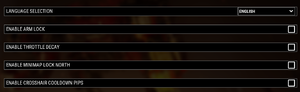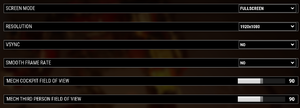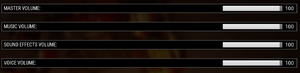MechWarrior 5: Mercenaries
From PCGamingWiki, the wiki about fixing PC games
 |
|
| Developers | |
|---|---|
| Piranha Games | |
| Engines | |
| Unreal Engine 4 | |
| Release dates | |
| Windows | December 10, 2019 |
| Reception | |
| Metacritic | 74 |
| OpenCritic | 71 |
| IGDB | 73 |
| Taxonomy | |
| Modes | Singleplayer, Multiplayer |
| Pacing | Real-time |
| Perspectives | First-person |
| Controls | Direct control |
| Genres | Vehicle combat |
| Vehicles | Robot |
| Art styles | Stylized |
| Themes | Sci-fi |
| Series | MechWarrior |
| ⤏ Go to series page | |
| Subseries of BattleTech | |
| MechWarrior | 1989 |
| MechWarrior 2: 31st Century Combat | 1995 |
| MechWarrior 2: Mercenaries | 1996 |
| MechWarrior 3 | 1999 |
| MechWarrior 4: Vengeance | 2000 |
| MechWarrior 4: Mercenaries | 2002 |
| MechWarrior: Living Legends (unofficial game) | 2009 |
| MechWarrior Online | 2012 |
| MechWarrior 5: Mercenaries | 2019 |
| MechWarrior 5: Clans | 2024 |
General information
Availability
| Source | DRM | Notes | Keys | OS |
|---|---|---|---|---|
| Epic Games Store | Requires Epic Games Launcher to be running for co-op. Digital Deluxe Edition is also available. |
|||
| Microsoft Store | Xbox Game Pass for PC |
Game data
Configuration file(s) location
| System | Location |
|---|---|
| Windows | %LOCALAPPDATA%\MW5Mercs\Saved\Config\WindowsNoEditor %LOCALAPPDATA%\MW5Mercs\Saved\SavedHOTAS\HOTASMappings.Remap |
| Microsoft Store |
Save game data location
| System | Location |
|---|---|
| Windows | %LOCALAPPDATA%\MW5Mercs\Saved\SaveGames |
| Microsoft Store |
Save game cloud syncing
| System | Native | Notes |
|---|---|---|
| Epic Games Launcher | ||
| Xbox Cloud |
Video
| Graphics feature | State | Notes | |
|---|---|---|---|
| Widescreen resolution | |||
| Multi-monitor | Vert- gameplay.[1] See Field of view (FOV). | ||
| Ultra-widescreen | Vert- gameplay with an FOV slider to compensate.[2] See Field of view (FOV) for more. | ||
| 4K Ultra HD | |||
| Field of view (FOV) | 60° to 120° for Mech Cockpit Field of View and Mech Third Person Field of View. See Field of view (FOV) to increase beyond 120°. | ||
| Windowed | |||
| Borderless fullscreen windowed | |||
| Anisotropic filtering (AF) | 2x-16x | ||
| Anti-aliasing (AA) | Options to choose are Low, Medium, High and Maximum. | ||
| Vertical sync (Vsync) | |||
| 60 FPS and 120+ FPS | Uncapped. | ||
| High dynamic range display (HDR) | See the engine page to force native HDR output, or the glossary page for other alternatives. | ||
- The game engine may allow for manual configuration of the game via its variables. See the Unreal Engine 4 page for more details.
Field of view (FOV)
| Modify config file to increase Mech FOV beyond in-game settings[3] |
|---|
|
Input
| Keyboard and mouse | State | Notes |
|---|---|---|
| Remapping | ||
| Mouse acceleration | ||
| Mouse sensitivity | Vertical and Horizontal axis. | |
| Mouse input in menus | ||
| Mouse Y-axis inversion | ||
| Controller | ||
| Controller support | ||
| Full controller support | A gamepad cannot be used to navigate menus, and during out-of-mech FPS sections, only strafing works.[4] | |
| Controller remapping | Face buttons and d-pad can be remapped, but movement and stick functions cannot be changed.[4] For unsupported HOTAS controllers, see HOTASMappings.Remap in Configuration file(s) location on how to add support. |
|
| Controller sensitivity | [4] | |
| Controller Y-axis inversion | Controlled by Invert Y Axis for mouse and keyboard bindings. Inverting mouse look is necessary for look controls to be non-inverted on a gamepad.[4] |
| Controller types |
|---|
| XInput-compatible controllers | ||
|---|---|---|
| Xbox button prompts | ||
| Impulse Trigger vibration |
| PlayStation controllers |
|---|
| Generic/other controllers | ||
|---|---|---|
| Button prompts |
| Additional information | ||
|---|---|---|
| Controller hotplugging | ||
| Haptic feedback | ||
| Digital movement supported | ||
| Simultaneous controller+KB/M |
Audio
| Audio feature | State | Notes |
|---|---|---|
| Separate volume controls | Music, Sound Effects and Voice. | |
| Surround sound | 7.0 surround.[5] | |
| Subtitles | Gameplay and in-engine cutscenes only. | |
| Closed captions | ||
| Mute on focus lost |
Localizations
| Language | UI | Audio | Sub | Notes |
|---|---|---|---|---|
| English | ||||
| French | ||||
| German | ||||
| Russian |
Network
Multiplayer types
| Type | Native | Players | Notes | |
|---|---|---|---|---|
| Local play | ||||
| LAN play | ||||
| Online play | 4 | Co-op |
||
Other information
API
| Technical specs | Supported | Notes |
|---|---|---|
| Direct3D | 11, 12 | Support for Nvidia's RTX ray-tracing technology via DXR, which requires D3D12, will be launched at a later date.[6] |
| Executable | 32-bit | 64-bit | Notes |
|---|---|---|---|
| Windows |
System requirements
| Windows | ||
|---|---|---|
| Minimum | Recommended | |
| Operating system (OS) | 7, 8.1, 10 | |
| Processor (CPU) | Intel Core i3-7100 AMD Ryzen 3 1200 |
Intel Core i7-6700K AMD Ryzen 7 1700 |
| System memory (RAM) | 8 GB | 16 GB |
| Hard disk drive (HDD) | 55 GB | 55 GB (SSD) |
| Video card (GPU) | Nvidia GeForce GTX 770 AMD Radeon R9 280X DirectX 11 compatible | NVIDIA GeForce GTX 1070 AMD RX Vega 56 |
- A 64-bit system is required.
References
- ↑ MechWarrior 5: Mercenaries official Discord - #general-discussion channel - last accessed on 2019-12-15
- ↑ MechWarrior 5: Mercenaries - PC Ultra Quality (3440x1440) - last accessed on 2019-12-10
- ↑ Verified by User:Expack3 on 2019-12-20
- ↑ 4.0 4.1 4.2 4.3 Verified by User:Expack3 on 2019-12-14
- ↑ Verified by User:Expack3 on 2019-12-15
- Tested using Orban Loudness Meter.
- ↑ WCCFTech - MechWarrior 5: Mercenaries Won’t Support NVIDIA RTX and DLSS at Launch - last accessed on 2019-12-11
- "As to RTX, we just found out yesterday that we're not going to have RTX at launch. There is a large committed effort to bring RTX to MechWarrior as soon as possible post-release. I am afraid that is all the details I have on the matter as of this time. Since our game release is so close to the Christmas break I would expect there to be an update very early in the new year."