MechWarrior 2: Mercenaries
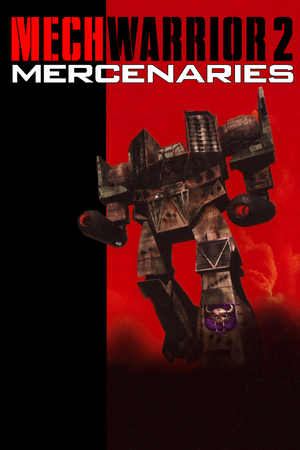 |
|
| Developers | |
|---|---|
| Activision | |
| Engines | |
| MechWarrior 2 | |
| Release dates | |
| DOS | September 25, 1996[1] |
| Windows | September 25, 1996 |
| Taxonomy | |
| Monetization | One-time game purchase |
| Modes | Singleplayer, Multiplayer |
| Pacing | Real-time |
| Perspectives | First-person, Third-person |
| Controls | Direct control |
| Genres | Vehicle combat |
| Vehicles | Robot |
| Art styles | Stylized |
| Themes | Sci-fi |
| Series | MechWarrior |
| ⤏ Go to series page | |
| Subseries of BattleTech | |
| MechWarrior | 1989 |
| MechWarrior 2: 31st Century Combat | 1995 |
| MechWarrior 2: Mercenaries | 1996 |
| MechWarrior 3 | 1999 |
| MechWarrior 4: Vengeance | 2000 |
| MechWarrior 4: Mercenaries | 2002 |
| MechWarrior: Living Legends (unofficial game) | 2009 |
| MechWarrior Online | 2012 |
| MechWarrior 5: Mercenaries | 2019 |
| MechWarrior 5: Clans | 2024 |
MechWarrior 2: Mercenaries is the second expansion pack for the 1995 sci-fi vehicle combat game MechWarrior 2: 31st Century Combat. Unlike Ghost Bear's Legacy, it is standalone and does not require the base game to play. It includes its own set of campaigns for various mercenary groups, as well as all 'Mechs from 31st Century Combat and Ghost Bear's Legacy. It has its own version of the multiplayer client NetMech, called MercNet, which this time comes bundled with the main game.
Like the original, Mercenaries had several different releases; see Version differences.
On modern systems, the DOS version of the game is commonly played via MechVM. However, the Windows-native versions do not work on Windows 8 and later.[2][3]
Availability
| Source | DRM | Notes | Keys | OS |
|---|---|---|---|---|
| Retail |
Version differences
- The Titanium Trilogy includes Mercenaries as well as MechWarrior 2: 31st Century Combat and Ghost Bear's Legacy. However, it has an abbreviated soundtrack and gameplay changes.
- The 3Dfx Interactive Edition does not actually include a 3dfx renderer.[4] 3dfx support was included in the Titanium version.
- The DOS version uses software rendering. This version can be played in DOSBox.
- DOS and Windows versions can be played using MechVM.
Demo
- A free demo version is available from Archive.org.
Monetization
DLC and expansion packs
| Name | Notes | |
|---|---|---|
| MercNet | Mercenaries equivalent of NetMech. Free. |
Essential improvements
MechVM
- Windows versions do not work on Windows 8 and later; choose the DOS version when prompted (not included with all Windows versions).[2][3]
| Use MechVM[5] |
|---|
|
Patches
- The v1.1 Patch fixes various issues and adds dynamic salvage (the original release had pre-determined salvage[6]). Battlepack and Titanium versions are already patched.
Skip intro videos
| Use replacement MINTRO.SMK |
|---|
|
Apply the MechWarrior 2: Mercenaries intro skip. |
Game data
Configuration file(s) location
| System | Location |
|---|---|
| DOS | |
| Windows |
Save game data location
| System | Location |
|---|---|
| DOS | |
| Windows |
Video
| Graphics feature | State | WSGF | Notes |
|---|---|---|---|
| Widescreen resolution | 4:3 only; for higher 4:3 resolutions see Widescreen resolution. | ||
| Multi-monitor | |||
| Ultra-widescreen | |||
| 4K Ultra HD | |||
| Field of view (FOV) | |||
| Windowed | Use Alt+↵ Enter to go into windowed mode | ||
| Borderless fullscreen windowed | |||
| Anisotropic filtering (AF) | Install nGlide and force in the graphics card control panel. | ||
| Anti-aliasing (AA) | Install nGlide and force in the graphics card control panel. | ||
| High-fidelity upscaling | See the glossary page for potential workarounds. | ||
| Vertical sync (Vsync) | For DOSBox use an unofficial build (see the glossary page for other workarounds). | ||
| 60 FPS and 120+ FPS | |||
| High dynamic range display (HDR) | |||
Widescreen resolution
- Versions with 3dfx renderers can run at higher resolutions using nGlide (choice of stretched or pillarboxed 4:3); for Direct3D versions see the WSGF entry.
| Use nGlide[citation needed] |
|---|
|
View Distance
- A patch to increase the game's view distance is available here.
Input
| Keyboard and mouse | State | Notes |
|---|---|---|
| Remapping | For DOSBox use the DOSBox Mapper (see the glossary page for other workarounds). | |
| Mouse acceleration | ||
| Mouse sensitivity | ||
| Mouse input in menus | ||
| Mouse Y-axis inversion | ||
| Controller | ||
| Controller support | ||
| Full controller support | ||
| Controller remapping | For DOSBox use the DOSBox Mapper (see the glossary page for other workarounds). | |
| Controller sensitivity | ||
| Controller Y-axis inversion |
| Controller types |
|---|
| XInput-compatible controllers |
|---|
| PlayStation controllers |
|---|
| Generic/other controllers |
|---|
| Additional information | ||
|---|---|---|
| Controller hotplugging | ||
| Haptic feedback | ||
| Digital movement supported | ||
| Simultaneous controller+KB/M |
Audio
| Audio feature | State | Notes |
|---|---|---|
| Separate volume controls | ||
| Surround sound | ||
| Subtitles | ||
| Closed captions | ||
| Mute on focus lost | ||
| Royalty free audio | ||
| Red Book CD audio | On Windows, CD music might not play correctly; see the troubleshooting guide for solutions. |
Localizations
| Language | UI | Audio | Sub | Notes |
|---|---|---|---|---|
| English | ||||
| German |
Network
Multiplayer types
| Type | Native | Players | Notes | |
|---|---|---|---|---|
| LAN play | 8 | |||
| Online play | 8 | Official servers have been shut down. | ||
Issues unresolved
Windows version crashes on mission launch on Windows 8 or later
Issues fixed
No music
| Insert the disc in CD-ROM 0[citation needed] |
|---|
|
Notes
|
Other information
API
| Technical specs | Supported | Notes |
|---|---|---|
| DOS video modes |
| Executable | 32-bit | 64-bit | Notes |
|---|---|---|---|
| Windows |
System requirements
| DOS | ||
|---|---|---|
| Minimum | ||
| Operating system (OS) | 5.0 | |
| Processor (CPU) | 486-66 | |
| System memory (RAM) | 8 MB | |
| Hard disk drive (HDD) | 45 MB | |
| Video card (GPU) | SVGA 256 Color | |
| Windows | ||
|---|---|---|
| Minimum | ||
| Operating system (OS) | 95 | |
| Processor (CPU) | Intel Pentium 100 | |
| System memory (RAM) | 16 MB | |
| Hard disk drive (HDD) | 195 MB | |
| Video card (GPU) | Direct3D or 3dfx compatible | |
References
- ↑ Online Gaming Review - last accessed on 2024-03-31 (archived)
- ↑ 2.0 2.1 2.2 Forum | Zeus Software • View topic - Mechwarrior 2: 31st Century Combat compatibility list error
- ↑ 3.0 3.1 3.2 MechVM Manual.pdf
- ↑ MW2 3D - FAQ - last accessed on May 2023
- ↑ Forum | Zeus Software • View topic - Mechwarrior 2: 31st Century Combat compatibility list error
- ↑ MW2 - Mercenaries, What's the deal with salvage? - Google Groups - last accessed on May 2023
