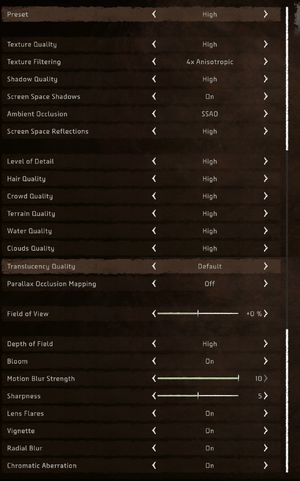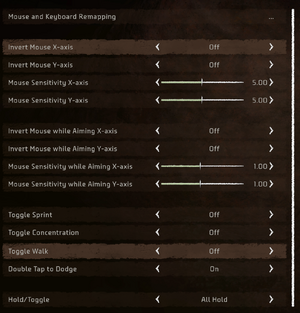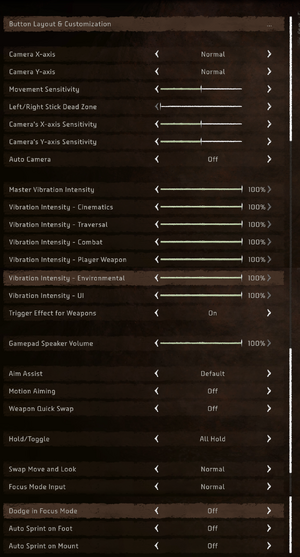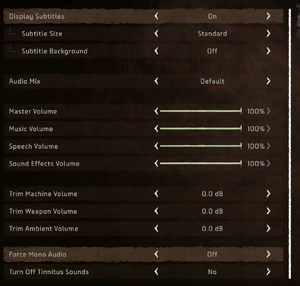Difference between revisions of "Horizon Forbidden West"
Kryptonite (talk | contribs) |
|||
| (31 intermediate revisions by 15 users not shown) | |||
| Line 1: | Line 1: | ||
| − | |||
{{Infobox game | {{Infobox game | ||
|cover = Horizon Forbidden West cover.png | |cover = Horizon Forbidden West cover.png | ||
| Line 12: | Line 11: | ||
{{Infobox game/row/date|Windows|March 21, 2024}} | {{Infobox game/row/date|Windows|March 21, 2024}} | ||
|reception = | |reception = | ||
| − | {{Infobox game/row/reception|Metacritic| | + | {{Infobox game/row/reception|Metacritic|horizon-forbidden-west-complete-edition|rating}} |
| − | {{Infobox game/row/reception|OpenCritic| | + | {{Infobox game/row/reception|OpenCritic|l12361/horizon-forbidden-west|88}} |
| − | {{Infobox game/row/reception|IGDB| | + | {{Infobox game/row/reception|IGDB|horizon-forbidden-west|92}} |
|taxonomy = | |taxonomy = | ||
{{Infobox game/row/taxonomy/monetization | One-time game purchase }} | {{Infobox game/row/taxonomy/monetization | One-time game purchase }} | ||
| Line 44: | Line 43: | ||
{{Introduction | {{Introduction | ||
| − | |introduction = '''''{{PAGENAME}}''''' is | + | |introduction = '''''{{PAGENAME}}''''' is a {{Glossary:singleplayer}} {{Glossary:ARPG}} game developed by [[Company:Guerrilla Games|Guerrilla Games]] and published by [[Company:Sony Interactive Entertainment|Sony Interactive Entertainment]] via its [[Company:PlayStation PC|PlayStation PC]] brand. It is the second installment in the ''[[Series:Horizon|Horizon]]'' series. |
| − | |release history = Originally released on PlayStation 4 and PlayStation 5 on February 18, 2022, the game was later re-released on the latter platform on October 6, 2023 as the '''Complete Edition''', which includes the PS5 exclusive ''Burning Shores'' expansion DLC into the base game. The ''Complete Edition'' of the game was ported to PC by [[Company:Nixxes Software|Nixxes Software]] and | + | |release history = Originally released on PlayStation 4 and PlayStation 5 on February 18, 2022, the game was later re-released on the latter platform on October 6, 2023 as the '''Complete Edition''', which includes the PS5 exclusive ''Burning Shores'' expansion DLC into the base game. The ''Complete Edition'' of the game was ported to PC by [[Company:Nixxes Software|Nixxes Software]] and released on March 21, 2024. The PC version lacks the Co-pilot feature from the original console releases. |
|current state = | |current state = | ||
| Line 53: | Line 52: | ||
==Availability== | ==Availability== | ||
{{Availability| | {{Availability| | ||
| − | {{Availability/row| Epic Games Store | horizon-forbidden-west-complete-edition | | + | {{Availability/row| Epic Games Store | horizon-forbidden-west-complete-edition | DRM-free | DRM-free when a shortcut is made to the executable with the <code>-EpicPortal</code> [[Glossary:Command line arguments|command line argument]] appended to the Target URL.<ref>{{Refcheck|user=Aemony|date=2024-03-28|comment=The initial launch version of the game on Epic was technically DRM-free when using the {{Code|-EpicPortal}} command-line argument but not in practice as the game lacked a default save location and so were unable to save progress properly. [https://twitter.com/NixxesSoftware/status/1773332641053306981 Update v1.0.43.0] of the game solved this issue, and save files are now stored properly in the root of {{folder|{{p|USERPROFILE\Documents}}\Horizon Forbidden West Complete Edition}} when running the game with the {{Code|-EpicPortal}} command-line argument. }}</ref> | | Windows }} |
{{Availability/row| GamersGate | horizon-forbidden-westtm-complete-edition | Steam | | | Windows }} | {{Availability/row| GamersGate | horizon-forbidden-westtm-complete-edition | Steam | | | Windows }} | ||
{{Availability/row| Gamesplanet | 6621-1 | Steam | | | Windows }} | {{Availability/row| Gamesplanet | 6621-1 | Steam | | | Windows }} | ||
| Line 100: | Line 99: | ||
===Configuration file(s) location=== | ===Configuration file(s) location=== | ||
{{Game data| | {{Game data| | ||
| − | {{Game data/config|Windows|}} | + | {{Game data/config|Windows|{{p|hkcu}}\Software\Guerrilla Games\Horizon Forbidden West Complete Edition|{{p|userprofile\documents}}\Horizon Forbidden West Complete Edition\{{p|uid}}\*.dat}} |
}} | }} | ||
| Line 125: | Line 124: | ||
==Video== | ==Video== | ||
| + | {{Image|Horizon_Forbidden_West_Graphics.png|Graphics settings}} | ||
{{Video | {{Video | ||
|wsgf link = | |wsgf link = | ||
| Line 144: | Line 144: | ||
|windowed notes = | |windowed notes = | ||
|borderless windowed = true | |borderless windowed = true | ||
| − | |borderless windowed notes = | + | |borderless windowed notes = Exclusive fullscreen also available. |
|anisotropic = true | |anisotropic = true | ||
|anisotropic notes = Up to 16x | |anisotropic notes = Up to 16x | ||
|antialiasing = true | |antialiasing = true | ||
| − | |antialiasing notes = [[ | + | |antialiasing notes = Off, [[SMAA]], [[TAA]], [[DLAA]], XeSS Native AA. |
|upscaling = true | |upscaling = true | ||
| − | |upscaling tech = DLSS 3. | + | |upscaling tech = DLSS 3.5, FSR 2.2, XeSS 1.3 |
| − | |upscaling notes = Also support '''DLSS Frame Generation'''. | + | |upscaling notes = Also support '''DLSS Frame Generation'''. FSR 3.1 and '''AMD Frame Generation''' to be added in a future update. |
|vsync = true | |vsync = true | ||
| − | |vsync notes = | + | |vsync notes = As a toggle. |
|60 fps = true | |60 fps = true | ||
|60 fps notes = | |60 fps notes = | ||
| Line 159: | Line 159: | ||
|120 fps notes = | |120 fps notes = | ||
|hdr = true | |hdr = true | ||
| − | |hdr notes = | + | |hdr notes = The HDR Max Luminance slider is now functioning correctly. <ref>{{Refurl|url=https://store.steampowered.com/news/app/2420110/view/4174347361773487031|title=Horizon Forbidden West Complete Edition 1.0.43.0 Release Notes|date=2024-03-28}}</ref> Also supports Auto HDR. |
|ray tracing = false | |ray tracing = false | ||
|ray tracing notes = | |ray tracing notes = | ||
| Line 165: | Line 165: | ||
|color blind notes = | |color blind notes = | ||
}} | }} | ||
| + | <gallery> | ||
| + | Horizon Forbidden West Display.png|Display settings | ||
| + | Horizon_Forbidden_West_General.png|General settings | ||
| + | </gallery> | ||
==Input== | ==Input== | ||
| + | {{Image|Horizon_Forbidden_West_Keyboard.png|Keyboard settings}} | ||
| + | {{Image|Horizon_Forbidden_West_Gamepad.png|Gamepad settings}} | ||
{{Input | {{Input | ||
|key remap = true | |key remap = true | ||
| Line 201: | Line 207: | ||
|playstation prompts = true | |playstation prompts = true | ||
|playstation prompts notes = | |playstation prompts notes = | ||
| − | |light bar support = | + | |light bar support = false |
|light bar support notes = | |light bar support notes = | ||
|dualsense adaptive trigger support = true | |dualsense adaptive trigger support = true | ||
| Line 207: | Line 213: | ||
|dualsense haptics support = true | |dualsense haptics support = true | ||
|dualsense haptics support notes = | |dualsense haptics support notes = | ||
| − | |playstation connection modes = Wired | + | |playstation connection modes = Wired, Wireless (Bluetooth) |
|playstation connection modes notes = | |playstation connection modes notes = | ||
|tracked motion controllers= unknown | |tracked motion controllers= unknown | ||
| Line 217: | Line 223: | ||
|other button prompts = unknown | |other button prompts = unknown | ||
|other button prompts notes= | |other button prompts notes= | ||
| − | |controller hotplug = | + | |controller hotplug = true |
|controller hotplug notes = | |controller hotplug notes = | ||
| − | |haptic feedback = | + | |haptic feedback = true |
|haptic feedback notes = | |haptic feedback notes = | ||
| − | |simultaneous input = | + | |simultaneous input = false |
|simultaneous input notes = | |simultaneous input notes = | ||
| − | |steam input api = | + | |steam input api = limited |
| − | |steam input api notes = | + | |steam input api notes = Controller Remapping via Steam Input is disorganized due to only having a single Action Set.<ref>{{Refcheck|user=Al2009man|date=2024-03-22|comment=Confirmed by opening Steam Input Controls Layout page and viewing the config in action. All Game Actions are assigned to a single Action Set, making button remapping more tedious. <br/><br/>Usually, an average SIAPI-supported game would organize Game Actions by each Action Sets (like "In-Game", or "Menu"), but this isn't the case here.}}</ref> |
|steam hook input = unknown | |steam hook input = unknown | ||
|steam hook input notes = | |steam hook input notes = | ||
| − | |steam input presets = | + | |steam input presets = true |
| − | |steam input presets notes = | + | |steam input presets notes = DualSense, Dualshock 4, Xbox Controllers (Xbox One and Xbox 360), Nintendo Switch Pro Controller, Steam Controller, Steam Deck |
|steam controller prompts = unknown | |steam controller prompts = unknown | ||
|steam controller prompts notes = | |steam controller prompts notes = | ||
| Line 234: | Line 240: | ||
|steam cursor detection notes = | |steam cursor detection notes = | ||
}} | }} | ||
| + | <gallery> | ||
| + | Horizon_Forbidden_West_Keyboard_Rebinds.png|Keyboard rebind settings | ||
| + | Horizon_Forbidden_West_Gamepad_Rebinds.png|Gamepad rebind settings | ||
| + | </gallery> | ||
==Audio== | ==Audio== | ||
| + | {{Image|Horizon_Forbidden_West_Audio.png|Audio settings}} | ||
{{Audio | {{Audio | ||
| − | |separate volume = | + | |separate volume = true |
| − | |separate volume notes = | + | |separate volume notes = Master, Music, Speech, Sound Effects, Machine, Weapon, Ambient |
| − | |surround sound = | + | |surround sound = true |
| − | |surround sound notes = | + | |surround sound notes = 7.1, Microsoft Spatial Sound<ref>{{Refurl|url=http://satsun.org/audio/|title=PC Gaming Surround Sound Round-up|date=2024-03-21}}</ref> |
| − | |subtitles = | + | |subtitles = true |
| − | |subtitles notes = | + | |subtitles notes = Size and Background options |
|closed captions = unknown | |closed captions = unknown | ||
|closed captions notes = | |closed captions notes = | ||
| − | |mute on focus lost = | + | |mute on focus lost = true |
|mute on focus lost notes = | |mute on focus lost notes = | ||
|eax support = | |eax support = | ||
| Line 387: | Line 398: | ||
|language = Japanese | |language = Japanese | ||
|interface = true | |interface = true | ||
| − | |audio = | + | |audio = limited |
|subtitles = true | |subtitles = true | ||
| − | |notes = | + | |notes = Audio is region locked to Japanese storefronts. |
|fan = | |fan = | ||
|ref = | |ref = | ||
| Line 497: | Line 508: | ||
===API=== | ===API=== | ||
{{API | {{API | ||
| − | |direct3d versions = | + | |direct3d versions = 12 |
|direct3d notes = | |direct3d notes = | ||
|directdraw versions = | |directdraw versions = | ||
Latest revision as of 16:51, 23 April 2024
 |
|
| Developers | |
|---|---|
| Guerrilla Games | |
| Windows | Nixxes Software |
| Publishers | |
| PlayStation PC | |
| Engines | |
| Decima | |
| Release dates | |
| Windows | March 21, 2024 |
| Reception | |
| OpenCritic | 88 |
| IGDB | 92 |
| Taxonomy | |
| Monetization | One-time game purchase |
| Modes | Singleplayer |
| Pacing | Real-time |
| Perspectives | Third-person |
| Controls | Direct control |
| Genres | ARPG, Open world |
| Vehicles | Robot |
| Art styles | Realistic |
| Themes | Post-apocalyptic, Sci-fi |
| Series | Horizon |
| Horizon | |
|---|---|
| Horizon Zero Dawn | 2020 |
| Horizon Forbidden West | 2024 |
Horizon Forbidden West is a singleplayer ARPG game developed by Guerrilla Games and published by Sony Interactive Entertainment via its PlayStation PC brand. It is the second installment in the Horizon series.
Originally released on PlayStation 4 and PlayStation 5 on February 18, 2022, the game was later re-released on the latter platform on October 6, 2023 as the Complete Edition, which includes the PS5 exclusive Burning Shores expansion DLC into the base game. The Complete Edition of the game was ported to PC by Nixxes Software and released on March 21, 2024. The PC version lacks the Co-pilot feature from the original console releases.
Availability
| Source | DRM | Notes | Keys | OS |
|---|---|---|---|---|
| Epic Games Store | DRM-free when a shortcut is made to the executable with the -EpicPortal command line argument appended to the Target URL.[1] |
|||
| GamersGate | ||||
| Green Man Gaming | ||||
| Humble Store | ||||
| Steam |
Monetization
| Type | Notes |
|---|---|
| One-time game purchase | The game requires an upfront purchase to access. |
Microtransactions
| Type | Notes |
|---|---|
| No microtransactions | None |
DLC and expansion packs
| Name | Notes | |
|---|---|---|
| Blacktide Bow | Pre-order only. | |
| Blacktide Outfit | Pre-order only. | |
| Nora Legacy Outfit | Available by linking a PlayStation Network account to Steam. | |
| Nora Spear | Available by linking a PlayStation Network account to Steam. |
Game data
Configuration file(s) location
| System | Location |
|---|---|
| Windows | HKEY_CURRENT_USER\Software\Guerrilla Games\Horizon Forbidden West Complete Edition %USERPROFILE%\Documents\Horizon Forbidden West Complete Edition\<user-id>\*.dat |
| Steam Play (Linux) | <SteamLibrary-folder>/steamapps/compatdata/2420110/pfx/[Note 1] |
Save game data location
| System | Location |
|---|---|
| Windows | %USERPROFILE%\Documents\Horizon Forbidden West Complete Edition\<user-id>\*.dat |
| Steam Play (Linux) | <SteamLibrary-folder>/steamapps/compatdata/2420110/pfx/[Note 1] |
Save game cloud syncing
| System | Native | Notes |
|---|---|---|
| Epic Games Launcher | ||
| OneDrive | Requires enabling backup of the Documents folder in OneDrive on all computers. | |
| Steam Cloud |
Video
| Graphics feature | State | Notes | |
|---|---|---|---|
| Widescreen resolution | |||
| Multi-monitor | |||
| Ultra-widescreen | |||
| 4K Ultra HD | |||
| Field of view (FOV) | |||
| Windowed | |||
| Borderless fullscreen windowed | Exclusive fullscreen also available. | ||
| Anisotropic filtering (AF) | Up to 16x | ||
| Anti-aliasing (AA) | Off, SMAA, TAA, DLAA, XeSS Native AA. | ||
| High-fidelity upscaling | DLSS 3.5, FSR 2.2, XeSS 1.3 Also support DLSS Frame Generation. FSR 3.1 and AMD Frame Generation to be added in a future update. |
||
| Vertical sync (Vsync) | As a toggle. | ||
| 60 FPS and 120+ FPS | |||
| High dynamic range display (HDR) | The HDR Max Luminance slider is now functioning correctly. [2] Also supports Auto HDR. | ||
| Ray tracing (RT) | |||
| Color blind mode | |||
Input
| Keyboard and mouse | State | Notes |
|---|---|---|
| Remapping | ||
| Mouse acceleration | ||
| Mouse sensitivity | ||
| Mouse input in menus | ||
| Mouse Y-axis inversion | ||
| Controller | ||
| Controller support | ||
| Full controller support | ||
| Controller remapping | ||
| Controller sensitivity | ||
| Controller Y-axis inversion |
| Controller types |
|---|
| XInput-compatible controllers | ||
|---|---|---|
| Xbox button prompts | ||
| Impulse Trigger vibration |
| PlayStation controllers | DualShock 4, DualSense |
|
|---|---|---|
| PlayStation button prompts | ||
| Light bar support | ||
| Adaptive trigger support | ||
| DualSense haptic feedback support | ||
| Connection modes | Wired, Wireless (Bluetooth) |
|
| Generic/other controllers |
|---|
| Additional information | ||
|---|---|---|
| Controller hotplugging | ||
| Haptic feedback | ||
| Digital movement supported | ||
| Simultaneous controller+KB/M |
| Steam Input | ||
|---|---|---|
| Steam Input API support | Controller Remapping via Steam Input is disorganized due to only having a single Action Set.[3] | |
| Official controller preset(s) | DualSense, Dualshock 4, Xbox Controllers (Xbox One and Xbox 360), Nintendo Switch Pro Controller, Steam Controller, Steam Deck | |
| Steam Controller button prompts |
Audio
| Audio feature | State | Notes |
|---|---|---|
| Separate volume controls | Master, Music, Speech, Sound Effects, Machine, Weapon, Ambient | |
| Surround sound | 7.1, Microsoft Spatial Sound[4] | |
| Subtitles | Size and Background options | |
| Closed captions | ||
| Mute on focus lost | ||
| Royalty free audio |
Localizations
| Language | UI | Audio | Sub | Notes |
|---|---|---|---|---|
| English | ||||
| Arabic | ||||
| Simplified Chinese | ||||
| Traditional Chinese | ||||
| Croatian | ||||
| Czech | ||||
| Danish | ||||
| Dutch | ||||
| Finnish | ||||
| French | ||||
| German | ||||
| Greek | ||||
| Hungarian | ||||
| Italian | ||||
| Japanese | Audio is region locked to Japanese storefronts. | |||
| Korean | ||||
| Norwegian | ||||
| Polish | ||||
| Portuguese | ||||
| Brazilian Portuguese | ||||
| Russian | ||||
| Spanish | ||||
| Latin American Spanish | ||||
| Swedish | ||||
| Thai | ||||
| Turkish |
Other information
API
| Technical specs | Supported | Notes |
|---|---|---|
| Direct3D | 12 |
| Executable | 32-bit | 64-bit | Notes |
|---|---|---|---|
| Windows |
Middleware
| Middleware | Notes | |
|---|---|---|
| Physics | Jolt Physics | |
| Cutscenes | Bink Video |
System requirements
| Windows | ||
|---|---|---|
| Minimum | Recommended | |
| Operating system (OS) | 10 (1909) | |
| Processor (CPU) | Intel Core i3-8100 AMD Ryzen 3 1300X |
Intel Core i5-8600 AMD Ryzen 5 3600 |
| System memory (RAM) | 16 GB | |
| Hard disk drive (HDD) | 150 GB (SSD) | |
| Video card (GPU) | Nvidia GeForce GTX 1650 4GB AMD Radeon RX 5500 XT 4GB | Nvidia GeForce RTX 3060 AMD Radeon RX 5700 |
- A 64-bit operating system is required.
- The minimum requirements are for 720p 30 FPS at Very Low settings, while the recommended requirements are for 1080p 60 FPS with the Medium preset. Additional requirements for higher presets, 4K and more are listed here.
Notes
- ↑ 1.0 1.1 Notes regarding Steam Play (Linux) data:
- File/folder structure within this directory reflects the path(s) listed for Windows and/or Steam game data.
- Games with Steam Cloud support may also store data in
~/.steam/steam/userdata/<user-id>/2420110/. - Use Wine's registry editor to access any Windows registry paths.
- The app ID (2420110) may differ in some cases.
- Treat backslashes as forward slashes.
- See the glossary page for details on Windows data paths.
References
- ↑ Verified by User:Aemony on 2024-03-28
- The initial launch version of the game on Epic was technically DRM-free when using the
-EpicPortalcommand-line argument but not in practice as the game lacked a default save location and so were unable to save progress properly. Update v1.0.43.0 of the game solved this issue, and save files are now stored properly in the root of%USERPROFILE%\Documents\Horizon Forbidden West Complete Editionwhen running the game with the-EpicPortalcommand-line argument.
- The initial launch version of the game on Epic was technically DRM-free when using the
- ↑ Horizon Forbidden West Complete Edition 1.0.43.0 Release Notes - last accessed on 2024-03-28
- ↑ Verified by User:Al2009man on 2024-03-22
- Confirmed by opening Steam Input Controls Layout page and viewing the config in action. All Game Actions are assigned to a single Action Set, making button remapping more tedious.
Usually, an average SIAPI-supported game would organize Game Actions by each Action Sets (like "In-Game", or "Menu"), but this isn't the case here.
- Confirmed by opening Steam Input Controls Layout page and viewing the config in action. All Game Actions are assigned to a single Action Set, making button remapping more tedious.
- ↑ PC Gaming Surround Sound Round-up - last accessed on 2024-03-21