Difference between revisions of "Homeworld: Cataclysm"
(Again copied from the Homeworld page. Everything applies to Cataclysm. I removed the WSGF column as WSGF has no Homeworld: Cataclysm page.) |
(Duplicate issue handled in essentials) |
||
| (80 intermediate revisions by 25 users not shown) | |||
| Line 1: | Line 1: | ||
| − | |||
{{Infobox game | {{Infobox game | ||
|cover = Homeworld Cataclysm Cover.jpg | |cover = Homeworld Cataclysm Cover.jpg | ||
| Line 5: | Line 4: | ||
{{Infobox game/row/developer|Barking Dog Studios}} | {{Infobox game/row/developer|Barking Dog Studios}} | ||
|publishers = | |publishers = | ||
| − | {{Infobox game/row/publisher|Sierra Entertainment}} | + | {{Infobox game/row/publisher|Sierra Entertainment|Retail}} |
| + | {{Infobox game/row/publisher|Gearbox Software|Digital}} | ||
|engines = | |engines = | ||
|release dates= | |release dates= | ||
| − | {{Infobox game/row/date|Windows| | + | {{Infobox game/row/date|Windows|September 12, 2000}} |
| + | |taxonomy = | ||
| + | {{Infobox game/row/taxonomy/monetization | One-time game purchase }} | ||
| + | {{Infobox game/row/taxonomy/microtransactions | }} | ||
| + | {{Infobox game/row/taxonomy/modes | Singleplayer, Multiplayer }} | ||
| + | {{Infobox game/row/taxonomy/pacing | Real-time }} | ||
| + | {{Infobox game/row/taxonomy/perspectives | Bird's-eye view }} | ||
| + | {{Infobox game/row/taxonomy/controls | Multiple select, Point and select }} | ||
| + | {{Infobox game/row/taxonomy/genres | RTS }} | ||
| + | {{Infobox game/row/taxonomy/sports | }} | ||
| + | {{Infobox game/row/taxonomy/vehicles | }} | ||
| + | {{Infobox game/row/taxonomy/art styles | }} | ||
| + | {{Infobox game/row/taxonomy/themes | Sci-fi, Space }} | ||
| + | {{Infobox game/row/taxonomy/series | Homeworld }} | ||
| + | |reception = | ||
| + | {{Infobox game/row/reception|Metacritic|homeworld-cataclysm|89}} | ||
| + | {{Infobox game/row/reception|IGDB|homeworld-emergence|rating}} | ||
|steam appid = | |steam appid = | ||
| − | |gogcom | + | |gogcom id = 1766413869 |
|strategywiki = Homeworld: Cataclysm | |strategywiki = Homeworld: Cataclysm | ||
| + | |mobygames = 2321 | ||
| + | |hltb = 4498 | ||
| + | |lutris = homeworld-emergence | ||
|wikipedia = Homeworld: Cataclysm | |wikipedia = Homeworld: Cataclysm | ||
|winehq = 1376 | |winehq = 1376 | ||
| + | |license = commercial | ||
}} | }} | ||
| − | |||
| − | '' | + | {{Introduction |
| − | + | |introduction = | |
| − | + | ||
| + | |release history = The game is a standalone expansion to the 1999 ''[[Homeworld]]'', and does not require the original to play. | ||
| + | |||
| + | It was re-released on GOG.com as '''''Homeworld: Emergence''''' due to "Cataclysm" being a registered trademark of [[Company:Blizzard Entertainment|Blizzard Entertainment]].<ref>{{Refurl|url=https://www.gog.com/news/release_homeworld_emergence|title=Release: Homeworld: Emergence - GOG.com|date=May 2023}}</ref> Aside from the different name shown in the main menu and game version text, the gameplay of this version is identical to the original. | ||
| + | |||
| + | |current state = On Windows 8 and later, the game requires a [[#Hardware acceleration fix for Windows 8 and above|hardware acceleration fix]] to properly run. | ||
| + | }} | ||
'''General information''' | '''General information''' | ||
| − | |||
{{mm}} [http://shipyards.relicnews.com/ Homeworld Shipyards] - A fairly old but big Homeworld fan site | {{mm}} [http://shipyards.relicnews.com/ Homeworld Shipyards] - A fairly old but big Homeworld fan site | ||
| − | {{GOG.com links|homeworld_emergence}} | + | {{GOG.com links|1766413869|homeworld_emergence}} |
==Availability== | ==Availability== | ||
{{Availability| | {{Availability| | ||
| − | {{Availability/row| Retail | | Disc, Key | | + | {{Availability/row| Retail | | Disc, Key | {{DRM|SecuROM|4}}. | | Windows }} |
| − | {{Availability/row| GOG | homeworld_emergence | DRM-free | | | Windows }} | + | {{Availability/row| GOG.com | homeworld_emergence | DRM-free | | | Windows }} |
}} | }} | ||
| + | {{ii}} A free demo version is available from [https://www.gamefront.com/games/homeworld/file/homeworld-cataclysm-demo GameFront]. | ||
==Essential improvements== | ==Essential improvements== | ||
===Patches=== | ===Patches=== | ||
| + | {{ii}} The latest official patch is 1.0.0.1, available from [http://www.sierrahelp.com/Patches-Updates/Patches-Updates-Games/HomeworldSeriesUpdates.html SierraHelp]. | ||
| − | + | ===Hardware acceleration fix for Windows 8 and above=== | |
| + | {{ii}} For Windows 8.x, 10, and 11, use the [https://community.pcgamingwiki.com/files/file/5-homeworld-hardware-acceleration-fix/ Homeworld hardware acceleration fix] | ||
| + | {{ii}} This solution force-enables [[Windows Compatibility Mode|compatibility mode]] for Windows NT 4.0 (Service Pack 5) which is not a selectable option in newer versions of Windows, but is still present in the backend. | ||
| + | |||
| + | ===Skip intro videos=== | ||
| + | {{Fixbox|description=Move, delete or rename intro videos|ref=<ref name="Intro skipping methods">{{Refcheck|user=Cptmold|date=2019-07-17|comment=Intro-skip methods were tested with the GOG release.}}</ref>|fix= | ||
| + | # Navigate to {{file|{{P|game}}\Movies|folder}} | ||
| + | # Delete or rename the following files: {{file|sierra.bik}}, {{file|bdogintro.bik}} | ||
| + | }} | ||
| − | = | + | {{Fixbox|description=Use the [[Glossary:Command line arguments|launch argument]] {{code|/disableAVI}}|ref=<ref name="Intro skipping methods" />|fix= |
| − | + | '''Notes''' | |
| + | {{ii}} Despite the name of the parameter, mission briefing cutscenes are still functional while using this method. | ||
| + | }} | ||
| − | {| | + | ===Restore original title (GOG.com release)=== |
| − | | | + | {{Fixbox|description=Delete or rename files|ref=<ref>{{Refurl|url=https://www.gog.com/forum/homeworld_remastered_collection/how_to_turn_emergence_back_into_cataclysm|title=How to turn Emergence back into Cataclysm, page 1 - Forum - GOG.com|date=2021-03-30}}</ref>|fix= |
| − | + | # Go to {{file|{{P|game}}}}. | |
| − | + | # Delete or rename the folders {{file|feman|folder}} and {{file|credits|folder}}. | |
| − | | / | + | }} |
| − | |- | ||
| − | |||
| − | |||
| − | |||
| − | |- | ||
| − | |||
| − | |||
| − | |||
| − | |||
| − | |||
| − | | | ||
| − | | | ||
| − | | | ||
| − | | | ||
| − | |||
| − | |||
==Game data== | ==Game data== | ||
===Configuration file(s) location=== | ===Configuration file(s) location=== | ||
{{Game data| | {{Game data| | ||
| − | {{Game data/ | + | {{Game data/config|Windows|{{p|hklm}}\SOFTWARE\{{p|wow64}}\Sierra On-Line\Cataclysm}} |
}} | }} | ||
===Save game data location=== | ===Save game data location=== | ||
{{Game data| | {{Game data| | ||
| − | {{Game data/ | + | {{Game data/saves|Windows|{{P|game}}\SavedGames}} |
}} | }} | ||
| + | {{ii}}Separate folders are used to store Singleplayer saves, Multiplayer saves, Recorded games (replays), and saves from the Training mode. | ||
===[[Glossary:Save game cloud syncing|Save game cloud syncing]]=== | ===[[Glossary:Save game cloud syncing|Save game cloud syncing]]=== | ||
{{Save game cloud syncing | {{Save game cloud syncing | ||
| − | |gog galaxy | + | |discord = |
| − | |gog galaxy notes | + | |discord notes = |
| − | |origin | + | |epic games launcher = |
| − | |origin notes | + | |epic games launcher notes = |
| − | |steam cloud | + | |gog galaxy = true |
| − | |steam cloud notes | + | |gog galaxy notes = |
| − | | | + | |origin = |
| − | | | + | |origin notes = |
| − | |xbox cloud | + | |steam cloud = |
| − | |xbox cloud notes | + | |steam cloud notes = |
| + | |ubisoft connect = | ||
| + | |ubisoft connect notes = | ||
| + | |xbox cloud = | ||
| + | |xbox cloud notes = | ||
}} | }} | ||
| − | ==Video | + | ==Video== |
| − | {{Video settings | + | {{Image|Homeworld Cataclysm - Video Settings.png|Video settings.}} |
| + | {{Image|Homeworld Cataclysm - Effects Settings.png|Effects settings.}} | ||
| + | {{Video | ||
| + | |wsgf link = | ||
| + | |widescreen wsgf award = | ||
| + | |multimonitor wsgf award = | ||
| + | |ultrawidescreen wsgf award = | ||
| + | |4k ultra hd wsgf award = | ||
|widescreen resolution = hackable | |widescreen resolution = hackable | ||
|widescreen resolution notes= See [[#Widescreen resolution|Widescreen resolution]]. | |widescreen resolution notes= See [[#Widescreen resolution|Widescreen resolution]]. | ||
| Line 98: | Line 130: | ||
|4k ultra hd notes = | |4k ultra hd notes = | ||
|fov = false | |fov = false | ||
| − | |fov notes = Determined by the aspect ratio | + | |fov notes = Determined by the aspect ratio. See [[#Widescreen resolution|Widescreen resolution]]. |
|windowed = hackable | |windowed = hackable | ||
|windowed notes = See [[#Windowed|Windowed]]. | |windowed notes = See [[#Windowed|Windowed]]. | ||
| Line 105: | Line 137: | ||
|anisotropic = false | |anisotropic = false | ||
|anisotropic notes = | |anisotropic notes = | ||
| − | |antialiasing = | + | |antialiasing = false |
| − | |antialiasing notes = | + | |antialiasing notes = |
| + | |upscaling = unknown | ||
| + | |upscaling tech = | ||
| + | |upscaling notes = | ||
|vsync = hackable | |vsync = hackable | ||
|vsync notes = Use the command line parameter <code>/triple</code> | |vsync notes = Use the command line parameter <code>/triple</code> | ||
| Line 112: | Line 147: | ||
|60 fps notes = | |60 fps notes = | ||
|120 fps = true | |120 fps = true | ||
| − | |120 fps notes = No frame rate cap. | + | |120 fps notes = No frame rate cap. Ships and other elements move and update at a locked frame rate. |
| − | |color blind = | + | |hdr = false |
| + | |hdr notes = | ||
| + | |color blind = false | ||
|color blind notes = | |color blind notes = | ||
}} | }} | ||
===[[Glossary:Widescreen resolution|Widescreen resolution]]=== | ===[[Glossary:Widescreen resolution|Widescreen resolution]]=== | ||
| − | + | {{Fixbox|description=Modify the game registry keys|ref=<ref>Reference</ref>|fix= | |
| + | # Navigate to the [[#Configuration_file.28s.29_location|Configuration file(s) location]] using RegEdit. | ||
| + | # Change the {{code|ScreenHeight}} and {{code|ScreenWidth}} registry keys to the desired width and height. | ||
| − | < | + | '''Notes''' |
| − | Widescreen mode requires the use of the OpenGL renderer as D3D has rendering errors with widescreen. Enabling OpenGL | + | {{ii}} On 64-bit versions of Windows, the configuration files may be in a different location if the game is not run in Administrator Mode. |
| + | {{mm}} See the [[Glossary:Game data#HKEY LOCAL MACHINE|Game data]] article or the [[#Configuration_file.28s.29_location|Configuration file(s) location]] tooltips and notes for more information. | ||
| + | }} | ||
| + | <!-- | ||
| + | The following content is not necessary as the Configuration file(s) location leaves a note about the VirtualStore behavior of later Windows versions with 32-bit EXEs. However, it has been updated to the Fixbox format regardless to keep in line with the page should it ever be restored. Please remove this comment text before restoring the fixbox. | ||
| + | {{ii}}Widescreen mode requires the use of the OpenGL renderer as D3D has rendering errors with widescreen. To enable OpenGL support, see [[#Enabling OpenGL rendering on Windows 8 and later|Issues fixed]]. | ||
| + | {{ii}} For Windows 10 x64, the program must be run in Administrator Mode for the registry entries to be created. | ||
| + | {{Fixbox|description=Run in Administrator Mode|ref={{cn|date=July 2016}}|fix= | ||
| + | # Navigate to {{P|game}}. | ||
| + | # Right-click on {{code|cataclysm.exe}} and select '''Properties'''. | ||
| + | # Under the '''Compatibility''' tab, select '''Run as Administrator.''' | ||
| + | }} | ||
| + | --> | ||
| − | + | ===[[Glossary:Windowed|Windowed]]=== | |
| − | For | + | {{Fixbox|description=Use launch arguments|ref=|fix= |
| + | * For windowed mode, Use the [[Glossary:Command line arguments|launch argument]] {{code|-window}}. | ||
| + | * For borderless fullscreen windowed mode, use {{code|-window -noBorder}}. | ||
| − | + | '''Notes''' | |
| − | {{ | + | {{ii}} For standard windowed mode, the game must be set to '''less than''' the screen resolution. Otherwise, the game will crash. |
| − | + | {{ii}} Alternatively, use the borderless command. | |
| − | |||
| − | |||
}} | }} | ||
| − | == | + | ==Input== |
| − | + | {{Image|Homeworld Cataclysm - Gameplay Settings.png|Gameplay settings.}} | |
| − | + | {{Input | |
| − | |||
| − | {{Input | ||
|key remap = true | |key remap = true | ||
|key remap notes = | |key remap notes = | ||
|acceleration option = false | |acceleration option = false | ||
|acceleration option notes = | |acceleration option notes = | ||
| − | |mouse sensitivity = | + | |mouse sensitivity = true |
|mouse sensitivity notes = | |mouse sensitivity notes = | ||
|mouse menu = true | |mouse menu = true | ||
| Line 148: | Line 197: | ||
|invert mouse y-axis = false | |invert mouse y-axis = false | ||
|invert mouse y-axis notes = | |invert mouse y-axis notes = | ||
| + | |touchscreen = unknown | ||
| + | |touchscreen notes = | ||
|controller support = false | |controller support = false | ||
|controller support notes = | |controller support notes = | ||
| Line 158: | Line 209: | ||
|invert controller y-axis = unknown | |invert controller y-axis = unknown | ||
|invert controller y-axis notes= | |invert controller y-axis notes= | ||
| − | | | + | |xinput controllers = unknown |
| − | | | + | |xinput controllers notes = |
| − | |button prompts | + | |xbox prompts = unknown |
| − | |button prompts notes | + | |xbox prompts notes = |
| + | |impulse triggers = unknown | ||
| + | |impulse triggers notes = | ||
| + | |dualshock 4 = unknown | ||
| + | |dualshock 4 notes = | ||
| + | |dualshock prompts = unknown | ||
| + | |dualshock prompts notes = | ||
| + | |light bar support = unknown | ||
| + | |light bar support notes = | ||
| + | |dualshock 4 modes = unknown | ||
| + | |dualshock 4 modes notes = | ||
| + | |tracked motion controllers= unknown | ||
| + | |tracked motion controllers notes = | ||
| + | |tracked motion prompts = unknown | ||
| + | |tracked motion prompts notes = | ||
| + | |other controllers = unknown | ||
| + | |other controllers notes = | ||
| + | |other button prompts = unknown | ||
| + | |other button prompts notes= | ||
|controller hotplug = unknown | |controller hotplug = unknown | ||
|controller hotplug notes = | |controller hotplug notes = | ||
|haptic feedback = unknown | |haptic feedback = unknown | ||
|haptic feedback notes = | |haptic feedback notes = | ||
| − | | | + | |simultaneous input = unknown |
| − | | | + | |simultaneous input notes = |
| + | |steam input api = unknown | ||
| + | |steam input api notes = | ||
| + | |steam hook input = unknown | ||
| + | |steam hook input notes = | ||
| + | |steam input presets = unknown | ||
| + | |steam input presets notes = | ||
| + | |steam controller prompts = unknown | ||
| + | |steam controller prompts notes = | ||
| + | |steam cursor detection = unknown | ||
| + | |steam cursor detection notes = | ||
}} | }} | ||
| + | <gallery> | ||
| + | Homeworld Cataclysm - Keybinding Options 1.png|Action keybinding options (1/6). | ||
| + | Homeworld Cataclysm - Keybinding Options 2.png|Special action keybinding options (2/6). | ||
| + | Homeworld Cataclysm - Keybinding Options 3.png|Tactics/Formation keybinding options (3/6). | ||
| + | Homeworld Cataclysm - Keybinding Options 4.png|Camera/selection keybinding options (4/6). | ||
| + | Homeworld Cataclysm - Keybinding Options 5.png|Views/Misc. keybinding options (5/6). | ||
| + | Homeworld Cataclysm - Keybinding Options 6.png|Grouping keybinding options (6/6). | ||
| + | </gallery> | ||
| − | ==Audio | + | ==Audio== |
| − | {{Audio settings | + | {{Image|Homeworld Cataclysm - Audio Settings.png|Audio settings.}} |
| + | {{Audio | ||
|separate volume = true | |separate volume = true | ||
| − | |separate volume notes = | + | |separate volume notes = An in-game equalizer is also available. |
|surround sound = true | |surround sound = true | ||
| − | |surround sound notes = | + | |surround sound notes = Up to 7.0 output with [[Glossary:Sound card#DirectSound hardware path|DirectSound3D restoration software]]. |
|subtitles = true | |subtitles = true | ||
|subtitles notes = | |subtitles notes = | ||
|closed captions = false | |closed captions = false | ||
|closed captions notes = | |closed captions notes = | ||
| − | |mute on focus lost = | + | |mute on focus lost = always on |
|mute on focus lost notes = | |mute on focus lost notes = | ||
| − | |eax support = | + | |eax support = true |
| − | |eax support notes = | + | |eax support notes = DirectSound3D. |
| + | |royalty free audio = always on | ||
| + | |royalty free audio notes = | ||
}} | }} | ||
| − | + | <gallery> | |
| + | Homeworld Cataclysm - Advanced Audio Settings.png|Advanced settings (Audio). | ||
| + | Homeworld Cataclysm - EQ Settings.png|EQ custom settings. | ||
| + | </gallery> | ||
{{L10n|content= | {{L10n|content= | ||
{{L10n/switch | {{L10n/switch | ||
| Line 194: | Line 287: | ||
|notes = | |notes = | ||
|fan = | |fan = | ||
| − | |fan notes = | + | }} |
| + | {{L10n/switch | ||
| + | |language = French | ||
| + | |interface = true | ||
| + | |audio = true | ||
| + | |subtitles = true | ||
| + | |notes = Retail only; [https://mega.nz/file/oxwGFIYJ#dacP-yRG5Bgmfao0SA9QrjeIrTkaecUKCOVbONueB6Q download for GOG.com release] | ||
| + | |fan = | ||
| + | }} | ||
| + | {{L10n/switch | ||
| + | |language = German | ||
| + | |interface = true | ||
| + | |audio = true | ||
| + | |subtitles = true | ||
| + | |notes = Retail only; [https://www.compiware-forum.de/downloads/file/604-homeworld-emergence-german-patch/ download for GOG.com release] | ||
| + | |fan = | ||
}} | }} | ||
}} | }} | ||
| Line 205: | Line 313: | ||
|local play notes = | |local play notes = | ||
|lan play = true | |lan play = true | ||
| − | |lan play players = | + | |lan play players = 8 |
| − | |lan play modes = | + | |lan play modes = Versus |
|lan play notes = | |lan play notes = | ||
| − | |online play = | + | |online play = false |
| − | |online play players = | + | |online play players = 8 |
| − | |online play modes = | + | |online play modes = Versus |
| − | |online play notes = | + | |online play notes = The official WON service has been shut down. |
|asynchronous = | |asynchronous = | ||
|asynchronous notes = | |asynchronous notes = | ||
| Line 217: | Line 325: | ||
{{Network/Connections | {{Network/Connections | ||
| − | |matchmaking = | + | |matchmaking = false |
|matchmaking notes = | |matchmaking notes = | ||
|p2p = true | |p2p = true | ||
|p2p notes = | |p2p notes = | ||
| − | |dedicated = | + | |dedicated = false |
|dedicated notes = | |dedicated notes = | ||
|self-hosting = true | |self-hosting = true | ||
|self-hosting notes = | |self-hosting notes = | ||
| − | |direct ip = | + | |direct ip = false |
|direct ip notes = | |direct ip notes = | ||
}}{{Network/Ports | }}{{Network/Ports | ||
| Line 235: | Line 343: | ||
==Issues fixed== | ==Issues fixed== | ||
| − | === | + | ===Black screen/game window not appearing in GOG.com re-release=== |
| + | {{--}} Some users may find that the game window will stop rendering correctly as the video intros end, with only the desktop visible as the menu is supposed to appear. | ||
| + | {{ii}} The issue appears to be an incompatibility with nGlide.<ref name="nGlide menu glitch">{{Refcheck|user=Cptmold|date=2019-07-17|comment=Method detailed in fixbox was used to fix the game failing to render correctly outside of video intros.}}</ref> | ||
| + | {{Fixbox|description=Remove and/or replace nGlide|ref=<ref name="nGlide menu glitch" />|fix= | ||
| + | # Remove or move the following files: | ||
| + | * {{file|glide.dll}}, {{file|glide2x.dll}}, and {{file|glide3x.dll}} (nGlide related DLLs) | ||
| + | * {{file|nglide_config.exe}} (nGlide configurator) | ||
| + | * {{folder|3Dfx}} (folder, contains a DLL that links 3DFX OpenGL support to nGlide) | ||
| + | {{ii}} Optionally, the following files can be removed as well: | ||
| + | * {{file|nglide_readme.txt}} (readme file for nGlide) | ||
| + | * {{file|3DfxSpl.dll}}, {{file|3DfxSpl2.dll}}, and {{file|3DfxSpl3.dll}} (3DFX animated splash screens) | ||
| + | '''Notes''' | ||
| + | {{ii}} After removing these files, the game may default to software mode. This can be changed in options. The OpenGL renderer(s) are recommended. | ||
| + | {{--}} 3DFX-enhanced OpenGL mode may be unusable after applying this fix. If desired, it can be restored using [[dgVoodoo 2]]; otherwise, standard OpenGL will still be available. | ||
| + | }} | ||
| − | + | ===Severe lag in menus=== | |
| − | + | {{Fixbox|description=Use OpenGL rendering. If running Windows 8 or above, see [[#Hardware acceleration fix for Windows 8 and above|Hardware acceleration fix for Windows 8 and above]].|ref={{cn}}|fix= | |
| + | }} | ||
| − | = | + | {{Fixbox|description=Run the game with the following [[Glossary:Command line arguments|command line arguments]]: {{code|/nofastfe /noglddraw}}|fix= |
| − | + | }} | |
| − | === | + | ===Game runs on wrong screen (multi-monitor setup)=== |
| − | + | {{Fixbox|description=Use Windows key shortcuts to move the window|ref=|fix= | |
| − | Right | + | Use {{key|Win|Shift|Left}} or {{key|Win|Shift|Right}} to move the game to another window. |
| − | |||
| − | |||
| − | + | '''Notes''' | |
| − | + | {{--}} This may cause the game window to render incorrectly/off-center from the screen, or cause the mouse cursor to be caged to the wrong monitor. | |
| + | {{ii}} Pressing {{key|Alt|Tab}} and returning to the game should fix mouse cursor bugs. | ||
| + | {{ii}} Change resolutions once to fix off-center screens. | ||
| + | {{++}} This fix should only be necessary once. | ||
| + | }} | ||
==Other information== | ==Other information== | ||
===API=== | ===API=== | ||
{{API | {{API | ||
| − | |direct3d versions = | + | |direct3d versions = 7.0 |
| − | |direct3d notes = | + | |direct3d notes = DirectX 7.0a is required to run the game. |
|directdraw versions = | |directdraw versions = | ||
|directdraw notes = | |directdraw notes = | ||
| Line 267: | Line 392: | ||
|mantle support = | |mantle support = | ||
|mantle support notes = | |mantle support notes = | ||
| − | |vulkan | + | |vulkan versions = |
| − | |vulkan | + | |vulkan notes = |
|dos modes = | |dos modes = | ||
|dos modes notes = | |dos modes notes = | ||
|shader model versions = | |shader model versions = | ||
|shader model notes = | |shader model notes = | ||
| − | |64-bit executable | + | |windows 32-bit exe = true |
| − | |64-bit executable notes= | + | |windows 64-bit exe = false |
| + | |windows arm app = unknown | ||
| + | |windows exe notes = | ||
| + | |macos intel 32-bit app = | ||
| + | |macos intel 64-bit app = | ||
| + | |macos arm app = unknown | ||
| + | |macos app notes = | ||
| + | |linux 32-bit executable= | ||
| + | |linux 64-bit executable= | ||
| + | |linux arm app = unknown | ||
| + | |linux executable notes = | ||
}} | }} | ||
| Line 287: | Line 422: | ||
|input = | |input = | ||
|input notes = | |input notes = | ||
| − | |cutscenes = | + | |cutscenes = Bink Video |
| − | |cutscenes notes = | + | |cutscenes notes = Version 0.8i |
|multiplayer = Sierra.com, WON | |multiplayer = Sierra.com, WON | ||
|multiplayer notes= | |multiplayer notes= | ||
}} | }} | ||
| + | |||
| + | ===Command line parameters=== | ||
| + | {{ii}} The following command-line parameters may improve quality on newer systems, or enable extra functionality: | ||
| + | {{Standard table|Parameter|Description|content= | ||
| + | {{Standard table/row| /triple | Enables OpenGL triple buffering, improves graphical quality and removes flickering at higher resolutions. '''Use unless it causes problems.'''}} | ||
| + | {{Standard table/row| /enable3DNow | Enables the 3DNow processor instruction set if available. '''Use unless it causes problems.'''}} | ||
| + | {{Standard table/row| /enableSSE | Enables the SSE processor instruction set if available. '''Use unless it causes problems.'''}} | ||
| + | {{Standard table/row| /disableAVI | Disables the intro movies when the game starts.}} | ||
| + | {{Standard table/row| /nofastfe | Disables the fast graphical frontend. '''Use this only when having graphical problems like flickering'''}} | ||
| + | {{Standard table/row| /noglddraw | Don't use DirectDraw to setup OpenGL renderers. '''Try this if you're having problems getting OpenGL to work.'''}} | ||
| + | {{Standard table/row| /safeGL | Don't use possibly buggy optimized features of OpenGL for rendering. '''Try this if you're having problems getting OpenGL to work.'''}} | ||
| + | {{Standard table/row| /heap '''BYTES''' | Allows the game to use up to '''BYTES''' bytes of RAM for the heap since by default the game isn't allowed to use much. 256 MB should suffice: <code>/heap 268435456</code> but if you have more, try raising it to 1 GB: <code>/heap 1073741824</code>}} | ||
| + | }} | ||
| + | |||
| + | <div class="mw-collapsible mw-collapsed"> | ||
| + | : '''A list of all recognized command line options (can be viewed by passing an invalid option)''' | ||
| + | <div class="mw-collapsible-content"> | ||
| + | <pre> | ||
| + | SYSTEM OPTIONS | ||
| + | /heap <n> - Sets size of global memory heap to [n]. | ||
| + | /prepath <path> - Sets path to search for opening files. | ||
| + | /CDpath <path> - Sets path to CD-ROM in case of ambiguity. | ||
| + | |||
| + | PROCESSOR OPTIONS | ||
| + | /enableSSE - allow use of SSE if support is detected. | ||
| + | /forceSSE - force usage of SSE even if determined to be unavailable. | ||
| + | /enable3DNow - allow use of 3DNow! if support is detected. | ||
| + | |||
| + | SOUND OPTIONS | ||
| + | /dsound - forces mixer to write to DirectSound driver, even if driver reports not certified. | ||
| + | /dsoundCoop - switches to co-operative mode of DirectSound (if supported) to allow sharing with other applications. | ||
| + | /waveout - forces mixer to write to Waveout even if a DirectSound supported object is available. | ||
| + | /reverseStereo - swap the left and right audio channels. | ||
| + | |||
| + | DETAIL OPTIONS | ||
| + | /rasterSkip - enable interlaced display with software renderer. | ||
| + | /noBG - disable display of galaxy backgrounds. | ||
| + | /noFilter - disable bi-linear filtering of textures. | ||
| + | /noSmooth - do not use polygon smoothing. | ||
| + | /noCPV - do not use vertex CPV. | ||
| + | /nilTexture - don't ever load textures at all. | ||
| + | /stipple - enable stipple alpha with software renderer. | ||
| + | /noShowDamage - Disables showing ship damage effects. | ||
| + | |||
| + | VIDEO MODE OPTIONS | ||
| + | /safeGL - don't use possibly buggy optimized features of OpenGL for rendering. | ||
| + | /triple - use when frontend menus are flickering madly. | ||
| + | /nodrawpixels - use when background images don't appear while loading. | ||
| + | /noswddraw - don't use DirectDraw for the software renderer. | ||
| + | /noglddraw - don't use DirectDraw to setup OpenGL renderers. | ||
| + | /sw - reset rendering system to defaults at startup. | ||
| + | /noFastFE - disable fast frontend rendering. | ||
| + | /fullscreen - display fullscreen with software renderer (default). | ||
| + | /window - display in a window. | ||
| + | /noBorder - no border on window. | ||
| + | /640 - run at 640x480 resolution (default). | ||
| + | /800 - run at 800x600 resolution. | ||
| + | /1024 - run at 1024x768 resolution. | ||
| + | /1280 - run at 1280x1024 resolution. | ||
| + | /1600 - run at 1600x1200 resolution. | ||
| + | /device <dev> - select an rGL device by name, eg. sw, fx, d3d. | ||
| + | /nohint - disable usage of OpenGL perspective correction hints. | ||
| + | /aiplayerLog - enable AI Player Logging | ||
| + | /SaveMPGames - periodically save multiplayer games | ||
| + | /LoadMPGame... | ||
| + | |||
| + | TEXTURES | ||
| + | /nopal - disable paletted texture support. | ||
| + | </pre> | ||
| + | </div></div> | ||
| + | |||
| + | ===Mods=== | ||
| + | ====Graphics mods==== | ||
| + | {{ii}} All these mods work together<ref>{{Refurl|url=https://www.moddb.com/members/cewrin#comments|title=|date=2023-08-25}}</ref> to improve the graphics of the game, but by changing some of the default values, so it is recommended to use them for a second playthrough. | ||
| + | {{ii}} It is necessary to start a new game to activate them. | ||
| + | {{mm}} [https://drive.google.com/file/d/124g6NeSmwWp4lrki809kScsKKxP9AW8H/view SAAAfarVIEWmod] by SAAA - increases draw distance<ref>{{Refurl|url=https://www.reddit.com/r/homeworld/comments/say2xm/comment/hv1gtub/?context=3 | ||
| + | |title=Reddit, Cataclysm draw distance|date=2023-08-25}}</ref> | ||
| + | {{mm}} [https://www.moddb.com/games/homeworld-cataclysm/downloads/max-lod1 Max LOD] by Cewrin - forces maximum level of detail | ||
| + | {{mm}} [https://www.moddb.com/games/homeworld-cataclysm/downloads/disable-nlips1 Disable NLIPS] by Cewrin - disabled Non-Linear Inverse Perspective Scaling | ||
==System requirements== | ==System requirements== | ||
{{System requirements | {{System requirements | ||
|OSfamily = Windows | |OSfamily = Windows | ||
| − | |minOS = 95, NT 4.0 | + | |minOS = 95, NT 4.0 SP4 |
| − | |minCPU = Intel Pentium II | + | |minCPU = Intel Pentium II 266 MHz |
|minRAM = 32 MB | |minRAM = 32 MB | ||
| − | |minHD = | + | |minHD = 250 MB |
|minGPU = | |minGPU = | ||
|minVRAM = 4 MB | |minVRAM = 4 MB | ||
| − | |recOS = 98 | + | |recOS = 98, Me, 2000 |
|recCPU = Intel Pentium II 350 MHz | |recCPU = Intel Pentium II 350 MHz | ||
|recRAM = 64 MB | |recRAM = 64 MB | ||
| Line 312: | Line 526: | ||
{{References}} | {{References}} | ||
| + | {{GOG.com Enhancement Project}} | ||
Revision as of 23:08, 29 March 2024
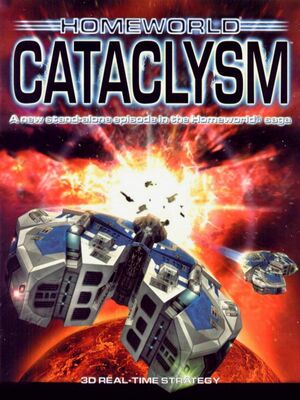 |
|
| Developers | |
|---|---|
| Barking Dog Studios | |
| Publishers | |
| Retail | Sierra Entertainment |
| Digital | Gearbox Software |
| Release dates | |
| Windows | September 12, 2000 |
| Reception | |
| Metacritic | 89 |
| Taxonomy | |
| Monetization | One-time game purchase |
| Modes | Singleplayer, Multiplayer |
| Pacing | Real-time |
| Perspectives | Bird's-eye view |
| Controls | Multiple select, Point and select |
| Genres | RTS |
| Themes | Sci-fi, Space |
| Series | Homeworld |
| Homeworld | |
|---|---|
| Homeworld | 1999 |
| Homeworld: Cataclysm | 2000 |
| Homeworld 2 | 2003 |
| Homeworld Remastered Edition | 2015 |
| Homeworld 2 Remastered Edition | 2015 |
| Homeworld: Deserts of Kharak | 2016 |
| Homeworld 3 | 2024 |
Homeworld: Cataclysm is a singleplayer and multiplayer bird's-eye view RTS game in the Homeworld series.
The game is a standalone expansion to the 1999 Homeworld, and does not require the original to play.
It was re-released on GOG.com as Homeworld: Emergence due to "Cataclysm" being a registered trademark of Blizzard Entertainment.[1] Aside from the different name shown in the main menu and game version text, the gameplay of this version is identical to the original.
On Windows 8 and later, the game requires a hardware acceleration fix to properly run.
General information
- Homeworld Shipyards - A fairly old but big Homeworld fan site
- GOG.com Community Discussions
- GOG.com Support Page
Availability
- A free demo version is available from GameFront.
Essential improvements
Patches
- The latest official patch is 1.0.0.1, available from SierraHelp.
Hardware acceleration fix for Windows 8 and above
- For Windows 8.x, 10, and 11, use the Homeworld hardware acceleration fix
- This solution force-enables compatibility mode for Windows NT 4.0 (Service Pack 5) which is not a selectable option in newer versions of Windows, but is still present in the backend.
Skip intro videos
| Move, delete or rename intro videos[2] |
|---|
|
Use the launch argument /disableAVI[2]
|
|---|
|
Notes
|
Restore original title (GOG.com release)
| Delete or rename files[3] |
|---|
|
Game data
Configuration file(s) location
| System | Location |
|---|---|
| Windows | HKEY_LOCAL_MACHINE\SOFTWARE\Wow6432Node\Sierra On-Line\Cataclysm[Note 1] |
Save game data location
| System | Location |
|---|---|
| Windows | <path-to-game>\SavedGames[Note 2] |
- Separate folders are used to store Singleplayer saves, Multiplayer saves, Recorded games (replays), and saves from the Training mode.
Save game cloud syncing
| System | Native | Notes |
|---|---|---|
| GOG Galaxy |
Video
| Graphics feature | State | Notes | |
|---|---|---|---|
| Widescreen resolution | See Widescreen resolution. | ||
| Multi-monitor | |||
| Ultra-widescreen | |||
| 4K Ultra HD | |||
| Field of view (FOV) | Determined by the aspect ratio. See Widescreen resolution. | ||
| Windowed | See Windowed. | ||
| Borderless fullscreen windowed | See Windowed. | ||
| Anisotropic filtering (AF) | See the glossary page for potential workarounds. | ||
| Anti-aliasing (AA) | See the glossary page for potential workarounds. | ||
| Vertical sync (Vsync) | Use the command line parameter /triple |
||
| 60 FPS and 120+ FPS | No frame rate cap. Ships and other elements move and update at a locked frame rate. | ||
| High dynamic range display (HDR) | See the glossary page for potential alternatives. | ||
Widescreen resolution
| Modify the game registry keys[4] |
|---|
Notes
|
Windowed
| Use launch arguments |
|---|
Notes
|
Input
| Keyboard and mouse | State | Notes |
|---|---|---|
| Remapping | ||
| Mouse acceleration | ||
| Mouse sensitivity | ||
| Mouse input in menus | ||
| Mouse Y-axis inversion | ||
| Controller | ||
| Controller support |
| Controller types |
|---|
Audio
| Audio feature | State | Notes |
|---|---|---|
| Separate volume controls | An in-game equalizer is also available. | |
| Surround sound | Up to 7.0 output with DirectSound3D restoration software. | |
| Subtitles | ||
| Closed captions | ||
| Mute on focus lost | ||
| EAX support | DirectSound3D. | |
| Royalty free audio |
Localizations
| Language | UI | Audio | Sub | Notes |
|---|---|---|---|---|
| English | ||||
| French | Retail only; download for GOG.com release | |||
| German | Retail only; download for GOG.com release |
Network
Multiplayer types
| Type | Native | Players | Notes | |
|---|---|---|---|---|
| LAN play | 8 | Versus |
||
| Online play | 8 | Versus The official WON service has been shut down. |
||
Connection types
| Type | Native | Notes |
|---|---|---|
| Matchmaking | ||
| Peer-to-peer | ||
| Dedicated | ||
| Self-hosting | ||
| Direct IP |
Issues fixed
Black screen/game window not appearing in GOG.com re-release
- Some users may find that the game window will stop rendering correctly as the video intros end, with only the desktop visible as the menu is supposed to appear.
- The issue appears to be an incompatibility with nGlide.[5]
| Remove and/or replace nGlide[5] |
|---|
Notes
|
| Use OpenGL rendering. If running Windows 8 or above, see Hardware acceleration fix for Windows 8 and above.[citation needed] |
|---|
Run the game with the following command line arguments: /nofastfe /noglddraw
|
|---|
Game runs on wrong screen (multi-monitor setup)
| Use Windows key shortcuts to move the window |
|---|
|
Use ⊞ Win+⇧ Shift+← or ⊞ Win+⇧ Shift+→ to move the game to another window. Notes
|
Other information
API
| Technical specs | Supported | Notes |
|---|---|---|
| Direct3D | 7 | DirectX 7.0a is required to run the game. |
| OpenGL | 1.1 | |
| Software renderer |
| Executable | 32-bit | 64-bit | Notes |
|---|---|---|---|
| Windows |
Middleware
| Middleware | Notes | |
|---|---|---|
| Cutscenes | Bink Video | Version 0.8i |
| Multiplayer | Sierra.com, World Opponent Network |
Command line parameters
- The following command-line parameters may improve quality on newer systems, or enable extra functionality:
| Parameter | Description |
|---|---|
| /triple | Enables OpenGL triple buffering, improves graphical quality and removes flickering at higher resolutions. Use unless it causes problems. |
| /enable3DNow | Enables the 3DNow processor instruction set if available. Use unless it causes problems. |
| /enableSSE | Enables the SSE processor instruction set if available. Use unless it causes problems. |
| /disableAVI | Disables the intro movies when the game starts. |
| /nofastfe | Disables the fast graphical frontend. Use this only when having graphical problems like flickering |
| /noglddraw | Don't use DirectDraw to setup OpenGL renderers. Try this if you're having problems getting OpenGL to work. |
| /safeGL | Don't use possibly buggy optimized features of OpenGL for rendering. Try this if you're having problems getting OpenGL to work. |
| /heap BYTES | Allows the game to use up to BYTES bytes of RAM for the heap since by default the game isn't allowed to use much. 256 MB should suffice: /heap 268435456 but if you have more, try raising it to 1 GB: /heap 1073741824 |
- A list of all recognized command line options (can be viewed by passing an invalid option)
SYSTEM OPTIONS
/heap <n> - Sets size of global memory heap to [n].
/prepath <path> - Sets path to search for opening files.
/CDpath <path> - Sets path to CD-ROM in case of ambiguity.
PROCESSOR OPTIONS
/enableSSE - allow use of SSE if support is detected.
/forceSSE - force usage of SSE even if determined to be unavailable.
/enable3DNow - allow use of 3DNow! if support is detected.
SOUND OPTIONS
/dsound - forces mixer to write to DirectSound driver, even if driver reports not certified.
/dsoundCoop - switches to co-operative mode of DirectSound (if supported) to allow sharing with other applications.
/waveout - forces mixer to write to Waveout even if a DirectSound supported object is available.
/reverseStereo - swap the left and right audio channels.
DETAIL OPTIONS
/rasterSkip - enable interlaced display with software renderer.
/noBG - disable display of galaxy backgrounds.
/noFilter - disable bi-linear filtering of textures.
/noSmooth - do not use polygon smoothing.
/noCPV - do not use vertex CPV.
/nilTexture - don't ever load textures at all.
/stipple - enable stipple alpha with software renderer.
/noShowDamage - Disables showing ship damage effects.
VIDEO MODE OPTIONS
/safeGL - don't use possibly buggy optimized features of OpenGL for rendering.
/triple - use when frontend menus are flickering madly.
/nodrawpixels - use when background images don't appear while loading.
/noswddraw - don't use DirectDraw for the software renderer.
/noglddraw - don't use DirectDraw to setup OpenGL renderers.
/sw - reset rendering system to defaults at startup.
/noFastFE - disable fast frontend rendering.
/fullscreen - display fullscreen with software renderer (default).
/window - display in a window.
/noBorder - no border on window.
/640 - run at 640x480 resolution (default).
/800 - run at 800x600 resolution.
/1024 - run at 1024x768 resolution.
/1280 - run at 1280x1024 resolution.
/1600 - run at 1600x1200 resolution.
/device <dev> - select an rGL device by name, eg. sw, fx, d3d.
/nohint - disable usage of OpenGL perspective correction hints.
/aiplayerLog - enable AI Player Logging
/SaveMPGames - periodically save multiplayer games
/LoadMPGame...
TEXTURES
/nopal - disable paletted texture support.
Mods
Graphics mods
- All these mods work together[6] to improve the graphics of the game, but by changing some of the default values, so it is recommended to use them for a second playthrough.
- It is necessary to start a new game to activate them.
- SAAAfarVIEWmod by SAAA - increases draw distance[7]
- Max LOD by Cewrin - forces maximum level of detail
- Disable NLIPS by Cewrin - disabled Non-Linear Inverse Perspective Scaling
System requirements
| Windows | ||
|---|---|---|
| Minimum | Recommended | |
| Operating system (OS) | 95, NT 4.0 SP4 | 98, Me, 2000 |
| Processor (CPU) | Intel Pentium II 266 MHz | Intel Pentium II 350 MHz |
| System memory (RAM) | 32 MB | 64 MB |
| Hard disk drive (HDD) | 250 MB | 600 MB |
| Video card (GPU) | 4 MB of VRAM | 12 MB of VRAM |
Notes
- ↑ Applications writing to
HKEY_LOCAL_MACHINE\SOFTWAREwill be redirected to other locations based on various criterias, see the glossary page for more details. - ↑ When running this game without elevated privileges (Run as administrator option), write operations against a location below
%PROGRAMFILES%,%PROGRAMDATA%, or%WINDIR%might be redirected to%LOCALAPPDATA%\VirtualStoreon Windows Vista and later (more details).
References
- ↑ Release: Homeworld: Emergence - GOG.com - last accessed on May 2023
- ↑ 2.0 2.1 Verified by User:Cptmold on 2019-07-17
- Intro-skip methods were tested with the GOG release.
- ↑ How to turn Emergence back into Cataclysm, page 1 - Forum - GOG.com - last accessed on 2021-03-30
- ↑ Reference
- ↑ [1] - last accessed on 2023-08-25
- ↑ Reddit, Cataclysm draw distance - last accessed on 2023-08-25












