Difference between revisions of "Hexen: Beyond Heretic"
SonicWind149 (talk | contribs) m |
|||
| (41 intermediate revisions by 16 users not shown) | |||
| Line 5: | Line 5: | ||
|publishers = | |publishers = | ||
{{Infobox game/row/publisher|id Software}} | {{Infobox game/row/publisher|id Software}} | ||
| + | {{Infobox game/row/publisher|GT Interactive}} | ||
|engines = | |engines = | ||
{{Infobox game/row/engine|id Tech 1}} | {{Infobox game/row/engine|id Tech 1}} | ||
|release dates= | |release dates= | ||
| − | {{Infobox game/row/date|DOS|October | + | {{Infobox game/row/date|DOS|October 30, 1995}} |
{{Infobox game/row/date|Mac OS|1996}} | {{Infobox game/row/date|Mac OS|1996}} | ||
{{Infobox game/row/date|Windows|1997}} | {{Infobox game/row/date|Windows|1997}} | ||
{{Infobox game/row/date|Windows|August 3, 2007|wrapper=DOSBox}} | {{Infobox game/row/date|Windows|August 3, 2007|wrapper=DOSBox}} | ||
| + | {{Infobox game/row/date|OS X|Source ports only}} | ||
| + | {{Infobox game/row/date|Linux|Source ports only}} | ||
|taxonomy = | |taxonomy = | ||
| − | {{Infobox game/row/taxonomy/monetization | Expansion pack }} | + | {{Infobox game/row/taxonomy/monetization | One-time game purchase, Expansion pack }} |
{{Infobox game/row/taxonomy/microtransactions | None }} | {{Infobox game/row/taxonomy/microtransactions | None }} | ||
{{Infobox game/row/taxonomy/modes | Singleplayer, Multiplayer }} | {{Infobox game/row/taxonomy/modes | Singleplayer, Multiplayer }} | ||
| Line 19: | Line 22: | ||
{{Infobox game/row/taxonomy/perspectives | First-person }} | {{Infobox game/row/taxonomy/perspectives | First-person }} | ||
{{Infobox game/row/taxonomy/controls | Direct control }} | {{Infobox game/row/taxonomy/controls | Direct control }} | ||
| − | {{Infobox game/row/taxonomy/genres | Action, | + | {{Infobox game/row/taxonomy/genres | Action, FPS }} |
{{Infobox game/row/taxonomy/themes | Fantasy }} | {{Infobox game/row/taxonomy/themes | Fantasy }} | ||
{{Infobox game/row/taxonomy/series | Heretic }} | {{Infobox game/row/taxonomy/series | Heretic }} | ||
|steam appid = 2360 | |steam appid = 2360 | ||
|steam appid side = 2370 | |steam appid side = 2370 | ||
| − | |gogcom id = | + | |gogcom id = 1247951670 |
| − | |strategywiki = Hexen | + | |gogcom id side = 1983497091 |
| + | |hltb = 4442 | ||
| + | |igdb = hexen-beyond-heretic | ||
| + | |lutris = hexen-beyond-heretic | ||
| + | |strategywiki = Hexen | ||
|wikipedia = Hexen: Beyond Heretic | |wikipedia = Hexen: Beyond Heretic | ||
|winehq = | |winehq = | ||
| − | |mobygames = | + | |mobygames = 1938 |
|license = commercial | |license = commercial | ||
| + | }} | ||
| + | |||
| + | {{Introduction | ||
| + | |introduction = | ||
| + | |||
| + | |release history = | ||
| + | |||
| + | |current state = | ||
}} | }} | ||
| Line 37: | Line 52: | ||
'''General information''' | '''General information''' | ||
| − | {{mm}} [ | + | {{mm}} [https://doomwiki.org/wiki/Entryway Doom Wiki] |
| + | {{GOG.com links|1247951670|heretic_hexen_collection|for game series}} | ||
{{mm}} [https://steamcommunity.com/app/2360/discussions/ Steam Community Discussions] | {{mm}} [https://steamcommunity.com/app/2360/discussions/ Steam Community Discussions] | ||
| + | {{mm}} [https://forum.zdoom.org/ ZDoom forums] - the majority of mods are first announced and released here | ||
==Availability== | ==Availability== | ||
{{Availability| | {{Availability| | ||
| − | {{Availability/row| Retail | | | + | {{Availability/row| Retail | | drm-free | | | DOS, Windows, Mac OS }} |
| − | {{Availability/row| | + | {{Availability/row| GOG.com | hexen_beyond_heretic | DRM-free | Base game only. The Deathkings of the Dark Citadel expansion is available {{store link|GOG.com|hexen_deathkings_of_the_dark_citadel|here}}.<br/>Configured to run under [[DOSBox]]. | | Windows }} |
| + | {{Availability/row| MS Store | 9pfhpqxl123v | Microsoft Store | | | Windows }} | ||
| + | {{Availability/row| Steam | 2360 | DRM-free | Base game only. The Deathkings of the Dark Citadel expansion is available {{store link|Steam|2370|here}} and comes with v1.0. Configured to run under [[DOSBox]]. | | Windows }} | ||
| + | {{Availability/row| Bethesda.net | HX1CSTPCBG01 | Bethesda.net | Base game only. The Deathkings of the Dark Citadel expansion is available {{store link|Bethesda.net|HX1A01PCBG01|here}}. | | Windows | Unavailable }} | ||
}} | }} | ||
| − | {{ii}} A demo is available [https://community.pcgamingwiki.com/files/file/968-hexen-beyond-heretic-demo/ here] | + | {{ii}} A demo is available [https://community.pcgamingwiki.com/files/file/968-hexen-beyond-heretic-demo/ here]. |
| − | |||
| + | ==Monetization== | ||
{{DLC| | {{DLC| | ||
| − | {{DLC/row| Deathkings of the Dark Citadel | | DOS, Mac OS, Windows }} | + | {{DLC/row| Deathkings of the Dark Citadel | Digital versions are standalone. | DOS, Mac OS, Windows }} |
}} | }} | ||
==Essential improvements== | ==Essential improvements== | ||
===Mouse-look hack=== | ===Mouse-look hack=== | ||
| − | Disable mouse in settings then run [https://web.archive.org/web/20160902221258/http://koti.kapsi.fi/vv/ravmouse.exe this]. Source for hack available [https://pastebin.com/xCSH6VAy here].<ref>https://www.doomworld.com/forum/topic/85064-mouselookfreelook-for-vanilla-heretic-hexen-and-strife/</ref> | + | Disable mouse in settings then run [https://web.archive.org/web/20160902221258/http://koti.kapsi.fi/vv/ravmouse.exe this]. Source for hack available [https://pastebin.com/xCSH6VAy here].<ref>{{Refurl|url=https://www.doomworld.com/forum/topic/85064-mouselookfreelook-for-vanilla-heretic-hexen-and-strife/|title=doomworld.com|date=May 2023}}</ref> |
===Patches=== | ===Patches=== | ||
| Line 61: | Line 81: | ||
{{Fixbox|description=Patch Deathkings of the Dark Citadel to v1.1 (Steam release)|ref=<ref>{{Refurl|url=https://steamcommunity.com/sharedfiles/filedetails/?id=284216361|title=Steam Community :: Guide :: Fix missing music problem in Hexen: Deathkings|date=March 2, 2018}}</ref>|fix= | {{Fixbox|description=Patch Deathkings of the Dark Citadel to v1.1 (Steam release)|ref=<ref>{{Refurl|url=https://steamcommunity.com/sharedfiles/filedetails/?id=284216361|title=Steam Community :: Guide :: Fix missing music problem in Hexen: Deathkings|date=March 2, 2018}}</ref>|fix= | ||
| − | # Download the [https://www.doomworld.com/idgames/idstuff/hexen/dkpatch v1.1 patch] and extract dkpatch.zip into {{p|game}}\base. | + | # Download the [https://www.doomworld.com/idgames/idstuff/hexen/dkpatch v1.1 patch] and extract {{file|dkpatch.zip}} into {{file|{{p|game}}\base|folder}}. |
| − | # Drag PATCH.EXE over dosbox.exe and let it run until the message "100% Completed" is displayed. | + | # Drag {{file|PATCH.EXE}} over {{file|dosbox.exe}} and let it run until the message "100% Completed" is displayed. |
| − | # Close DOSBox and HEXDD.WAD will be patched to v1.1. | + | # Close DOSBox and {{file|HEXDD.WAD}} will be patched to v1.1. |
}} | }} | ||
===[[Engine:Id Tech 1#Source ports|Source ports]]=== | ===[[Engine:Id Tech 1#Source ports|Source ports]]=== | ||
| − | Since the release of the engine's source code, various source ports have been released. See the link above for | + | Since the release of the engine's source code, various source ports have been released. See the link above for more information on id Tech 1 source ports. |
| + | {{ii}} Most Doom/id Tech 1 source ports '''do not''' support Hexen. | ||
| + | {{Source ports table|content= | ||
| + | {{Source ports table/row| Chocolate Hexen | url=https://github.com/chocolate-doom/chocolate-doom/releases/latest | Renderers available: '''Software'''.<br />A source port based on Chocolate Doom that aims to accurately reproduce the experience of playing the original DOS version Hexen. Renders at a low-resolution of 320x200 (automatically upscaled on higher resolution displays) and purposefully keeps the original game's limits. '''Strictly vanilla faithful; consider using Crispy Hexen for quality of life and mod compatibility enhancements.''' | Windows, OS X, Linux }} | ||
| + | {{Source ports table/row| Crispy Hexen | url=https://github.com/fabiangreffrath/crispy-doom/releases/latest | Renderers available: '''Software'''.<br />A limit-rising and double-resolution (640x400) off-shoot of Chocolate Hexen with visual and gameplay enhancements while remaining compatible with vanilla and Chocolate Hexen features. '''Highly vanilla faithful, but more mod-compatible than Chocolate Hexen.''' | Windows }} | ||
| + | {{Source ports table/row| DSDA-Doom | url=https://github.com/kraflab/dsda-doom | Renderers available: '''Software, OpenGL'''.<br /> Faithful to original game while adding major quality of life improvements (high resolution modes), as well as extra tooling for demo recording and playback for speedrunning. Fork of PrBoom+um which adds support for Hexen. [https://github.com/Pedro-Beirao/dsda-launcher Recommended launcher] allows for easy custom WAD loading, and also supports Windows and macOS. | Windows, OS X }} | ||
| + | }} | ||
====[http://sc-d70.retrohost.net/musicpacks.html#hexen Roland SC-D70 music packs]==== | ====[http://sc-d70.retrohost.net/musicpacks.html#hexen Roland SC-D70 music packs]==== | ||
Soundtrack for Hexen recorded on an authentic Roland SC-D70 for use with a ZDoom based engine. Choose either OGG or FLAC; MP3 does not support proper looping. | Soundtrack for Hexen recorded on an authentic Roland SC-D70 for use with a ZDoom based engine. Choose either OGG or FLAC; MP3 does not support proper looping. | ||
| − | {{ii}} Deathkings of the Dark Citadel uses the same tracks as Hexen and | + | {{ii}} Deathkings of the Dark Citadel uses the same tracks as Hexen and does not require another music pack. |
===Useful wads=== | ===Useful wads=== | ||
| Line 83: | Line 109: | ||
{{Game data| | {{Game data| | ||
{{Game data/config|DOS|}} | {{Game data/config|DOS|}} | ||
| − | {{Game data/config|Windows|{{p|game}}\base}} | + | {{Game data/config|Windows|{{p|game}}\base\*.conf|{{p|game}}\base\*.CFG}} |
{{Game data/config|Mac OS|}} | {{Game data/config|Mac OS|}} | ||
| + | {{Game data/config|Linux|}} | ||
}} | }} | ||
| + | {{XDG|unknown}} | ||
===Save game data location=== | ===Save game data location=== | ||
{{Game data| | {{Game data| | ||
{{Game data/saves|DOS|}} | {{Game data/saves|DOS|}} | ||
| − | {{Game data/saves|Windows|}} | + | {{Game data/saves|Windows|{{p|game}}\base\HEXNDATA\}} |
{{Game data/saves|Mac OS|}} | {{Game data/saves|Mac OS|}} | ||
| + | {{Game data/saves|Linux|}} | ||
}} | }} | ||
===[[Glossary:Save game cloud syncing|Save game cloud syncing]]=== | ===[[Glossary:Save game cloud syncing|Save game cloud syncing]]=== | ||
{{Save game cloud syncing | {{Save game cloud syncing | ||
| − | |discord | + | |discord = |
| − | |discord notes | + | |discord notes = |
| − | |epic games | + | |epic games launcher = |
| − | |epic games | + | |epic games launcher notes = |
| − | |gog galaxy | + | |gog galaxy = true |
| − | |gog galaxy notes | + | |gog galaxy notes = The expansion is also supported. |
| − | |origin | + | |origin = |
| − | |origin notes | + | |origin notes = |
| − | |steam cloud | + | |steam cloud = true |
| − | |steam cloud notes | + | |steam cloud notes = The expansion is also supported. |
| − | | | + | |ubisoft connect = |
| − | | | + | |ubisoft connect notes = |
| − | |xbox cloud | + | |xbox cloud = false |
| − | |xbox cloud notes | + | |xbox cloud notes = |
}} | }} | ||
| − | ==Video | + | ==Video== |
{{Image|Hexen Video Audio.png|In-game video/audio settings.}} | {{Image|Hexen Video Audio.png|In-game video/audio settings.}} | ||
| − | {{Video | + | {{Video |
| − | |wsgf link = | + | |wsgf link = https://www.wsgf.org/dr/hexen-beyond-heretic |
|widescreen wsgf award = gold | |widescreen wsgf award = gold | ||
|multimonitor wsgf award = unsupported | |multimonitor wsgf award = unsupported | ||
| Line 138: | Line 167: | ||
|antialiasing = hackable | |antialiasing = hackable | ||
|antialiasing notes = A source port is required. See [[#Source ports|Source ports]]. | |antialiasing notes = A source port is required. See [[#Source ports|Source ports]]. | ||
| + | |upscaling = unknown | ||
| + | |upscaling tech = | ||
| + | |upscaling notes = | ||
|vsync = hackable | |vsync = hackable | ||
|vsync notes = A source port is required. See [[#Source ports|Source ports]]. | |vsync notes = A source port is required. See [[#Source ports|Source ports]]. | ||
| Line 145: | Line 177: | ||
|120 fps notes = A source port is required. See [[#Source ports|Source ports]]. | |120 fps notes = A source port is required. See [[#Source ports|Source ports]]. | ||
|hdr = hackable | |hdr = hackable | ||
| − | |hdr notes = For See [[#Source ports|GZDoom]], use the {{code|vid_hdr}} console variable.<ref> | + | |hdr notes = For See [[#Source ports|GZDoom]], use the {{code|vid_hdr}} console variable.<ref>{{Refurl|url=https://forum.zdoom.org/viewtopic.php?t=61800|title=ZDoom • View topic - GZDoom 3.5.1 Released|date=9 June 2023}}</ref> |
|color blind = false | |color blind = false | ||
|color blind notes = | |color blind notes = | ||
| Line 153: | Line 185: | ||
Depending on your choice of source port, you can usually change the field of view with a console command, or even in the options. Try {{code|<nowiki>fov <1-179></nowiki>}} or {{code|<nowiki>gr_fov <1-179></nowiki>}}. | Depending on your choice of source port, you can usually change the field of view with a console command, or even in the options. Try {{code|<nowiki>fov <1-179></nowiki>}} or {{code|<nowiki>gr_fov <1-179></nowiki>}}. | ||
| − | ==Input | + | ==Input== |
| − | {{Input | + | {{Input |
|key remap = true | |key remap = true | ||
|key remap notes = Set in setup. | |key remap notes = Set in setup. | ||
|acceleration option = hackable | |acceleration option = hackable | ||
|acceleration option notes = A source port is required. See [[#Source ports|Source ports]]. | |acceleration option notes = A source port is required. See [[#Source ports|Source ports]]. | ||
| − | |mouse sensitivity = | + | |mouse sensitivity = true |
|mouse sensitivity notes = | |mouse sensitivity notes = | ||
|mouse menu = hackable | |mouse menu = hackable | ||
| Line 217: | Line 249: | ||
}} | }} | ||
| − | ==Audio | + | ==Audio== |
| − | {{Audio | + | {{Audio |
|separate volume = true | |separate volume = true | ||
|separate volume notes = | |separate volume notes = | ||
| Line 230: | Line 262: | ||
|mute on focus lost notes = A source port is required. See [[#Source ports|Source ports]]. | |mute on focus lost notes = A source port is required. See [[#Source ports|Source ports]]. | ||
|eax support = hackable | |eax support = hackable | ||
| − | |eax support notes | + | |eax support notes = JHexen used to support A3D 3.0 and EAX 2.0.<ref>{{Refurl|url=https://web.archive.org/web/20020610014806/http://www.doomsdayhq.com/about.php|title=About: The Doomsday Engine - Doomsday HQ (retrieved)|date=May 2023}}</ref> Aureal3D support was scrapped in patch 1.7.0<ref>{{Refurl|url=https://web.archive.org/web/20021019021355/http://www.doomsdayhq.com/doc_history.php|title=Doomsday Version History - Doomsday HQ (retrieved)|date=May 2023}}</ref> |
| + | |royalty free audio = always on | ||
| + | |royalty free audio notes = | ||
| + | |red book cd audio = true | ||
| + | |red book cd audio notes = <ref>{{Refurl|url=http://www.vgmpf.com/Wiki/index.php?title=CD|title=CD|date=2021-01-15}}</ref> | ||
| + | |general midi audio = true | ||
| + | |general midi audio notes = | ||
}} | }} | ||
| Line 316: | Line 354: | ||
|play area seated = true | |play area seated = true | ||
|play area seated notes = | |play area seated notes = | ||
| − | |play area standing = | + | |play area standing = unknown |
|play area standing notes = | |play area standing notes = | ||
| − | |play area room-scale = | + | |play area room-scale = unknown |
|play area room-scale notes = | |play area room-scale notes = | ||
}} | }} | ||
| Line 325: | Line 363: | ||
===Hangs on title screen (DOSBox)=== | ===Hangs on title screen (DOSBox)=== | ||
{{Fixbox|description=Modify the hexen.conf file|ref={{cn|date=July 2016}}|fix= | {{Fixbox|description=Modify the hexen.conf file|ref={{cn|date=July 2016}}|fix= | ||
| − | # Go to | + | # Go to {{file|{{p|game}}\base|folder}} |
| − | # Open | + | # Open {{file|hexen.conf}} with a text editor. |
# Set the <code>fulldouble</code> variable to <code>false</code>. | # Set the <code>fulldouble</code> variable to <code>false</code>. | ||
# Save the changes made to the file. | # Save the changes made to the file. | ||
| Line 355: | Line 393: | ||
|windows 32-bit exe = true | |windows 32-bit exe = true | ||
|windows 64-bit exe = hackable | |windows 64-bit exe = hackable | ||
| − | |windows exe notes = A source port is required. See [[#Source ports|Source ports]]. | + | |windows arm app = unknown |
| + | |windows exe notes = A source port is required for non-DOSBox setups. See [[#Source ports|Source ports]]. | ||
|mac os x powerpc app = unknown | |mac os x powerpc app = unknown | ||
|macos intel 32-bit app = unknown | |macos intel 32-bit app = unknown | ||
| − | |macos intel 64-bit app = | + | |macos intel 64-bit app = hackable |
| − | |macos app | + | |macos arm app = hackable |
| − | | | + | |macos app notes = See [[#Source ports|Source ports]]. |
| − | |linux 32-bit executable= | + | |linux 32-bit executable= hackable |
| − | |linux 64-bit executable= | + | |linux 64-bit executable= hackable |
| − | |linux executable notes = | + | |linux powerpc app = hackable |
| + | |linux arm app = hackable | ||
| + | |linux 68k app = hackable | ||
| + | |linux executable notes = See [[#Source ports|Source ports]]. | ||
| + | |mac os powerpc app = true | ||
| + | |mac os 68k app = true | ||
| + | |mac os executable notes= | ||
}} | }} | ||
| Line 378: | Line 423: | ||
|recCPU = Intel 486 | |recCPU = Intel 486 | ||
|recRAM = 8 MB | |recRAM = 8 MB | ||
| + | }} | ||
| + | |||
| + | {{System requirements | ||
| + | |OSfamily = Windows | ||
| + | |minOS = 95 | ||
| + | |minCPU = Intel i486 | ||
| + | |minRAM = 12 MB | ||
| + | |minHD = | ||
| + | |minGPU = | ||
| + | |minDX = 3 | ||
| + | |minother = 2x CD-ROM drive | ||
| + | |||
| + | |recOS = | ||
| + | |recCPU = | ||
| + | |recRAM = | ||
| + | |recHD = | ||
| + | |recGPU = | ||
| + | }} | ||
| + | |||
| + | {{System requirements | ||
| + | |OSfamily = Mac OS | ||
| + | |minOS = | ||
| + | |minCPU = Motorola 68040 | ||
| + | |minRAM = 16 MB | ||
| + | |minHD = 25 MB | ||
| + | |minGPU = | ||
| + | |||
| + | |recOS = 9.2.2 | ||
| + | |recCPU = | ||
| + | |recRAM = | ||
| + | |recHD = | ||
| + | |recGPU = | ||
| + | }} | ||
| + | |||
| + | {{System requirements | ||
| + | |OSfamily = Linux | ||
| + | |minOS = | ||
| + | |minCPU = | ||
| + | |minRAM = | ||
| + | |minHD = | ||
| + | |minGPU = | ||
| + | |||
| + | |recOS = | ||
| + | |recCPU = | ||
| + | |recRAM = | ||
| + | |recHD = | ||
| + | |recGPU = | ||
}} | }} | ||
{{References}} | {{References}} | ||
Latest revision as of 09:27, 21 April 2024
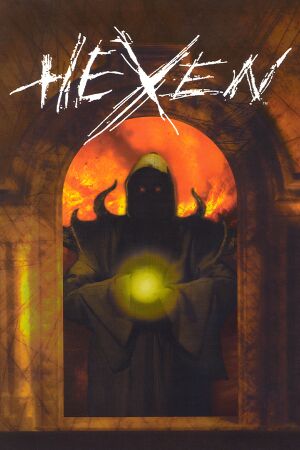 |
|
| Developers | |
|---|---|
| Raven Software | |
| Publishers | |
| id Software | |
| GT Interactive | |
| Engines | |
| id Tech 1 | |
| Release dates | |
| DOS | October 30, 1995 |
| Mac OS (Classic) | 1996 |
| Windows | 1997 |
| Windows (DOSBox) | August 3, 2007 |
| macOS (OS X) | Source ports only |
| Linux | Source ports only |
| Taxonomy | |
| Monetization | One-time game purchase, Expansion pack |
| Microtransactions | None |
| Modes | Singleplayer, Multiplayer |
| Pacing | Real-time |
| Perspectives | First-person |
| Controls | Direct control |
| Genres | Action, FPS |
| Themes | Fantasy |
| Series | Heretic |
| Heretic | |
|---|---|
| Heretic | 1994 |
| Hexen: Beyond Heretic | 1995 |
| Hexen II | 1997 |
| Heretic II | 1998 |
Hexen: Beyond Heretic is a singleplayer and multiplayer first-person action and FPS game in the Heretic series.
Key points
- The game's graphics engine was made open source in 2008, making the game very mod-friendly
- The CD soundtrack lacks some songs from the MIDI soundtrack and repeats tracks
General information
- Doom Wiki
- GOG.com Community Discussions for game series
- GOG.com Support Page
- Steam Community Discussions
- ZDoom forums - the majority of mods are first announced and released here
Availability
| Source | DRM | Notes | Keys | OS |
|---|---|---|---|---|
| Retail | ||||
| GOG.com | Base game only. The Deathkings of the Dark Citadel expansion is available here. Configured to run under DOSBox. |
|||
| Microsoft Store | ||||
| Steam | Base game only. The Deathkings of the Dark Citadel expansion is available here and comes with v1.0. Configured to run under DOSBox. | |||
| Bethesda.net (unavailable) | Base game only. The Deathkings of the Dark Citadel expansion is available here. |
- A demo is available here.
Monetization
DLC and expansion packs
| Name | Notes | |
|---|---|---|
| Deathkings of the Dark Citadel | Digital versions are standalone. |
Essential improvements
Mouse-look hack
Disable mouse in settings then run this. Source for hack available here.[1]
Patches
- v1.1 patch for Hexen updates the game to the latest version.
- v1.1 patch for Deathkings of the Dark Citadel adds support for MIDI music.
| Patch Deathkings of the Dark Citadel to v1.1 (Steam release)[2] |
|---|
|
Source ports
Since the release of the engine's source code, various source ports have been released. See the link above for more information on id Tech 1 source ports.
- Most Doom/id Tech 1 source ports do not support Hexen.
| Name | Description | |
|---|---|---|
| Chocolate Hexen | Renderers available: Software. A source port based on Chocolate Doom that aims to accurately reproduce the experience of playing the original DOS version Hexen. Renders at a low-resolution of 320x200 (automatically upscaled on higher resolution displays) and purposefully keeps the original game's limits. Strictly vanilla faithful; consider using Crispy Hexen for quality of life and mod compatibility enhancements. |
|
| Crispy Hexen | Renderers available: Software. A limit-rising and double-resolution (640x400) off-shoot of Chocolate Hexen with visual and gameplay enhancements while remaining compatible with vanilla and Chocolate Hexen features. Highly vanilla faithful, but more mod-compatible than Chocolate Hexen. |
|
| DSDA-Doom | Renderers available: Software, OpenGL. Faithful to original game while adding major quality of life improvements (high resolution modes), as well as extra tooling for demo recording and playback for speedrunning. Fork of PrBoom+um which adds support for Hexen. Recommended launcher allows for easy custom WAD loading, and also supports Windows and macOS. |
Roland SC-D70 music packs
Soundtrack for Hexen recorded on an authentic Roland SC-D70 for use with a ZDoom based engine. Choose either OGG or FLAC; MP3 does not support proper looping.
- Deathkings of the Dark Citadel uses the same tracks as Hexen and does not require another music pack.
Useful wads
The following wads are designed to fix some sort of game data bug or a feature short coming of the game. They do not add any levels/change play style and thus are generally compatible with most user addons.
- Widescreen fix - Repairs sprite cutoffs that occur when using certain weapons. Ideal for source ports.
Game data
Configuration file(s) location
| System | Location |
|---|---|
| DOS | |
| Windows | <path-to-game>\base\*.conf[Note 1] <path-to-game>\base\*.CFG[Note 1] |
| Mac OS (Classic) | |
| Linux | |
| Steam Play (Linux) | <SteamLibrary-folder>/steamapps/compatdata/2360/pfx/[Note 2] |
- It's unknown whether this game follows the XDG Base Directory Specification on Linux. Please fill in this information.
Save game data location
| System | Location |
|---|---|
| DOS | |
| Windows | <path-to-game>\base\HEXNDATA\[Note 1] |
| Mac OS (Classic) | |
| Linux | |
| Steam Play (Linux) | <SteamLibrary-folder>/steamapps/compatdata/2360/pfx/[Note 2] |
Save game cloud syncing
| System | Native | Notes |
|---|---|---|
| GOG Galaxy | The expansion is also supported. | |
| Steam Cloud | The expansion is also supported. | |
| Xbox Cloud |
Video
| Graphics feature | State | WSGF | Notes |
|---|---|---|---|
| Widescreen resolution | A source port is required. See Source ports. | ||
| Multi-monitor | A source port is required. See Source ports. | ||
| Ultra-widescreen | A source port is required. See Source ports. | ||
| 4K Ultra HD | A source port is required. See Source ports. | ||
| Field of view (FOV) | A source port is required. See Field of view (FOV). | ||
| Windowed | A source port is required. See Source ports. | ||
| Borderless fullscreen windowed | A source port is required. See Source ports. | ||
| Anisotropic filtering (AF) | A source port is required. See Source ports. | ||
| Anti-aliasing (AA) | A source port is required. See Source ports. | ||
| Vertical sync (Vsync) | A source port is required. See Source ports. | ||
| 60 FPS | Capped at 35 FPS. A source port is required. See Source ports. | ||
| 120+ FPS | A source port is required. See Source ports. | ||
| High dynamic range display (HDR) | For See GZDoom, use the vid_hdr console variable.[3] |
||
Field of view (FOV)
Depending on your choice of source port, you can usually change the field of view with a console command, or even in the options. Try fov <1-179> or gr_fov <1-179>.
Input
| Keyboard and mouse | State | Notes |
|---|---|---|
| Remapping | Set in setup. | |
| Mouse acceleration | A source port is required. See Source ports. | |
| Mouse sensitivity | ||
| Mouse input in menus | A source port is required. See Source ports. | |
| Mouse Y-axis inversion | A source port is required. See Source ports. | |
| Controller | ||
| Controller support | Set in setup. | |
| Full controller support | ||
| Controller remapping | Set in setup. | |
| Controller sensitivity | ||
| Controller Y-axis inversion | A source port is required. See Source ports. |
| Controller types |
|---|
| XInput-compatible controllers |
|---|
| PlayStation controllers |
|---|
| Tracked motion controllers |
|---|
| Generic/other controllers |
|---|
| Additional information | ||
|---|---|---|
| Controller hotplugging | ||
| Haptic feedback | ||
| Digital movement supported | ||
| Simultaneous controller+KB/M |
Audio
| Audio feature | State | Notes |
|---|---|---|
| Separate volume controls | ||
| Surround sound | A source port is required. See Source ports. | |
| Subtitles | ||
| Closed captions | ||
| Mute on focus lost | A source port is required. See Source ports. | |
| EAX support | JHexen used to support A3D 3.0 and EAX 2.0.[4] Aureal3D support was scrapped in patch 1.7.0[5] | |
| Royalty free audio | ||
| Red Book CD audio | [6] | |
| General MIDI audio |
Localizations
| Language | UI | Audio | Sub | Notes |
|---|---|---|---|---|
| English |
Network
Multiplayer types
| Type | Native | Players | Notes | |
|---|---|---|---|---|
| Local play | Nintendo 64 version only. | |||
| LAN play | 4 | Co-op, Versus |
||
| Online play | 4 | Co-op, Versus |
||
- A source port is recommended for online play as it adds modern networking support and simplifies the process of finding games. Most major source ports (like Zandronum) also increase the max player limit (for Zandronum, the limit is 64)
Connection types
| Type | Native | Notes |
|---|---|---|
| Matchmaking | ||
| Peer-to-peer | ||
| Dedicated | Requires source port. | |
| Self-hosting | ||
| Direct IP | Possible in source ports. |
VR support
| Headsets | State | Notes | |
|---|---|---|---|
| SteamVR | Use ViveDoom | ||
| Oculus VR (LibOVR) | Use ViveDoom | ||
| Windows Mixed Reality | This game might be playable with the Revive Compatibility Layer, or Windows Mixed Reality for SteamVR. | ||
| Devices | |||
|---|---|---|---|
| Tracked motion controllers | |||
| Traditional controller | See Input for details. | ||
| Keyboard/Mouse | |||
| Play area | |||
|---|---|---|---|
| Seated | |||
| Standing | |||
| Room-scale | |||
Issues fixed
Hangs on title screen (DOSBox)
| Modify the hexen.conf file[citation needed] |
|---|
|
Other information
API
| Technical specs | Supported | Notes |
|---|---|---|
| Direct3D | A source port is required. See Source ports. | |
| OpenGL | A source port is required. See Source ports. | |
| Software renderer | ||
| Vulkan | See Source ports. | |
| DOS video modes | VGA |
| Executable | PPC | 16-bit | 32-bit | 64-bit | ARM | Notes |
|---|---|---|---|---|---|---|
| Windows | A source port is required for non-DOSBox setups. See Source ports. | |||||
| macOS (OS X) | See Source ports. | |||||
| Linux | See Source ports. | |||||
| Mac OS (Classic) |
System requirements
| DOS | ||
|---|---|---|
| Minimum | Recommended | |
| Operating system (OS) | 6.2 | |
| Processor (CPU) | Intel 386 | Intel 486 |
| System memory (RAM) | 4 MB | 8 MB |
| Hard disk drive (HDD) | 30 MB | |
| Video card (GPU) | VGA graphics card | |
| Windows | ||
|---|---|---|
| Minimum | ||
| Operating system (OS) | 95 | |
| Processor (CPU) | Intel i486 | |
| System memory (RAM) | 12 MB | |
| Hard disk drive (HDD) | ||
| Video card (GPU) | DirectX 3 compatible | |
| Other | 2x CD-ROM drive | |
| Mac OS | ||
|---|---|---|
| Minimum | Recommended | |
| Operating system (OS) | 9.2.2 | |
| Processor (CPU) | Motorola 68040 | |
| System memory (RAM) | 16 MB | |
| Hard disk drive (HDD) | 25 MB | |
| Linux | ||
|---|---|---|
| Minimum | ||
| Operating system (OS) | ||
| Processor (CPU) | ||
| System memory (RAM) | ||
| Hard disk drive (HDD) | ||
Notes
- ↑ 1.0 1.1 1.2 When running this game without elevated privileges (Run as administrator option), write operations against a location below
%PROGRAMFILES%,%PROGRAMDATA%, or%WINDIR%might be redirected to%LOCALAPPDATA%\VirtualStoreon Windows Vista and later (more details). - ↑ 2.0 2.1 Notes regarding Steam Play (Linux) data:
- File/folder structure within this directory reflects the path(s) listed for Windows and/or Steam game data.
- Games with Steam Cloud support may also store data in
~/.steam/steam/userdata/<user-id>/2360/. - Use Wine's registry editor to access any Windows registry paths.
- The app ID (2360) may differ in some cases.
- Treat backslashes as forward slashes.
- See the glossary page for details on Windows data paths.
References
- ↑ doomworld.com - last accessed on May 2023
- ↑ Steam Community :: Guide :: Fix missing music problem in Hexen: Deathkings - last accessed on March 2, 2018
- ↑ ZDoom • View topic - GZDoom 3.5.1 Released - last accessed on 9 June 2023
- ↑ About: The Doomsday Engine - Doomsday HQ (retrieved) - last accessed on May 2023
- ↑ Doomsday Version History - Doomsday HQ (retrieved) - last accessed on May 2023
- ↑ CD - last accessed on 2021-01-15


