Difference between revisions of "Farming Simulator 19"
From PCGamingWiki, the wiki about fixing PC games
(→Game data: %USERPROFILE%) |
|||
| (90 intermediate revisions by 22 users not shown) | |||
| Line 1: | Line 1: | ||
| − | |||
{{Infobox game | {{Infobox game | ||
|cover = Farming Simulator 19 cover.jpg | |cover = Farming Simulator 19 cover.jpg | ||
| Line 11: | Line 10: | ||
{{Infobox game/row/date|Windows|November 20, 2018}} | {{Infobox game/row/date|Windows|November 20, 2018}} | ||
{{Infobox game/row/date|OS X|November 20, 2018}} | {{Infobox game/row/date|OS X|November 20, 2018}} | ||
| + | |reception = | ||
| + | {{Infobox game/row/reception|Metacritic|farming-simulator-19|73}} | ||
| + | {{Infobox game/row/reception|OpenCritic|6897/farming-simulator-19|70}} | ||
| + | {{Infobox game/row/reception|IGDB|farming-simulator-19|68}} | ||
| + | |taxonomy = | ||
| + | {{Infobox game/row/taxonomy/monetization | One-time game purchase }} | ||
| + | {{Infobox game/row/taxonomy/microtransactions | }} | ||
| + | {{Infobox game/row/taxonomy/modes | Multiplayer }} | ||
| + | {{Infobox game/row/taxonomy/pacing | }} | ||
| + | {{Infobox game/row/taxonomy/perspectives | }} | ||
| + | {{Infobox game/row/taxonomy/controls | }} | ||
| + | {{Infobox game/row/taxonomy/genres | Farming, Simulation }} | ||
| + | {{Infobox game/row/taxonomy/sports | }} | ||
| + | {{Infobox game/row/taxonomy/vehicles | Industrial }} | ||
| + | {{Infobox game/row/taxonomy/art styles | }} | ||
| + | {{Infobox game/row/taxonomy/themes | }} | ||
| + | {{Infobox game/row/taxonomy/series | Farming Simulator }} | ||
|steam appid = 787860 | |steam appid = 787860 | ||
|steam appid side = | |steam appid side = | ||
| − | |gogcom | + | |gogcom id = |
| + | |hltb = 62587 | ||
|strategywiki = | |strategywiki = | ||
| + | |mobygames = farming-simulator-19 | ||
|wikipedia = Farming_Simulator#Farming_Simulator_19 | |wikipedia = Farming_Simulator#Farming_Simulator_19 | ||
| − | |winehq = | + | |winehq = 19418 |
| + | |license = commercial | ||
}} | }} | ||
| − | |||
'''General information''' | '''General information''' | ||
| − | {{mm}} [ | + | {{mm}} [https://farmingsimulator.net Farming Simulator Mods Network] |
| + | {{mm}} [https://steamcommunity.com/app/787860/discussions/ Steam Community Discussions] | ||
==Availability== | ==Availability== | ||
{{Availability| | {{Availability| | ||
{{Availability/row| Retail | | Steam | | | Windows, OS X }} | {{Availability/row| Retail | | Steam | | | Windows, OS X }} | ||
| − | {{Availability/row| Humble | farming-simulator-19 | | + | {{Availability/row| official | https://farming-simulator.com/buy-now.php | unknown | | | Windows }} |
| − | {{Availability/row| Steam | 787860 | Steam | | + | {{Availability/row| Epic Games Store | farming-simulator-19 | Epic Games Store | Platinum Edition also available. | | Windows }} |
| + | {{Availability/row| GamersGate | farming-simulator-19 | Steam | {{store link|GamersGate|farming-simulator-19-platinum-edition|Platinum Edition}} also available. | | Windows, OS X }} | ||
| + | {{Availability/row| Gamesplanet | 3728-1 | Steam | {{store link|Gamesplanet|3728-3|Platinum Edition}} also available. | | Windows, OS X }} | ||
| + | {{Availability/row| Gamesplanet | 3728-2 | key | GIANTS Software Key. {{store link|Gamesplanet|3728-4|Platinum Edition}} also available. | Download | Windows, OS X }} | ||
| + | {{Availability/row| GMG | farming-simulator-19-pc | Steam | {{store link|GMG|farming-simulator-19-platinum-edition-pc|Platinum Edition}} also available. | | Windows, OS X }} | ||
| + | {{Availability/row| Humble | farming-simulator-19 | Steam | {{store link|Humble|farming-simulator-19-platinum-edition|Platinum Edition}} also available. | | Windows, OS X }} | ||
| + | {{Availability/row| Microsoft Store | 9nc34kwsn4hw | Microsoft Store | | | Windows }} | ||
| + | {{Availability/row| Steam | 787860 | Steam | {{store link|Steam-sub|382590|Platinum Edition}} also available. | | Windows, OS X }} | ||
| + | {{Availability/row| MacApp | id1435606162 | MacApp | | | OS X | unavailable }} | ||
| + | {{Availability/row| Origin | farming-simulator/farming-simulator-19 | Origin | | | Windows | unavailable }} | ||
}} | }} | ||
| + | |||
| + | {{ii}} [https://farming-simulator.com/mods.php?lang=en&country=us&title=fs2019&filter=org&org_id=8&page=0 List of all official mods (free DLC), prefabs and some paid DLC] | ||
==Game data== | ==Game data== | ||
===Configuration file(s) location=== | ===Configuration file(s) location=== | ||
{{Game data| | {{Game data| | ||
| − | {{Game data/config|Windows|{{p|userprofile\Documents}}\My Games\FarmingSimulator2019\game.xml | + | {{Game data/config|Windows|{{p|userprofile\Documents}}\My Games\FarmingSimulator2019\game.xml|{{p|userprofile\Documents}}\My Games\FarmingSimulator2019\gameSettings.xml|{{p|userprofile\Documents}}\My Games\FarmingSimulator2019\inputBinding.xml}} |
| + | {{Game data/config|Microsoft Store|}} | ||
{{Game data/config|OS X|}} | {{Game data/config|OS X|}} | ||
}} | }} | ||
| Line 39: | Line 70: | ||
===Save game data location=== | ===Save game data location=== | ||
{{Game data| | {{Game data| | ||
| − | {{Game data/saves|Windows|{{p|userprofile\Documents}}\My Games\FarmingSimulator2019\ | + | {{Game data/saves|Windows|{{p|userprofile\Documents}}\My Games\FarmingSimulator2019\savegame*\}} |
| + | {{Game data/saves|Microsoft Store|}} | ||
{{Game data/saves|OS X|}} | {{Game data/saves|OS X|}} | ||
}} | }} | ||
| Line 45: | Line 77: | ||
===[[Glossary:Save game cloud syncing|Save game cloud syncing]]=== | ===[[Glossary:Save game cloud syncing|Save game cloud syncing]]=== | ||
{{Save game cloud syncing | {{Save game cloud syncing | ||
| − | |gog galaxy | + | |discord = |
| − | |gog galaxy notes | + | |discord notes = |
| − | |origin | + | |epic games launcher = true |
| − | |origin notes | + | |epic games launcher notes = |
| − | |steam cloud | + | |gog galaxy = |
| − | |steam cloud notes | + | |gog galaxy notes = |
| − | | | + | |origin = unknown |
| − | | | + | |origin notes = |
| − | |xbox cloud | + | |steam cloud = true |
| − | |xbox cloud notes | + | |steam cloud notes = |
| + | |ubisoft connect = | ||
| + | |ubisoft connect notes = | ||
| + | |xbox cloud = false | ||
| + | |xbox cloud notes = | ||
}} | }} | ||
| − | ==Video | + | ==Video== |
| − | {{Video | + | {{Image|FsScreen 2020 05 13 23 49 56.png|In-Game General Settings}} |
| + | {{Image|FsScreen 2020 05 13 23 50 05.png|In-Game Display Settings}} | ||
| + | {{Image|FsScreen 2020 05 13 23 50 11.png|In-Game Keyboard Settings}} | ||
| + | {{Image|FsScreen 2020 05 13 23 50 17.png|In-Game Mouse Settings}} | ||
| + | {{Image|FsScreen 2020 05 13 23 50 22.png|In-Game Advanced Graphical Settings}} | ||
| + | {{Video | ||
|wsgf link = | |wsgf link = | ||
|widescreen wsgf award = | |widescreen wsgf award = | ||
| Line 66: | Line 107: | ||
|widescreen resolution = true | |widescreen resolution = true | ||
|widescreen resolution notes= | |widescreen resolution notes= | ||
| − | |multimonitor = | + | |multimonitor = true |
|multimonitor notes = | |multimonitor notes = | ||
|ultrawidescreen = true | |ultrawidescreen = true | ||
|ultrawidescreen notes = | |ultrawidescreen notes = | ||
| − | |4k ultra hd = | + | |4k ultra hd = true |
|4k ultra hd notes = | |4k ultra hd notes = | ||
|fov = true | |fov = true | ||
| − | |fov notes = | + | |fov notes = 45 - 90°. Default is 60°. |
|windowed = true | |windowed = true | ||
|windowed notes = | |windowed notes = | ||
| − | |borderless windowed = | + | |borderless windowed = false |
|borderless windowed notes = | |borderless windowed notes = | ||
|anisotropic = true | |anisotropic = true | ||
| − | |anisotropic notes = | + | |anisotropic notes = Up to 16x. |
|antialiasing = true | |antialiasing = true | ||
| − | |antialiasing notes = | + | |antialiasing notes = [[MSAA]] up to 8x. |
| + | |upscaling = unknown | ||
| + | |upscaling tech = | ||
| + | |upscaling notes = | ||
|vsync = true | |vsync = true | ||
|vsync notes = | |vsync notes = | ||
|60 fps = true | |60 fps = true | ||
|60 fps notes = | |60 fps notes = | ||
| − | |120 fps = | + | |120 fps = hackable |
| − | |120 fps notes = | + | |120 fps notes = See [[#Frame rate (FPS)|Frame rate (FPS)]] |
|hdr = false | |hdr = false | ||
|hdr notes = | |hdr notes = | ||
| + | |ray tracing = unknown | ||
| + | |ray tracing notes = | ||
|color blind = true | |color blind = true | ||
|color blind notes = | |color blind notes = | ||
}} | }} | ||
| − | |||
| − | |||
| − | |||
| − | |||
| − | |||
| − | |||
| − | |||
| − | ==Input | + | ===[[Gaming Glossary#Depth of field|Depth of field]]=== |
| − | {{Input | + | {{Fixbox|description=Disable depth of field|ref={{cn|date=December 2018}}|fix= |
| + | # Go to the [[#Game data|configuration file(s) location]]. | ||
| + | # Open <code>game.xml</code>. | ||
| + | # Add the following and save the file. | ||
| + | <pre> | ||
| + | <dof>0</dof> | ||
| + | </pre> | ||
| + | }} | ||
| + | |||
| + | ===[[Glossary:Frame rate (FPS)|Frame rate (FPS)]]=== | ||
| + | {{ii}} The game is normally locked at 60 FPS, but can be unlocked to run at higher FPS through a launch parameter. | ||
| + | {{Fixbox|description=Use the <code>-disableFramerateLimiter</code> [[Glossary:Command line arguments|command line argument]]|ref={{cn|date=2020-01-30}}}} | ||
| + | |||
| + | ===Show FPS in-game=== | ||
| + | {{Fixbox|description=Enable Development Controls |ref=<ref>Verified by User:Ultragamer2004 on 5-13-2020</ref>|fix=Go to Config file location and open Game.xml then change Development controls from false to true. | ||
| + | Next Launch the game and press F2 key on your Keyboard to activate in-game FPS counter. | ||
| + | |||
| + | }} | ||
| + | |||
| + | ==Input== | ||
| + | {{Input | ||
|key remap = true | |key remap = true | ||
|key remap notes = | |key remap notes = | ||
| Line 111: | Line 170: | ||
|mouse menu = true | |mouse menu = true | ||
|mouse menu notes = | |mouse menu notes = | ||
| − | |invert mouse y-axis = | + | |invert mouse y-axis = true |
|invert mouse y-axis notes = | |invert mouse y-axis notes = | ||
|touchscreen = unknown | |touchscreen = unknown | ||
| Line 123: | Line 182: | ||
|controller sensitivity = true | |controller sensitivity = true | ||
|controller sensitivity notes= | |controller sensitivity notes= | ||
| − | |invert controller y-axis = | + | |invert controller y-axis = true |
|invert controller y-axis notes= | |invert controller y-axis notes= | ||
|xinput controllers = true | |xinput controllers = true | ||
| Line 165: | Line 224: | ||
}} | }} | ||
| − | ==Audio | + | ==Audio== |
| − | {{Audio | + | {{Audio |
| − | |separate volume = | + | |separate volume = true |
| − | |separate volume notes = | + | |separate volume notes = Master, Music, Vehicle, Environment, Radio, GUI |
| − | |surround sound = | + | |surround sound = true |
| − | |surround sound notes = | + | |surround sound notes = 5.1, 7.1 |
|subtitles = n/a | |subtitles = n/a | ||
| − | |subtitles notes = | + | |subtitles notes = There's no dialogue in this game. |
| − | |closed captions = | + | |closed captions = false |
|closed captions notes = | |closed captions notes = | ||
| − | |mute on focus lost = | + | |mute on focus lost = always on |
|mute on focus lost notes = | |mute on focus lost notes = | ||
| − | |eax support = | + | |eax support = false |
| − | |eax support notes = | + | |eax support notes = |
| + | |royalty free audio = unknown | ||
| + | |royalty free audio notes = | ||
}} | }} | ||
| Line 184: | Line 245: | ||
{{L10n/switch | {{L10n/switch | ||
|language = English | |language = English | ||
| − | |interface = | + | |interface = true |
|audio = n/a | |audio = n/a | ||
|subtitles = n/a | |subtitles = n/a | ||
|notes = | |notes = | ||
|fan = | |fan = | ||
| − | |||
}} | }} | ||
{{L10n/switch | {{L10n/switch | ||
|language = Simplified Chinese | |language = Simplified Chinese | ||
| − | |interface = | + | |interface = true |
|audio = n/a | |audio = n/a | ||
|subtitles = n/a | |subtitles = n/a | ||
|notes = | |notes = | ||
|fan = | |fan = | ||
| − | |||
}} | }} | ||
{{L10n/switch | {{L10n/switch | ||
|language = Traditional Chinese | |language = Traditional Chinese | ||
| − | |interface = | + | |interface = true |
|audio = n/a | |audio = n/a | ||
|subtitles = n/a | |subtitles = n/a | ||
|notes = | |notes = | ||
|fan = | |fan = | ||
| − | |||
}} | }} | ||
{{L10n/switch | {{L10n/switch | ||
|language = Czech | |language = Czech | ||
| − | |interface = | + | |interface = true |
|audio = n/a | |audio = n/a | ||
|subtitles = n/a | |subtitles = n/a | ||
|notes = | |notes = | ||
|fan = | |fan = | ||
| − | |||
}} | }} | ||
{{L10n/switch | {{L10n/switch | ||
|language = Dutch | |language = Dutch | ||
| − | |interface = | + | |interface = true |
|audio = n/a | |audio = n/a | ||
|subtitles = n/a | |subtitles = n/a | ||
|notes = | |notes = | ||
|fan = | |fan = | ||
| − | |||
}} | }} | ||
{{L10n/switch | {{L10n/switch | ||
|language = French | |language = French | ||
| − | |interface = | + | |interface = true |
|audio = n/a | |audio = n/a | ||
|subtitles = n/a | |subtitles = n/a | ||
|notes = | |notes = | ||
|fan = | |fan = | ||
| − | |||
}} | }} | ||
{{L10n/switch | {{L10n/switch | ||
|language = German | |language = German | ||
| − | |interface = | + | |interface = true |
|audio = n/a | |audio = n/a | ||
|subtitles = n/a | |subtitles = n/a | ||
|notes = | |notes = | ||
|fan = | |fan = | ||
| − | |||
}} | }} | ||
{{L10n/switch | {{L10n/switch | ||
|language = Hungarian | |language = Hungarian | ||
| − | |interface = | + | |interface = true |
|audio = n/a | |audio = n/a | ||
|subtitles = n/a | |subtitles = n/a | ||
|notes = | |notes = | ||
|fan = | |fan = | ||
| − | |||
}} | }} | ||
{{L10n/switch | {{L10n/switch | ||
|language = Italian | |language = Italian | ||
| − | |interface = | + | |interface = true |
|audio = n/a | |audio = n/a | ||
|subtitles = n/a | |subtitles = n/a | ||
|notes = | |notes = | ||
|fan = | |fan = | ||
| − | |||
}} | }} | ||
{{L10n/switch | {{L10n/switch | ||
|language = Japanese | |language = Japanese | ||
| − | |interface = | + | |interface = true |
|audio = n/a | |audio = n/a | ||
|subtitles = n/a | |subtitles = n/a | ||
|notes = | |notes = | ||
|fan = | |fan = | ||
| − | |||
}} | }} | ||
{{L10n/switch | {{L10n/switch | ||
|language = Korean | |language = Korean | ||
| − | |interface = | + | |interface = true |
|audio = n/a | |audio = n/a | ||
|subtitles = n/a | |subtitles = n/a | ||
|notes = | |notes = | ||
|fan = | |fan = | ||
| − | |||
}} | }} | ||
{{L10n/switch | {{L10n/switch | ||
|language = Polish | |language = Polish | ||
| − | |interface = | + | |interface = true |
|audio = n/a | |audio = n/a | ||
|subtitles = n/a | |subtitles = n/a | ||
|notes = | |notes = | ||
|fan = | |fan = | ||
| − | |||
}} | }} | ||
{{L10n/switch | {{L10n/switch | ||
|language = Portuguese | |language = Portuguese | ||
| − | |interface = | + | |interface = true |
|audio = n/a | |audio = n/a | ||
|subtitles = n/a | |subtitles = n/a | ||
|notes = | |notes = | ||
|fan = | |fan = | ||
| − | |||
}} | }} | ||
{{L10n/switch | {{L10n/switch | ||
|language = Brazilian Portuguese | |language = Brazilian Portuguese | ||
| − | |interface = | + | |interface = true |
|audio = n/a | |audio = n/a | ||
|subtitles = n/a | |subtitles = n/a | ||
|notes = | |notes = | ||
|fan = | |fan = | ||
| − | |||
}} | }} | ||
{{L10n/switch | {{L10n/switch | ||
|language = Romanian | |language = Romanian | ||
| − | |interface = | + | |interface = true |
|audio = n/a | |audio = n/a | ||
|subtitles = n/a | |subtitles = n/a | ||
|notes = | |notes = | ||
|fan = | |fan = | ||
| − | |||
}} | }} | ||
{{L10n/switch | {{L10n/switch | ||
|language = Russian | |language = Russian | ||
| − | |interface = | + | |interface = true |
|audio = n/a | |audio = n/a | ||
|subtitles = n/a | |subtitles = n/a | ||
|notes = | |notes = | ||
|fan = | |fan = | ||
| − | |||
}} | }} | ||
{{L10n/switch | {{L10n/switch | ||
|language = Spanish | |language = Spanish | ||
| − | |interface = | + | |interface = true |
|audio = n/a | |audio = n/a | ||
|subtitles = n/a | |subtitles = n/a | ||
|notes = | |notes = | ||
|fan = | |fan = | ||
| − | |||
}} | }} | ||
{{L10n/switch | {{L10n/switch | ||
|language = Turkish | |language = Turkish | ||
| − | |interface = | + | |interface = true |
|audio = n/a | |audio = n/a | ||
|subtitles = n/a | |subtitles = n/a | ||
|notes = | |notes = | ||
|fan = | |fan = | ||
| − | |||
}} | }} | ||
}} | }} | ||
| Line 363: | Line 406: | ||
|asynchronous notes = | |asynchronous notes = | ||
}}{{Network/Connections | }}{{Network/Connections | ||
| − | |matchmaking = | + | |matchmaking = true |
|matchmaking notes = | |matchmaking notes = | ||
| − | |p2p = | + | |p2p = unknown |
|p2p notes = | |p2p notes = | ||
| − | |dedicated = | + | |dedicated = true |
|dedicated notes = | |dedicated notes = | ||
| − | |self-hosting = | + | |self-hosting = unknown |
|self-hosting notes = | |self-hosting notes = | ||
| − | |direct ip = | + | |direct ip = unknown |
|direct ip notes = | |direct ip notes = | ||
}}{{Network/Ports | }}{{Network/Ports | ||
| Line 377: | Line 420: | ||
|udp = | |udp = | ||
|upnp = | |upnp = | ||
| + | }} | ||
| + | |||
| + | ==VR support== | ||
| + | {{VR support | ||
| + | |gg3d name = | ||
| + | |native 3d gg3d award = | ||
| + | |nvidia 3d vision gg3d award = | ||
| + | |tridef 3d gg3d award = | ||
| + | |iz3d gg3d award = | ||
| + | |native 3d = | ||
| + | |native 3d notes = | ||
| + | |nvidia 3d vision = | ||
| + | |nvidia 3d vision notes = | ||
| + | |tridef 3d = | ||
| + | |tridef 3d notes = | ||
| + | |iz3d = | ||
| + | |iz3d notes = | ||
| + | |vorpx = true | ||
| + | |vorpx modes = G3D,Z3D,DirectVR | ||
| + | |vorpx notes = Officially supported game, see [https://www.vorpx.com/supported-games/ official vorpx game list]. | ||
| + | |htc vive = | ||
| + | |htc vive notes = | ||
| + | |oculus rift = | ||
| + | |oculus rift notes = | ||
| + | |osvr = | ||
| + | |osvr notes = | ||
| + | |windows mixed reality = | ||
| + | |windows mixed reality notes = | ||
| + | |keyboard-mouse = | ||
| + | |keyboard-mouse notes = | ||
| + | |3rd space gaming vest = | ||
| + | |3rd space gaming vest notes = | ||
| + | |novint falcon = | ||
| + | |novint falcon notes = | ||
| + | |trackir = true | ||
| + | |trackir notes = Supports: Yaw, Pitch, Roll, X, Y, Z. | ||
| + | |tobii eye tracking = true | ||
| + | |tobii eye tracking notes = | ||
| + | |play area seated = | ||
| + | |play area seated notes = | ||
| + | |play area standing = | ||
| + | |play area standing notes = | ||
| + | |play area room-scale = | ||
| + | |play area room-scale notes = | ||
}} | }} | ||
| Line 383: | Line 470: | ||
{{API | {{API | ||
|direct3d versions = 11 | |direct3d versions = 11 | ||
| − | |direct3d notes = | + | |direct3d notes = Windows default. |
|directdraw versions = | |directdraw versions = | ||
|directdraw notes = | |directdraw notes = | ||
| − | |opengl versions = | + | |opengl versions = true |
| − | |opengl notes = | + | |opengl notes = For Windows, see [[#OpenGL on Windows|OpenGL on Windows]]. |
|glide versions = | |glide versions = | ||
|glide notes = | |glide notes = | ||
| Line 402: | Line 489: | ||
|shader model versions = | |shader model versions = | ||
|shader model notes = | |shader model notes = | ||
| − | |64-bit | + | |windows 32-bit exe = false |
| − | |64-bit executable notes= | + | |windows 64-bit exe = true |
| + | |windows arm app = false | ||
| + | |windows exe notes = | ||
| + | |mac os x powerpc app = unknown | ||
| + | |macos intel 32-bit app = unknown | ||
| + | |macos intel 64-bit app = true | ||
| + | |macos arm app = unknown | ||
| + | |macos app notes = | ||
| + | |linux 32-bit executable= | ||
| + | |linux 64-bit executable= | ||
| + | |linux arm app = unknown | ||
| + | |linux executable notes = | ||
| + | }} | ||
| + | |||
| + | ===OpenGL on Windows=== | ||
| + | {{Fixbox|description=Modify <code>game.xml</code>|ref=<ref>{{Refcheck|user=Baronsmoki|date=2021-04-22|comment=Comment (optional)}}</ref>|fix= | ||
| + | # Go to the [[#Game data|configuration file(s) location]]. | ||
| + | # Open the <code>game.xml</code> file with a text editor. | ||
| + | # Find the text <code><renderer>D3D_11</renderer></code>. | ||
| + | # Change this text to <code><renderer>OpenGL</renderer></code>. | ||
| + | # Save the file and launch the game. | ||
| + | }} | ||
| + | |||
| + | ===Middleware=== | ||
| + | {{Middleware | ||
| + | |physics = | ||
| + | |physics notes = | ||
| + | |audio = | ||
| + | |audio notes = | ||
| + | |interface = | ||
| + | |interface notes = | ||
| + | |input = Rewired | ||
| + | |input notes = | ||
| + | |cutscenes = | ||
| + | |cutscenes notes = | ||
| + | |multiplayer = Epic Online Services | ||
| + | |multiplayer notes= <ref>{{Refurl|url=https://steamdb.info/depot/787861/|title=steamdb.info|date=26 May 2023}}</ref> x64/EOSSDK-Win64-Shipping.dll | ||
| + | |anticheat = | ||
| + | |anticheat notes = | ||
}} | }} | ||
| Line 425: | Line 550: | ||
|recHD = | |recHD = | ||
|recGPU = | |recGPU = | ||
| − | |||
}} | }} | ||
| Line 445: | Line 569: | ||
|recHD = | |recHD = | ||
|recGPU = | |recGPU = | ||
| − | |notes = {{ii}} A 64-bit system is required. | + | |notes = {{ii}} A 64-bit operating system is required. |
}} | }} | ||
{{References}} | {{References}} | ||
Latest revision as of 22:45, 28 May 2023
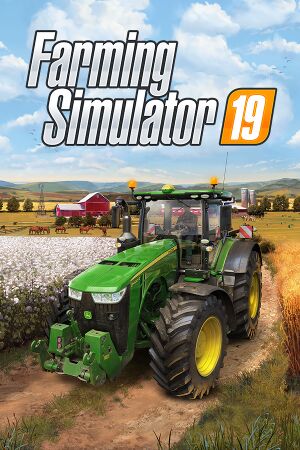 |
|
| Developers | |
|---|---|
| GIANTS Software | |
| Publishers | |
| Focus Home Interactive | |
| Engines | |
| GIANTS Engine 8 | |
| Release dates | |
| Windows | November 20, 2018 |
| macOS (OS X) | November 20, 2018 |
| Reception | |
| Metacritic | 73 |
| OpenCritic | 70 |
| IGDB | 68 |
| Taxonomy | |
| Monetization | One-time game purchase |
| Modes | Multiplayer |
| Genres | Farming, Simulation |
| Vehicles | Industrial |
| Series | Farming Simulator |
| ⤏ Go to series page | |
| Farming Simulator 2008 | 2008 |
| Farming Simulator 2009 | 2009 |
| Farming Simulator 2011 | 2010 |
| Farming Simulator 2013 | 2012 |
| Farming Simulator 14 | 2014 |
| Farming Simulator 15 | 2014 |
| Farming Simulator 16 | 2015 |
| Farming Simulator 17 | 2016 |
| Farming Simulator 18 | 2018 |
| Farming Simulator 19 | 2018 |
| Farming Simulator 22 | 2021 |
General information
Availability
| Source | DRM | Notes | Keys | OS |
|---|---|---|---|---|
| Retail | ||||
| Official website | ||||
| Epic Games Store | Platinum Edition also available. | |||
| GamersGate | Platinum Edition also available. | |||
| Platinum Edition also available. | ||||
| GIANTS Software Key. Platinum Edition also available. | ||||
| Green Man Gaming | Platinum Edition also available. | |||
| Humble Store | Platinum Edition also available. | |||
| Microsoft Store | ||||
| Steam | Platinum Edition also available. | |||
| Mac App Store (unavailable) | ||||
| Origin (unavailable) |
Game data
Configuration file(s) location
| System | Location |
|---|---|
| Windows | %USERPROFILE%\Documents\My Games\FarmingSimulator2019\game.xml %USERPROFILE%\Documents\My Games\FarmingSimulator2019\gameSettings.xml %USERPROFILE%\Documents\My Games\FarmingSimulator2019\inputBinding.xml |
| Microsoft Store | |
| macOS (OS X) | |
| Steam Play (Linux) | <SteamLibrary-folder>/steamapps/compatdata/787860/pfx/[Note 1] |
Save game data location
| System | Location |
|---|---|
| Windows | %USERPROFILE%\Documents\My Games\FarmingSimulator2019\savegame*\ |
| Microsoft Store | |
| macOS (OS X) | |
| Steam Play (Linux) | <SteamLibrary-folder>/steamapps/compatdata/787860/pfx/[Note 1] |
Save game cloud syncing
| System | Native | Notes |
|---|---|---|
| Epic Games Launcher | ||
| Origin | ||
| OneDrive | Requires enabling backup of the Documents folder in OneDrive on all computers. | |
| Steam Cloud | ||
| Xbox Cloud |
Video
| Graphics feature | State | Notes | |
|---|---|---|---|
| Widescreen resolution | |||
| Multi-monitor | |||
| Ultra-widescreen | |||
| 4K Ultra HD | |||
| Field of view (FOV) | 45 - 90°. Default is 60°. | ||
| Windowed | |||
| Borderless fullscreen windowed | See the glossary page for potential workarounds. | ||
| Anisotropic filtering (AF) | Up to 16x. | ||
| Anti-aliasing (AA) | MSAA up to 8x. | ||
| Vertical sync (Vsync) | |||
| 60 FPS | |||
| 120+ FPS | See Frame rate (FPS) | ||
| High dynamic range display (HDR) | See the glossary page for potential alternatives. | ||
| Color blind mode | |||
Depth of field
| Disable depth of field[citation needed] |
|---|
<dof>0</dof> |
Frame rate (FPS)
- The game is normally locked at 60 FPS, but can be unlocked to run at higher FPS through a launch parameter.
Use the -disableFramerateLimiter command line argument[citation needed]
|
|---|
Show FPS in-game
| Enable Development Controls[1] |
|---|
|
Go to Config file location and open Game.xml then change Development controls from false to true. Next Launch the game and press F2 key on your Keyboard to activate in-game FPS counter. |
Input
| Keyboard and mouse | State | Notes |
|---|---|---|
| Remapping | ||
| Mouse acceleration | ||
| Mouse sensitivity | ||
| Mouse input in menus | ||
| Mouse Y-axis inversion | ||
| Controller | ||
| Controller support | ||
| Full controller support | ||
| Controller remapping | ||
| Controller sensitivity | ||
| Controller Y-axis inversion |
| Controller types |
|---|
| XInput-compatible controllers | ||
|---|---|---|
| Xbox button prompts | ||
| Impulse Trigger vibration |
| PlayStation controllers |
|---|
| Generic/other controllers |
|---|
| Additional information | ||
|---|---|---|
| Controller hotplugging | ||
| Haptic feedback | ||
| Digital movement supported | ||
| Simultaneous controller+KB/M |
Audio
| Audio feature | State | Notes |
|---|---|---|
| Separate volume controls | Master, Music, Vehicle, Environment, Radio, GUI | |
| Surround sound | 5.1, 7.1 | |
| Subtitles | There's no dialogue in this game. | |
| Closed captions | ||
| Mute on focus lost | ||
| Royalty free audio |
Localizations
| Language | UI | Audio | Sub | Notes |
|---|---|---|---|---|
| English | ||||
| Simplified Chinese | ||||
| Traditional Chinese | ||||
| Czech | ||||
| Dutch | ||||
| French | ||||
| German | ||||
| Hungarian | ||||
| Italian | ||||
| Japanese | ||||
| Korean | ||||
| Polish | ||||
| Portuguese | ||||
| Brazilian Portuguese | ||||
| Romanian | ||||
| Russian | ||||
| Spanish | ||||
| Turkish |
Network
Multiplayer types
| Type | Native | Notes | |
|---|---|---|---|
| Local play | |||
| LAN play | |||
| Online play | |||
Connection types
| Type | Native | Notes |
|---|---|---|
| Matchmaking | ||
| Peer-to-peer | ||
| Dedicated | ||
| Self-hosting | ||
| Direct IP |
VR support
| 3D modes | State | Notes | |
|---|---|---|---|
| vorpX | G3D, Z3D, DirectVR Officially supported game, see official vorpx game list. |
||
| Devices | |||
|---|---|---|---|
| Tobii Eye Tracking | |||
| TrackIR | Supports: Yaw, Pitch, Roll, X, Y, Z. | ||
Other information
API
| Technical specs | Supported | Notes |
|---|---|---|
| Direct3D | 11 | Windows default. |
| OpenGL | For Windows, see OpenGL on Windows. |
| Executable | 32-bit | 64-bit | Notes |
|---|---|---|---|
| Windows | |||
| macOS (OS X) |
OpenGL on Windows
Modify game.xml[2]
|
|---|
|
Middleware
| Middleware | Notes | |
|---|---|---|
| Input | Rewired | |
| Multiplayer | Epic Online Services | [3] x64/EOSSDK-Win64-Shipping.dll |
System requirements
| Windows | ||
|---|---|---|
| Minimum | ||
| Operating system (OS) | 7, 8, 10 | |
| Processor (CPU) | Intel Core i3-2100T 2.5 GHz AMD FX-4100 3.6 GHz |
|
| System memory (RAM) | 4 GB | |
| Hard disk drive (HDD) | 20 GB | |
| Video card (GPU) | Nvidia GeForce GTX 650 AMD Radeon HD 7770 2 GB of VRAM DirectX 11 compatible |
|
- A 64-bit operating system is required.
| macOS (OS X) | ||
|---|---|---|
| Minimum | ||
| Operating system (OS) | 10.13.5 | |
| Processor (CPU) | Intel Core i3-2100T 2.5 GHz AMD FX-4100 3.6 GHz |
|
| System memory (RAM) | 4 GB | |
| Hard disk drive (HDD) | 20 GB | |
| Video card (GPU) | Nvidia GeForce GTX 650 AMD Radeon HD 7770 2 GB of VRAM |
|
- A 64-bit operating system is required.
Notes
- ↑ 1.0 1.1 Notes regarding Steam Play (Linux) data:
- File/folder structure within this directory reflects the path(s) listed for Windows and/or Steam game data.
- Games with Steam Cloud support may also store data in
~/.steam/steam/userdata/<user-id>/787860/. - Use Wine's registry editor to access any Windows registry paths.
- The app ID (787860) may differ in some cases.
- Treat backslashes as forward slashes.
- See the glossary page for details on Windows data paths.
References
- ↑ Verified by User:Ultragamer2004 on 5-13-2020
- ↑ Verified by User:Baronsmoki on 2021-04-22
- ↑ steamdb.info - last accessed on 26 May 2023





