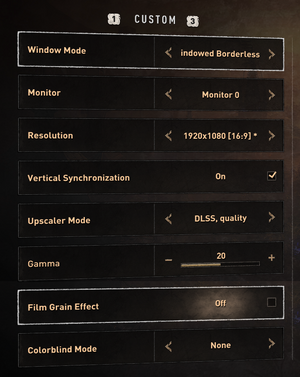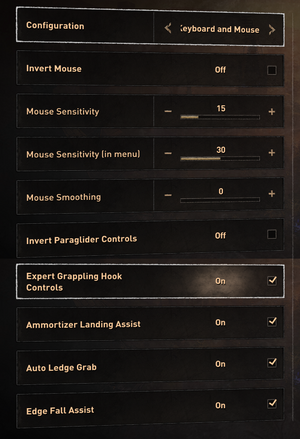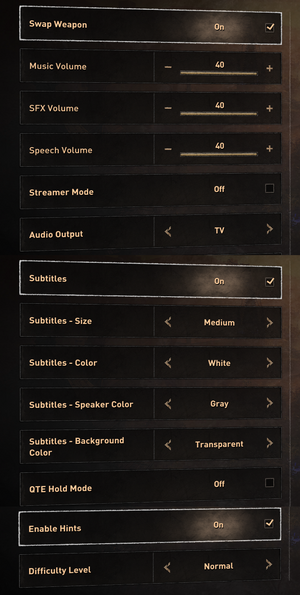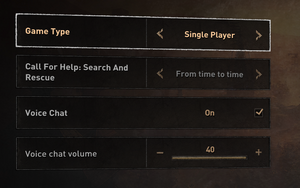Difference between revisions of "Dying Light 2 Stay Human"
DarkSonicPT (talk | contribs) (changed engine) |
m (Reformatted PlayStation Controller Support info, while adding additional info based on testing PlayStation Controller compatibility) |
||
| (166 intermediate revisions by 56 users not shown) | |||
| Line 1: | Line 1: | ||
| − | |||
| − | |||
{{Infobox game | {{Infobox game | ||
|cover = Dying Light 2 cover.jpg | |cover = Dying Light 2 cover.jpg | ||
| Line 9: | Line 7: | ||
{{Infobox game/row/engine|Chrome Engine|name=C-Engine}} | {{Infobox game/row/engine|Chrome Engine|name=C-Engine}} | ||
|release dates= | |release dates= | ||
| − | {{Infobox game/row/date|Windows| | + | {{Infobox game/row/date|Windows|February 4, 2022}} |
|reception = | |reception = | ||
| − | {{Infobox game/row/reception|Metacritic|dying-light-2| }} | + | {{Infobox game/row/reception|Metacritic|dying-light-2-stay-human| 79 }} |
| − | {{Infobox game/row/reception|OpenCritic| | + | {{Infobox game/row/reception|OpenCritic|12340/dying-light-2-stay-human|76 }} |
| − | {{Infobox game/row/reception|IGDB|dying-light-2| }} | + | {{Infobox game/row/reception|IGDB|dying-light-2-stay-human|76}} |
|taxonomy = | |taxonomy = | ||
| − | {{Infobox game/row/taxonomy/monetization | }} | + | {{Infobox game/row/taxonomy/monetization | One-time game purchase, DLC }} |
| − | {{Infobox game/row/taxonomy/microtransactions | }} | + | {{Infobox game/row/taxonomy/microtransactions | Time-limited }} |
{{Infobox game/row/taxonomy/modes | Singleplayer, Multiplayer }} | {{Infobox game/row/taxonomy/modes | Singleplayer, Multiplayer }} | ||
{{Infobox game/row/taxonomy/pacing | Real-time}} | {{Infobox game/row/taxonomy/pacing | Real-time}} | ||
| Line 34: | Line 32: | ||
|hltb = 57425 | |hltb = 57425 | ||
|igdb = dying-light-2 | |igdb = dying-light-2 | ||
| − | |mobygames = | + | |mobygames = dying-light-2-stay-human |
|strategywiki = | |strategywiki = | ||
| − | |wikipedia = Dying Light 2 | + | |wikipedia = Dying Light 2 Stay Human |
|winehq = | |winehq = | ||
|license = commercial | |license = commercial | ||
| Line 42: | Line 40: | ||
{{Introduction | {{Introduction | ||
| − | |introduction = | + | |introduction = '''''Dying Light 2 Stay Human''''' is a {{Glossary:Survival horror}} game set in a {{Glossary:Post-apocalyptic}} world, developed and published by [[Company:Techland|Techland]]. |
| − | | | + | It is a sequel to ''[[Dying Light]]'', released in 2015 as part of the [[Series:Dying Light|Dying Light]] series. |
| − | |current state = | + | |release history = Announced in June 2018, ''Dying Light 2 Stay Human'' was planned to be released in early 2020<ref>{{Refurl|url=https://www.pcgamer.com/dying-light-2-announced-and-chris-avellone-is-designing-the-story/|title=Dying Light 2 announced and Chris Avellone is designing the story|date=2022-02-09}}</ref> but was delayed to December 2021 to give more time for development<ref>{{Refurl|url=https://www.ign.com/articles/dying-light-2-delayed-with-no-new-release-date|title=Dying Light 2 Delayed With No New Release Date|date=2022-02-09}}</ref><ref>{{Refurl|url=https://www.gameinformer.com/2021/05/27/new-dying-light-2-stay-human-gameplay-shows-off-more-about-the-dangers-of-consequences|title=New Dying Light 2: Stay Human Gameplay Shows Off More About The Dangers Of Consequences|date=2022-02-09}}</ref>. In September 2021, the game was once more delayed until February 4, 2022.<ref>{{Refurl|url=https://twitter.com/DyingLightGame/status/1437749218324537345|title=Update regarding release date.|date=2022-02-09}}</ref> |
| + | |||
| + | |current state = The game has received several patches improving performance, improving ragdoll physics, quality of life changes, and providing more options for upscaling such XeSS, [[FSR]] 2.0 and [[DLSS]] 3.<ref name="CommunityPatch2"/> | ||
}} | }} | ||
'''General information''' | '''General information''' | ||
| + | {{mm}} [https://discord.com/invite/dyinglight Official Discord] | ||
{{mm}} [https://steamcommunity.com/app/534380/discussions/ Steam Community Discussions] | {{mm}} [https://steamcommunity.com/app/534380/discussions/ Steam Community Discussions] | ||
==Availability== | ==Availability== | ||
{{Availability| | {{Availability| | ||
| − | {{Availability/row| Retail | | | + | {{Availability/row| Retail | | Steam | Standard, Deluxe, and Collector's editions.<ref>{{Refurl|url=https://www.game.es/VIDEOJUEGOS/ACCION/PC/DYING-LIGHT-2-STAY-HUMAN-COLLECTORS-EDITION/190469|title=Dying Light 2 Stay Human Collector's Edition |date=2021-06-01}}</ref><ref>{{Refurl|url=https://www.mediamarkt.se/sv/product/_dying-light-2-rollspel-rpg-1309415.html|title=Dying Light 2 PC|date=2021-06-01}}</ref> | | Windows }} |
| − | {{Availability/row| Official | https:// | + | {{Availability/row| Official | https://store.techland.net/Dying-Light-2-Stay-Human/ | Steam | Deluxe Edition and Ultimate Edition also available. | | Windows }} |
| − | {{Availability/row| Epic Games Store | dying-light-2-stay-human | | + | {{Availability/row| Epic Games Store | dying-light-2-stay-human | Epic Games Store | {{store link|Epic Games Store|dying-light-2-stay-human--deluxe-edition|Deluxe Edition}} and {{store link|Epic Games Store|dying-light-2-stay-human--ultimate-edition|Ultimate Edition}} also available. | | Windows }} |
| − | {{Availability/row| Steam | 534380 | Steam | Deluxe Edition and Ultimate Edition also available. | | Windows | }} | + | {{Availability/row| Humble | dying-light-2-stay-human | Steam | {{store link|Humble|dying-light-2-stay-human-deluxe-edition|Deluxe Edition}} and {{store link|Humble|dying-light-2-stay-human-ultimate-edition|Ultimate Edition}} also available. | | Windows }} |
| − | {{ | + | {{Availability/row| Steam | 534380 | Steam | Deluxe Edition and Ultimate Edition also available. | | Windows }} |
| − | {{ | + | }} |
| + | {{ii}} {{Removed DRM|Denuvo Anti-Tamper}} was removed on January 31, 2023.<ref name="CommunityPatch2"/> | ||
| + | |||
| + | ===Version differences=== | ||
| + | {{ii}} The '''Deluxe Edition''' includes the "Legendary" outfit/weapon/paraglider skin, the first post launch DLC, an exclusive weapon charm, digital soundtrack and artbook. | ||
| + | {{ii}} The '''Ultimate Edition''' includes everything from the Deluxe Edition on top of the second post launch DLC, a two-hour night XP boost and some early crafting items. | ||
| + | |||
| + | ==Monetization== | ||
| + | {{DLC| | ||
| + | {{DLC/row| Pre-order pack | Pre-order only. | Windows }} | ||
| + | {{DLC/row| Deluxe Pack | Grants the perks of the '''Deluxe Edition'''. | Windows }} | ||
| + | {{DLC/row| Ultimate pack | Grants the perks of the '''Ultimate Edition'''. | Windows }} | ||
| + | {{DLC/row| Authority Pack — Part 1/3| Free. | Windows }} | ||
| + | {{DLC/row| Authority Pack — Part 2/3| Free. | Windows }} | ||
| + | {{DLC/row| Authority Pack — Part 3/3| Free. | Windows }} | ||
| + | {{DLC/row| Ronin Pack — Part 1/3| Free. | Windows }} | ||
| + | {{DLC/row| Ronin Pack — Part 2/3| Free. | Windows }} | ||
| + | {{DLC/row| Ronin Pack — Part 3/3| Free. | Windows }} | ||
| + | {{DLC/row| Bloody Ties| Part of the '''Deluxe''' and '''Ultimate Edition'''. | Windows }} | ||
| + | {{DLC/row| Dying Laugh Bundle| | Windows }} | ||
| + | {{DLC/row| Nutcracker Bundle| | Windows }} | ||
| + | }} | ||
| + | |||
| + | ==Essential improvements== | ||
| + | ===Skip intro videos=== | ||
| + | {{Fixbox|description=Launch game with <code>-nologos</code> [[Glossary:Command line arguments|Command line argument]]|ref=<ref>{{Refcheck|user=Waschbär|date=2018-07-20}}</ref>|fix= | ||
| + | {{ii}} May get reset after game update | ||
}} | }} | ||
| Line 65: | Line 92: | ||
===Configuration file(s) location=== | ===Configuration file(s) location=== | ||
{{Game data| | {{Game data| | ||
| − | {{Game data/config|Windows|}} | + | {{Game data/config|Windows|{{p|userprofile\Documents}}\Dying Light 2\out\settings\}} |
}} | }} | ||
===Save game data location=== | ===Save game data location=== | ||
{{Game data| | {{Game data| | ||
| − | {{Game data/saves|Windows|}} | + | {{Game data/saves|Windows|{{P|steam}}\userdata\{{P|uid}}\534380\remote\out\save}} |
}} | }} | ||
===[[Glossary:Save game cloud syncing|Save game cloud syncing]]=== | ===[[Glossary:Save game cloud syncing|Save game cloud syncing]]=== | ||
{{Save game cloud syncing | {{Save game cloud syncing | ||
| − | |discord | + | |discord = |
| − | |discord notes | + | |discord notes = |
| − | |epic games | + | |epic games launcher = true |
| − | |epic games | + | |epic games launcher notes = |
| − | |gog galaxy | + | |gog galaxy = |
| − | |gog galaxy notes | + | |gog galaxy notes = |
| − | |origin | + | |origin = |
| − | |origin notes | + | |origin notes = |
| − | |steam cloud | + | |steam cloud = true |
| − | |steam cloud notes | + | |steam cloud notes = |
| − | | | + | |ubisoft connect = |
| − | | | + | |ubisoft connect notes = |
| − | |xbox cloud | + | |xbox cloud = |
| − | |xbox cloud notes | + | |xbox cloud notes = |
}} | }} | ||
| − | ==Video | + | ==Video== |
| − | {{Video settings | + | {{Image|DyingLight2DisplaySettings.png|Video settings}} |
| + | {{Image|DyingLight2AdvancedDisplaySettings.png|Advanced video settings}} | ||
| + | {{Video | ||
|wsgf link = | |wsgf link = | ||
|widescreen wsgf award = | |widescreen wsgf award = | ||
| Line 100: | Line 129: | ||
|widescreen resolution = true | |widescreen resolution = true | ||
|widescreen resolution notes= | |widescreen resolution notes= | ||
| − | |multimonitor = | + | |multimonitor = true |
|multimonitor notes = | |multimonitor notes = | ||
| − | |ultrawidescreen = | + | |ultrawidescreen = hackable |
| − | |ultrawidescreen notes = | + | |ultrawidescreen notes = General gameplay is {{Term|Hor+}}. The HUD is centered to 16:9 while menus and cutscenes are {{Term|pillarboxed}} to 16:9. Use [https://www.flawlesswidescreen.org Flawless Widescreen] as a workaround for full {{Term|Hor+}} gameplay. |
| − | |4k ultra hd = | + | |4k ultra hd = true |
| − | |4k ultra hd notes = | + | |4k ultra hd notes = <ref>{{Refcheck|user=Fayaine|date=2022-02-09|comment=Tested with a custom resolution of 3840x2160.}}</ref> |
| − | |fov = | + | |fov = true |
| − | |fov notes = | + | |fov notes = Vertical FoV, default 57°. Safezones reduce FOV by 10°. See [[#Field of view (FOV)|Field of view (FOV)]] to fix. |
| − | |windowed = | + | |windowed = true |
|windowed notes = | |windowed notes = | ||
| − | |borderless windowed = | + | |borderless windowed = true |
| − | |borderless windowed notes = | + | |borderless windowed notes = Exclusive fullscreen also available. |
| − | |anisotropic = | + | |anisotropic = always on |
| − | |anisotropic notes = | + | |anisotropic notes = <ref>{{Refcheck|user=Fayaine|date=2022-02-09|comment=Forced AF in the driver settings which caused the game to look very blurry. Turning it back on made textures in the distance sharper again suggesting an always on filtering. If i'd be to guess i'd say 4x or 8x filtering is being used at all times.}}</ref> |
| − | |antialiasing = | + | |antialiasing = always on |
| − | |antialiasing notes = | + | |antialiasing notes = [[TAA]] in two presets of Low and High. See [[#Anti-aliasing (AA)|Anti-aliasing (AA)]] for a workaround. |
| − | |vsync = | + | |upscaling = true |
| − | |vsync notes = | + | |upscaling tech = DLSS 2.4, FSR 1, FSR 2.0, XeSS 1.0 |
| − | |60 fps = | + | |upscaling notes = '''DLSS Frame Generation''' was added through ''Community Patch #2 (1.9.0)'' on 31 January 2023.<ref name="CommunityPatch2">{{Refurl|url=https://steamcommunity.com/games/534380/announcements/detail/3644009824671100671|title=Dying Light 2 Community Update #2 (1.9.0)|date=2023-01-31}}</ref> |
| − | |60 fps notes = | + | |vsync = true |
| − | |120 fps = | + | |vsync notes = As a toggle. |
| − | |120 fps notes = | + | |60 fps = true |
| − | |hdr = | + | |60 fps notes = No selectable fps capping presets. |
| + | |120 fps = true | ||
| + | |120 fps notes = D3D11 fullscreen forces the game to run at 60 Hz. Use D3D12 for higher refresh rates. | ||
| + | |hdr = false | ||
|hdr notes = | |hdr notes = | ||
|ray tracing = true | |ray tracing = true | ||
| − | |ray tracing notes = <ref>{{Refurl|url=https://www.nvidia.com/en-au/geforce/news/dying-light-2-ray-tracing-screenshots-partnership/|title=Nvidia - Dying Light 2: Winner of 49 E3 Awards Will Be Ray-Traced. See The First Screenshots|date=2021-02-06}}</ref> | + | |ray tracing notes = Features ray traced shadows, ambient occlusion, reflections, global illumination and a ray traced flashlight.<ref>{{Refurl|url=https://www.nvidia.com/en-au/geforce/news/dying-light-2-ray-tracing-screenshots-partnership/|title=Nvidia - Dying Light 2: Winner of 49 E3 Awards Will Be Ray-Traced. See The First Screenshots|date=2021-02-06}}</ref><ref>{{Refurl|url=https://www.youtube.com/watch?v=HnAn5TRz_2g|title=Dying Light 2 PC Tech Review: Graphics Analysis, Optimized Settings, Performance Testing! (Digital Foundry)|date=2021-02-06}}</ref> |
|color blind = unknown | |color blind = unknown | ||
|color blind notes = | |color blind notes = | ||
}} | }} | ||
| − | == | + | ===[[Glossary:Field of view (FOV)|Field of view (FOV)]]=== |
| − | {{Input settings | + | {{Fixbox|description=Use [https://github.com/EricPlayZ/DL2FOVOverhaul DL2FOVOverhaul]|ref=|fix= |
| − | |key remap = | + | {{ii}} Use {{key|Ctrl|+}} or {{key|CtrL|-}} to increase or decrease the FOV beyond the game's limits. |
| − | |key remap notes = | + | {{++}} Prevents the game from reducing the FOV by 10° when entering a safezone. |
| − | |acceleration option = | + | }} |
| + | {{Fixbox|description=Change the FOV beyond the in-game range|fix= | ||
| + | # Go to the [[#Game data|configuration file(s) location]]. | ||
| + | # Open video.scr in a text editor (Notepad, etc). | ||
| + | # Find the <code>ExtraGameFov</code> and change it to the desired value (Default range: 0-20). | ||
| + | # Save the changes. | ||
| + | |||
| + | '''Notes''' | ||
| + | {{--}} Editing the in-game graphics settings may revert this change. | ||
| + | }} | ||
| + | |||
| + | ===[[Glossary:Anti-aliasing (AA)|Anti-aliasing (AA)]]=== | ||
| + | {{Fixbox|description=Disable TAA by editing a config file|fix= | ||
| + | # Go to the [[#Game data|configuration file(s) location]]. | ||
| + | # Rename the <code>video.scr</code> file to <code>video.ini</code>. | ||
| + | # Open it in a notepad. | ||
| + | # Find the <code>AntiAliasing</code> and <code>AntiAliasingQuality</code> parameters, and change their values to <code>0</code>. | ||
| + | # Save the changes and rename the <code>video.ini</code> file back to <code>video.scr</code>. | ||
| + | {{ii}} Editing the in-game graphics settings may revert this change. | ||
| + | {{ii}} Disabling TAA leaves behind a Sharpening filter that is used alongside it. Using the following [https://www.nexusmods.com/dyinglight2/mods/106/ Sharpening removal mod] is recommended. | ||
| + | }} | ||
| + | |||
| + | ==Input== | ||
| + | {{Image|DyingLight2GeneralMouseKeyboardSettings.png|General keyboard and mouse settings}} | ||
| + | {{Input | ||
| + | |key remap = true | ||
| + | |key remap notes = Hardcoded UI keys which interfere with the rebinding process. | ||
| + | |acceleration option = false | ||
|acceleration option notes = | |acceleration option notes = | ||
| − | |mouse sensitivity = | + | |mouse sensitivity = true |
| − | |mouse sensitivity notes = | + | |mouse sensitivity notes = As a slider from 0 to 60. |
| − | |mouse menu = | + | |mouse menu = true |
|mouse menu notes = | |mouse menu notes = | ||
| − | |invert mouse y-axis = | + | |invert mouse y-axis = true |
| − | |invert mouse y-axis notes = | + | |invert mouse y-axis notes = The option also inverts the x-axis. |
| − | |touchscreen = | + | |touchscreen = false |
|touchscreen notes = | |touchscreen notes = | ||
|controller support = true | |controller support = true | ||
| Line 148: | Line 207: | ||
|full controller = true | |full controller = true | ||
|full controller notes = | |full controller notes = | ||
| − | |controller remap = | + | |controller remap = false |
| − | |controller remap notes = | + | |controller remap notes = Two button, three stick and four trigger presets only. |
| − | |controller sensitivity = | + | |controller sensitivity = true |
|controller sensitivity notes= | |controller sensitivity notes= | ||
| − | |invert controller y-axis = | + | |invert controller y-axis = true |
| − | |invert controller y-axis notes= | + | |invert controller y-axis notes= The option also inverts the x-axis. |
| − | |xinput controllers = | + | |xinput controllers = true |
| − | |xinput controllers notes = | + | |xinput controllers notes = Xbox One & Xbox 360 support. Wired & Wireless |
| − | |xbox prompts = | + | |xbox prompts = true |
|xbox prompts notes = | |xbox prompts notes = | ||
| − | |impulse triggers = | + | |impulse triggers = false |
|impulse triggers notes = | |impulse triggers notes = | ||
| − | | | + | |playstation controllers = true |
| − | | | + | |playstation controller models = DS, DS4 |
| − | | | + | |playstation controllers notes = Wired only |
| − | | | + | |playstation prompts = true |
| + | |playstation prompts notes = | ||
|light bar support = unknown | |light bar support = unknown | ||
|light bar support notes = | |light bar support notes = | ||
| − | | | + | |dualsense adaptive trigger support = true |
| − | | | + | |dualsense adaptive trigger support notes = Wired only |
| + | |dualsense haptics support = true | ||
| + | |dualsense haptics support notes = Wired only | ||
| + | |playstation connection modes = wired, dongle | ||
|tracked motion controllers= unknown | |tracked motion controllers= unknown | ||
|tracked motion controllers notes = | |tracked motion controllers notes = | ||
| Line 176: | Line 239: | ||
|other button prompts = unknown | |other button prompts = unknown | ||
|other button prompts notes= | |other button prompts notes= | ||
| − | |controller hotplug = | + | |controller hotplug = true |
|controller hotplug notes = | |controller hotplug notes = | ||
|haptic feedback = unknown | |haptic feedback = unknown | ||
|haptic feedback notes = | |haptic feedback notes = | ||
| − | |simultaneous input = | + | |simultaneous input = false |
|simultaneous input notes = | |simultaneous input notes = | ||
|steam input api = unknown | |steam input api = unknown | ||
| Line 193: | Line 256: | ||
|steam cursor detection notes = | |steam cursor detection notes = | ||
}} | }} | ||
| + | <gallery> | ||
| + | DyingLight2KeyboardBindings.png|Keyboard rebind settings | ||
| + | DyingLight2GeneralGamepadSettings.png|General gamepad settings | ||
| + | DyingLight2GamepadPreset.png|Gamepad presets (Exemplary for all presets) | ||
| + | </gallery> | ||
| − | ==Audio | + | ==Audio== |
| − | {{Audio | + | {{Image|DyingLight2GameSettings.png|Game settings}} |
| − | |separate volume = | + | {{Audio |
| − | |separate volume notes = | + | |separate volume = true |
| − | |surround sound = | + | |separate volume notes = Music, SFX and Speech Volume sliders from 0 to 40. |
| − | |surround sound notes = | + | |surround sound = true |
| − | |subtitles = | + | |surround sound notes = 5.1, 7.1, Microsoft Spatial Sound (Atmos, etc.)<ref>{{Refurl|url=http://satsun.org/audio/|title=PC Gaming Surround Sound Round-up|date=2024-02-23}}</ref> |
| + | |subtitles = true | ||
|subtitles notes = | |subtitles notes = | ||
| − | |closed captions = | + | |closed captions = false |
|closed captions notes = | |closed captions notes = | ||
| − | |mute on focus lost = | + | |mute on focus lost = false |
|mute on focus lost notes = | |mute on focus lost notes = | ||
|eax support = | |eax support = | ||
| − | |eax support notes = | + | |eax support notes = |
| + | |royalty free audio = unknown | ||
| + | |royalty free audio notes = | ||
}} | }} | ||
| + | <gallery> | ||
| + | DyingLight2HUDSettings.png|HUD settings | ||
| + | </gallery> | ||
{{L10n|content= | {{L10n|content= | ||
| Line 269: | Line 343: | ||
|audio = true | |audio = true | ||
|subtitles = true | |subtitles = true | ||
| − | |notes = | + | |notes = Retail version in Germany is cut. Digital PC versions (Steam, Epic) are uncut, as are German retail versions in other countries (Austria, Switzerland). |
|fan = | |fan = | ||
| − | |ref = | + | |ref = <ref>https://www.gamestar.de/artikel/dying-light-2-uncut-unterschiede-aktivierung,3376397.html</ref> |
}} | }} | ||
{{L10n/switch | {{L10n/switch | ||
| Line 366: | Line 440: | ||
==Network== | ==Network== | ||
| + | {{Image|DyingLight2OnlineSettings.png|Online settings}} | ||
{{Network/Multiplayer | {{Network/Multiplayer | ||
| − | |local play = | + | |local play = false |
|local play players = | |local play players = | ||
|local play modes = | |local play modes = | ||
|local play notes = | |local play notes = | ||
| − | |lan play = | + | |lan play = false |
|lan play players = | |lan play players = | ||
|lan play modes = | |lan play modes = | ||
| Line 396: | Line 471: | ||
|udp = | |udp = | ||
|upnp = | |upnp = | ||
| + | }} | ||
| + | |||
| + | ==VR support== | ||
| + | {{VR support | ||
| + | |gg3d name = | ||
| + | |native 3d gg3d award = | ||
| + | |nvidia 3d vision gg3d award = | ||
| + | |tridef 3d gg3d award = | ||
| + | |iz3d gg3d award = | ||
| + | |native 3d = | ||
| + | |native 3d notes = | ||
| + | |nvidia 3d vision = | ||
| + | |nvidia 3d vision notes = | ||
| + | |tridef 3d = | ||
| + | |tridef 3d notes = | ||
| + | |iz3d = | ||
| + | |iz3d notes = | ||
| + | |vr only = | ||
| + | |vorpx = true | ||
| + | |vorpx modes = Z3D, DirectVR | ||
| + | |vorpx notes = Officially supported game, see [https://www.vorpx.com/supported-games/ official vorpx game list] or latest Update post | ||
| + | [https://www.vorpx.com/forums/ here] | ||
| + | |htc vive = | ||
| + | |htc vive notes = | ||
| + | |oculus rift = | ||
| + | |oculus rift notes = | ||
| + | |osvr = | ||
| + | |osvr notes = | ||
| + | |windows mixed reality = | ||
| + | |windows mixed reality notes = | ||
| + | |keyboard-mouse = | ||
| + | |keyboard-mouse notes = | ||
| + | |3rd space gaming vest = | ||
| + | |3rd space gaming vest notes = | ||
| + | |novint falcon = | ||
| + | |novint falcon notes = | ||
| + | |trackir = | ||
| + | |trackir notes = | ||
| + | |tobii eye tracking = | ||
| + | |tobii eye tracking notes = | ||
| + | |play area seated = | ||
| + | |play area seated notes = | ||
| + | |play area standing = | ||
| + | |play area standing notes = | ||
| + | |play area room-scale = | ||
| + | |play area room-scale notes = | ||
}} | }} | ||
| Line 401: | Line 522: | ||
===API=== | ===API=== | ||
{{API | {{API | ||
| − | |direct3d versions = | + | |direct3d versions = 11, 12 |
|direct3d notes = | |direct3d notes = | ||
|directdraw versions = | |directdraw versions = | ||
| Line 423: | Line 544: | ||
|windows 32-bit exe = false | |windows 32-bit exe = false | ||
|windows 64-bit exe = true | |windows 64-bit exe = true | ||
| + | |windows arm app = unknown | ||
|windows exe notes = | |windows exe notes = | ||
| − | |macos 32-bit app | + | |macos intel 32-bit app = |
| − | |macos 64-bit app | + | |macos intel 64-bit app = |
| + | |macos arm app = unknown | ||
|macos app notes = | |macos app notes = | ||
|linux 32-bit executable= | |linux 32-bit executable= | ||
|linux 64-bit executable= | |linux 64-bit executable= | ||
| + | |linux arm app = unknown | ||
|linux executable notes = | |linux executable notes = | ||
}} | }} | ||
| Line 436: | Line 560: | ||
|physics = | |physics = | ||
|physics notes = | |physics notes = | ||
| − | |audio = | + | |audio = WWise |
|audio notes = | |audio notes = | ||
|interface = | |interface = | ||
|interface notes = | |interface notes = | ||
| − | |input = | + | |input = SDL |
|input notes = | |input notes = | ||
| − | |cutscenes = | + | |cutscenes = Bink Video |
|cutscenes notes = | |cutscenes notes = | ||
| − | |multiplayer = | + | |multiplayer = Epic Online Services |
|multiplayer notes= | |multiplayer notes= | ||
}} | }} | ||
| + | |||
| + | ===Mods=== | ||
| + | |||
| + | * [https://www.nexusmods.com/dyinglight2/mods/7 Smaller Radar] - Makes the radar smaller for a minimalist look. | ||
| + | |||
| + | * [https://www.nexusmods.com/dyinglight2/mods/3 Extra Fov] | ||
| + | |||
| + | * [https://www.nexusmods.com/dyinglight2/mods/12 No More NPC Outlines In Survival Sense] - Gets rid of enemy/npc outlines when using survival sense. It will just outline interactable objects. | ||
| + | |||
| + | * [https://www.nexusmods.com/dyinglight2/mods/20 Disable Telemetry] | ||
| + | |||
| + | * [https://www.nexusmods.com/dyinglight2/mods/31 No Post processing effects] - Removes various potentially undesired visual effects. | ||
| + | |||
| + | * [https://www.nexusmods.com/dyinglight2/mods/147 JLMX - Just a Little More XP] | ||
| + | |||
| + | * [https://www.nexusmods.com/dyinglight2/mods/154 More Zombies] | ||
==System requirements== | ==System requirements== | ||
| Line 452: | Line 592: | ||
|OSfamily = Windows | |OSfamily = Windows | ||
| − | |minOS = | + | |minOS = 7 |
| − | |minCPU = | + | |minCPU = Intel Core i3-9100 |
| − | |minRAM = | + | |minCPU2 = AMD Ryzen 3 2300X |
| − | |minHD = | + | |minRAM = 8 GB |
| − | |minGPU = | + | |minHD = 60 GB |
| + | |minGPU = Nvidia GeForce GTX 1050 Ti | ||
| + | |minGPU2 = AMD Radeon RX 560 | ||
| + | |minVRAM = 4 GB | ||
| − | |recOS = | + | |recOS = 10 |
| − | |recCPU = | + | |recCPU = Intel Core i5-8600K 3.6 GHz |
| − | |recRAM = | + | |recCPU2 = AMD Ryzen 5 3600X 3.6 GHz |
| + | |recRAM = 16 GB | ||
|recHD = | |recHD = | ||
| − | |recGPU = | + | |recGPU = Nvidia GeForce RTX 2060 |
| + | |recGPU2 = AMD Radeon RX Vega 56 | ||
| + | |recVRAM = 6 GB (Nvidia), 8 GB (AMD) | ||
}} | }} | ||
{{References}} | {{References}} | ||
Latest revision as of 23:46, 23 February 2024
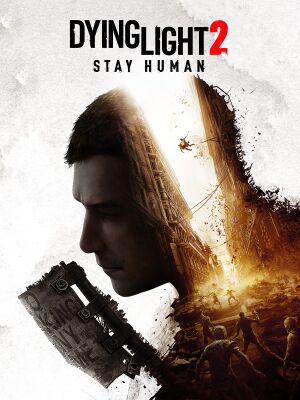 |
|
| Developers | |
|---|---|
| Techland | |
| Engines | |
| C-Engine | |
| Release dates | |
| Windows | February 4, 2022 |
| Reception | |
| Metacritic | 79 |
| OpenCritic | 76 |
| IGDB | 76 |
| Taxonomy | |
| Monetization | One-time game purchase, DLC |
| Microtransactions | Time-limited |
| Modes | Singleplayer, Multiplayer |
| Pacing | Real-time |
| Perspectives | First-person |
| Controls | Direct control |
| Genres | Action, RPG, Survival horror |
| Art styles | Realistic |
| Themes | Post-apocalyptic, Zombies |
| Series | Dying Light |
| Dying Light | |
|---|---|
| Dying Light | 2015 |
| Dying Light 2 Stay Human | 2022 |
| Dying Light: Bad Blood | EA |
Dying Light 2 Stay Human is a survival horror game set in a post-apocalyptic world, developed and published by Techland.
It is a sequel to Dying Light, released in 2015 as part of the Dying Light series.
Announced in June 2018, Dying Light 2 Stay Human was planned to be released in early 2020[1] but was delayed to December 2021 to give more time for development[2][3]. In September 2021, the game was once more delayed until February 4, 2022.[4]
The game has received several patches improving performance, improving ragdoll physics, quality of life changes, and providing more options for upscaling such XeSS, FSR 2.0 and DLSS 3.[5]
General information
Availability
| Source | DRM | Notes | Keys | OS |
|---|---|---|---|---|
| Retail | Standard, Deluxe, and Collector's editions.[6][7] | |||
| Official website | Deluxe Edition and Ultimate Edition also available. | |||
| Epic Games Store | Deluxe Edition and Ultimate Edition also available. | |||
| Humble Store | Deluxe Edition and Ultimate Edition also available. | |||
| Steam | Deluxe Edition and Ultimate Edition also available. |
- Denuvo Anti-Tamper DRM was removed on January 31, 2023.[5]
Version differences
- The Deluxe Edition includes the "Legendary" outfit/weapon/paraglider skin, the first post launch DLC, an exclusive weapon charm, digital soundtrack and artbook.
- The Ultimate Edition includes everything from the Deluxe Edition on top of the second post launch DLC, a two-hour night XP boost and some early crafting items.
Monetization
DLC and expansion packs
| Name | Notes | |
|---|---|---|
| Pre-order pack | Pre-order only. | |
| Deluxe Pack | Grants the perks of the Deluxe Edition. | |
| Ultimate pack | Grants the perks of the Ultimate Edition. | |
| Authority Pack — Part 1/3 | Free. | |
| Authority Pack — Part 2/3 | Free. | |
| Authority Pack — Part 3/3 | Free. | |
| Ronin Pack — Part 1/3 | Free. | |
| Ronin Pack — Part 2/3 | Free. | |
| Ronin Pack — Part 3/3 | Free. | |
| Bloody Ties | Part of the Deluxe and Ultimate Edition. | |
| Dying Laugh Bundle | ||
| Nutcracker Bundle |
Essential improvements
Skip intro videos
Launch game with -nologos Command line argument[8]
|
|---|
|
Game data
Configuration file(s) location
| System | Location |
|---|---|
| Windows | %USERPROFILE%\Documents\Dying Light 2\out\settings\ |
| Steam Play (Linux) | <SteamLibrary-folder>/steamapps/compatdata/534380/pfx/[Note 1] |
Save game data location
| System | Location |
|---|---|
| Windows | <Steam-folder>\userdata\<user-id>\534380\remote\out\save |
| Steam Play (Linux) | <SteamLibrary-folder>/steamapps/compatdata/534380/pfx/[Note 1] |
Save game cloud syncing
| System | Native | Notes |
|---|---|---|
| Epic Games Launcher | ||
| Steam Cloud |
Video
| Graphics feature | State | Notes | |
|---|---|---|---|
| Widescreen resolution | |||
| Multi-monitor | |||
| Ultra-widescreen | General gameplay is Hor+. The HUD is centered to 16:9 while menus and cutscenes are pillarboxed to 16:9. Use Flawless Widescreen as a workaround for full Hor+ gameplay. | ||
| 4K Ultra HD | [9] | ||
| Field of view (FOV) | Vertical FoV, default 57°. Safezones reduce FOV by 10°. See Field of view (FOV) to fix. | ||
| Windowed | |||
| Borderless fullscreen windowed | Exclusive fullscreen also available. | ||
| Anisotropic filtering (AF) | [10] | ||
| Anti-aliasing (AA) | TAA in two presets of Low and High. See Anti-aliasing (AA) for a workaround. | ||
| High-fidelity upscaling | DLSS 2.4, FSR 1.0, FSR 2.0, XeSS 1.0 DLSS Frame Generation was added through Community Patch #2 (1.9.0) on 31 January 2023.[5] |
||
| Vertical sync (Vsync) | As a toggle. | ||
| 60 FPS and 120+ FPS | No selectable fps capping presets. D3D11 fullscreen forces the game to run at 60 Hz. Use D3D12 for higher refresh rates. |
||
| High dynamic range display (HDR) | See the glossary page for potential alternatives. | ||
| Ray tracing (RT) | Features ray traced shadows, ambient occlusion, reflections, global illumination and a ray traced flashlight.[11][12] | ||
Field of view (FOV)
| Use DL2FOVOverhaul |
|---|
|
| Change the FOV beyond the in-game range |
|---|
Notes
|
Anti-aliasing (AA)
| Disable TAA by editing a config file |
|---|
|
Input
| Keyboard and mouse | State | Notes |
|---|---|---|
| Remapping | Hardcoded UI keys which interfere with the rebinding process. | |
| Mouse acceleration | ||
| Mouse sensitivity | As a slider from 0 to 60. | |
| Mouse input in menus | ||
| Mouse Y-axis inversion | The option also inverts the x-axis. | |
| Controller | ||
| Controller support | ||
| Full controller support | ||
| Controller remapping | Two button, three stick and four trigger presets only. | |
| Controller sensitivity | ||
| Controller Y-axis inversion | The option also inverts the x-axis. |
| Controller types |
|---|
| XInput-compatible controllers | Xbox One & Xbox 360 support. Wired & Wireless | |
|---|---|---|
| Xbox button prompts | ||
| Impulse Trigger vibration |
| PlayStation controllers | DualSense, DualShock 4 Wired only |
|
|---|---|---|
| PlayStation button prompts | ||
| Light bar support | ||
| Adaptive trigger support | Wired only | |
| DualSense haptic feedback support | Wired only | |
| Connection modes | Wired, Wireless (DualShock 4 USB Wireless Adapter) |
|
| Generic/other controllers |
|---|
| Additional information | ||
|---|---|---|
| Controller hotplugging | ||
| Haptic feedback | ||
| Digital movement supported | ||
| Simultaneous controller+KB/M |
Audio
| Audio feature | State | Notes |
|---|---|---|
| Separate volume controls | Music, SFX and Speech Volume sliders from 0 to 40. | |
| Surround sound | 5.1, 7.1, Microsoft Spatial Sound (Atmos, etc.)[13] | |
| Subtitles | ||
| Closed captions | ||
| Mute on focus lost | ||
| Royalty free audio |
Localizations
| Language | UI | Audio | Sub | Notes |
|---|---|---|---|---|
| English | ||||
| Arabic | ||||
| Simplified Chinese | ||||
| Traditional Chinese | ||||
| Czech | ||||
| French | ||||
| German | Retail version in Germany is cut. Digital PC versions (Steam, Epic) are uncut, as are German retail versions in other countries (Austria, Switzerland).[14] | |||
| Italian | ||||
| Japanese | ||||
| Korean | ||||
| Polish | ||||
| Portuguese | ||||
| Brazilian Portuguese | ||||
| Russian | ||||
| Spanish | ||||
| Latin American Spanish | ||||
| Turkish |
Network
Multiplayer types
| Type | Native | Players | Notes | |
|---|---|---|---|---|
| Local play | ||||
| LAN play | ||||
| Online play | 4 | Co-op |
||
VR support
| 3D modes | State | Notes | |
|---|---|---|---|
| vorpX | Z3D, DirectVR Officially supported game, see official vorpx game list or latest Update post here |
||
Other information
API
| Technical specs | Supported | Notes |
|---|---|---|
| Direct3D | 11, 12 |
| Executable | 32-bit | 64-bit | Notes |
|---|---|---|---|
| Windows |
Middleware
| Middleware | Notes | |
|---|---|---|
| Audio | Wwise | |
| Input | SDL | |
| Cutscenes | Bink Video | |
| Multiplayer | Epic Online Services |
Mods
- Smaller Radar - Makes the radar smaller for a minimalist look.
- No More NPC Outlines In Survival Sense - Gets rid of enemy/npc outlines when using survival sense. It will just outline interactable objects.
- No Post processing effects - Removes various potentially undesired visual effects.
System requirements
| Windows | ||
|---|---|---|
| Minimum | Recommended | |
| Operating system (OS) | 7 | 10 |
| Processor (CPU) | Intel Core i3-9100 AMD Ryzen 3 2300X |
Intel Core i5-8600K 3.6 GHz AMD Ryzen 5 3600X 3.6 GHz |
| System memory (RAM) | 8 GB | 16 GB |
| Hard disk drive (HDD) | 60 GB | |
| Video card (GPU) | Nvidia GeForce GTX 1050 Ti AMD Radeon RX 560 4 GB of VRAM | Nvidia GeForce RTX 2060 AMD Radeon RX Vega 56 6 GB (Nvidia), 8 GB (AMD) of VRAM |
- A 64-bit operating system is required.
Notes
- ↑ 1.0 1.1 Notes regarding Steam Play (Linux) data:
- File/folder structure within this directory reflects the path(s) listed for Windows and/or Steam game data.
- Games with Steam Cloud support may also store data in
~/.steam/steam/userdata/<user-id>/534380/. - Use Wine's registry editor to access any Windows registry paths.
- The app ID (534380) may differ in some cases.
- Treat backslashes as forward slashes.
- See the glossary page for details on Windows data paths.
References
- ↑ Dying Light 2 announced and Chris Avellone is designing the story - last accessed on 2022-02-09
- ↑ Dying Light 2 Delayed With No New Release Date - last accessed on 2022-02-09
- ↑ New Dying Light 2: Stay Human Gameplay Shows Off More About The Dangers Of Consequences - last accessed on 2022-02-09
- ↑ Update regarding release date. - last accessed on 2022-02-09
- ↑ 5.0 5.1 5.2 Dying Light 2 Community Update #2 (1.9.0) - last accessed on 2023-01-31
- ↑ Dying Light 2 Stay Human Collector's Edition - last accessed on 2021-06-01
- ↑ Dying Light 2 PC - last accessed on 2021-06-01
- ↑ Verified by User:Waschbär on 2018-07-20
- ↑ Verified by User:Fayaine on 2022-02-09
- Tested with a custom resolution of 3840x2160.
- ↑ Verified by User:Fayaine on 2022-02-09
- Forced AF in the driver settings which caused the game to look very blurry. Turning it back on made textures in the distance sharper again suggesting an always on filtering. If i'd be to guess i'd say 4x or 8x filtering is being used at all times.
- ↑ Nvidia - Dying Light 2: Winner of 49 E3 Awards Will Be Ray-Traced. See The First Screenshots - last accessed on 2021-02-06
- ↑ Dying Light 2 PC Tech Review: Graphics Analysis, Optimized Settings, Performance Testing! (Digital Foundry) - last accessed on 2021-02-06
- ↑ PC Gaming Surround Sound Round-up - last accessed on 2024-02-23
- ↑ https://www.gamestar.de/artikel/dying-light-2-uncut-unterschiede-aktivierung,3376397.html