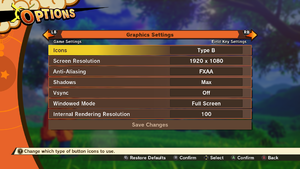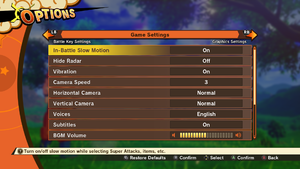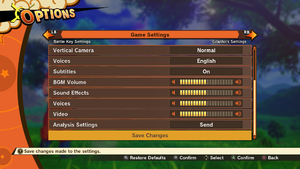Difference between revisions of "Dragon Ball Z: Kakarot"
Unavailable (talk | contribs) |
(DLC is out.) |
||
| (69 intermediate revisions by 26 users not shown) | |||
| Line 9: | Line 9: | ||
|release dates= | |release dates= | ||
{{Infobox game/row/date|Windows|January 17, 2020}} | {{Infobox game/row/date|Windows|January 17, 2020}} | ||
| + | |reception = | ||
| + | {{Infobox game/row/reception|Metacritic|dragon-ball-z-kakarot|73}} | ||
| + | {{Infobox game/row/reception|OpenCritic|8821/dragon-ball-z-kakarot|73}} | ||
| + | {{Infobox game/row/reception|IGDB|dragon-ball-z-kakarot|78}} | ||
| + | |taxonomy = | ||
| + | {{Infobox game/row/taxonomy/monetization | One-time game purchase, DLC }} | ||
| + | {{Infobox game/row/taxonomy/microtransactions | None }} | ||
| + | {{Infobox game/row/taxonomy/modes | Singleplayer }} | ||
| + | {{Infobox game/row/taxonomy/pacing | Real-time }} | ||
| + | {{Infobox game/row/taxonomy/perspectives | Third-person, First-person }} | ||
| + | {{Infobox game/row/taxonomy/controls | Direct control }} | ||
| + | {{Infobox game/row/taxonomy/genres | Action, Open world, Fighting, JRPG, CCG }} | ||
| + | {{Infobox game/row/taxonomy/sports | }} | ||
| + | {{Infobox game/row/taxonomy/vehicles | Hovercraft, Robot }} | ||
| + | {{Infobox game/row/taxonomy/art styles | Anime }} | ||
| + | {{Infobox game/row/taxonomy/themes | Fantasy }} | ||
| + | {{Infobox game/row/taxonomy/series | Dragon Ball }} | ||
|steam appid = 851850 | |steam appid = 851850 | ||
|steam appid side = | |steam appid side = | ||
|gogcom id = | |gogcom id = | ||
|gogcom id side = | |gogcom id side = | ||
| − | |strategywiki = | + | |strategywiki = Dragon Ball Z: Kakarot |
| + | |hltb = 68262 | ||
|mobygames = dragon-ball-z-kakarot | |mobygames = dragon-ball-z-kakarot | ||
|wikipedia = Dragon Ball Z: Kakarot | |wikipedia = Dragon Ball Z: Kakarot | ||
| Line 19: | Line 37: | ||
|license = commercial | |license = commercial | ||
}} | }} | ||
| − | {{Series | + | |
| + | {{Introduction | ||
| + | |introduction = | ||
| + | |||
| + | |release history = | ||
| + | |||
| + | |current state = The next gen update released on January 13, 2023 for PlayStation 5 and Xbox Series X/S was not made available for the PC version. Additionally, online multiplayer for the '''Dragon Ball Card Warriors''' side mode was shut down in March 2023 and the sale of Platinum Coins, the in-game premium currency used to buy cards packs, ended. | ||
| + | }} | ||
'''General information''' | '''General information''' | ||
| Line 26: | Line 51: | ||
==Availability== | ==Availability== | ||
{{Availability| | {{Availability| | ||
| − | {{Availability/row| Publisher | https:// | + | {{Availability/row| Publisher | https://store.bandainamcoent.com/product/dragon-ball-z-kakarot-standard-edition-steam/ | Steam | [https://store.bandainamcoent.com/product/dragon-ball-z-kakarot-deluxe-edition-steam/ Deluxe Edition] and [https://store.bandainamcoent.com/product/dragon-ball-z-kakarot-ultimate-edition-steam/ Ultimate Edition] also available. | | Windows }} |
| − | {{Availability/row| Gamesplanet | 4253-1 | Steam | {{store link|Gamesplanet|4253-2|Deluxe Edition}} and {{store link|Gamesplanet|4253- | + | {{Availability/row| Gamesplanet | 4253-1 | Steam | {{store link|Gamesplanet|4253-2|Deluxe Edition}} and {{store link|Gamesplanet|4253-8|Legendary Edition}} also available. | | Windows }} |
| − | {{Availability/row| GMG | dragon-ball-z-kakarot-pc | Steam | {{store link|GMG|dragon-ball-z-kakarot-deluxe-edition-pc|Deluxe Edition}} and {{store link|GMG|dragon-ball-z-kakarot- | + | {{Availability/row| GMG | dragon-ball-z-kakarot-pc | Steam | {{store link|GMG|dragon-ball-z-kakarot-deluxe-edition-pc|Deluxe Edition}} and {{store link|GMG|dragon-ball-z-kakarot-legendary-edition-pc|Legendary Edition}} also available, Region locked in Latin America, only Legendary Edition available. | | Windows }} |
| − | {{Availability/row| Humble | dragon-ball-z-kakarot | Steam | {{store link|Humble|dragon-ball-z-kakarot-deluxe-edition|Deluxe Edition}} and {{store link|Humble|dragon-ball-z-kakarot- | + | {{Availability/row| Humble | dragon-ball-z-kakarot | Steam | {{store link|Humble|dragon-ball-z-kakarot-deluxe-edition|Deluxe Edition}} and {{store link|Humble|dragon-ball-z-kakarot-legendary-edition|Legendary Edition}} also available. | | Windows }} |
| − | {{Availability/row| Steam | 851850 | Steam | Deluxe Edition and | + | {{Availability/row| Steam | 851850 | Steam | Deluxe Edition and Legendary Edition also available. | | Windows }} |
}} | }} | ||
{{ii}} All versions require {{DRM|Steam}}. | {{ii}} All versions require {{DRM|Steam}}. | ||
| + | |||
| + | ==Monetization== | ||
| + | {{Monetization | ||
| + | |ad-supported = | ||
| + | |dlc = The game is supported with various DLC. DLC size varies from simple items to additional story chapters. | ||
| + | |expansion pack = | ||
| + | |freeware = | ||
| + | |free-to-play = | ||
| + | |one-time game purchase = The game requires an upfront purchase to access. | ||
| + | |sponsored = | ||
| + | |subscription = | ||
| + | }} | ||
| + | |||
| + | ===Microtransactions=== | ||
| + | {{Microtransactions | ||
| + | |boost = | ||
| + | |cosmetic = | ||
| + | |currency = | ||
| + | |finite spend = | ||
| + | |infinite spend = | ||
| + | |free-to-grind = | ||
| + | |loot box = | ||
| + | |none = The game does not contain microtransactions. | ||
| + | |player trading = | ||
| + | |time-limited = | ||
| + | |unlock = | ||
| + | }} | ||
{{DLC| | {{DLC| | ||
{{DLC/row| Season Pass | | Windows }} | {{DLC/row| Season Pass | | Windows }} | ||
| − | {{DLC/row| Pre- | + | {{DLC/row| Season Pass 2 | | Windows }} |
| + | {{DLC/row| The 23rd World Tournament | Part of Season Pass 2. | Windows }} | ||
| + | {{DLC/row| A New Power Awakens Set | '''A New Power Awakens - Part 1''' and '''A New Power Awakens - Part 2''' bundle. Part of the first Season Pass. | Windows }} | ||
| + | {{DLC/row| A New Power Awakens - Part 1 | Only available in bundle with Part 2 ('''A New Power Awakens Set''') or as part of the first Season Pass. | Windows }} | ||
| + | {{DLC/row| A New Power Awakens - Part 2 | Only available in bundle with Part 1 ('''A New Power Awakens Set''') or as part of the first Season Pass. | Windows }} | ||
| + | {{DLC/row| Bardock: Alone Against Fate | Part of Season Pass 2. | Windows }} | ||
| + | {{DLC/row| Bonus Items Pack | Pre-order bonus. | Windows }} | ||
| + | {{DLC/row| Goku's Next Journey | Part of Season Pass 2. | Windows }} | ||
| + | {{DLC/row| Music Compilation Pack | | Windows }} | ||
| + | {{DLC/row| Tao Pai Pai Pillar | | Windows }} | ||
| + | {{DLC/row| Trunks: The Warrior of Hope | Part of the first Season Pass. | Windows }} | ||
}} | }} | ||
| Line 52: | Line 114: | ||
===[[Glossary:Save game cloud syncing|Save game cloud syncing]]=== | ===[[Glossary:Save game cloud syncing|Save game cloud syncing]]=== | ||
{{Save game cloud syncing | {{Save game cloud syncing | ||
| − | |discord | + | |discord = |
| − | |discord notes | + | |discord notes = |
| − | |epic games | + | |epic games launcher = |
| − | |epic games | + | |epic games launcher notes = |
| − | |gog galaxy | + | |gog galaxy = |
| − | |gog galaxy notes | + | |gog galaxy notes = |
| − | |origin | + | |origin = |
| − | |origin notes | + | |origin notes = |
| − | |steam cloud | + | |steam cloud = true |
| − | |steam cloud notes | + | |steam cloud notes = |
| − | | | + | |ubisoft connect = |
| − | | | + | |ubisoft connect notes = |
| − | |xbox cloud | + | |xbox cloud = |
| − | |xbox cloud notes | + | |xbox cloud notes = |
}} | }} | ||
| − | ==Video | + | ==Video== |
| − | {{Image|DBZKakarotGraphics.png|Graphics settings | + | {{Image|DBZKakarotGraphics.png|Graphics settings}} |
| − | {{Image|DBZKakarotGameSettings.png|Game settings | + | {{Image|DBZKakarotGameSettings.png|Game settings}} |
| − | {{Video | + | {{Video |
|wsgf link = | |wsgf link = | ||
|widescreen wsgf award = | |widescreen wsgf award = | ||
| Line 86: | Line 148: | ||
|4k ultra hd notes = | |4k ultra hd notes = | ||
|fov = hackable | |fov = hackable | ||
| − | |fov notes = | + | |fov notes = See [[#Field of view (FOV)|Field of view (FOV)]]. |
|windowed = true | |windowed = true | ||
|windowed notes = | |windowed notes = | ||
| Line 95: | Line 157: | ||
|antialiasing = true | |antialiasing = true | ||
|antialiasing notes = [[FXAA]] or [[TAA]] toggle, [[SSAA]] through '''Internal Rendering Resolution'''. | |antialiasing notes = [[FXAA]] or [[TAA]] toggle, [[SSAA]] through '''Internal Rendering Resolution'''. | ||
| + | |upscaling = unknown | ||
| + | |upscaling tech = | ||
| + | |upscaling notes = | ||
|vsync = true | |vsync = true | ||
|vsync notes = Reportedly syncs to half the screen refresh rate.<ref>{{Refurl|url=https://steamcommunity.com/app/851850/discussions/0/3345546172891261380/|title=no graphic options? and locked at 30 fps? why???|date=2020-01-17}}</ref><ref>{{Refurl|url=https://steamcommunity.com/app/851850/discussions/0/3345546172892548607/?ctp=4#c3345546664207134779|title=WIP Framerate Uncap/21:9-Multimonitor Patch (Port Fix thread) |date=2020-01-21}}</ref> | |vsync notes = Reportedly syncs to half the screen refresh rate.<ref>{{Refurl|url=https://steamcommunity.com/app/851850/discussions/0/3345546172891261380/|title=no graphic options? and locked at 30 fps? why???|date=2020-01-17}}</ref><ref>{{Refurl|url=https://steamcommunity.com/app/851850/discussions/0/3345546172892548607/?ctp=4#c3345546664207134779|title=WIP Framerate Uncap/21:9-Multimonitor Patch (Port Fix thread) |date=2020-01-21}}</ref> | ||
|60 fps = true | |60 fps = true | ||
| − | |60 fps notes = Cutscenes are pre-rendered at 30 FPS.<ref>{{Refcheck|user= | + | |60 fps notes = Cutscenes are pre-rendered at 30 FPS.<ref>{{Refcheck|user=KingKrouch|date=2020-01-17|comment=Tested by changing the t.MaxFPS command during cutscenes. There's also noticeable video compression.}}</ref> |
|120 fps = hackable | |120 fps = hackable | ||
| − | |120 fps notes = | + | |120 fps notes = See [[#Unlock framerate|Unlock framerate]] |
|hdr = unknown | |hdr = unknown | ||
|hdr notes = | |hdr notes = | ||
| + | |ray tracing = unknown | ||
| + | |ray tracing notes = | ||
|color blind = unknown | |color blind = unknown | ||
|color blind notes = | |color blind notes = | ||
}} | }} | ||
===[[Glossary:Ultra-widescreen|Ultra-widescreen]]=== | ===[[Glossary:Ultra-widescreen|Ultra-widescreen]]=== | ||
| + | |||
| + | {{Fixbox|description=Manually modify the executable file|ref=<ref name="UW">{{Refurl|url=https://steamcommunity.com/app/851850/discussions/0/3345546172892584409/?ctp=6#c3345546435402102332|title=Dragon Ball Z: Kakarot Ultrawide/21:9/32:9 Fix (EN)|date=2020-01-20}}</ref>|fix= | ||
| + | #Unpack <code>{{P|game}}\AT\Binaries\Win64\AT-Win64-Shipping.exe</code> using Steamless. | ||
| + | #Open <code>{{P|game}}\AT\Binaries\Win64\AT-Win64-Shipping.exe</code> in a hex editor (e.g. [https://mh-nexus.de/en/hxd/ HxD]). | ||
| + | #Search for <code>3B 8E E3 3F</code> as hex and replace the last instance with <code>26 B4 17 40</code> for 2560x1080, <code>8E E3 18 40</code> for 3440x1440, or [https://www.wsgf.org/article/common-hex-values any other] desired aspect ratio value converted to hex. | ||
| + | #*Alternatively, replace all instances to have ultrawide cutscenes (videos display stretched). | ||
| + | #Search for <code>35 FA 0E 3C 00</code> and replace with <code>35 D4 53 3C 00</code> for 21:9 or <code>35 D4 83 3C 00</code> for 32:9 aspect ratio. | ||
| + | #Save the changes, and rename the unpacked exe to the original filename. | ||
| + | '''Notes''' | ||
| + | {{++}} Allows to keep cutscenes from stretching. | ||
| + | {{--}} The enemy target icon will be off the target.<ref name="youtubeuw"/> [https://gamebanana.com/mods/34021 Battle HUD Cleaner] can be used to completely remove the element. | ||
| + | }} | ||
| + | |||
{{Fixbox|description=Use the Dragon Ball Z Kakarot - ultrawide fix and FOV patcher|ref=|fix= | {{Fixbox|description=Use the Dragon Ball Z Kakarot - ultrawide fix and FOV patcher|ref=|fix= | ||
#Download the [https://community.pcgamingwiki.com/files/file/1744-dragon-ball-z-kakarot-ultrawide-fix-and-fov/ patcher]. | #Download the [https://community.pcgamingwiki.com/files/file/1744-dragon-ball-z-kakarot-ultrawide-fix-and-fov/ patcher]. | ||
#Use it to modify <code>{{P|game}}\AT\Binaries\Win64\AT-Win64-Shipping.exe</code> | #Use it to modify <code>{{P|game}}\AT\Binaries\Win64\AT-Win64-Shipping.exe</code> | ||
*To remove the target icon, copy and paste the included {{file|~mods}} folder to {{file|{{P|game}}\AT\Content\Paks\}} | *To remove the target icon, copy and paste the included {{file|~mods}} folder to {{file|{{P|game}}\AT\Content\Paks\}} | ||
| + | {{--}} Does not work on latest patches | ||
}} | }} | ||
{{Fixbox|description=Use the [https://github.com/gennariarmando/kakarot-screen-patch#download kakarot-screen-patch] DLL injection|ref=|fix= | {{Fixbox|description=Use the [https://github.com/gennariarmando/kakarot-screen-patch#download kakarot-screen-patch] DLL injection|ref=|fix= | ||
{{++}} Automatically adjusts aspect ratio and FOV based on the screen size. | {{++}} Automatically adjusts aspect ratio and FOV based on the screen size. | ||
| − | {{--}} The enemy target icon will be off the target.<ref name="youtubeuw">{{Refurl|url=https://www.youtube.com/watch?v=f3NXRd_RHW4|title=DRAGON BALL Z KAKAROT 21:9 QUICK TEST|date=2020-01-21}}</ref> [https:// | + | {{--}} The enemy target icon will be off the target.<ref name="youtubeuw">{{Refurl|url=https://www.youtube.com/watch?v=f3NXRd_RHW4|title=DRAGON BALL Z KAKAROT 21:9 QUICK TEST|date=2020-01-21}}</ref> [https://gamebanana.com/mods/34021 Battle HUD Cleaner] can be used to completely remove the element. |
| + | {{--}} Does not work on latest patches | ||
| + | }} | ||
| + | |||
| + | ===Remove sun glare=== | ||
| + | {{Fixbox|description=Use the Sun Glare Removal mod|ref=|fix= | ||
| + | #Download the [https://www.nexusmods.com/dragonballzkakarot/mods/19/?tab=description mod]. | ||
| + | #Go to directory <code>{{P|game}}\AT\Content\Paks\</code> | ||
| + | #Create a folder named '''~mods'''. | ||
| + | #Move '''NoSunGlare.pak''' file in to the newly created '''~mods''' folder. | ||
| + | }} | ||
| + | |||
| + | ===Enable Motion Blur All The Time=== | ||
| + | {{Fixbox|description=Allows the use of motion blur all the time in the game|ref=|fix= | ||
| + | *[https://www.reddit.com/r/kakarot/comments/jiip30/i_was_looking_through_my_old_recordings_and_one/ Video Example] | ||
| + | #Go to directory <code>%localappdata%\AT\Saved\Config\WindowsNoEditor</code> | ||
| + | #Open Engine.ini | ||
| + | #Add the following lines to the bottom: | ||
| + | #*[SystemSettings]<br />r.DefaultFeature.MotionBlur=1<br />r.MotionBlurQuality=4<br />r.MotionBlur.Amount=0.5<br />r.MotionBlur.Max=5 | ||
| + | #Save the file and set it to "Read Only" | ||
| + | *These are the preset motion blur amounts for the game, but they go to zero anytime the game doesn't want to use motion blur (which is basically all the time), so we're just forcing it to have the "enabled" values all the time. | ||
| + | }} | ||
| + | |||
| + | ===[[Glossary:Field of view (FOV)|Field of view (FOV)]]=== | ||
| + | {{Fixbox|description=Use the Better FOV & Camera mod|ref=|fix= | ||
| + | #Download the [https://www.nexusmods.com/dragonballzkakarot/mods/221 mod]. | ||
| + | #Go to directory <code>{{P|game}}\AT\Content\Paks\~mods</code>. If there is no ~mods folder, create one. | ||
| + | #Pick '''one''' of the .pak files from the archive and extract it inside the ~mods folder. | ||
}} | }} | ||
| − | {{Fixbox|description= | + | ===Unlock framerate=== |
| − | # | + | {{Fixbox|description=Use the [https://github.com/KingKrouch/dbzk_fps dbzk_fps] ASI loader plugin|ref=|fix= |
| − | + | #Go to directory <code>{{P|game}}\AT\Binaries\Win64\</code> | |
| − | # | + | #Extract the downloaded zip from releases to the previous folder |
| − | |||
| − | |||
'''Notes''' | '''Notes''' | ||
| − | {{ | + | {{ii}} Framerate is locked to 120 FPS if VSync is enabled in-game. Disable that to fully unlock framerate. |
| − | |||
}} | }} | ||
| − | ==Input | + | ==Input== |
| − | {{Image|DBZKakrotKeymaps.png| | + | {{Image|DBZKakrotKeymaps.png|Field Key Settings}} |
| − | {{Image|DBZKakrotKeymaps2.png| | + | {{Image|DBZKakrotKeymaps2.png|Battle Key Settings}} |
| − | {{Input | + | {{Input |
|key remap = true | |key remap = true | ||
|key remap notes = Mouse and keyboard prompts appear when "Keyboard & Mouse" Icons are selected in the Graphics settings. | |key remap notes = Mouse and keyboard prompts appear when "Keyboard & Mouse" Icons are selected in the Graphics settings. | ||
| Line 149: | Line 254: | ||
|full controller = true | |full controller = true | ||
|full controller notes = | |full controller notes = | ||
| − | |controller remap = | + | |controller remap = true |
|controller remap notes = | |controller remap notes = | ||
|controller sensitivity = true | |controller sensitivity = true | ||
| Line 161: | Line 266: | ||
|impulse triggers = false | |impulse triggers = false | ||
|impulse triggers notes = <ref name="xbone"/> | |impulse triggers notes = <ref name="xbone"/> | ||
| − | |dualshock 4 = | + | |dualshock 4 = limited |
| − | |dualshock 4 notes = | + | |dualshock 4 notes = Requires the use of [[Glossary:Controller#XInput_wrappers|Xinput wrappers]], including [[Steam Input]]. |
|dualshock prompts = true | |dualshock prompts = true | ||
|dualshock prompts notes = '''Type A''' Icons in the Graphics settings. | |dualshock prompts notes = '''Type A''' Icons in the Graphics settings. | ||
|light bar support = false | |light bar support = false | ||
|light bar support notes = | |light bar support notes = | ||
| − | |dualshock 4 modes = | + | |dualshock 4 modes = V2, USB, Bluetooth, DualSense, DualSense Edge |
|dualshock 4 modes notes = | |dualshock 4 modes notes = | ||
|tracked motion controllers= false | |tracked motion controllers= false | ||
| Line 173: | Line 278: | ||
|tracked motion prompts = unknown | |tracked motion prompts = unknown | ||
|tracked motion prompts notes = | |tracked motion prompts notes = | ||
| − | |other controllers = | + | |other controllers = false |
|other controllers notes = | |other controllers notes = | ||
|other button prompts = unknown | |other button prompts = unknown | ||
| Line 195: | Line 300: | ||
}} | }} | ||
<gallery> | <gallery> | ||
| − | DBZKakarotControls1.png| | + | DBZKakarotControls1.png|Battle Controls 1/2 |
| − | DBZKakarotControls2.png| | + | DBZKakarotControls2.png|Battle Controls 2/2 |
</gallery> | </gallery> | ||
| − | ==Audio | + | ==Audio== |
| − | {{Image|DBZKakarotAudio.png|Audio settings | + | {{Image|DBZKakarotAudio.png|Audio settings}} |
| − | {{Audio | + | {{Audio |
|separate volume = true | |separate volume = true | ||
|separate volume notes = | |separate volume notes = | ||
| − | |surround sound = | + | |surround sound = true |
| − | |surround sound notes = 7.1 | + | |surround sound notes = 5.1 Surround Sound<ref>{{Refcheck|user=Unavailable|date=2020-03-27|comment=Tested in 7.1 using Orban Loudness Meter with Razer Surround.}}</ref> |
|subtitles = true | |subtitles = true | ||
|subtitles notes = | |subtitles notes = | ||
| Line 214: | Line 319: | ||
|eax support = | |eax support = | ||
|eax support notes = | |eax support notes = | ||
| + | |royalty free audio = false | ||
| + | |royalty free audio notes = Each 'saga' ending has licensed music | ||
}} | }} | ||
| Line 329: | Line 436: | ||
|fan = | |fan = | ||
}} | }} | ||
| + | }} | ||
| + | |||
| + | ==Network== | ||
| + | {{Network/Multiplayer | ||
| + | |local play = false | ||
| + | |local play players = | ||
| + | |local play modes = | ||
| + | |local play notes = | ||
| + | |lan play = false | ||
| + | |lan play players = | ||
| + | |lan play modes = | ||
| + | |lan play notes = | ||
| + | |online play = false | ||
| + | |online play players = | ||
| + | |online play modes = | ||
| + | |online play notes = The online component of the Dragon Ball Card Warriors mode was shut down in March 2023. | ||
| + | |asynchronous = | ||
| + | |asynchronous notes = | ||
| + | }}{{Network/Connections | ||
| + | |matchmaking = | ||
| + | |matchmaking notes = | ||
| + | |p2p = | ||
| + | |p2p notes = | ||
| + | |dedicated = | ||
| + | |dedicated notes = | ||
| + | |self-hosting = | ||
| + | |self-hosting notes = | ||
| + | |direct ip = | ||
| + | |direct ip notes = | ||
| + | }}{{Network/Ports | ||
| + | |tcp = | ||
| + | |udp = | ||
| + | |upnp = | ||
| + | }} | ||
| + | |||
| + | ==VR support== | ||
| + | {{VR support | ||
| + | |gg3d name = | ||
| + | |native 3d gg3d award = | ||
| + | |nvidia 3d vision gg3d award = | ||
| + | |tridef 3d gg3d award = | ||
| + | |iz3d gg3d award = | ||
| + | |native 3d = | ||
| + | |native 3d notes = | ||
| + | |nvidia 3d vision = | ||
| + | |nvidia 3d vision notes = | ||
| + | |tridef 3d = | ||
| + | |tridef 3d notes = | ||
| + | |iz3d = | ||
| + | |iz3d notes = | ||
| + | |vr only = | ||
| + | |vorpx = true | ||
| + | |vorpx modes = G3D,Z3D | ||
| + | |vorpx notes = Officially supported game, see [https://www.vorpx.com/supported-games/ official vorpx game list]. | ||
| + | |htc vive = | ||
| + | |htc vive notes = | ||
| + | |oculus rift = | ||
| + | |oculus rift notes = | ||
| + | |osvr = | ||
| + | |osvr notes = | ||
| + | |windows mixed reality = | ||
| + | |windows mixed reality notes = | ||
| + | |keyboard-mouse = | ||
| + | |keyboard-mouse notes = | ||
| + | |3rd space gaming vest = | ||
| + | |3rd space gaming vest notes = | ||
| + | |novint falcon = | ||
| + | |novint falcon notes = | ||
| + | |trackir = | ||
| + | |trackir notes = | ||
| + | |tobii eye tracking = | ||
| + | |tobii eye tracking notes = | ||
| + | |play area seated = | ||
| + | |play area seated notes = | ||
| + | |play area standing = | ||
| + | |play area standing notes = | ||
| + | |play area room-scale = | ||
| + | |play area room-scale notes = | ||
}} | }} | ||
| Line 335: | Line 520: | ||
{{API | {{API | ||
|direct3d versions = 11 | |direct3d versions = 11 | ||
| − | |direct3d notes = | + | |direct3d notes = Direct3D 12 can be forced using the <code>-d3d12</code> [[Glossary:Command line arguments|command line argument]].<ref>{{Refcheck|user=KingKrouch|date=2020-08-04|comment=Tested using launch parameters on Steam, and checking what API is being used with RivaTuner.}}</ref> |
|directdraw versions = | |directdraw versions = | ||
|directdraw notes = | |directdraw notes = | ||
| Line 358: | Line 543: | ||
|windows 32-bit exe = false | |windows 32-bit exe = false | ||
|windows 64-bit exe = true | |windows 64-bit exe = true | ||
| + | |windows arm app = unknown | ||
|windows exe notes = | |windows exe notes = | ||
| − | |macos 32-bit app | + | |macos intel 32-bit app = unknown |
| − | |macos 64-bit app | + | |macos intel 64-bit app = unknown |
| + | |macos arm app = unknown | ||
|macos app notes = | |macos app notes = | ||
|linux 32-bit executable= unknown | |linux 32-bit executable= unknown | ||
|linux 64-bit executable= unknown | |linux 64-bit executable= unknown | ||
| + | |linux arm app = unknown | ||
|linux executable notes = | |linux executable notes = | ||
}} | }} | ||
| Line 406: | Line 594: | ||
|recGPU2 = AMD Radeon R9 280X | |recGPU2 = AMD Radeon R9 280X | ||
}} | }} | ||
| + | {{ii}} The game runs on LGA775 processors, despite the minimum Processor requirements. | ||
{{References}} | {{References}} | ||
Latest revision as of 23:58, 21 February 2024
 |
|
| Developers | |
|---|---|
| CyberConnect2 | |
| Publishers | |
| Bandai Namco Entertainment | |
| Engines | |
| Unreal Engine 4 | |
| Release dates | |
| Windows | January 17, 2020 |
| Reception | |
| Metacritic | 73 |
| OpenCritic | 73 |
| IGDB | 78 |
| Taxonomy | |
| Monetization | One-time game purchase, DLC |
| Microtransactions | None |
| Modes | Singleplayer |
| Pacing | Real-time |
| Perspectives | Third-person, First-person |
| Controls | Direct control |
| Genres | Action, Open world, Fighting, JRPG, CCG |
| Vehicles | Hovercraft, Robot |
| Art styles | Anime |
| Themes | Fantasy |
| Series | Dragon Ball |
Dragon Ball Z: Kakarot is a singleplayer third-person and first-person action, open world, fighting, JRPG and CCG game in the Dragon Ball series.
The next gen update released on January 13, 2023 for PlayStation 5 and Xbox Series X/S was not made available for the PC version. Additionally, online multiplayer for the Dragon Ball Card Warriors side mode was shut down in March 2023 and the sale of Platinum Coins, the in-game premium currency used to buy cards packs, ended.
General information
Availability
| Source | DRM | Notes | Keys | OS |
|---|---|---|---|---|
| Publisher website | Deluxe Edition and Ultimate Edition also available. | |||
| Deluxe Edition and Legendary Edition also available. | ||||
| Green Man Gaming | Deluxe Edition and Legendary Edition also available, Region locked in Latin America, only Legendary Edition available. | |||
| Humble Store | Deluxe Edition and Legendary Edition also available. | |||
| Steam | Deluxe Edition and Legendary Edition also available. |
Monetization
| Type | Notes |
|---|---|
| DLC | The game is supported with various DLC. DLC size varies from simple items to additional story chapters. |
| One-time game purchase | The game requires an upfront purchase to access. |
Microtransactions
| Type | Notes |
|---|---|
| No microtransactions | The game does not contain microtransactions. |
DLC and expansion packs
| Name | Notes | |
|---|---|---|
| Season Pass | ||
| Season Pass 2 | ||
| The 23rd World Tournament | Part of Season Pass 2. | |
| A New Power Awakens Set | A New Power Awakens - Part 1 and A New Power Awakens - Part 2 bundle. Part of the first Season Pass. | |
| A New Power Awakens - Part 1 | Only available in bundle with Part 2 (A New Power Awakens Set) or as part of the first Season Pass. | |
| A New Power Awakens - Part 2 | Only available in bundle with Part 1 (A New Power Awakens Set) or as part of the first Season Pass. | |
| Bardock: Alone Against Fate | Part of Season Pass 2. | |
| Bonus Items Pack | Pre-order bonus. | |
| Goku's Next Journey | Part of Season Pass 2. | |
| Music Compilation Pack | ||
| Tao Pai Pai Pillar | ||
| Trunks: The Warrior of Hope | Part of the first Season Pass. |
Game data
Configuration file(s) location
| System | Location |
|---|---|
| Windows | %LOCALAPPDATA%\AT\Saved\Config\WindowsNoEditor\ |
| Steam Play (Linux) | <SteamLibrary-folder>/steamapps/compatdata/851850/pfx/[Note 1] |
Save game data location
| System | Location |
|---|---|
| Windows | <Steam-folder>\userdata\<user-id>\851850\remote\ |
| Steam Play (Linux) | <SteamLibrary-folder>/steamapps/compatdata/851850/pfx/[Note 1] |
Save game cloud syncing
| System | Native | Notes |
|---|---|---|
| Steam Cloud |
Video
| Graphics feature | State | Notes | |
|---|---|---|---|
| Widescreen resolution | |||
| Multi-monitor | |||
| Ultra-widescreen | Pillarboxed.[1] See Ultra-widescreen for the available workarounds. | ||
| 4K Ultra HD | |||
| Field of view (FOV) | See Field of view (FOV). | ||
| Windowed | |||
| Borderless fullscreen windowed | |||
| Anisotropic filtering (AF) | 16x by default. | ||
| Anti-aliasing (AA) | FXAA or TAA toggle, SSAA through Internal Rendering Resolution. | ||
| Vertical sync (Vsync) | Reportedly syncs to half the screen refresh rate.[2][3] | ||
| 60 FPS | Cutscenes are pre-rendered at 30 FPS.[4] | ||
| 120+ FPS | See Unlock framerate | ||
| High dynamic range display (HDR) | See the engine page to force native HDR output, or the glossary page for other alternatives. | ||
- The game engine may allow for manual configuration of the game via its variables. See the Unreal Engine 4 page for more details.
Ultra-widescreen
| Manually modify the executable file[5] |
|---|
Notes
|
| Use the Dragon Ball Z Kakarot - ultrawide fix and FOV patcher |
|---|
|
| Use the kakarot-screen-patch DLL injection |
|---|
|
Remove sun glare
| Use the Sun Glare Removal mod |
|---|
|
Enable Motion Blur All The Time
| Allows the use of motion blur all the time in the game |
|---|
|
Field of view (FOV)
| Use the Better FOV & Camera mod |
|---|
|
Unlock framerate
| Use the dbzk_fps ASI loader plugin |
|---|
Notes
|
Input
| Keyboard and mouse | State | Notes |
|---|---|---|
| Remapping | Mouse and keyboard prompts appear when "Keyboard & Mouse" Icons are selected in the Graphics settings. | |
| Mouse acceleration | ||
| Mouse sensitivity | Listed as Camera Speed within Game settings. | |
| Mouse input in menus | ||
| Mouse Y-axis inversion | ||
| Controller | ||
| Controller support | ||
| Full controller support | ||
| Controller remapping | ||
| Controller sensitivity | Listed as Camera Speed within Game settings. | |
| Controller Y-axis inversion | Vertical and horizontal inversion options within Game settings. |
| Controller types |
|---|
| XInput-compatible controllers | [7] | |
|---|---|---|
| Xbox button prompts | [7] Type B Icons in the Graphics settings. | |
| Impulse Trigger vibration | [7] |
| PlayStation controllers | Requires the use of Xinput wrappers, including Steam Input. | |
|---|---|---|
| PlayStation button prompts | Type A Icons in the Graphics settings. | |
| Light bar support | ||
| Adaptive trigger support | ||
| DualSense haptic feedback support | ||
| Connection modes | , Wired, Wireless (Bluetooth), , |
|
| Generic/other controllers | See the glossary page for potential workarounds. |
|---|
| Additional information | ||
|---|---|---|
| Controller hotplugging | ||
| Haptic feedback | [7] | |
| Digital movement supported | ||
| Simultaneous controller+KB/M | [7] |
Audio
| Audio feature | State | Notes |
|---|---|---|
| Separate volume controls | ||
| Surround sound | 5.1 Surround Sound[8] | |
| Subtitles | ||
| Closed captions | ||
| Mute on focus lost | ||
| Royalty free audio | Each 'saga' ending has licensed music |
Localizations
| Language | UI | Audio | Sub | Notes |
|---|---|---|---|---|
| English | ||||
| Arabic | ||||
| Simplified Chinese | ||||
| Traditional Chinese | ||||
| French | ||||
| German | ||||
| Italian | ||||
| Japanese | ||||
| Korean | ||||
| Polish | ||||
| Brazilian Portuguese | ||||
| Russian | ||||
| Spanish | ||||
| Latin American Spanish |
Network
Multiplayer types
| Type | Native | Notes | |
|---|---|---|---|
| Local play | |||
| LAN play | |||
| Online play | The online component of the Dragon Ball Card Warriors mode was shut down in March 2023. | ||
VR support
| 3D modes | State | Notes | |
|---|---|---|---|
| vorpX | G3D, Z3D Officially supported game, see official vorpx game list. |
||
Other information
API
| Technical specs | Supported | Notes |
|---|---|---|
| Direct3D | 11 | Direct3D 12 can be forced using the -d3d12 command line argument.[9] |
| Executable | 32-bit | 64-bit | Notes |
|---|---|---|---|
| Windows |
Middleware
| Middleware | Notes | |
|---|---|---|
| Physics | PhysX |
System requirements
| Windows | ||
|---|---|---|
| Minimum | Recommended | |
| Operating system (OS) | 7 SP1 | 10 |
| Processor (CPU) | Intel Core i5-2400 AMD Phenom II X6 1100T |
Intel Core i5-3470 AMD Ryzen 3 1200 |
| System memory (RAM) | 4 GB | 8 GB |
| Hard disk drive (HDD) | 36 GB | 40 GB |
| Video card (GPU) | Nvidia GeForce GTX 750 Ti AMD Radeon HD 7950 DirectX 11 compatible | Nvidia GeForce GTX 960 AMD Radeon R9 280X |
- A 64-bit operating system is required.
Notes
- ↑ 1.0 1.1 Notes regarding Steam Play (Linux) data:
- File/folder structure within this directory reflects the path(s) listed for Windows and/or Steam game data.
- Games with Steam Cloud support may also store data in
~/.steam/steam/userdata/<user-id>/851850/. - Use Wine's registry editor to access any Windows registry paths.
- The app ID (851850) may differ in some cases.
- Treat backslashes as forward slashes.
- See the glossary page for details on Windows data paths.
References
- ↑ Ultrawide support ? 32:9 / 21:9 - last accessed on 2020-01-17
- ↑ no graphic options? and locked at 30 fps? why??? - last accessed on 2020-01-17
- ↑ WIP Framerate Uncap/21:9-Multimonitor Patch (Port Fix thread) - last accessed on 2020-01-21
- ↑ Verified by User:KingKrouch on 2020-01-17
- Tested by changing the t.MaxFPS command during cutscenes. There's also noticeable video compression.
- ↑ Dragon Ball Z: Kakarot Ultrawide/21:9/32:9 Fix (EN) - last accessed on 2020-01-20
- ↑ 6.0 6.1 DRAGON BALL Z KAKAROT 21:9 QUICK TEST - last accessed on 2020-01-21
- ↑ 7.0 7.1 7.2 7.3 7.4 Verified by User:Unavailable on 2020-01-18
- Tested with Xbox One controller
- ↑ Verified by User:Unavailable on 2020-03-27
- Tested in 7.1 using Orban Loudness Meter with Razer Surround.
- ↑ Verified by User:KingKrouch on 2020-08-04
- Tested using launch parameters on Steam, and checking what API is being used with RivaTuner.