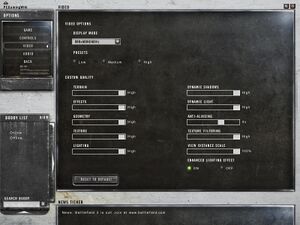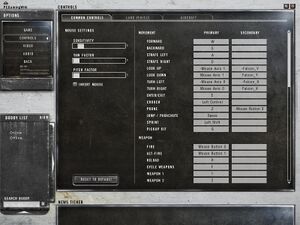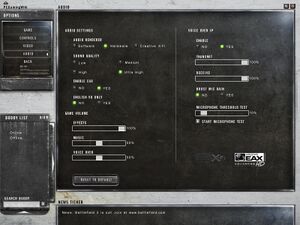Difference between revisions of "Battlefield 2142"
AlphaYellow (talk | contribs) |
|||
| Line 28: | Line 28: | ||
|steam appid = | |steam appid = | ||
|gogcom id = | |gogcom id = | ||
| + | |lutris = battlefield-2142 | ||
|hltb = 936 | |hltb = 936 | ||
|strategywiki = Battlefield 2142 | |strategywiki = Battlefield 2142 | ||
| Line 98: | Line 99: | ||
{{Fixbox|description=Automate login process|ref=<ref>{{Refurl|url=https://tweakguides.pcgamingwiki.com/BF2142_9.html|title=Battlefield 2142 Tweak Guide - TweakGuides.com|date=May 2023}}</ref>|fix= | {{Fixbox|description=Automate login process|ref=<ref>{{Refurl|url=https://tweakguides.pcgamingwiki.com/BF2142_9.html|title=Battlefield 2142 Tweak Guide - TweakGuides.com|date=May 2023}}</ref>|fix= | ||
# See [[Glossary:Command line arguments|Command line arguments]]. | # See [[Glossary:Command line arguments|Command line arguments]]. | ||
| − | # Add <code>+eaAccountName yourAccount +eaAccountPassword yourPassword +soldierName yourSoldier</code> | + | # Add <code>+eaAccountName yourAccount +eaAccountPassword yourPassword +soldierName yourSoldier</code>. |
}} | }} | ||
| Line 105: | Line 106: | ||
{{Fixbox|description=Start directly into a mod||fix= | {{Fixbox|description=Start directly into a mod||fix= | ||
# See [[Glossary:Command line arguments|Command line arguments]]. | # See [[Glossary:Command line arguments|Command line arguments]]. | ||
| − | # Add <code>+modPath mods/yourModFolder</code> | + | # Add <code>+modPath mods/yourModFolder</code>. |
}} | }} | ||
| Line 155: | Line 156: | ||
|ultrawidescreen notes = Use [https://github.com/dlrudie/WidescreenFixer/releases Widescreen Fixer]. | |ultrawidescreen notes = Use [https://github.com/dlrudie/WidescreenFixer/releases Widescreen Fixer]. | ||
|4k ultra hd = unknown | |4k ultra hd = unknown | ||
| − | |4k ultra hd notes = Being worked on by Sgt_Prof [https://www.youtube.com/user/ProfKiller336] | + | |4k ultra hd notes = Being worked on by Sgt_Prof [https://www.youtube.com/user/ProfKiller336]. |
|fov = hackable | |fov = hackable | ||
|fov notes = Use [https://github.com/dlrudie/WidescreenFixer/releases Widescreen Fixer]. | |fov notes = Use [https://github.com/dlrudie/WidescreenFixer/releases Widescreen Fixer]. | ||
| Line 172: | Line 173: | ||
|120 fps = hackable | |120 fps = hackable | ||
|120 fps notes = Capped at 100 FPS. Type <code>game.lockfps 0</code> in the console. | |120 fps notes = Capped at 100 FPS. Type <code>game.lockfps 0</code> in the console. | ||
| − | |hdr = | + | |hdr = false |
|hdr notes = | |hdr notes = | ||
| − | |color blind = | + | |color blind = false |
|color blind notes = | |color blind notes = | ||
}} | }} | ||
| Line 191: | Line 192: | ||
|invert mouse y-axis = true | |invert mouse y-axis = true | ||
|invert mouse y-axis notes = | |invert mouse y-axis notes = | ||
| − | |touchscreen = | + | |touchscreen = false |
|touchscreen notes = | |touchscreen notes = | ||
|controller support = true | |controller support = true | ||
| Line 257: | Line 258: | ||
|mute on focus lost notes = | |mute on focus lost notes = | ||
|eax support = true | |eax support = true | ||
| − | |eax support notes = EAX 5<ref>{{Refurl|url=https://web.archive.org/web/20070220003318/http://www.soundblaster.com/products/x-fi/technology/battlefield_2142/|title=22nd Century Audio in Battlefield 2142™ - SoundBlaster.com (retrieved)|date=9 June 2023}}</ref> (via OpenAL)<ref>{{Refurl|url=https://web.archive.org/web/20070815112710/http://www.soundblaster.com/products/gaming/article.asp?articleID=66955&categoryID=13|title=Sound Blaster Gaming: Battlefield 2142 audio by DICE - SoundBlaster.com (retrieved)|date=May 2023}}</ref> | + | |eax support notes = EAX 5<ref>{{Refurl|url=https://web.archive.org/web/20070220003318/http://www.soundblaster.com/products/x-fi/technology/battlefield_2142/|title=22nd Century Audio in Battlefield 2142™ - SoundBlaster.com (retrieved)|date=9 June 2023}}</ref> (via OpenAL).<ref>{{Refurl|url=https://web.archive.org/web/20070815112710/http://www.soundblaster.com/products/gaming/article.asp?articleID=66955&categoryID=13|title=Sound Blaster Gaming: Battlefield 2142 audio by DICE - SoundBlaster.com (retrieved)|date=May 2023}}</ref> |
|royalty free audio = always on | |royalty free audio = always on | ||
|royalty free audio notes = | |royalty free audio notes = | ||
| Line 396: | Line 397: | ||
|3rd space gaming vest notes = | |3rd space gaming vest notes = | ||
|novint falcon = true | |novint falcon = true | ||
| − | |novint falcon notes = Added in 1.51 patch | + | |novint falcon notes = Added in 1.51 patch. |
|trackir = | |trackir = | ||
|trackir notes = | |trackir notes = | ||
| Line 417: | Line 418: | ||
==Issues fixed== | ==Issues fixed== | ||
===Game crashes on startup (Windows 7/8 64-bit)=== | ===Game crashes on startup (Windows 7/8 64-bit)=== | ||
| − | {{Fixbox|description=Delete the {{folder|Battlefield 2142}} folder in {{file|{{p|userprofile\Documents}}|folder}}|ref={{cn|date=July 2016}} | + | {{Fixbox|description=Delete the {{folder|Battlefield 2142}} folder in {{file|{{p|userprofile\Documents}}|folder}}|ref={{cn|date=July 2016}}}} |
==Other information== | ==Other information== | ||
| Line 444: | Line 445: | ||
|windows 32-bit exe = true | |windows 32-bit exe = true | ||
|windows 64-bit exe = false | |windows 64-bit exe = false | ||
| − | |windows arm app = | + | |windows arm app = |
|windows exe notes = | |windows exe notes = | ||
|mac os x powerpc app = unknown | |mac os x powerpc app = unknown | ||
Revision as of 11:12, 9 March 2024
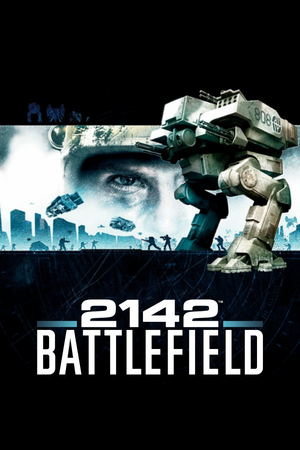 |
|
| Developers | |
|---|---|
| DICE | |
| macOS (OS X) | TransGaming Inc. |
| Publishers | |
| Electronic Arts | |
| Engines | |
| Refractor 2 | |
| Release dates | |
| Windows | October 17, 2006 |
| macOS (OS X) (Cider) | August 17, 2007 |
| Reception | |
| Metacritic | 80 |
| IGDB | 80 |
| Taxonomy | |
| Monetization | One-time game purchase, Expansion pack |
| Modes | Singleplayer, Multiplayer |
| Pacing | Real-time |
| Perspectives | First-person |
| Controls | Direct control |
| Genres | Action, FPS |
| Vehicles | Automobile, Flight, Hovercraft, Robot, Tank |
| Art styles | Realistic |
| Themes | Europe, Sci-fi |
| Series | Battlefield |
| ⤏ Go to series page | |
| Battlefield 1942 | 2002 |
| Battlefield Vietnam | 2004 |
| Battlefield 2 | 2005 |
| Battlefield 2142 | 2006 |
| Battlefield Heroes | 2009 |
| Battlefield: Bad Company 2 | 2010 |
| Battlefield Online | 2010 |
| Battlefield Play4Free | 2011 |
| Battlefield 3 | 2011 |
| Battlefield 4 | 2013 |
| Battlefield Hardline | 2015 |
| Battlefield 1 | 2016 |
| Battlefield V | 2018 |
| Battlefield 2042 | 2021 |
Warnings
- The macOS (OS X) version of this game does not work on macOS Catalina (version 10.15) or later due to the removal of support for 32-bit-only apps.
Battlefield 2142 is a singleplayer and multiplayer first-person action and FPS game in the Battlefield series.
The game received a single booster pack, Northern Strike, in March 2007. It was integrated and made available for free to all owners of the base game with patch 1.51 in February 2011.
The official GameSpy servers were shut down in 2014. As the game required authentication on those servers to create even a local profile, the game requires a manual offline profile creation or a replacement server. The Revive community offered a custom master server, but in late 2017, after a legal notice from publisher Electronic Arts forbade the distribution of game ISOs, the service was shut down.[1][2] The Reclamation project took over shortly thereafter and is operational as of October 2023.
In addition to server lookup, some users may find issues with mouse skipping/stuttering for which there is no known fix.
General information
- Later official game website (archived)
- Battlefield 2142 hub on Planet Battlefield
- The Battlefield series on Battlelog - PC section.
- EA Answers HQ
- TweakGuides Battlefield 2142 Tweak Guide.
Availability
| Source | DRM | Notes | Keys | OS |
|---|---|---|---|---|
| Retail | SafeDisc v4 DRM (removed in 1.51 update).[3] | |||
| Retail | ||||
| Origin (unavailable) |
Monetization
| Type | Notes |
|---|---|
| Expansion pack | The expansion pack includes new multiplayer maps, vehicles, infantry gear and awards. Initially a separate purchase, it was integrated with the official 1.51 patch. |
| One-time game purchase | The game requires an upfront purchase to access. |
DLC and expansion packs
| Name | Notes | |
|---|---|---|
| Northern Strike | Included with Battlefield 2142 Deluxe Edition and the latest official patch. |
Essential improvements
Patches
- Check the bottom right corner of your login box to determine your actual version
- The latest version is 1.51, but requires 1.50 to be installed first. Alternatively, a community-repackaged full 1.51 installer can be used instead.
Skip intro videos
| Skip intro[4] |
|---|
|
Creating an offline profile after GameSpy shutdown
- The game requires a GameSpy connection to create even offline profiles. On a fresh installation after 2014, none can be created from within the game.
| Download prepared profile files |
|---|
|
Install this fix which creates a generic profile, allowing offline account login. This file should be placed in
|
Automatic login
| Automate login process[5] |
|---|
|
Automatic mod selection
If you game does not restart after choosing a mod, starting directly into the selected mod may help.
| Start directly into a mod |
|---|
|
Multiplayer master server replacement
- Battlefield2142.co
- Includes a tool for profile creation, resolution changing, mod and command-line parameter management and a custom map downloader.
Game data
Configuration file(s) location
| System | Location |
|---|---|
| Windows | %USERPROFILE%\Documents\Battlefield 2142\Profiles\ |
| macOS (OS X) |
Save game cloud syncing
| System | Native | Notes |
|---|---|---|
| Origin |
Video
| Graphics feature | State | WSGF | Notes |
|---|---|---|---|
| Widescreen resolution | Use +widescreen 1 command line argument. |
||
| Multi-monitor | Use Widescreen Fixer. | ||
| Ultra-widescreen | Use Widescreen Fixer. | ||
| 4K Ultra HD | Being worked on by Sgt_Prof [1]. | ||
| Field of view (FOV) | Use Widescreen Fixer. | ||
| Windowed | Use +fullscreen 0 command line argument. |
||
| Borderless fullscreen windowed | See the glossary page for potential workarounds. | ||
| Anisotropic filtering (AF) | Labeled as "Texture filtering", High is 4x. | ||
| Anti-aliasing (AA) | In game MSAA 8x option is broken. Use 4x instead. | ||
| Vertical sync (Vsync) | Add renderer.vsync 1 to GameLogicInit.con. |
||
| 60 FPS | |||
| 120+ FPS | Capped at 100 FPS. Type game.lockfps 0 in the console. |
||
| High dynamic range display (HDR) | See the glossary page for potential alternatives. | ||
Input
| Keyboard and mouse | State | Notes |
|---|---|---|
| Remapping | ||
| Mouse acceleration | Forced heavy mouse acceleration. Heavy mouse stutter on X axis. | |
| Mouse sensitivity | ||
| Mouse input in menus | ||
| Mouse Y-axis inversion | ||
| Controller | ||
| Controller support | ||
| Full controller support | ||
| Controller remapping | ||
| Controller sensitivity | ||
| Controller Y-axis inversion |
| Controller types |
|---|
| XInput-compatible controllers |
|---|
| PlayStation controllers |
|---|
| Generic/other controllers |
|---|
| Additional information | ||
|---|---|---|
| Controller hotplugging | ||
| Haptic feedback | ||
| Digital movement supported | ||
| Simultaneous controller+KB/M |
Audio
| Audio feature | State | Notes |
|---|---|---|
| Separate volume controls | ||
| Surround sound | ||
| Subtitles | ||
| Closed captions | ||
| Mute on focus lost | ||
| EAX support | EAX 5[6] (via OpenAL).[7] | |
| Royalty free audio |
Localizations
| Language | UI | Audio | Sub | Notes |
|---|---|---|---|---|
| English | ||||
| Simplified Chinese | ||||
| Traditional Chinese | ||||
| French | ||||
| German | ||||
| Italian | ||||
| Japanese | ||||
| Polish | ||||
| Spanish |
Network
Multiplayer types
| Type | Native | Notes | |
|---|---|---|---|
| LAN play | The latest patch may break joining via the LAN game browser. Using the "Connect to IP" option under Multiplayer → Online → Advanced can still be used as a fallback, however. | ||
| Online play | The official GameSpy service has been shut down; install Battlefield 2142 Reclamation. | ||
Connection types
| Type | Native | Notes |
|---|---|---|
| Peer-to-peer | ||
| Dedicated | ||
| Self-hosting | Dedicated server software available for Windows and Linux. | |
| Direct IP | Go to Multiplayer → Online → Advanced → Connect to IP. |
Ports
| Protocol | Port(s) and/or port range(s) |
|---|---|
| TCP | 80, 443, 1024-1124, 4711, 9960-9969, 17475, 18060, 18120, 18300, 18510, 27900, 28910, 29900 |
| UDP | 1024-1124, 1500-4999, 9964, 16567, 18300, 18510, 27900-27901, 28910, 29900, 55123 |
- Universal Plug and Play (UPnP) support status is unknown.
VR support
| 3D modes | State | Notes | |
|---|---|---|---|
| Nvidia 3D Vision | |||
| TriDef 3D | |||
| Devices | |||
|---|---|---|---|
| Novint Falcon | Added in 1.51 patch. | ||
Issues unresolved
Mouse skipping/stutter
- Battlefield 2142 suffers from mouse skipping and acceleration when standing still and looking left/right.
Skipping will not occur if moving forwards/backwards but will when strafing left/right.[citation needed]
There is no known fix for this.
Issues fixed
Game crashes on startup (Windows 7/8 64-bit)
Delete the Battlefield 2142 folder in %USERPROFILE%\Documents[citation needed]
|
|---|
Other information
API
| Technical specs | Supported | Notes |
|---|---|---|
| Direct3D | 9.0c | |
| Shader Model support | 2.0 |
| Executable | 32-bit | 64-bit | Notes |
|---|---|---|---|
| Windows | |||
| macOS (OS X) | This 32-bit-only macOS game does not work on macOS Catalina (10.15) or later. |
Mods
Singleplayer Experience
- Enables all official base game and Northern Strike maps to be played with bots, instead of just a handful.
- Improves AI
- Improves the balance and physics
Project Remaster
- Project Remaster is enhancement project which aims to improve the game by adding new higher quality textures, animations and other visual tweaks along with new weapons.
- Fixes many problems with widescreen resolutions and improves multiplayer support for Reclamation Project.
BOFORS Defense Rifle
- A mod that unlocks the BOFORS Defense Rifle that was a pre-order bonus at Best Buy. Replaces the SCAR 11 rifle.
Middleware
| Middleware | Notes | |
|---|---|---|
| Cutscenes | Bink Video | |
| Multiplayer | GameSpy | |
| Anti-cheat | PunkBuster |
System requirements
| Windows | ||
|---|---|---|
| Minimum | Recommended | |
| Operating system (OS) | XP | |
| Processor (CPU) | Intel Pentium IV 1.7 GHz | 3.0 GHz |
| System memory (RAM) | 512 MB | 1.5 GB |
| Hard disk drive (HDD) | 2.2 GB | |
| Video card (GPU) | Nvidia GeForce 5700FX ATI Radeon 9500 128 MB of VRAM DirectX 9.0c compatible Shader model 2.0 support |
256 MB of VRAM |
| Sound (audio device) | Sound Blaster X-Fi | |
| Other | 8X DVD-ROM | |
References
- ↑ Thank You - last accessed on 2023-10-03
- ↑ Revive Network - Notice - last accessed on 2023-10-03
- "(...) In other, more legal-styled terms, please stop distributing copies of our game clients and using our trademarks, logos, and artwork on your sites.
(...)
IP Counsel
Electronic Arts Inc."
- "(...) In other, more legal-styled terms, please stop distributing copies of our game clients and using our trademarks, logos, and artwork on your sites.
- ↑ Patch 1.51 beta release notes
- ↑ Verified by User:Nessy on 2022-04-17
- ↑ Battlefield 2142 Tweak Guide - TweakGuides.com - last accessed on May 2023
- ↑ 22nd Century Audio in Battlefield 2142™ - SoundBlaster.com (retrieved) - last accessed on 9 June 2023
- ↑ Sound Blaster Gaming: Battlefield 2142 audio by DICE - SoundBlaster.com (retrieved) - last accessed on May 2023