Difference between revisions of "Assassin's Creed: Freedom Cry"
From PCGamingWiki, the wiki about fixing PC games
(→Configuration file(s) location: Updated config files) |
|||
| (81 intermediate revisions by 25 users not shown) | |||
| Line 9: | Line 9: | ||
|release dates= | |release dates= | ||
{{Infobox game/row/date|Windows|February 25, 2014}} | {{Infobox game/row/date|Windows|February 25, 2014}} | ||
| + | |reception = | ||
| + | {{Infobox game/row/reception|OpenCritic|294/assassins-creed-iv-black-flag-freedom-cry|74}} | ||
| + | {{Infobox game/row/reception|IGDB|assassins-creed-freedom-cry|rating}} | ||
| + | |taxonomy = | ||
| + | {{Infobox game/row/taxonomy/monetization | One-time game purchase }} | ||
| + | {{Infobox game/row/taxonomy/microtransactions | }} | ||
| + | {{Infobox game/row/taxonomy/modes | Singleplayer }} | ||
| + | {{Infobox game/row/taxonomy/pacing | }} | ||
| + | {{Infobox game/row/taxonomy/perspectives | Third-person }} | ||
| + | {{Infobox game/row/taxonomy/controls | Direct control }} | ||
| + | {{Infobox game/row/taxonomy/genres | Action, Stealth }} | ||
| + | {{Infobox game/row/taxonomy/sports | }} | ||
| + | {{Infobox game/row/taxonomy/vehicles | Naval/watercraft }} | ||
| + | {{Infobox game/row/taxonomy/art styles | }} | ||
| + | {{Infobox game/row/taxonomy/themes | Historical, Piracy }} | ||
| + | {{Infobox game/row/taxonomy/series | Assassin's Creed }} | ||
|steam appid = 277590 | |steam appid = 277590 | ||
| − | |gogcom | + | |gogcom id = |
| − | |wikipedia = | + | |hltb = 15441 |
| + | |mobygames = assassins-creed-iv-black-flag-freedom-cry | ||
| + | |strategywiki = | ||
| + | |wikipedia = Assassin's Creed IV: Black Flag | ||
| + | |winehq = | ||
| + | |license = commercial | ||
}} | }} | ||
| − | {{ | + | |
| − | + | '''Key points''' | |
| + | {{ii}} This is a standalone, identical version of the DLC from ''[[Assassin's Creed IV: Black Flag]]''. | ||
| + | {{ii}} Shares many similarities with [[Assassin's Creed IV Black Flag]] in terms of its engine and performance. | ||
'''General information''' | '''General information''' | ||
| − | {{mm}} [http://steamcommunity.com/app/277590/discussions/ Steam Community Discussions] | + | {{mm}} [http://assassinscreed.ubi.com/en-US/home/index.aspx Official game series website] |
| + | {{mm}} [https://forums.ubisoft.com/forumdisplay.php/27-Assassin-s-Creed Official forums] | ||
| + | {{mm}} [https://steamcommunity.com/app/277590/discussions/ Steam Community Discussions] | ||
==Availability== | ==Availability== | ||
{{Availability| | {{Availability| | ||
| − | {{Availability/row| | + | {{Availability/row| GamersGate | assassins-creed-freedom-cry-standalone-edition | Uplay | | | Windows }} |
| − | + | {{Availability/row| GMG | assassins-creed-freedom-cry-pc | Uplay | | | Windows }} | |
| − | {{Availability/row| | + | {{Availability/row| Humble | assassins-creed-freedom-cry | Uplay | | | Windows }} |
| − | + | {{Availability/row| Steam | 277590 | Steam, Uplay | | | Windows }} | |
| − | {{Availability/row| | + | {{Availability/row| Uplay | 56c4948188a7e300458b46ce | Uplay | Included with {{Store feature|Uplay+}}. | | Windows }} |
| − | {{Availability/row| | + | {{Availability/row| Amazon | B00IN9FCNU | Uplay | | | Windows | unavailable }} |
| − | {{Availability/row| | ||
| − | {{Availability/row| Uplay | | ||
}} | }} | ||
| − | {{ii}} All versions require | + | {{ii}} All versions require {{DRM|Uplay}}. |
==Game data== | ==Game data== | ||
===Configuration file(s) location=== | ===Configuration file(s) location=== | ||
{{Game data| | {{Game data| | ||
| − | {{Game data/ | + | {{Game data/config|Windows|{{p|userprofile\Documents}}\Assassin's Creed Freedom Cry\Assassin4.ini|{{p|userprofile\Documents}}\Assassin's Creed Freedom Cry\GFXSettings.*.xml}} |
}} | }} | ||
===Save game data location=== | ===Save game data location=== | ||
{{Game data| | {{Game data| | ||
| − | {{Game data/ | + | {{Game data/saves|Windows|{{p|uplay}}\savegames\{{p|uid}}\664\}} |
}} | }} | ||
===[[Glossary:Save game cloud syncing|Save game cloud syncing]]=== | ===[[Glossary:Save game cloud syncing|Save game cloud syncing]]=== | ||
{{Save game cloud syncing | {{Save game cloud syncing | ||
| − | |origin | + | |discord = |
| − | |origin notes | + | |discord notes = |
| − | |steam cloud | + | |epic games launcher = |
| − | |steam cloud notes | + | |epic games launcher notes = |
| − | | | + | |gog galaxy = |
| − | | | + | |gog galaxy notes = |
| − | | | + | |origin = |
| − | | | + | |origin notes = |
| + | |steam cloud = false | ||
| + | |steam cloud notes = | ||
| + | |ubisoft connect = false | ||
| + | |ubisoft connect notes = | ||
| + | |xbox cloud = | ||
| + | |xbox cloud notes = | ||
}} | }} | ||
| − | ==Video | + | ==Video== |
| − | {{Video | + | {{Video |
|wsgf link = | |wsgf link = | ||
|widescreen wsgf award = | |widescreen wsgf award = | ||
| Line 63: | Line 92: | ||
|4k ultra hd wsgf award = | |4k ultra hd wsgf award = | ||
|widescreen resolution = true | |widescreen resolution = true | ||
| − | |widescreen resolution notes= Anamorphic 16:9; use [https://www.flawlesswidescreen.org Flawless Widescreen] to remove letterboxing. | + | |widescreen resolution notes= {{term|Anamorphic}} 16:9; use [https://www.flawlesswidescreen.org Flawless Widescreen] to remove {{term|letterboxing}}. |
|multimonitor = true | |multimonitor = true | ||
| − | |multimonitor notes = Anamorphic 16:9; use [https://www.flawlesswidescreen.org Flawless Widescreen] to remove | + | |multimonitor notes = {{term|Anamorphic}} 16:9; use [https://www.flawlesswidescreen.org Flawless Widescreen] to remove {{term|pillarboxing}}. |
| − | |ultrawidescreen = | + | |ultrawidescreen = hackable |
| − | |ultrawidescreen notes = | + | |ultrawidescreen notes = Use [https://www.wsgf.org/phpBB3/viewtopic.php?p=156621#p156621 jackfuste's fix]. |
|4k ultra hd = true | |4k ultra hd = true | ||
|4k ultra hd notes = | |4k ultra hd notes = | ||
| Line 73: | Line 102: | ||
|fov notes = | |fov notes = | ||
|windowed = hackable | |windowed = hackable | ||
| − | |windowed notes = See [[#Windowed|windowed]] | + | |windowed notes = See [[#Windowed|windowed]]. |
| − | |borderless windowed = | + | |borderless windowed = false |
| − | |borderless windowed notes = | + | |borderless windowed notes = |
| − | |anisotropic = | + | |anisotropic = false |
| − | |anisotropic notes = | + | |anisotropic notes = |
|antialiasing = true | |antialiasing = true | ||
| − | |antialiasing notes = [[TXAA]] ( | + | |antialiasing notes = [[TXAA]] (Nvidia only), [[FXAA]], [[SMAA]] (actually [[SMAA]] T2X) and [[MSAA]]/[[CSAA]] (also using [[FXAA]]). |
| + | |upscaling = unknown | ||
| + | |upscaling tech = | ||
| + | |upscaling notes = | ||
|vsync = true | |vsync = true | ||
| − | |vsync notes = | + | |vsync notes = Double buffered. See [[#Force triple buffering|Force triple buffering]]. |
| − | | | + | |60 fps = true |
| − | | | + | |60 fps notes = |
| + | |120 fps = false | ||
| + | |120 fps notes = Frame rate is capped at 63 FPS. | ||
| + | |hdr = unknown | ||
| + | |hdr notes = | ||
|color blind = unknown | |color blind = unknown | ||
|color blind notes = | |color blind notes = | ||
| Line 89: | Line 125: | ||
===[[Glossary:Windowed|Windowed]]=== | ===[[Glossary:Windowed|Windowed]]=== | ||
| − | {{Fixbox| | + | {{Fixbox|description=WinExplorer|ref={{cn|date=July 2016}}|fix= |
| − | {{ | + | # Download [http://www.nirsoft.net/utils/winexp.html WinExplorer]. |
| − | # Download [http://www.nirsoft.net/utils/winexp.html WinExplorer] | + | # Run game and choose a resolution of your choice. |
| − | # Run game and choose a resolution of your choice | + | # {{key|Alt|Tab}} to the desktop. |
| − | # {{key|Alt|Tab}} to the desktop | + | # Open WinExplorer and select ACFC from list of running programs. |
| − | # Open WinExplorer and select ACFC from list of running programs | ||
# Head over to style tab and tick WS_DISABLED and WS_CHILD checkboxes. | # Head over to style tab and tick WS_DISABLED and WS_CHILD checkboxes. | ||
| + | |||
'''Notes''' | '''Notes''' | ||
| − | {{ii}}You may want to further customize the window style with WS_THICKFRAME, WS_BORDER or WS_DLGFRAME options | + | {{ii}} You may want to further customize the window style with WS_THICKFRAME, WS_BORDER or WS_DLGFRAME options |
| + | }} | ||
| + | |||
| + | ===Force triple buffering=== | ||
| + | {{Fixbox|description=D3DOverrider|ref={{cn|date=July 2016}}|fix= | ||
| + | * Don't force VSync in D3DOverrider, only triple buffering. | ||
| + | * Enable VSync in game options (or force it in Nvidia control panel or Nvidia Inspector). | ||
| + | {{ii}} If you're using SweetFX or another injector, this solution may not work (use workaround below). | ||
| + | }} | ||
| + | {{Fixbox|description=RadeonPro|ref={{cn|date=July 2016}}|fix= | ||
| + | # Download and install [http://www.radeonpro.info/download/ RadeonPro]. | ||
| + | # Launch RadeonPro. | ||
| + | # Add a profile pointing to ACFC.exe. | ||
| + | # Click on the exe profile to select it. | ||
| + | # Go to the tweaks tab, leave VSync to driver default, and check triple buffering. | ||
| + | }} | ||
| + | {{Fixbox|description=Ctrl-Alt-Del workaround|ref={{cn|date=September 2016}}|fix= | ||
| + | {{ii}} This method was tested on Windows 7 SP1 on a PC equipped with an Nvidia graphics card. | ||
| + | # Press {{key|Ctrl|Alt|Del}}. | ||
| + | # Click the cancel button (or use your Escape key) to return to the desktop. | ||
| + | # Go back to the game by clicking its icon on the taskbar. | ||
| + | {{++}} This workaround makes possible the use of SweetFX or other injectors with triple buffering. | ||
}} | }} | ||
| − | === | + | ==Issues fixed== |
| − | + | ===Missing Audio during combat=== | |
| − | + | {{ii}} If game was bought as DLC instead of standalone copy, you will come across an issue where Adewale's Machete and various other weapon sounds appear to be silent which Ubisoft never released a proper fix. | |
| − | {{Fixbox| | + | {{Fixbox|description=Override DLC file|ref=<ref>{{Refurl|url=https://forums.ubisoft.com/showthread.php/1905435-Assassin-s-Creed-IV-Freedom-Cry-Audio-Bug-during-Combat|title=Thread: IMPORTANT Assassin's Creed IV Freedom Cry Audio Bug during Combat Forums|date=July 7, 2018}}</ref><ref>{{Refurl|url=https://www.reddit.com/r/assassinscreed/comments/858dmh/missing_sound_effects_in_freedom_cry_pc/|title=Missing Sound Effects in Freedom Cry (PC)|date=March 17, 2018}}</ref><ref>{{Refurl|url=https://steamcommunity.com/app/242050/discussions/1/2985285449004798042/|title=Adewale's weapons make no sound|date=March 24, 2018}}</ref>|fix= |
| − | {{ | + | # Download [https://drive.google.com/file/d/1B8j5p2nR9My88jv92AQSqC8IEl5eyqxQ DataPC_10_dlc.forge] |
| − | + | # Replace file located in <code>{{p|game}}\dlc_10</code>. | |
| + | {{--}} This may cause achievements, story progression and unlockables to be deemed as incomplete / locked unless file is reverted back to default. | ||
}} | }} | ||
| − | ==Input | + | ==Input== |
| − | {{Input | + | {{Input |
|key remap = true | |key remap = true | ||
|key remap notes = | |key remap notes = | ||
| − | |acceleration option = | + | |acceleration option = always on |
| − | |acceleration option notes = | + | |acceleration option notes = Mouse acceleration is present. Can't be disabled. |
| + | |mouse sensitivity = true | ||
| + | |mouse sensitivity notes = | ||
|mouse menu = true | |mouse menu = true | ||
|mouse menu notes = | |mouse menu notes = | ||
|invert mouse y-axis = true | |invert mouse y-axis = true | ||
|invert mouse y-axis notes = | |invert mouse y-axis notes = | ||
| + | |touchscreen = unknown | ||
| + | |touchscreen notes = | ||
|controller support = true | |controller support = true | ||
|controller support notes = | |controller support notes = | ||
| Line 124: | Line 186: | ||
|controller remap = false | |controller remap = false | ||
|controller remap notes = | |controller remap notes = | ||
| + | |controller sensitivity = true | ||
| + | |controller sensitivity notes= | ||
|invert controller y-axis = true | |invert controller y-axis = true | ||
|invert controller y-axis notes= | |invert controller y-axis notes= | ||
| − | | | + | |xinput controllers = true |
| − | | | + | |xinput controllers notes = |
| + | |xbox prompts = true | ||
| + | |xbox prompts notes = | ||
| + | |impulse triggers = unknown | ||
| + | |impulse triggers notes = | ||
| + | |dualshock 4 = unknown | ||
| + | |dualshock 4 notes = | ||
| + | |dualshock prompts = unknown | ||
| + | |dualshock prompts notes = | ||
| + | |light bar support = unknown | ||
| + | |light bar support notes = | ||
| + | |dualshock 4 modes = unknown | ||
| + | |dualshock 4 modes notes = | ||
| + | |tracked motion controllers= unknown | ||
| + | |tracked motion controllers notes = | ||
| + | |tracked motion prompts = unknown | ||
| + | |tracked motion prompts notes = | ||
| + | |other controllers = unknown | ||
| + | |other controllers notes = | ||
| + | |other button prompts = unknown | ||
| + | |other button prompts notes= | ||
| + | |controller hotplug = true | ||
| + | |controller hotplug notes = | ||
| + | |haptic feedback = true | ||
| + | |haptic feedback notes = | ||
| + | |simultaneous input = unknown | ||
| + | |simultaneous input notes = | ||
| + | |steam input api = unknown | ||
| + | |steam input api notes = | ||
| + | |steam hook input = unknown | ||
| + | |steam hook input notes = | ||
| + | |steam input presets = unknown | ||
| + | |steam input presets notes = | ||
| + | |steam controller prompts = unknown | ||
| + | |steam controller prompts notes = | ||
| + | |steam cursor detection = unknown | ||
| + | |steam cursor detection notes = | ||
}} | }} | ||
| − | ==Audio | + | ==Audio== |
| − | {{Audio | + | {{Audio |
|separate volume = true | |separate volume = true | ||
|separate volume notes = Sliders for music, effects and voices. | |separate volume notes = Sliders for music, effects and voices. | ||
| Line 143: | Line 243: | ||
|mute on focus lost notes = | |mute on focus lost notes = | ||
|eax support = | |eax support = | ||
| − | |eax support notes = | + | |eax support notes = |
| + | |royalty free audio = unknown | ||
| + | |royalty free audio notes = | ||
}} | }} | ||
| Line 149: | Line 251: | ||
{{L10n/switch | {{L10n/switch | ||
|language = English | |language = English | ||
| − | |interface = | + | |interface = true |
| − | |audio = | + | |audio = true |
| − | |subtitles = | + | |subtitles = true |
|notes = | |notes = | ||
}} | }} | ||
{{L10n/switch | {{L10n/switch | ||
|language = Simplified Chinese | |language = Simplified Chinese | ||
| − | |interface = | + | |interface = true |
| − | |audio = | + | |audio = false |
| − | |subtitles = | + | |subtitles = true |
|notes = | |notes = | ||
}} | }} | ||
{{L10n/switch | {{L10n/switch | ||
|language = Czech | |language = Czech | ||
| − | |interface = | + | |interface = true |
| − | |audio = | + | |audio = false |
| − | |subtitles = | + | |subtitles = true |
|notes = | |notes = | ||
}} | }} | ||
{{L10n/switch | {{L10n/switch | ||
|language = Danish | |language = Danish | ||
| − | |interface = | + | |interface = true |
| − | |audio = | + | |audio = false |
| − | |subtitles = | + | |subtitles = true |
|notes = | |notes = | ||
}} | }} | ||
{{L10n/switch | {{L10n/switch | ||
|language = Dutch | |language = Dutch | ||
| − | |interface = | + | |interface = true |
| − | |audio = | + | |audio = false |
| − | |subtitles = | + | |subtitles = true |
|notes = | |notes = | ||
}} | }} | ||
{{L10n/switch | {{L10n/switch | ||
|language = Finnish | |language = Finnish | ||
| − | |interface = | + | |interface = true |
| − | |audio = | + | |audio = false |
| − | |subtitles = | + | |subtitles = true |
|notes = | |notes = | ||
}} | }} | ||
{{L10n/switch | {{L10n/switch | ||
|language = French | |language = French | ||
| − | |interface = | + | |interface = true |
| − | |audio = | + | |audio = true |
| − | |subtitles = | + | |subtitles = true |
|notes = | |notes = | ||
}} | }} | ||
{{L10n/switch | {{L10n/switch | ||
|language = German | |language = German | ||
| − | |interface = | + | |interface = true |
| − | |audio = | + | |audio = true |
| − | |subtitles = | + | |subtitles = true |
|notes = | |notes = | ||
}} | }} | ||
{{L10n/switch | {{L10n/switch | ||
|language = Italian | |language = Italian | ||
| − | |interface = | + | |interface = true |
| − | |audio = | + | |audio = true |
| − | |subtitles = | + | |subtitles = true |
|notes = | |notes = | ||
}} | }} | ||
{{L10n/switch | {{L10n/switch | ||
|language = Norwegian | |language = Norwegian | ||
| − | |interface = | + | |interface = true |
| − | |audio = | + | |audio = false |
| − | |subtitles = | + | |subtitles = true |
|notes = | |notes = | ||
}} | }} | ||
{{L10n/switch | {{L10n/switch | ||
|language = Polish | |language = Polish | ||
| − | |interface = | + | |interface = true |
| − | |audio = | + | |audio = false |
| − | |subtitles = | + | |subtitles = true |
|notes = | |notes = | ||
}} | }} | ||
{{L10n/switch | {{L10n/switch | ||
|language = Portuguese | |language = Portuguese | ||
| − | |interface = | + | |interface = true |
| − | |audio = | + | |audio = false |
| − | |subtitles = | + | |subtitles = true |
|notes = | |notes = | ||
}} | }} | ||
{{L10n/switch | {{L10n/switch | ||
|language = Brazilian Portuguese | |language = Brazilian Portuguese | ||
| − | |interface = | + | |interface = true |
| − | |audio = | + | |audio = true |
| − | |subtitles = | + | |subtitles = true |
|notes = | |notes = | ||
}} | }} | ||
{{L10n/switch | {{L10n/switch | ||
|language = Russian | |language = Russian | ||
| − | |interface = | + | |interface = true |
| − | |audio = | + | |audio = true |
| − | |subtitles = | + | |subtitles = true |
|notes = | |notes = | ||
}} | }} | ||
{{L10n/switch | {{L10n/switch | ||
|language = Spanish | |language = Spanish | ||
| − | |interface = | + | |interface = true |
| − | |audio = | + | |audio = true |
| − | |subtitles = | + | |subtitles = true |
|notes = | |notes = | ||
}} | }} | ||
{{L10n/switch | {{L10n/switch | ||
|language = Swedish | |language = Swedish | ||
| − | |interface = | + | |interface = true |
| − | |audio = | + | |audio = false |
| − | |subtitles = | + | |subtitles = true |
|notes = | |notes = | ||
}} | }} | ||
}} | }} | ||
| − | == | + | ==Other information== |
| − | {{ | + | ===API=== |
| − | + | {{API | |
| − | + | |direct3d versions = 11 | |
| − | + | |direct3d notes = | |
| − | + | |directdraw versions = | |
| − | + | |directdraw notes = | |
| − | + | |opengl versions = | |
| − | + | |opengl notes = | |
| − | + | |glide versions = | |
| − | + | |glide notes = | |
| − | + | |software mode = | |
| − | + | |software mode notes = | |
| − | + | |mantle support = | |
| − | + | |mantle support notes = | |
| − | + | |metal support = | |
| − | + | |metal support notes = | |
| − | + | |vulkan versions = | |
| − | + | |vulkan notes = | |
| − | + | |dos modes = | |
| − | + | |dos modes notes = | |
| + | |shader model versions = | ||
| + | |shader model notes = | ||
| + | |windows 32-bit exe = true | ||
| + | |windows 64-bit exe = false | ||
| + | |windows arm app = unknown | ||
| + | |windows exe notes = | ||
| + | |macos intel 32-bit app = | ||
| + | |macos intel 64-bit app = | ||
| + | |macos arm app = unknown | ||
| + | |macos app notes = | ||
| + | |linux 32-bit executable= | ||
| + | |linux 64-bit executable= | ||
| + | |linux arm app = unknown | ||
| + | |linux executable notes = | ||
}} | }} | ||
| Line 288: | Line 404: | ||
|OSfamily = Windows | |OSfamily = Windows | ||
| − | |minOS = Vista SP2 | + | |minOS = Vista SP2 |
| − | |minCPU = Intel Core 2 Quad Q8400 | + | |minCPU = Intel Core 2 Quad Q8400 2.6 GHz |
| + | |minCPU2 = AMD Athlon II X4 620 2.6 GHz | ||
|minRAM = 2 GB | |minRAM = 2 GB | ||
|minHD = 30 GB | |minHD = 30 GB | ||
|minGPU = Nvidia GeForce GTX 260 | |minGPU = Nvidia GeForce GTX 260 | ||
| − | |minGPU2 = | + | |minGPU2 = ATI Radeon HD 4870 |
|minVRAM = 512 MB | |minVRAM = 512 MB | ||
|minSM = 4.0 | |minSM = 4.0 | ||
| − | |recOS = | + | |recOS = 7 SP1, 8 |
| − | |recCPU = Intel Core i5 2400S | + | |recCPU = Intel Core i5-2400S 2.5 GHz |
| + | |recCPU2 = AMD Phenom II X4 940 3.0 GHz | ||
|recRAM = 4 GB | |recRAM = 4 GB | ||
|recGPU = Nvidia GeForce GTX 470 | |recGPU = Nvidia GeForce GTX 470 | ||
| − | |recGPU2 = | + | |recGPU2 = ATI Radeon HD 5850 |
|recVRAM = 1 GB | |recVRAM = 1 GB | ||
|recSM = 5.0 | |recSM = 5.0 | ||
| + | |notes = {{ii}} Supported video cards include: Nvidia GeForce GTX 260 or better, GT400, GT500, GT600, GT700 series or ATI Radeon HD4870 or better, HD5000, HD6000, HD7000 series. | ||
| + | {{ii}} Laptop graphics cards may work but are not officially supported. | ||
}} | }} | ||
| − | |||
| − | |||
{{References}} | {{References}} | ||
Latest revision as of 13:49, 13 August 2023
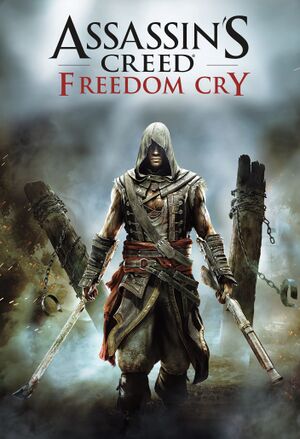 |
|
| Developers | |
|---|---|
| Ubisoft Montreal | |
| Publishers | |
| Ubisoft | |
| Engines | |
| AnvilNext | |
| Release dates | |
| Windows | February 25, 2014 |
| Reception | |
| OpenCritic | 74 |
| Taxonomy | |
| Monetization | One-time game purchase |
| Modes | Singleplayer |
| Perspectives | Third-person |
| Controls | Direct control |
| Genres | Action, Stealth |
| Vehicles | Naval/watercraft |
| Themes | Historical, Piracy |
| Series | Assassin's Creed |
Key points
- This is a standalone, identical version of the DLC from Assassin's Creed IV: Black Flag.
- Shares many similarities with Assassin's Creed IV Black Flag in terms of its engine and performance.
General information
Availability
| Source | DRM | Notes | Keys | OS |
|---|---|---|---|---|
| GamersGate | ||||
| Green Man Gaming | ||||
| Humble Store | ||||
| Steam | ||||
| Ubisoft Store | Included with Ubisoft+. | |||
| Amazon.com (unavailable) |
- All versions require Ubisoft Connect DRM.
Game data
Configuration file(s) location
| System | Location |
|---|---|
| Windows | %USERPROFILE%\Documents\Assassin's Creed Freedom Cry\Assassin4.ini %USERPROFILE%\Documents\Assassin's Creed Freedom Cry\GFXSettings.*.xml |
| Steam Play (Linux) | <SteamLibrary-folder>/steamapps/compatdata/277590/pfx/[Note 1] |
Save game data location
| System | Location |
|---|---|
| Windows | <Ubisoft-Connect-folder>\savegames\<user-id>\664\ |
| Steam Play (Linux) | <SteamLibrary-folder>/steamapps/compatdata/277590/pfx/[Note 1] |
Save game cloud syncing
| System | Native | Notes |
|---|---|---|
| Steam Cloud | ||
| Ubisoft Connect |
Video
| Graphics feature | State | Notes | |
|---|---|---|---|
| Widescreen resolution | Anamorphic 16:9; use Flawless Widescreen to remove letterboxing. | ||
| Multi-monitor | Anamorphic 16:9; use Flawless Widescreen to remove pillarboxing. | ||
| Ultra-widescreen | Use jackfuste's fix. | ||
| 4K Ultra HD | |||
| Field of view (FOV) | |||
| Windowed | See windowed. | ||
| Borderless fullscreen windowed | See the glossary page for potential workarounds. | ||
| Anisotropic filtering (AF) | See the glossary page for potential workarounds. | ||
| Anti-aliasing (AA) | TXAA (Nvidia only), FXAA, SMAA (actually SMAA T2X) and MSAA/CSAA (also using FXAA). | ||
| Vertical sync (Vsync) | Double buffered. See Force triple buffering. | ||
| 60 FPS | |||
| 120+ FPS | Frame rate is capped at 63 FPS. | ||
| High dynamic range display (HDR) | See the glossary page for potential alternatives. | ||
Windowed
| WinExplorer[citation needed] |
|---|
Notes
|
Force triple buffering
| D3DOverrider[citation needed] |
|---|
|
| RadeonPro[citation needed] |
|---|
|
| Ctrl-Alt-Del workaround[citation needed] |
|---|
|
Issues fixed
Missing Audio during combat
- If game was bought as DLC instead of standalone copy, you will come across an issue where Adewale's Machete and various other weapon sounds appear to be silent which Ubisoft never released a proper fix.
| Override DLC file[1][2][3] |
|---|
|
Input
| Keyboard and mouse | State | Notes |
|---|---|---|
| Remapping | ||
| Mouse acceleration | Mouse acceleration is present. Can't be disabled. | |
| Mouse sensitivity | ||
| Mouse input in menus | ||
| Mouse Y-axis inversion | ||
| Controller | ||
| Controller support | ||
| Full controller support | ||
| Controller remapping | See the glossary page for potential workarounds. | |
| Controller sensitivity | ||
| Controller Y-axis inversion |
| Controller types |
|---|
| XInput-compatible controllers | ||
|---|---|---|
| Xbox button prompts | ||
| Impulse Trigger vibration |
| PlayStation controllers |
|---|
| Generic/other controllers |
|---|
| Additional information | ||
|---|---|---|
| Controller hotplugging | ||
| Haptic feedback | ||
| Digital movement supported | ||
| Simultaneous controller+KB/M |
Audio
| Audio feature | State | Notes |
|---|---|---|
| Separate volume controls | Sliders for music, effects and voices. | |
| Surround sound | Autodetection up to 5.1 setups | |
| Subtitles | ||
| Closed captions | ||
| Mute on focus lost | ||
| Royalty free audio |
Localizations
| Language | UI | Audio | Sub | Notes |
|---|---|---|---|---|
| English | ||||
| Simplified Chinese | ||||
| Czech | ||||
| Danish | ||||
| Dutch | ||||
| Finnish | ||||
| French | ||||
| German | ||||
| Italian | ||||
| Norwegian | ||||
| Polish | ||||
| Portuguese | ||||
| Brazilian Portuguese | ||||
| Russian | ||||
| Spanish | ||||
| Swedish |
Other information
API
| Technical specs | Supported | Notes |
|---|---|---|
| Direct3D | 11 |
| Executable | 32-bit | 64-bit | Notes |
|---|---|---|---|
| Windows |
System requirements
| Windows | ||
|---|---|---|
| Minimum | Recommended | |
| Operating system (OS) | Vista SP2 | 7 SP1, 8 |
| Processor (CPU) | Intel Core 2 Quad Q8400 2.6 GHz AMD Athlon II X4 620 2.6 GHz |
Intel Core i5-2400S 2.5 GHz AMD Phenom II X4 940 3.0 GHz |
| System memory (RAM) | 2 GB | 4 GB |
| Hard disk drive (HDD) | 30 GB | |
| Video card (GPU) | Nvidia GeForce GTX 260 ATI Radeon HD 4870 512 MB of VRAM Shader model 4.0 support |
Nvidia GeForce GTX 470 ATI Radeon HD 5850 1 GB of VRAM Shader model 5.0 support |
- Supported video cards include: Nvidia GeForce GTX 260 or better, GT400, GT500, GT600, GT700 series or ATI Radeon HD4870 or better, HD5000, HD6000, HD7000 series.
- Laptop graphics cards may work but are not officially supported.
Notes
- ↑ 1.0 1.1 Notes regarding Steam Play (Linux) data:
- File/folder structure within this directory reflects the path(s) listed for Windows and/or Steam game data.
- Use Wine's registry editor to access any Windows registry paths.
- The app ID (277590) may differ in some cases.
- Treat backslashes as forward slashes.
- See the glossary page for details on Windows data paths.
References
- ↑ Thread: IMPORTANT Assassin's Creed IV Freedom Cry Audio Bug during Combat Forums - last accessed on July 7, 2018
- ↑ Missing Sound Effects in Freedom Cry (PC) - last accessed on March 17, 2018
- ↑ Adewale's weapons make no sound - last accessed on March 24, 2018
