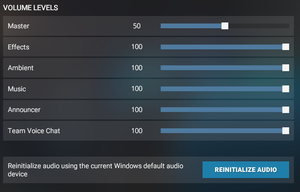Difference between revisions of "Diabotical"
m (→Middleware: Unified anticheat name) |
m |
||
| (5 intermediate revisions by 4 users not shown) | |||
| Line 28: | Line 28: | ||
|official site= https://www.diabotical.com/ | |official site= https://www.diabotical.com/ | ||
|strategywiki = | |strategywiki = | ||
| − | |mobygames = | + | |mobygames = diabotical |
|wikipedia = | |wikipedia = | ||
| − | |winehq = | + | |winehq = 19945 |
|license = free-to-play | |license = free-to-play | ||
}} | }} | ||
| Line 58: | Line 58: | ||
===[[Glossary:Save game cloud syncing|Save game cloud syncing]]=== | ===[[Glossary:Save game cloud syncing|Save game cloud syncing]]=== | ||
{{Save game cloud syncing | {{Save game cloud syncing | ||
| − | |discord | + | |discord = |
| − | |discord notes | + | |discord notes = |
| − | |epic games | + | |epic games launcher = true |
| − | |epic games | + | |epic games launcher notes = |
| − | |gog galaxy | + | |gog galaxy = |
| − | |gog galaxy notes | + | |gog galaxy notes = |
| − | |origin | + | |origin = |
| − | |origin notes | + | |origin notes = |
| − | |steam cloud | + | |steam cloud = |
| − | |steam cloud notes | + | |steam cloud notes = |
| − | | | + | |ubisoft connect = |
| − | | | + | |ubisoft connect notes = |
| − | |xbox cloud | + | |xbox cloud = |
| − | |xbox cloud notes | + | |xbox cloud notes = |
}} | }} | ||
| − | ==Video | + | ==Video== |
{{Image|Diabotical_DisplaySettings.png|Display settings}} | {{Image|Diabotical_DisplaySettings.png|Display settings}} | ||
{{Image|Diabotical_FoVSettings.png|Field of view settings}} | {{Image|Diabotical_FoVSettings.png|Field of view settings}} | ||
| − | {{Video | + | {{Video |
|wsgf link = | |wsgf link = | ||
|widescreen wsgf award = | |widescreen wsgf award = | ||
| Line 99: | Line 99: | ||
|anisotropic = false | |anisotropic = false | ||
|anisotropic notes = | |anisotropic notes = | ||
| − | |antialiasing = | + | |antialiasing = limited |
|antialiasing notes = On or off toggle | |antialiasing notes = On or off toggle | ||
| + | |upscaling = unknown | ||
| + | |upscaling tech = | ||
| + | |upscaling notes = | ||
|vsync = true | |vsync = true | ||
|vsync notes = | |vsync notes = | ||
| Line 121: | Line 124: | ||
The field of view can be changed to horizontal values, or to values equivalent to the ones present in other online games.{{Note|note=[[Quake]] and [[Engine:Source|Source engine]] games, [[Quake Champions]], [[Overwatch]], [[Fortnite]] and [[Minecraft]].}} Field of view can also be set individually for each weapon. | The field of view can be changed to horizontal values, or to values equivalent to the ones present in other online games.{{Note|note=[[Quake]] and [[Engine:Source|Source engine]] games, [[Quake Champions]], [[Overwatch]], [[Fortnite]] and [[Minecraft]].}} Field of view can also be set individually for each weapon. | ||
| − | ==Input | + | ==Input== |
| − | {{Input | + | {{Input |
|key remap = true | |key remap = true | ||
|key remap notes = | |key remap notes = | ||
| Line 194: | Line 197: | ||
Options are available for pitch and yaw multipliers with additional presets based on other competitive shooters.{{Note|note=Quake and Source engine games, Overwatch, [[Reflex Arena]] and Fortnite.}} Settings for mouse counts per inch (CPI), aim curvature and turn circumference are found in Mouse Details. Sensitivity can also be set individually for each weapon. | Options are available for pitch and yaw multipliers with additional presets based on other competitive shooters.{{Note|note=Quake and Source engine games, Overwatch, [[Reflex Arena]] and Fortnite.}} Settings for mouse counts per inch (CPI), aim curvature and turn circumference are found in Mouse Details. Sensitivity can also be set individually for each weapon. | ||
| − | ==Audio | + | ==Audio== |
{{Image|Diabotical_AudioSettings.png|Audio settings}} | {{Image|Diabotical_AudioSettings.png|Audio settings}} | ||
| − | {{Audio | + | {{Audio |
|separate volume = true | |separate volume = true | ||
|separate volume notes = Master, Effects, Ambient, Music, Announcer and Team Voice Chat | |separate volume notes = Master, Effects, Ambient, Music, Announcer and Team Voice Chat | ||
| Line 208: | Line 211: | ||
|mute on focus lost notes = | |mute on focus lost notes = | ||
|eax support = | |eax support = | ||
| − | |eax support notes = | + | |eax support notes = |
| + | |royalty free audio = unknown | ||
| + | |royalty free audio notes = | ||
}} | }} | ||
| Line 253: | Line 258: | ||
|tcp = | |tcp = | ||
|udp = 32123 | |udp = 32123 | ||
| − | |upnp = | + | |upnp = unknown |
}} | }} | ||
| Line 283: | Line 288: | ||
|windows 32-bit exe = false | |windows 32-bit exe = false | ||
|windows 64-bit exe = true | |windows 64-bit exe = true | ||
| + | |windows arm app = unknown | ||
|windows exe notes = | |windows exe notes = | ||
|mac os x powerpc app = | |mac os x powerpc app = | ||
|macos intel 32-bit app = unknown | |macos intel 32-bit app = unknown | ||
|macos intel 64-bit app = unknown | |macos intel 64-bit app = unknown | ||
| + | |macos arm app = unknown | ||
|macos app notes = | |macos app notes = | ||
|linux powerpc app = | |linux powerpc app = | ||
|linux 32-bit executable= unknown | |linux 32-bit executable= unknown | ||
|linux 64-bit executable= unknown | |linux 64-bit executable= unknown | ||
| + | |linux arm app = unknown | ||
|linux executable notes = | |linux executable notes = | ||
}} | }} | ||
Latest revision as of 13:17, 16 January 2023
 |
|
| Developers | |
|---|---|
| The GD Studio | |
| Engines | |
| Glitch Engine | |
| Release dates | |
| Windows | September 3, 2020 |
| Taxonomy | |
| Monetization | Free-to-play |
| Microtransactions | Cosmetic, Currency |
| Modes | Multiplayer |
| Pacing | Real-time |
| Perspectives | First-person |
| Controls | Direct control |
| Genres | Action, Shooter |
| Art styles | Stylized |
| Themes | Sci-fi |
Diabotical is a multiplayer first-person action and shooter game.
General information
Availability
| Source | DRM | Notes | Keys | OS |
|---|---|---|---|---|
| Epic Games Store |
Game data
Configuration file(s) location
| System | Location |
|---|---|
| Windows | %APPDATA%\Diabotical\CloudSave\ |
Save game cloud syncing
| System | Native | Notes |
|---|---|---|
| Epic Games Launcher |
Video
| Graphics feature | State | Notes | |
|---|---|---|---|
| Widescreen resolution | |||
| Multi-monitor | |||
| Ultra-widescreen | [1] | ||
| 4K Ultra HD | |||
| Field of view (FOV) | Default value is 83° vertical and 48° zoomed. See Field of view (FOV). | ||
| Windowed | See the glossary page for potential workarounds. | ||
| Borderless fullscreen windowed | See the glossary page for potential workarounds. | ||
| Anisotropic filtering (AF) | See the glossary page for potential workarounds. | ||
| Anti-aliasing (AA) | On or off toggle | ||
| Vertical sync (Vsync) | |||
| 60 FPS and 120+ FPS | No framerate limit, can be capped to a maximum of 500 FPS.[2] | ||
| High dynamic range display (HDR) | See the glossary page for potential alternatives. | ||
| Color blind mode | Team colors can forced client side. | ||
Field of view (FOV)
The field of view can be changed to horizontal values, or to values equivalent to the ones present in other online games.[Note 1] Field of view can also be set individually for each weapon.
Input
| Keyboard and mouse | State | Notes |
|---|---|---|
| Remapping | ||
| Mouse acceleration | Off, Linear, Power or Natural. Can be set individually for each weapon. |
|
| Mouse sensitivity | Separate slider for zoomed sensitivity. See Mouse sensitivity. | |
| Mouse input in menus | ||
| Mouse Y-axis inversion | ||
| Controller | ||
| Controller support |
| Controller types |
|---|
Mouse sensitivity
Options are available for pitch and yaw multipliers with additional presets based on other competitive shooters.[Note 2] Settings for mouse counts per inch (CPI), aim curvature and turn circumference are found in Mouse Details. Sensitivity can also be set individually for each weapon.
Audio
| Audio feature | State | Notes |
|---|---|---|
| Separate volume controls | Master, Effects, Ambient, Music, Announcer and Team Voice Chat | |
| Surround sound | ||
| Subtitles | ||
| Closed captions | ||
| Mute on focus lost | ||
| Royalty free audio |
Localizations
| Language | UI | Audio | Sub | Notes |
|---|---|---|---|---|
| English |
Network
Multiplayer types
| Type | Native | Players | Notes | |
|---|---|---|---|---|
| Local play | ||||
| LAN play | 16 | Versus |
||
| Online play | 16 | Versus |
||
Connection types
| Type | Native | Notes |
|---|---|---|
| Matchmaking | ||
| Dedicated | ||
| Self-hosting | ||
| Direct IP |
Ports
| Protocol | Port(s) and/or port range(s) |
|---|---|
| UDP | 32123 |
- Universal Plug and Play (UPnP) support status is unknown.
Other information
API
| Technical specs | Supported | Notes |
|---|---|---|
| Direct3D | 11 |
| Executable | 32-bit | 64-bit | Notes |
|---|---|---|---|
| Windows |
Middleware
| Middleware | Notes | |
|---|---|---|
| Audio | FMOD | [3] |
| Multiplayer | Epic Online Services | [4] |
| Anti-cheat | EQU8 |
System requirements
| Windows | ||
|---|---|---|
| Minimum | Recommended | |
| Operating system (OS) | 7 | 10 |
| Processor (CPU) | Intel Core i3 2.4 GHz | Intel Core i5 2.8 GHz |
| System memory (RAM) | 6 GB | 8 GB |
| Hard disk drive (HDD) | 15 GB | |
| Video card (GPU) | Nvidia GeForce GT 640 DirectX 11 compatible | Nvidia GeForce GTX 970 DirectX 12 compatible |
- A 64-bit operating system is required.
Notes
- ↑ Quake and Source engine games, Quake Champions, Overwatch, Fortnite and Minecraft.
- ↑ Quake and Source engine games, Overwatch, Reflex Arena and Fortnite.
References
- ↑ Verified by User:Shadowstealer7 on 2020-10-04
- Tested at 2560x1080
- ↑ Verified by User:Shadowstealer7 on 2020-10-04
- Achieved over 1000 FPS with no visible cap.
- ↑ Verified by User:Shadowstealer7 on 2020-10-04
- fmod.dll is found in the game folder.
- ↑ Verified by User:Shadowstealer7 on 2020-10-04
- EOSSDK-Win64-Shipping.dll is found in the game folder and "Authenticating with Epic Online Services" shows up running the game offline.