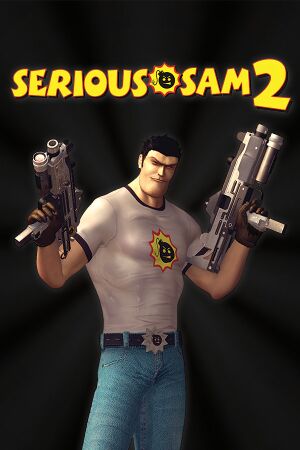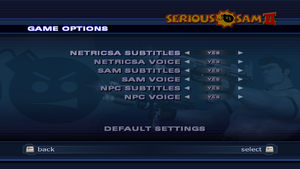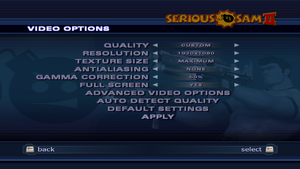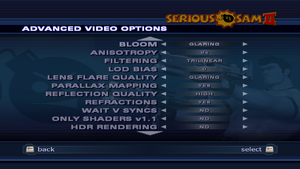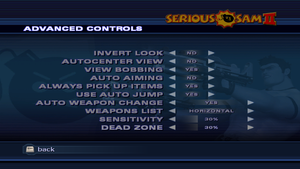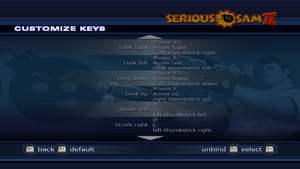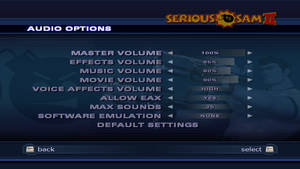Warnings
- GameSpy online services have been shut down (see Network for solutions).
Serious Sam 2 is a singleplayer and multiplayer first-person and third-person action and shooter game in the Serious Sam series.
The Steam version has been continually updated to fix bugs, add features for modern systems such as built-in widescreen and controller support, and also change the online multiplayer servers to Steamworks.[1][2] Additionally, a large quality-of-life update, version 2.090, was pushed to Steam in 2021 with features like sprinting and new radar, new maps, and fixes for bugs like profile corruption.[3]
General information
- Bug Tracker
- Seriously! Forums
- Steam Community Discussions
Availability
Demo
- A free demo version is available from Archive.org.
Essential improvements
Patches
- Serious Sam II Patch 2.070. Do not install this if you have the German version as it can cause various problems due to the game's copy protection.[4] The Steam version also doesn't need this patch as it's already updated past this.
Unofficial Linux installer
- flibitijibibo has made an unofficial installer that simplifies installation of the game on Linux. Download the installer here [1].
- To run the game, just run
serioussam2 in the installation folder. It may require privileges, so apply chmod +x to it first.
- To run the editor, just run
serioussam2-editor in the installation folder. It may require privileges, so apply chmod +x to it first.
- To get audio working, move to
<path-to-game> and make a symlink to the 32-bit libopenal.so. For Fedora, it looks like
ln -s /usr/lib/libopenal.so.1 libopenal.so.0.
Game data
In-game general settings.
Configuration file(s) location
Save game data location
Video
In-game general video settings.
In-game advanced video settings (1/2).
In-game advanced video settings (2/2).
- Steam version has fixed aspect ratio support.[7] Non-standard resolutions still need to be edited manually and can't be selected in-game, but aspect ratio or FOV do not need to be adjusted for Hor+ ultrawide gameplay.
|
Fix widescreen support (Retail)[8]
|
- Edit
<path-to-game>\Content\SeriousSam2\Sam2.ini.
- Locate the lines
gfx_pixResWidth and gfx_pixResHeight.
- Set the values to the desired resolution width and height, respectively.
- Locate the line
gfx_fAspectRatio.
- Set the value to the desired aspect ratio (Use 1.6 for 16:10, 1.777 for 16:9, 2.333 for 21:9).
- Save the file (Make sure "Wide Screen" option is enabled in-game).
|
- Steam version has fixed widescreen FOV (and weapon FOV).[7]
|
Set custom FOV[8]
|
- Edit
<path-to-game>\Content\SeriousSam2\Sam2.ini.
- Locate the line
[Sam2Game].
- Add this line underneath it:
plr_fFOVOverride = X;.
- Replace X with the desired FOV. Default is 80 and maximum is 135. Use 90.4 for 16:10 or 96.4 for 16:9.
- Save the file and set it to read only to prevent the game from changing it back.
|
- Game's frame rate is unlocked only in gameplay and is locked in menus and loading screens, making them less responsive and slowing down level loading process.
|
Install SpecialK[9]
|
- Download the newest version of SpecialK
- Extract
SpecialK32.dll into the <path-to-game>\Bin and rename it to d3d9.dll.
- Run the game and turn it off after getting into the main menu.
- Open newly created
d3d9.ini file with a text editor.
- Search for
SleeplessRenderThread= in the [Render.FrameRate] section and change it from false to true.
- Save and close the edited file.
Notes
- It is also recommended to cap the game's frame rate to prevent any game breaking bugs.
|
Input
In-game general control settings.
In-game key map settings.
In-game gamepad settings.
Mouse smoothing
- Fixes mouse stuttering.
|
Fix mouse smoothing[10]
|
- Edit
<path-to-game>\Content\SeriousSam2\Sam2.ini.
- Locate the line
inp_bMouseSmoothing = 1;.
- Replace with
inp_bMouseSmoothing = 0;.
|
Audio
| Audio feature |
State |
Notes |
| Separate volume controls |
|
|
| Surround sound |
|
|
| Subtitles |
|
|
| Closed captions |
|
|
| Mute on focus lost |
|
|
| EAX support |
|
|
Localizations
| Language |
UI |
Audio |
Sub |
Notes |
| English |
|
|
|
|
| Croatian |
|
|
|
Fan translation, download. |
| Czech |
|
|
|
Fan - 1 |
| Italian |
|
|
|
Retail only. |
| Polish |
|
|
|
Fan translation, download. |
| Brazilian Portuguese |
|
|
|
Fan translation, download. |
| Russian |
|
|
|
Retail only. Patch for digital release here. |
| Slovak |
|
|
|
Fan - 1 |
| Spanish |
|
|
|
Fan translation, download. |
| Turkish |
|
|
|
Fan translation, download. |
Network
Multiplayer types
Connection types
Ports
| Protocol |
Port(s) and/or port range(s) |
| TCP |
25600-25616 |
| UDP |
25600-25616 |
- Universal Plug and Play (UPnP) support status is unknown.
Issues fixed
Graphics problems or crashes
|
Set OpenGL renderer[8]
|
- Edit
<path-to-game>\Content\SeriousSam2\Sam2.ini.
- Locate the line
gfx_iAPI = 2;.
- Replace with
gfx_iAPI = 1;.
|
Very low FPS when activating Vsync in the game
- The game may lock itself to 32 FPS on modern operating systems due to broken 3D audio compatibility.
|
Use dgVoodoo 2 wrapper instead of in-game VSync[citation needed]
|
- Download newest dgVoodoo 2 and extract where you want.
- Copy content from
<dgVoodoo folder>\MS\x86\ to <path-to-game>\bin\.
- Start
dgVoodooCpl.exe.
- Under Config folder / Running instance, click Add and choose
<path-to-game>\bin\.
- In DirectX tab, under Miscellaneous check Force vSync and uncheck dgVoodoo Watermark.
- Click Apply.
|
Physics and scripts that break preventing the game from continuing
- At high frame rates above 200 FPS, physics and scripts break.[11]
|
Limit the Framerate to 200FPS or lower[citation needed]
|
|
|
|
Enable Vsync in the Video Options and set refresh rate on 60 Hz[citation needed]
|
Gsync doesn't work
|
Gsync doesn't work in this game when vsync is enabled
|
- Make sure that vsync is disabled both in-game and in the GPU control panel and use any fps limiter to put the game inside your monitor adaptive sync range.
- An alternative solution would be to use dgVoodoo 2 to wrap the game into D3D11 API where Gsync will work with vsync. This however removes the ability to use HBAO+ provided by the Nvidia driver with the
0x0000001F AO compatibility bit.
|
Other information
API
| Technical specs |
Supported |
Notes |
| Direct3D |
9 |
|
| OpenGL |
2.1 |
|
| Shader Model support |
1.1, 2 |
|
| Executable |
32-bit |
64-bit |
Notes |
| Windows |
|
|
|
Middleware
Console commands
- Open the console (~ by default)
sam_iEnableCheats=1 - Enable Cheats
- Press Esc and F1 to open the cheats window
hud_bShowPing = 1hud_iShowBandwidth = 1hud_bShowCrosshair = 1sam_ctMaxDebris = 20sam_bEnableRagdollDeaths = 0prf_bShowFPS = 1net_strConnectPassword = "password" - used to access password protected multiplayer games
Mods
- Serious Sam 2: Renovation is a global cosmetic mod to ensure the most comfortable Serious Sam 2 experience possible.
- Made to give players tons of control over the Serious Sam experience.
System requirements
| Windows |
|
Minimum |
Recommended |
| Operating system (OS) |
XP or 2000 | |
| Processor (CPU) |
AMD Athlon XP 1.5 GHz
Intel Pentium 4 2.0 GHz |
AMD Athlon 64 2 GHz
Intel Pentium 4 3.0 GHz |
| System memory (RAM) |
256 MB |
512 MB |
| Hard disk drive (HDD) |
3 GB | |
| Video card (GPU) |
Nvidia GeForce 3
ATI Radeon 8500
S3 DeltaChrome or XGI Volari
DirectX 8.0 compatible
| Nvidia GeForce 7800
ATI Radeon X850
DirectX 9.0 compatible |
| Sound (audio device) |
DirectSound compatible |
DirectSound3D compatible with EAX 2.0+ |
Notes
References