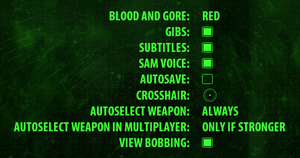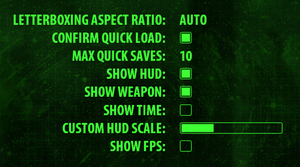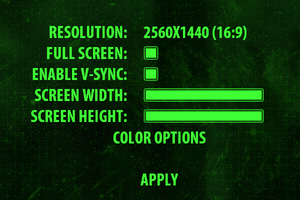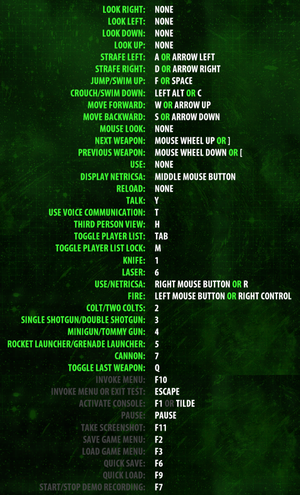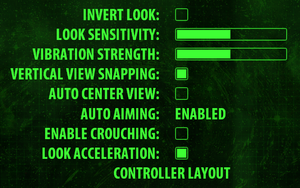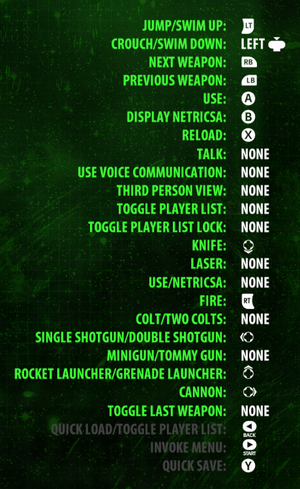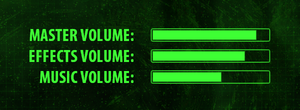Serious Sam HD: The First Encounter
From PCGamingWiki, the wiki about fixing PC games
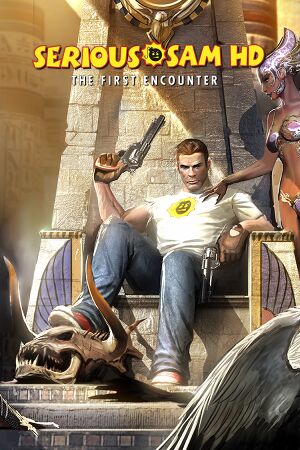 |
|
| Developers | |
|---|---|
| Croteam | |
| Publishers | |
| Devolver Digital | |
| Russia | 1C-SoftClub |
| Engines | |
| Serious Engine 3 | |
| Release dates | |
| Windows | November 24, 2009 |
| Reception | |
| Metacritic | 68 |
| Taxonomy | |
| Monetization | One-time game purchase |
| Microtransactions | None |
| Modes | Singleplayer, Multiplayer |
| Pacing | Real-time |
| Perspectives | First-person, Third-person |
| Controls | Direct control |
| Genres | Action, FPS, Shooter |
| Art styles | Realistic |
| Themes | Egypt, Sci-fi |
| Series | Serious Sam |
Serious Sam HD: The First Encounter is a singleplayer and multiplayer first-person and third-person action, FPS and shooter game in the Serious Sam series.
General information
Availability
| Source | DRM | Notes | Keys | OS |
|---|---|---|---|---|
| Retail | ||||
| Humble Store | ||||
| Steam | ||||
| Amazon.com (unavailable) | ||||
| GamersGate (unavailable) |
Game data
Configuration file(s) location
| System | Location |
|---|---|
| Windows | <Steam-folder>\userdata\<user-id>\41000\local\SeriousSamHD.ini |
| Steam Play (Linux) | <SteamLibrary-folder>/steamapps/compatdata/41000/pfx/[Note 1] |
Save game data location
| System | Location |
|---|---|
| Windows | <Steam-folder>\userdata\<user-id>\41000\local\SeriousSamHD\SavedGames\ |
| Steam Play (Linux) | <SteamLibrary-folder>/steamapps/compatdata/41000/pfx/[Note 1] |
Save game cloud syncing
| System | Native | Notes |
|---|---|---|
| Steam Cloud |
Video
| Graphics feature | State | WSGF | Notes |
|---|---|---|---|
| Widescreen resolution | |||
| Multi-monitor | |||
| Ultra-widescreen | |||
| 4K Ultra HD | See 4K Ultra HD. | ||
| Field of view (FOV) | See Field of view (FOV). | ||
| Windowed | |||
| Borderless fullscreen windowed | |||
| Anisotropic filtering (AF) | |||
| Anti-aliasing (AA) | MSAA and SSAA via "Rendering Pixel Ratio" slider. | ||
| High-fidelity upscaling | Nearest neighbor/point, Bilinear, Bicubic, Sharp Bicubic & Lanczos. | ||
| Vertical sync (Vsync) | Preferable to in-game FPS cap which has extreme precision issues. | ||
| 60 FPS and 120+ FPS | The main menu is capped at 33 FPS. | ||
| High dynamic range display (HDR) | See the glossary page for potential alternatives. | ||
Field of view (FOV)
| Changing FOV[1] |
|---|
|
4K Ultra HD
| Custom Resolution[1] |
|---|
gfx_pixLastGoodResHeight = 2160; gfx_pixLastGoodResWidth = 3840; gfx_pixLastGoodWinHeight = 2160; gfx_pixLastGoodWinWidth = 3840; gfx_pixResHeight = 2160; gfx_pixResWidth = 3840; gfx_pixWinHeight = 2160; Notes
|
Input
| Keyboard and mouse | State | Notes |
|---|---|---|
| Remapping | ||
| Mouse acceleration | ||
| Mouse sensitivity | ||
| Mouse input in menus | ||
| Mouse Y-axis inversion | ||
| Controller | ||
| Controller support | ||
| Full controller support | ||
| Controller remapping | Can use either pre-defined layouts or a custom map. | |
| Controller sensitivity | ||
| Controller Y-axis inversion |
| Controller types |
|---|
| XInput-compatible controllers | ||
|---|---|---|
| Xbox button prompts | ||
| Impulse Trigger vibration |
| PlayStation controllers |
|---|
| Generic/other controllers |
|---|
| Additional information | ||
|---|---|---|
| Controller hotplugging | ||
| Haptic feedback | ||
| Digital movement supported | ||
| Simultaneous controller+KB/M |
Audio
| Audio feature | State | Notes |
|---|---|---|
| Separate volume controls | Master, Effects and Music sliders. | |
| Surround sound | ||
| Subtitles | ||
| Closed captions | ||
| Mute on focus lost | ||
| EAX support | Use OpenAL Soft to get binaural HRTF mixing. | |
| Royalty free audio |
Localizations
| Language | UI | Audio | Sub | Notes |
|---|---|---|---|---|
| English | ||||
| French | ||||
| German | ||||
| Italian | ||||
| Polish | ||||
| Brazilian Portuguese | Fan translation, download. | |||
| Russian | ||||
| Spanish |
Network
Multiplayer types
| Type | Native | Players | Notes | |
|---|---|---|---|---|
| Local play | Available in Serious Sam Fusion 2017. | |||
| LAN play | ||||
| Online play | 16 | Co-op, Versus |
||
Connection types
| Type | Native | Notes |
|---|---|---|
| Matchmaking | ||
| Peer-to-peer | ||
| Dedicated | ||
| Self-hosting | ||
| Direct IP | Use gam_strConnectToIP [IP address here] in the in-game console. |
Ports
| Protocol | Port(s) and/or port range(s) |
|---|---|
| TCP | 27015 |
| UDP | 27016 |
- Universal Plug and Play (UPnP) support status is unknown.
VR support
| 3D modes | State | Notes | |
|---|---|---|---|
| vorpX | 2D Officially supported game. Note:Game is on official list but not yet confirmed to be 3D. |
||
| Devices | |||
|---|---|---|---|
| Tobii Eye Tracking | Supports: Aim at Gaze, Clean UI, Dynamic Light, Extended View - Eye & Head Tracking, Flashlight Control, Interaction at Gaze. For Eye tracking features to work you must be playing the Serious Sam Fusion 2017 version of this game. | ||
Other information
API
| Technical specs | Supported | Notes |
|---|---|---|
| Direct3D | 9.0c, 11, 12 | Direct3D 11 and 12 (Beta) are supported in Fusion 2017 version. |
| Vulkan | Fusion 2017 version. | |
| Shader Model support | 3 |
| Executable | 32-bit | 64-bit | Notes |
|---|---|---|---|
| Windows |
Middleware
| Middleware | Notes | |
|---|---|---|
| Multiplayer | Steamworks |
System requirements
| Windows | ||
|---|---|---|
| Minimum | Recommended | |
| Operating system (OS) | XP SP3 | Vista SP2, 7 |
| Processor (CPU) | Intel Pentium 4 3.0+ GHz AMD Athlon64 3500+ |
Intel Core 2 Duo 2.0 GHz AMD Athlon64 X2 4000+ |
| System memory (RAM) | 1 GB (XP) 2 GB (Vista) |
2 GB |
| Hard disk drive (HDD) | 1.2 GB | |
| Video card (GPU) | Nvidia GeForce 7600 ATI Radeon X1600 256 MB of VRAM DirectX 9.0c compatible Shader model 3 support |
Nvidia GeForce 9800 ATI Radeon HD 4850 512 MB of VRAM |
- Integrated graphic chipsets are not supported
Notes
- ↑ 1.0 1.1 Notes regarding Steam Play (Linux) data:
- File/folder structure within this directory reflects the path(s) listed for Windows and/or Steam game data.
- Games with Steam Cloud support may also store data in
~/.steam/steam/userdata/<user-id>/41000/. - Use Wine's registry editor to access any Windows registry paths.
- The app ID (41000) may differ in some cases.
- Treat backslashes as forward slashes.
- See the glossary page for details on Windows data paths.
References
- ↑ 1.0 1.1 Verified by User:AlphaYellow on 2024-05-16