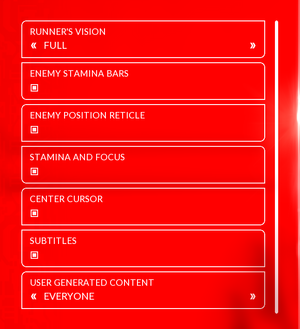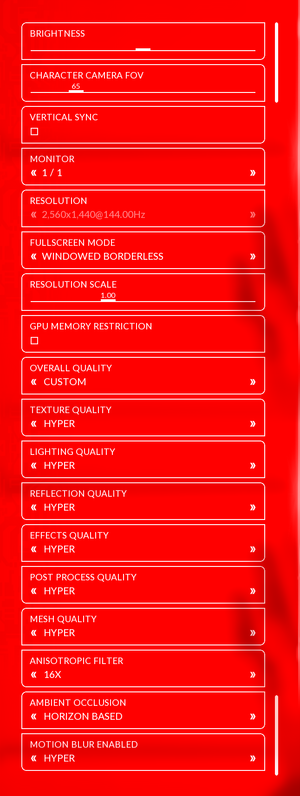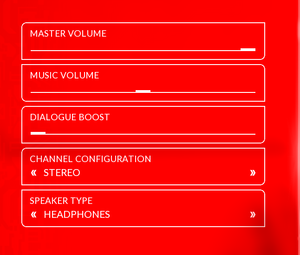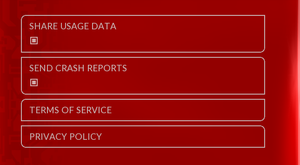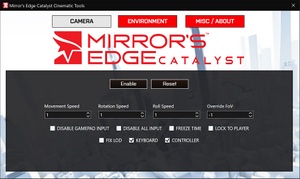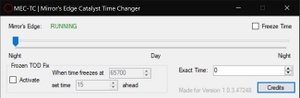|
|
| Developers | |
|---|---|
| DICE | |
| Publishers | |
| Electronic Arts | |
| Engines | |
| Frostbite 3 | |
| Release dates | |
| Windows | June 7, 2016 |
| Reception | |
| Metacritic | 74 |
| OpenCritic | 70 |
| IGDB | 69 |
| Taxonomy | |
| Monetization | One-time game purchase, DLC, Subscription gaming service |
| Microtransactions | None |
| Modes | Singleplayer, Multiplayer |
| Pacing | Real-time |
| Perspectives | First-person |
| Controls | Direct control |
| Genres | Action, Platform |
| Art styles | Realistic |
| Themes | Cyberpunk, Sci-fi |
| Series | Mirror's Edge |
| Mirror's Edge | |
|---|---|
| Mirror's Edge | 2009 |
| Mirror's Edge Catalyst | 2016 |
Mirror's Edge Catalyst is a sci-fi first-person action and platform game in the Mirror's Edge series.
On December 8, 2023, online services for Mirror's Edge Catalyst were shut down, rendering asynchronous multiplayer and all other social features inaccessible.[1]
General information
- PC Report
- Official forums (Archived)
- EA answer forums (Archived)
- Steam Community Discussions
Availability
| Source | DRM | Notes | Keys | OS |
|---|---|---|---|---|
| Retail | ||||
| Amazon.com | ||||
| Epic Games Store | ||||
| Microsoft Store | Included exclusively with Xbox Game Pass for PC as part of its version of EA Play. | |||
| Origin | Included with EA Play. | |||
| Steam | Included with EA Play (Steam). | |||
| Humble Store (unavailable) |
- All versions require Origin and Denuvo Anti-Tamper DRM[2]
Monetization
| Type | Notes |
|---|---|
| DLC | The DLC unlocks items. |
| One-time game purchase | The game requires an upfront purchase to access. |
| Subscription gaming service | Available via EA Play. |
DLC and expansion packs
| Name | Notes | |
|---|---|---|
| Runner Kit Bundle | Originally a pre-order bonus. |
Game data
Configuration file(s) location
| System | Location |
|---|---|
| Windows | %USERPROFILE%\Documents\Mirrors Edge Catalyst\settings\PROF_SAVE_profile |
| Microsoft Store | |
| Steam Play (Linux) | <SteamLibrary-folder>/steamapps/compatdata/1233570/pfx/[Note 1] |
Save game data location
| System | Location |
|---|---|
| Windows | %USERPROFILE%\Documents\Mirrors Edge Catalyst\settings\PROF_SAVE |
| Microsoft Store | |
| Steam Play (Linux) | <SteamLibrary-folder>/steamapps/compatdata/1233570/pfx/[Note 1] |
Save game cloud syncing
| System | Native | Notes |
|---|---|---|
| Epic Games Launcher | ||
| Origin | ||
| OneDrive | Requires enabling backup of the Documents folder in OneDrive on all computers. | |
| Steam Cloud | ||
| Xbox Cloud |
Video
| Graphics feature | State | WSGF | Notes |
|---|---|---|---|
| Widescreen resolution | |||
| Multi-monitor | HUD centered on exclusive full screen. | ||
| Ultra-widescreen | Pre-rendered cutscenes have white bars on the side; some clipping with walls or character's arms when in combination with high FOV.[3] | ||
| 4K Ultra HD | No scaling applied to UI, reducing its size. | ||
| Field of view (FOV) | 60-90 vertical. For higher values see Field of view (FOV) | ||
| Windowed | Locked to 1280x720 resolution | ||
| Borderless fullscreen windowed | Assumes native monitor resolution. Cannot change resolution in this mode. Requires use of resolution scale slider to achieve same effect. | ||
| Anisotropic filtering (AF) | |||
| Anti-aliasing (AA) | SSAA via resolution scaler, post-process AA always enabled except on "Low" quality preset. Also see Anti-aliasing (AA). | ||
| Vertical sync (Vsync) | Triple buffered. Use the "RenderDevice.TripleBufferingEnable 0" command for double buffered v-sync. See depth of field section for code implementation method.[4] | ||
| 60 FPS and 120+ FPS | Pre-rendered cutscenes are 30 FPS. Frame rate is capped to 72 during the videos. Frame Rate is capped at 200 FPS during gameplay. For higher values use the command line "GameTime.MaxVariableFPS #" where # is the max desired frame rate (0 will not uncap the fps). See depth of field section for code implementation method.[4] |
||
| High dynamic range display (HDR) | See the glossary page for potential alternatives. | ||
Depth of field
| Disable DoF[4] |
|---|
|
Field of view (FOV)
| Use Higher FOV Options mod[citation needed] |
|---|
| Instructions[5] |
|---|
|
Anti-aliasing (AA)
| Disable anti-aliasing on custom preset[citation needed] |
|---|
Notes
|
Input
| Keyboard and mouse | State | Notes |
|---|---|---|
| Remapping | ||
| Mouse acceleration | ||
| Mouse sensitivity | Doesn't go too low - High DPI users be warned | |
| Mouse input in menus | ||
| Mouse Y-axis inversion | ||
| Controller | ||
| Controller support | XInput only. | |
| Full controller support | ||
| Controller remapping | Two alternative layouts are available. | |
| Controller sensitivity | ||
| Controller Y-axis inversion |
| Controller types |
|---|
| XInput-compatible controllers | ||
|---|---|---|
| Xbox button prompts | ||
| Impulse Trigger vibration |
| PlayStation controllers | See the glossary page for potential workarounds. |
|---|
| Generic/other controllers | See the glossary page for potential workarounds. |
|---|
| Additional information | ||
|---|---|---|
| Controller hotplugging | ||
| Haptic feedback | ||
| Digital movement supported | ||
| Simultaneous controller+KB/M | Mouse aiming can't be used if controller is enabled. |
Audio
| Audio feature | State | Notes |
|---|---|---|
| Separate volume controls | Master, music, dialogue boost. | |
| Surround sound | Up to 7.1 output.[7] | |
| Subtitles | ||
| Closed captions | ||
| Mute on focus lost | ||
| Royalty free audio | The only exception is the track "Warning Call" by CHVRCHES. |
Localizations
- Language is changed through the Origin client.
- Some regions only have certain languages available.[8]
| Language | UI | Audio | Sub | Notes |
|---|---|---|---|---|
| English | ||||
| Traditional Chinese | ||||
| Czech | Fan - #1 | |||
| French | ||||
| German | ||||
| Italian | ||||
| Japanese | ||||
| Polish | ||||
| Brazilian Portuguese | ||||
| Russian | ||||
| Spanish |
Network
Multiplayer types
| Type | Native | Notes | |
|---|---|---|---|
| Local play | |||
| LAN play | |||
| Online play | |||
| Asynchronous multiplayer | Users can create and compete in time trials or place beacons for other users to find. | ||
- Changing the runner emblem is only possible via the official website or the companion app.
Connection types
| Type | Native | Notes |
|---|---|---|
| Matchmaking | ||
| Peer-to-peer | ||
| Dedicated | ||
| Self-hosting | ||
| Direct IP |
VR support
| 3D modes | State | Notes | |
|---|---|---|---|
| Native 3D | |||
| Nvidia 3D Vision | See Helix Mod: Mirror's Edge Catalyst (DX11). | ||
Issues fixed
Infinite Loading Screen
- Ever since online services for Mirror's Edge Catalyst were shut down the game could get stuck on a infinite Loading Screen after the first cutscene.
| Block the executable in outbound firewall rules[9][10] |
|---|
|
Blurry visuals and textures
- By default, if the game tries to utilize more VRAM than is available, it will automatically decrease the quality of game assets, including textures and shadows.
Disable GPU memory restriction in graphics settings[citation needed]
|
|---|
|
Notes
|
Uneven camera motion with mouse input
- Mouse input generates uneven camera motion at framerates indivisible by 30.
| Use an external tool such as RTSS to cap framerate to 30, 60, 90, 120, etc., or use V-sync at a matching refresh rate. |
|---|
Stuttering
- These fixes resolves stuttering at regular intervals, from the auto-saving, and/or moving in the world.
| Exclude the save game data location in the antivirus used on the computer. |
|---|
Turn off fullscreen optimizations in compatibility settings for MirrorsEdgeCatalyst.exe
|
|---|
Enable GPU memory restriction in graphics settings.
|
|---|
| Set Origin to offline mode[11] |
|---|
| Change refresh rate[citation needed] |
|---|
|
| Move save files to SSD[12] |
|---|
|
If the game is on a SSD but the save files are present on a HDD, it will cause stuttering and CPU/GPU spikes every 5 seconds or so. Move the save files to the SSD or create a symbolic link as described here. |
| Disable HAGS[citation needed] |
|---|
|
| Set process priority to High[13] |
|---|
|
To automate this, put the following commands into a batch file (.bat extension) in the game's directory, then use the .bat file to launch the game (The batch file has to be ran as admin): MirrorsEdgeCatalyst.exe timeout 60 wmic process where name="MirrorsEdgeCatalyst.exe" CALL setpriority "high priority" |
Black screen on launch
| Disable the TeamViewer QuickConnect plugin[citation needed] |
|---|
Notes
|
Hair bug on reflective elevator surfaces
- When in an elevator, if there is a reflective surface, Faith's hair will glitch up or down, depending on which direction she is heading.
| Cap the framerate to 30 FPS[14] |
|---|
Other information
API
| Technical specs | Supported | Notes |
|---|---|---|
| Direct3D | 11 |
| Executable | 32-bit | 64-bit | Notes |
|---|---|---|---|
| Windows |
Middleware
| Middleware | Notes | |
|---|---|---|
| Interface | Qt |
- Uses the Enlighten middleware for Global Illumination.
Companion app
- Available for Android, iOS and WP.
- Includes same features as the official site, which include news, interactive map (2D instead of 3D on website) and player profile customization.
Camera Tools
Cinematic Tools by Hatti (RAR Password: CinematicTools)
- Cinematic Tools (created by Hatti) provides an extensive virtual photography toolkit. Includes depth of field, timestop, custom lighting, and more.
Other Tools
MEC Time Changer by timm0e
- MEC Time Changer (created by timm0e) allows you to easily change the Time of Day in the game.
Virtual Photography Guide by FRAMED.
System requirements
| Windows | ||
|---|---|---|
| Minimum | Recommended | |
| Operating system (OS) | 7 | 10 |
| Processor (CPU) | Intel Core i3-3250 AMD FX-6350 |
Intel Core i7-3770 3.4 GHz AMD FX-8350 4.0 GHz |
| System memory (RAM) | 6 GB | 16 GB |
| Hard disk drive (HDD) | 25 GB | |
| Video card (GPU) | Nvidia GeForce GTX 650 Ti AMD Radeon R9 270X 2 GB of VRAM | Nvidia GeForce GTX 970 AMD Radeon R9 280X 4 GB of VRAM |
- A 64-bit operating system is required.
Notes
- ↑ 1.0 1.1 Notes regarding Steam Play (Linux) data:
- File/folder structure within this directory reflects the path(s) listed for Windows and/or Steam game data.
- Use Wine's registry editor to access any Windows registry paths.
- The app ID (1233570) may differ in some cases.
- Treat backslashes as forward slashes.
- See the glossary page for details on Windows data paths.
References
- ↑ Online Services Shutdown - last accessed on 2024-01-19
- ↑ Mirror's Edge Catalyst EULA. - last accessed on 2016-6-8
- "While there is no limit on the total number of machines on which the Software can be Authenticated, you may launch and access the Software on no more than five (5) unique machines in any rolling 24-hour period."
- ↑ Mirrors Edge Catalyst Closed Beta 21:9 Info, WideasFcuk YouTube.
- ↑ 4.0 4.1 4.2 Verified by User:Radmaxx on 2021-10-31
- ↑ How To Change FOV Beyond 90: mirrorsedge - last accessed on May 2023
- ↑ https://forums.mirrorsedge.com/discussion/comment/6347/#Comment_6347
- ↑ PC Gaming Surround Sound Round-up - last accessed on May 2023
- ↑ Catalyst language files:/r/mirrorsedge - last accessed on June 12, 2016
- ↑ [1] - last accessed on June 2024
- ↑ Verified by User:Primeyy on 2024-25-06
- ↑ I can't start the game !!! - Mirror's Edge™ Catalyst Forums - last accessed on June 19, 2016
- "ok ... that was Origin issue... game try to upload stats every 10s but there was no connection with EA service... when I go offline in orgin it stops freezeing."
- ↑ If anyone still wondering the fix for ME Catalyst stuttering/fps drops... - last accessed on June 14, 2019
- ↑ Anyone have issues with freezing in Catalyst? - last accessed on July 18, 2018
- ↑ [2] - last accessed on May 2023