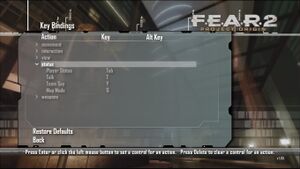Warnings
- GameSpy online services have been shut down (see Network for solutions).
General information
- Official manual
- GOG.com Community Discussions for game series
- GOG.com Support Page
- Steam Community Discussions
Availability
Demo
- A free demo is available on Steam. It also works for countries where the full release is not available. A non-Steam version is available from ModDB.
Monetization
DLC and expansion packs
| Name |
Notes |
|
| Reborn |
Steam version cannot be activated or purchased in Armenia, Azerbaijan, Belarus, Georgia, Kazakhstan, Kyrgyzstan, Moldova, Romania, Russia, Slovakia, Tajikistan, Turkmenistan, and Uzbekistan. However, the GOG.com version is available internationally. |
|
Essential improvements
Patches
- The latest official patch for the base game is v1.05.
Unofficial patches
- KasKillo's FEAR 2 Fixer enables custom FOV, a windowed/fullscreen mode switch, disabling intros and HUD.
Mouse deadzone and sensitivity problems
- The game suffers from a deadzone for small mouse movements and an unusually high sensitivity, even on the lowest settings.
Skip intro videos
|
Skip intro videos[4]
|
- Download this file.
- Go to
<path-to-game>\Game\interface\videos.
- Replace the video files with the files in the archive.
|
Mouse movement innacurate
Game data
Configuration file(s) location
Save game data location
Video
"Performance" Advanced Settings
- This game uses vertical FOV. See FOV Calculator for help.
|
Edit configuration files[citation needed]
|
- Go to the installation folder.
- Edit
autoexec.cfg with a text editor.
- Add
FovY XX in a new line, where XX is the desired vertical FOV.
|
|
Set windowed mode[citation needed]
|
- Go to the installation folder.
- Edit
autoexec.cfg with a text editor.
- Add
Windowed 1 in a new line.
|
Input
Side mouse buttons
|
Map mouse buttons to keys[7]
|
- Download XMouseButtonControl.
- Assign "Mouse Button 4" and "Mouse Button 5" to the desired keys.
|
Audio
| Audio feature |
State |
Notes |
| Separate volume controls |
|
Music, SFX, dialog *Lowering too much can cause problems, using volume mixer to adjust key volume is advised |
| Surround sound |
|
Up to 5.1 output[8]
and also can use Windows Sonic for headphones |
| Subtitles |
|
"Captions" under Options → Game settings |
| Closed captions |
|
|
| Mute on focus lost |
|
|
| Royalty free audio |
|
|
Localizations
| Language |
UI |
Audio |
Sub |
Notes |
| English |
|
|
|
|
| Czech |
|
|
|
GOG+STEAM ⠀ Fan - Reborn |
| French |
|
|
|
The Reborn (Renai.) campaign was not dubbed. |
| German |
|
|
|
The Reborn (Phönix) campaign was not dubbed. |
| Hungarian |
|
|
|
The Reborn DLC is in English, but a fan-made translation is available.[citation needed] |
| Italian |
|
|
|
The Reborn (Rinato) campaign was not dubbed. |
| Japanese |
|
|
|
Retail only; download for digital versions. Reborn is completely in English, with the only difference made being the font. |
| Polish |
|
|
|
The Reborn DLC is in English. Fan translation for the DLC. |
| Brazilian Portuguese |
|
|
|
A fan-made translation can be downloaded here. |
| Russian |
|
|
|
The Reborn DLC is in English on Steam, even though the retail version has it fully localized. |
| Spanish |
|
|
|
Some audio not essential to the story was not subbed nor dubbed. Reborn (Renicido) campaign has no dub (tested with GOG and Steam). |
Network
Multiplayer types
Connection types
VR support
Issues unresolved
Crash on startup
- Caused by an incompatibility with the sound drivers or audio codecs. The only solution is to play the game with the
-safemode command line argument, which runs the game without sound.
Issues fixed
Slow level loading
- Occurs only on Windows Vista and 7, because of the special graphic stack WDDM.[9]
Peripheral audio channels cut off
- The game does not properly play sounds coming from any direction except front and indirect sounds (player actions, music, interface, reverb). This makes it difficult to use audio cues during gameplay, such as when getting shot or hit from behind, resulting in unfair deaths.
|
Set sound properties to 96000 Hz[11]
|
|
Notes
- This will also fix the "sound acceleration error" on Windows 8.1
|
Low Audio and Missing Sounds
- The game uses forced 5.1 Surround sound, regardless of Windows settings. If set to Stereo in Windows audio settings, sounds will be missing and audio will be extremely low.
|
Set Windows audio channels to 5.1[12]
|
|
Notes
- Headpones or 5.1 Surround Speakers recommended
|
Keegan mission bug
Keegan doesn't move and cannot get through the broken gate.
|
Restart mission[13]
|
|
Notes
- Quick fix is just to restart the mission entirely- not by checkpoint, the whole mission by going so 'start' in the main menu, then 'mission select.'
|
Other information
API
| Technical specs |
Supported |
Notes |
| Direct3D |
9.0c |
|
| Shader Model support |
2.0b |
|
| Executable |
32-bit |
64-bit |
Notes |
| Windows |
|
|
|
Middleware
|
Middleware |
Notes |
| Physics |
Havok |
|
| Interface |
Scaleform |
|
| Cutscenes |
Bink Video |
|
| Multiplayer |
GameSpy |
GameSpy services have been shut down. |
Disable the HUD
|
Use mod[14]
|
- Download Fear2noHUD mod.
- Copy content to the installation folder.
Notes
- Removes the crosshair and key bindings can not be seen in the menu.[15]
- To create a crosshair use OverlayXhair or similar software.
|
System requirements
| Windows |
|
Minimum |
Recommended |
| Operating system (OS) |
XP SP2, Vista SP1 |
XP SP3, Vista SP1 |
| Processor (CPU) |
Intel Pentium 4 2.8 GHz
Intel Pentium 4 3.2 GHz (Vista)
AMD Athlon 64 3000+
AMD Athlon 64 3200+ (Vista) |
Intel Core 2 Duo 2.2 GHz
AMD Athlon 64 X2 4400+ |
| System memory (RAM) |
1 GB
1.5 GB (Vista) |
1.5 GB |
| Hard disk drive (HDD) |
12 GB[Note 2] | |
| Video card (GPU) |
Nvidia GeForce 6800
ATI Radeon X700
256 MB of VRAM
DirectX 9.0c compatible
Shader model 2.0b support |
Nvidia GeForce 8600 GTS
ATI Radeon HD 2900 XT
512 MB of VRAM
Shader model 3.0 support |
| Sound (audio device) |
DirectX 9.0c compatible | |
Notes
- ↑ 1.0 1.1 Notes regarding Steam Play (Linux) data:
- ↑ The GOG version of "F.E.A.R. 2: Project Origin + Reborn" takes up 14.7 GB.
References