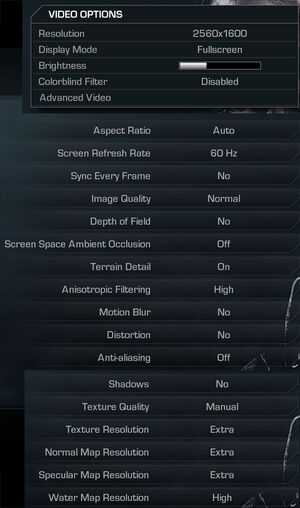Call of Duty: Ghosts
From PCGamingWiki, the wiki about fixing PC games
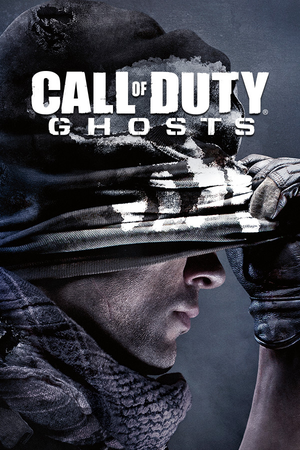 |
|
| Developers | |
|---|---|
| Infinity Ward | |
| Multiplayer | Raven Software |
| Multiplayer | Certain Affinity |
| Extinction | Neversoft |
| Publishers | |
| Activision | |
| Russia | Noviy Disk[1] |
| Engines | |
| IW 6.0 | |
| Release dates | |
| Windows | November 5, 2013 |
| Reception | |
| Metacritic | 68 |
| OpenCritic | 72 |
| IGDB | 74 |
| Taxonomy | |
| Monetization | One-time game purchase, DLC |
| Modes | Singleplayer, Multiplayer |
| Pacing | Real-time |
| Perspectives | First-person |
| Controls | Direct control |
| Genres | Action, FPS, Shooter |
| Vehicles | Helicopter |
| Art styles | Realistic |
| Themes | North America, South America |
| Series | Call of Duty |
| ⤏ Go to series page | |
| Call of Duty | 2003 |
| Call of Duty 2 | 2005 |
| Call of Duty: Modern Warfare (series) | |
| Call of Duty: Black Ops (series) | |
| Call of Duty: Ghosts | 2013 |
| Call of Duty: Online | 2013 |
| Call of Duty: Advanced Warfare | 2014 |
| Call of Duty: Heroes | 2014 |
| Call of Duty: Infinite Warfare | 2016 |
| Call of Duty: WWII | 2017 |
| Call of Duty: Warzone | 2020 |
| Call of Duty: Vanguard | 2021 |
| Call of Duty: Warzone 2.0 | 2022 |
Call of Duty: Ghosts is a singleplayer and multiplayer first-person action, FPS and shooter game in the Call of Duty series.
General information
- Port Report
- Steam Community Discussions
- CallofDutyMaps - A detailed Website for all included multiplayer maps.
- Port of the superior PS4/Xbox One version.
Availability
| Source | DRM | Notes | Keys | OS |
|---|---|---|---|---|
| Retail | 4 DVDs. | |||
| Amazon.com | ||||
| Steam |
Monetization
DLC and expansion packs
| Name | Notes | |
|---|---|---|
| Season Pass | ||
| Classic Ghost Pack | Initially available as exclusive pre-order content. | |
| Onslaught | ||
| Devastation | ||
| Invasion | ||
| Nemesis | ||
| Extra Slots Pack | ||
| Advanced Warfare Pack | Call of Duty: Advanced Warfare pre-order bonus. | |
| Legend Pack - CPT Price | ||
| Legend Pack - Makarov | ||
| Legend Pack - Soap | ||
| Weapon - The Maverick | ||
| Weapon - The Ripper | ||
| Squad Pack - Extinction | ||
| Squad Pack - Resistance | ||
| Drill Instructor VO Pack | ||
| Snoop Dogg VO Pack | ||
| Elias Special Character | ||
| Hesh Special Character | ||
| Keegan Special Character | ||
| Merrick Special Character | ||
| Hazmat Special Character | ||
| Rorke Special Character | ||
| Zakhaev Special Character | ||
| Astronaut Special Character | ||
| Spectrum Pack | ||
| Bling Character Pack | ||
| Blunt Force Character Pack | ||
| Inferno Character Pack | ||
| Circuit Pack | ||
| Ducky Pack | ||
| Inferno Pack | ||
| Space Cats Pack | ||
| 1987 Pack | ||
| Blunt Force Pack | ||
| Eyeballs Pack | ||
| Heartlands Pack | ||
| Hex Pack | ||
| Molten Pack | ||
| Bling Pack | ||
| Extinction Pack | ||
| Fitness Pack | ||
| Heavy Metal Pack | ||
| Koi Pack | ||
| Unicorn Pack | ||
| Flags of the World Pack | ||
| Abstract Pack | ||
| Hydra Pack | ||
| Leopard Pack | ||
| Nebula Pack | ||
| Skulls Pack | ||
| Tattoo Pack | ||
| Wolf Skin |
Essential improvements
Skip intro videos
| Edit config file[2] |
|---|
|
Game data
Configuration file(s) location
| System | Location |
|---|---|
| Windows | <path-to-game>\players2\[Note 1] |
| Steam Play (Linux) | <SteamLibrary-folder>/steamapps/compatdata/209160/pfx/[Note 2] |
Save game data location
| System | Location |
|---|---|
| Windows | <path-to-game>\players2\[Note 1] |
| Steam Play (Linux) | <SteamLibrary-folder>/steamapps/compatdata/209160/pfx/[Note 2] |
Save game cloud syncing
| System | Native | Notes |
|---|---|---|
| Steam Cloud |
Video
| Graphics feature | State | WSGF | Notes |
|---|---|---|---|
| Widescreen resolution | |||
| Multi-monitor | See the WSGF entry. | ||
| Ultra-widescreen | See the WSGF entry. | ||
| 4K Ultra HD | |||
| Field of view (FOV) | Up to 80° (multiplayer only). See Field of view (FOV). | ||
| Windowed | |||
| Borderless fullscreen windowed | Windowed (No border). | ||
| Anisotropic filtering (AF) | Low means Off, Normal means 8x and High means 16x. | ||
| Anti-aliasing (AA) | FXAA, MSAA (2x & 4x), SMAA and TXAA (2x & 4x). | ||
| High-fidelity upscaling | See the glossary page for potential workarounds. | ||
| Vertical sync (Vsync) | |||
| 60 FPS | |||
| 120+ FPS | Multiplayer and Extinction modes are capped at 91 FPS. | ||
| High dynamic range display (HDR) | See the glossary page for potential alternatives. | ||
| Ray tracing (RT) | |||
| Color blind mode | Set in Video Options. | ||
Widescreen resolution
| Set custom resolution[3] |
|---|
|
Field of view (FOV)
| Use Flawless Widescreen[citation needed] |
|---|
| Use the FoV Changer[citation needed] |
|---|
|
Notes
|
Input
| Keyboard and mouse | State | Notes |
|---|---|---|
| Remapping | ||
| Mouse acceleration | ||
| Mouse sensitivity | ||
| Mouse input in menus | ||
| Mouse Y-axis inversion | ||
| Controller | ||
| Controller support | ||
| Full controller support | ||
| Controller remapping | ||
| Controller sensitivity | ||
| Controller Y-axis inversion |
| Controller types |
|---|
| XInput-compatible controllers | ||
|---|---|---|
| Xbox button prompts | ||
| Impulse Trigger vibration |
| PlayStation controllers |
|---|
| Generic/other controllers |
|---|
| Additional information | ||
|---|---|---|
| Controller hotplugging | ||
| Haptic feedback | ||
| Digital movement supported | ||
| Simultaneous controller+KB/M |
| Steam Input | ||
|---|---|---|
| Steam Input API support | ||
| Hook input (legacy mode) | ||
| Official controller preset(s) | ||
| Steam Controller button prompts | ||
| Cursor detection |
Audio
| Audio feature | State | Notes |
|---|---|---|
| Separate volume controls | ||
| Surround sound | Up to 5.1, 7.1 is not supported. | |
| Subtitles | ||
| Closed captions | ||
| Mute on focus lost | Mute on focus lost is not enabled for loading cutscenes. | |
| Royalty free audio |
Localizations
| Language | UI | Audio | Sub | Notes |
|---|---|---|---|---|
| English | ||||
| French | ||||
| German | ||||
| Hungarian | Fan translation, link #1, link #2. | |||
| Italian | ||||
| Japanese | Retail CD key gives subscription exclusive to single language.[6] | |||
| Polish | Only available in Polish retail release and Call of Duty Definitive Collection package. Retail CD Key gives subscription exclusive to single language. Patch for digital release here.[7][8] | |||
| Brazilian Portuguese | Available on consoles only, download it here. | |||
| Russian | Only available in Russian retail release and Call of Duty Definitive Collection package. Patch for digital release here. Retail CD Key gives subscription exclusive to single language.[7][9] | |||
| Spanish | Lacks Latin American translation (available on console version). Only Castillan translation is available. |
Network
Multiplayer types
| Type | Native | Players | Notes | |
|---|---|---|---|---|
| Local play | Console versions only. | |||
| LAN play | ||||
| Online play | 18 | Versus, Co-op |
||
Connection types
| Type | Native | Notes |
|---|---|---|
| Matchmaking | ||
| Peer-to-peer | ||
| Dedicated | ||
| Self-hosting | ||
| Direct IP |
Ports
| Protocol | Port(s) and/or port range(s) |
|---|---|
| TCP | 1116-1150, 28910 |
| UDP | 1116-1150, 3074, 5165, 27900-27901 |
- Universal Plug and Play (UPnP) support status is unknown.
VR support
| 3D modes | State | Notes | |
|---|---|---|---|
| Native 3D | |||
| Nvidia 3D Vision | See Helix Mod: Call of Duty Ghosts. | ||
| TriDef 3D | |||
| iZ3D | |||
| vorpX | 2D Officially supported game, see official vorpx game list. Ghosts is listed on the official list but has not yet been confirmed to be 3D. |
||
| Devices | |||
|---|---|---|---|
| 3RD Space Gaming Vest | |||
Issues unresolved
"Your CPU does not reach minimum requirements" error at launch
- The CPU check fails on some CPU models that are higher than the minimum system requirements.[10][11]
Issues fixed
This section may require cleanup to meet basic quality standards. The specific problem is: Verify if fixes still are needed. You can help by modifying
the article. The discussion page may contain useful suggestions.
"Fatal Error: Content package no longer available" after complete the "Clockwork" mission
| Download the missing file eng_black_ice_ff[citation needed] |
|---|
Crashing, freezing and general instability
- There is no permanent fix yet, but these steps are confirmed to work for some users.
| Fixes[citation needed] |
|---|
|
Graphics forced to lowest even in highest settings
| Edit config.cfg[citation needed] |
|---|
Notes
|
| Disable Spot Shadow Cache[citation needed] |
|---|
|
Absence of light from flare and flashlight on mission 4
| Edit config file[12] |
|---|
|
| Go offline in the Steam Friends list[13] |
|---|
Stuttering
| Disable fullscreen and AA[13] |
|---|
|
Random mouse acceleration/spasms
| Edit config_mp.cfg[13] |
|---|
|
0xc000007b Application Error
| Update DirectX[citation needed] |
|---|
|
Error during intialization: configure_mp.csv: EXE_ERR_COULDNT_CONFIGURE "Intel(R) Graphics HD4000"
| Replacement config files[14] |
|---|
|
Disc Read Error Image File
| Fixes[citation needed] |
|---|
|
Level 1 Bug
- If Elias and Hesh stop running during the ODIN attack near the start of the level, it may be because the game doesn't like the format of the storage drive that it's installed on.
| Install the game to a different storage drive with a different file format, such as exFAT[citation needed] |
|---|
| Install the game to a VHDX on the same drive as it was before[citation needed] |
|---|
Broken dynamic lights
| Edit config.cfg[15] |
|---|
|
Other information
API
| Technical specs | Supported | Notes |
|---|---|---|
| Direct3D | 11 | |
| Shader Model support | 5 |
| Executable | 32-bit | 64-bit | Notes |
|---|---|---|---|
| Windows |
Middleware
| Middleware | Notes | |
|---|---|---|
| Physics | Havok | |
| Multiplayer | Steamworks |
System requirements
| Windows | ||
|---|---|---|
| Minimum | Recommended | |
| Operating system (OS) | 7 | 8, 8.1 |
| Processor (CPU) | Intel Core 2 Duo E8200 2.66 GHz AMD Phenom X3 8750 2.4 GHz |
Intel Core i5-680 3.6 GHz |
| System memory (RAM) | 6 GB | 8 GB |
| Hard disk drive (HDD) | 40 GB | |
| Video card (GPU) | Nvidia GeForce GTS 450 ATI Radeon HD 5870 DirectX 11 compatible | Nvidia GeForce GTX 760 4 GB of VRAM |
- A 64-bit operating system is required.
Notes
- ↑ 1.0 1.1 When running this game without elevated privileges (Run as administrator option), write operations against a location below
%PROGRAMFILES%,%PROGRAMDATA%, or%WINDIR%might be redirected to%LOCALAPPDATA%\VirtualStoreon Windows Vista and later (more details). - ↑ 2.0 2.1 Notes regarding Steam Play (Linux) data:
- File/folder structure within this directory reflects the path(s) listed for Windows and/or Steam game data.
- Games with Steam Cloud support may also store data in
~/.steam/steam/userdata/<user-id>/209160/. - Use Wine's registry editor to access any Windows registry paths.
- The app ID (209160) may differ in some cases.
- Treat backslashes as forward slashes.
- See the glossary page for details on Windows data paths.
References
- ↑ Call of Duty: Ghosts - last accessed on 2023-06-19
- ↑ Verified by User:Tecc on 2024-07-17
- ↑ Call of Duty: Ghosts - WSGF.com - last accessed on May 2023
- ↑ Twitter - Candice Capen, Infinity Ward's Community Coordinator @candyslexia - last accessed on 9 June 2023
- ↑ FoV changers are NOT allowed! - last accessed on 17 May 2023
- ↑ SteamDB: Every depot associated with Japanese Retail Product Key - last accessed on 17 May 2023
- ↑ 7.0 7.1 SteamDB: Every depot associated with Call of Duty Definitive Collection package
- ↑ SteamDB: Every depot associated with Polish Retail Product Key - last accessed on 17 May 2023
- ↑ SteamDB: Every depot associated with Russian Retail Product Key - last accessed on 17 May 2023
- ↑ Your CPU does not reach minimum requirements to run ghosts - Call of Duty: Ghosts General Discussions - last accessed on 17 May 2023
- ↑ Your CPU does not reach minimum requirements to run ghosts - Call of Duty: Ghosts General Discussions - last accessed on 17 May 2023
- ↑ POSSIBLE FIXES - Lighting issues - Steam Community Discussions - last accessed on 17 May 2023
- ↑ 13.0 13.1 13.2 POSSIBLE FIXES - Menu freezes, Stuttering - Steam Community Discussions - last accessed on 2024-07-13
- ↑ WORKING FIX FOR " Error during intialization: configure_mp.csv: EXE_ERR_COULDNT_CONFIGURE "Intel(R) Graphics HD4000" " - Steam Community Discussions - last accessed on 9 June 2023
- ↑ Verified by User:AlphaYellow on 2024-07-13