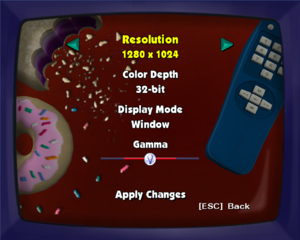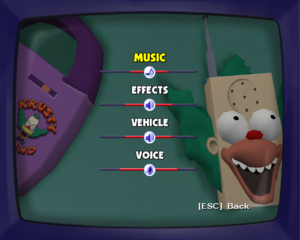Difference between revisions of "The Simpsons: Hit & Run"
From PCGamingWiki, the wiki about fixing PC games
(Game music) |
Baronsmoki (talk | contribs) m (→Lucas' Simpsons Hit & Run Mod Launcher: {{file}}) |
||
| (53 intermediate revisions by 27 users not shown) | |||
| Line 10: | Line 10: | ||
|release dates= | |release dates= | ||
{{Infobox game/row/date|Windows|November 13, 2003}} | {{Infobox game/row/date|Windows|November 13, 2003}} | ||
| + | |reception = | ||
| + | {{Infobox game/row/reception|Metacritic|the-simpsons-hit-run|82}} | ||
| + | {{Infobox game/row/reception|IGDB|the-simpsons-hit-run|73}} | ||
| + | |taxonomy = | ||
| + | {{Infobox game/row/taxonomy/monetization | One-time game purchase }} | ||
| + | {{Infobox game/row/taxonomy/microtransactions | }} | ||
| + | {{Infobox game/row/taxonomy/modes | Singleplayer }} | ||
| + | {{Infobox game/row/taxonomy/pacing | Real-time }} | ||
| + | {{Infobox game/row/taxonomy/perspectives | Third-person }} | ||
| + | {{Infobox game/row/taxonomy/controls | Direct control }} | ||
| + | {{Infobox game/row/taxonomy/genres | Open world }} | ||
| + | {{Infobox game/row/taxonomy/sports | }} | ||
| + | {{Infobox game/row/taxonomy/vehicles | }} | ||
| + | {{Infobox game/row/taxonomy/art styles | Cartoon }} | ||
| + | {{Infobox game/row/taxonomy/themes | }} | ||
| + | {{Infobox game/row/taxonomy/series | The Simpsons }} | ||
|steam appid = | |steam appid = | ||
|gogcom id = | |gogcom id = | ||
| + | |hltb = 10178 | ||
| + | |lutris = the-simpsons-hit-run | ||
| + | |mobygames = 10421 | ||
|strategywiki = The Simpsons Hit & Run | |strategywiki = The Simpsons Hit & Run | ||
| − | |||
|wikipedia = The Simpsons: Hit & Run | |wikipedia = The Simpsons: Hit & Run | ||
|winehq = 10480 | |winehq = 10480 | ||
| + | |license = commercial | ||
| + | }} | ||
| + | |||
| + | {{Introduction | ||
| + | |introduction = | ||
| + | |||
| + | |release history = | ||
| + | |||
| + | |current state = | ||
}} | }} | ||
| − | |||
'''Key points''' | '''Key points''' | ||
{{ii}} It is recommended to use [[#Lucas' Simpsons Hit & Run Mod Launcher|Lucas' Simpsons Hit & Run Mod Launcher]] to play the game on modern systems. | {{ii}} It is recommended to use [[#Lucas' Simpsons Hit & Run Mod Launcher|Lucas' Simpsons Hit & Run Mod Launcher]] to play the game on modern systems. | ||
| − | {{--}} Game lacks an FPS limiter and | + | {{--}} Game lacks an FPS limiter and causes physics and enemy AI problems at frame rates higher and lower than 60 FPS. Use [[#Lucas' Simpsons Hit & Run Mod Launcher|Lucas' Simpsons Hit & Run Mod Launcher]] to fix. |
| + | {{--}} Some of the visual effects are missing from the console versions of the game, such as lens flare effect in Level 1 and Level 3, hover car refraction and sphere map reflections. Possibly due to (at the time) limitations of D3D8. Use [[#Lucas' Simpsons Hit & Run Mod Launcher|Lucas' Simpsons Hit & Run Mod Launcher]] to bring most of these missing effects back. | ||
==Availability== | ==Availability== | ||
| Line 30: | Line 57: | ||
==Essential improvements== | ==Essential improvements== | ||
| − | ===[https://donutteam.com/ | + | ===[https://donutteam.com/releases/view/lucas-mod-launcher Lucas' Simpsons Hit & Run Mod Launcher]=== |
| − | {{++}} Adds compatibility fixes for modern systems and additional customization options. | + | {{++}} Adds compatibility fixes for modern systems, bug-fixes, modern aspect ratios and resolutions, Direct3D 9 renderer, [[MSAA]], XInput, mod-support and additional customization options.<ref name="Mrtnptrs launcher">{{Refcheck|user=Mrtnptrs|date=2022-09-18|comment=Checked in the launcher options itself}}</ref> |
| − | + | {{++}} Implements missing hover car refraction, sphere map reflections and lens flare from the console versions.<ref name="Mrtnptrs launcher"/> | |
| − | ==== | + | {{++}} Every fix/enhancement can be individually toggled on and off in the launcher. |
| − | {{ | + | {{ii}} Mod launcher window can be skipped by adding <code>-launch</code> as a [[Glossary:Command line arguments|command line argument]] to {{file|Lucas Simpsons Hit & Run Mod Launcher.exe}}.<ref>{{Refurl|url=https://donutteam.com/forum/topic/1330/|title=[Mod Launcher] Shortcut Command to launch SH&R directly skipping the launcher UI - Topic - Donut Team|date=9 June 2023}}</ref> |
| − | # | + | {{Fixbox|description=Install Lucas' Simpsons Hit & Run Mod Launcher|ref=<ref>{{Refurl|url=https://docs.donutteam.com/docs/lucasmodlauncher/setup|title=Setting up the Mod Launcher|date=2022-09-18}}</ref>|fix= |
| − | # | + | # [https://modbakery.donutteam.com/releases/view/lucas-mod-launcher Download the latest version of the launcher]. |
| + | # Extract the files to a location of choice (doesn't have to be the same location as the game). | ||
| + | # Launch the launcher by opening {{file|Lucas Simpsons Hit & Run Mod Launcher.exe}}. | ||
| + | # Optional Donut Team account can be used that allows [https://forum.donutteam.com/recently-played tracking] of which mods are used by the community, but can also be skipped without loss of any other functionality. | ||
| + | # Turn any fixes/enhancements the luancher provides on/off the '''Settings''' tab of the launcher. | ||
| + | # Press '''Launch'''. The first time you do this, you will be prompted to browse for your install of the game. | ||
| + | # Point the launcher to where Simpsons: Hit & Run's {{file|Simpsons.exe}} is located. | ||
| + | # Click on '''Open'''. Now the game will open. | ||
| + | # From now on, launch the game through {{file|Lucas Simpsons Hit & Run Mod Launcher.exe}} to enjoy everything the launcher has to offer. | ||
}} | }} | ||
===Skip intro videos=== | ===Skip intro videos=== | ||
| − | {{Fixbox|description=No Introduction Movies Mod|ref={{ | + | {{Fixbox|description=No Introduction Movies Mod|ref=<ref>{{Refcheck|user=Mrtnptrs|date=2022-09-18|comment=}}</ref>|fix= |
# Use [[#Lucas' Simpsons Hit & Run Mod Launcher|Lucas' Simpsons Hit & Run Mod Launcher]]. | # Use [[#Lucas' Simpsons Hit & Run Mod Launcher|Lucas' Simpsons Hit & Run Mod Launcher]]. | ||
# Enable '''No Introduction Movies'''. | # Enable '''No Introduction Movies'''. | ||
| Line 56: | Line 91: | ||
}} | }} | ||
| − | ==Video | + | ==Video== |
{{Image|The Simpsons Hit & Run display.png|Display settings.}} | {{Image|The Simpsons Hit & Run display.png|Display settings.}} | ||
| − | {{Video | + | {{Video |
|wsgf link = https://www.wsgf.org/dr/simpsons-hit-run | |wsgf link = https://www.wsgf.org/dr/simpsons-hit-run | ||
|widescreen wsgf award = limited | |widescreen wsgf award = limited | ||
| Line 78: | Line 113: | ||
|borderless windowed = hackable | |borderless windowed = hackable | ||
|borderless windowed notes = See [[#Borderless fullscreen windowed|Borderless fullscreen windowed]]. | |borderless windowed notes = See [[#Borderless fullscreen windowed|Borderless fullscreen windowed]]. | ||
| − | |anisotropic = | + | |anisotropic = false |
| − | |anisotropic notes = | + | |anisotropic notes = |
|antialiasing = hackable | |antialiasing = hackable | ||
| − | |antialiasing notes = | + | |antialiasing notes = See [[#Anti-aliasing (AA)|Anti-aliasing (AA)]]. |
| − | |vsync = | + | |upscaling = false |
| − | |vsync notes = | + | |upscaling tech = |
| + | |upscaling notes = | ||
| + | |vsync = false | ||
| + | |vsync notes = | ||
|60 fps = true | |60 fps = true | ||
|60 fps notes = | |60 fps notes = | ||
|120 fps = true | |120 fps = true | ||
|120 fps notes = No frame rate cap. See [[#Frame rate (FPS)|Frame rate (FPS)]]. | |120 fps notes = No frame rate cap. See [[#Frame rate (FPS)|Frame rate (FPS)]]. | ||
| − | |hdr = | + | |hdr = false |
|hdr notes = | |hdr notes = | ||
|color blind = unknown | |color blind = unknown | ||
| Line 98: | Line 136: | ||
{{ii}} By default, the game's FOV will be adjusted in relation to your selected aspect ratio. | {{ii}} By default, the game's FOV will be adjusted in relation to your selected aspect ratio. | ||
| − | {{Fixbox|description=Aspect Ratio Mod|ref={{ | + | {{Fixbox|description=Enable Aspect Ratio Mod|ref=<ref>{{Refcheck|user=Mrtnptrs|date=2022-09-18|comment=}}</ref>|fix= |
# Use [[#Lucas' Simpsons Hit & Run Mod Launcher|Lucas' Simpsons Hit & Run Mod Launcher]]. | # Use [[#Lucas' Simpsons Hit & Run Mod Launcher|Lucas' Simpsons Hit & Run Mod Launcher]]. | ||
# Enable '''Aspect Ratio Support'''. | # Enable '''Aspect Ratio Support'''. | ||
| Line 104: | Line 142: | ||
===[[Glossary:Field of view (FOV)|Field of view (FOV)]]=== | ===[[Glossary:Field of view (FOV)|Field of view (FOV)]]=== | ||
| − | {{Fixbox|description=FOV Mod|ref=<ref> | + | {{Fixbox|description=Enable and adjust FOV Mod|ref=<ref>{{Refurl|url=https://donutteam.com/forum/topic/1499/|title=Lucas' Simpsons Hit & Run Mod Launcher 1.16.3 is now available - Topic - Donut Team|date=17 May 2023}}</ref>|fix= |
# Use [[#Lucas' Simpsons Hit & Run Mod Launcher|Lucas' Simpsons Hit & Run Mod Launcher]]. | # Use [[#Lucas' Simpsons Hit & Run Mod Launcher|Lucas' Simpsons Hit & Run Mod Launcher]]. | ||
# Enable '''Aspect Ratio Support''' and select it. | # Enable '''Aspect Ratio Support''' and select it. | ||
| Line 111: | Line 149: | ||
===[[Glossary:Windowed|Windowed]]=== | ===[[Glossary:Windowed|Windowed]]=== | ||
| − | {{Fixbox|description=Resizable Window Mod|ref={{ | + | {{Fixbox|description=Enable Resizable Window Mod|ref=<ref>{{Refcheck|user=Mrtnptrs|date=2022-09-18|comment=}}</ref>|fix= |
# Use [[#Lucas' Simpsons Hit & Run Mod Launcher|Lucas' Simpsons Hit & Run Mod Launcher]]. | # Use [[#Lucas' Simpsons Hit & Run Mod Launcher|Lucas' Simpsons Hit & Run Mod Launcher]]. | ||
# Enable '''Resizable Window''' to make the window resizable and maximizable. | # Enable '''Resizable Window''' to make the window resizable and maximizable. | ||
| Line 117: | Line 155: | ||
===[[Glossary:Borderless fullscreen windowed|Borderless fullscreen windowed]]=== | ===[[Glossary:Borderless fullscreen windowed|Borderless fullscreen windowed]]=== | ||
| − | {{Fixbox|description=Borderless Mod|ref={{ | + | {{Fixbox|description=Enable Borderless Mod|ref=<ref>{{Refcheck|user=Mrtnptrs|date=2022-09-18|comment=}}</ref>|fix= |
# Use [[#Lucas' Simpsons Hit & Run Mod Launcher|Lucas' Simpsons Hit & Run Mod Launcher]]. | # Use [[#Lucas' Simpsons Hit & Run Mod Launcher|Lucas' Simpsons Hit & Run Mod Launcher]]. | ||
# Enable '''Windowed''' and '''Borderless'''. | # Enable '''Windowed''' and '''Borderless'''. | ||
| + | }} | ||
| + | |||
| + | ===[[Glossary:Anti-aliasing (AA)|Anti-aliasing (AA)]]=== | ||
| + | {{Fixbox|description=Enable [[MSAA]]|ref=<ref>{{Refcheck|user=Mrtnptrs|date=2022-09-18|comment=}}</ref>|fix= | ||
| + | # Use [[#Lucas' Simpsons Hit & Run Mod Launcher|Lucas' Simpsons Hit & Run Mod Launcher]]. | ||
| + | # Enable '''Anti-aliasing''' and select it. | ||
| + | # Click '''Mod Settings''' and set to 2x, 4x, or 8x [[MSAA]]. | ||
}} | }} | ||
===[[Glossary:Frame rate (FPS)|Frame rate (FPS)]]=== | ===[[Glossary:Frame rate (FPS)|Frame rate (FPS)]]=== | ||
| − | {{ii}} The game was designed to run at 60 FPS | + | {{ii}} The game was designed to run at 60 FPS and has problems of varying severity at framerates higher or lower than 60. Below 60 the player may clip into cars, which can pose an issue in many destruction missions. |
| − | {{ii}} Above 60 FPS both player car physics are negatively | + | {{ii}} Above 60 FPS both player and car physics are negatively affected, causing cars to fly off edges at uncontrollable speeds and the player character to be able to jump higher than originally intended. In some cases at excessively high frame rates, the game can blue screen playing loud static sounds. |
| − | {{Fixbox|description=Frame Limiter Mod|ref={{ | + | {{Fixbox|description=Frame Limiter Mod|ref=<ref>{{Refcheck|user=Mrtnptrs|date=2022-09-18|comment=}}</ref>|fix= |
# Use [[#Lucas' Simpsons Hit & Run Mod Launcher|Lucas' Simpsons Hit & Run Mod Launcher]]. | # Use [[#Lucas' Simpsons Hit & Run Mod Launcher|Lucas' Simpsons Hit & Run Mod Launcher]]. | ||
# Enable '''Frame Limiter''' and select it. | # Enable '''Frame Limiter''' and select it. | ||
| Line 134: | Line 179: | ||
{{ii}} Frame Limiter is set to 60 FPS by default. | {{ii}} Frame Limiter is set to 60 FPS by default. | ||
{{ii}} The frame limiter does not fully cap the game to your selected FPS and will likely be running at a slightly higher FPS than specified in the ini. | {{ii}} The frame limiter does not fully cap the game to your selected FPS and will likely be running at a slightly higher FPS than specified in the ini. | ||
| − | {{ | + | {{--}} Capping the frame rate on loading screens will negatively affect load times. |
| + | {{ii}} For a more accurate framerate cap, try using your graphics card settings or Riva Tuner Statistics Server. You will have to enable '''d3d9''' in [[#Lucas' Simpsons Hit & Run Mod Launcher|Lucas' Simpsons Hit & Run Mod Launcher]] | ||
}} | }} | ||
| − | ==Input | + | ==Input== |
| − | {{Input | + | {{Input |
|key remap = true | |key remap = true | ||
|key remap notes = Tutorials will always refer to the default controls. | |key remap notes = Tutorials will always refer to the default controls. | ||
| Line 152: | Line 198: | ||
|invert mouse y-axis notes = | |invert mouse y-axis notes = | ||
|controller support = true | |controller support = true | ||
| − | |controller support notes = | + | |controller support notes = |
|full controller = false | |full controller = false | ||
|full controller notes = | |full controller notes = | ||
| Line 169: | Line 215: | ||
|impulse triggers = false | |impulse triggers = false | ||
|impulse triggers notes = | |impulse triggers notes = | ||
| − | |dualshock 4 = | + | |dualshock 4 = true |
|dualshock 4 notes = | |dualshock 4 notes = | ||
| − | |dualshock prompts = | + | |dualshock prompts = false |
|dualshock prompts notes = | |dualshock prompts notes = | ||
| − | |light bar support = | + | |light bar support = false |
|light bar support notes = | |light bar support notes = | ||
| − | |dualshock 4 modes = | + | |dualshock 4 modes = USB, Bluetooth |
|dualshock 4 modes notes = | |dualshock 4 modes notes = | ||
|tracked motion controllers= false | |tracked motion controllers= false | ||
| Line 181: | Line 227: | ||
|tracked motion prompts = unknown | |tracked motion prompts = unknown | ||
|tracked motion prompts notes = | |tracked motion prompts notes = | ||
| − | |other controllers = | + | |other controllers = true |
| − | |other controllers notes = | + | |other controllers notes = DirectInput support. |
| − | |other button prompts = | + | |other button prompts = generic |
|other button prompts notes= | |other button prompts notes= | ||
|controller hotplug = unknown | |controller hotplug = unknown | ||
| Line 208: | Line 254: | ||
</gallery> | </gallery> | ||
| − | ==Audio | + | ===On Foot Orbit Camera=== |
| + | {{++}} This hack replaces the game's regular on-foot camera with a more advanced, mouse-controllable, orbit camera. | ||
| + | |||
| + | {{Fixbox|description=Enable On Foot Orbit Camera|ref=<ref>{{Refcheck|user=Mrtnptrs|date=2022-09-18|comment=}}</ref>|fix= | ||
| + | # Download and open [[#Lucas' Simpsons Hit & Run Mod Launcher|Lucas' Simpsons Hit & Run Mod Launcher]]. | ||
| + | # Enable '''On Foot Orbit Camera''' on the "Settings" page of the mods list. | ||
| + | # Also turn off "Use Mouselook Mode" in the game's settings if it's enabled. | ||
| + | }} | ||
| + | |||
| + | ==Audio== | ||
{{ii}} Volume settings do not affect introduction movies. The "Voice" setting also affects level-end cutscenes. | {{ii}} Volume settings do not affect introduction movies. The "Voice" setting also affects level-end cutscenes. | ||
{{Image|The Simpsons Hit & Run sound.png|Sound settings.}} | {{Image|The Simpsons Hit & Run sound.png|Sound settings.}} | ||
| − | {{Audio | + | {{Audio |
|separate volume = true | |separate volume = true | ||
|separate volume notes = Music, Effects, Vehicles and Voice are supported. | |separate volume notes = Music, Effects, Vehicles and Voice are supported. | ||
| Line 223: | Line 278: | ||
|mute on focus lost notes = | |mute on focus lost notes = | ||
|eax support = true | |eax support = true | ||
| − | |eax support notes | + | |eax support notes = EAX 2.0.<ref>{{Refurl|url=https://www.youtube.com/watch?v=gy6nV9kzHFI|title=quagmiretoilet|date=May 2023}}</ref> |
| + | |royalty free audio = unknown | ||
| + | |royalty free audio notes = | ||
}} | }} | ||
| Line 231: | Line 288: | ||
|interface = true | |interface = true | ||
|audio = true | |audio = true | ||
| − | |subtitles = true | + | |subtitles = false |
| + | |notes = | ||
| + | |fan = | ||
| + | }} | ||
| + | {{L10n/switch | ||
| + | |language = Croatian | ||
| + | |interface = hackable | ||
| + | |audio = false | ||
| + | |subtitles = false | ||
| + | |notes = Fan translation, [https://drive.google.com/file/d/1d02mYhBjTqcmqsWH4yJI8MDlV7piJPMM/view?usp=share_link download]. Old translation, but will be fixed in the future by the translator. Works fine, to be used with Lucas' Simpsons Hit & Run Mod Launcher. | ||
| + | |fan = true | ||
| + | }} | ||
| + | {{L10n/switch | ||
| + | |language = Polish | ||
| + | |interface = hackable | ||
| + | |audio = false | ||
| + | |subtitles = false | ||
| + | |notes = Fan translation, [https://ikskoks.pl/the-simpsons-hit-run-spolszczenie/ download]. | ||
| + | |fan = true | ||
| + | }} | ||
| + | {{L10n/switch | ||
| + | |language = Spanish | ||
| + | |interface = true | ||
| + | |audio = true | ||
| + | |subtitles = false | ||
|notes = | |notes = | ||
|fan = | |fan = | ||
| + | }} | ||
| + | {{L10n/switch | ||
| + | |language = Latin American Spanish | ||
| + | |interface = hackable | ||
| + | |audio = hackable | ||
| + | |subtitles = false | ||
| + | |notes = Fan translation, [https://drive.google.com/drive/folders/18bbREjKSg9HZGOiJOaFSGyOVOHmE6k9R]. | ||
| + | |fan = true | ||
}} | }} | ||
}} | }} | ||
| Line 280: | Line 369: | ||
{{Fixbox|description=Set compatibility mode|ref={{cn|date=July 2016}}|fix= | {{Fixbox|description=Set compatibility mode|ref={{cn|date=July 2016}}|fix= | ||
| + | {{ii}} No compatibility mode should be set when using [[#Lucas' Simpsons Hit & Run Mod Launcher|Lucas' Simpsons Hit & Run Mod Launcher]]. | ||
# Open [[Windows Compatibility Mode|game compatibility properties]]. | # Open [[Windows Compatibility Mode|game compatibility properties]]. | ||
# Tick ''Run this program in compatibility mode for:'' | # Tick ''Run this program in compatibility mode for:'' | ||
| Line 289: | Line 379: | ||
## Windows 8/8.1/10 | ## Windows 8/8.1/10 | ||
### Also tick '''Override High DPI Scaling Behavior''', performed by '''Application'''. | ### Also tick '''Override High DPI Scaling Behavior''', performed by '''Application'''. | ||
| + | }} | ||
| + | |||
| + | ===Screen Tearing=== | ||
| + | {{Fixbox|description=Forcing V-Sync|fix= | ||
| + | # Open up '''Nvidia Control Panel''' and go to '''Manage 3D Settings'''. | ||
| + | # Click on '''Program Settings''' and select '''Simpsons.exe''' | ||
| + | # Scroll down to '''V-Sync''' and set it to '''on'''. | ||
| + | |||
| + | '''Notes''' | ||
| + | {{ii}} Enabling Scanline Sync in RTSS might also help with this. | ||
| + | {{ii}} You might have to enable '''d3d9''' in [[#Lucas' Simpsons Hit & Run Mod Launcher|Lucas' Simpsons Hit & Run Mod Launcher]] for this to work. | ||
| + | }} | ||
| + | |||
| + | ===Unable to pause using a controller=== | ||
| + | {{Fixbox|description=Enable a mod via Lucas' Simpsons Hit & Run Mod Launcher|ref=|fix= | ||
| + | # Open '''Lucas' Simpsons Hit & Run Mod Launcher'''. | ||
| + | # Click on the '''Settings''' tab. | ||
| + | # Select and enable '''Rebindable Menu Gamepad Inputs'''. | ||
| + | # With that mod selected, click on the '''Mod Settings''' button on the right. | ||
| + | # Specify secondary '''Accept''' and '''Back''' inputs. | ||
| + | # Make sure that '''Pause with Secondary''' checkbox is enabled. | ||
| + | # Click '''OK''' when done. | ||
}} | }} | ||
| Line 294: | Line 406: | ||
===API=== | ===API=== | ||
{{API | {{API | ||
| − | |direct3d versions = | + | |direct3d versions = 8.1 |
| − | |direct3d notes = | + | |direct3d notes = For D3D9, use [[#Lucas' Simpsons Hit & Run Mod Launcher|Lucas' Simpsons Hit & Run Mod Launcher]] or [https://github.com/crosire/d3d8to9/releases d3d8to9]. |
|directdraw versions = | |directdraw versions = | ||
|directdraw notes = | |directdraw notes = | ||
| Line 316: | Line 428: | ||
|windows 32-bit exe = true | |windows 32-bit exe = true | ||
|windows 64-bit exe = false | |windows 64-bit exe = false | ||
| + | |windows arm app = unknown | ||
|windows exe notes = | |windows exe notes = | ||
| − | |macos 32-bit app | + | |macos intel 32-bit app = |
| − | |macos 64-bit app | + | |macos intel 64-bit app = |
| + | |macos arm app = unknown | ||
|macos app notes = | |macos app notes = | ||
|linux 32-bit executable= | |linux 32-bit executable= | ||
|linux 64-bit executable= | |linux 64-bit executable= | ||
| + | |linux arm app = unknown | ||
|linux executable notes = | |linux executable notes = | ||
}} | }} | ||
| Line 333: | Line 448: | ||
|minHD = 1.5 GB | |minHD = 1.5 GB | ||
|minVRAM = 32 MB | |minVRAM = 32 MB | ||
| + | |minDX = 8.1 | ||
| + | |minaudio = DirectX 8.1 compatible | ||
| + | |minother = 4X CD-ROM | ||
|recOS = ME, 2000, XP | |recOS = ME, 2000, XP | ||
| Line 339: | Line 457: | ||
|recHD = 1.9 GB | |recHD = 1.9 GB | ||
|recVRAM = 64 MB | |recVRAM = 64 MB | ||
| + | |reccont = 12-button dual-analog gamepad, joystick, or steering wheel | ||
}} | }} | ||
| − | |||
| − | |||
| − | |||
| − | |||
| − | |||
| − | |||
| − | |||
| − | |||
| − | |||
| − | |||
| − | |||
| − | |||
| − | |||
| − | |||
| − | |||
| − | |||
| − | |||
| − | |||
| − | |||
| − | |||
| − | |||
| − | |||
| − | |||
| − | |||
| − | |||
| − | |||
| − | |||
| − | |||
| − | |||
| − | |||
| − | |||
| − | |||
| − | |||
| − | |||
| − | |||
| − | |||
| − | |||
| − | |||
| − | |||
| − | |||
| − | |||
| − | |||
| − | |||
| − | |||
| − | |||
| − | |||
| − | |||
| − | |||
| − | |||
| − | |||
| − | |||
| − | |||
| − | |||
| − | |||
| − | |||
| − | |||
| − | |||
| − | |||
| − | |||
| − | |||
| − | |||
| − | |||
| − | |||
| − | |||
| − | |||
| − | |||
| − | |||
| − | |||
| − | |||
| − | |||
| − | |||
| − | |||
| − | |||
| − | |||
| − | |||
| − | |||
| − | |||
| − | |||
| − | |||
| − | |||
| − | |||
| − | |||
| − | |||
| − | |||
| − | |||
| − | |||
| − | |||
| − | |||
| − | |||
| − | |||
| − | |||
| − | |||
| − | |||
| − | |||
| − | |||
| − | |||
| − | |||
| − | |||
| − | |||
| − | |||
| − | |||
| − | |||
| − | |||
| − | |||
| − | |||
| − | |||
| − | |||
| − | |||
| − | |||
| − | |||
| − | |||
| − | |||
| − | |||
| − | |||
| − | |||
| − | |||
| − | |||
| − | |||
| − | |||
| − | |||
| − | |||
| − | |||
| − | |||
| − | |||
| − | |||
| − | |||
| − | |||
| − | |||
| − | |||
| − | |||
| − | |||
| − | |||
| − | |||
| − | |||
| − | |||
| − | |||
| − | |||
| − | |||
| − | |||
| − | |||
| − | |||
| − | |||
| − | |||
| − | |||
| − | |||
| − | |||
| − | |||
| − | |||
| − | |||
| − | |||
| − | |||
| − | |||
| − | |||
| − | |||
| − | |||
| − | |||
| − | |||
| − | |||
| − | |||
| − | |||
| − | |||
| − | |||
| − | |||
| − | |||
| − | |||
| − | |||
| − | |||
| − | |||
| − | |||
| − | |||
| − | |||
| − | |||
| − | |||
| − | |||
| − | |||
| − | |||
| − | |||
| − | |||
| − | |||
| − | |||
| − | |||
| − | |||
| − | |||
| − | |||
| − | |||
| − | |||
| − | |||
| − | |||
| − | |||
| − | |||
| − | |||
| − | |||
| − | |||
| − | |||
| − | |||
| − | |||
| − | |||
| − | |||
| − | |||
| − | |||
| − | |||
| − | |||
| − | |||
| − | |||
| − | |||
| − | |||
| − | |||
| − | |||
| − | |||
| − | |||
| − | |||
| − | |||
| − | |||
| − | |||
| − | |||
| − | |||
| − | |||
| − | |||
| − | |||
| − | |||
| − | |||
| − | |||
| − | |||
| − | |||
| − | |||
| − | |||
| − | |||
| − | |||
| − | |||
| − | |||
| − | |||
| − | |||
| − | |||
| − | |||
| − | |||
| − | |||
| − | |||
| − | |||
| − | |||
| − | |||
| − | |||
| − | |||
| − | |||
| − | |||
| − | |||
| − | |||
| − | |||
| − | |||
| − | |||
| − | |||
| − | |||
| − | |||
| − | |||
| − | |||
| − | |||
| − | |||
| − | |||
| − | |||
| − | |||
| − | |||
| − | |||
| − | |||
| − | |||
| − | |||
| − | |||
| − | |||
| − | |||
| − | |||
| − | |||
| − | |||
| − | |||
| − | |||
| − | |||
| − | |||
| − | |||
| − | |||
| − | |||
| − | |||
| − | |||
| − | |||
| − | |||
| − | |||
| − | |||
| − | |||
| − | |||
| − | |||
| − | |||
| − | |||
| − | |||
| − | |||
| − | |||
| − | |||
| − | |||
| − | |||
| − | |||
| − | |||
| − | |||
| − | |||
| − | |||
| − | |||
| − | |||
| − | |||
| − | |||
| − | |||
| − | |||
| − | |||
| − | |||
| − | |||
| − | |||
| − | |||
| − | |||
| − | |||
| − | |||
| − | |||
| − | |||
| − | |||
| − | |||
| − | |||
| − | |||
| − | |||
| − | |||
| − | |||
| − | |||
| − | |||
| − | |||
| − | |||
| − | |||
| − | |||
| − | |||
| − | |||
| − | |||
| − | |||
| − | |||
| − | |||
| − | |||
| − | |||
| − | |||
| − | |||
| − | |||
| − | |||
| − | |||
| − | |||
| − | |||
| − | |||
| − | |||
| − | |||
| − | |||
| − | |||
| − | |||
| − | |||
| − | |||
| − | |||
| − | |||
| − | |||
| − | |||
| − | |||
| − | |||
| − | |||
{{References}} | {{References}} | ||
Latest revision as of 16:55, 1 December 2023
 |
|
| Developers | |
|---|---|
| Radical Entertainment | |
| Publishers | |
| Sierra Entertainment | |
| North America | Vivendi Universal Games |
| Engines | |
| Pure3D | |
| Release dates | |
| Windows | November 13, 2003 |
| Reception | |
| Metacritic | 82 |
| IGDB | 73 |
| Taxonomy | |
| Monetization | One-time game purchase |
| Modes | Singleplayer |
| Pacing | Real-time |
| Perspectives | Third-person |
| Controls | Direct control |
| Genres | Open world |
| Art styles | Cartoon |
| Series | The Simpsons |
The Simpsons: Hit & Run is a singleplayer third-person open world game in the The Simpsons series.
Key points
- It is recommended to use Lucas' Simpsons Hit & Run Mod Launcher to play the game on modern systems.
- Game lacks an FPS limiter and causes physics and enemy AI problems at frame rates higher and lower than 60 FPS. Use Lucas' Simpsons Hit & Run Mod Launcher to fix.
- Some of the visual effects are missing from the console versions of the game, such as lens flare effect in Level 1 and Level 3, hover car refraction and sphere map reflections. Possibly due to (at the time) limitations of D3D8. Use Lucas' Simpsons Hit & Run Mod Launcher to bring most of these missing effects back.
Availability
- This game is not available digitally.
Essential improvements
Lucas' Simpsons Hit & Run Mod Launcher
- Adds compatibility fixes for modern systems, bug-fixes, modern aspect ratios and resolutions, Direct3D 9 renderer, MSAA, XInput, mod-support and additional customization options.[1]
- Implements missing hover car refraction, sphere map reflections and lens flare from the console versions.[1]
- Every fix/enhancement can be individually toggled on and off in the launcher.
- Mod launcher window can be skipped by adding
-launchas a command line argument toLucas Simpsons Hit & Run Mod Launcher.exe.[2]
| Install Lucas' Simpsons Hit & Run Mod Launcher[3] |
|---|
|
Skip intro videos
| No Introduction Movies Mod[4] |
|---|
|
Game data
Configuration file(s) location
| System | Location |
|---|---|
| Windows | <path-to-game>\simpsons.ini[Note 1] |
Save game data location
| System | Location |
|---|---|
| Windows | <path-to-game>\Save*[Note 1] |
Video
| Graphics feature | State | WSGF | Notes |
|---|---|---|---|
| Widescreen resolution | See Widescreen resolution. | ||
| Multi-monitor | See Widescreen resolution. | ||
| Ultra-widescreen | See Widescreen resolution. | ||
| 4K Ultra HD | See Widescreen resolution. | ||
| Field of view (FOV) | See Field of view (FOV). | ||
| Windowed | See Windowed. | ||
| Borderless fullscreen windowed | See Borderless fullscreen windowed. | ||
| Anisotropic filtering (AF) | See the glossary page for potential workarounds. | ||
| Anti-aliasing (AA) | See Anti-aliasing (AA). | ||
| High-fidelity upscaling | See the glossary page for potential workarounds. | ||
| Vertical sync (Vsync) | See the glossary page for potential workarounds. | ||
| 60 FPS and 120+ FPS | No frame rate cap. See Frame rate (FPS). | ||
| High dynamic range display (HDR) | |||
Widescreen resolution
- The game supports six hardcoded resolutions out of the box. Lucas' Simpsons Hit & Run Mod Launcher extends this support to any resolution reported by your graphics card or manually specified in the game's configuration file.
- By default, the game's FOV will be adjusted in relation to your selected aspect ratio.
| Enable Aspect Ratio Mod[5] |
|---|
|
Field of view (FOV)
| Enable and adjust FOV Mod[6] |
|---|
|
Windowed
| Enable Resizable Window Mod[7] |
|---|
|
Borderless fullscreen windowed
| Enable Borderless Mod[8] |
|---|
|
Anti-aliasing (AA)
| Enable MSAA[9] |
|---|
|
Frame rate (FPS)
- The game was designed to run at 60 FPS and has problems of varying severity at framerates higher or lower than 60. Below 60 the player may clip into cars, which can pose an issue in many destruction missions.
- Above 60 FPS both player and car physics are negatively affected, causing cars to fly off edges at uncontrollable speeds and the player character to be able to jump higher than originally intended. In some cases at excessively high frame rates, the game can blue screen playing loud static sounds.
| Frame Limiter Mod[10] |
|---|
Notes
|
Input
| Keyboard and mouse, touch | State | Notes |
|---|---|---|
| Remapping | Tutorials will always refer to the default controls. | |
| Mouse acceleration | ||
| Mouse sensitivity | ||
| Mouse input in menus | ||
| Mouse Y-axis inversion | ||
| Touchscreen optimised | Mouse pointer doesn't disappear upon touch. | |
| Controller | ||
| Controller support | ||
| Full controller support | ||
| Controller remapping | No way to rebind pausing to a controller (use Lucas' Simpsons Hit & Run Mod Launcher). | |
| Controller sensitivity | ||
| Controller Y-axis inversion |
| Controller types |
|---|
| XInput-compatible controllers | Use Lucas' Simpsons Hit & Run Mod Launcher. | |
|---|---|---|
| Xbox button prompts | ||
| Impulse Trigger vibration |
| PlayStation controllers | ||
|---|---|---|
| PlayStation button prompts | ||
| Light bar support | ||
| Adaptive trigger support | ||
| DualSense haptic feedback support | ||
| Connection modes | Wired, Wireless (Bluetooth) |
|
| Generic/other controllers | DirectInput support. | |
|---|---|---|
| Button prompts |
| Additional information | ||
|---|---|---|
| Controller hotplugging | ||
| Haptic feedback | Use Lucas' Simpsons Hit & Run Mod Launcher for XInput controllers. | |
| Digital movement supported | ||
| Simultaneous controller+KB/M |
On Foot Orbit Camera
- This hack replaces the game's regular on-foot camera with a more advanced, mouse-controllable, orbit camera.
| Enable On Foot Orbit Camera[11] |
|---|
|
Audio
- Volume settings do not affect introduction movies. The "Voice" setting also affects level-end cutscenes.
| Audio feature | State | Notes |
|---|---|---|
| Separate volume controls | Music, Effects, Vehicles and Voice are supported. | |
| Surround sound | Up to 7.0 output. Requires DirectSound3D restoration software. | |
| Subtitles | ||
| Closed captions | ||
| Mute on focus lost | ||
| EAX support | EAX 2.0.[12] | |
| Royalty free audio |
Localizations
| Language | UI | Audio | Sub | Notes |
|---|---|---|---|---|
| English | ||||
| Croatian | Fan translation, download. Old translation, but will be fixed in the future by the translator. Works fine, to be used with Lucas' Simpsons Hit & Run Mod Launcher. | |||
| Polish | Fan translation, download. | |||
| Spanish | ||||
| Latin American Spanish | Fan translation, [1]. |
Network
Multiplayer types
| Type | Native | Notes | |
|---|---|---|---|
| Local play | Versus |
||
| LAN play | |||
| Online play | |||
Issues fixed
Refuses to load past initial copyright screen
| Mod Launcher[citation needed] |
|---|
|
Use Lucas' Simpsons Hit & Run Mod Launcher. Notes
|
| Set compatibility mode[citation needed] |
|---|
|
Screen Tearing
| Forcing V-Sync |
|---|
Notes
|
Unable to pause using a controller
| Enable a mod via Lucas' Simpsons Hit & Run Mod Launcher |
|---|
|
Other information
API
| Technical specs | Supported | Notes |
|---|---|---|
| Direct3D | 8.1 | For D3D9, use Lucas' Simpsons Hit & Run Mod Launcher or d3d8to9. |
| Executable | 32-bit | 64-bit | Notes |
|---|---|---|---|
| Windows |
System requirements
| Windows | ||
|---|---|---|
| Minimum | Recommended | |
| Operating system (OS) | 98 | ME, 2000, XP |
| Processor (CPU) | Intel Pentium III 700 MHz | Intel Pentium III 1 GHz |
| System memory (RAM) | 192 MB | 256 MB |
| Hard disk drive (HDD) | 1.5 GB | 1.9 GB |
| Video card (GPU) | 32 MB of VRAM DirectX 8.1 compatible | 64 MB of VRAM |
| Sound (audio device) | DirectX 8.1 compatible | |
| Controller | 12-button dual-analog gamepad, joystick, or steering wheel | |
| Other | 4X CD-ROM | |
Notes
- ↑ 1.0 1.1 When running this game without elevated privileges (Run as administrator option), write operations against a location below
%PROGRAMFILES%,%PROGRAMDATA%, or%WINDIR%might be redirected to%LOCALAPPDATA%\VirtualStoreon Windows Vista and later (more details).
References
- ↑ 1.0 1.1 Verified by User:Mrtnptrs on 2022-09-18
- Checked in the launcher options itself
- ↑ [Mod Launcher] Shortcut Command to launch SH&R directly skipping the launcher UI - Topic - Donut Team - last accessed on 9 June 2023
- ↑ Setting up the Mod Launcher - last accessed on 2022-09-18
- ↑ Verified by User:Mrtnptrs on 2022-09-18
- ↑ Verified by User:Mrtnptrs on 2022-09-18
- ↑ Lucas' Simpsons Hit & Run Mod Launcher 1.16.3 is now available - Topic - Donut Team - last accessed on 17 May 2023
- ↑ Verified by User:Mrtnptrs on 2022-09-18
- ↑ Verified by User:Mrtnptrs on 2022-09-18
- ↑ Verified by User:Mrtnptrs on 2022-09-18
- ↑ Verified by User:Mrtnptrs on 2022-09-18
- ↑ Verified by User:Mrtnptrs on 2022-09-18
- ↑ quagmiretoilet - last accessed on May 2023