Difference between revisions of "The Settlers: Heritage of Kings"
From PCGamingWiki, the wiki about fixing PC games
m (→[[Glossary:Save game cloud syncing|Save game cloud syncing]]: updated template usage) |
m |
||
| (58 intermediate revisions by 16 users not shown) | |||
| Line 1: | Line 1: | ||
{{stub}} | {{stub}} | ||
| + | {{disambig|the original release|the History Edition|[[The Settlers: Heritage of Kings - History Edition]]}} | ||
{{Infobox game | {{Infobox game | ||
|cover = Settlers_Heritage-of-Kings.jpg | |cover = Settlers_Heritage-of-Kings.jpg | ||
| Line 9: | Line 10: | ||
{{Infobox game/row/engine|RenderWare}} | {{Infobox game/row/engine|RenderWare}} | ||
|release dates= | |release dates= | ||
| − | {{Infobox game/row/date|Windows| | + | {{Infobox game/row/date|Windows|November 25, 2004}} |
| + | |taxonomy = | ||
| + | {{Infobox game/row/taxonomy/monetization | One-time game purchase, Expansion pack }} | ||
| + | {{Infobox game/row/taxonomy/microtransactions | }} | ||
| + | {{Infobox game/row/taxonomy/modes | Singleplayer, Multiplayer }} | ||
| + | {{Infobox game/row/taxonomy/pacing | Real-time }} | ||
| + | {{Infobox game/row/taxonomy/perspectives | Bird's-eye view }} | ||
| + | {{Infobox game/row/taxonomy/controls | Multiple select, Point and select }} | ||
| + | {{Infobox game/row/taxonomy/genres | Building, RTS }} | ||
| + | {{Infobox game/row/taxonomy/sports | }} | ||
| + | {{Infobox game/row/taxonomy/vehicles | }} | ||
| + | {{Infobox game/row/taxonomy/art styles | }} | ||
| + | {{Infobox game/row/taxonomy/themes | Fantasy, Medieval }} | ||
| + | {{Infobox game/row/taxonomy/series | The Settlers }} | ||
|steam appid = 15310 | |steam appid = 15310 | ||
| − | |gogcom | + | |steam appid side = |
| + | |gogcom id = 1207658793 | ||
| + | |hltb = 10166 | ||
|strategywiki = | |strategywiki = | ||
| + | |mobygames = 17085 | ||
|wikipedia = The Settlers: Heritage of Kings | |wikipedia = The Settlers: Heritage of Kings | ||
|winehq = 3625 | |winehq = 3625 | ||
| + | |license = commercial | ||
}} | }} | ||
| − | |||
| − | + | {{Introduction | |
| − | {{ | + | |introduction = |
| + | |||
| + | |release history = | ||
| + | |||
| + | |current state = | ||
| + | }} | ||
'''General information''' | '''General information''' | ||
| − | {{mm}} [ | + | {{mm}} [https://forums.ubisoft.com/forumdisplay.php/215-Settlers-General-Discussion Official Forum] - Ubisoft forum for game series |
| − | {{GOG.com links| | + | {{GOG.com links|1207658793|the_settlers_series|for game series}} |
| − | {{mm}} [ | + | {{mm}} [https://steamcommunity.com/app/15310/discussions/ Steam Community Discussions] |
| − | |||
==Availability== | ==Availability== | ||
{{Availability| | {{Availability| | ||
| − | {{Availability/row| Retail | | | + | {{Availability/row| Retail | | disc check, key | {{DRM|SafeDisc|v4}} | | Windows }} |
| − | + | {{Availability/row| GOG.com | heritage_of_kings_the_settlers | DRM-free | Does not include the expansions.<ref>{{Refurl|url=https://www.gog.com/forum/the_settlers_series/the_settlers_heritage_of_kings_complete|title=The Settlers: Heritage of Kings (Complete) ?, page 1 - Forum - GOG.com|date=May 2023}}</ref> | | Windows }} | |
| − | {{Availability/row| GOG | heritage_of_kings_the_settlers | DRM-free | | + | {{Availability/row| Steam | 15310 | Steam | Does not include the expansions.<ref>{{Refurl|url=https://steamcommunity.com/app/15310/discussions/0/350540973989843658/|title=Does this include the expansion pack? :: The Settlers: Heritage of Kings General Discussions|date=May 2023}}</ref> Replaced by the History Edition in 2018. | | Windows | unavailable }} |
| − | {{Availability/row| Steam | 15310 | Steam | | + | {{Availability/row| Uplay | 56c4948888a7e300458b47e6 | Uplay | Replaced by the History Edition in 2018. | | Windows | unavailable }} |
| − | {{Availability/row| Uplay | ||
| − | |||
}} | }} | ||
| + | {{ii}} The '''Gold Edition''' includes the base game and the first expansion disc. | ||
| + | {{ii}} The '''Complete Edition''' includes the base game and both expansion discs. The German version also includes a soundtrack disc and 4 exclusive maps, as well as a figurine in the first edition. | ||
| − | {{ | + | ==Monetization== |
| + | {{Monetization | ||
| + | |ad-supported = | ||
| + | |dlc = | ||
| + | |expansion pack = The expansion packs include new missions, maps, units, heroes and technologies. | ||
| + | |freeware = | ||
| + | |free-to-play = | ||
| + | |one-time game purchase = The game requires an upfront purchase to access. | ||
| + | |sponsored = | ||
| + | |subscription = | ||
| + | }} | ||
{{DLC| | {{DLC| | ||
| − | {{DLC/row| Expansion Disc | | | + | {{DLC/row| Expansion Disc | Includes the map editor. | Windows }} |
| − | {{DLC/row| Legends Expansion Disc | | | + | {{DLC/row| Legends Expansion Disc | | Windows }} |
}} | }} | ||
| Line 48: | Line 79: | ||
{{ii}} [http://www.ubi.com/US/Downloads/Info.aspx?dlId=805 Patches] only need to be installed on retail versions of the game, as digital downloads already come fully patched. | {{ii}} [http://www.ubi.com/US/Downloads/Info.aspx?dlId=805 Patches] only need to be installed on retail versions of the game, as digital downloads already come fully patched. | ||
{{ii}} Installing the expansion pack also updates the main game to version 1.05. | {{ii}} Installing the expansion pack also updates the main game to version 1.05. | ||
| − | + | ===Resolution Fixes=== | |
| + | {{ii}} [https://www.moddb.com/games/the-settlers-heritage-of-kings/addons/the-settlers-heritage-of-kings-resolution-1920x1080 Resolution Fix] bypasses the limited resolution selection in the graphics options. | ||
| + | ===Texture Packs=== | ||
| + | {{ii}} [https://www.moddb.com/games/the-settlers-heritage-of-kings/addons/hd-texture-pack-en HD Texture Pack] for EN version. | ||
==Game data== | ==Game data== | ||
===Configuration file(s) location=== | ===Configuration file(s) location=== | ||
{{Game data| | {{Game data| | ||
| − | {{Game data/ | + | {{Game data/config|Windows|{{p|userprofile\Documents}}\THE SETTLERS - Heritage of Kings\Data\GDB.bin}} |
}} | }} | ||
===Save game data location=== | ===Save game data location=== | ||
{{Game data| | {{Game data| | ||
| − | {{Game data/ | + | {{Game data/saves|Windows|{{p|userprofile\Documents}}\THE SETTLERS - Heritage of Kings\SaveGames}} |
}} | }} | ||
===[[Glossary:Save game cloud syncing|Save game cloud syncing]]=== | ===[[Glossary:Save game cloud syncing|Save game cloud syncing]]=== | ||
{{Save game cloud syncing | {{Save game cloud syncing | ||
| − | |gog galaxy | + | |discord = |
| − | |gog galaxy notes | + | |discord notes = |
| − | |origin | + | |epic games launcher = |
| − | |origin notes | + | |epic games launcher notes = |
| − | |steam cloud | + | |gog galaxy = false |
| − | |steam cloud notes | + | |gog galaxy notes = |
| − | | | + | |origin = |
| − | | | + | |origin notes = |
| − | |xbox cloud | + | |steam cloud = false |
| − | |xbox cloud notes | + | |steam cloud notes = |
| + | |ubisoft connect = unknown | ||
| + | |ubisoft connect notes = | ||
| + | |xbox cloud = | ||
| + | |xbox cloud notes = | ||
}} | }} | ||
| − | ==Video | + | ==Video== |
| − | {{Video | + | {{Video |
| − | |wsgf link = | + | |wsgf link = https://www.wsgf.org/dr/heritage-kings-settlers |
| − | |widescreen wsgf award = | + | |widescreen wsgf award = limited |
|multimonitor wsgf award = unsupported | |multimonitor wsgf award = unsupported | ||
| − | |ultrawidescreen wsgf award = | + | |ultrawidescreen wsgf award = limited |
| − | |4k ultra hd wsgf award = | + | |4k ultra hd wsgf award = limited |
|widescreen resolution = hackable | |widescreen resolution = hackable | ||
| − | |widescreen resolution notes= Stretched by default, use [https:// | + | |widescreen resolution notes= Stretched by default, use [https://www.moddb.com/games/the-settlers-heritage-of-kings/addons/the-settlers-heritage-of-kings-resolution-1920x1080 Resolution Fix]. |
|multimonitor = false | |multimonitor = false | ||
|multimonitor notes = | |multimonitor notes = | ||
| − | |ultrawidescreen = | + | |ultrawidescreen = hackable |
| − | |ultrawidescreen notes = | + | |ultrawidescreen notes = Stretched by default, use [https://www.moddb.com/games/the-settlers-heritage-of-kings/addons/the-settlers-heritage-of-kings-resolution-1920x1080 Resolution Fix]. |
|4k ultra hd = unknown | |4k ultra hd = unknown | ||
|4k ultra hd notes = | |4k ultra hd notes = | ||
| Line 99: | Line 137: | ||
|antialiasing = hackable | |antialiasing = hackable | ||
|antialiasing notes = Needs to be enforced via graphics driver's controls. | |antialiasing notes = Needs to be enforced via graphics driver's controls. | ||
| + | |upscaling = unknown | ||
| + | |upscaling tech = | ||
| + | |upscaling notes = | ||
|vsync = false | |vsync = false | ||
|vsync notes = | |vsync notes = | ||
| Line 105: | Line 146: | ||
|120 fps = unknown | |120 fps = unknown | ||
|120 fps notes = | |120 fps notes = | ||
| − | |color blind = | + | |hdr = false |
| + | |hdr notes = | ||
| + | |color blind = false | ||
|color blind notes = | |color blind notes = | ||
}} | }} | ||
| − | ==Input | + | ==Input== |
| − | {{Input | + | {{Input |
|key remap = true | |key remap = true | ||
|key remap notes = | |key remap notes = | ||
| Line 117: | Line 160: | ||
|mouse sensitivity = unknown | |mouse sensitivity = unknown | ||
|mouse sensitivity notes = | |mouse sensitivity notes = | ||
| − | |mouse menu = | + | |mouse menu = true |
|mouse menu notes = | |mouse menu notes = | ||
| − | |invert mouse y-axis = | + | |invert mouse y-axis = n/a |
|invert mouse y-axis notes = | |invert mouse y-axis notes = | ||
| + | |touchscreen = unknown | ||
| + | |touchscreen notes = | ||
|controller support = false | |controller support = false | ||
|controller support notes = | |controller support notes = | ||
| Line 131: | Line 176: | ||
|invert controller y-axis = unknown | |invert controller y-axis = unknown | ||
|invert controller y-axis notes= | |invert controller y-axis notes= | ||
| − | | | + | |xinput controllers = unknown |
| − | | | + | |xinput controllers notes = |
| − | |button prompts | + | |xbox prompts = unknown |
| − | |button prompts notes | + | |xbox prompts notes = |
| + | |impulse triggers = unknown | ||
| + | |impulse triggers notes = | ||
| + | |dualshock 4 = unknown | ||
| + | |dualshock 4 notes = | ||
| + | |dualshock prompts = unknown | ||
| + | |dualshock prompts notes = | ||
| + | |light bar support = unknown | ||
| + | |light bar support notes = | ||
| + | |dualshock 4 modes = unknown | ||
| + | |dualshock 4 modes notes = | ||
| + | |tracked motion controllers= unknown | ||
| + | |tracked motion controllers notes = | ||
| + | |tracked motion prompts = unknown | ||
| + | |tracked motion prompts notes = | ||
| + | |other controllers = unknown | ||
| + | |other controllers notes = | ||
| + | |other button prompts = unknown | ||
| + | |other button prompts notes= | ||
|controller hotplug = unknown | |controller hotplug = unknown | ||
|controller hotplug notes = | |controller hotplug notes = | ||
|haptic feedback = unknown | |haptic feedback = unknown | ||
|haptic feedback notes = | |haptic feedback notes = | ||
| − | | | + | |simultaneous input = unknown |
| − | | | + | |simultaneous input notes = |
| + | |steam input api = unknown | ||
| + | |steam input api notes = | ||
| + | |steam hook input = unknown | ||
| + | |steam hook input notes = | ||
| + | |steam input presets = unknown | ||
| + | |steam input presets notes = | ||
| + | |steam controller prompts = unknown | ||
| + | |steam controller prompts notes = | ||
| + | |steam cursor detection = unknown | ||
| + | |steam cursor detection notes = | ||
}} | }} | ||
| − | ==Audio | + | ==Audio== |
| − | {{Audio | + | {{Audio |
|separate volume = unknown | |separate volume = unknown | ||
|separate volume notes = | |separate volume notes = | ||
| Line 157: | Line 230: | ||
|eax support = | |eax support = | ||
|eax support notes = | |eax support notes = | ||
| + | |royalty free audio = unknown | ||
| + | |royalty free audio notes = | ||
| + | }} | ||
| + | |||
| + | {{L10n|content= | ||
| + | {{L10n/switch | ||
| + | |language = English | ||
| + | |interface = true | ||
| + | |audio = true | ||
| + | |subtitles = true | ||
| + | |notes = | ||
| + | |fan = | ||
| + | }} | ||
| + | {{L10n/switch | ||
| + | |language = French | ||
| + | |interface = true | ||
| + | |audio = true | ||
| + | |subtitles = true | ||
| + | |notes = | ||
| + | |fan = | ||
| + | }} | ||
| + | {{L10n/switch | ||
| + | |language = German | ||
| + | |interface = true | ||
| + | |audio = true | ||
| + | |subtitles = true | ||
| + | |notes = | ||
| + | |fan = | ||
| + | }} | ||
| + | {{L10n/switch | ||
| + | |language = Italian | ||
| + | |interface = true | ||
| + | |audio = true | ||
| + | |subtitles = true | ||
| + | |notes = Also the ''Expansion Disk'' was translated and dubbed. The ''Legends'' expansion was not released in Italy, so no official translation is available. Retail version only. | ||
| + | |fan = | ||
| + | }} | ||
| + | {{L10n/switch | ||
| + | |language = Russian | ||
| + | |interface = true | ||
| + | |audio = unknown | ||
| + | |subtitles = true | ||
| + | |notes = Retail only. | ||
| + | |fan = | ||
| + | }} | ||
}} | }} | ||
| Line 168: | Line 286: | ||
|lan play players = | |lan play players = | ||
|lan play modes = | |lan play modes = | ||
| − | |lan play notes = | + | |lan play notes = Removed from the History Edition |
| − | |online play = | + | |online play = false |
|online play players = | |online play players = | ||
|online play modes = | |online play modes = | ||
| − | |online play notes = | + | |online play notes = The official TinCat service has been shut down. |
|asynchronous = | |asynchronous = | ||
|asynchronous notes = | |asynchronous notes = | ||
}}{{Network/Connections | }}{{Network/Connections | ||
| − | |matchmaking = | + | |matchmaking = false |
|matchmaking notes = | |matchmaking notes = | ||
| − | |p2p = | + | |p2p = true |
|p2p notes = | |p2p notes = | ||
| − | |dedicated = | + | |dedicated = false |
|dedicated notes = | |dedicated notes = | ||
| − | |self-hosting = | + | |self-hosting = true |
|self-hosting notes = | |self-hosting notes = | ||
| − | |direct ip = | + | |direct ip = unknown |
|direct ip notes = | |direct ip notes = | ||
}}{{Network/Ports | }}{{Network/Ports | ||
|tcp = 6668,7073,40000-42999,45000-45001 | |tcp = 6668,7073,40000-42999,45000-45001 | ||
|udp = 7073,41006,44000 | |udp = 7073,41006,44000 | ||
| − | |upnp = | + | |upnp = unknown |
| + | }} | ||
| + | |||
| + | ==VR support== | ||
| + | {{VR support | ||
| + | |gg3d name = | ||
| + | |native 3d gg3d award = | ||
| + | |nvidia 3d vision gg3d award = | ||
| + | |tridef 3d gg3d award = | ||
| + | |iz3d gg3d award = | ||
| + | |native 3d = | ||
| + | |native 3d notes = | ||
| + | |nvidia 3d vision = | ||
| + | |nvidia 3d vision notes = | ||
| + | |tridef 3d = | ||
| + | |tridef 3d notes = | ||
| + | |iz3d = | ||
| + | |iz3d notes = | ||
| + | |vorpx = hackable | ||
| + | |vorpx modes = G3D | ||
| + | |vorpx notes = User created game profile, see [https://www.vorpx.com/forums/topic/settlers-5/ vorpx forum] profile introduction. | ||
| + | |htc vive = | ||
| + | |htc vive notes = | ||
| + | |oculus rift = | ||
| + | |oculus rift notes = | ||
| + | |osvr = | ||
| + | |osvr notes = | ||
| + | |windows mixed reality = | ||
| + | |windows mixed reality notes = | ||
| + | |keyboard-mouse = | ||
| + | |keyboard-mouse notes = | ||
| + | |3rd space gaming vest = | ||
| + | |3rd space gaming vest notes = | ||
| + | |novint falcon = | ||
| + | |novint falcon notes = | ||
| + | |trackir = | ||
| + | |trackir notes = | ||
| + | |tobii eye tracking = | ||
| + | |tobii eye tracking notes = | ||
| + | |play area seated = | ||
| + | |play area seated notes = | ||
| + | |play area standing = | ||
| + | |play area standing notes = | ||
| + | |play area room-scale = | ||
| + | |play area room-scale notes = | ||
}} | }} | ||
==Issues fixed== | ==Issues fixed== | ||
===Game blocks part of graphics settings=== | ===Game blocks part of graphics settings=== | ||
| − | {{Fixbox| | + | {{Fixbox|description=Remove driver version check|ref={{cn|date=November 2016}}|fix= |
| − | + | * Use [https://www.moddb.com/games/the-settlers-heritage-of-kings/addons/fix-low-graphics modified d3d9.dll] | |
* See [https://forums.geforce.com/default/topic/791899/geforce-drivers/hardware-t-amp-l-not-detected/post/4376596/#4376596 GeForce Forums topic]. | * See [https://forums.geforce.com/default/topic/791899/geforce-drivers/hardware-t-amp-l-not-detected/post/4376596/#4376596 GeForce Forums topic]. | ||
| + | }} | ||
| + | {{Fixbox|description=Use a graphics wrapper|fix= | ||
| + | * Wrappers like [[DgVoodoo 2]] can circumvent the graphics driver check. | ||
}} | }} | ||
| Line 202: | Line 367: | ||
===API=== | ===API=== | ||
{{API | {{API | ||
| − | |direct3d versions = | + | |direct3d versions = 9.0c |
|direct3d notes = | |direct3d notes = | ||
|directdraw versions = | |directdraw versions = | ||
| Line 216: | Line 381: | ||
|metal support = | |metal support = | ||
|metal support notes = | |metal support notes = | ||
| − | |vulkan | + | |vulkan versions = |
| − | |vulkan | + | |vulkan notes = |
|dos modes = | |dos modes = | ||
|dos modes notes = | |dos modes notes = | ||
|shader model versions = | |shader model versions = | ||
|shader model notes = | |shader model notes = | ||
| − | |64-bit | + | |windows 32-bit exe = true |
| − | |64-bit executable notes= | + | |windows 64-bit exe = false |
| + | |windows arm app = false | ||
| + | |windows exe notes = | ||
| + | |macos intel 32-bit app = | ||
| + | |macos intel 64-bit app = | ||
| + | |macos arm app = unknown | ||
| + | |macos app notes = | ||
| + | |linux 32-bit executable= | ||
| + | |linux 64-bit executable= | ||
| + | |linux arm app = unknown | ||
| + | |linux executable notes = | ||
| + | }} | ||
| + | |||
| + | ===Middleware=== | ||
| + | {{Middleware | ||
| + | |physics = | ||
| + | |physics notes = | ||
| + | |audio = | ||
| + | |audio notes = | ||
| + | |interface = | ||
| + | |interface notes = | ||
| + | |input = | ||
| + | |input notes = | ||
| + | |cutscenes = Bink Video | ||
| + | |cutscenes notes = | ||
| + | |multiplayer = TinCat | ||
| + | |multiplayer notes= | ||
| + | |anticheat = | ||
| + | |anticheat notes = | ||
}} | }} | ||
| Line 230: | Line 423: | ||
|OSfamily = Windows | |OSfamily = Windows | ||
| − | |minOS = 2000, XP | + | |minOS = 98 SE, ME, 2000, XP |
| − | |minCPU = Pentium III or AMD Athlon 1 GHz | + | |minCPU = Intel Pentium III or AMD Athlon 1 GHz |
|minRAM = 256 MB | |minRAM = 256 MB | ||
|minHD = 1.5 GB | |minHD = 1.5 GB | ||
| Line 238: | Line 431: | ||
|minDX = 9.0c | |minDX = 9.0c | ||
| − | |recOS = | + | |recOS = |
|recCPU = 2.4 GHz Pentium 4 or AMD Athlon | |recCPU = 2.4 GHz Pentium 4 or AMD Athlon | ||
|recRAM = 512 MB | |recRAM = 512 MB | ||
|recGPU = | |recGPU = | ||
|recVRAM = 64 MB | |recVRAM = 64 MB | ||
| − | |recDX = | + | |recDX = |
}} | }} | ||
{{References}} | {{References}} | ||
Latest revision as of 18:13, 12 August 2023
This page is a stub: it lacks content and/or basic article components. You can help to expand this page
by adding an image or additional information.
This page is for the original release. For the History Edition, see The Settlers: Heritage of Kings - History Edition.
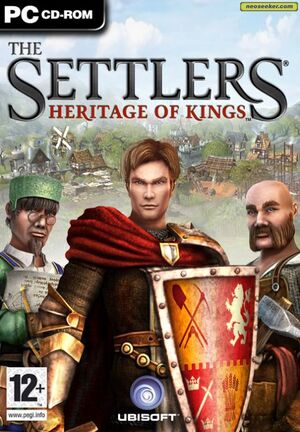 |
|
| Developers | |
|---|---|
| Blue Byte Software | |
| Publishers | |
| Ubisoft | |
| Engines | |
| RenderWare | |
| Release dates | |
| Windows | November 25, 2004 |
| Taxonomy | |
| Monetization | One-time game purchase, Expansion pack |
| Modes | Singleplayer, Multiplayer |
| Pacing | Real-time |
| Perspectives | Bird's-eye view |
| Controls | Multiple select, Point and select |
| Genres | Building, RTS |
| Themes | Fantasy, Medieval |
| Series | The Settlers |
The Settlers: Heritage of Kings is a singleplayer and multiplayer bird's-eye view building and RTS game in the The Settlers series.
General information
- Official Forum - Ubisoft forum for game series
- GOG.com Community Discussions for game series
- GOG.com Support Page
- Steam Community Discussions
Availability
| Source | DRM | Notes | Keys | OS |
|---|---|---|---|---|
| Retail | SafeDisc v4 DRM[Note 1] | |||
| GOG.com | Does not include the expansions.[3] | |||
| Steam (unavailable) | Does not include the expansions.[4] Replaced by the History Edition in 2018. | |||
| Ubisoft Store (unavailable) | Replaced by the History Edition in 2018. |
- SafeDisc retail DRM does not work on Windows Vista and later (see above for affected versions).
- The Gold Edition includes the base game and the first expansion disc.
- The Complete Edition includes the base game and both expansion discs. The German version also includes a soundtrack disc and 4 exclusive maps, as well as a figurine in the first edition.
Monetization
| Type | Notes |
|---|---|
| Expansion pack | The expansion packs include new missions, maps, units, heroes and technologies. |
| One-time game purchase | The game requires an upfront purchase to access. |
DLC and expansion packs
| Name | Notes | |
|---|---|---|
| Expansion Disc | Includes the map editor. | |
| Legends Expansion Disc |
Essential improvements
Patches
- Patches only need to be installed on retail versions of the game, as digital downloads already come fully patched.
- Installing the expansion pack also updates the main game to version 1.05.
Resolution Fixes
- Resolution Fix bypasses the limited resolution selection in the graphics options.
Texture Packs
- HD Texture Pack for EN version.
Game data
Configuration file(s) location
| System | Location |
|---|---|
| Windows | %USERPROFILE%\Documents\THE SETTLERS - Heritage of Kings\Data\GDB.bin |
| Steam Play (Linux) | <SteamLibrary-folder>/steamapps/compatdata/15310/pfx/[Note 2] |
Save game data location
| System | Location |
|---|---|
| Windows | %USERPROFILE%\Documents\THE SETTLERS - Heritage of Kings\SaveGames |
| Steam Play (Linux) | <SteamLibrary-folder>/steamapps/compatdata/15310/pfx/[Note 2] |
Save game cloud syncing
| System | Native | Notes |
|---|---|---|
| GOG Galaxy | ||
| OneDrive | Requires enabling backup of the Documents folder in OneDrive on all computers. | |
| Steam Cloud | ||
| Ubisoft Connect |
Video
| Graphics feature | State | WSGF | Notes |
|---|---|---|---|
| Widescreen resolution | Stretched by default, use Resolution Fix. | ||
| Multi-monitor | |||
| Ultra-widescreen | Stretched by default, use Resolution Fix. | ||
| 4K Ultra HD | |||
| Field of view (FOV) | |||
| Windowed | See the glossary page for potential workarounds. | ||
| Borderless fullscreen windowed | See the glossary page for potential workarounds. | ||
| Anisotropic filtering (AF) | Needs to be enforced via graphics driver's controls. | ||
| Anti-aliasing (AA) | Needs to be enforced via graphics driver's controls. | ||
| Vertical sync (Vsync) | See the glossary page for potential workarounds. | ||
| 60 FPS and 120+ FPS | |||
| High dynamic range display (HDR) | See the glossary page for potential alternatives. | ||
Input
| Keyboard and mouse | State | Notes |
|---|---|---|
| Remapping | ||
| Mouse acceleration | ||
| Mouse sensitivity | ||
| Mouse input in menus | ||
| Mouse Y-axis inversion | ||
| Controller | ||
| Controller support |
| Controller types |
|---|
Audio
| Audio feature | State | Notes |
|---|---|---|
| Separate volume controls | ||
| Surround sound | ||
| Subtitles | ||
| Closed captions | ||
| Mute on focus lost | ||
| Royalty free audio |
Localizations
| Language | UI | Audio | Sub | Notes |
|---|---|---|---|---|
| English | ||||
| French | ||||
| German | ||||
| Italian | Also the Expansion Disk was translated and dubbed. The Legends expansion was not released in Italy, so no official translation is available. Retail version only. | |||
| Russian | Retail only. |
Network
Multiplayer types
| Type | Native | Notes | |
|---|---|---|---|
| LAN play | Removed from the History Edition | ||
| Online play | The official TinCat service has been shut down. | ||
Connection types
| Type | Native | Notes |
|---|---|---|
| Matchmaking | ||
| Peer-to-peer | ||
| Dedicated | ||
| Self-hosting | ||
| Direct IP |
Ports
| Protocol | Port(s) and/or port range(s) |
|---|---|
| TCP | 6668,7073,40000-42999,45000-45001 |
| UDP | 7073,41006,44000 |
- Universal Plug and Play (UPnP) support status is unknown.
VR support
| 3D modes | State | Notes | |
|---|---|---|---|
| vorpX | G3D User created game profile, see vorpx forum profile introduction. |
||
Issues fixed
Game blocks part of graphics settings
| Remove driver version check[citation needed] |
|---|
|
| Use a graphics wrapper |
|---|
|
Other information
API
| Technical specs | Supported | Notes |
|---|---|---|
| Direct3D | 9.0c |
| Executable | 32-bit | 64-bit | Notes |
|---|---|---|---|
| Windows |
Middleware
| Middleware | Notes | |
|---|---|---|
| Cutscenes | Bink Video | |
| Multiplayer | TinCat |
System requirements
| Windows | ||
|---|---|---|
| Minimum | Recommended | |
| Operating system (OS) | 98 SE, ME, 2000, XP | |
| Processor (CPU) | Intel Pentium III or AMD Athlon 1 GHz | 2.4 GHz Pentium 4 or AMD Athlon |
| System memory (RAM) | 256 MB | 512 MB |
| Hard disk drive (HDD) | 1.5 GB | |
| Video card (GPU) | 32 MB of VRAM DirectX 9.0c compatible | 64 MB of VRAM |
Notes
- ↑ SafeDisc retail DRM does not work on Windows 10[1] or Windows 11 and is disabled by default on Windows Vista, Windows 7, Windows 8, and Windows 8.1 when the KB3086255 update is installed.[2]
- ↑ 2.0 2.1 Notes regarding Steam Play (Linux) data:
- File/folder structure within this directory reflects the path(s) listed for Windows and/or Steam game data.
- Use Wine's registry editor to access any Windows registry paths.
- The app ID (15310) may differ in some cases.
- Treat backslashes as forward slashes.
- See the glossary page for details on Windows data paths.
References
- ↑ Not Loading in Windows 10; this will break thousands of - Microsoft Community - last accessed on 2017-01-16
- ↑ Microsoft - MS15-097: Description of the security update for the graphics component in Windows: September 8, 2015 - last accessed on 2018-02-16
- ↑ The Settlers: Heritage of Kings (Complete) ?, page 1 - Forum - GOG.com - last accessed on May 2023
- ↑ Does this include the expansion pack? :: The Settlers: Heritage of Kings General Discussions - last accessed on May 2023
